SquillyRoten
New Member

- Total Posts : 1
- Reward points : 0
- Joined: 2018/07/18 17:05:10
- Status: offline
- Ribbons : 0
I got the CLC 120 the other day for prime day and I got it installed and working but the software won't recognize the cooler when I open up Flow Control it tells me CPUWB Device not found. I saw other threads for the same issue but never found a solution.
|
Sajin
EVGA Forum Moderator

- Total Posts : 49164
- Reward points : 0
- Joined: 2010/06/07 21:11:51
- Location: Texas, USA.
- Status: offline
- Ribbons : 199


Re: EVGA Flow control not opening.
2018/07/19 20:37:21
(permalink)
#1 Make sure led sync is closed before opening flow control.
#2 Make sure your fan header on your motherboard is set to max instead of being on auto or smart.
|
PigeonPotPies
New Member

- Total Posts : 3
- Reward points : 0
- Joined: 2018/07/20 01:23:36
- Status: offline
- Ribbons : 0

Re: EVGA Flow control not opening.
2018/07/20 01:27:51
(permalink)
Im having the same problem. Would really love a solution
|
PigeonPotPies
New Member

- Total Posts : 3
- Reward points : 0
- Joined: 2018/07/20 01:23:36
- Status: offline
- Ribbons : 0

Re: EVGA Flow control not opening.
2018/07/20 02:05:49
(permalink)
Actually I just found one. I uninstalled the 1.0.8 version by going to the settings in windows 10 and uninstalling the app there, then installing the 1.0.3 version I saw linked in another forum post for another issue. This Link
|
PigeonPotPies
New Member

- Total Posts : 3
- Reward points : 0
- Joined: 2018/07/20 01:23:36
- Status: offline
- Ribbons : 0

Re: EVGA Flow control not opening.
2018/07/20 02:09:52
(permalink)
Idk why the link keeps not showing in that post. Here take the spaces out of this:
h t t p : / / c d n . e v g a . c o m / u t i l i t i e s / E V G A _ F l o w _ C o n t r o l _ S e t u p _ v 2 . 0 . 3 . z i p
|
bob16314
Omnipotent Enthusiast

- Total Posts : 8048
- Reward points : 0
- Joined: 2008/11/07 22:33:22
- Location: Planet of the Babes
- Status: offline
- Ribbons : 761

Re: EVGA Flow control not opening.
2018/07/20 03:23:53
(permalink)
PigeonPotPies
Idk why the link keeps not showing in that post. Here take the spaces out of this:
You need 10 forum posts before you can post links to things like the Download Page or to a .zip file download..Otherwise, spaces in the URL will be fine, we can work with that..The latest Flow Control Software is version 2.0.8 and is here in the 'Other Products' tab along with the older versions.
* Corsair Obsidian 450D Mid-Tower - Airflow Edition * ASUS ROG Maximus X Hero (Wi-Fi AC) * Intel i7-8700K @ 5.0 GHz * 16GB G.SKILL Trident Z 4133MHz * Sabrent Rocket 1TB M.2 SSD * WD Black 500 GB HDD * Seasonic M12 II 750W * Corsair H115i Elite Capellix 280mm * EVGA GTX 760 SC * Win7 Home/Win10 Home * "Whatever it takes, as long as it works" - Me
|
Tia93
New Member

- Total Posts : 1
- Reward points : 0
- Joined: 2018/02/23 12:48:21
- Status: offline
- Ribbons : 0

Re: EVGA Flow control not opening.
2018/10/16 10:47:28
(permalink)
I've had the same problem, it is caused by the option "GUI always on top". You have to disabled it to fix the bug 
|
coolmistry
CLASSIFIED Member

- Total Posts : 2502
- Reward points : 0
- Joined: 2009/04/08 11:13:01
- Location: Hemel Hempstead , London
- Status: offline
- Ribbons : 45


Re: EVGA Flow control not opening.
2018/10/17 02:18:40
(permalink)
SquillyRoten
I got the CLC 120 the other day for prime day and I got it installed and working but the software won't recognize the cooler when I open up Flow Control it tells me CPUWB Device not found. I saw other threads for the same issue but never found a solution.
Tia93
I've had the same problem, it is caused by the option "GUI always on top". You have to disabled it to fix the bug 
I am still using EVGA Flow Control since this year June which I have zero issue with 2.0.8.. Let me try help you all and I trying to remember to fix it work so if your software still not detected by your motherboard so close EVGA Flow Control and make sure this software full shut down by check your Task Manager see any EVGA flow Control (32bits) and CLC serve (32 bits) still running so force to close both! Sometime this software might not shut down full so make sure check and go open your Task Scheduler on the right open tree folder Task Scheduler (local) > choose EVGA Flow Control > On the left panel to click "End Running" for EVGA Flow Control > close Task Scheduler! 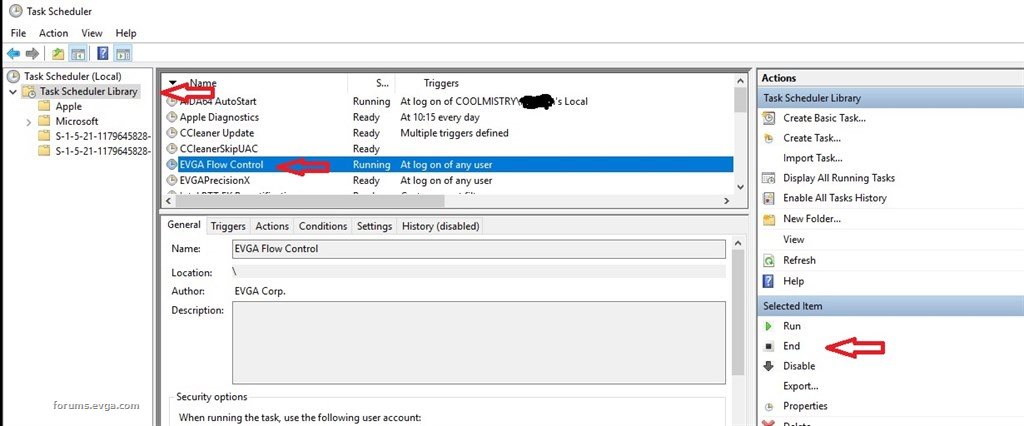 go your Evga Folder in program Files (x86) folder find EVGA > Flow Control > Profiles Folder to open and delete those two Profiles. Now try test open your EVGA Flow control and should be detect your motherboard!! if still not open so try go your Task Scheduler check if Flow Control running if not then click to run....Let try 
Attached Image(s)
Windows 11 Home 64bits up to Dated i9 11900K 5,275 MHz (3,500 MHz) || EVGA Z590 FTW WIFI || 2 x Nvidia RTX 2080 Ti FE || 32Gb Dominator Platinum DDR3 3600mhz XMP OC 3800mhz || 500gb Samsung 980 Pro NVMe || 500gb Samsung 970 EVO and Sata M.2 (1 x SSD and 1xHHD) || EVGA CLCx 360 Cooler || EVGA Supernova 1300w X3 || EVGA Z10 Keyboard || EVGA TORQ X10 mouse ||EVGA DG 77 case || Acer Predator X35 35" 200Hz G-Sync || Logitech Z906 5.1 system sounds SPDIF|| Kaspersky Internet Security
|
sorsed1
New Member

- Total Posts : 1
- Reward points : 0
- Joined: 2018/11/30 02:58:48
- Status: offline
- Ribbons : 0

Re: EVGA Flow control not opening.
2018/11/30 03:49:29
(permalink)
im having so many issues i cant even use my product
|
polyphiax88
New Member

- Total Posts : 37
- Reward points : 0
- Joined: 2020/06/03 11:12:04
- Location: Neptune
- Status: offline
- Ribbons : 1

Re: EVGA Flow control not opening.
2020/06/03 14:27:51
(permalink)
So, it seems as if I'm not alone here.
EVGA has got to be #1 in a lot of their products but #1 in the most buggy software as well.
I just bought a Supernova PSU and a Hydro cooler from them and after like $170 the PSU is the only thing working properly because it doesn't need software. Was in love with EVGA but between precision x1 and this flow control headache I think I'm done.
EVGA's software makes me feel like a circus animal having to jump through hoops and it's not a happy pleasant feeling.
Not trashing you guy's just giving my honest opinion. EVGA has always been kind of what I would consider a premium PC component company with a high price to pay for quality, and honestly my most recent PC build was inspired by EVGA and I've always wanted some good EVGA Parts . After a year of saving, I paid the price and the equipment is beautifully built but man this software needs work.
Think I may hold off on the rest of my build list until I see how these components are gonna pan out..
I'm not aware of anymore forum post or opinions on how to fix this issue but if anyone out there has a better guess I'm all ears.
been at this for about a week now..
|
Cool GTX
EVGA Forum Moderator

- Total Posts : 30974
- Reward points : 0
- Joined: 2010/12/12 14:22:25
- Location: Folding for the Greater Good
- Status: offline
- Ribbons : 122


Re: EVGA Flow control not opening.
2020/06/03 14:36:42
(permalink)
polyphiax88
So, it seems as if I'm not alone here.
EVGA has got to be #1 in a lot of their products but #1 in the most buggy software as well.
I just bought a Supernova PSU and a Hydro cooler from them and after like $170 the PSU is the only thing working properly because it doesn't need software. Was in love with EVGA but between precision x1 and this flow control headache I think I'm done.
EVGA's software makes me feel like a circus animal having to jump through hoops and it's not a happy pleasant feeling.
Not trashing you guy's just giving my honest opinion. EVGA has always been kind of what I would consider a premium PC component company with a high price to pay for quality, and honestly my most recent PC build was inspired by EVGA and I've always wanted some good EVGA Parts . After a year of saving, I paid the price and the equipment is beautifully built but man this software needs work.
Think I may hold off on the rest of my build list until I see how these components are gonna pan out..
I'm not aware of anymore forum post or opinions on how to fix this issue but if anyone out there has a better guess I'm all ears.
been at this for about a week now..
Old thread - previously last posted before you November 30, 2018 .... usually best to open Your Own thread for assistance Ultimate Self-Starter Thread For New Members Your Not very clear what issue you are having with Flow Control ??? Your hardware & OS information is also missing These are the FAQ How Do I Troubleshoot Issues with Flow Control For My CLC Cooler?Can I disconnect the USB Cable to a CLC Cooler after changing settings?
|
polyphiax88
New Member

- Total Posts : 37
- Reward points : 0
- Joined: 2020/06/03 11:12:04
- Location: Neptune
- Status: offline
- Ribbons : 1

Re: EVGA Flow control not opening.
2020/06/04 08:34:04
(permalink)
Case: Cougar MX-330 Mid-Tower (Acrylic) Case -->>To be changed to EVGA DG-75 once i find one with a decent price (People are asking like $400 now days)
Fans: Corsair "AF120" Quiet Edition (Blue) LED Case Fans x2
MOB: MSI Z77-G45 Gaming (LGA 1155) Board
CPU: Intel i7-2600K (OC=4.5Ghz)
AIO: EVGA CLC (120mm) Hydro Cooler
AIO Fan: ARCTIC P12 Pressure-optimised 120mm Fan Fluid Dynamic Bearing
RAM: Kingston HyperX FURY (8GB=2x4GB) 1600MHz DDR3 Low Profile
GPU: MSI Aero OC GTX 1060 (3gb) <<--Mainly what is being used but swapping time from time.
-->>Evga 1070 FTW also being tested but sure it needs cleaned and re-paste but local vendors aren't carrying MX-4 so gotta wait)
PSU: EVGA SuperNOVA 550W Fully Modular Power Supply
SSD: Western Digital "Blue" (500GB) SSD
HDD: Western Digital (Caviar Blue) HDD
OS: Windows 10 Pro x64 (Updated along with everything else)
This is what I have on my test bench now, just waiting for EVGA FTW DDR4 MOB, i7 7600k and or i5 6600k, EVGA SC DDR4 2400
It just simply won't launch and I've tried everything from deleting files, making sure Pump and fans RPM are read by board.
Even looked for an older driver but can't find one that's valid.
Error "CPUWD" I think is the error it's the one everyone else gets.
Any more info I coud supply?
|
Cool GTX
EVGA Forum Moderator

- Total Posts : 30974
- Reward points : 0
- Joined: 2010/12/12 14:22:25
- Location: Folding for the Greater Good
- Status: offline
- Ribbons : 122


Re: EVGA Flow control not opening.
2020/06/04 08:46:56
(permalink)
Is the Fan header your AIO is connected to Set to 100% power ? Have you tried Starting the software from an Admin Account & as Admin ? Is Win 10 Blocking the software ?  When installing ...are you getting several security alerts - generated in Windows 10 ... "blocked program" ... you need to: check "Windows Security" "Allow an App through Controlled folder access" ---> if you noticed a Security pop-up during the Software's install Also check the: "Recently blocked apps" Handy step by step how to: Add or Remove Allowed Apps for Controlled Folder Access  I go offline to install, then shut down All background software - yep, even security software 
|
polyphiax88
New Member

- Total Posts : 37
- Reward points : 0
- Joined: 2020/06/03 11:12:04
- Location: Neptune
- Status: offline
- Ribbons : 1

Re: EVGA Flow control not opening.
2020/06/04 10:18:33
(permalink)
Yeah, no I don't get any pop ups or anything like that that i know of.
I even swap the pump to cpu header and rad fan to fan 1 but no difference ( Can't really get an answer on that either some say plug the pump into fan 1 and the fan into cpu but it's equal on opinions)
Yes, fans are set at %100 on all of them except cpu doesn't have that option.
Ok, went on pause their for a moment and tried all the things you listed and nothing changed.
It's just not going to work, I don't know why something so simple is giving such a massive problem but unfortunately it is.
Hate to seem like i'm giving up but this makes day 8 of going through forums and post trying everything i could find and it's past being tedious at this point. Just seems like between Precision X1 and this I never have any trouble with any software until it involves evga.
Their stuff is great but man their software is a headache.
I appreciate the attempt at helping though but i'm just burned out with this thing and need to actually finish setting everything else up.
Thank you.
|
Cool GTX
EVGA Forum Moderator

- Total Posts : 30974
- Reward points : 0
- Joined: 2010/12/12 14:22:25
- Location: Folding for the Greater Good
- Status: offline
- Ribbons : 122


Re: EVGA Flow control not opening.
2020/06/04 11:26:22
(permalink)
polyphiax88
Yeah, no I don't get any pop ups or anything like that that i know of.
I even swap the pump to cpu header and rad fan to fan 1 but no difference ( Can't really get an answer on that either some say plug the pump into fan 1 and the fan into cpu but it's equal on opinions)
Yes, fans are set at %100 on all of them except cpu doesn't have that option.
Ok, went on pause their for a moment and tried all the things you listed and nothing changed.
It's just not going to work, I don't know why something so simple is giving such a massive problem but unfortunately it is.
Hate to seem like i'm giving up but this makes day 8 of going through forums and post trying everything i could find and it's past being tedious at this point. Just seems like between Precision X1 and this I never have any trouble with any software until it involves evga.
Their stuff is great but man their software is a headache.
I appreciate the attempt at helping though but i'm just burned out with this thing and need to actually finish setting everything else up.
Thank you.
Just for clarity --> In BIOS of MB --> header Not set to PWM or "Adaptive" --> Fan header CPU set to 100% DC power --> [Do Not use Software to control fan header] https://www.evga.com/support/faq/FAQdetails.aspx?faqid=59773 1) Uninstall Flow Control and any other EVGA software if installed 2) Delete only the "EVGA" folder from "C:\Program Files (x86)" 3) Reboot the system. 4) Ensure that the Visual C++ Runtime Redistributable is installed from the link here: http://www.microsoft.com/en-us/download/details.aspx?id=40784 5) Reinstall Flow Control Never fun when things just refuse to work as they should. When I get frustrated .. I just walk away & work on something else for a bit It will end up being something small or odd that is tripping you up ... a least thats what happens to me ... always the small details get you
|
bob16314
Omnipotent Enthusiast

- Total Posts : 8048
- Reward points : 0
- Joined: 2008/11/07 22:33:22
- Location: Planet of the Babes
- Status: offline
- Ribbons : 761

Re: EVGA Flow control not opening.
2020/06/04 11:29:47
(permalink)
As a possible workaround for the time being and building on what coolmistry said above, I would try opening the Task Scheduler, then right-click on EVGA Flow Control, then End the task, then Delete the task..Then Create Your Own Basic Task to run Flow Control with the " Run with highest privileges" box checked in the Task Properties. That's what I do with Real Temp and the Show or Hide Windows Updates Tool.
* Corsair Obsidian 450D Mid-Tower - Airflow Edition * ASUS ROG Maximus X Hero (Wi-Fi AC) * Intel i7-8700K @ 5.0 GHz * 16GB G.SKILL Trident Z 4133MHz * Sabrent Rocket 1TB M.2 SSD * WD Black 500 GB HDD * Seasonic M12 II 750W * Corsair H115i Elite Capellix 280mm * EVGA GTX 760 SC * Win7 Home/Win10 Home * "Whatever it takes, as long as it works" - Me
|