Mkilbride2599
iCX Member

- Total Posts : 282
- Reward points : 0
- Joined: 2007/12/22 21:31:30
- Status: offline
- Ribbons : 0

So almost two months ago I got a ASUS TUF 3080. I wanted a FTW3. So I figured I'd give that TUF to my cousin when he came back on leave. I went after a 3080 FTW3, but had no luck - until last week on Best Buy. Yesterday it arrived. I was so excited. Giddy, even. I mean everyone wanted this card, it was possible to get, and I love EVGA. My TUF ran at 61c max after an hour stress testing it at 100% usage, with +17% Power Limit, and +200 core, +500 memory. It was stable in everything. This is the non-OC version by the way. It cost me 699$. 110$ less than the FTW3. It was ASUS "Value brand", same price as the FE. It ran exceptionally quiet as well, never going more than 69% fan speed and I couldn't even hear it at that. In actual gaming usage, it rarely hit 60. It was a great card, but I've always been an EVGA fanboy. I read reviews, saw the 3080 FTW3 ran hotter. By about 6-7c in most reviews. Still pretty acceptable. Plus that EVGA support, very much worth it. I installed it, started up X1, it updated the Firmware. When it did so, it used 100% fan speed, 3000 RPM and was insanely loud. But I figured it did it as a precaution for stability during Bios flash. I'm using the "OC" Switch as well. I ran a test at complete stock. It got decent noisy and hot, hitting 69-72c. It was about 10% behind my TUF. But my TUF had an OC, so that wasn't a fair comparison obviously. I then started to OC my FTW3. First I tried +100 core & +500 memory. Because the stock FTW3 Ultra boosted about 100 higher than my TUF, I figured it seemed about right. Well. Ran 3DMark again and did a compare. It was about 7% behind still. Wow. So I installed those 450W bios rebooted, using GPu_Z I checked and it used every bit of that 450w, so it definitely took. My score still didn't improve. My average clock frequency was oddly almost the same on both core and memory, yet my FTW3 kept crashing during stability testing. So I had to remove all OCs. I set the power limit back to 100%, and it seems that's between 380-390w power usage. My TUF maxed out at 375w, so I figured it was a fair comparison to keep them close in terms of power usage for future benchmarks. I set 20 loops of Timespy extreme. It failed stability testing, with only achieving 96% stability. My peak tempature was 80c...19c higher than the TUF...and end result? It was still between 5 and 7% slower. Yet ran much hotter and a little louder. Disappointed in EVGA for this. I had read some people mentioning similar things, but you know, it's hard to say until you have it in person. The rest of my PC is a 5900X, a Corsair 1000W HX Titanium, 32GB 3733CL16 RAM, and a few TB of SSD storage. Windows 10 64-bit. Latest NVIDIA drivers. My case is a Lian Li O11 Dynamic XL. I have 3 Noctua P12 120mm fans as bottom in-takes, providing fresh air to the GPU. I have 3 Arctic F12 120mm on the side as an intake to provide the case with fresh air. I have a 360mm radiator up top as an exhaust, to help exhaust air, and a 120mm Noctua P12 as a rear exhaust. My 5900X, even with PBO never exceeds 70 under stress testing. My air flow seems to be good based on how the TUF ran at least 3-4c cooler than most reviewers tests. So I can rule out my setup as the reason for the excessive heat. I'm using 3 cables for the PSU as well. All are firm and snug inside. The side of my case, the glass panel, heats up to be insanely warm near tye GPU. Like a genuine hot spot. The TUF didn't do this. I even tried re-seating the card as well. None of my overclocks are stable. They all lead to a display driver crash. I just can't help but feel frustrated after trying so hard for this card to find out that the budget brand of another company absolutely stomps the floor with it. The 450w bios did not open up any additional OC headroom. Because of the increased heat of the GPU in general, the boosts clocks on average are lower than the TUF. Hence the performance gap, I believe. 7% may not seem like a lot to some of you...but recall that the 3090 is only about 10% faster than the 3080. *I forgot to mention, it was the new version, with black lips. So it's not a launch card.
post edited by Mkilbride2599 - 2020/11/29 04:56:47
|
z1nonly
Superclocked Member

- Total Posts : 244
- Reward points : 0
- Joined: 2016/11/02 20:26:50
- Status: offline
- Ribbons : 1

Re: EVGA 3080 FTW3 - A 810$ disappointment.
2020/11/29 05:09:04
(permalink)
The Tuf looks like one of the best cooler designs available and I still think the chips are pushed really hard by Nvidia's "stock" clocks before any AIBs get them.
At this point, I would try under-volting your sample. Some people have had performance improve due to less heat and higher clocks.
|
heslo
New Member

- Total Posts : 24
- Reward points : 0
- Joined: 2015/08/28 02:31:59
- Status: offline
- Ribbons : 0

Re: EVGA 3080 FTW3 - A 810$ disappointment.
2020/11/29 05:58:43
(permalink)
z1nonly
At this point, I would try under-volting your sample. Some people have had performance improve due to less heat and higher clocks.
Can confirm, I was hitting higher clocks when I undervolted due to the drop in heat. Before I wouldn't hit over 2010MHz if I was lucky. Now it stays hard on 2055 and sometimes even boosting to 2070. Can't wait to chuck it under water and really stretch its legs
|
Cool GTX
EVGA Forum Moderator

- Total Posts : 30975
- Reward points : 0
- Joined: 2010/12/12 14:22:25
- Location: Folding for the Greater Good
- Status: offline
- Ribbons : 122


Re: EVGA 3080 FTW3 - A 810$ disappointment.
2020/11/29 06:00:59
(permalink)
Um, your +"xxx" settings tell us Nothing ..............  What were the MHz displayed, what were the Watts --> GPU-Z sensor tab  --> Nvidia drivers change All the Time ...... please list which drive(s) you have tried & which Version of drive you are using Fast startup turned Off in Windows ? How to disable Windows 10 fast startup (and why you'd want to) | Windows Central ---> Windows Graphics settings: Hardware-accelerated GPU scheduling  Turned On ? ---> Windows Power Option, set to ? ---> What Settings in Nvidia Control Panel have you set ? What happens with the Side off of that case ? Temps drop ? MHz increase ? FTW has factory OC ... & I believe higher Voltage @ stock = more heat --> Benchmark ... not sure at this point - there could be may reasons for variation .... links to your benchmarks would be helpful  Might also want to try a Power flush Might also want to try a Power flush 1 - Shut down 2 - Unplug PC & anything connected to PC that is plugged into the wall (monitor, printer, USB hub ...) 3 - Now hold "start button" in for 20 sec to discharge capacitors .... 4 - Plug in & reboot --> Did you use DDU when installing new GPU ? Do a Clean reinstall of ONLY the Nvidia Driver & PhysX ..... non of the other Nvidia drivers (as a test) --> Long shot ... In Windows ... Turn OFF ..... the update feature  "Delivery Optimization" --- It is known to cause stuttering in Windows 10
|
z1nonly
Superclocked Member

- Total Posts : 244
- Reward points : 0
- Joined: 2016/11/02 20:26:50
- Status: offline
- Ribbons : 1

Re: EVGA 3080 FTW3 - A 810$ disappointment.
2020/11/29 06:08:38
(permalink)
Two different 3080's were tried in the same system, by the same end-user.
|
rsxownes
iCX Member

- Total Posts : 293
- Reward points : 0
- Joined: 2007/05/01 08:27:13
- Status: offline
- Ribbons : 0

Re: EVGA 3080 FTW3 - A 810$ disappointment.
2020/11/29 06:44:33
(permalink)
Current RIGCase: Phanteks Enthoo Primo black case CPU: Intel I9-13900K MB: ASUS ROG MAXIMUS Z790 HERO RAM: G.SKILL Trident Z5 RGB Series 32GB DDR5 5600 PS: EVGA 80 PLUS Platinum 1000 W SSD: Kingston KC3000 4TB PCIe 4.0 x4 NVMe GPU: Nvidia 4090 Heatware: https://heatware.com/eval.php?id=100702 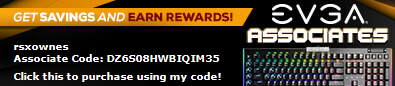
|
Cornelius14
New Member

- Total Posts : 18
- Reward points : 0
- Joined: 2016/07/06 13:46:55
- Status: offline
- Ribbons : 0

Re: EVGA 3080 FTW3 - A 810$ disappointment.
2020/11/29 06:47:59
(permalink)
I also had the TUF, and while it definitely ran cooler, I prefer the FTW3 because of the higher PL, and LEDs. I am running consistently between 2055 and 2085 in benchmarks and games @ 993mv, with 935 on the memory and I don’t go above 68. This card will sing under water no doubt.
I’m sure the extra $110 won’t be worth it for some, but I’m happy with 3-5 extra FPS to drive my 144hz 1440p monitor, and it also makes me happy that a few years down the line when I can do 60fps VS the TUF that might only drive 55-57. To each their own at the end of the day.
|
aardvark1134
Superclocked Member

- Total Posts : 122
- Reward points : 0
- Joined: 2013/11/02 01:31:37
- Status: offline
- Ribbons : 0

Re: EVGA 3080 FTW3 - A 810$ disappointment.
2020/11/29 06:48:05
(permalink)
Associate Code: XSFS5KM9FAHNVOC 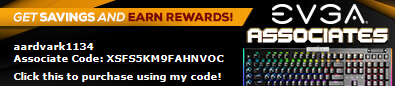
|
Vrbas
New Member

- Total Posts : 37
- Reward points : 0
- Joined: 2012/09/05 21:25:29
- Status: offline
- Ribbons : 0

Re: EVGA 3080 FTW3 - A 810$ disappointment.
2020/11/29 06:57:02
(permalink)
You are not alone. I too am feeling buyers remorse with my FTW3 purchase. This is my third EVGA graphics card, the other two ran flawless with zero issues (GTX 660 and GTX 1070). This one just seems super rushed for a high end card. As others stated you will get much better performance/card running cooler if you undervolt instead of trying to OC it. Stock my card scores 11200 at 80c, undervolted to 900mv @1935mhz it scored 11450 at 72c on Port Royale.
|
Neo197830
New Member

- Total Posts : 29
- Reward points : 0
- Joined: 2020/11/20 17:18:49
- Status: offline
- Ribbons : 0

Re: EVGA 3080 FTW3 - A 810$ disappointment.
2020/11/29 07:41:34
(permalink)
Yea got a FTW 3090 its ok but ehhhh for the money they wanted should have been way way more performance and built better then how they did it going back to ASUS they might not stand behind there products but at least they put better quality components into them very disappointed in EVGA especially for how much they charged oh well wont burn me again boys U only get one chance 🙁
|
badboy64
SSC Member

- Total Posts : 921
- Reward points : 0
- Joined: 2006/06/05 15:11:40
- Location: Fall River USA
- Status: offline
- Ribbons : 0


Re: EVGA 3080 FTW3 - A 810$ disappointment.
2020/11/29 08:12:22
(permalink)
You could always sell it and go with the Asus card instead. Also try running your card at stock settings and try some of the suggestions mentioned from some people who posted what to try. For me I am happy with my eVga 3090 FTW3 Ultra. I am hitting around 72c at full load gaming all on my games at 4K and max setting for every game I play. I will be getting a gpu waterblock as soon as they are available.
14th Intel® Core™ i9 14900KF CPU 3.2GHz@6.0ghz, Memory 2x24GB GSkill Trident Z Trident Z5 7200 mhz DDR5 Ram,4,000 GB MSI M480 PRO 4TB , Motherboard eVga 690 Dark , Operating System Windows 11 Pro 64-Bit, Msi Suprim X24G 4090, Monitor Acer CG437K, Logitech G910, Razer Lancehead Tournament Edition, Thermaltake View 91 RGB plus, eVga 1600w P2 PSU, Custom watercooling.   Speed Way Score 11,055 points. https://www.3dmark.com/sw/1112818
|
loveordie
FTW Member

- Total Posts : 1708
- Reward points : 0
- Joined: 2007/12/17 13:41:46
- Status: offline
- Ribbons : 23


Re: EVGA 3080 FTW3 - A 810$ disappointment.
2020/11/29 08:13:39
(permalink)
You should of done more research the FTW3 is just a stretched reference card with more VRMs, EVGA just slapped the thing together to get it out there, in AUS the FTW is $100 more than the standard base line 3080 so your paying extra for the cooler nothing else.
i9 7980XE @ 4.6 WC / ASUS Rampage VI OMEGA / M.2 960 Pro 1TB / 10TB WD RED Helium/ 64gb G.Skill Trident Z RGB F4-3000C14D / AORUS GeForce RTX™ 2080 Ti XTREME WATERFORCE WB 11G / Corsair Obsidian 500D SE Modded / ROG Thor 1200W
|
Cornelius14
New Member

- Total Posts : 18
- Reward points : 0
- Joined: 2016/07/06 13:46:55
- Status: offline
- Ribbons : 0

Re: EVGA 3080 FTW3 - A 810$ disappointment.
2020/11/29 08:48:16
(permalink)
For a card that was just “slapped together”, it seems to be doing pretty well setting records in Timespy and Port Royal.
|
Mkilbride2599
iCX Member

- Total Posts : 282
- Reward points : 0
- Joined: 2007/12/22 21:31:30
- Status: offline
- Ribbons : 0

Re: EVGA 3080 FTW3 - A 810$ disappointment.
2020/11/29 09:00:45
(permalink)
I have another issue to add. My audio keeps cutting out randomly and then coming back. It's really annoying. I checked the HDMI connection and it was secure.
|
20219348762341
FTW Member

- Total Posts : 1289
- Reward points : 0
- Joined: 2013/12/21 21:26:25
- Status: offline
- Ribbons : 2

Re: EVGA 3080 FTW3 - A 810$ disappointment.
2020/11/29 09:25:25
(permalink)
You can’t compare Asus to EVGA at least this time around and I bet Kingpin will not be as solid as people might think and there will be a lot of fox with buyer’s remorse as well. I have been EVGA customer since I think 2004 and I would never look at Asus. In fact I was always surprised when others would go Asus instead EVGA, but that was then and now things are much different since about 2-3 years. Looking at choice of components and overall build quality between these two brands, it’s like two different worlds, at least to me and my nephew who was huge EVGA fan boy with several older FTW and Kingpin cards said the same thing that since he got Asus this time, he never realized how big of a difference of quality build and stability is between them, he can tell already that his Asus will up-last most of his EVGA cards he ever got by just looking at the quality of components and solid build.
post edited by AWK16 - 2020/11/29 09:28:14
|
Celeras
SSC Member

- Total Posts : 876
- Reward points : 0
- Joined: 2010/01/07 19:19:40
- Status: offline
- Ribbons : 3

Flagged as Spam (4)

Re: EVGA 3080 FTW3 - A 810$ disappointment.
2020/11/29 09:34:10
(permalink)
It's one thing to complain about receiving a poorly overclocking card. Although it shows a supreme lack of intelligence, it's still fairly common to see it every now and again from people with unreasonable expectations. But not only are you complaining about potentially having a poor overclocker, but it is completely evident from reading your post that you don't have the first clue about what you're doing. Red flag after red flag.. can barely make it a sentence before yet another pops up. nVidia boost debuted with Kepler in what, 2012? Maybe it's time for you to actually look into how it works, and how to overclock GPUs in the post-stone age era.
Super embarrassing post.
 If I helped you in some way, or you just think I'm awesome.. please use my associate code! It gives you a discount 
|
20219348762341
FTW Member

- Total Posts : 1289
- Reward points : 0
- Joined: 2013/12/21 21:26:25
- Status: offline
- Ribbons : 2

Re: EVGA 3080 FTW3 - A 810$ disappointment.
2020/11/29 09:44:07
(permalink)
You realize that the complains here are not only about lack of performance but the poor quality of components and thus might be related to all sorts of issues that many experiencing, oppose to other AIB partners that might have issue here and there, but not on the scale of EVGA thus far. When you paying premium as EVGA asking more than others, especially FTW, you'd expect a bit more, which you're not getting.
post edited by AWK16 - 2020/11/29 09:46:56
|
Naur1
New Member

- Total Posts : 47
- Reward points : 0
- Joined: 2008/09/30 15:34:02
- Status: offline
- Ribbons : 0

Re: EVGA 3080 FTW3 - A 810$ disappointment.
2020/11/29 10:06:12
(permalink)
EVGA has never been the King of high end card every generation. You only buy EVGA for their solid card and excellent service
If you actually had to deal with terrible customer service in the past, you will care less about buying the best card trust me.
Most people knew TUF was a better card but I don't buy EVGA for the best or fastest card. This is the first time a EVGA card has failed one me
and currently waiting for a replacement on my 3090 ultra. RMA process was painless like I expected
|
streamroller
Superclocked Member

- Total Posts : 112
- Reward points : 0
- Joined: 2009/10/04 03:23:46
- Status: offline
- Ribbons : 0

Re: EVGA 3080 FTW3 - A 810$ disappointment.
2020/11/29 11:13:00
(permalink)
For god sake people stop it.
You clearly got triggered by der8auer with his words on caps and voltage controller which is nonsense for air and water
You cant cry if ur ftw3 lost the silicon lottery and keep saying TUF is better.
TUF have seperate cold plate for GPU + mem. Everybody knows this is beneficial for core temps.
Just check 3D Mark leaderboard. Beardedhardware 's ftw3 is so good even Jayz's and Steve's Kingpin barely reached it score. ( I know he hard modded voltage) This proofs PCB of FTW3 extremely SUFFICIENT for everything.
Also FTW3 is very good benchmark card. At %100 fans its better then Aorus Extreme, Strix and TUF.
Stop complain about FTW3 if u lost the lottery. Mine can go up to 2145 and hold 2130-15 with 400W bios and never exceed 58C (100 fan) in Port Royal tries.
|
RainStryke
The Advocate

- Total Posts : 15872
- Reward points : 0
- Joined: 2007/07/19 19:26:55
- Location: Kansas
- Status: offline
- Ribbons : 60


Re: EVGA 3080 FTW3 - A 810$ disappointment.
2020/11/29 11:49:12
(permalink)
Celeras
It's one thing to complain about receiving a poorly overclocking card. Although it shows a supreme lack of intelligence, it's still fairly common to see it every now and again from people with unreasonable expectations. But not only are you complaining about potentially having a poor overclocker, but it is completely evident from reading your post that you don't have the first clue about what you're doing. Red flag after red flag.. can barely make it a sentence before yet another pops up. nVidia boost debuted with Kepler in what, 2012? Maybe it's time for you to actually look into how it works, and how to overclock GPUs in the post-stone age era.
Super embarrassing post.
SAVAGE!!!  @ Mkilbride2599From what I have seen, looks like boost throttling happens in Ampere just like Turing. I noticed the threshold on my RTX 2080Ti is about 50C is where I see numbers drop on the boost frequency, under my current loop it never passes 45C under load and it just always sits at the top boost frequency.
Main PC | Secondary PC
Intel i9 10900K | Intel i7 9700KMSI MEG Z490 ACE | Gigabyte Aorus Z390 MasterASUS TUF RTX 3090 | NVIDIA RTX 2070 Super32GB G.Skill Trident Z Royal 4000MHz CL18 | 32GB G.Skill Trident Z RGB 4266MHz CL17SuperFlower Platinum SE 1200w | Seasonic X-1250Samsung EVO 970 1TB and Crucial P5 1TB | Intel 760p 1TB and Crucial MX100 512GBCougar Vortex CF-V12HPB x9 | Cougar Vortex CF-V12SPB-RGB x5 3DMark Results:Time Spy|Port Royal
|
Bradypan
New Member

- Total Posts : 58
- Reward points : 0
- Joined: 2020/09/11 12:11:06
- Status: offline
- Ribbons : 0

Re: EVGA 3080 FTW3 - A 810$ disappointment.
2020/11/29 12:02:05
(permalink)
streamroller
For god sake people stop it.
You clearly got triggered by der8auer with his words on caps and voltage controller which is nonsense for air and water
You cant cry if ur ftw3 lost the silicon lottery and keep saying TUF is better.
TUF have seperate cold plate for GPU + mem. Everybody knows this is beneficial for core temps.
Just check 3D Mark leaderboard. Beardedhardware 's ftw3 is so good even Jayz's and Steve's Kingpin barely reached it score. ( I know he hard modded voltage) This proofs PCB of FTW3 extremely SUFFICIENT for everything.
Also FTW3 is very good benchmark card. At %100 fans its better then Aorus Extreme, Strix and TUF.
Stop complain about FTW3 if u lost the lottery. Mine can go up to 2145 and hold 2130-15 with 400W bios and never exceed 58C (100 fan) in Port Royal tries.
On the cold plate "issue", most people keep talking about the TUF and the separate plate for the GPU die and memory, and yet even Asus have a combined design for their Strix models, which of course are their higher-end model vs the TUF.
|
parasitegod
New Member

- Total Posts : 28
- Reward points : 0
- Joined: 2014/07/25 13:49:26
- Status: offline
- Ribbons : 0

Re: EVGA 3080 FTW3 - A 810$ disappointment.
2020/11/29 12:04:02
(permalink)
Now that I have owned the FTW3 for a few days I can say that this is my worst out of the box experience with an EVGA GPU. I'm most disappointed with the noise and temperature levels (and clown lips - why EVGA? WHY?! Who thought it was good idea?). Plug and play just wasn't acceptable for me. Plus, Precision X1 has some annoying bugs related fan curves.
First thing I did was custom fan curves, because the default ones were just unbearable to my liking. Fluctuating between stop state and various rpm speeds scratched my ears right away - so always on fans is a must. 60% and above fan levels are also unacceptable for just gaming, because the noise is so loud and at the same time temperatures are high as well (Ampere cards are power hungry). Only cure for this sort of problems are water or undervolting the card. I took the second option and the results are quite good. I need to do some more testing to see, how severely it affects performance, but so far it looks quite promising. Roughly 10C colder and fan noise is acceptable (more or less).
I haven't tested any OC, yet. This requires louder fans, which means I won't be using it for anything else than benchmarks.
My card also has little bit of coil whine in certain situations (I'm using SeaSonic Focus Plus 850 Gold).
I paid almost 1000€ for my card and must admit that my expectation were higher (based on my previous experience with their GPUs) for one of the EVGA flagships.
|
RainStryke
The Advocate

- Total Posts : 15872
- Reward points : 0
- Joined: 2007/07/19 19:26:55
- Location: Kansas
- Status: offline
- Ribbons : 60


Re: EVGA 3080 FTW3 - A 810$ disappointment.
2020/11/29 12:13:11
(permalink)
In previous releases EVGA has been known for bad QC on their thermal paste/pad application. Personally, if I went through the trouble of getting that card and wasn't happy with temps, I'd pull part that cooler and inspect it my self. I would probably reapply the thermal paste on the GPU and check to make sure I have all thermal pads I'm supposed to have, using this as a reference: 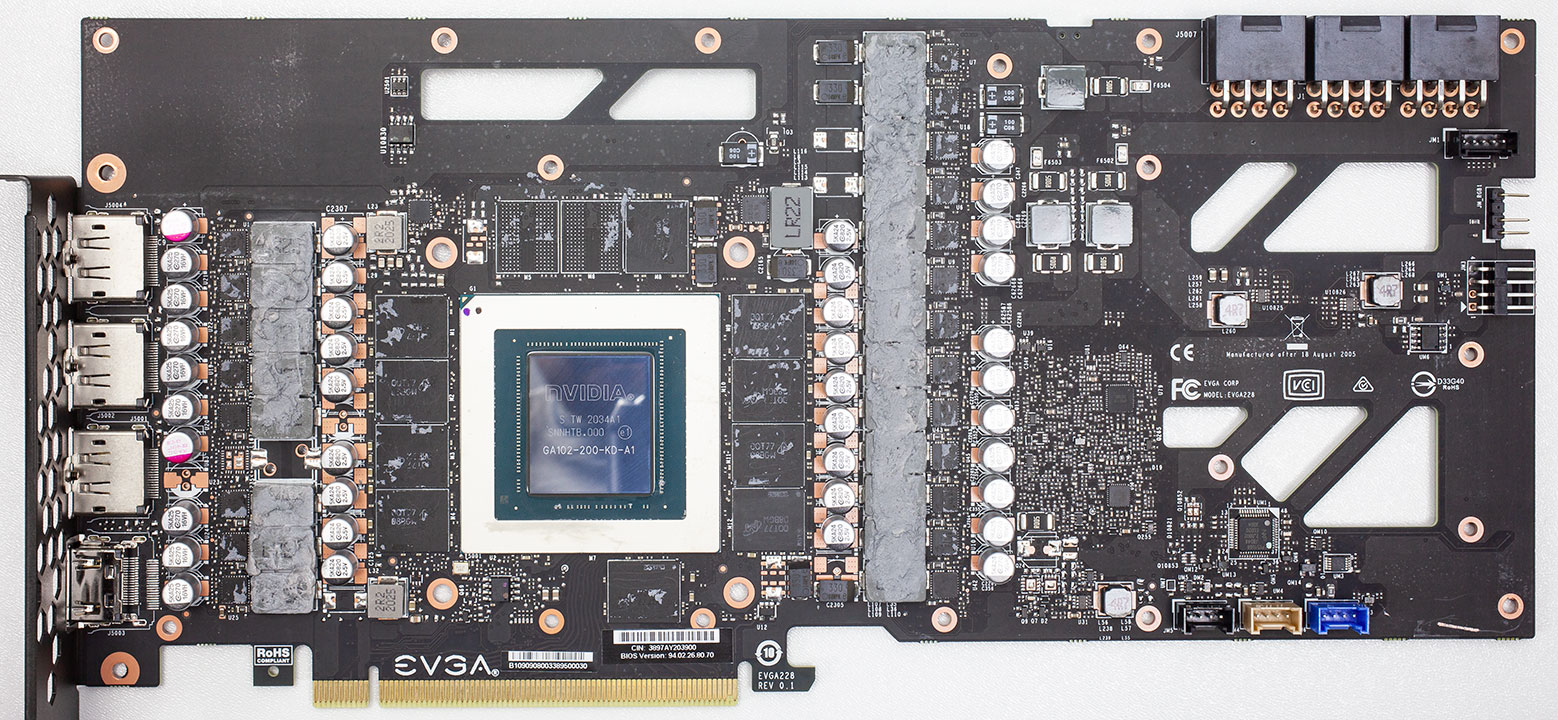
Main PC | Secondary PC
Intel i9 10900K | Intel i7 9700KMSI MEG Z490 ACE | Gigabyte Aorus Z390 MasterASUS TUF RTX 3090 | NVIDIA RTX 2070 Super32GB G.Skill Trident Z Royal 4000MHz CL18 | 32GB G.Skill Trident Z RGB 4266MHz CL17SuperFlower Platinum SE 1200w | Seasonic X-1250Samsung EVO 970 1TB and Crucial P5 1TB | Intel 760p 1TB and Crucial MX100 512GBCougar Vortex CF-V12HPB x9 | Cougar Vortex CF-V12SPB-RGB x5 3DMark Results:Time Spy|Port Royal
|
loveordie
FTW Member

- Total Posts : 1708
- Reward points : 0
- Joined: 2007/12/17 13:41:46
- Status: offline
- Ribbons : 23


Re: EVGA 3080 FTW3 - A 810$ disappointment.
2020/11/29 14:38:21
(permalink)
Cornelius14
For a card that was just “slapped together”, it seems to be doing pretty well setting records in Timespy and Port Royal.
Don't take my word for it the proff is in the pudding and it seems there not much pudding there to start with, yes normally evga goes all out with the FTW this time around doesn't seem to be the case.
i9 7980XE @ 4.6 WC / ASUS Rampage VI OMEGA / M.2 960 Pro 1TB / 10TB WD RED Helium/ 64gb G.Skill Trident Z RGB F4-3000C14D / AORUS GeForce RTX™ 2080 Ti XTREME WATERFORCE WB 11G / Corsair Obsidian 500D SE Modded / ROG Thor 1200W
|
mathematical
Superclocked Member

- Total Posts : 101
- Reward points : 0
- Joined: 2020/11/27 20:00:30
- Status: offline
- Ribbons : 0

Re: EVGA 3080 FTW3 - A 810$ disappointment.
2020/11/29 15:19:07
(permalink)
RainStryke
In previous releases EVGA has been known for bad QC on their thermal paste/pad application. Personally, if I went through the trouble of getting that card and wasn't happy with temps, I'd pull part that cooler and inspect it my self. I would probably reapply the thermal paste on the GPU and check to make sure I have all thermal pads I'm supposed to have, using this as a reference:
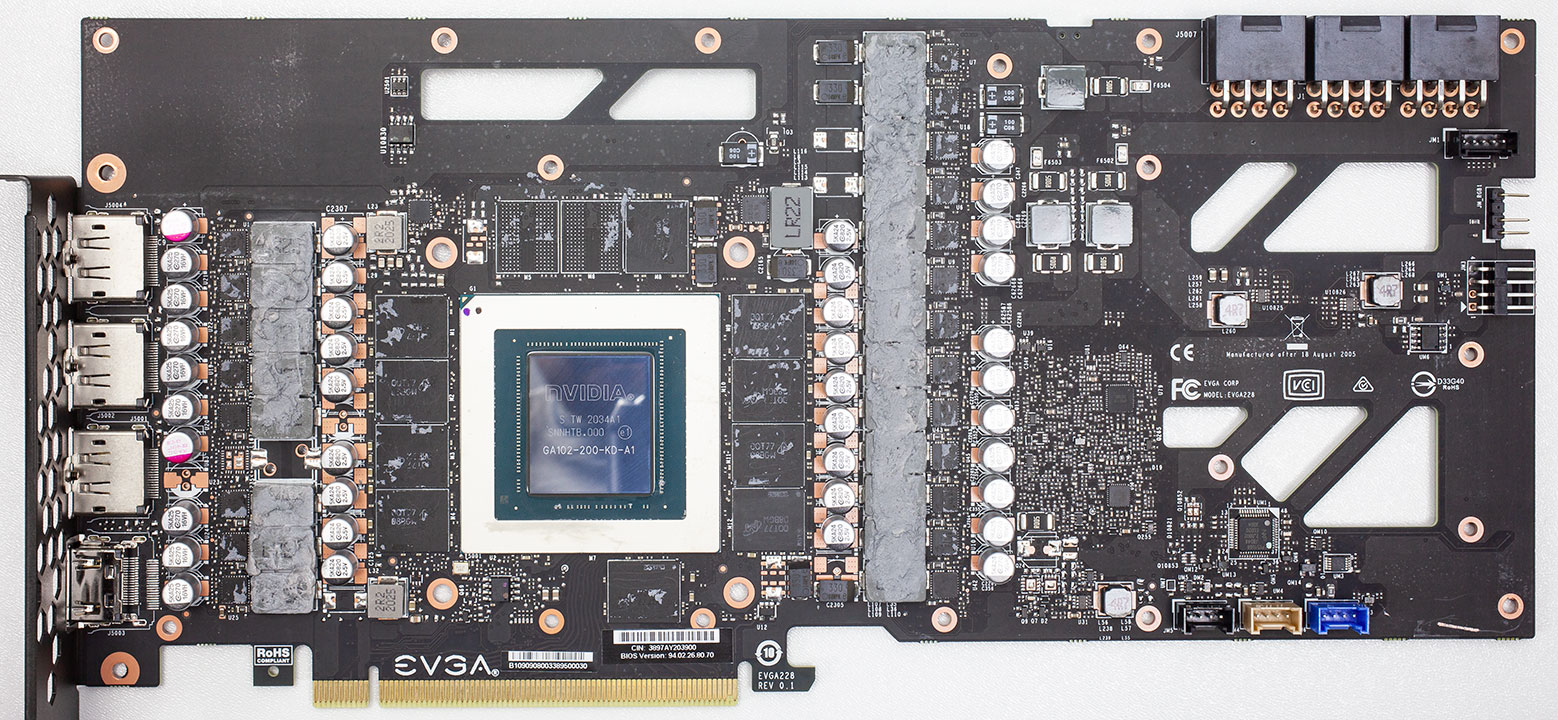
Poor thermal paste applications is a problem with pretty much every manufacturer.
|
cneuhauser
FTW Member

- Total Posts : 1334
- Reward points : 0
- Joined: 2007/12/18 12:49:31
- Status: offline
- Ribbons : 5


Re: EVGA 3080 FTW3 - A 810$ disappointment.
2020/11/29 15:25:44
(permalink)
Celeras
It's one thing to complain about receiving a poorly overclocking card. Although it shows a supreme lack of intelligence, it's still fairly common to see it every now and again from people with unreasonable expectations. But not only are you complaining about potentially having a poor overclocker, but it is completely evident from reading your post that you don't have the first clue about what you're doing. Red flag after red flag.. can barely make it a sentence before yet another pops up. nVidia boost debuted with Kepler in what, 2012? Maybe it's time for you to actually look into how it works, and how to overclock GPUs in the post-stone age era.
Super embarrassing post.
Whoa... wait... what? Ok Skippy, you do realize you're talking about "consumer electronics" right? This is NOT some highly specialized gadget or software program. 25 or 30yrs ago when we were still using hard/fuse switches to enable overvoltage or special settings on Mobo's and maybe I would agree with you... but we are waaaaaay beyond hard switches etc here. Let's toss this back in your direction bruh!!! It shouldn't take an electrical/computer science engineer to understand that there have been 'power issues' from the start with these damn cards; mosfets anyone? Furthermore, how often do you walk into any consumer electronics store and after purchasing a gadget the salesman tells you... "oh yeah forgot to tell ya, you're going to have to underclock/undervolt that so it works properly"... ****? GPUs are plug and play these days, and if they're touting OC'd clock settings in a packaged product, the implied results should be just that. Another great analogy would be like walking into the Porsche Dealership, and buying a GT3, only to have them tell you, sorry bruh we have to open the waste gate completely and detune the turbo because the car really doesn't perform as the specs on the brochure state. ROFLMAO Summary = Store bought GPU overheats on marketed voltage and overclock = COMPLETE TRASH! **Thank you for this post OP, this has confirmed what I'd been thinking for awhile about going with EVG; I used to be one of their fan-boys too, but slowly switching all my gear over to ASUS (MOBO etc.). This company has turned from an enthusiasts wet dream, to venerable nightmare.
Entho Evolv Anthracite Grey ASUS ROG E-Gaming X299 i7 9800x 4.8ghz on water (Cuplex Vision block) EVGA RTX 2080 XC Ultra / Water / EK Block GSkill Trident Z - 32gig 2x Samsung 1TB SSD Evo Intel SSD 730 Series 240GB Windows 10 Ultimate EVGA 1600 SuperNova T2 Samsung G7 Faker 32" 240hz monitor Asus ROG Swift PG329Q 175hz monitor SteelSeries Arctis Pro+DAC B&W 801s, Driven by Sumo Amp via DAC
|
cneuhauser
FTW Member

- Total Posts : 1334
- Reward points : 0
- Joined: 2007/12/18 12:49:31
- Status: offline
- Ribbons : 5


Re: EVGA 3080 FTW3 - A 810$ disappointment.
2020/11/29 15:33:12
(permalink)
Cornelius14
For a card that was just “slapped together”, it seems to be doing pretty well setting records in Timespy and Port Royal.
ROFLMAO... another clown. if those people are having to take the cards apart and put them back together with appropriately applied thermal paste etc. or other modifications... I'd say those test results are moot at best, and falsified at worst. Reminds me of the Focus RS fanboys who touted track performance of their cars, after having to spend $4,000 on a rear diff oil-cooler system because the stock rear drive would overheat forcing them off the track. SUMMARY = if the cards require modification out of the box to perform up to spec, they're trash.
post edited by cneuhauser - 2020/11/29 15:35:35
Entho Evolv Anthracite Grey ASUS ROG E-Gaming X299 i7 9800x 4.8ghz on water (Cuplex Vision block) EVGA RTX 2080 XC Ultra / Water / EK Block GSkill Trident Z - 32gig 2x Samsung 1TB SSD Evo Intel SSD 730 Series 240GB Windows 10 Ultimate EVGA 1600 SuperNova T2 Samsung G7 Faker 32" 240hz monitor Asus ROG Swift PG329Q 175hz monitor SteelSeries Arctis Pro+DAC B&W 801s, Driven by Sumo Amp via DAC
|
badboy64
SSC Member

- Total Posts : 921
- Reward points : 0
- Joined: 2006/06/05 15:11:40
- Location: Fall River USA
- Status: offline
- Ribbons : 0


Re: EVGA 3080 FTW3 - A 810$ disappointment.
2020/11/29 16:21:32
(permalink)
cneuhauser
Cornelius14
For a card that was just “slapped together”, it seems to be doing pretty well setting records in Timespy and Port Royal.
ROFLMAO... another clown. if those people are having to take the cards apart and put them back together with appropriately applied thermal paste etc. or other modifications... I'd say those test results are moot at best, and falsified at worst. Reminds me of the Focus RS fanboys who touted track performance of their cars, after having to spend $4,000 on a rear diff oil-cooler system because the stock rear drive would overheat forcing them off the track. SUMMARY = if the cards require modification out of the box to perform up to spec, they're trash.
None of your 2 latest threads are even helping with his problem or even contributing period but just bashing a card you don't even own. By looking at the case he has with 6 fans blowing in and only 3 fans as exhaust as he says but I googled his case he uses and how can he even have fans blowing from the side of the case when it has no fan mounts at all. 3 fans pulling air out isn't even enough with 6 fans blowing in as it isn't taking enough air out of the case to even cool the card period. This is the case he has as per his post he made. This is he said in posting of his fans configuration. [My case is a Lian Li O11 Dynamic XL. I have 3 Noctua P12 120mm fans as bottom in-takes, providing fresh air to the GPU. I have 3 Arctic F12 120mm on the side as an intake to provide the case with fresh air. I have a 360mm radiator up top as an exhaust, to help exhaust air, and a 120mm Noctua P12 as a rear exhaust.] https://www.newegg.com/bl...w_wcB&gclsrc=aw.ds
post edited by badboy64 - 2020/11/29 18:38:30
14th Intel® Core™ i9 14900KF CPU 3.2GHz@6.0ghz, Memory 2x24GB GSkill Trident Z Trident Z5 7200 mhz DDR5 Ram,4,000 GB MSI M480 PRO 4TB , Motherboard eVga 690 Dark , Operating System Windows 11 Pro 64-Bit, Msi Suprim X24G 4090, Monitor Acer CG437K, Logitech G910, Razer Lancehead Tournament Edition, Thermaltake View 91 RGB plus, eVga 1600w P2 PSU, Custom watercooling.   Speed Way Score 11,055 points. https://www.3dmark.com/sw/1112818
|
Rbk_3
Superclocked Member

- Total Posts : 130
- Reward points : 0
- Joined: 2018/06/28 16:36:32
- Status: offline
- Ribbons : 1

Re: EVGA 3080 FTW3 - A 810$ disappointment.
2020/11/29 16:36:56
(permalink)
|
20219348762341
FTW Member

- Total Posts : 1289
- Reward points : 0
- Joined: 2013/12/21 21:26:25
- Status: offline
- Ribbons : 2

Re: EVGA 3080 FTW3 - A 810$ disappointment.
2020/11/29 16:40:17
(permalink)
EVGA 3000 series cards losing to competitors now. I work with big crowd of guys that use their cards for gaming and professional work and they were desperately waiting for EVGA GPU's, now after seen so many cards death, # of RMAs and cards still dying and good amount of them still have issues here and there 90% of these guys turned to either Asus or MSi, more towards Asus. At least here in Canada, either Canada Computers or Newegg there is no interest from people and I can see for days and week the inventory remains the same, ton of them in stock. EVGA will have hard time recovering from this, word spreads quickly and sticks for a long time.
post edited by AWK16 - 2020/11/29 17:30:08
Attached Image(s)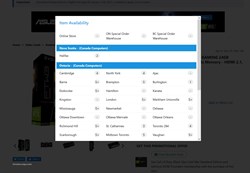
|