sparetimepc
CLASSIFIED Member

- Total Posts : 2413
- Reward points : 0
- Joined: 2009/11/13 09:24:09
- Location: Altona, IL
- Status: offline
- Ribbons : 27


Re: EVGA 3080 FTW3 - A 810$ disappointment.
2020/12/01 02:33:27
(permalink)
Mkilbride2599
Of course I used DDU in Safe Mode, and then restarted and installed.
Bigger issue right now.
My audio keeps dipping out. I use NVIDIA HDMI Audio linked to a Receiver for my speakers. Randomly, it'll cut out. It will "drop" for like 0.5s, then return, up to 1s sometimes. I can watch a video and go 5+ minutes without it happening, or have it just happen every 5-10s. I've looked in Event Viewer, nothing. I googled and saw a few people with similar issues on the latest series of drivers - but I find it odd that on my TUF and 1080 Ti those audio issues don't happen. So it can't be the drivers.
I tried re-seating the card, as well as messing with the HDMI cables. Nothing. Regardless of the cards other problems, I might have a busted HDMI port and need to #RMA it. Disappointing. I'm going to try and re-seat it again and clean all the contacts, as well as the contacts of the HDMI port using 99% Iso to ensure a clean connection. Lastly, I'll try another HDMI cable...but I mean this one worked just find with my previous cards, so I struggle to imagine what has happened now.
I could've dealt with the high temps and noise by tweaking the curves abit more, but having my audio not working properly is a bummer. I somehow managed to get like 100 EVGA bucks by people using my link to buy stuff, and those Hybrid kits are like 108$...so I figured I might as well give that a shot if the Hybrids turn out well. I can't use EVGA bucks for the Extended Warranty or RMA process. They don't expire so I could horde them I guess for a future series; but I read they can't be used for new and in demand items anyways.
You can certainly use your evga bucks for anything in the evga store, doesn't matter if high demand or not. Even b stock you can use evga bucks.
|
Hoggle
EVGA Forum Moderator

- Total Posts : 10102
- Reward points : 0
- Joined: 2003/10/13 22:10:45
- Location: Eugene, OR
- Status: offline
- Ribbons : 4

Re: EVGA 3080 FTW3 - A 810$ disappointment.
2020/12/01 02:46:01
(permalink)
I personally don't mind my FTW3 but that is because I am glad with it's performance in my system. It works fine in it's default speed for me and I haven't had any noise or heat issues and best of all I can play any game I want with all the settings about maxed out. In all honestly I went into this generation thinking I would be looking at $1200 for a graphics card as good as the 3080 so I really can't complain about anything.
|
killyoudead
New Member

- Total Posts : 11
- Reward points : 0
- Joined: 2017/02/10 00:22:09
- Status: offline
- Ribbons : 0

Re: EVGA 3080 FTW3 - A 810$ disappointment.
2020/12/01 06:07:19
(permalink)
I have ALWAYS gone with EVGA for my GPU. ALWAYS. So I have been pretty unhappy with the performance of the 3080 FTW3 Ultra... especially when I paid over $100 premium over cards that can perform better.... not only thermally, but pure numbers.... anyways, as I have been trying anything and everything to squeeze everything I can out this poor card.... well... I did a thing... I ended up flashing a different BIOS (Not the recent "450W" bios) over to my card.... just to try.. because well, that's why we have a dual bios on these cards. You can flash a bios and not worry about bricking the card, as long as you always have a good bios on one of the switch positions. And even if you mess that up, you can bring the card back pretty easily. I have done a lot of testing and I will say... I am VERY happy with my purchase now... even if I had to jump through a couple hoops and end up using a completely different bios not meant for it, to get the true potential out of it. This card, with this bios, runs faster than the card the bios originally comes from. I don't know what happened, but it just totally unlocked my GPU. It is acting as if it is shunt modded... all I did was put this bios on it, added +136 core, +50 mem. Here are my results so far, still more testing to do though, but they sure do speak for themselves here: (EDIT) didn't know I couldn't post links... my TimeSpy Extreme: 9,646 graphics score! I am #13 in the WORLD right now. Been holding it for 2 days now.
post edited by killyoudead - 2020/12/01 06:18:43
Attached Image(s)
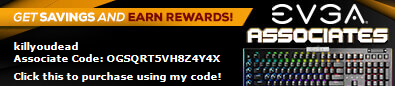
|
Mkilbride2599
iCX Member

- Total Posts : 282
- Reward points : 0
- Joined: 2007/12/22 21:31:30
- Status: offline
- Ribbons : 0

Re: EVGA 3080 FTW3 - A 810$ disappointment.
2020/12/01 06:41:35
(permalink)
https://www.3dmark.com/spy/15774205 I mean here is my most recent Time Spy Extreme...but see, what's weird is, I was running it and kept getting lower scores until it just suddenly, bam, poof, and was faster. Using the 450w Bios. Also not sure how you're #13 in the world...I mean the top 100 ends with 11,000+ points. You're far off. Frustrated by this HDMI issue. Reseating it does nothing. Might have a damaged HDMI port somehow. *So I just tried connecting my monitor via HDMI. Powered down. Plugged display port. Changed monitor over to HDMI. Plugged in HDMI cable. No signal detected. I got into windows(Could hear it), so I plugged in my DP cable and switched over to it. Working just fine. I can't seem to get any video from the HDMI port, which may explain my Audio issues.
post edited by Mkilbride2599 - 2020/12/01 07:02:55
|
slapn
New Member

- Total Posts : 70
- Reward points : 0
- Joined: 2020/08/04 15:02:18
- Status: offline
- Ribbons : 0

Re: EVGA 3080 FTW3 - A 810$ disappointment.
2020/12/01 07:07:19
(permalink)
Mkilbride2599
Of course I used DDU in Safe Mode, and then restarted and installed.
Bigger issue right now.
My audio keeps dipping out. I use NVIDIA HDMI Audio linked to a Receiver for my speakers. Randomly, it'll cut out. It will "drop" for like 0.5s, then return, up to 1s sometimes. I can watch a video and go 5+ minutes without it happening, or have it just happen every 5-10s. I've looked in Event Viewer, nothing. I googled and saw a few people with similar issues on the latest series of drivers - but I find it odd that on my TUF and 1080 Ti those audio issues don't happen. So it can't be the drivers.
I tried re-seating the card, as well as messing with the HDMI cables. Nothing. Regardless of the cards other problems, I might have a busted HDMI port and need to #RMA it. Disappointing. I'm going to try and re-seat it again and clean all the contacts, as well as the contacts of the HDMI port using 99% Iso to ensure a clean connection. Lastly, I'll try another HDMI cable...but I mean this one worked just find with my previous cards, so I struggle to imagine what has happened now.
I could've dealt with the high temps and noise by tweaking the curves abit more, but having my audio not working properly is a bummer. I somehow managed to get like 100 EVGA bucks by people using my link to buy stuff, and those Hybrid kits are like 108$...so I figured I might as well give that a shot if the Hybrids turn out well. I can't use EVGA bucks for the Extended Warranty or RMA process. They don't expire so I could horde them I guess for a future series; but I read they can't be used for new and in demand items anyways.
I can confirm this cable works with lg oled 4k @120 10/12 bit full rgb https://www.amazon.com/gp..._s00?ie=UTF8&psc=1
|
killyoudead
New Member

- Total Posts : 11
- Reward points : 0
- Joined: 2017/02/10 00:22:09
- Status: offline
- Ribbons : 0

Re: EVGA 3080 FTW3 - A 810$ disappointment.
2020/12/01 07:17:25
(permalink)
Mkilbride2599
I mean here is my most recent Time Spy Extreme...but see, what's weird is, I was running it and kept getting lower scores until it just suddenly, bam, poof, and was faster. Using the 450w Bios. Also not sure how you're #13 in the world...I mean the top 100 ends with 11,000+ points. You're far off.
Frustrated by this HDMI issue. Reseating it does nothing. Might have a damaged HDMI port somehow.
Sorry, #13 in the world with same CPU and GPU combo..... I realized that after I posted and didn't feel like editing again lol... Yeah I don't know man, I noticed my card at first was performing pretty bad... then I did the 450W bios, at first, didn't do anything, my card was hitting maybe 430W max and still was not getting good numbers... it was weird and suddenly was doing better... but still wasn't satisfied over what I was seeing other cards capable of... at $100 cheaper... so I started messing around with other bios files... and came up with this one that fully unlocked it. Stable clocks and everything, like I said, it is acting as if it is shunt modded. 2160 until around 50c, 2100 until around 65c, and rarely see 2042 around 69c (if the temp gets that high which never happens in game) it stays stable in those clocks, no dips. I seriously love this card now. I don't know if it has anything to do with having the two different bios at the same time? I have the EVGA 450W on the "OC" and this test bios on the "norm"?? Not sure if that would do anything.... so far no issues though and honestly I have stopped messing with it for now. I don't really have a way of making my card run colder. Yet. And I have seen it hit over 600W... I'm not risking that on air.
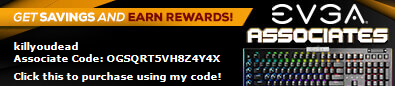
|
Mkilbride2599
iCX Member

- Total Posts : 282
- Reward points : 0
- Joined: 2007/12/22 21:31:30
- Status: offline
- Ribbons : 0

Re: EVGA 3080 FTW3 - A 810$ disappointment.
2020/12/01 07:25:26
(permalink)
Yeah that's a lot of wattage. It's not the HDMI cable - I have others I've tested; but to satisfy the people here, I will purchase the one linked. I had already been looking at it for my PS5, even though it came with one( a HDMI 2. cable). So it works out either way. My monitor: https://www.amazon.com/gp/product/B07HZSBW7V/ref=ppx_yo_dt_b_asin_title_o00_s00?ie=UTF8&psc=1 No need for anything fancy here. I'm using DisplayPort for video. HDMI for Audio. I've been doing that since 2012 and there hasn't been an issue...until now, I can't get any HDMI video output. Previously, my Bios used to launch on HDMI and I found that annoying, because I had to switch my monitor over to HDMI to mess with them. The TUF was the same way. However, when I switched to the FTW3, it automatically went to DP for Bios and windows OS selection. I was pretty happy, honestly. But now I'm realizing...it's that way because it failed to find any output on the HDMI side. I just re-seated the card. Cleaned the contacts, PCIE slot, everything. Same with the cables themselves. If I try to boot, with just an HDMI cable, I never get any video output. It does not detect it. It's weird because the TUF uses the same exact HDMI output. So what is going on here? It has to be a damaged HDMI port, no? Inspection of the port shows no issues with it. Nothing looks broken or warped or contacts missing. I did find it weird though, that unlike ASUS or Gigabyte(my other two references for GPUs the last few gens), include little " protective plugs" for the sockets. Meanwhile the EVGA had none. I don't think that really matters, as it was in a secure environment, but the only factor I can think of outside of it just being a bad port. Now I guess I have to start a RMA process, which given the season, on top of the scarcity of 3080's...I am not looking forward to. Obviously, Best Buy does not have a "Return for a replacement" option either, despite having only owned this card for a few days...I have to RMA it. Paying shipping and whatnot. Also be without my card. I have the TUF for a few weeks more, but given the season it's sketchy.
post edited by Mkilbride2599 - 2020/12/01 07:28:50
|
Zgapzy
Superclocked Member

- Total Posts : 111
- Reward points : 0
- Joined: 2020/11/12 00:12:00
- Status: offline
- Ribbons : 0

Re: EVGA 3080 FTW3 - A 810$ disappointment.
2020/12/01 09:46:41
(permalink)
killyoudead
Mkilbride2599
I mean here is my most recent Time Spy Extreme...but see, what's weird is, I was running it and kept getting lower scores until it just suddenly, bam, poof, and was faster. Using the 450w Bios. Also not sure how you're #13 in the world...I mean the top 100 ends with 11,000+ points. You're far off.
Frustrated by this HDMI issue. Reseating it does nothing. Might have a damaged HDMI port somehow.
Sorry, #13 in the world with same CPU and GPU combo..... I realized that after I posted and didn't feel like editing again lol...
Yeah I don't know man, I noticed my card at first was performing pretty bad... then I did the 450W bios, at first, didn't do anything, my card was hitting maybe 430W max and still was not getting good numbers... it was weird and suddenly was doing better... but still wasn't satisfied over what I was seeing other cards capable of... at $100 cheaper... so I started messing around with other bios files... and came up with this one that fully unlocked it. Stable clocks and everything, like I said, it is acting as if it is shunt modded. 2160 until around 50c, 2100 until around 65c, and rarely see 2042 around 69c (if the temp gets that high which never happens in game) it stays stable in those clocks, no dips. I seriously love this card now. I don't know if it has anything to do with having the two different bios at the same time? I have the EVGA 450W on the "OC" and this test bios on the "norm"?? Not sure if that would do anything.... so far no issues though and honestly I have stopped messing with it for now. I don't really have a way of making my card run colder. Yet. And I have seen it hit over 600W... I'm not risking that on air.
They make that bios for 3090's?
|
reeper167
New Member

- Total Posts : 29
- Reward points : 0
- Joined: 2020/07/28 13:45:05
- Status: offline
- Ribbons : 0

Re: EVGA 3080 FTW3 - A 810$ disappointment.
2020/12/01 09:53:24
(permalink)
That is tough luck, hopefully things work out in the end.
|