MattCarrier
New Member

- Total Posts : 9
- Reward points : 0
- Joined: 2022/06/01 23:01:44
- Status: offline
- Ribbons : 0

Note: I seem to be unable to provide links to images, website, or product manuals to reference for my question. The TYAN motherboard manual can be found when googling the board under Docs/FRU. See pages 14, 15, and 38 specifically. This is also for a dual EPYC 7773x (280W each) + 2 TB of ram system. I am building on a dual socket EPYC board (TYAN S8253 (S8253GM4NE-2T)) using an EVGA 1600 T2 power supply and it seems to me that the power supply did not come with enough CPU power cables to power the board. Right now I am using 1x 24 ATX-Pin Cable and 2x EPS/ATX12V 8(4+4)-Pin Cables. It seems like I need 2 more of the EPS/ATX12V 8(4+4)-Pin cables. The other, probably more important issue, is that I don’t see any additional CPU Power ports in the back of the power supply if that’s the case. If I am correct in my assessment, does that mean this power supply is insufficient to power this board? I find it hard to believe that a 1600W power supply could not be capable of powering this board, so I feel like I must be missing something. Thanks Edit: updated post for system build details.
post edited by MattCarrier - 2022/07/15 11:08:25
|
Sajin
EVGA Forum Moderator

- Total Posts : 49165
- Reward points : 0
- Joined: 2010/06/07 21:11:51
- Location: Texas, USA.
- Status: offline
- Ribbons : 199


Re: EVGA 1600 T2 Power Supply Doesn't Provide Enough CPU Power Cables for 2x 280W CPU and
2022/07/14 22:43:53
(permalink)
Yeah, it can't power the entire board as it doesn't have two additional eps cables to power the other processor/ram. Do you only have one cpu installed on the board at this time? If yes, you might not need the other two eps cables. If you have two processors installed then you definitely need the other two eps cables.
post edited by Cool GTX - 2022/07/15 12:11:31
|
Cool GTX
EVGA Forum Moderator

- Total Posts : 30983
- Reward points : 0
- Joined: 2010/12/12 14:22:25
- Location: Folding for the Greater Good
- Status: offline
- Ribbons : 122


Re:EVGA 1600 T2 Power Supply Doesn't Provide Enough CPU Power Cables for 2x 280W CPU and 2
2022/07/14 22:45:41
(permalink)
|
rjohnson11
EVGA Forum Moderator

- Total Posts : 102262
- Reward points : 0
- Joined: 2004/10/05 12:44:35
- Location: Netherlands
- Status: offline
- Ribbons : 84


Re:EVGA 1600 T2 Power Supply Doesn't Provide Enough CPU Power Cables for 2x 280W CPU and 2
2022/07/15 00:17:18
(permalink)
Dual socket boards are normally workstation business motherboards which 'may' require a different PSU. Remember to read the specs of a PSU before you buy it. I think the Thermaltake TF1 1550 watt has 4 CPU connectors, but you need to recheck the specs: https://www.thermaltake.c...t-premium-edition.html
post edited by Cool GTX - 2022/07/15 12:11:08
|
MattCarrier
New Member

- Total Posts : 9
- Reward points : 0
- Joined: 2022/06/01 23:01:44
- Status: offline
- Ribbons : 0

Re: EVGA 1600 T2 Power Supply Doesn't Provide Enough CPU Power Cables for 2x 280W CPU and
2022/07/15 04:56:12
(permalink)
Sajin
Yeah, it can't power the entire board as it doesn't have two additional eps cables to power the other processor/ram. Do you only have one cpu installed on the board at this time? If yes, you might not need the other two eps cables. If you have two processors installed then you definitely need the other two eps cables.
I am running two processors. Both 280W. I found a splitter cable 1x 8-Pin to 2x 8-Pin of this type, a few listed on Amazon and elsewhere, don’t think I can link them, but not EVGA brand. I recall reading EVGA does not recommend using non-brand cables, that they may even be proprietary, but there is no such cable offered by EVGA. Might any of those work? Can another port be converted into one of these possibly (like a 6+2 PCIE -> CPU 4+4)? If not, is there any work around besides buying another PSU? Cool GTX
You will need to use a image host site for photos, make sure your settings are for Public viewing of the images
Hmmm… I tried doing that originally with no luck. rjohnson11
Dual socket boards are normally workstation business motherboards which 'may' require a different PSU. Remember to read the specs of a PSU before you buy it. I think the Thermaltake TF1 1550 watt has 4 CPU connectors, but you need to recheck the specs:
Yea, that’s my mistake. I just assumed 1600W, surely must work. To be fair, I tried looking for alternative PSUs that supported more of these connectors and couldn’t find any, even server class. It’s not like I’m overclocking this, so I don’t think it’ll be drawing more power than other dual socket boards that are for the most part similar to this one but by a different brand. The SuperMicro one only requires 2 cables. I tried contacting TYAN support directly about it. Thanks for the link!
post edited by Cool GTX - 2022/07/15 12:10:39
|
MattCarrier
New Member

- Total Posts : 9
- Reward points : 0
- Joined: 2022/06/01 23:01:44
- Status: offline
- Ribbons : 0

Re: EVGA 1600 T2 Power Supply Doesn't Provide Enough CPU Power Cables for 2x 280W CPU and
2022/07/15 06:38:58
(permalink)
There is a listing on Amazon that claims specific compatibility with EVGA PSUs and this PSU specifically that splits one connector into two. I am weary to try using off brand cables based on what I’ve read about incompatibility issues. Do you know if it’ll work? Listing name (could not provide link): CPU Cable for EVGA, PSU 8 Pin to Dual 4+4 Pin Male to Male EPS Cable for G+ G2 G3 G5 G6 GA GM GT P2 P3 P5 P6 P+ T2 Modular Power Supply (70cm+15cmcm)
post edited by Cool GTX - 2022/07/15 12:10:22
|
rjohnson11
EVGA Forum Moderator

- Total Posts : 102262
- Reward points : 0
- Joined: 2004/10/05 12:44:35
- Location: Netherlands
- Status: offline
- Ribbons : 84


Re: EVGA 1600 T2 Power Supply Doesn't Provide Enough CPU Power Cables for 2x 280W CPU and
2022/07/15 06:52:15
(permalink)
Personally I don't like PSU splitters regardless of the PSU manufacturer.
|
Cool GTX
EVGA Forum Moderator

- Total Posts : 30983
- Reward points : 0
- Joined: 2010/12/12 14:22:25
- Location: Folding for the Greater Good
- Status: offline
- Ribbons : 122


Re: EVGA 1600 T2 Power Supply Doesn't Provide Enough CPU Power Cables for 2x 280W CPU and
2022/07/15 07:18:14
(permalink)
 Do you really NEED all (4) 8-Pin CPU sockets to be Populated ? (2) 8-pin for each CPU (are you running stock clocks?)  Is their a designated primary 8-pin for Each CPU ? Is their a designated primary 8-pin for Each CPU ? You MIGHT be able to run each CPU with just (1) 8-pin if your Going to use a splitter ... buy a quality one .. check with CableMod or some other well known custom wire Mfg  Better Yet - get a Custom cable pinned for PCIe --> CPU .... Just make sure you mark it & never try to connect a GPU with it Dual CPU - MB need server PSU, that have native support for the extra connections There are "auto switches" to run two PSUs also - in this case the second PSU could be smaller to run 2nd CPU & say all your SATA suggest you edit your first post & add "for Dual CPU MB" ... that would be much clearer title  EVGA 1600W T2 EVGA 1600W T2 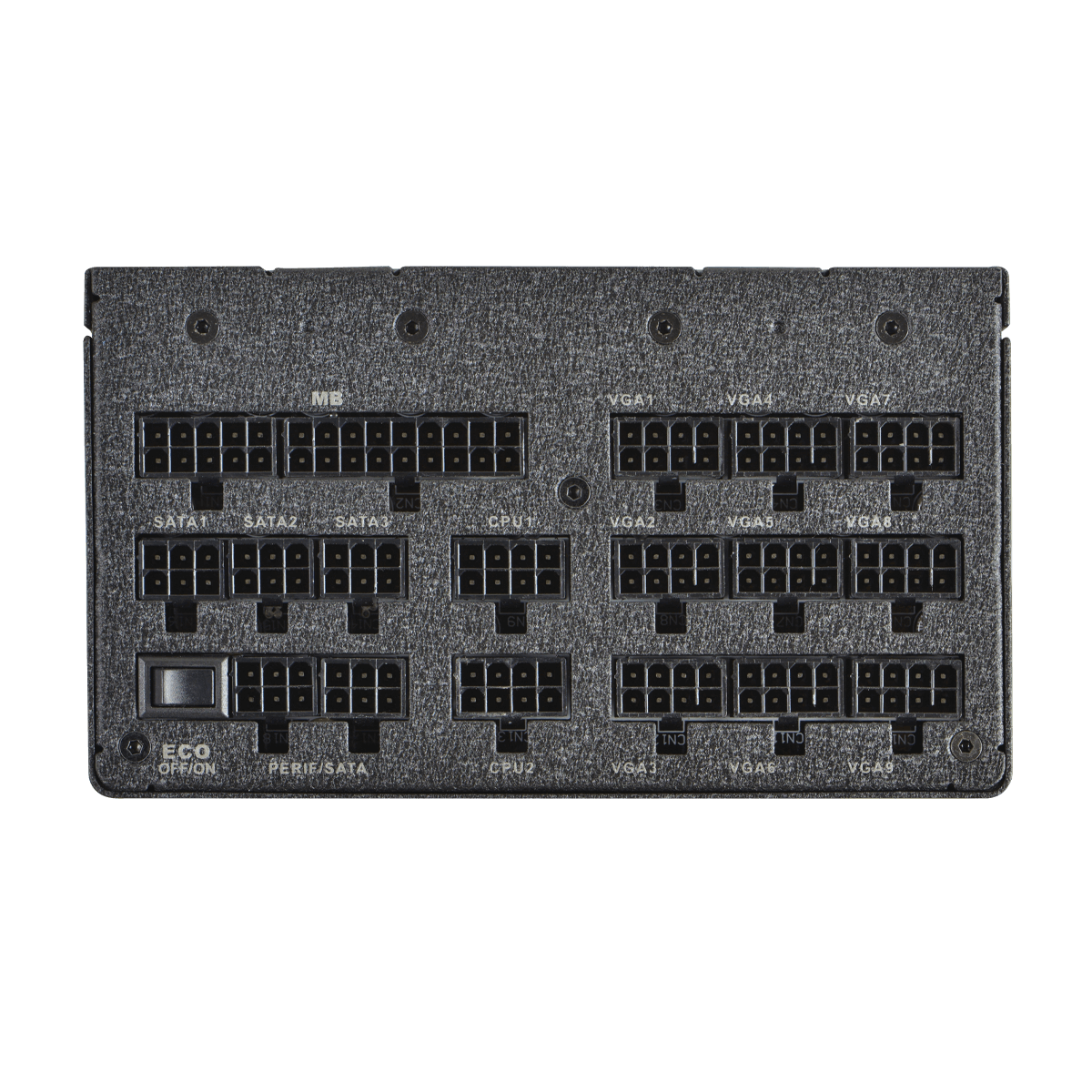
|
gsrcrxsi
SSC Member

- Total Posts : 985
- Reward points : 0
- Joined: 2010/01/24 19:20:59
- Status: online
- Ribbons : 5

Re:EVGA 1600 T2 Power Supply Doesn't Provide Enough CPU Power Cables for 2x 280W CPU and 2
2022/07/15 07:43:11
(permalink)
page 38 of the Tyan motherboard manual ( HERE) lists that J64/J65 are "memory power connectors". this is pretty unusual, even for server boards, and especially since this board is only 1DPC. I'm willing to bet that you could leave J64/J65 vacant/unplugged without any problem. If you absolutely need them, you could also get a PCIe->EPS12V adapter to use two of the PCIe leads to power these connectors.
post edited by Cool GTX - 2022/07/15 12:09:16
Rig1: EPYC 7V12 | [4] RTX A4000Rig2: EPYC 7B12 | [5] 3080Ti + [2] 2080TiRig3: EPYC 7B12 | [6] 3070Ti + [2] 3060 Rig4: [2] EPYC 7742 | RTX A2000
Rig5: [2] EPYC 7642
Rig6: EPYC 7551 | [4] Titan V
|
MattCarrier
New Member

- Total Posts : 9
- Reward points : 0
- Joined: 2022/06/01 23:01:44
- Status: offline
- Ribbons : 0

Re: EVGA 1600 T2 Power Supply Doesn't Provide Enough CPU Power Cables for 2x 280W CPU and
2022/07/15 10:32:26
(permalink)
rjohnson11
Personally I don't like PSU splitters regardless of the PSU manufacturer.
How come? TYAN support said using a splitter cable would be fine and that 1600W is easily sufficient in my current use case. I noticed the detail about the other 2 slots being for memory as well and thought the same as you did, but I do have 2x 280W processors, and a lot of ram sitting in there anyways. I updated thread title and original post to reflect that information. I don’t mind using either a splitter or a PCIe -> EPS12V, I just want to make sure I use one that is compatible with the PSU/system and thus far have only been able to find aftermarket cabling which has me feeling worried about attempting to use them. I do not want to damage my components. Any suggestions for cables that are safe to use would be appreciated. I think I saw a cable CPU -> PCIe on the EVGA website, but it looked like it was converting a CPU power socket into another PCIe power slot, not the other way around.
post edited by Cool GTX - 2022/07/15 12:08:54
|
MattCarrier
New Member

- Total Posts : 9
- Reward points : 0
- Joined: 2022/06/01 23:01:44
- Status: offline
- Ribbons : 0

Re: EVGA 1600 T2 Power Supply Doesn't Provide Enough CPU Power Cables for 2x 280W CPU and
2022/07/15 10:45:27
(permalink)
Cool GTX
 Do you really NEED all (4) 8-Pin CPU sockets to be Populated ? (2) 8-pin for each CPU (are you running stock clocks?) Do you really NEED all (4) 8-Pin CPU sockets to be Populated ? (2) 8-pin for each CPU (are you running stock clocks?)
Talked to TYAN support, I do need to power all 5 connectors. I asked them for more specific suggestions, waiting to hear back. Cool GTX
 Is their a designated primary 8-pin for Each CPU ? You MIGHT be able to run each CPU with just (1) 8-pin Is their a designated primary 8-pin for Each CPU ? You MIGHT be able to run each CPU with just (1) 8-pin
Not entirely sure, but it seems one set is for the CPUs and one set for the memory. (gsrcrxsi beat me to the punch mentioning this) Cool GTX
if your Going to use a splitter ... buy a quality one .. check with CableMod or some other well known custom wire Mfg
 Better Yet - get a Custom cable pinned for PCIe --> CPU .... Just make sure you mark it & never try to connect a GPU with it Better Yet - get a Custom cable pinned for PCIe --> CPU .... Just make sure you mark it & never try to connect a GPU with it
Don’t mind doing that, just not sure how to be super certain it will be compatible. Cool GTX
Dual CPU - MB need server PSU, that have native support for the extra connections
There are "auto switches" to run two PSUs also - in this case the second PSU could be smaller to run 2nd CPU & say all your SATA
I am starting to look into that, but it seems somewhat unnecessary for now, it seems like finding a couple of appropriate cables should make the current solution in place viable. Cool GTX
suggest you edit your first post & add "for Dual CPU MB" ... that would be much clearer title 
EVGA 1600W T2 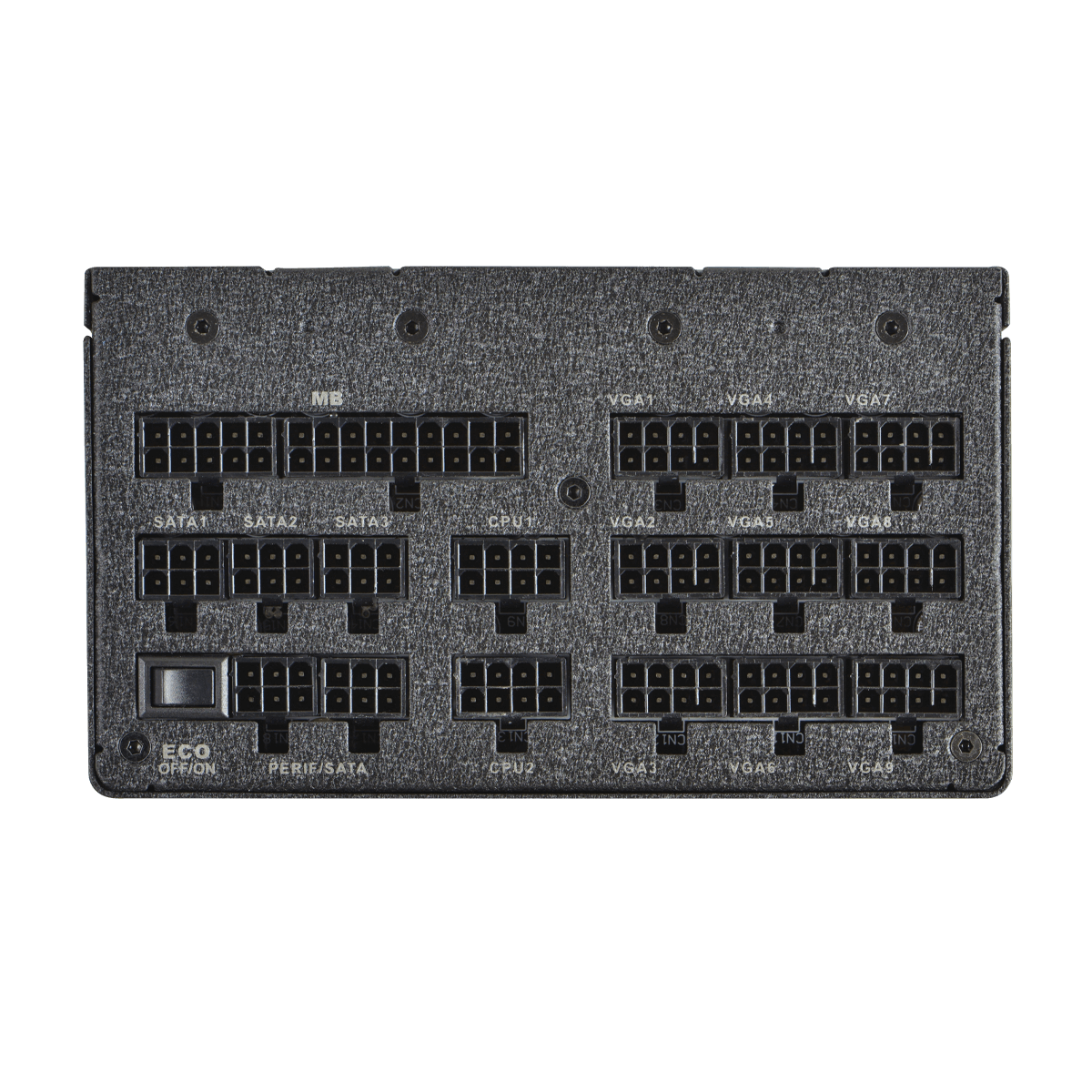
Done. I have sent an inquiry out to CableMod. In the meantime, is there really no stock solution? It seems like this is probably commonly asked for cable for PSUs that contain only 1 connector but need 2, or that a cable like this should already exist by a third party provider that is already deemed compatible.
post edited by MattCarrier - 2022/07/15 11:18:55
|
MattCarrier
New Member

- Total Posts : 9
- Reward points : 0
- Joined: 2022/06/01 23:01:44
- Status: offline
- Ribbons : 0

Re: EVGA 1600 T2 Power Supply Doesn't Provide Enough CPU Power Cables for 2x 280W CPU and
2022/07/15 11:46:58
(permalink)
It’s too bad the EVGA power supply isn’t like the Thermaltake variant where the PCIe power ports on the power supply are able to do CPU power as well. Probably a change worth making in a future revision, I think that form of modularity (along with other similar multi use options) would be a very strong selling point. I’d pick up the Thermaltake one, but there seems to be a lot of poor reviews of it on NewEgg, and it only comes with 1 CPU power cable, so I’d need to buy additional cables anyways. Might as well just buy the cables with this PSU.
post edited by Cool GTX - 2022/07/15 12:08:15
|
Cool GTX
EVGA Forum Moderator

- Total Posts : 30983
- Reward points : 0
- Joined: 2010/12/12 14:22:25
- Location: Folding for the Greater Good
- Status: offline
- Ribbons : 122


Re: EVGA 1600 T2 Power Supply Doesn't Provide Enough CPU Power Cables for 2x 280W CPU and
2022/07/15 12:12:11
(permalink)
Updated titles of Post, throughout this thread
|
MattCarrier
New Member

- Total Posts : 9
- Reward points : 0
- Joined: 2022/06/01 23:01:44
- Status: offline
- Ribbons : 0

Re: EVGA 1600 T2 Power Supply Doesn't Provide Enough CPU Power Cables for 2x 280W CPU and
2022/07/17 00:03:41
(permalink)
Yea, okay, I am going to avoid the splitter cable route. Seems like a bad idea. Does EVGA, or has it ever, made a PCIe -> CPU cable? I couldn't find one. The closest thing was the other way around. Also, I am curious it does some a several other PSUs do use the PCIe/CPU ports interchangeably (but with an entirely different cable depending on what is being powered), is there something about the way the T2 was designed to prevent it from being able to do that? Is there a fundamental difference in a port that is adaptable vs the ones that aren't or is that just a cost saving measure? I am guessing they haven't produced such a cable otherwise the T2 would be able to do it. Athena Power seems to be a reputable manufacturer and they produce one: CABLE-PCI6EPS428. Sent inquiry if it is 16 AWG, since that seems necessary for this type of cable. It's also a 6-Pin to 8-Pin, shouldn't it be 8 to 8? Is there a safe way to test, or inspect the cable pinouts (based their shapes), to see if it can properly make the conversion other than throwing it in there and seeing what happens?
post edited by MattCarrier - 2022/07/17 00:24:04
|