XxSoulCrusherxX
New Member

- Total Posts : 32
- Reward points : 0
- Joined: 2011/06/28 08:32:53
- Status: offline
- Ribbons : 0


Good day folks. So here's an interesting problem that I'm stumped at. The other day, good ole Nvidia Geforce said "oh knuckle head, there's a new driver!" .. So after finally getting around to it, I went to update my 436.30 drivers to the latest one 440.97. Doing what I've done a million times, I first used DDU to fully uninstall the drivers (in safe mode). Then, logged in and applied the 440.97 package. Unfortunately the computer booted several times and finally went to the recovery screen. I had to revert back to the older drivers in order to log in.
Troubleshooting - I went into device manager and sure enough, one of the cards shows a "Windows has stopped this device because it has reported problems. (Code 43)" yellow triangle. I've done multiple things such as disabling the device and re-enabling, removing the device and trying to reload the newest drivers (which resulted in crashing), looking to see if any of WinBlows security fixes messed up the drivers, etc.... none which have helped the situation. I know for a fact that these cards where working perfectly fine in SLI mode for some time. Nothing has been loaded nor moved in the PC. Any help would be great. I was thinking of loading a 'live cd' to test the graphics cards, but I couldn't find one, unless someone as a suggestion on that. Thanks again
MB - Asus Maximus Hero X (latest bios)
Ram - 32GB G.Skill
Cards - 2x 1080 TI FE in SLI
OS - WinBlows 1903 x64 - build 18362.418
"Bring fourth salvation to this tormented akuma's soul!" - Allen Walker
|
Cool GTX
EVGA Forum Moderator

- Total Posts : 30975
- Reward points : 0
- Joined: 2010/12/12 14:22:25
- Location: Folding for the Greater Good
- Status: offline
- Ribbons : 122


Re: EVGA 1080 TI FE - Windows 10 1903 - Error Code 43
2019/10/31 08:17:25
(permalink)
Is Windows 10 Fast Startup OFF ? (should be when upgrading drivers, firmware or hardware) Note: go offline so MS cant try to push their drivers - while working on your PC & manually installing drivers Try these: 1) Roll back to a working Date 2) remove Power & do a full purge - the PC is never really off unless you unplug it  3) still not working - remove SLI bridge & try to install driver on 2nd card
|
XxSoulCrusherxX
New Member

- Total Posts : 32
- Reward points : 0
- Joined: 2011/06/28 08:32:53
- Status: offline
- Ribbons : 0


Re: EVGA 1080 TI FE - Windows 10 1903 - Error Code 43
2019/10/31 08:43:34
(permalink)
@Cool - thanks for the quick reply. Unfortunately all those listed was exactly what I did prior to making the post without any luck :(
"Bring fourth salvation to this tormented akuma's soul!" - Allen Walker
|
Cool GTX
EVGA Forum Moderator

- Total Posts : 30975
- Reward points : 0
- Joined: 2010/12/12 14:22:25
- Location: Folding for the Greater Good
- Status: offline
- Ribbons : 122


Re: EVGA 1080 TI FE - Windows 10 1903 - Error Code 43
2019/10/31 10:13:00
(permalink)
Couple of other thing - you probably tried -
GPU-Z --> do both cards Show ?
BIOS --> do both cards Show ?
Load Windows default driver - what happens ?
What happens in Safe Mode ?
Go offline - kill background software Including Security - As Admin w/ Elevated privileges - Install Nvidia driver - Shut down - pull the plug - hold start button 20 sec - Reboot & then restart Again ---> after 2nd restart Now its OK to go online if your security is running
|
Sajin
EVGA Forum Moderator

- Total Posts : 49165
- Reward points : 0
- Joined: 2010/06/07 21:11:51
- Location: Texas, USA.
- Status: online
- Ribbons : 199


Re: EVGA 1080 TI FE - Windows 10 1903 - Error Code 43
2019/10/31 10:48:56
(permalink)
Since older drivers work just fine it sounds like either registry corruption is your problem, or a problem with the newer drivers is the cause.
|
XxSoulCrusherxX
New Member

- Total Posts : 32
- Reward points : 0
- Joined: 2011/06/28 08:32:53
- Status: offline
- Ribbons : 0


Re: EVGA 1080 TI FE - Windows 10 1903 - Error Code 43
2019/10/31 18:45:50
(permalink)
Thanks for the replies . Argus Monitor shows both GPU's @ 36'C. I'll check the bios tomorrow but im pretty sure they are in there. Here are the screenies for GPUz - which shows both .. 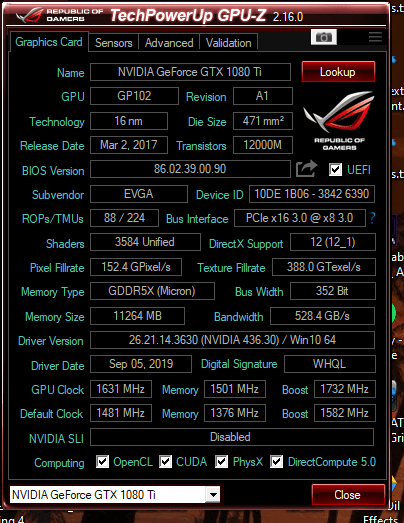 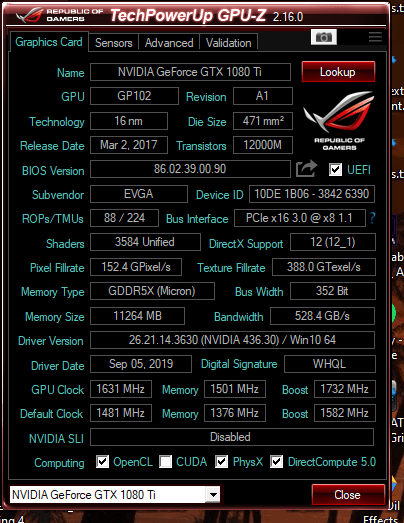
"Bring fourth salvation to this tormented akuma's soul!" - Allen Walker
|
Cool GTX
EVGA Forum Moderator

- Total Posts : 30975
- Reward points : 0
- Joined: 2010/12/12 14:22:25
- Location: Folding for the Greater Good
- Status: offline
- Ribbons : 122


Re: EVGA 1080 TI FE - Windows 10 1903 - Error Code 43
2019/10/31 18:56:10
(permalink)
Thanks for the update 
|
HeavyHemi
Insert Custom Title Here

- Total Posts : 15665
- Reward points : 0
- Joined: 2008/11/28 20:31:42
- Location: Western Washington
- Status: offline
- Ribbons : 135

Re: EVGA 1080 TI FE - Windows 10 1903 - Error Code 43
2019/10/31 21:44:31
(permalink)
XxSoulCrusherxX
Good day folks. So here's an interesting problem that I'm stumped at. The other day, good ole Nvidia Geforce said "oh knuckle head, there's a new driver!" .. So after finally getting around to it, I went to update my 436.30 drivers to the latest one 440.97. Doing what I've done a million times, I first used DDU to fully uninstall the drivers (in safe mode). Then, logged in and applied the 440.97 package. Unfortunately the computer booted several times and finally went to the recovery screen. I had to revert back to the older drivers in order to log in.
Troubleshooting - I went into device manager and sure enough, one of the cards shows a "Windows has stopped this device because it has reported problems. (Code 43)" yellow triangle. I've done multiple things such as disabling the device and re-enabling, removing the device and trying to reload the newest drivers (which resulted in crashing), looking to see if any of WinBlows security fixes messed up the drivers, etc.... none which have helped the situation. I know for a fact that these cards where working perfectly fine in SLI mode for some time. Nothing has been loaded nor moved in the PC. Any help would be great. I was thinking of loading a 'live cd' to test the graphics cards, but I couldn't find one, unless someone as a suggestion on that. Thanks again
MB - Asus Maximus Hero X (latest bios)
Ram - 32GB G.Skill
Cards - 2x 1080 TI FE in SLI
OS - WinBlows 1903 x64 - build 18362.418
Hello, sorry to see you're having issues. Since you're running your GPU's on air, check both singly, to make sure they are recognized by the system. If both individually are recognized by the system, then probably your quickest first attempt at a solution is to do a repair install of Windows. In other words, don't do a reset, just install your current version of Windows over your existing one. This will keep everything you have intact but refresh the registry.
EVGA X99 FTWK / i7 6850K @ 4.5ghz / RTX 3080Ti FTW Ultra / 32GB Corsair LPX 3600mhz / Samsung 850Pro 256GB / Be Quiet BN516 Straight Power 12-1000w 80 Plus Platinum / Window 10 Pro
|
veganfanatic
CLASSIFIED Member

- Total Posts : 2119
- Reward points : 0
- Joined: 2015/06/20 18:08:41
- Status: offline
- Ribbons : 1


Re: EVGA 1080 TI FE - Windows 10 1903 - Error Code 43
2019/10/31 22:11:52
(permalink)
Try DDU and clean up the mess and try the latest WHQL driver
  Corsair Obsidian 750D Airflow Edition + Corsair AX1600i PSUMy desktop uses the ThinkVision 31.5 inch P32p-20 Monitor.My sound system is the Edifier B1700BT Corsair Obsidian 750D Airflow Edition + Corsair AX1600i PSUMy desktop uses the ThinkVision 31.5 inch P32p-20 Monitor.My sound system is the Edifier B1700BT
|
XxSoulCrusherxX
New Member

- Total Posts : 32
- Reward points : 0
- Joined: 2011/06/28 08:32:53
- Status: offline
- Ribbons : 0


Re: EVGA 1080 TI FE - Windows 10 1903 - Error Code 43
2019/11/01 07:25:40
(permalink)
@veganfanatic - Thanks for the reply. DDU is part of my updating process. Using that while unloading drivers. Also using the latest WHQL
@HeavyHemi - My apoligies for not being clear. My system is totally H20, including the graphics cards. Also I have used the /sfc and /dism to scan and repair the computer several times with the results - WinBlows is clean.
Dont get me wrong, I am a HUGE fanboi of EVGA and when I can, I always use their parts and shout them out on my streams. I've been very pleased with these cards but i'm not too sure what else to do except (sigh) to rip the system apart and send the card(s) back - again ! ... lets hope it doesnt have to come to this ..
Thanks!
"Bring fourth salvation to this tormented akuma's soul!" - Allen Walker
|
HeavyHemi
Insert Custom Title Here

- Total Posts : 15665
- Reward points : 0
- Joined: 2008/11/28 20:31:42
- Location: Western Washington
- Status: offline
- Ribbons : 135

Re: EVGA 1080 TI FE - Windows 10 1903 - Error Code 43
2019/11/01 10:14:10
(permalink)
XxSoulCrusherxX
@veganfanatic - Thanks for the reply. DDU is part of my updating process. Using that while unloading drivers. Also using the latest WHQL
@HeavyHemi - My apoligies for not being clear. My system is totally H20, including the graphics cards. Also I have used the /sfc and /dism to scan and repair the computer several times with the results - WinBlows is clean.
Dont get me wrong, I am a HUGE fanboi of EVGA and when I can, I always use their parts and shout them out on my streams. I've been very pleased with these cards but i'm not too sure what else to do except (sigh) to rip the system apart and send the card(s) back - again ! ... lets hope it doesnt have to come to this ..
Thanks!
If you have a spare drive, do a clean install of Windows for testing to see if the GPU's are recognized. SFC and DISM won't do a thing for registry or 3rd party driver corruption. Either you check the hardware physically or start with a clean OS on a spare drive. Given you're H20, clean OS install would be the easiest. I mean, generally 'what else to do' does not start with ripping apart the entire system when options are available.
EVGA X99 FTWK / i7 6850K @ 4.5ghz / RTX 3080Ti FTW Ultra / 32GB Corsair LPX 3600mhz / Samsung 850Pro 256GB / Be Quiet BN516 Straight Power 12-1000w 80 Plus Platinum / Window 10 Pro
|