jabachata
Superclocked Member

- Total Posts : 204
- Reward points : 0
- Joined: 2009/08/08 12:11:01
- Status: offline
- Ribbons : 0
I just got my new Samsung 3D 120hz 1080p monitor. It came with a DVI cable . Connected it to my gtx580 sli and was able to select and take advantage of 120hz in games and was blown away for that matter. My new gtx680 sli is due to come fedex on Monday ( was hoping today) but since gtx680 AND the monitor support DisplayPort, should I go that route instead would it be superior to DVi or the same?
CPU: Intel Core i7 980 6-core @ 4.0ghz HSF: CoolerMaster V8 GTS 2x 140mm Fans RAM: 1227B9M(12GB) Corsair Dominator DDR3 1564mhz 1T 1.65v Hard Drive(s): OCZ VERTEX 256 SSD (OS), WD 320GB 7200rpm, WD 1TB 7200rpm, SG Barracuda 1TB 7200rpm , Crucial 512GB SSD GPU: 2x GigaByte GTX 980 SLI 344.16 WHQL Monitor: Samsung S27A950D LED 3D 120hz 2ms 1080p Speakers: Logitech Z-Cinema 2.1 Opt Drive(s): Pioneer 8X BD-R/ Samsung 22x DVD-R Keyboard: Logitech G19 Mouse: Logitech G700 Operating System: Windows 8.1 Pro x64 Motherboard: ASUS Rampage II Extreme x58 Bios 2101 Computer Case: CoolerMaster Storm Sniper PSU: eVga Supernova 1000 P2
|
tepescovir
New Member

- Total Posts : 28
- Reward points : 0
- Joined: 2010/06/11 10:55:47
- Location: Not sure, i woke up here with a major headache
- Status: offline
- Ribbons : 0

Re:DisplayPort or DVI for 120hz monitor
2012/03/30 03:58:51
(permalink)
display port is superior, it has much higher bandwidth and is much more versatile. It can carry multiple signals, ie one cable to your monitor and it can carry video, audio, usb and webcam signals all on the single cable. and you can daisy chain them for multiple monitors and devices.
But in reality for current pc gaming, you wont notice any difference between hdmi, dvi or display port.
Evga X79 classified Mobo Intel 3960x cpu @ 4.1 3 way sli with Evga 680 32 Gigs Corsair Dominator GT ram 240 Gig revo drive x2 3 x 42inch lg led fullhd monitors @6080x1080
|
mwparrish
CLASSIFIED Member

- Total Posts : 3278
- Reward points : 0
- Joined: 2009/01/08 15:27:28
- Status: offline
- Ribbons : 23


Re:DisplayPort or DVI for 120hz monitor
2012/03/30 06:00:15
(permalink)
I just received my BenQ XL2420TX and the manual there explicitly states that DisplayPort (D-Sub) should NOT be used for 120hz and that Dual-link DVI (the one with the full row of pins and just a horizontal bar with no other pins on one side DVI-I, I believe) should be used instead.
Intel Core i7 3930K - 4.7 GHz | ASUS Rampage IV Extreme | 8x4GB G.Skill Ripjaws Z DDR3-2133 2x EVGA GTX 780 Ti SC | BenQ XL2420TX - 1920x1080 120Hz LCD | Logitech G9x | Corsair Vengeance 1500
5x Crucial 128GB SSD | LG BD-R Drive | Danger Den Torture Rack | Enermax Galaxy EVO 1250W 
|
jabachata
Superclocked Member

- Total Posts : 204
- Reward points : 0
- Joined: 2009/08/08 12:11:01
- Status: offline
- Ribbons : 0

Re:DisplayPort or DVI for 120hz monitor
2012/03/30 06:27:55
(permalink)
Oh ok cool.. I was wondering about that. My monitor came with the full pins on two rows like yours.. and IS displaying at 120hz ..I can definitely tell the difference.. that and I think it wouldn't let me select 120hz if did not work. I was just wondering if DP would be even better..but I wondered what could be better than this? Lol..
The god darn 680s are coming Monday..I wish I would've selected 2 day instead of 3 day ....sigh..
CPU: Intel Core i7 980 6-core @ 4.0ghz HSF: CoolerMaster V8 GTS 2x 140mm Fans RAM: 1227B9M(12GB) Corsair Dominator DDR3 1564mhz 1T 1.65v Hard Drive(s): OCZ VERTEX 256 SSD (OS), WD 320GB 7200rpm, WD 1TB 7200rpm, SG Barracuda 1TB 7200rpm , Crucial 512GB SSD GPU: 2x GigaByte GTX 980 SLI 344.16 WHQL Monitor: Samsung S27A950D LED 3D 120hz 2ms 1080p Speakers: Logitech Z-Cinema 2.1 Opt Drive(s): Pioneer 8X BD-R/ Samsung 22x DVD-R Keyboard: Logitech G19 Mouse: Logitech G700 Operating System: Windows 8.1 Pro x64 Motherboard: ASUS Rampage II Extreme x58 Bios 2101 Computer Case: CoolerMaster Storm Sniper PSU: eVga Supernova 1000 P2
|
mwparrish
CLASSIFIED Member

- Total Posts : 3278
- Reward points : 0
- Joined: 2009/01/08 15:27:28
- Status: offline
- Ribbons : 23


Re:DisplayPort or DVI for 120hz monitor
2012/03/30 07:07:21
(permalink)
jabachata
Oh ok cool.. I was wondering about that. My monitor came with the full pins on two rows like yours.. and IS displaying at 120hz ..I can definitely tell the difference.. that and I think it wouldn't let me select 120hz if did not work. I was just wondering if DP would be even better..but I wondered what could be better than this? Lol..
The god darn 680s are coming Monday..I wish I would've selected 2 day instead of 3 day ....sigh..
I mean you can try it out if you want... But DVI and HDMI offer pretty identical quality. DisplayPort support higher resolutions but Not necessarily better image quality. If it ain't broke, don't fix it. Just don't use D-Sub!
Intel Core i7 3930K - 4.7 GHz | ASUS Rampage IV Extreme | 8x4GB G.Skill Ripjaws Z DDR3-2133 2x EVGA GTX 780 Ti SC | BenQ XL2420TX - 1920x1080 120Hz LCD | Logitech G9x | Corsair Vengeance 1500
5x Crucial 128GB SSD | LG BD-R Drive | Danger Den Torture Rack | Enermax Galaxy EVO 1250W 
|
RamGuy
New Member

- Total Posts : 3
- Reward points : 0
- Joined: 2009/03/06 22:54:20
- Status: offline
- Ribbons : 0

Re:DisplayPort or DVI for 120hz monitor
2012/05/31 03:05:16
(permalink)
You are mixing things. D-sub = VGA and has nothing to do with Displayport. Of course you should never use VGA (D-sub) for 120Hz, but Displayport on the other hand should have no issue whatsoever and is basically the successor to DVI.
|
hoserx
CLASSIFIED Member

- Total Posts : 2787
- Reward points : 0
- Joined: 2007/02/15 21:00:31
- Location: Ohio
- Status: offline
- Ribbons : 4


Re:DisplayPort or DVI for 120hz monitor
2012/05/31 03:27:25
(permalink)
So, displayport handles 120hz? That's good to know.
Asus Rampage IV Formula x79/ Core i7 3820 /16gb G Skill ddr3-2133mhz / 2x EVGA GTX 680 / Intel X-25m 80gb G2 + 120gb G2 / Corsair Force GT 120gb /WD Caviar black 1TB /WD Caviar green 500gb /Sound Blaster X-fi titanium fatal1ty / Corsair AX1200 /NZXT Switch 810 (white)/Corsair H100/ HP ZR30W
|
DJ_Casper
Superclocked Member

- Total Posts : 209
- Reward points : 0
- Joined: 2011/01/31 14:21:45
- Location: Ukraine
- Status: offline
- Ribbons : 1


Re:DisplayPort or DVI for 120hz monitor
2012/05/31 05:17:01
(permalink)
☄ Helpful
alright boys and girls. Just type in Wikipedia DVI and there u go the results. Not all DVI cables will give u 120Hz
I use DVI-D for 120Hz transfering and perfect gaming, but there is another cable which is analog and digital in 1 DVI cable. Need to watch out the pins
so my choice for gaming is DVI-D !!!
"We were created out of dust!" "Play for pleasure not for stats"! DJ_Cas from BF3
|
hoserx
CLASSIFIED Member

- Total Posts : 2787
- Reward points : 0
- Joined: 2007/02/15 21:00:31
- Location: Ohio
- Status: offline
- Ribbons : 4


Re:DisplayPort or DVI for 120hz monitor
2012/05/31 05:32:59
(permalink)
yeah, you need dual link dvi for 120 hz or resolutions such as 2560x1600.
Asus Rampage IV Formula x79/ Core i7 3820 /16gb G Skill ddr3-2133mhz / 2x EVGA GTX 680 / Intel X-25m 80gb G2 + 120gb G2 / Corsair Force GT 120gb /WD Caviar black 1TB /WD Caviar green 500gb /Sound Blaster X-fi titanium fatal1ty / Corsair AX1200 /NZXT Switch 810 (white)/Corsair H100/ HP ZR30W
|
Afterburner
EVGA Forum Moderator

- Total Posts : 17387
- Reward points : 0
- Joined: 2007/09/21 14:41:48
- Location: It's... Classified Yeeeeeeeeeeaaaaaaah........
- Status: offline
- Ribbons : 110


Re:DisplayPort or DVI for 120hz monitor
2012/05/31 06:27:56
(permalink)
AB Was Here...  Good job DJ...
|
compddd
iCX Member

- Total Posts : 476
- Reward points : 0
- Joined: 2008/09/02 19:47:07
- Status: offline
- Ribbons : 0

Re:DisplayPort or DVI for 120hz monitor
2012/05/31 06:37:52
(permalink)
Would it be worth it downgrading from the 30" IPS monitor I have now to a 27" 120Hz monitor for gaming?
CPU: CORE I7-4790K // MB: ASUS Z97-AR // GFX: EVGA RTX 2080 TI BLACK EDITION GAMING
|
Cypher32
New Member

- Total Posts : 26
- Reward points : 0
- Joined: 2012/04/21 17:17:01
- Status: offline
- Ribbons : 0

Re:DisplayPort or DVI for 120hz monitor
2012/05/31 07:05:26
(permalink)
120hz is as smooth as butter even when I'm just in windows. That being said the colours won't be as nice as they are on your IPS.
|
Afterburner
EVGA Forum Moderator

- Total Posts : 17387
- Reward points : 0
- Joined: 2007/09/21 14:41:48
- Location: It's... Classified Yeeeeeeeeeeaaaaaaah........
- Status: offline
- Ribbons : 110


Re:DisplayPort or DVI for 120hz monitor
2012/05/31 07:10:53
(permalink)
compddd
Would it be worth it downgrading from the 30" IPS monitor I have now to a 27" 120Hz monitor for gaming?
That (At this time) is a horrible question  . The beauty of IPS is hard to beat. The smoothness and OMG "This" is what fluid movement/gaming is supposed to be like... Both make you want to never go back to other panels or Hz... Then the 4k monitors will come out and we will ask that horrible question again  . For my money... 120Hz is a hair more important than beauty. But I game, not a picture or video editor... Now if we could have both, for 27" in the $300 range... I am all in! And DVI-D is still king and needed at this point...
|
hoserx
CLASSIFIED Member

- Total Posts : 2787
- Reward points : 0
- Joined: 2007/02/15 21:00:31
- Location: Ohio
- Status: offline
- Ribbons : 4


Re:DisplayPort or DVI for 120hz monitor
2012/05/31 08:22:42
(permalink)
I went from 120hz to a 30" panel and while I occasionally yearn for that smoothness that came with 120hz, I couldn't see myself going back. Every time I look at a tn panel I want to throw up, and that isn't an exaggeration. I'd probably do some unsavory things for a 120hz IPS 30".
Asus Rampage IV Formula x79/ Core i7 3820 /16gb G Skill ddr3-2133mhz / 2x EVGA GTX 680 / Intel X-25m 80gb G2 + 120gb G2 / Corsair Force GT 120gb /WD Caviar black 1TB /WD Caviar green 500gb /Sound Blaster X-fi titanium fatal1ty / Corsair AX1200 /NZXT Switch 810 (white)/Corsair H100/ HP ZR30W
|
DJ_Casper
Superclocked Member

- Total Posts : 209
- Reward points : 0
- Joined: 2011/01/31 14:21:45
- Location: Ukraine
- Status: offline
- Ribbons : 1


Re:DisplayPort or DVI for 120hz monitor
2012/05/31 09:13:08
(permalink)
Wow, thnx guys for shiny medal! Like in BF3 - medal achieved ^^. Anyway I do it for help and not for medals just like in BF3 - as my signature says (wow I speak on EVGA's language now - Superclocked/Signature) ^^. Thnx anyway and I was pleased to help ya cause I had such a headache like u (when I bought Acer Gn245Hq and didn't know which cable to install) and some of my friends advised me to sort these things out with DVI cables. I thought it was 1 type too ^^
post edited by DJ_Casper - 2012/05/31 09:18:23
"We were created out of dust!" "Play for pleasure not for stats"! DJ_Cas from BF3
|
compddd
iCX Member

- Total Posts : 476
- Reward points : 0
- Joined: 2008/09/02 19:47:07
- Status: offline
- Ribbons : 0

Re:DisplayPort or DVI for 120hz monitor
2012/05/31 15:11:34
(permalink)
Afterburner
compddd
Then the 4k monitors will come out and we will ask that horrible question again  . .
And DVI-D is still king and needed at this point...
What is a 4k monitor? and why is DVI-D better than Display Port?
CPU: CORE I7-4790K // MB: ASUS Z97-AR // GFX: EVGA RTX 2080 TI BLACK EDITION GAMING
|
Afterburner
EVGA Forum Moderator

- Total Posts : 17387
- Reward points : 0
- Joined: 2007/09/21 14:41:48
- Location: It's... Classified Yeeeeeeeeeeaaaaaaah........
- Status: offline
- Ribbons : 110


Re:DisplayPort or DVI for 120hz monitor
2012/06/01 06:19:39
(permalink)
|
Brad_Hawthorne
Insert Custom Title Here

- Total Posts : 17990
- Reward points : 0
- Joined: 2004/06/06 16:13:06
- Location: Dazed & Confused
- Status: offline
- Ribbons : 39


Re:DisplayPort or DVI for 120hz monitor
2012/06/01 06:27:36
(permalink)
hoserx
So, displayport handles 120hz? That's good to know.
Yes, and is the replacement port for DVI. VESA made both ports and the DVI port was depreciated years ago by the people who wrote the spec. DP handles 120hz no problem. On the other hand, mwparrish's display seems to be out of spec for DP if they insist not to use 120hz on it. DVI-D is dead, it just doesn't know it yet. DP is superior in every way and was designed to combat limitations with DVI.
post edited by Brad_Hawthorne - 2012/06/01 06:29:56
|
compddd
iCX Member

- Total Posts : 476
- Reward points : 0
- Joined: 2008/09/02 19:47:07
- Status: offline
- Ribbons : 0

Re:DisplayPort or DVI for 120hz monitor
2012/06/01 06:31:15
(permalink)
ahh ok, thankfully those seem a good deal away before they are common place and affordable!
CPU: CORE I7-4790K // MB: ASUS Z97-AR // GFX: EVGA RTX 2080 TI BLACK EDITION GAMING
|
Afterburner
EVGA Forum Moderator

- Total Posts : 17387
- Reward points : 0
- Joined: 2007/09/21 14:41:48
- Location: It's... Classified Yeeeeeeeeeeaaaaaaah........
- Status: offline
- Ribbons : 110


Re:DisplayPort or DVI for 120hz monitor
2012/06/01 06:34:14
(permalink)
compddd
ahh ok, thankfully those seem a good deal away before they are common place and affordable!
Correct! I just want IPS/120Hz in 27" for now in 2560x1600 for under $500 and I will be very happy!
|
Brad_Hawthorne
Insert Custom Title Here

- Total Posts : 17990
- Reward points : 0
- Joined: 2004/06/06 16:13:06
- Location: Dazed & Confused
- Status: offline
- Ribbons : 39


Re:DisplayPort or DVI for 120hz monitor
2012/06/01 06:35:07
(permalink)
DJ_Casper
alright boys and girls. Just type in Wikipedia DVI and there u go the results. Not all DVI cables will give u 120Hz
I use DVI-D for 120Hz transfering and perfect gaming, but there is another cable which is analog and digital in 1 DVI cable. Need to watch out the pins
so my choice for gaming is DVI-D !!!
A quick schooling of DVI types.... 1920x1200 @ 60hz or less = Single-Link DVI 1920x1080 @ 120hz or 2560x1440 or 2560x1600 = Dual-Link DVI Merely being DVI-D is not enough information to clearly state 120hz. 120hz 720p can be done with single-link. 120hz 1080p requires dual-link. DP 1.2 is superior to both single-link and dual-link DVI with port bandwidth and daisy-chain capabilities.
post edited by Brad_Hawthorne - 2012/06/14 21:28:48
|
compddd
iCX Member

- Total Posts : 476
- Reward points : 0
- Joined: 2008/09/02 19:47:07
- Status: offline
- Ribbons : 0

Re:DisplayPort or DVI for 120hz monitor
2012/06/01 09:27:25
(permalink)
Afterburner
compddd
ahh ok, thankfully those seem a good deal away before they are common place and affordable!
Correct!
I just want IPS/120Hz in 27" for now in 2560x1600 for under $500 and I will be very happy!
I would be fine with 27" 1080p IPS 120Hz since I don't like SLI and I would never be able to run at 120Hz with a single 680 at 2560 x 1600
CPU: CORE I7-4790K // MB: ASUS Z97-AR // GFX: EVGA RTX 2080 TI BLACK EDITION GAMING
|
Afterburner
EVGA Forum Moderator

- Total Posts : 17387
- Reward points : 0
- Joined: 2007/09/21 14:41:48
- Location: It's... Classified Yeeeeeeeeeeaaaaaaah........
- Status: offline
- Ribbons : 110


Re:DisplayPort or DVI for 120hz monitor
2012/06/01 09:53:16
(permalink)
|
compddd
iCX Member

- Total Posts : 476
- Reward points : 0
- Joined: 2008/09/02 19:47:07
- Status: offline
- Ribbons : 0

Re:DisplayPort or DVI for 120hz monitor
2012/06/13 08:56:53
(permalink)
CPU: CORE I7-4790K // MB: ASUS Z97-AR // GFX: EVGA RTX 2080 TI BLACK EDITION GAMING
|
eduncan911
SSC Member

- Total Posts : 805
- Reward points : 0
- Joined: 2010/11/26 10:31:52
- Status: offline
- Ribbons : 8


Re:DisplayPort or DVI for 120hz monitor
2012/06/13 09:40:07
(permalink)
If your monitor has DP inputs, use then just like everyone is recommending. But those of us with DVI-only 120 Hz monitors need to be aware that when using a DP-to-DVI adapter to get 3 monitors on a single card, you must get the expensive "Active Dual-Link" version of the adapters, not the single-link version. They come with a USB connector that just supplies extra voltage to the adapter and there is no other option. Well, that is if you want 120Hz or one of the higher resolutions above 1080p. If you are at 1920x1080 and only have 60 Hz monitors, then you can get away with one of the cheap single-link DP-to-DVI adapters.
post edited by eduncan911 - 2012/06/13 13:03:09
-=[ MODSRIGS :: FOR-SALE :: HEAT :: EBAY :: EVGA AFFILIATE CODE - HUVCIK9P42 :: TING ]=-
Dell XPS 730X Modified H2C Hybrid TEC Chassis:: Asrock Tachi X399, 2950x, 64 GB ECC @ 2667:: 2x AMD VEGA 64 Reference:: 3x 24" 120 Hz for 3D Vision Surround (6000x1080 @ 120 Hz)
Thinkpad P1 Gen1
:: Xeon E-2176M, 32 GB ECC @ 2667, 9 Hrs w/4K, tri-monitor 5760x1080
100% AMD and Linux household with 10 Gbps to laptop and desktops
|
saer.
FTW Member

- Total Posts : 1125
- Reward points : 0
- Joined: 2010/09/13 21:12:26
- Location: San Francisco
- Status: offline
- Ribbons : 5


Re:DisplayPort or DVI for 120hz monitor
2012/06/13 11:52:47
(permalink)
Been using the dvi port on my monitor for 120hz but curious if I would see any noticeable differences switching to display port.. Can anyone recommend a good cheap male to male display port cable ?
|
DustoMan
iCX Member

- Total Posts : 316
- Reward points : 0
- Joined: 2008/07/25 07:00:31
- Location: Sparta, WI
- Status: offline
- Ribbons : 0


Re:DisplayPort or DVI for 120hz monitor
2012/06/13 18:31:48
(permalink)
So I bought one of those BenQ XL2420TX monitors and just got a DisplayPort cable from Lenovo today to try it out. According to the monitor's OSD, it says the optimum resolution when using the DisplayPort cable is 60hz. You can still set it to 120hz, and 3D seems to work fine at 120hz, so I don't know. I'll just keep the DVI cable close by in case something wonky happens, but so far so good.
Dusto dustoman (at) gmail (dot) com   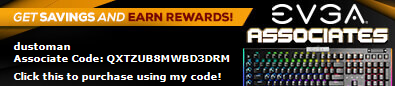
|
Sumazi
SSC Member

- Total Posts : 915
- Reward points : 0
- Joined: 2009/09/25 14:12:53
- Status: offline
- Ribbons : 0

Re:DisplayPort or DVI for 120hz monitor
2012/06/13 18:37:44
(permalink)
Well, I've been running 120hz at 2560x1440 for nearly a month now...And I can say that stepping up to an IPS and 2560x1440 was a nice boost in image quality, but the part that made me incredibly happy was having 120 hz as oppossed to 60 hz. The difference is VERY clear. Now, after playing at 120 hz for a month or so, 60 hz looks LAGGY. It's like how 30 fps from consoles looks laggy from before. Now 30 fps is even laggier looking and 60 fps is just laggy. 120 is where it's at right now...
And I think it goes without saying I needed a dual link DVI for this to work.
 • Intel Core i7 920 D0 3849B202 @ 4.5 Ghz @ 1.35V w/ Corsair H100 & 4 Gentle Typhoons • G.Skill Ripjaws X 2133 8GB (2x4GB) • EVGA x58 Classified E760 • EVGA GTX 670 SLI @ 122%/1234/2468/7204 • Intel X25-M 80GB SATA II SSD - OS/Apps • WD Caviar Black 1 TB • Corsair HX1000 • Yamakasi Catleap 2B 2560x1440 @ 120hz • Ducky Shine 3 Cherry MX Red • Logitech G9x Laser Mouse • Windows 7 Ultimate x64 • Heatware Follow me on Twitch.tv!
|
Afterburner
EVGA Forum Moderator

- Total Posts : 17387
- Reward points : 0
- Joined: 2007/09/21 14:41:48
- Location: It's... Classified Yeeeeeeeeeeaaaaaaah........
- Status: offline
- Ribbons : 110


Re:DisplayPort or DVI for 120hz monitor
2012/06/13 18:52:19
(permalink)
|