sam091990
New Member

- Total Posts : 5
- Reward points : 0
- Joined: 2018/01/22 07:18:10
- Status: offline
- Ribbons : 0
So annoyed with you guys. Just had my invoice denied by you TWICE and requesting to resubmit. I've submitted a .JPEG version and .PDF version yet it keeps getting rejected, would help if you specified the exact reason for it. Invoice is directly from Newegg.com as well.
|
bcavnaugh
The Crunchinator

- Total Posts : 38977
- Reward points : 0
- Joined: 2012/09/18 17:31:18
- Location: USA Affiliate E5L3CTGE12 Associate 9E88QK5L7811G3H
- Status: offline
- Ribbons : 282


Re: Denied invoice
2018/01/23 07:19:55
(permalink)
|
sam091990
New Member

- Total Posts : 5
- Reward points : 0
- Joined: 2018/01/22 07:18:10
- Status: offline
- Ribbons : 0

Re: Denied invoice
2018/01/23 07:23:42
(permalink)
bcavnaugh
Save the file as a .JPG file and not a .JPEG file type make sure it not to large of a file size. (Under 2 megs)
More Info
You do realize .JPEG is .JPG right? it's the same format...
|
bcavnaugh
The Crunchinator

- Total Posts : 38977
- Reward points : 0
- Joined: 2012/09/18 17:31:18
- Location: USA Affiliate E5L3CTGE12 Associate 9E88QK5L7811G3H
- Status: offline
- Ribbons : 282


Re: Denied invoice
2018/01/23 07:24:45
(permalink)
sam091990
bcavnaugh
Save the file as a .JPG file and not a .JPEG file type make sure it not to large of a file size. (Under 2 megs)
More Info
You do realize .JPEG is .JPG right? it's the same format...
Yes, Yes I do know this. Some Browsers have issues with .JPEG as well as other Windows Tools Factor of a 3 letter extension versus a 4 letter extension is really the issue here.
post edited by bcavnaugh - 2018/01/23 07:35:23
|
sam091990
New Member

- Total Posts : 5
- Reward points : 0
- Joined: 2018/01/22 07:18:10
- Status: offline
- Ribbons : 0

Re: Denied invoice
2018/01/23 07:26:50
(permalink)
bcavnaugh
sam091990
bcavnaugh
Save the file as a .JPG file and not a .JPEG file type make sure it not to large of a file size. (Under 2 megs)
More Info
You do realize .JPEG is .JPG right? it's the same format...
Yes I do
Okay so why tell me to save as .JPG and not .JPEG, makes no sense.
|
bcavnaugh
The Crunchinator

- Total Posts : 38977
- Reward points : 0
- Joined: 2012/09/18 17:31:18
- Location: USA Affiliate E5L3CTGE12 Associate 9E88QK5L7811G3H
- Status: offline
- Ribbons : 282


Re: Denied invoice
2018/01/23 07:27:59
(permalink)
Just trying you help you out is all. What can it hurts if it works? What is the File Size?
post edited by bcavnaugh - 2018/01/23 07:36:00
|
sam091990
New Member

- Total Posts : 5
- Reward points : 0
- Joined: 2018/01/22 07:18:10
- Status: offline
- Ribbons : 0

Re: Denied invoice
2018/01/23 07:36:19
(permalink)
bcavnaugh
What can it hurts if it works?
What is the File Size?
I don't think you understand what I'm saying. I take a screenshot of the invoice and paste it into paint, then save as JPEG format (.JPG, .JPEG, .JPE, .JFIF).... you can't manually select which one you want. It automatically saves in .JPG and the size is under 800KB.
|
bcavnaugh
The Crunchinator

- Total Posts : 38977
- Reward points : 0
- Joined: 2012/09/18 17:31:18
- Location: USA Affiliate E5L3CTGE12 Associate 9E88QK5L7811G3H
- Status: offline
- Ribbons : 282


Re: Denied invoice
2018/01/23 07:48:03
(permalink)
Sorry I was going by this " I've submitted a .JPEG version" What is the error it is showing for being rejected? Are you selecting the correct Serial Number? What is showing in your Email? Or are you seeing this? 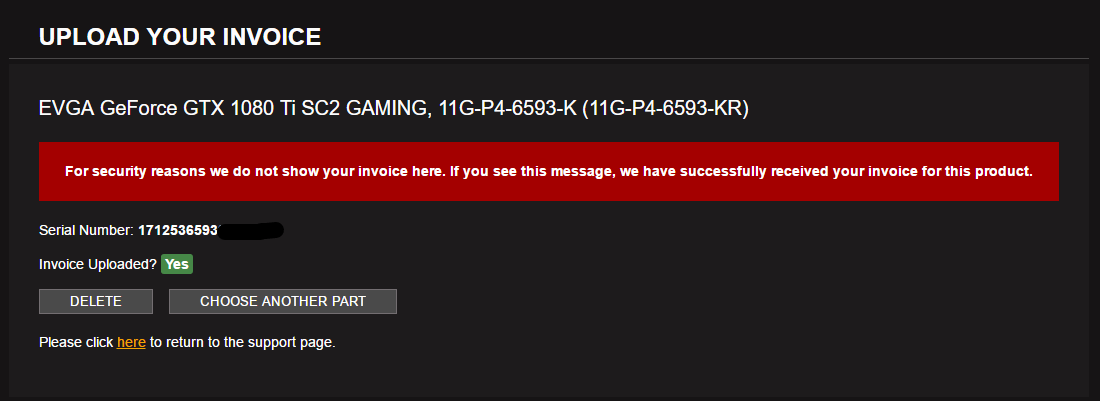
post edited by bcavnaugh - 2018/01/23 07:55:27
|
bcavnaugh
The Crunchinator

- Total Posts : 38977
- Reward points : 0
- Joined: 2012/09/18 17:31:18
- Location: USA Affiliate E5L3CTGE12 Associate 9E88QK5L7811G3H
- Status: offline
- Ribbons : 282


Re: Denied invoice
2018/01/23 08:30:38
(permalink)
Also if all else fails you can email the invoice to the webmaster@evga.com to add to your Product.
|
bcavnaugh
The Crunchinator

- Total Posts : 38977
- Reward points : 0
- Joined: 2012/09/18 17:31:18
- Location: USA Affiliate E5L3CTGE12 Associate 9E88QK5L7811G3H
- Status: offline
- Ribbons : 282


Re: Denied invoice
2018/01/23 09:00:54
(permalink)
Did you get your Invoice Uploaded?
|
wmmills
CLASSIFIED ULTRA Member

- Total Posts : 5679
- Reward points : 0
- Joined: 2006/01/04 20:47:29
- Location: New Jersey
- Status: offline
- Ribbons : 40


Re: Denied invoice
2018/01/23 15:13:53
(permalink)
sam091990
bcavnaugh
What can it hurts if it works?
What is the File Size?
I don't think you understand what I'm saying. I take a screenshot of the invoice and paste it into paint, then save as JPEG format (.JPG, .JPEG, .JPE, .JFIF).... you can't manually select which one you want. It automatically saves in .JPG and the size is under 800KB.
Yes, you can change the file type in paint.... up in the left hand very top corner of screen, when its open, youll see a blue tab, hit that and it will drop down a menu, highlight "save as" and pick the type at the right that shows up....theres 5 or 6 types of files you can default to. :)
MOBO: EVGA x299 Dark, CPU: I9 10900X, RAM: Patriot Viper RGB 3600 32gb, SSD: Samsung 860 EVO 1TB, M2: Samsung 970 EVO+ 1TB, PSU: CoolerMaster M2 1500, CPU HSF: EVGA 240 CLC HSF~ P/P EK Furious Vardar, G-CARD:EVGA RTX3090 FTW3 Ultra Gaming w/Hybrid kit and Noctua IPPC 3000 P/P, CASE: LIAN-LI PC-V2010B w/ Window mod, OS: Windows 10 Pro 64bit, MON: Alienware AW3821DW  New EVGA product? Register it NOW with this link: http://www.evga.com/register/default.asp?affiliatecode=4QFQRAMOII Help Our Vets From K-2! [link=https://strongholdfreedom
|
bcavnaugh
The Crunchinator

- Total Posts : 38977
- Reward points : 0
- Joined: 2012/09/18 17:31:18
- Location: USA Affiliate E5L3CTGE12 Associate 9E88QK5L7811G3H
- Status: offline
- Ribbons : 282


Re: Denied invoice
2018/01/23 15:23:08
(permalink)
wmmills
sam091990
bcavnaugh
What can it hurts if it works?
What is the File Size?
I don't think you understand what I'm saying. I take a screenshot of the invoice and paste it into paint, then save as JPEG format (.JPG, .JPEG, .JPE, .JFIF).... you can't manually select which one you want. It automatically saves in .JPG and the size is under 800KB.
Yes, you can change the file type in paint.... up in the left hand very top corner of screen, when its open, youll see a blue tab, hit that and it will drop down a menu, highlight "save as" and pick the type at the right that shows up....theres 5 or 6 types of files you can default to. :)
I Wish I could change the Default to .jpg
|
Cool GTX
EVGA Forum Moderator

- Total Posts : 30975
- Reward points : 0
- Joined: 2010/12/12 14:22:25
- Location: Folding for the Greater Good
- Status: offline
- Ribbons : 122


Re: Denied invoice
2018/01/23 15:57:56
(permalink)
|
EVGATech_AdamB
FTW Member

- Total Posts : 1930
- Reward points : 0
- Joined: 2017/06/05 00:00:00
- Location: Brea, CA
- Status: offline
- Ribbons : 4


Re: Denied invoice
2018/01/23 16:43:09
(permalink)
Hello and welcome to the forum! I have looked into the issue and the invoice information the first time did not meet the invoice requirements for a Step-Up request, and the second invoice somehow got corrupted during the upload. I will be sending you an e-mail directly to follow up with you.
Like our service? Please provide feedback for us at the link HERE. 
|
bcavnaugh
The Crunchinator

- Total Posts : 38977
- Reward points : 0
- Joined: 2012/09/18 17:31:18
- Location: USA Affiliate E5L3CTGE12 Associate 9E88QK5L7811G3H
- Status: offline
- Ribbons : 282


Re: Denied invoice
2018/01/23 19:08:29
(permalink)
|