OV3RCLK4
CLASSIFIED Member

- Total Posts : 2941
- Reward points : 0
- Joined: 2008/08/29 14:41:44
- Location: Tallahassee, FL
- Status: offline
- Ribbons : 21


Update released! Frame cap is now defaulted to 60fps! To remove the 30fps Frame Cap
Browse to \My Documents\My Games\UnrealEngine3\LOTDGame\Config\LOTDEngine.ini Find MaxSmoothedFrameRate=30 Change the value to whatever you want  Note: Multi GPU Users w/ Vsync and a 60hz monitor/tv should use 62 to avoid stuttering. AMD/ATI Users can enable 8xAA in the control panel For NVIDIA SLI and Antialiasing you are going to need Nvidia Inspector (Download Here) Open Nvidia Inspector and click this button Create a new profile 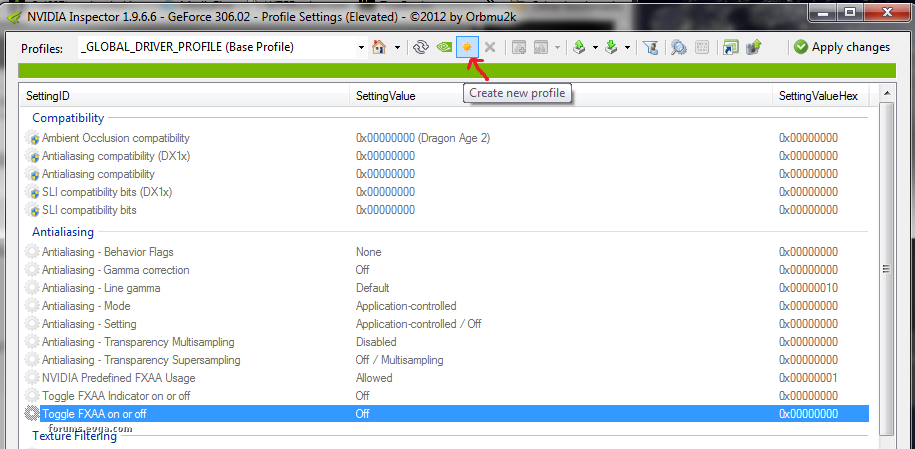 Name it Deadlight 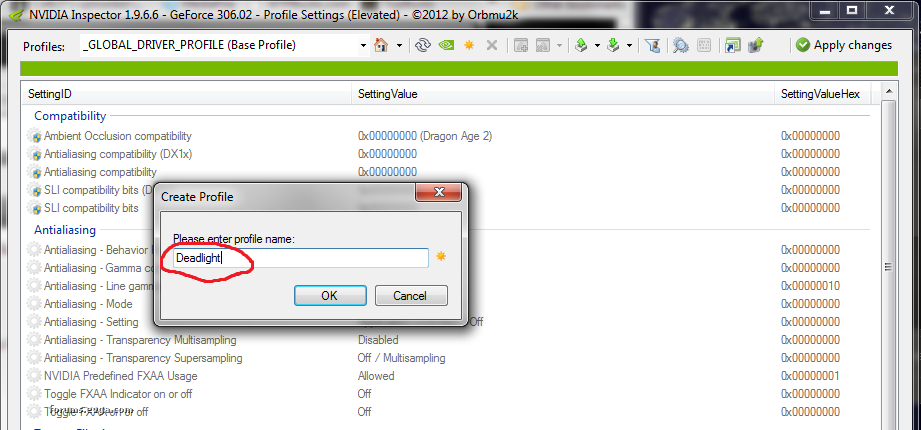 Click add application Add the LOTDgame.exe  Copy my settings for Antialiasing Compatibility and SLI Compatibility Bits Antialiasing - Setting use either [4x Multisampling] or [2x Multisampling] Antialiasing - Transparency Supersampling use either [4x Sparse Grid Supersampling] or [2x Sparse Grid Supersampling] You can also enable FXAA if you wish. It is enabled in the settings below. You may try other Antialiasing settings if you wish but these seem to work the best. Dont forget to click "Apply Changes" when you are finished. 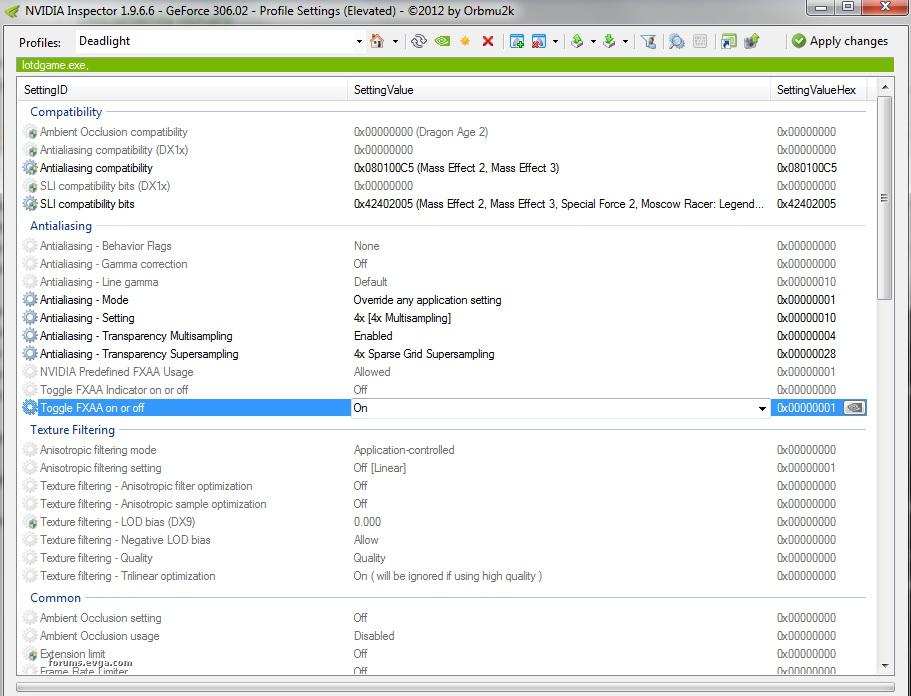 Before Before  After [4x Multisampling and 4x Sparse Grid Supersampling] After [4x Multisampling and 4x Sparse Grid Supersampling]  Tweak at your own risk. Temps can get REALLY hot if you use too much Antialiasing!
post edited by OV3RCLK4 - 2012/10/30 16:57:02
MSI Unify X i9 12900k @ 5.2ghz 2x16GB GSkill DDR5 6400mhz EVGA 3080ti FTW3 Ultra Gaming Seasonic 850w Titanium Power Supply Radiator: MO-RA3 Water Blocks: EK Supreme HF Full Copper and EK Quantum Vector FTW3 Pump/Res: XSPC Dual Bay Reservoir w/ MCP-655 Pump
|
Asetek Im Hit!
ASETEK Representative

- Total Posts : 2401
- Reward points : 0
- Joined: 2008/09/18 17:52:47
- Status: offline
- Ribbons : 4

Re:Deadlight: How to remove 30fps cap & enable SLI & Antialiasing
2012/10/25 18:00:45
(permalink)
Need I say it?
Smack this kid over the head with the Blue Ribbon Bat of NotBaditol.
Thanks, O!
10900K | ROG Z490-Deluxe | 16Gb GSkillz. 3600MHz | EVGA GTX 3080 FTW3 | 34in AOC Ultrawide 144Hz Monitor @3440x1440 Check us out at www.asetek.comRead what we're doing at www.coolnation.com
|
willem445
CLASSIFIED Member

- Total Posts : 4184
- Reward points : 0
- Joined: 2010/05/25 17:30:49
- Status: offline
- Ribbons : 13


Re:Deadlight: How to remove 30fps cap & enable SLI & Antialiasing
2012/10/26 05:49:45
(permalink)
Great guide, never heard of the game before though lol
|
Asetek Im Hit!
ASETEK Representative

- Total Posts : 2401
- Reward points : 0
- Joined: 2008/09/18 17:52:47
- Status: offline
- Ribbons : 4

Re:Deadlight: How to remove 30fps cap & enable SLI & Antialiasing
2012/10/26 10:05:26
(permalink)
it's a great game. I made some tweaks to the profile OV3R did above...no FXAA pushed sparse grid a bit further pushed Ambient Occlusion to high quality too. Game looks great on my 30inch.
I hopped on at 11pm last night and didn't stop until 2:30. It's Prince of Persia meets The Walking Dead. A lot of fun!
10900K | ROG Z490-Deluxe | 16Gb GSkillz. 3600MHz | EVGA GTX 3080 FTW3 | 34in AOC Ultrawide 144Hz Monitor @3440x1440 Check us out at www.asetek.comRead what we're doing at www.coolnation.com
|
tet5uo
CLASSIFIED Member

- Total Posts : 2668
- Reward points : 0
- Joined: 2007/06/30 10:58:34
- Status: offline
- Ribbons : 6


Re:Deadlight: How to remove 30fps cap & enable SLI & Antialiasing
2012/10/26 10:27:37
(permalink)
Im Hit!
It's Prince of Persia meets The Walking Dead. A lot of fun!
SOLD! 
|
OV3RCLK4
CLASSIFIED Member

- Total Posts : 2941
- Reward points : 0
- Joined: 2008/08/29 14:41:44
- Location: Tallahassee, FL
- Status: offline
- Ribbons : 21


Re:Deadlight: How to remove 30fps cap & enable SLI & Antialiasing
2012/10/26 13:05:29
(permalink)
Niiice. Im really liking this game too. I also added FXAA and High Quality Ambient Occlusion. The game looks great. I love the old-school side scrolling arcade feel.
post edited by OV3RCLK4 - 2012/10/26 13:21:49
MSI Unify X i9 12900k @ 5.2ghz 2x16GB GSkill DDR5 6400mhz EVGA 3080ti FTW3 Ultra Gaming Seasonic 850w Titanium Power Supply Radiator: MO-RA3 Water Blocks: EK Supreme HF Full Copper and EK Quantum Vector FTW3 Pump/Res: XSPC Dual Bay Reservoir w/ MCP-655 Pump
|
y2kcamaross
New Member

- Total Posts : 12
- Reward points : 0
- Joined: 2011/06/13 21:41:43
- Status: offline
- Ribbons : 0

Re:Deadlight: How to remove 30fps cap & enable SLI & Antialiasing
2012/10/28 08:48:59
(permalink)
I set everything exactly like the pictures in nvidia inspector, yet my SLI isn't working and AA isn't working, anyone have any suggestions?
|
OV3RCLK4
CLASSIFIED Member

- Total Posts : 2941
- Reward points : 0
- Joined: 2008/08/29 14:41:44
- Location: Tallahassee, FL
- Status: offline
- Ribbons : 21


Re:Deadlight: How to remove 30fps cap & enable SLI & Antialiasing
2012/10/28 13:54:29
(permalink)
y2kcamaross
I set everything exactly like the pictures in nvidia inspector, yet my SLI isn't working and AA isn't working, anyone have any suggestions?
Yea something is wrong. What drivers are you using? I bet if you did a clean install of some recent drivers it should work fine for you. What cards are you using? Also Welcome to the forums I hope we can help. This thread is getting most of its traffic from Google.
MSI Unify X i9 12900k @ 5.2ghz 2x16GB GSkill DDR5 6400mhz EVGA 3080ti FTW3 Ultra Gaming Seasonic 850w Titanium Power Supply Radiator: MO-RA3 Water Blocks: EK Supreme HF Full Copper and EK Quantum Vector FTW3 Pump/Res: XSPC Dual Bay Reservoir w/ MCP-655 Pump
|
y2kcamaross
New Member

- Total Posts : 12
- Reward points : 0
- Joined: 2011/06/13 21:41:43
- Status: offline
- Ribbons : 0

Re:Deadlight: How to remove 30fps cap & enable SLI & Antialiasing
2012/10/28 14:06:08
(permalink)
680 sli with the newest betas(310.xx)
|
OV3RCLK4
CLASSIFIED Member

- Total Posts : 2941
- Reward points : 0
- Joined: 2008/08/29 14:41:44
- Location: Tallahassee, FL
- Status: offline
- Ribbons : 21


Re:Deadlight: How to remove 30fps cap & enable SLI & Antialiasing
2012/10/28 14:12:29
(permalink)
Go back through the guide again and double check everything. When you get to the end make sure you click Apply Changes at the top right. Somehow I forgot to mention that.
MSI Unify X i9 12900k @ 5.2ghz 2x16GB GSkill DDR5 6400mhz EVGA 3080ti FTW3 Ultra Gaming Seasonic 850w Titanium Power Supply Radiator: MO-RA3 Water Blocks: EK Supreme HF Full Copper and EK Quantum Vector FTW3 Pump/Res: XSPC Dual Bay Reservoir w/ MCP-655 Pump
|
y2kcamaross
New Member

- Total Posts : 12
- Reward points : 0
- Joined: 2011/06/13 21:41:43
- Status: offline
- Ribbons : 0

Re:Deadlight: How to remove 30fps cap & enable SLI & Antialiasing
2012/10/28 14:17:40
(permalink)
 I'm not braindead, I've hit apply, only thing I did different with these drivers was not do a clean install...but other games changes via inspector are working fine, so I'm not sure if that's the problem or not. Will reinstall clean and report back
|
OV3RCLK4
CLASSIFIED Member

- Total Posts : 2941
- Reward points : 0
- Joined: 2008/08/29 14:41:44
- Location: Tallahassee, FL
- Status: offline
- Ribbons : 21


Re:Deadlight: How to remove 30fps cap & enable SLI & Antialiasing
2012/10/28 14:24:18
(permalink)
You never know with some people. I had to ask because i didnt instruct it in the guide. A lot of times people cant turn on their PC so they call up a repair guy and the first thing the repair guy asks is... "Is it plugged in?"
Make sure you do a custom install of Nvidia Drivers and check off "Perform clean install" then go through the guide again. Also you might want to check if there is already a update for Deadlight in your driver because I am using older drivers to do this. 306.02 Beta as of right now. My buddy I'm Hit! has 2x GTX 670 FTW's in SLI and this method worked for him and I believe he is using 310.33 also.
MSI Unify X i9 12900k @ 5.2ghz 2x16GB GSkill DDR5 6400mhz EVGA 3080ti FTW3 Ultra Gaming Seasonic 850w Titanium Power Supply Radiator: MO-RA3 Water Blocks: EK Supreme HF Full Copper and EK Quantum Vector FTW3 Pump/Res: XSPC Dual Bay Reservoir w/ MCP-655 Pump
|
tet5uo
CLASSIFIED Member

- Total Posts : 2668
- Reward points : 0
- Joined: 2007/06/30 10:58:34
- Status: offline
- Ribbons : 6


Re:Deadlight: How to remove 30fps cap & enable SLI & Antialiasing
2012/10/28 14:42:23
(permalink)
I've heard that unlocking the FPS cap will actually break the timing of a few of the traps in the game, speeding them up so they're impossible to get by.
|
OV3RCLK4
CLASSIFIED Member

- Total Posts : 2941
- Reward points : 0
- Joined: 2008/08/29 14:41:44
- Location: Tallahassee, FL
- Status: offline
- Ribbons : 21


Re:Deadlight: How to remove 30fps cap & enable SLI & Antialiasing
2012/10/28 15:22:24
(permalink)
tet5uo
I've heard that unlocking the FPS cap will actually break the timing of a few of the traps in the game, speeding them up so they're impossible to get by.
Thanks for letting me know. If I find one of those parts Ill know to reset it back to 30fps so i can get by it.
MSI Unify X i9 12900k @ 5.2ghz 2x16GB GSkill DDR5 6400mhz EVGA 3080ti FTW3 Ultra Gaming Seasonic 850w Titanium Power Supply Radiator: MO-RA3 Water Blocks: EK Supreme HF Full Copper and EK Quantum Vector FTW3 Pump/Res: XSPC Dual Bay Reservoir w/ MCP-655 Pump
|
_Nite_
Omnipotent Enthusiast

- Total Posts : 14962
- Reward points : 0
- Joined: 2007/04/18 15:35:04
- Location: Sumner, Washington
- Status: offline
- Ribbons : 46

Re:Deadlight: How to remove 30fps cap & enable SLI & Antialiasing
2012/10/28 16:52:38
(permalink)
willem445
Great guide, never heard of the game before though lol

Gaming Rig: AMD Ryzen 7 2700x @ 4.25Ghz - Asrock B450 Pro 4 - 16GB Crucial Ballistix DDR4 3000 - 240GB SSD (OS), 1TB ADATA SU800 SSD and 2TB ADATA SX8200 Pro M2 NVME (Games) - 8GB RTX 3070 XC3 Ultra - Sound Blaster Audigy 5 RX - EVGA Supernova 750w G2 - Antec 302 - 24" Asus VG248QE
|
Asetek Im Hit!
ASETEK Representative

- Total Posts : 2401
- Reward points : 0
- Joined: 2008/09/18 17:52:47
- Status: offline
- Ribbons : 4

Re:Deadlight: How to remove 30fps cap & enable SLI & Antialiasing
2012/10/28 17:33:28
(permalink)
OV3RCLK4
You never know with some people. I had to ask because i didnt instruct it in the guide. A lot of times people cant turn on their PC so they call up a repair guy and the first thing the repair guy asks is... "Is it plugged in?"
Make sure you do a custom install of Nvidia Drivers and check off "Perform clean install" then go through the guide again. Also you might want to check if there is already a update for Deadlight in your driver because I am using older drivers to do this. 306.02 Beta as of right now. My buddy I'm Hit! has 2x GTX 670 FTW's in SLI and this method worked for him and I believe he is using 310.33 also.
yes and YES and oh very nice results too! Had to break out the wireless 360 controller.
10900K | ROG Z490-Deluxe | 16Gb GSkillz. 3600MHz | EVGA GTX 3080 FTW3 | 34in AOC Ultrawide 144Hz Monitor @3440x1440 Check us out at www.asetek.comRead what we're doing at www.coolnation.com
|
OV3RCLK4
CLASSIFIED Member

- Total Posts : 2941
- Reward points : 0
- Joined: 2008/08/29 14:41:44
- Location: Tallahassee, FL
- Status: offline
- Ribbons : 21


Re:Deadlight: How to remove 30fps cap & enable SLI & Antialiasing
2012/10/28 23:53:30
(permalink)
_Nite_
willem445
Great guide, never heard of the game before though lol

BAHAHAHAHA That picture is hilarious. Made my night!
MSI Unify X i9 12900k @ 5.2ghz 2x16GB GSkill DDR5 6400mhz EVGA 3080ti FTW3 Ultra Gaming Seasonic 850w Titanium Power Supply Radiator: MO-RA3 Water Blocks: EK Supreme HF Full Copper and EK Quantum Vector FTW3 Pump/Res: XSPC Dual Bay Reservoir w/ MCP-655 Pump
|
blacksapphire08
Omnipotent Enthusiast

- Total Posts : 8447
- Reward points : 0
- Joined: 2010/08/15 18:18:38
- Status: offline
- Ribbons : 22


Re:Deadlight: How to remove 30fps cap & enable SLI & Antialiasing
2012/10/29 15:25:11
(permalink)
Hey i've never heard of this game before either but it looks pretty good. I'll wait for it to go on sale. 
|
OV3RCLK4
CLASSIFIED Member

- Total Posts : 2941
- Reward points : 0
- Joined: 2008/08/29 14:41:44
- Location: Tallahassee, FL
- Status: offline
- Ribbons : 21


Re:Deadlight: How to remove 30fps cap & enable SLI & Antialiasing
2012/10/30 14:23:58
(permalink)
An update for Deadlight is out and enables 60fps automatically as default.
MSI Unify X i9 12900k @ 5.2ghz 2x16GB GSkill DDR5 6400mhz EVGA 3080ti FTW3 Ultra Gaming Seasonic 850w Titanium Power Supply Radiator: MO-RA3 Water Blocks: EK Supreme HF Full Copper and EK Quantum Vector FTW3 Pump/Res: XSPC Dual Bay Reservoir w/ MCP-655 Pump
|
tet5uo
CLASSIFIED Member

- Total Posts : 2668
- Reward points : 0
- Joined: 2007/06/30 10:58:34
- Status: offline
- Ribbons : 6


Re:Deadlight: How to remove 30fps cap & enable SLI & Antialiasing
2012/10/30 15:23:56
(permalink)
That was a quick response. Nice of them.
|
LazyHurricane
New Member

- Total Posts : 10
- Reward points : 0
- Joined: 2012/10/31 11:04:17
- Status: offline
- Ribbons : 0

Re:Deadlight: How to remove 30fps cap & enable SLI & Antialiasing
2012/10/31 11:17:09
(permalink)
|