EdhuCesar
Superclocked Member

- Total Posts : 101
- Reward points : 0
- Joined: 2017/07/05 18:25:46
- Location: USA
- Status: offline
- Ribbons : 0

Re: Computer Fans: Information and Recommendations
2017/07/09 21:07:19
(permalink)
Good post. Excellent info. Thanks.
|
QuintLeo
SSC Member

- Total Posts : 946
- Reward points : 0
- Joined: 2016/04/16 23:05:09
- Status: offline
- Ribbons : 3

Re:Computer Fans: Information and Recommendations
2017/07/22 14:50:36
(permalink)
Newegg carries some Delta fans, though it's kinda odd which ones they carry and which ones they don't.
"Fluid Dynamic" fans in actual fact are a minor variation on the "rifle bearing" theme, but the folks that created the "rifle bearing" patented and trademarked that concept so other folks have to do variations on the theme to avoid infringements.
Fluid Dynamic and Rifle do NOT last any longer than any other "sleeve" type design, the limit is how long the SEALS last before they start leaking.
BOTH designs do not handle high temps at all, and die VERY VERY QUICKLY in power supply usage since most power supplies are taking air in from near the CPU area of a motherboard, which tends to be quite HOT air and shortens the lifetime of the seals on the fan in a PS.
Ball Bearing fans tend to last a LOT longer in power supplies for this reason - they are a LOT more resistant to high temperatures as they don't NEED lubricant to have a low resistance to movement.
Directional blade fan designs like the Delta FFB and PFB series are all about maintaining high airflow against high back pressure - they do NOT flow any more than the comparable CFM Delta AFB models if the back pressure is low.
They also tend to have a higher-pitched "whine" since they have more blades - the 80mmx38mm 8000RPM Delta FFB model that saw a lot of usage on Swiftech 362 and Alpha 8045 high-end heatsinks for the later Pentium III and Athlon Thunderbird generation of cpus was widely known as "the screamer" for it's very loud HIGH pitched sound. The 6800 rpm version was almost as loud.
They DO work well when you have a congested airflow path - which is why companies like BitMain use them a LOT.
For most case fan usage they're overkill vs an AFB non-directed airflow model of the same CFM rating.
For use on heatsinks and radiators they DO perform better.
Delta originated this design of fan, I'm not sure if their patents are still valid though.
Now that vorsholk has stopped his abuse, I'm returning to folding. I no longer MOO due to abuses by certain "whales" in the Gridcoin community - so I now work the Distributed.net project directly again. 
|
Zeyan_
New Member

- Total Posts : 100
- Reward points : 0
- Joined: 2017/07/22 23:44:16
- Status: offline
- Ribbons : 0

Re:Computer Fans: Information and Recommendations
2017/07/23 13:19:38
(permalink)
Definitely bookmarking this
|
Zeyan_
New Member

- Total Posts : 100
- Reward points : 0
- Joined: 2017/07/22 23:44:16
- Status: offline
- Ribbons : 0

Re:Computer Fans: Information and Recommendations
2017/07/24 20:22:15
(permalink)
|
kougar
CLASSIFIED Member

- Total Posts : 3034
- Reward points : 0
- Joined: 2006/05/08 10:11:19
- Status: offline
- Ribbons : 22


Re:Computer Fans: Information and Recommendations
2017/07/27 23:24:47
(permalink)
Interesting, some good info I did not know!
I'd like to add that when a sleeve bearing fan starts to fail by making noise or vibration they can be revived with some light machine oil, and can even last longer afterwards than they did new from the store. Less is more however, as any excess oil will naturally get sprayed back out of the fan onto components, so use extremely little. The amount varies by fan size. Saved some laptop fans and a few GPU fans with this trick. If the factory grease on a sleeve fan is already gunked up and dry from age, dust, or the fan being run too long then the fan is just toast.
 Have water, will cool. Have water, will cool.
|
Zeyan_
New Member

- Total Posts : 100
- Reward points : 0
- Joined: 2017/07/22 23:44:16
- Status: offline
- Ribbons : 0

Re:Computer Fans: Information and Recommendations
2017/07/29 01:25:39
(permalink)
|
seth89
CLASSIFIED ULTRA Member

- Total Posts : 5290
- Reward points : 0
- Joined: 2007/11/13 11:26:18
- Status: offline
- Ribbons : 14


Re:Computer Fans: Information and Recommendations
2017/09/04 21:22:20
(permalink)
This was a good read. Maybe Newegg or some computer webstores should use it.
|
flyinion
CLASSIFIED Member

- Total Posts : 2275
- Reward points : 0
- Joined: 2007/03/27 12:17:04
- Location: California
- Status: offline
- Ribbons : 8


Re:Computer Fans: Information and Recommendations
2018/01/02 14:53:10
(permalink)
Anyone have any recommendations for replacement fans for the factory ones in a HAF-X? My rear 140x25mm has become EXTREMELY noisy when the system is shut off and turned back on (usually is on 24/7) and only opening the case and repeatedly tapping the blades as the bearings warm back up can get it to stop. The side (230mm?) fan has been noisy almost since the beginning. So I'm looking for at least replacing the side and rear fans. I don't know if I need to match the CFM, if exceeding it is ok, or if I end up with ones that are somehow less CFM will it screw up the airflow.
AMD Ryzen 5950X | Asus Crosshair VIII Hero | Gigabyte Gaming OC 4090 w/EK Vector2 | GSkill Trident Z Neo 2x16GB DDR4-3600 | WD SN850 2TB | Samsung 970 EVO Plus 500GB & 860 Evo 2TB | Phanteks Enthoo 719 | Seasonic Prime Ultra Gold 1000W | Steelseries M750 TKL | SteelSeries Prime Wireless | SteelSeries Arctis Pro + GameDAC | Kanto YU2 + Yamaha sub | Schiit Magni 2 Uber & Modi 2 Uber | LG 34GN850 | Asus PG279Q | Win 11 Pro | Custom water loop
|
LilSkillet
New Member

- Total Posts : 58
- Reward points : 0
- Joined: 2018/01/20 17:03:34
- Status: offline
- Ribbons : 0

Re:Computer Fans: Information and Recommendations
2018/01/21 02:33:41
(permalink)
Thank you! This has been very very helpful
|
kylerxiii
Superclocked Member

- Total Posts : 101
- Reward points : 0
- Joined: 2012/03/24 12:44:10
- Status: offline
- Ribbons : 0

Re:Computer Fans: Information and Recommendations
2018/01/28 08:35:48
(permalink)
Wow, who knew fans were so complicated
|
Krzysztof47
iCX Member

- Total Posts : 430
- Reward points : 0
- Joined: 2015/12/15 11:51:36
- Location: USA
- Status: offline
- Ribbons : 15


Re:Computer Fans: Information and Recommendations
2018/02/14 13:25:03
(permalink)
This is great info and awesome work! Nidec, Gentle Typhoons are sweet!
|
chefmattyp2.0
New Member

- Total Posts : 22
- Reward points : 0
- Joined: 2018/02/19 10:10:23
- Status: offline
- Ribbons : 0

Re:Computer Fans: Information and Recommendations
2018/02/19 13:21:40
(permalink)
was a great help, I am currently building my first pc and wanted to know more about air pressure!
Intel - Core i7-7700K 4.2GHz Quad-Core Processor NZXT - Kraken X62 Rev 2 98.2 CFM Liquid CPU Cooler Arctic Silver - 5 High-Density Polysynthetic Silver 3.5g Thermal Paste Asus - STRIX Z270-E GAMING ATX LGA1151 Motherboard G.Skill - Trident Z RGB 16GB (2 x 8GB) DDR4-3200 Memory Western Digital - Caviar Black 4TB 3.5" 7200RPM Internal Hard Drive Samsung - 960 EVO 250GB M.2-2280 Solid State Drive EVGA - GeForce GTX 1080 Ti 11GB SC Black Edition Video Card Fractal Design - Meshify C ATX Mid Tower Case EVGA - SuperNOVA G3 750W 80+ Gold Certified Fully-Modular ATX Power Supply Corsair - Air Series SP120 High Performance Edition (2-Pack) 62.7 CFM 120mm Fans (2 x) Dell - S2716DG 27.0" 2560x1440 144Hz Monitor
|
XrayMan
Insert Custom Title Here

- Total Posts : 73000
- Reward points : 0
- Joined: 2006/12/14 22:10:06
- Location: Santa Clarita, Ca.
- Status: offline
- Ribbons : 115


Re:Computer Fans: Information and Recommendations
2018/02/25 15:27:55
(permalink)
kylerxiii
Wow, who knew fans were so complicated
+1 
My Affiliate Code: 8WEQVXMCJL Associate Code: VHKH33QN4W77V6A   
|
akshat1984
New Member

- Total Posts : 10
- Reward points : 0
- Joined: 2018/05/04 06:28:20
- Status: offline
- Ribbons : 0

Re:Computer Fans: Information and Recommendations
2018/05/14 00:36:37
(permalink)
I stick to Corsair Fans as Noctua ones are not available in my area.
|
captain_hook
New Member

- Total Posts : 17
- Reward points : 0
- Joined: 2017/06/28 07:28:41
- Status: offline
- Ribbons : 1

Re:Computer Fans: Information and Recommendations
2018/08/05 01:33:45
(permalink)
Good post, but I'd add also for example NB E-loops and Be Quiet Silent Wings 3 for 120/140 mm variants.
i7 8700K EVGA Z370 FTW G.Skill 2 x 16 GB Trident Z 3200 CL 15 NZXT Kraken X62 + 2 x Be Quiet Silent Wings 3 140 mm PWM High Speed Aorus Waterforce GTX 1080 Ti AOC AG241QG @ 165 Hz/G-Sync 2 x OCZ Arc 100 240 GB + 500 GB NVMe Toshiba RD400 NZXT H700i Seasonic Prime Titanium Ultra 850W
|
Nec_V20
Superclocked Member

- Total Posts : 139
- Reward points : 0
- Joined: 2017/07/01 20:50:42
- Status: offline
- Ribbons : 6

Re:Computer Fans: Information and Recommendations
2019/02/08 18:13:48
(permalink)
I transferred my system into a new case - Phanteks Evolve X - and I think I made the Noctua fans look pretty   Noctua has opened a hotline in the US for people triggered by the colour of their fans. The number is 1-800-248 363 Yes, that's 1-800-BITE-ME
PSU: Seasonic Prime Titanium 650 Watt, Case: Phanteks EVOLV X, Mobo: GigaByte X570 AURUS Master, CPU: Ryzen 9 5950X, GPU: Powecolor Red Devil 6900XT, RAM: 32GB (2 x 16GB) Team Group CL16, Cooler: Arctic Liquid Freezer II 360, Boot-drive: Team Group 1TB M.2, Fans: 7 x Phanteks T30 120mm, HD: 5*WD 14TB, 2*WD Blue 2TB M.2 SSD (Games), Keyboard: DasKeyboard 4 MX-Blue, Mouse: Logitech G903, Monitor: ASUS PB287Q (2160p 60 Hz); LG 32GK850F-B (1440p 144 Hz)
|
Cool GTX
EVGA Forum Moderator

- Total Posts : 30974
- Reward points : 0
- Joined: 2010/12/12 14:22:25
- Location: Folding for the Greater Good
- Status: offline
- Ribbons : 122


Re:Computer Fans: Information and Recommendations
2019/03/27 12:53:28
(permalink)
|
Onetwokiss
New Member

- Total Posts : 10
- Reward points : 0
- Joined: 2019/06/28 03:47:01
- Status: offline
- Ribbons : 0

Re:Computer Fans: Information and Recommendations
2019/07/07 19:23:12
(permalink)
Nec_V20
I transferred my system into a new case - Phanteks Evolve X - and I think I made the Noctua fans look pretty 

Noctua has opened a hotline in the US for people triggered by the colour of their fans.
The number is 1-800-248 363
Yes, that's 1-800-BITE-ME
So cool.
|
flyinion
CLASSIFIED Member

- Total Posts : 2275
- Reward points : 0
- Joined: 2007/03/27 12:17:04
- Location: California
- Status: offline
- Ribbons : 8


Re:Computer Fans: Information and Recommendations
2019/10/31 01:11:41
(permalink)
Anyone tried the Fractal Prisma fans yet? I picked up a full set to go with my case swap to the Luxe 2 since it comes with no fans and I didn't want the added expense of non-RGB Phanteks fans and adding on their Halo product. Corsair was a bit too much $$$ as well. The Fractal fans were getting good reviews both for performance and looks so I'm excited to see how they do. They also have a lot better static pressure than my coolermaster stuff had. Around 2.5 for the 140's and around 2.7 for the 120's that are going on my 360. The CM fans were like 1.7 or something like that.
Great thing is I won't need a hub for the lighting on them. They can be daisy chained together. I haven't decided if I'll run them through the Phanteks controller which has a cable to connect up for motherboard control or if I'll split it up somehow. There's 6 LED's per fan for a total of 42 (4x140's and 3x120's) so that should be more than fine for the controller but it also has two LED strips built into the case and I don't know what kind of load that is.
AMD Ryzen 5950X | Asus Crosshair VIII Hero | Gigabyte Gaming OC 4090 w/EK Vector2 | GSkill Trident Z Neo 2x16GB DDR4-3600 | WD SN850 2TB | Samsung 970 EVO Plus 500GB & 860 Evo 2TB | Phanteks Enthoo 719 | Seasonic Prime Ultra Gold 1000W | Steelseries M750 TKL | SteelSeries Prime Wireless | SteelSeries Arctis Pro + GameDAC | Kanto YU2 + Yamaha sub | Schiit Magni 2 Uber & Modi 2 Uber | LG 34GN850 | Asus PG279Q | Win 11 Pro | Custom water loop
|
flyinion
CLASSIFIED Member

- Total Posts : 2275
- Reward points : 0
- Joined: 2007/03/27 12:17:04
- Location: California
- Status: offline
- Ribbons : 8


Re:Computer Fans: Information and Recommendations
2019/11/04 14:56:52
(permalink)
Really liking the Prisma fans so far. Much better performance on my radiator with the 120's and pretty quiet too. Full speed test on the rear 140 sounded much better than the coolermaster MF140R I had in the last case. Quieter and better tone. I only run about 55% though on it normally. 3 of them in the front though is very noticeable on a reboot before fan settings kick in. Bit of an adjustment since I've been using cases with mostly 200's for the last 10 years.
AMD Ryzen 5950X | Asus Crosshair VIII Hero | Gigabyte Gaming OC 4090 w/EK Vector2 | GSkill Trident Z Neo 2x16GB DDR4-3600 | WD SN850 2TB | Samsung 970 EVO Plus 500GB & 860 Evo 2TB | Phanteks Enthoo 719 | Seasonic Prime Ultra Gold 1000W | Steelseries M750 TKL | SteelSeries Prime Wireless | SteelSeries Arctis Pro + GameDAC | Kanto YU2 + Yamaha sub | Schiit Magni 2 Uber & Modi 2 Uber | LG 34GN850 | Asus PG279Q | Win 11 Pro | Custom water loop
|
Minsslike
New Member

- Total Posts : 10
- Reward points : 0
- Joined: 2020/04/23 01:38:09
- Status: offline
- Ribbons : 0

Re:Computer Fans: Information and Recommendations
2020/04/25 03:22:56
(permalink)
|
dixiezx12phone
New Member

- Total Posts : 2
- Reward points : 0
- Joined: 2020/08/16 01:58:02
- Status: offline
- Ribbons : 0

Re:Computer Fans: Information and Recommendations
2020/08/16 02:15:54
(permalink)
Just found this in 2020, will be reading and digesting.
|
ivanson13
Superclocked Member

- Total Posts : 129
- Reward points : 0
- Joined: 2020/10/26 06:09:17
- Status: offline
- Ribbons : 0

Re:Computer Fans: Information and Recommendations
2020/11/19 10:15:25
(permalink)
Is all fan build ok for a 3090 and 5950x? will I run into overheating issues?
|
vanity_lost
New Member

- Total Posts : 32
- Reward points : 0
- Joined: 2020/11/26 18:26:25
- Status: offline
- Ribbons : 0

Re:Computer Fans: Information and Recommendations
2020/11/26 18:39:40
(permalink)
Helpful details for fans!
|
Creative007
New Member

- Total Posts : 27
- Reward points : 0
- Joined: 2020/12/05 13:35:07
- Status: offline
- Ribbons : 0

Re:Computer Fans: Information and Recommendations
2020/12/05 13:37:49
(permalink)
|
kevinc313
CLASSIFIED ULTRA Member

- Total Posts : 5004
- Reward points : 0
- Joined: 2019/02/28 09:27:55
- Status: offline
- Ribbons : 22

Re:Computer Fans: Information and Recommendations
2021/03/10 14:23:06
(permalink)
Just got some "G" speed rated 3600RPM San Ace (Sanyo) 120x38mm for cheap on ebay, pwm and tach, clean looking server pulls.
|
SterisTheGreen
Superclocked Member

- Total Posts : 101
- Reward points : 0
- Joined: 2021/04/28 16:54:55
- Status: offline
- Ribbons : 0

Re: Computer Fans: Information and Recommendations
2021/04/28 22:06:33
(permalink)
I have been looking for something like this for a long time. Thank you!
Buying EVGA? Use this code at checkout for up to 10% off your purchase: ZT4D9972JE14HZW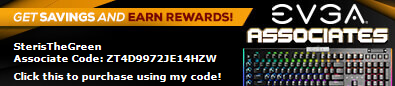 Already bought EVGA? Register your product here: 
|
kevinc313
CLASSIFIED ULTRA Member

- Total Posts : 5004
- Reward points : 0
- Joined: 2019/02/28 09:27:55
- Status: offline
- Ribbons : 22

Re: Computer Fans: Information and Recommendations
2021/04/29 05:24:05
(permalink)
SterisTheGreen
I have been looking for something like this for a long time. Thank you!
Glad it could help you get to 100 posts in 12 hours for elite status, scalper.
post edited by kevinc313 - 2021/04/29 10:30:27
|
supergamer86
New Member

- Total Posts : 100
- Reward points : 0
- Joined: 2021/05/14 00:21:38
- Status: offline
- Ribbons : 0

Re:Computer Fans: Information and Recommendations
2021/05/20 22:50:30
(permalink)
Can you please tel me What cable do need to plug 10 fans to one computer ?
|
LionTWsteel
Superclocked Member

- Total Posts : 122
- Reward points : 0
- Joined: 2015/02/24 15:17:26
- Location: Ireland
- Status: offline
- Ribbons : 0

Re:Computer Fans: Information and Recommendations
2021/05/23 09:04:29
(permalink)
Res be quiet fans any good?
|