Rarzz
New Member

- Total Posts : 3
- Reward points : 0
- Joined: 2014/10/22 15:00:30
- Status: offline
- Ribbons : 0
I have the new version 1.03 installed. I'm trying to get it to run with windows, apply the previous setting on load, check for updates at startup and no splash screen. Every time I hit save it crashes. Any tips? I tried updating Windows thinking maybe a .net framework problem and doing one option at a time. Please help.
|
bob16314
Omnipotent Enthusiast

- Total Posts : 8048
- Reward points : 0
- Joined: 2008/11/07 22:33:22
- Location: Planet of the Babes
- Status: offline
- Ribbons : 761

Re: Clicking save causes Precision X1 to crash
2020/03/08 21:40:28
(permalink)
☄ Helpfulby XrayMan 2020/03/09 19:28:56
Standalone and not Steam version, right? Don't enable "Apply previous settings on load" for now. Uninstall PX1 through Programs and Features..Then delete the EVGA_Co.,_Ltd folder located in the Users\Username\AppData\Local folder..Those folders are hidden so you need to change the Windows folder view setting to "Show hidden files, folders, and drives"..Then restart your PC and install PX1 again by right-clicking the installer and then Run as administrator. Right-click on the desktop shortcut..Then Properties..Then check Run this program as an administrator in the Compatibilty tab..Then Apply..Then Change settings for all users and check the same. See also: How Do I Troubleshoot Precision X1 Issues?See how it rolls after any of that..If no joy, uninstall and try an older Standalone Version from here at the bottom of the page and see if it works.
* Corsair Obsidian 450D Mid-Tower - Airflow Edition * ASUS ROG Maximus X Hero (Wi-Fi AC) * Intel i7-8700K @ 5.0 GHz * 16GB G.SKILL Trident Z 4133MHz * Sabrent Rocket 1TB M.2 SSD * WD Black 500 GB HDD * Seasonic M12 II 750W * Corsair H115i Elite Capellix 280mm * EVGA GTX 760 SC * Win7 Home/Win10 Home * "Whatever it takes, as long as it works" - Me
|
sparetimepc
CLASSIFIED Member

- Total Posts : 2413
- Reward points : 0
- Joined: 2009/11/13 09:24:09
- Location: Altona, IL
- Status: offline
- Ribbons : 27


Re: Clicking save causes Precision X1 to crash
2020/03/10 13:45:21
(permalink)
I tried the newest version 1.03 as well both PC's act the same way as OP, went back to 1..02 all fine again and no issues
|
koitsu
New Member

- Total Posts : 16
- Reward points : 0
- Joined: 2006/04/01 06:12:49
- Status: offline
- Ribbons : 0

Re: Clicking save causes Precision X1 to crash
2020/03/11 20:38:16
(permalink)
Same problem as OP and sparetimepc. Windows 7 Ultimate 64-bit SP1, UAC is disabled (i.e. everything runs as administrator). Standalone version, not Steam.
Issue for me has absolutely nothing to do with administrator vs. not. Has nothing to do with .NET frameworks either -- this is not a .NET application, it's a native C/C++ application.
The issue is much more easily reproduced this way. I hope you're sitting down for how difficult this is to reproduce -- and this is on a fresh install, no previous settings in place, etc.:
1. Launch Precision X1
2. Click Save
3. Click Save again + enjoy the crash
No clue how something this basic could be missed during even the most basic usability or QA run. Will report back if version 1.02 solves the issue for me. Edit: version 1.02 works fine.
|
koitsu
New Member

- Total Posts : 16
- Reward points : 0
- Joined: 2006/04/01 06:12:49
- Status: offline
- Ribbons : 0

Re: Clicking save causes Precision X1 to crash
2020/03/11 22:36:18
(permalink)
Wow, I stand corrected on one point: some part of this DOES appear to be a .NET application. Consider me surprised, since I clearly see a VC++ Runtimes distributable binary in the same directory. Guess it's a combination of several pieces. Anyway, any time 1.03 crashed in the manner I described, I did end up with these two entries in the Event Viewer, in order of most-recent-to-oldest. I should add up front that I **did not** install the LED-whatever driver/thing during the 1.03 installation (I kept it unchecked). I only mention this because I see mention of "D18LedVM" in the below .NET stack trace:
Faulting application name: PrecisionX_x64.exe, version: 1.0.3.0, time stamp: 0x5e55e9d5
Faulting module name: unknown, version: 0.0.0.0, time stamp: 0x00000000
Exception code: 0xc0000005
Fault offset: 0x000007fe8f163426
Faulting process id: 0x137c
Faulting application start time: 0x01d5f81f46726731
Faulting application path: C:\Program Files\EVGA\Precision X1\PrecisionX_x64.exe
Faulting module path: unknown
Report Id: 88694dc1-6412-11ea-af76-1c1b0d935b95
Application: PrecisionX_x64.exe
Framework Version: v4.0.30319
Description: The process was terminated due to an unhandled exception.
Exception Info: System.NullReferenceException
at PX18.ViewModel.D18LedVM.getProfileIndex(Int32)
at PX18.ViewModel.D18LedVM.deleteProfile(Int32)
at System.EventHandler`1[[System.Int32, mscorlib, Version=4.0.0.0, Culture=neutral, PublicKeyToken=b77a5c561934e089]].Invoke(System.Object, Int32)
at PX18.ViewModel.ViewManagerBase.OnProfileDelete(Int32)
at PX18.ViewModel.NvApiViewModel.OnSave(System.Object, PX18.Enumeration.ProductFunction)
at System.EventHandler`1[[PX18.Enumeration.ProductFunction, PX18, Version=1.0.3.0, Culture=neutral, PublicKeyToken=null]].Invoke(System.Object, PX18.Enumeration.ProductFunction)
at PX18.ViewModel.ViewManagerBase.OnSave()
at PX18.ViewModel.NvApiViewModel.Save(System.Object)
at MS.Internal.Commands.CommandHelpers.CriticalExecuteCommandSource(System.Windows.Input.ICommandSource, Boolean)
at System.Windows.Controls.Primitives.ButtonBase.OnClick()
at System.Windows.Controls.Button.OnClick()
at System.Windows.Controls.Primitives.ButtonBase.OnMouseLeftButtonUp(System.Windows.Input.MouseButtonEventArgs)
at System.Windows.RoutedEventArgs.InvokeHandler(System.Delegate, System.Object)
at System.Windows.RoutedEventHandlerInfo.InvokeHandler(System.Object, System.Windows.RoutedEventArgs)
at System.Windows.EventRoute.InvokeHandlersImpl(System.Object, System.Windows.RoutedEventArgs, Boolean)
at System.Windows.UIElement.ReRaiseEventAs(System.Windows.DependencyObject, System.Windows.RoutedEventArgs, System.Windows.RoutedEvent)
at System.Windows.UIElement.OnMouseUpThunk(System.Object, System.Windows.Input.MouseButtonEventArgs)
at System.Windows.RoutedEventArgs.InvokeHandler(System.Delegate, System.Object)
at System.Windows.RoutedEventHandlerInfo.InvokeHandler(System.Object, System.Windows.RoutedEventArgs)
at System.Windows.EventRoute.InvokeHandlersImpl(System.Object, System.Windows.RoutedEventArgs, Boolean)
at System.Windows.UIElement.RaiseEventImpl(System.Windows.DependencyObject, System.Windows.RoutedEventArgs)
at System.Windows.UIElement.RaiseTrustedEvent(System.Windows.RoutedEventArgs)
at System.Windows.Input.InputManager.ProcessStagingArea()
at System.Windows.Input.InputManager.ProcessInput(System.Windows.Input.InputEventArgs)
at System.Windows.Input.InputProviderSite.ReportInput(System.Windows.Input.InputReport)
at System.Windows.Interop.HwndMouseInputProvider.ReportInput(IntPtr, System.Windows.Input.InputMode, Int32, System.Windows.Input.RawMouseActions, Int32, Int32, Int32)
at System.Windows.Interop.HwndMouseInputProvider.FilterMessage(IntPtr, MS.Internal.Interop.WindowMessage, IntPtr, IntPtr, Boolean ByRef)
at System.Windows.Interop.HwndSource.InputFilterMessage(IntPtr, Int32, IntPtr, IntPtr, Boolean ByRef)
at MS.Win32.HwndWrapper.WndProc(IntPtr, Int32, IntPtr, IntPtr, Boolean ByRef)
at MS.Win32.HwndSubclass.DispatcherCallbackOperation(System.Object)
at System.Windows.Threading.ExceptionWrapper.InternalRealCall(System.Delegate, System.Object, Int32)
at System.Windows.Threading.ExceptionWrapper.TryCatchWhen(System.Object, System.Delegate, System.Object, Int32, System.Delegate)
at System.Windows.Threading.Dispatcher.LegacyInvokeImpl(System.Windows.Threading.DispatcherPriority, System.TimeSpan, System.Delegate, System.Object, Int32)
at MS.Win32.HwndSubclass.SubclassWndProc(IntPtr, Int32, IntPtr, IntPtr)
at MS.Win32.UnsafeNativeMethods.DispatchMessage(System.Windows.Interop.MSG ByRef)
at System.Windows.Threading.Dispatcher.PushFrameImpl(System.Windows.Threading.DispatcherFrame)
at System.Windows.Application.RunDispatcher(System.Object)
at System.Windows.Application.RunInternal(System.Windows.Window)
at PX18.App.Main()
at PX18.Program.Main()
|
deanjwprime
New Member

- Total Posts : 36
- Reward points : 0
- Joined: 2003/11/06 14:30:08
- Status: offline
- Ribbons : 1

Re: Clicking save causes Precision X1 to crash
2020/03/25 21:57:02
(permalink)
I have the same issue! PX1 crash's when I click on save to a given profile, but I can save to a new profile number that hasn't been used. Same errors in event viewer. 2 Errors one with PrecisionX_x64.exe and the other is .NET My puter is a new build and a clean install of Win 10 1909 My EVGA GPU is a 2060 KO Ultra. Faulting application name: PrecisionX_x64.exe, version: 1.0.3.0, time stamp: 0x5e55e9d5
Faulting module name: unknown, version: 0.0.0.0, time stamp: 0x00000000
Exception code: 0xc0000005
Fault offset: 0x00007ffc325e592b
Faulting process id: 0x23f4
Faulting application start time: 0x01d60324cf74536a
Faulting application path: C:\Program Files\EVGA\Precision X1\PrecisionX_x64.exe
Faulting module path: unknown
Report Id: eaa8389a-ce6b-45b1-b43e-d374899187e5
Faulting package full name:
Faulting package-relative application ID: Application: PrecisionX_x64.exe Framework Version: v4.0.30319 Description: The process was terminated due to an unhandled exception. Exception Info: System.NullReferenceException at PX18.ViewModel.D18LedVM.getProfileIndex(Int32) at PX18.ViewModel.D18LedVM.deleteProfile(Int32) at System.EventHandler`1[[System.Int32, mscorlib, Version=4.0.0.0, Culture=neutral, PublicKeyToken=b77a5c561934e089]].Invoke(System.Object, Int32) at PX18.ViewModel.ViewManagerBase.OnProfileDelete(Int32) at PX18.ViewModel.NvApiViewModel.ProfileDelete(System.Object) at System.Windows.Input.CommandManager.TranslateInput(System.Windows.IInputElement, System.Windows.Input.InputEventArgs) at System.Windows.UIElement.OnMouseDownThunk(System.Object, System.Windows.Input.MouseButtonEventArgs) at System.Windows.RoutedEventArgs.InvokeHandler(System.Delegate, System.Object) at System.Windows.RoutedEventHandlerInfo.InvokeHandler(System.Object, System.Windows.RoutedEventArgs) at System.Windows.EventRoute.InvokeHandlersImpl(System.Object, System.Windows.RoutedEventArgs, Boolean) at System.Windows.UIElement.RaiseEventImpl(System.Windows.DependencyObject, System.Windows.RoutedEventArgs) at System.Windows.UIElement.RaiseTrustedEvent(System.Windows.RoutedEventArgs) at System.Windows.Input.InputManager.ProcessStagingArea() at System.Windows.Input.InputManager.ProcessInput(System.Windows.Input.InputEventArgs) at System.Windows.Input.InputProviderSite.ReportInput(System.Windows.Input.InputReport) at System.Windows.Interop.HwndMouseInputProvider.ReportInput(IntPtr, System.Windows.Input.InputMode, Int32, System.Windows.Input.RawMouseActions, Int32, Int32, Int32) at System.Windows.Interop.HwndMouseInputProvider.FilterMessage(IntPtr, MS.Internal.Interop.WindowMessage, IntPtr, IntPtr, Boolean ByRef) at System.Windows.Interop.HwndSource.InputFilterMessage(IntPtr, Int32, IntPtr, IntPtr, Boolean ByRef) at MS.Win32.HwndWrapper.WndProc(IntPtr, Int32, IntPtr, IntPtr, Boolean ByRef) at MS.Win32.HwndSubclass.DispatcherCallbackOperation(System.Object) at System.Windows.Threading.ExceptionWrapper.InternalRealCall(System.Delegate, System.Object, Int32) at System.Windows.Threading.ExceptionWrapper.TryCatchWhen(System.Object, System.Delegate, System.Object, Int32, System.Delegate) at System.Windows.Threading.Dispatcher.LegacyInvokeImpl(System.Windows.Threading.DispatcherPriority, System.TimeSpan, System.Delegate, System.Object, Int32) at MS.Win32.HwndSubclass.SubclassWndProc(IntPtr, Int32, IntPtr, IntPtr) at MS.Win32.UnsafeNativeMethods.DispatchMessage(System.Windows.Interop.MSG ByRef) at System.Windows.Threading.Dispatcher.PushFrameImpl(System.Windows.Threading.DispatcherFrame) at System.Windows.Application.RunDispatcher(System.Object) at System.Windows.Application.RunInternal(System.Windows.Window) at PX18.App.Main() at PX18.Program.Main()
Antec 601 ARGB Case EVGA X299 Micro 1.24 EVGA RTX 2070 FTW3 32GB DDR4 2666 G.Skill RipJaws 16-16-16-36 Intel i9-9820X Skylake Processor EVGA CLC 280 Liquid Cooler M.2 SSD 1TB Gammix Pro S11 EVGA 750 SuperNova GA PS RazerChroma keyboard, RazerDeathAdder Mouse Win10 Pro 64Bit 2004
|
davidmoffitt
New Member

- Total Posts : 15
- Reward points : 0
- Joined: 2014/02/12 10:17:03
- Location: Rochester, NY
- Status: offline
- Ribbons : 0

Re: Clicking save causes Precision X1 to crash
2020/03/27 21:31:42
(permalink)
Mine is doing this too - I can't for the life of me get it to save "Start minimized" - so frustrating :(
FWIW Steam version, the standalone version download goes to a broken link on EVGA's CDN... I'd PREFER standalone but can't even get the darn installer.
CaseLabs SM5 mATX, Intel 10920X @ 5.0Ghz (Watercool Heatkiller IV black copper), EVGA X299 Micro, 64GB (4x16GB) G.Skill 3200Mhz CL14, Founders 2080Ti (Watercool Heatkiller IV Acrylic Nickel), 2x HW Labs GTS radiators, Watercool Tube + D5 pump/res. Lucky to leave near ModMyMods, using their ModWater Clear!
|
bob16314
Omnipotent Enthusiast

- Total Posts : 8048
- Reward points : 0
- Joined: 2008/11/07 22:33:22
- Location: Planet of the Babes
- Status: offline
- Ribbons : 761

Re: Clicking save causes Precision X1 to crash
2020/03/27 22:05:13
(permalink)
davidmoffitt
standalone version download goes to a broken link on EVGA's CDN... I'd PREFER standalone but can't even get the darn installer.
Version 1.0.4.0 (Standalone) from EVGA. Release: 3/27/2020 • Adds support for additional RTX 2080 SUPER cards
* Corsair Obsidian 450D Mid-Tower - Airflow Edition * ASUS ROG Maximus X Hero (Wi-Fi AC) * Intel i7-8700K @ 5.0 GHz * 16GB G.SKILL Trident Z 4133MHz * Sabrent Rocket 1TB M.2 SSD * WD Black 500 GB HDD * Seasonic M12 II 750W * Corsair H115i Elite Capellix 280mm * EVGA GTX 760 SC * Win7 Home/Win10 Home * "Whatever it takes, as long as it works" - Me
|
davidmoffitt
New Member

- Total Posts : 15
- Reward points : 0
- Joined: 2014/02/12 10:17:03
- Location: Rochester, NY
- Status: offline
- Ribbons : 0

Re: Clicking save causes Precision X1 to crash
2020/03/27 22:10:56
(permalink)
bob16314
Version 1.0.4.0 (Standalone) from EVGA.
Awesome - thanks, the link on their page kept going to a broken CDN link (maybe Chrome was incorrectly caching the bad result after they fixed it). Much appreciated!
CaseLabs SM5 mATX, Intel 10920X @ 5.0Ghz (Watercool Heatkiller IV black copper), EVGA X299 Micro, 64GB (4x16GB) G.Skill 3200Mhz CL14, Founders 2080Ti (Watercool Heatkiller IV Acrylic Nickel), 2x HW Labs GTS radiators, Watercool Tube + D5 pump/res. Lucky to leave near ModMyMods, using their ModWater Clear!
|
davidmoffitt
New Member

- Total Posts : 15
- Reward points : 0
- Joined: 2014/02/12 10:17:03
- Location: Rochester, NY
- Status: offline
- Ribbons : 0

Re: Clicking save causes Precision X1 to crash
2020/03/27 22:12:14
(permalink)
LOL and nope, still crashes on save, UGGGGHHH
CaseLabs SM5 mATX, Intel 10920X @ 5.0Ghz (Watercool Heatkiller IV black copper), EVGA X299 Micro, 64GB (4x16GB) G.Skill 3200Mhz CL14, Founders 2080Ti (Watercool Heatkiller IV Acrylic Nickel), 2x HW Labs GTS radiators, Watercool Tube + D5 pump/res. Lucky to leave near ModMyMods, using their ModWater Clear!
|
sparetimepc
CLASSIFIED Member

- Total Posts : 2413
- Reward points : 0
- Joined: 2009/11/13 09:24:09
- Location: Altona, IL
- Status: offline
- Ribbons : 27


Re: Clicking save causes Precision X1 to crash
2020/03/28 04:44:47
(permalink)
☄ Helpfulby Cool GTX 2020/03/28 07:47:53
I'm not having any issues with this newer version, save and everything is working fine for me.
|
Cool GTX
EVGA Forum Moderator

- Total Posts : 30975
- Reward points : 0
- Joined: 2010/12/12 14:22:25
- Location: Folding for the Greater Good
- Status: offline
- Ribbons : 122


Re: Clicking save causes Precision X1 to crash
2020/03/28 07:55:17
(permalink)
|
deanjwprime
New Member

- Total Posts : 36
- Reward points : 0
- Joined: 2003/11/06 14:30:08
- Status: offline
- Ribbons : 1

Re: Clicking save causes Precision X1 to crash
2020/03/28 17:44:37
(permalink)
Installed the new version of Precision X1.
Same issue, can't save to an existing profile, PrecisionX1 crashes, but can save to a new profile that hasn't been used.
Event viewer shows same errors; Faulting application name: PrecisionX_x64.exe, version: 1.0.4.0 and Application: PrecisionX_x64.exe
Framework Version: v4.0.30319
Description: The process was terminated due to an unhandled exception.
I can get the application to work just can't save to an existing profile.
Antec 601 ARGB Case EVGA X299 Micro 1.24 EVGA RTX 2070 FTW3 32GB DDR4 2666 G.Skill RipJaws 16-16-16-36 Intel i9-9820X Skylake Processor EVGA CLC 280 Liquid Cooler M.2 SSD 1TB Gammix Pro S11 EVGA 750 SuperNova GA PS RazerChroma keyboard, RazerDeathAdder Mouse Win10 Pro 64Bit 2004
|
socialwaif
New Member

- Total Posts : 89
- Reward points : 0
- Joined: 2015/08/24 08:05:15
- Status: offline
- Ribbons : 0

Re: Clicking save causes Precision X1 to crash
2020/03/29 21:16:51
(permalink)
I was having the same issues. Uninstalled and went back to some earlier versions - 1.0.0 through the newest version 1.0.4. No luck with any of them. 1.0.2 was the version I settled on and decided to go with. Checking the box for "Start with OS" and clicking apply results in a crash. I can save the rest of my settings to a profile fine. However, if I first select "Start Minimized" then apply and save, I am strangely also able to select both Start Minimized as well as Start with OS; and I can then both apply & save it. Gloriously, Precision X1 both starts with the OS as well as starting minimized. It is worth noting that I recently ran into some trouble with my installation of Windows 10 Pro (version 1909). Thanks Windows Update  I think my trouble with Precision started after I had done that. It went FUBAR, to say the least. Boot failures led to about an hour of troubleshooting. Venting a bit as I was close to reinstalling Windows to attempt to fix things. Curious if it might be a Windows issue as opposed to EVGA's fault.
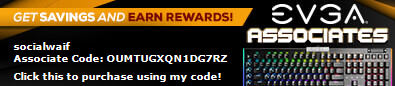
|
Cool GTX
EVGA Forum Moderator

- Total Posts : 30975
- Reward points : 0
- Joined: 2010/12/12 14:22:25
- Location: Folding for the Greater Good
- Status: offline
- Ribbons : 122


Re: Clicking save causes Precision X1 to crash
2020/03/30 10:34:42
(permalink)
|
sparetimepc
CLASSIFIED Member

- Total Posts : 2413
- Reward points : 0
- Joined: 2009/11/13 09:24:09
- Location: Altona, IL
- Status: offline
- Ribbons : 27


Re: Clicking save causes Precision X1 to crash
2020/03/30 14:39:48
(permalink)
OK so i noticed the issue is people are having trouble with crash when trying to save settings to a profile already in place and i stated in earlier post i'm not having this issue, so i started with setting saved in profile 1 at +20 and +300 then i changed the speeds to +30 and +350 on both video cards then applied and saved them to the existing profile 1 slot and mine still didn't crash. Checked that the start minimized and start with windows were checked as well as apply previous settings on load and they are, so then did a reboot and settings were saved and it started with windows like it should and previous settings were loaded. Short video link attached. https://youtu.be/J5dppD1M4pk This is Windows 10 Pro Version 1909 OS Build 18363.752 Nvidia drivers 445.75 All updates current as of today.
post edited by sparetimepc - 2020/03/30 15:36:56
|
mockdot
New Member

- Total Posts : 29
- Reward points : 0
- Joined: 2011/09/02 15:55:11
- Location: Costa Rica
- Status: offline
- Ribbons : 0


Re: Clicking save causes Precision X1 to crash
2020/03/30 19:51:14
(permalink)
I am having exactly the same issue. Tried version 1.0.3.0 but when clicking save the application simply crashes.
|
bob16314
Omnipotent Enthusiast

- Total Posts : 8048
- Reward points : 0
- Joined: 2008/11/07 22:33:22
- Location: Planet of the Babes
- Status: offline
- Ribbons : 761

Re: Clicking save causes Precision X1 to crash
2020/03/31 10:36:58
(permalink)
K..Here's the deal with PX1 1.0.3.0/1.0.4.0 crashing when saving a profile or when making changes to a profile and saving, for me at least.
When I clean install 1.0.3.0/1.0.4.0 they will usually always crash without fail when saving a profile..If I close and uninstall 1.0.3.0/1.0.4.0 and choose "Yes" at the "Do you want to remove Precision X1 setting files" prompt and then clean install 1.0.2.0 and run it and then immediately close it and then immediately install 1.0.3.0/1.0.4.0, it works perfectly fine here after that, without fail.
1.0.2.0 clean = Works
1.0.3.0 clean = Fails
1.0.4.0 clean = Fails
1.0.2.0 clean to 1.0.3.0 = Works
1.0.2.0 clean to 1.0.4.0 = Works
1.0.3.0 clean to 1.0.4.0 = Fails
1.0.2.0 clean, then upgrade to 1.0.3.0 or to 1.0.4.0 = Works
Long story short = Clean install 1.0.2.0 first, then close it, and then upgrade to 1.0.3.0 or to 1.0.4.0, don'tinstall 1.0.3.0 or 1.0.4.0 first, and hopefully you'll find joy too.
1.0.2.0 seems to be the least problematic version in recent history.
* Corsair Obsidian 450D Mid-Tower - Airflow Edition * ASUS ROG Maximus X Hero (Wi-Fi AC) * Intel i7-8700K @ 5.0 GHz * 16GB G.SKILL Trident Z 4133MHz * Sabrent Rocket 1TB M.2 SSD * WD Black 500 GB HDD * Seasonic M12 II 750W * Corsair H115i Elite Capellix 280mm * EVGA GTX 760 SC * Win7 Home/Win10 Home * "Whatever it takes, as long as it works" - Me
|
grantman102002
New Member

- Total Posts : 1
- Reward points : 0
- Joined: 2017/10/31 22:12:25
- Status: offline
- Ribbons : 0

Re: Clicking save causes Precision X1 to crash
2020/03/31 11:24:32
(permalink)
Bob, you da man!
Win 1909.
I was having the crashing issues listed here anytime I tried to save a profile. Followed the above and did a clean install of 1.0.2.0 and then upgraded to 1.0.4.0. Now I have no issues. I was able to get everthing setup so PX1 starts at boot with my profile loaded, as intended.
Finally my 2060 isn't blowing my eardrums out trying to stay at 66c vs being silent at 74c.
Thanks a ton. Hopefully EVGA can get this figured out. I will provide any info about my system if requested, but this problem sounds like it can be recreated pretty easily by anyone on Win 1909...
|
bob16314
Omnipotent Enthusiast

- Total Posts : 8048
- Reward points : 0
- Joined: 2008/11/07 22:33:22
- Location: Planet of the Babes
- Status: offline
- Ribbons : 761

Re: Clicking save causes Precision X1 to crash
2020/03/31 12:50:40
(permalink)
grantman102002
Bob, you da man!
Win 1909.
I was having the crashing issues listed here anytime I tried to save a profile. Followed the above and did a clean install of 1.0.2.0 and then upgraded to 1.0.4.0. Now I have no issues. I was able to get everthing setup so PX1 starts at boot with my profile loaded, as intended.
Finally my 2060 isn't blowing my eardrums out trying to stay at 66c vs being silent at 74c.
Thanks a ton. Hopefully EVGA can get this figured out. I will provide any info about my system if requested, but this problem sounds like it can be recreated pretty easily by anyone on Win 1909...
Cool beans  ..Glad it worked for you too..I tested for a couple days to be sure, but that's what works flawlessly for me here.
* Corsair Obsidian 450D Mid-Tower - Airflow Edition * ASUS ROG Maximus X Hero (Wi-Fi AC) * Intel i7-8700K @ 5.0 GHz * 16GB G.SKILL Trident Z 4133MHz * Sabrent Rocket 1TB M.2 SSD * WD Black 500 GB HDD * Seasonic M12 II 750W * Corsair H115i Elite Capellix 280mm * EVGA GTX 760 SC * Win7 Home/Win10 Home * "Whatever it takes, as long as it works" - Me
|
sparetimepc
CLASSIFIED Member

- Total Posts : 2413
- Reward points : 0
- Joined: 2009/11/13 09:24:09
- Location: Altona, IL
- Status: offline
- Ribbons : 27


Re: Clicking save causes Precision X1 to crash
2020/03/31 13:41:13
(permalink)
bob16314
grantman102002
Bob, you da man!
Win 1909.
I was having the crashing issues listed here anytime I tried to save a profile. Followed the above and did a clean install of 1.0.2.0 and then upgraded to 1.0.4.0. Now I have no issues. I was able to get everthing setup so PX1 starts at boot with my profile loaded, as intended.
Finally my 2060 isn't blowing my eardrums out trying to stay at 66c vs being silent at 74c.
Thanks a ton. Hopefully EVGA can get this figured out. I will provide any info about my system if requested, but this problem sounds like it can be recreated pretty easily by anyone on Win 1909...
Cool beans  ..Glad it worked for you too..I tested for a couple days to be sure, but that's what works flawlessly for me here. ..Glad it worked for you too..I tested for a couple days to be sure, but that's what works flawlessly for me here.
That would explain why mine was working without issues then when others were , i did the direct upgrade without uninstalling the previous version.
|
mockdot
New Member

- Total Posts : 29
- Reward points : 0
- Joined: 2011/09/02 15:55:11
- Location: Costa Rica
- Status: offline
- Ribbons : 0


Re: Clicking save causes Precision X1 to crash
2020/03/31 20:00:21
(permalink)
I tried the suggested fix and still crashes on profile save.
|
d.burnette
CLASSIFIED ULTRA Member

- Total Posts : 5496
- Reward points : 0
- Joined: 2007/03/08 13:19:32
- Status: offline
- Ribbons : 17


Re: Clicking save causes Precision X1 to crash
2020/04/01 02:11:31
(permalink)
Have had no problem on my end , I clean install each updated version.
Don EVGA Z390 Dark MB | i9 9900k CPU @ 5.2 GHz all cores | EVGA RTX 3090 FTW3 Ultra | 32 GB G Skill Trident Z 3200 MHz CL14 DDR4 Ram | Corsair H150i Pro Cooler | EVGA T2 Titanium 1000w Power Supply | Samsung 970 Pro 1TB m.2 Nvme | Samsung 970 Evo 1TB m.2 Nvme | Samsung 860 Evo 1TB SATA SSD | EVGA DG 87 Case |
|
Dipperino
New Member

- Total Posts : 9
- Reward points : 0
- Joined: 2019/02/12 05:04:18
- Status: offline
- Ribbons : 0

Re: Clicking save causes Precision X1 to crash
2020/04/01 06:51:18
(permalink)
i have had this problem for at least the last 3-5 updates. clean installed the latest version, same problem. uninstalled, cleaned PC, restarted it, installed 1.0.2 as suggested then upgraded to 1.0.4 and still crashes.... kinda ridiculous EVGA can't fix this issue that has been occurring for at least a few months now.... can this please be resolved or a guide to fix it?
|
mockdot
New Member

- Total Posts : 29
- Reward points : 0
- Joined: 2011/09/02 15:55:11
- Location: Costa Rica
- Status: offline
- Ribbons : 0


Re: Clicking save causes Precision X1 to crash
2020/04/03 19:42:45
(permalink)
|
dougp21
New Member

- Total Posts : 10
- Reward points : 0
- Joined: 2006/01/27 13:12:46
- Status: offline
- Ribbons : 1


Re: Clicking save causes Precision X1 to crash
2020/04/03 22:21:28
(permalink)
Just finished with a clean install of latest Windows 10 Pro x64 - Only thing installed is Google Chrome, latest nVidia Driver (445.75-desktop-win10-64bit)/ nVidia Experience and eVGA Prescision X1 1.0.4.0. Have the same issue when trying to save automatic fan control settings. I can adjust it, hit apply and enable it, works, but if I click Save its crash to desktop. Several crash dumps..
post edited by dougp21 - 2020/04/03 23:00:27
|
bob16314
Omnipotent Enthusiast

- Total Posts : 8048
- Reward points : 0
- Joined: 2008/11/07 22:33:22
- Location: Planet of the Babes
- Status: offline
- Ribbons : 761

Re: Clicking save causes Precision X1 to crash
2020/04/04 07:23:25
(permalink)
Turn off OSD, if it's on, before saving a Profile.
* Corsair Obsidian 450D Mid-Tower - Airflow Edition * ASUS ROG Maximus X Hero (Wi-Fi AC) * Intel i7-8700K @ 5.0 GHz * 16GB G.SKILL Trident Z 4133MHz * Sabrent Rocket 1TB M.2 SSD * WD Black 500 GB HDD * Seasonic M12 II 750W * Corsair H115i Elite Capellix 280mm * EVGA GTX 760 SC * Win7 Home/Win10 Home * "Whatever it takes, as long as it works" - Me
|
Cool GTX
EVGA Forum Moderator

- Total Posts : 30975
- Reward points : 0
- Joined: 2010/12/12 14:22:25
- Location: Folding for the Greater Good
- Status: offline
- Ribbons : 122


Re: Clicking save causes Precision X1 to crash
2020/04/04 07:48:23
(permalink)
dougp21
Just finished with a clean install of latest Windows 10 Pro x64 - Only thing installed is Google Chrome, latest nVidia Driver (445.75-desktop-win10-64bit)/ nVidia Experience and eVGA Prescision X1 1.0.4.0. Have the same issue when trying to save automatic fan control settings. I can adjust it, hit apply and enable it, works, but if I click Save its crash to desktop. Several crash dumps..
Try this: Select the profile Number - First ... (even if it is already highlighted)... then Apply button, then Save Button Selection the open profile number First --> has helped me a few times Precision X1 has Several updates to install --> Even on a clean install of Win 10 Pro 1909 --> Make sure your security settings & choices Allow these updates to happen How Do I Troubleshoot Precision X1 Issues? 
|
dougp21
New Member

- Total Posts : 10
- Reward points : 0
- Joined: 2006/01/27 13:12:46
- Status: offline
- Ribbons : 1


Re: Clicking save causes Precision X1 to crash
2020/04/04 09:12:30
(permalink)
☄ Helpfulby Cool GTX 2020/04/04 09:18:43
Cool GTX
Try this: Select the profile Number - First ... (even if it is already highlighted)... then Apply button, then Save Button
Selection the open profile number First --> has helped me a few times
Precision X1 has Several updates to install --> Even on a clean install of Win 10 Pro 1909 --> Make sure your security settings & choices Allow these updates to happen

Appriciate the reply CoolGTX and bob16314 Already went through the troubleshooting, very familiar with DDU have used it a long time. Tried with many options off (such as Load Previous/OSD etc..) I figured out late last night before crashing on the couch that deleting the user.config saved in (C:\Users\USER\AppData\Local\EVGA_Co.,_Ltd\PrecisionX_x64.exe~\1.0.4.0) while X1 is running that it then saves. Issue appears to be with the app as it crashes trying to append data to the existing profile (this is issue with the app). My first thought was permissions or user access control so I had tried turning off all that, even tried running as Admin before that but no luck. Only fix I can see that works is simply deleting the above mentioned while Precision X1 is running then hitting Apply and Safe results with no crash. To make it work:- Open/Run Precision X1 (If not already running) - With X1 Running -> Delete C:\Users\USER\AppData\Local\EVGA_Co.,_Ltd\PrecisionX_x64.exe~\1.0.4.0\user.config (path would be something like C:\Users\YOUR_NAME\AppData\Local\EVGA_Co.,_Ltd\PrecisionX_x64.exe_Url_vrvasebqwl5wesi2q3tshmshuzsvqfah\1.0.4.0) - Set all your settings only clicking Apply - (do not click Save until all settings you want are set) - Be sure to Tick Apply Previous Settings on Load in Settings Menu top right - Once complete, Click Save - Exit Precision X1 (exiting it out completely) This will write a new user.config - Finally - Run Precision X1 and settings you set will now load. (Follow same steps if you need to change settings)
post edited by dougp21 - 2020/04/04 09:19:20
|
Cool GTX
EVGA Forum Moderator

- Total Posts : 30975
- Reward points : 0
- Joined: 2010/12/12 14:22:25
- Location: Folding for the Greater Good
- Status: offline
- Ribbons : 122


Re: Clicking save causes Precision X1 to crash
2020/04/04 09:18:34
(permalink)
had to release your post Above from the filter
|