huehuehuehueh
New Member

- Total Posts : 11
- Reward points : 0
- Joined: 2018/07/21 05:20:09
- Status: offline
- Ribbons : 0
Sorry I don't see any Titan card area so I post it here.
I modded and brick my 5 year-old baby TITAN Z,it now can't reconigize anymore in nvFlash. Is't say the display adapter is not accessible.
Only thing I can do now is take the BIOS out with heat gun and flash it with professional tool. I have heat gun and that tool but Unfotunaly that i don't make a back up.
Can someone share me the orginal file.
p/s:I already ask Nvidia they don't have it.
|
bdary
Omnipotent Enthusiast

- Total Posts : 10337
- Reward points : 0
- Joined: 2008/04/25 14:08:16
- Location: Florida
- Status: offline
- Ribbons : 116

Re: Brick Titan Z BIOS
2019/10/28 11:15:45
(permalink)
You should be able to find it here > https://www.techpowerup.com/vgabios/ Here's a pic of the three Titan Z's I see. Pick the one that matches the card you have from the link above...
post edited by bdary - 2019/10/28 11:30:25
Attached Image(s)
|
huehuehuehueh
New Member

- Total Posts : 11
- Reward points : 0
- Joined: 2018/07/21 05:20:09
- Status: offline
- Ribbons : 0

Re: Brick Titan Z BIOS
2019/10/28 12:49:54
(permalink)
Thanks for your quick response.
I see the infomation on those BIOS said "GPU 2",what does that mean? And further,can I use another ROM Chip on to repalce the old one,the old one seem broken it's can not recconigze even when I took it out and put it to the Flashtool socket.
|
bdary
Omnipotent Enthusiast

- Total Posts : 10337
- Reward points : 0
- Joined: 2008/04/25 14:08:16
- Location: Florida
- Status: offline
- Ribbons : 116

Re: Brick Titan Z BIOS
2019/10/29 08:00:41
(permalink)
huehuehuehueh
Thanks for your quick response.
I see the infomation on those BIOS said "GPU 2",what does that mean? And further,can I use another ROM Chip on to repalce the old one,the old one seem broken it's can not recconigze even when I took it out and put it to the Flashtool socket.
You're welcome. The Titan Z has two processing cores. That could be why the vBios's listed show GPU1 and GPU2. I would contact EVGA to find out the answer to your question about replacing ROM chips. https://www.evga.com/about/contactus/Also to find out the proper vBIOS for your exact model Titan (assuming it's an EVGA card)
|
Cool GTX
EVGA Forum Moderator

- Total Posts : 31001
- Reward points : 0
- Joined: 2010/12/12 14:22:25
- Location: Folding for the Greater Good
- Status: offline
- Ribbons : 122


Re: Brick Titan Z BIOS
2019/10/29 08:43:18
(permalink)
|
huehuehuehueh
New Member

- Total Posts : 11
- Reward points : 0
- Joined: 2018/07/21 05:20:09
- Status: offline
- Ribbons : 0

Re: Brick Titan Z BIOS
2019/10/29 10:42:18
(permalink)
Cool GTX
If this is Not an EVGA card it belongs in: » » » General Hardware
Is this an EVGA Card ?
Sorry - I may have jumped the gun on moving & put it back
Yeah sure it's EVGA card.I have flash another BIOS chip which I found on an AMD card and put it's back but still,nvFlash still show me this .png) 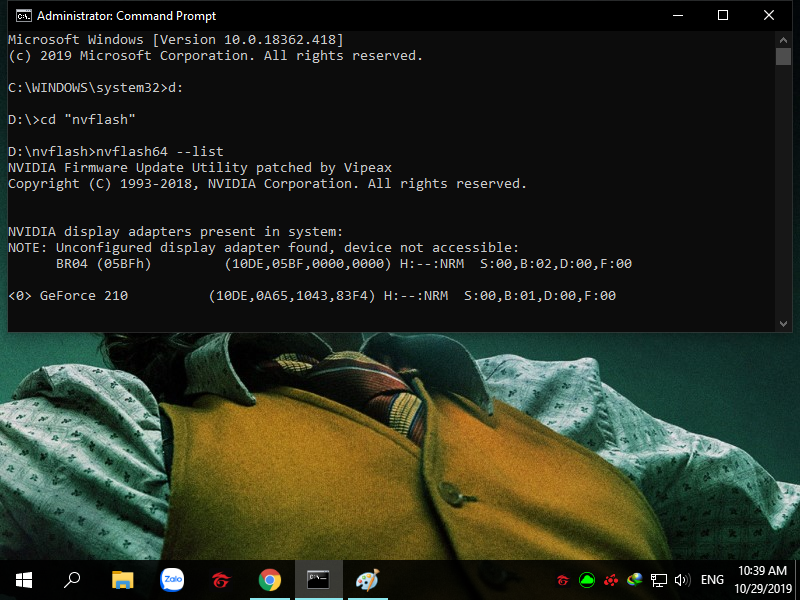 .I flash it with BIOS file that I found on TechpowerUP. Follow some guide and unintall all the nvdia driver still gt210 show up just fine in nvflash.
post edited by huehuehuehueh - 2019/10/29 10:49:12
Attached Image(s) 
|
Cool GTX
EVGA Forum Moderator

- Total Posts : 31001
- Reward points : 0
- Joined: 2010/12/12 14:22:25
- Location: Folding for the Greater Good
- Status: offline
- Ribbons : 122


Re: Brick Titan Z BIOS
2019/10/29 11:06:14
(permalink)
|
Sajin
EVGA Forum Moderator

- Total Posts : 49168
- Reward points : 0
- Joined: 2010/06/07 21:11:51
- Location: Texas, USA.
- Status: offline
- Ribbons : 199

|
Sajin
EVGA Forum Moderator

- Total Posts : 49168
- Reward points : 0
- Joined: 2010/06/07 21:11:51
- Location: Texas, USA.
- Status: offline
- Ribbons : 199


Re: Brick Titan Z BIOS
2019/10/29 11:34:14
(permalink)
I would also try flashing 80.80.5A.00.01 & 80.80.5A.00.02 to your card to see if one might get rid of that error you're seeing.
|
huehuehuehueh
New Member

- Total Posts : 11
- Reward points : 0
- Joined: 2018/07/21 05:20:09
- Status: offline
- Ribbons : 0

Re: Brick Titan Z BIOS
2019/10/29 11:44:26
(permalink)
Cool GTX
Look these over
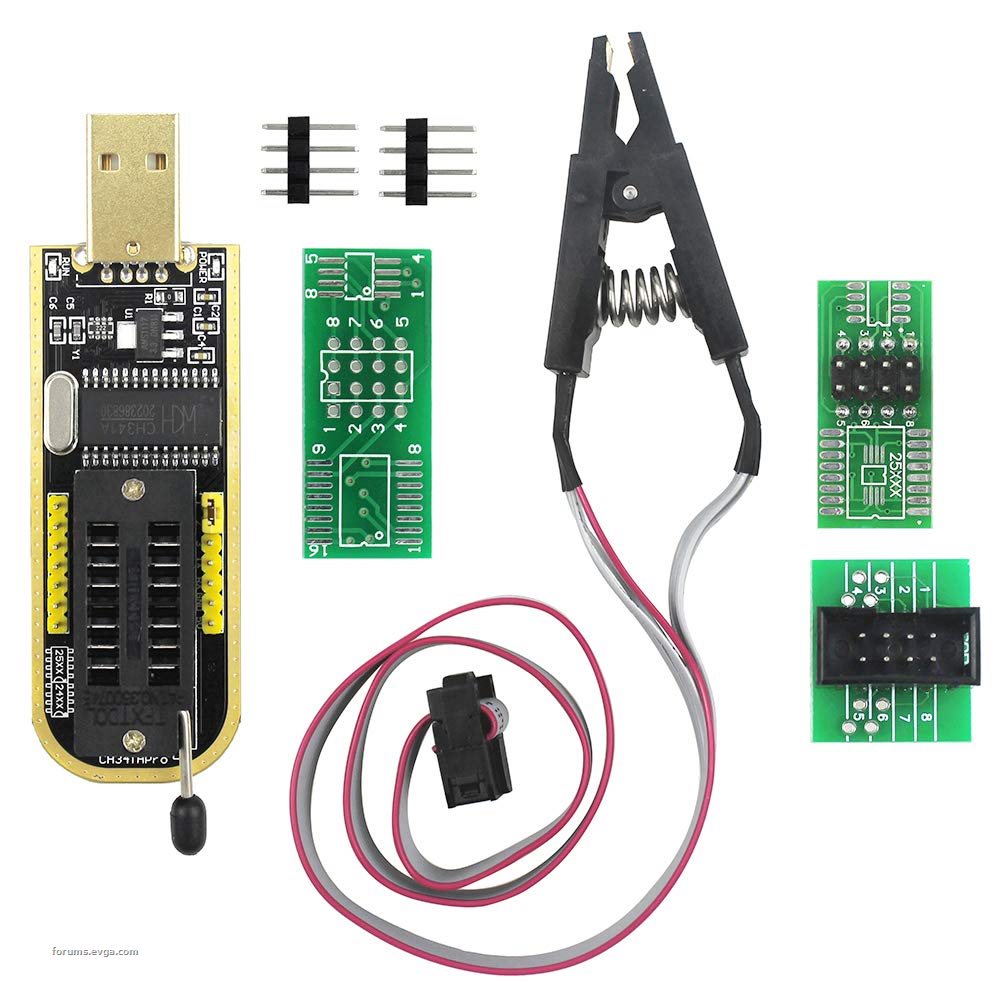
sorry but I don't think that you get it. The guy in 2080Ti topic still can see the card on device manager and nvflash still showup that graphic device. In my case nvflash don't give me an INDEX number for my card,it's "can not be accessible they said",so only way to flash it is take out an ROM(BIOS)and reflash it with similiar tool you show me(even better tool). But the ROM chip can't even regconnize in the tool software,so I take a similiar ROM chip,clear it,flash it with all three BIOS file that I found on techpowerup,solder the ROM chip back,it's still don't work. I'm surely say my card have a BIOS problem,cause before I mess the BIOS up it still working. There clearly two thing I need to know now: 1. Is the BIOS chip that I repalce the old one on the card don't work with the card (which I found verry less % that it cause by new ROM chip. I've read that you can repalce a ROM chip from this card to another if it have a same kind of layout and same or bigger MB on it) 2.So the conclusion on the first question kind of solve out my wonderring.Now I think the BIOS File is the cause,there is something wrong the BIOS file on Techpowerup,maybe it's not for EVGA Board,or my be it just for GPU 2 config...I don't know. I can't find ogrinal file for EVGA any where,I've send an Emaid for EVGA support and still waiting for them to give me an orginal BIOS. Thanks for the help and sorry for a long post. P/s:English is my second langue (actually it's my 5th) so sorry for any a typographical error and obscurea.
|
huehuehuehueh
New Member

- Total Posts : 11
- Reward points : 0
- Joined: 2018/07/21 05:20:09
- Status: offline
- Ribbons : 0

Re: Brick Titan Z BIOS
2019/10/29 11:52:37
(permalink)
Did you restart your pc after flashing the vbios? Yeah I can't flash it with nvflash so I have to take the card out,take the ROM chip out with heat gun and flash it with MiniPro and solder the chip back so absolutely that I've restart my computer a few time Sajin
I would also try flashing 80.80.5A.00.01 & 80.80.5A.00.02 to your card to see if one might get rid of that error you're seeing.
I've tried all of those still no hope.Again, I'm surely that it's the BIOS fault,because when a card short VRM or physically broken it's can not be detected in nvflash,and mys still show up at unconfigued display adapter.
|
Sajin
EVGA Forum Moderator

- Total Posts : 49168
- Reward points : 0
- Joined: 2010/06/07 21:11:51
- Location: Texas, USA.
- Status: offline
- Ribbons : 199


Re: Brick Titan Z BIOS
2019/10/29 11:59:30
(permalink)
I see. Getting the original .rom file from evga isn't going to help as the titan z isn't a card built by evga. The titan z is a nvidia built card shipped in an evga box, so they all use the same vbios.
|
huehuehuehueh
New Member

- Total Posts : 11
- Reward points : 0
- Joined: 2018/07/21 05:20:09
- Status: offline
- Ribbons : 0

Re: Brick Titan Z BIOS
2019/10/29 12:06:07
(permalink)
Sajin
I see. Getting the original .rom file from evga isn't going to help as the titan z isn't a card built by evga. The titan z is a nvidia built card shipped in an evga box, so they all use the same vbios.
That what Im afraid to hear,but thanks. I will try again tomorow with another BIOS chip. I will update the status. Wish me luck guy.
|
Sajin
EVGA Forum Moderator

- Total Posts : 49168
- Reward points : 0
- Joined: 2010/06/07 21:11:51
- Location: Texas, USA.
- Status: offline
- Ribbons : 199


Re: Brick Titan Z BIOS
2019/10/29 12:06:37
(permalink)
|
bdary
Omnipotent Enthusiast

- Total Posts : 10337
- Reward points : 0
- Joined: 2008/04/25 14:08:16
- Location: Florida
- Status: offline
- Ribbons : 116

Re: Brick Titan Z BIOS
2019/10/30 07:40:55
(permalink)
Let us know how it all turns out... 
|
bigcee
New Member

- Total Posts : 82
- Reward points : 0
- Joined: 2012/04/30 09:43:42
- Location: Michigan
- Status: offline
- Ribbons : 0


Re: Brick Titan Z BIOS
2019/11/08 13:57:03
(permalink)
a few moments later /spongebob
  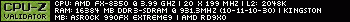 But the fruit of the Spirit is love, joy, peace, forbearance, kindness, goodness, faithfulness, gentleness and self-control. Against such things there is no law. - Galatians 5:22,23
|
huehuehuehueh
New Member

- Total Posts : 11
- Reward points : 0
- Joined: 2018/07/21 05:20:09
- Status: offline
- Ribbons : 0

Re: Brick Titan Z BIOS
2020/11/04 09:15:05
(permalink)
bdary
Let us know how it all turns out...
bigcee
a few moments later /spongebob
Here I am, so sorry for letting U guy waited. I successfully sold that faulty card for 100$ and get an nice RTX2080S,it's a shame that I can't get 30s card for now. I think I just gonna switch to RX6000. p/s. Really thank you guy for the help. HOLY it a year already
post edited by Sajin - 2020/11/04 19:30:52
|