pgmoney
CLASSIFIED Member

- Total Posts : 3859
- Reward points : 0
- Joined: 2008/12/19 20:39:26
- Status: offline
- Ribbons : 18


Re:Basic Ubuntu BIGADV FOLDING guide:
2010/04/20 14:31:41
(permalink)
|
Governator
CLASSIFIED Member

- Total Posts : 3103
- Reward points : 0
- Joined: 2008/02/04 13:29:47
- Location: Bozeman, MT
- Status: offline
- Ribbons : 3

Re:Basic Ubuntu BIGADV FOLDING guide:
2010/04/20 14:37:02
(permalink)
pgmoney
Governator
pgmoney
I installed all the updates and just make sure you go back and disable unneeded services like wb said. i didn't use any drivers. total install and setup less then 25 minutes for me, gov.
for gpu folding you'll want to use wine if i am not mistaken, but i am not gpu folding on this machine so i get max bonus points for big adv.
Ok, I will need to fold on one GTX 260, won't cut into my smp stuff since I'm now on all <cough> 12 cores <cough> 
after you finish up some ubuntu 12 core folding big adv let me know how your tpf is i may just make one more folder for 12 core if the tpf is really good. I considered buying one yesterday but got the 930 instead. don't forget with that 12 core the fast tpf will greatly increase your bonus i would run one with out gpu folding just to see and compare that total to the total with a gpu, youmay be surprised that the extra bonus is worth more then what a 260 put's up ppd wise.
Roger that, but I have issues at the moment where I lock up hard with 12 core. I was just fine with 8 core under W7 so I may adjust voltages and see what becomes of it.
HEATWARE Mobo: Asus Z690 Maximus Extreme (BIOS 2103) | CPU: Intel Alder Lake i9-13900K (@6.2Ghz) w/EK-Quantum Velocity² D-RGB Nickel + Acetal | GPU: Evga 3080Ti FTW3 Ultra w/EKWB Quantum Vector | RAM: 64GB DDR5 (2x32GB) Kingston Fury Beast KF556C40BBK2-64 @XMP2 | SSD: 2x WD SN850 2TB NVMe (m.2_2, m.2_3) | Power Supply: EVGA SuperNOVA 1600 P2 | Cooling: Dual Loop 2x EK-Quantum Kinetic TBE 300 D5 PWM D-RGB - Plexi / HWL 420GTS/Corsair XR5 420 Rads | Case: Corsair 7000D Airflow | OS: Microsoft Windows 11 Pro 64 Bit | Monitor: ROG Strix XG438Q | KB: CORSAIR K100 RGB Optical-Mechanical | Sound: Onboard Realtek via SPDIF (Logitech Z625 THX)
|
pgmoney
CLASSIFIED Member

- Total Posts : 3859
- Reward points : 0
- Joined: 2008/12/19 20:39:26
- Status: offline
- Ribbons : 18


Re:Basic Ubuntu BIGADV FOLDING guide:
2010/04/20 14:46:11
(permalink)
if there is issues with running more then 8 cores i wonder if you can set priority to cores and do big adv and smp2 linux folding at the same time on the same rig? have to let wb answer that, but i am sure he'll have a idea what is casueing 12 core lock up.
|
wb488641
CLASSIFIED Member

- Total Posts : 4205
- Reward points : 0
- Joined: 2009/07/13 13:55:02
- Status: offline
- Ribbons : 18

Re:Basic Ubuntu BIGADV FOLDING guide:
2010/04/20 14:48:55
(permalink)
installing nvidia driver and wine is PITA.
but you can also try installing the wine program and nvidia using synaptic packager manager. but you will have to enter the sudo command if the driver installation failed!!!
i couldn't get the gpu to fold in linux using wine, without error out. So I am just using a $30 dollars gpu in the linux bigadv , to max my ppd at the moment.
also if it frezze HARD in ubuntu, then mostly is memory or vtt issue. try raised the vtt vcore, and if that don't seem to help, then adjusted memory speed, timing, and/or dimm voltages.
WB
SR-2 & 2 x5680 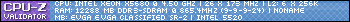 E761 & i7 920d0 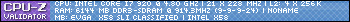   EVGA Affiliate Code: A2LD8L9Q7P EVGA Affiliate Code: A2LD8L9Q7P
HEATWARE
|
Punchy
CLASSIFIED Member

- Total Posts : 2969
- Reward points : 0
- Joined: 2010/02/06 09:33:05
- Status: offline
- Ribbons : 14

Re:Basic Ubuntu BIGADV FOLDING guide:
2010/04/20 14:52:01
(permalink)
For the 980 with bigadv, -smp 11 will give you better times than -smp 12, even if you're not doing any Wine-GPU-folding. It has to do with the way the problem is broken down. It saves almost a minute per frame on my system going from 12 to 11.
|
Governator
CLASSIFIED Member

- Total Posts : 3103
- Reward points : 0
- Joined: 2008/02/04 13:29:47
- Location: Bozeman, MT
- Status: offline
- Ribbons : 3

Re:Basic Ubuntu BIGADV FOLDING guide:
2010/04/20 15:17:36
(permalink)
Punchy
For the 980 with bigadv, -smp 11 will give you better times than -smp 12, even if you're not doing any Wine-GPU-folding. It has to do with the way the problem is broken down. It saves almost a minute per frame on my system going from 12 to 11.
Really now? Very interesting and glad you chimed in on this. I will try this but does this follow along the same lines with -smp 7 with regards to 920s?
HEATWARE Mobo: Asus Z690 Maximus Extreme (BIOS 2103) | CPU: Intel Alder Lake i9-13900K (@6.2Ghz) w/EK-Quantum Velocity² D-RGB Nickel + Acetal | GPU: Evga 3080Ti FTW3 Ultra w/EKWB Quantum Vector | RAM: 64GB DDR5 (2x32GB) Kingston Fury Beast KF556C40BBK2-64 @XMP2 | SSD: 2x WD SN850 2TB NVMe (m.2_2, m.2_3) | Power Supply: EVGA SuperNOVA 1600 P2 | Cooling: Dual Loop 2x EK-Quantum Kinetic TBE 300 D5 PWM D-RGB - Plexi / HWL 420GTS/Corsair XR5 420 Rads | Case: Corsair 7000D Airflow | OS: Microsoft Windows 11 Pro 64 Bit | Monitor: ROG Strix XG438Q | KB: CORSAIR K100 RGB Optical-Mechanical | Sound: Onboard Realtek via SPDIF (Logitech Z625 THX)
|
Punchy
CLASSIFIED Member

- Total Posts : 2969
- Reward points : 0
- Joined: 2010/02/06 09:33:05
- Status: offline
- Ribbons : 14

Re:Basic Ubuntu BIGADV FOLDING guide:
2010/04/20 15:23:01
(permalink)
Governator
Really now? Very interesting and glad you chimed in on this. I will try this but does this follow along the same lines with -smp 7 with regards to 920s?
I don't think so, but it's easy to check. -smp 11 gives 11x1x1 which means 11 particle-particle nodes -smp 12 gives 3x1x3 which means 9 particle-particle nodes and 3 PME nodes (12 - 3x1x3) The particle-particle nodes seem to be more important. I think smp 7 gives 7x1x1 and 8 gives 8x1x1 but I don't remember. If neither of them have PME nodes then 8 should be faster.
|
Governator
CLASSIFIED Member

- Total Posts : 3103
- Reward points : 0
- Joined: 2008/02/04 13:29:47
- Location: Bozeman, MT
- Status: offline
- Ribbons : 3

Re:Basic Ubuntu BIGADV FOLDING guide:
2010/04/20 15:29:36
(permalink)
Punchy
Governator
Really now? Very interesting and glad you chimed in on this. I will try this but does this follow along the same lines with -smp 7 with regards to 920s?
I don't think so, but it's easy to check.
-smp 11 gives 11x1x1 which means 11 particle-particle nodes
-smp 12 gives 3x1x3 which means 9 particle-particle nodes and 3 PME nodes (12 - 3x1x3)
The particle-particle nodes seem to be more important.
I think smp 7 gives 7x1x1 and 8 gives 8x1x1 but I don't remember. If neither of them have PME nodes then 8 should be faster.
I see, I have for the moment left it at 12 core, and it reads 3x1x3 2D domain decomp. I also had my mem divider at 2:12 fora freq of nearly 1800 at 7-8-7-20-88-1T. Now I have it at 2:10 @ 6-6-6-18-59-1T and so far no locks. Can you switch in mid-stream to 11 from 12? I've since dited the client.cfg and changed the entry from 12 to 11. Here's what I have now: #nodes mismatch, current program: 11 checkpoint file: 12 #PME-nodes mismatch, current program: -1 checkpoint file: 3 Gromacs binary or parallel settings not identical to previous run. Continuation is exact, but is not guaranteed to be binary identical. NOTE: The tpr file used for this simulation is in an old format, for less memory usage and possibly more performance create a new tpr file with an up to date version of grompp Making 1D domain decomposition 11 x 1 x 1 starting mdrun 'SINGLE VESICLE in water' 16750001 steps, 67000.0 ps (continuing from step 16500220, 66000.9 ps). [22:44:05] Resuming from checkpoint [22:44:07] Verified work/wudata_03.log [22:44:08] Verified work/wudata_03.trr [22:44:08] Verified work/wudata_03.xtc [22:44:08] Verified work/wudata_03.edr [22:44:09] Completed 220 out of 250001 steps (0%) Edit: Well I spoke too soon again, locked up hard, dang this is bugging me. Guess I should try 11 then  I will say this, I really want some app to monitor my temps etc. where can i find one Linux compatible for EVGA boards?
post edited by Governator - 2010/04/20 15:45:27
HEATWARE Mobo: Asus Z690 Maximus Extreme (BIOS 2103) | CPU: Intel Alder Lake i9-13900K (@6.2Ghz) w/EK-Quantum Velocity² D-RGB Nickel + Acetal | GPU: Evga 3080Ti FTW3 Ultra w/EKWB Quantum Vector | RAM: 64GB DDR5 (2x32GB) Kingston Fury Beast KF556C40BBK2-64 @XMP2 | SSD: 2x WD SN850 2TB NVMe (m.2_2, m.2_3) | Power Supply: EVGA SuperNOVA 1600 P2 | Cooling: Dual Loop 2x EK-Quantum Kinetic TBE 300 D5 PWM D-RGB - Plexi / HWL 420GTS/Corsair XR5 420 Rads | Case: Corsair 7000D Airflow | OS: Microsoft Windows 11 Pro 64 Bit | Monitor: ROG Strix XG438Q | KB: CORSAIR K100 RGB Optical-Mechanical | Sound: Onboard Realtek via SPDIF (Logitech Z625 THX)
|
Governator
CLASSIFIED Member

- Total Posts : 3103
- Reward points : 0
- Joined: 2008/02/04 13:29:47
- Location: Bozeman, MT
- Status: offline
- Ribbons : 3

Re:Basic Ubuntu BIGADV FOLDING guide:
2010/04/20 16:07:44
(permalink)
Man, it's locking up hard again even with 11 cores, what is happening??? This rig was rock solid under Win 7 with 8 cores, I'm running out of patience here. Seriously, I'm going back to W7 here soon and get some REAL work done if things don't pick up. I've lost a truckload of time messing with this stuff the last few days, very frustrating.
post edited by Governator - 2010/04/20 16:09:55
HEATWARE Mobo: Asus Z690 Maximus Extreme (BIOS 2103) | CPU: Intel Alder Lake i9-13900K (@6.2Ghz) w/EK-Quantum Velocity² D-RGB Nickel + Acetal | GPU: Evga 3080Ti FTW3 Ultra w/EKWB Quantum Vector | RAM: 64GB DDR5 (2x32GB) Kingston Fury Beast KF556C40BBK2-64 @XMP2 | SSD: 2x WD SN850 2TB NVMe (m.2_2, m.2_3) | Power Supply: EVGA SuperNOVA 1600 P2 | Cooling: Dual Loop 2x EK-Quantum Kinetic TBE 300 D5 PWM D-RGB - Plexi / HWL 420GTS/Corsair XR5 420 Rads | Case: Corsair 7000D Airflow | OS: Microsoft Windows 11 Pro 64 Bit | Monitor: ROG Strix XG438Q | KB: CORSAIR K100 RGB Optical-Mechanical | Sound: Onboard Realtek via SPDIF (Logitech Z625 THX)
|
mflanaga
CLASSIFIED Member

- Total Posts : 3077
- Reward points : 0
- Joined: 2009/05/13 18:48:11
- Status: offline
- Ribbons : 15

Re:Basic Ubuntu BIGADV FOLDING guide:
2010/04/20 16:11:30
(permalink)
Hi Gov. I know from experience (and by experienced -bigadv folders) that changing core allocation mid unit is a no-no.
You'll have to start over as the wu is most likely corrupted now. Sorry man.
|
Governator
CLASSIFIED Member

- Total Posts : 3103
- Reward points : 0
- Joined: 2008/02/04 13:29:47
- Location: Bozeman, MT
- Status: offline
- Ribbons : 3

Re:Basic Ubuntu BIGADV FOLDING guide:
2010/04/20 16:27:51
(permalink)
mflanaga
Hi Gov. I know from experience (and by experienced -bigadv folders) that changing core allocation mid unit is a no-no.
You'll have to start over as the wu is most likely corrupted now. Sorry man.
I sort of knew that already but thanks anyway. I need to find out why I'm locking up under this and was rock solid under W7...
HEATWARE Mobo: Asus Z690 Maximus Extreme (BIOS 2103) | CPU: Intel Alder Lake i9-13900K (@6.2Ghz) w/EK-Quantum Velocity² D-RGB Nickel + Acetal | GPU: Evga 3080Ti FTW3 Ultra w/EKWB Quantum Vector | RAM: 64GB DDR5 (2x32GB) Kingston Fury Beast KF556C40BBK2-64 @XMP2 | SSD: 2x WD SN850 2TB NVMe (m.2_2, m.2_3) | Power Supply: EVGA SuperNOVA 1600 P2 | Cooling: Dual Loop 2x EK-Quantum Kinetic TBE 300 D5 PWM D-RGB - Plexi / HWL 420GTS/Corsair XR5 420 Rads | Case: Corsair 7000D Airflow | OS: Microsoft Windows 11 Pro 64 Bit | Monitor: ROG Strix XG438Q | KB: CORSAIR K100 RGB Optical-Mechanical | Sound: Onboard Realtek via SPDIF (Logitech Z625 THX)
|
pgmoney
CLASSIFIED Member

- Total Posts : 3859
- Reward points : 0
- Joined: 2008/12/19 20:39:26
- Status: offline
- Ribbons : 18


Re:Basic Ubuntu BIGADV FOLDING guide:
2010/04/20 16:45:48
(permalink)
i know it is no brainer for most, but you are running your cores at idle and not low right?
sounds like it may be configure that is causeng the issue if w7 was so stable.
just a thought
|
wb488641
CLASSIFIED Member

- Total Posts : 4205
- Reward points : 0
- Joined: 2009/07/13 13:55:02
- Status: offline
- Ribbons : 18

Re:Basic Ubuntu BIGADV FOLDING guide:
2010/04/20 17:10:46
(permalink)
hey gov , what is your vtt settings at? you may need more vtt. or try relaxing the timing @1600 and see if that help.
reboot won't affect the wu in native linux
but changing core or client.cfg is a " NO NO" in middle of the wu.
WB
SR-2 & 2 x5680 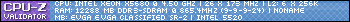 E761 & i7 920d0 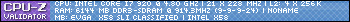   EVGA Affiliate Code: A2LD8L9Q7P EVGA Affiliate Code: A2LD8L9Q7P
HEATWARE
|
Governator
CLASSIFIED Member

- Total Posts : 3103
- Reward points : 0
- Joined: 2008/02/04 13:29:47
- Location: Bozeman, MT
- Status: offline
- Ribbons : 3

Re:Basic Ubuntu BIGADV FOLDING guide:
2010/04/20 18:51:55
(permalink)
wb488641
hey gov , what is your vtt settings at? you may need more vtt. or try relaxing the timing @1600 and see if that help.
reboot won't affect the wu in native linux
but changing core or client.cfg is a " NO NO" in middle of the wu.
WB
My VTT is +175 for 1.375v. Are you saying then that I may need more for 12 core folding? I can fold all day and night under Win7. I don't believe it's a timing issue, nothing has given me reason to think otherwise. It's fine until it hits 1% then hangs. I'll list my template below for reference... http://forums.evga.com...939&mpage=7#290859 I have a 26 min TPF under Win7, my total pts are about 70K with bonus, how good could it possibly get under Linux, for now it's not worth the grief to scrounge for a few extra minutes.
post edited by Governator - 2010/04/20 18:53:48
HEATWARE Mobo: Asus Z690 Maximus Extreme (BIOS 2103) | CPU: Intel Alder Lake i9-13900K (@6.2Ghz) w/EK-Quantum Velocity² D-RGB Nickel + Acetal | GPU: Evga 3080Ti FTW3 Ultra w/EKWB Quantum Vector | RAM: 64GB DDR5 (2x32GB) Kingston Fury Beast KF556C40BBK2-64 @XMP2 | SSD: 2x WD SN850 2TB NVMe (m.2_2, m.2_3) | Power Supply: EVGA SuperNOVA 1600 P2 | Cooling: Dual Loop 2x EK-Quantum Kinetic TBE 300 D5 PWM D-RGB - Plexi / HWL 420GTS/Corsair XR5 420 Rads | Case: Corsair 7000D Airflow | OS: Microsoft Windows 11 Pro 64 Bit | Monitor: ROG Strix XG438Q | KB: CORSAIR K100 RGB Optical-Mechanical | Sound: Onboard Realtek via SPDIF (Logitech Z625 THX)
|
theGryphon
CLASSIFIED Member

- Total Posts : 4069
- Reward points : 0
- Joined: 2009/03/04 17:27:46
- Location: United States
- Status: offline
- Ribbons : 14


Re:Basic Ubuntu BIGADV FOLDING guide:
2010/04/21 08:59:36
(permalink)
Excellent guide WB, I think I'm gonna try this!
Some quick questions though:
1) How do you change the CPU priorities/affinities in Linux if it's even possible?
2) I intend to keep GPU folding along with -bigadv. Is there a significant loss in GPU PPD due to using Wine?
3) Do you need dummy plugs for setting up multiple GPUs, as in Windows, or is Linux more clever about this?
Thanks!
|
pgmoney
CLASSIFIED Member

- Total Posts : 3859
- Reward points : 0
- Joined: 2008/12/19 20:39:26
- Status: offline
- Ribbons : 18


Re:Basic Ubuntu BIGADV FOLDING guide:
2010/04/21 10:17:51
(permalink)
theGryphon
Excellent guide WB, I think I'm gonna try this!
Some quick questions though:
1) How do you change the CPU priorities/affinities in Linux if it's even possible?
2) I intend to keep GPU folding along with -bigadv. Is there a significant loss in GPU PPD due to using Wine?
3) Do you need dummy plugs for setting up multiple GPUs, as in Windows, or is Linux more clever about this?
Thanks!
I'll try to help here 1. the client allows you to set the priority to low or idle keep it default 2. not really much of a point loss if any, mostly dependson what your going to fold with. see this link for more info as gpu is not as easy to set up: [link=http://foldingforum.org/viewtopic.php?f=54&t=6793]http://foldingforum.org/v...ic.php?f=54&t=6793[/link] 3. no dummy plugs if i recall correctly
|
theGryphon
CLASSIFIED Member

- Total Posts : 4069
- Reward points : 0
- Joined: 2009/03/04 17:27:46
- Location: United States
- Status: offline
- Ribbons : 14


Re:Basic Ubuntu BIGADV FOLDING guide:
2010/04/21 10:33:55
(permalink)
^ Hey man, thanks! For the priorities/affinities, I was asking for general applications particularly for GPU folding clients, I figure I wasn't clear  I know setting up the GPU clients is not easy and I'm not reading good things about GPU folding along with -bigadv in Linux. Any of you guys doing this? It'd be pretty disappointing after going through all the setup to see that Windows GPU+bigadv folding is in fact better...
|
pgmoney
CLASSIFIED Member

- Total Posts : 3859
- Reward points : 0
- Joined: 2008/12/19 20:39:26
- Status: offline
- Ribbons : 18


Re:Basic Ubuntu BIGADV FOLDING guide:
2010/04/21 19:31:18
(permalink)
my understanding is if your going to do gpu folding on the same rig, you will most likely want to fold in windows
|
Governator
CLASSIFIED Member

- Total Posts : 3103
- Reward points : 0
- Joined: 2008/02/04 13:29:47
- Location: Bozeman, MT
- Status: offline
- Ribbons : 3

Re:Basic Ubuntu BIGADV FOLDING guide:
2010/04/22 07:48:10
(permalink)
How much time could one save with Ubuntu on a rig with a 920 with -smp 7 or 8 vs that of Win 7? As a reference, my main rig with a 980X now has sub 26 min TPF (25:53) which I'm pretty satisfied with and will leave Win 7 on that rig. However, I have a 757 LE board arriving on Fri and may put Linux on that one with my 920 that's just sitting here doing nothing and one GTX 260 possibly. Right now, both my GTX 260s are on my main rig, and I may put a low end $30 nvidia something card on the 920 rig to maximize my PPD under Ubuntu.
HEATWARE Mobo: Asus Z690 Maximus Extreme (BIOS 2103) | CPU: Intel Alder Lake i9-13900K (@6.2Ghz) w/EK-Quantum Velocity² D-RGB Nickel + Acetal | GPU: Evga 3080Ti FTW3 Ultra w/EKWB Quantum Vector | RAM: 64GB DDR5 (2x32GB) Kingston Fury Beast KF556C40BBK2-64 @XMP2 | SSD: 2x WD SN850 2TB NVMe (m.2_2, m.2_3) | Power Supply: EVGA SuperNOVA 1600 P2 | Cooling: Dual Loop 2x EK-Quantum Kinetic TBE 300 D5 PWM D-RGB - Plexi / HWL 420GTS/Corsair XR5 420 Rads | Case: Corsair 7000D Airflow | OS: Microsoft Windows 11 Pro 64 Bit | Monitor: ROG Strix XG438Q | KB: CORSAIR K100 RGB Optical-Mechanical | Sound: Onboard Realtek via SPDIF (Logitech Z625 THX)
|
theGryphon
CLASSIFIED Member

- Total Posts : 4069
- Reward points : 0
- Joined: 2009/03/04 17:27:46
- Location: United States
- Status: offline
- Ribbons : 14


Re:Basic Ubuntu BIGADV FOLDING guide:
2010/04/22 08:02:32
(permalink)
Governator
How much time could one save with Ubuntu on a rig with a 920 with -smp 7 or 8 vs that of Win 7? As a reference, my main rig with a 980X now has sub 26 min TPF (25:53) which I'm pretty satisfied with and will leave Win 7 on that rig. However, I have a 757 LE board arriving on Fri and may put Linux on that one with my 920 that's just sitting here doing nothing and one GTX 260 possibly. Right now, both my GTX 260s are on my main rig, and I may put a low end $30 nvidia something card on the 920 rig to maximize my PPD under Ubuntu.
Sounds like a very good idea! With no GPU folding Linux native -bigadv for i7 seems to be a no-brainer. I don't think I'll leave GPU folding behind so I think I'll keep Win7 VM. I successfully overclocked my rig to 4.20GHz with 2:10 and it's pushing exactly 29min TPF with no GPU folding. I'm guessing it's gonna be about 31-32min TPF with GPU clients...
|
Governator
CLASSIFIED Member

- Total Posts : 3103
- Reward points : 0
- Joined: 2008/02/04 13:29:47
- Location: Bozeman, MT
- Status: offline
- Ribbons : 3

Re:Basic Ubuntu BIGADV FOLDING guide:
2010/04/22 08:19:51
(permalink)
theGryphon
Governator
How much time could one save with Ubuntu on a rig with a 920 with -smp 7 or 8 vs that of Win 7? As a reference, my main rig with a 980X now has sub 26 min TPF (25:53) which I'm pretty satisfied with and will leave Win 7 on that rig. However, I have a 757 LE board arriving on Fri and may put Linux on that one with my 920 that's just sitting here doing nothing and one GTX 260 possibly. Right now, both my GTX 260s are on my main rig, and I may put a low end $30 nvidia something card on the 920 rig to maximize my PPD under Ubuntu.
Sounds like a very good idea! With no GPU folding Linux native -bigadv for i7 seems to be a no-brainer.
I don't think I'll leave GPU folding behind so I think I'll keep Win7 VM. I successfully overclocked my rig to 4.20GHz with 2:10 and it's pushing exactly 29min TPF with no GPU folding. I'm guessing it's gonna be about 31-32min TPF with GPU clients...
Thanks Gryph, btw how much wattage are you pushing with that Xeon?
HEATWARE Mobo: Asus Z690 Maximus Extreme (BIOS 2103) | CPU: Intel Alder Lake i9-13900K (@6.2Ghz) w/EK-Quantum Velocity² D-RGB Nickel + Acetal | GPU: Evga 3080Ti FTW3 Ultra w/EKWB Quantum Vector | RAM: 64GB DDR5 (2x32GB) Kingston Fury Beast KF556C40BBK2-64 @XMP2 | SSD: 2x WD SN850 2TB NVMe (m.2_2, m.2_3) | Power Supply: EVGA SuperNOVA 1600 P2 | Cooling: Dual Loop 2x EK-Quantum Kinetic TBE 300 D5 PWM D-RGB - Plexi / HWL 420GTS/Corsair XR5 420 Rads | Case: Corsair 7000D Airflow | OS: Microsoft Windows 11 Pro 64 Bit | Monitor: ROG Strix XG438Q | KB: CORSAIR K100 RGB Optical-Mechanical | Sound: Onboard Realtek via SPDIF (Logitech Z625 THX)
|
pgmoney
CLASSIFIED Member

- Total Posts : 3859
- Reward points : 0
- Joined: 2008/12/19 20:39:26
- Status: offline
- Ribbons : 18


Re:Basic Ubuntu BIGADV FOLDING guide:
2010/04/22 10:00:32
(permalink)
hey gov i see your mem is 2:10 go with 2:8
infact just do this set the bios to default everything to start over.
put cpu host freq 181
cpu vcore 1.30
vtt +150
mem freq 2:8
dimm 1.65
then set your memory manually to the spec timmings ie: 9-9-9-24
and 74 - 1T
I just went back and reread some stuff and this may be help some, get stable then push the OC higher also the cpu temp wb covered how to do it i did and it worked great my evga le board was spec on with the led read out compared to what ubuntu shows in the program.
I want to help get you going cause we need you going full speed.
I completed my first big adv wu, 1st try in ubuntu last night. 31 tpf.
and don't change cores from 11 to 12 it may corrupt the wu
|
wb488641
CLASSIFIED Member

- Total Posts : 4205
- Reward points : 0
- Joined: 2009/07/13 13:55:02
- Status: offline
- Ribbons : 18
|
linuxrouter
Omnipotent Enthusiast

- Total Posts : 8043
- Reward points : 0
- Joined: 2008/02/28 14:47:45
- Status: offline
- Ribbons : 104

Re:Basic Ubuntu BIGADV FOLDING guide:
2010/04/23 18:18:11
(permalink)
wb488641
core temp instruction added. " BIG THANKS to Linuxrouter "
post #4 : http://forums.evga.com/fb.ashx?m=312530
WB
Thanks for adding. :) Another usual temp monitoring module that applies to EVGA x58 boards is f71882fg. This is for the Fintek chip and provides extra info for temps, voltages, and fan speed. sudo modprobe f71882fg Example: # sensors f71882fg-isa-0290 Adapter: ISA adapter +3.3V: +3.33 V in1: +0.85 V (max = +2.04 V) in2: +1.10 V in3: +1.01 V in4: +0.88 V in5: +0.94 V in6: +1.34 V 3VSB: +3.26 V Vbat: +3.17 V fan1: 0 RPM ALARM fan2: 0 RPM ALARM fan3: 0 RPM ALARM fan4: 5119 RPM temp1: +42.0 C (high = +85.0 C, hyst = +81.0 C) (crit = +100.0 C, hyst = +96.0 C) sensor = Intel PECI temp2: +55.0 C (high = +85.0 C, hyst = +81.0 C) (crit = +100.0 C, hyst = +96.0 C) sensor = transistor temp3: FAULT (high = +70.0 C, hyst = +68.0 C) (crit = +85.0 C, hyst = +83.0 C) sensor = transistor
CaseLabs M-S8 - ASRock X99 Pro - Intel 5960x 4.2 GHz - XSPC CPU WC - EVGA 980 Ti Hybrid SLI - Samsung 950 512GB - EVGA 1600w TitaniumAffiliate Code: OZJ-0TQ-41NJ
|
Governator
CLASSIFIED Member

- Total Posts : 3103
- Reward points : 0
- Joined: 2008/02/04 13:29:47
- Location: Bozeman, MT
- Status: offline
- Ribbons : 3

Re:Basic Ubuntu BIGADV FOLDING guide:
2010/04/23 18:28:29
(permalink)
pgmoney
hey gov i see your mem is 2:10 go with 2:8
infact just do this set the bios to default everything to start over.
put cpu host freq 181
cpu vcore 1.30
vtt +150
mem freq 2:8
dimm 1.65
then set your memory manually to the spec timmings ie: 9-9-9-24
and 74 - 1T
I just went back and reread some stuff and this may be help some, get stable then push the OC higher also the cpu temp wb covered how to do it i did and it worked great my evga le board was spec on with the led read out compared to what ubuntu shows in the program.
I want to help get you going cause we need you going full speed.
I completed my first big adv wu, 1st try in ubuntu last night. 31 tpf.
and don't change cores from 11 to 12 it may corrupt the wu
I'm on Win 7 right now on my 980X rig. Ubuntu 9.10 caused me hard locks just before the 1% mark every single time and this machine is rock stable under W7 so go figure. I was trying 9.10 Ubuntu but what is everyone using here that's the most stable? Oh and btw, I'm getting 25+ min TPF under 7 and that's of course with only 8 cores.
post edited by Governator - 2010/04/23 19:40:51
HEATWARE Mobo: Asus Z690 Maximus Extreme (BIOS 2103) | CPU: Intel Alder Lake i9-13900K (@6.2Ghz) w/EK-Quantum Velocity² D-RGB Nickel + Acetal | GPU: Evga 3080Ti FTW3 Ultra w/EKWB Quantum Vector | RAM: 64GB DDR5 (2x32GB) Kingston Fury Beast KF556C40BBK2-64 @XMP2 | SSD: 2x WD SN850 2TB NVMe (m.2_2, m.2_3) | Power Supply: EVGA SuperNOVA 1600 P2 | Cooling: Dual Loop 2x EK-Quantum Kinetic TBE 300 D5 PWM D-RGB - Plexi / HWL 420GTS/Corsair XR5 420 Rads | Case: Corsair 7000D Airflow | OS: Microsoft Windows 11 Pro 64 Bit | Monitor: ROG Strix XG438Q | KB: CORSAIR K100 RGB Optical-Mechanical | Sound: Onboard Realtek via SPDIF (Logitech Z625 THX)
|
pgmoney
CLASSIFIED Member

- Total Posts : 3859
- Reward points : 0
- Joined: 2008/12/19 20:39:26
- Status: offline
- Ribbons : 18


Re:Basic Ubuntu BIGADV FOLDING guide:
2010/04/23 19:57:47
(permalink)
for thse settings above i am rock stable on my LE board i7 930 running ubuntu but i am useing the 9.04 version not the newer version 9.10 that you was useing. so it may be in the kernel or ubuntu version.
|
Governator
CLASSIFIED Member

- Total Posts : 3103
- Reward points : 0
- Joined: 2008/02/04 13:29:47
- Location: Bozeman, MT
- Status: offline
- Ribbons : 3

Re:Basic Ubuntu BIGADV FOLDING guide:
2010/04/23 21:51:55
(permalink)
pgmoney
for thse settings above i am rock stable on my LE board i7 930 running ubuntu but i am useing the 9.04 version not the newer version 9.10 that you was useing. so it may be in the kernel or ubuntu version.
You might be right on 9.04, what is your TPF? -smp 7 or 8? Also, I started up another bigadv on another machine and it came up as same IP as my main rig unit, shouldn't they be different as I'm used to seeing and how do you change if need be?
HEATWARE Mobo: Asus Z690 Maximus Extreme (BIOS 2103) | CPU: Intel Alder Lake i9-13900K (@6.2Ghz) w/EK-Quantum Velocity² D-RGB Nickel + Acetal | GPU: Evga 3080Ti FTW3 Ultra w/EKWB Quantum Vector | RAM: 64GB DDR5 (2x32GB) Kingston Fury Beast KF556C40BBK2-64 @XMP2 | SSD: 2x WD SN850 2TB NVMe (m.2_2, m.2_3) | Power Supply: EVGA SuperNOVA 1600 P2 | Cooling: Dual Loop 2x EK-Quantum Kinetic TBE 300 D5 PWM D-RGB - Plexi / HWL 420GTS/Corsair XR5 420 Rads | Case: Corsair 7000D Airflow | OS: Microsoft Windows 11 Pro 64 Bit | Monitor: ROG Strix XG438Q | KB: CORSAIR K100 RGB Optical-Mechanical | Sound: Onboard Realtek via SPDIF (Logitech Z625 THX)
|
wb488641
CLASSIFIED Member

- Total Posts : 4205
- Reward points : 0
- Joined: 2009/07/13 13:55:02
- Status: offline
- Ribbons : 18

Re:Basic Ubuntu BIGADV FOLDING guide:
2010/04/24 00:36:47
(permalink)
Instruction for Linux Kernel 2.6.33 is now posted on post #2 and additional temp and voltages monitor instructions from Linuxrouter.  Thanks!!!! This 2.6.33 kernel image is about 30-35 seconds faster then 2.6.18 kernel based on the same clock settings
post edited by wb488641 - 2010/04/24 01:08:03
SR-2 & 2 x5680 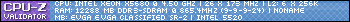 E761 & i7 920d0 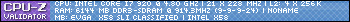   EVGA Affiliate Code: A2LD8L9Q7P EVGA Affiliate Code: A2LD8L9Q7P
HEATWARE
|
pgmoney
CLASSIFIED Member

- Total Posts : 3859
- Reward points : 0
- Joined: 2008/12/19 20:39:26
- Status: offline
- Ribbons : 18


Re:Basic Ubuntu BIGADV FOLDING guide:
2010/04/24 02:20:10
(permalink)
|
wb488641
CLASSIFIED Member

- Total Posts : 4205
- Reward points : 0
- Joined: 2009/07/13 13:55:02
- Status: offline
- Ribbons : 18

Re:Basic Ubuntu BIGADV FOLDING guide:
2010/04/24 02:32:25
(permalink)
installed them one by one (double click and click install) in the following order: linux-headers-2.6.33-020633_2.6.33-020633_all.deb linux-headers-2.6.33-020633-generic_2.6.33-020633_i386.deb linux-image-2.6.33-020633-generic_2.6.33-020633_i386.deb *****If you are using amd64 (64-bit) installation, you should download the files with amd64 instead of i386****** WB
post edited by wb488641 - 2010/04/24 02:35:31
SR-2 & 2 x5680 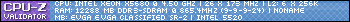 E761 & i7 920d0 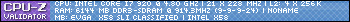   EVGA Affiliate Code: A2LD8L9Q7P EVGA Affiliate Code: A2LD8L9Q7P
HEATWARE
|