EVGA_JacobF
EVGA Alumni

- Total Posts : 16946
- Reward points : 0
- Joined: 2006/01/17 12:10:20
- Location: Brea, CA
- Status: offline
- Ribbons : 26


EVGA GeForce RTX 2060 SUPER SC ULTRA BIOS Update, please note this update is ONLY for this card. Part Number 08G-P4-3067-KR Updates: - Increased maximum power target to 124% (215W)
Q. Do I need to reapply this update every time I update a driver or reinstall the O.S.? A. This update is attached to the card, no matter where it goes. If you update the driver, the EVGA BIOS update is still applied. Q. I just bought my card, will it have this updated firmware? A. Chances are yes, as new firmware is released, new products shipping from EVGA will also have this firmware version applied. Q. The Flash is not completing.A. Try running the executable as administrator (right click run as admin) if still not working, please contact us at support@evga.com
Windows (64bit) Installation- Download this .zip file for graphics card 08G-P4-3067-KR. ENSURE THE PART NUMBER MATCHES.
- Extract the files to a location on disk.
- Make sure no programs are running in the background, and double click 3067_Update.exe
- Press "Y" to begin the update.
- DO NOT TURN OFF POWER OR RESET DURING THE UPDATE PROCESS!
- After update, restart PC.

|
SadCapriSonne
New Member

- Total Posts : 30
- Reward points : 0
- Joined: 2018/09/07 03:01:33
- Location: Germany
- Status: offline
- Ribbons : 0


Re: BIOS update for GeForce RTX 2060 SUPER SC ULTRA (08G-P4-3067-KR)
2019/07/31 13:06:07
(permalink)
i9-9900K @5.0GHz 1.315vAsus Z390 Hero XI WifiCorsair 32GB DDR4 3200MHz RGB Pro WhiteEVGA GTX 1080 ClassifiedBe Quiet! Dark Power Pro 11 850WCustom Loop: EKWB Velocity, Kinetic D5, Alphacool 420 UT60Be Quiet! Dark Base Pro 900 WhiteSamsung 970 Pro 1TB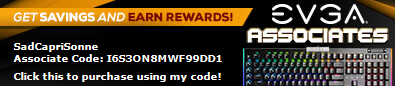
|
JME321
New Member

- Total Posts : 83
- Reward points : 0
- Joined: 2011/12/04 01:58:59
- Status: offline
- Ribbons : 3

Re: BIOS update for GeForce RTX 2060 SUPER SC ULTRA (08G-P4-3067-KR)
2019/08/01 07:09:52
(permalink)
Hello Need to be Sticked this post
|
Sam680
New Member

- Total Posts : 10
- Reward points : 0
- Joined: 2018/06/15 00:11:27
- Status: offline
- Ribbons : 0

Re: BIOS update for GeForce RTX 2060 SUPER SC ULTRA (08G-P4-3067-KR)
2019/08/04 15:35:05
(permalink)
EVGA_JacobF
EVGA GeForce RTX 2060 SUPER SC ULTRA BIOS Update, please note this update is ONLY for this card. Part Number 08G-P4-3067-KR
Updates:
- Increased maximum power target to 124% (215W)
Q. Do I need to reapply this update every time I update a driver or reinstall the O.S.?
A. This update is attached to the card, no matter where it goes. If you update the driver, the EVGA BIOS update is still applied.
Q. I just bought my card, will it have this updated firmware?
A. Chances are yes, as new firmware is released, new products shipping from EVGA will also have this firmware version applied.
Q. The Flash is not completing.
A. Try running the executable as administrator (right click run as admin) if still not working, please contact us at
Windows (64bit) Installation
- Download this for graphics card 08G-P4-3067-KR. ENSURE THE PART NUMBER MATCHES.
- Extract the files to a location on disk.
- Make sure no programs are running in the background, and double click 3067_Update.exe
- Press "Y" to begin the update.
- DO NOT TURN OFF POWER OR RESET DURING THE UPDATE PROCESS!
- After update, restart PC.
Any idea if a simmilar updated Bios will be released for the RTX 2070 SUPER XC ULTRA (08G-P4-3173-KR) that will increase the power limit?
|
Mapleine
New Member

- Total Posts : 2
- Reward points : 0
- Joined: 2018/05/16 21:47:00
- Status: offline
- Ribbons : 0

Re: BIOS update for GeForce RTX 2060 SUPER SC ULTRA (08G-P4-3067-KR)
2019/08/04 20:04:18
(permalink)
Wish there was one for SC Gaming so I didn't see power throttling that dropped me below quoted boost clocks.
|
ng4ever2
Superclocked Member

- Total Posts : 250
- Reward points : 0
- Joined: 2007/05/29 18:48:55
- Status: offline
- Ribbons : 0

Re: BIOS update for GeForce RTX 2060 SUPER SC ULTRA (08G-P4-3067-KR)
2019/08/14 14:00:22
(permalink)
Is updating the BIOS of EVGA video cards covered under the warranty if something goes wrong please?
|
Sajin
EVGA Forum Moderator

- Total Posts : 49167
- Reward points : 0
- Joined: 2010/06/07 21:11:51
- Location: Texas, USA.
- Status: online
- Ribbons : 199


Re: BIOS update for GeForce RTX 2060 SUPER SC ULTRA (08G-P4-3067-KR)
2019/08/14 15:17:29
(permalink)
ng4ever2
Is updating the BIOS of EVGA video cards covered under the warranty if something goes wrong please?
Yes.
|
ng4ever2
Superclocked Member

- Total Posts : 250
- Reward points : 0
- Joined: 2007/05/29 18:48:55
- Status: offline
- Ribbons : 0

Re: BIOS update for GeForce RTX 2060 SUPER SC ULTRA (08G-P4-3067-KR)
2019/08/14 15:18:02
(permalink)
Sajin
ng4ever2
Is updating the BIOS of EVGA video cards covered under the warranty if something goes wrong please?
Yes.
Thank you! 
|
Sajin
EVGA Forum Moderator

- Total Posts : 49167
- Reward points : 0
- Joined: 2010/06/07 21:11:51
- Location: Texas, USA.
- Status: online
- Ribbons : 199


Re: BIOS update for GeForce RTX 2060 SUPER SC ULTRA (08G-P4-3067-KR)
2019/08/14 15:18:45
(permalink)
|
bdary
Omnipotent Enthusiast

- Total Posts : 10330
- Reward points : 0
- Joined: 2008/04/25 14:08:16
- Location: Florida
- Status: offline
- Ribbons : 116

Re: BIOS update for GeForce RTX 2060 SUPER SC ULTRA (08G-P4-3067-KR)
2019/08/15 05:14:16
(permalink)
I'd like to see this for the 2080 Super cards. Specifically for the XC Ultra 3183 model in my case. A little bump in power limit as well as a minimum fan speed of say 20% would be nice.
|
Spearshake
New Member

- Total Posts : 7
- Reward points : 0
- Joined: 2016/08/25 06:22:44
- Status: offline
- Ribbons : 0

Re: BIOS update for GeForce RTX 2060 SUPER SC ULTRA (08G-P4-3067-KR)
2019/08/15 05:52:37
(permalink)
I would also like to see a increase of power target for the RTX 2070 SUPER XC ULTRA (08G-P4-3173-KR) in a bios update.
From 112% to 120% as some of other brands and FE have this enabled.
Case: Cooler Master Cosmos C700P Motherboard: Asus Maximus Hero XI (WIFI)CPU: Intel i9-9900K 5.0Ghz@1.32V (adaptive, MCE=on, avx-offset=0)Memory: Corsair Vengeance LPX DDR4 3200MHz 64GB (XMP II enabled)AIO: Corsair H150i Pro RGB in push/pull intake (6 x NF‑F12 chromax.black.swap)GPU: EVGA GeForce RTX 2070 SUPER XC ULTRA GAMING, 08G-P4-3173-KR
|
dR030t
New Member

- Total Posts : 4
- Reward points : 0
- Joined: 2017/01/24 17:22:25
- Status: offline
- Ribbons : 0

Re: BIOS update for GeForce RTX 2060 SUPER SC ULTRA (08G-P4-3067-KR)
2019/08/15 06:14:23
(permalink)
Good morning!
Will this BIOS update address any fan/coil whine that I am experiencing?
I have this card and when I run a game (R6 SIEGE Tested) and the FPS go 140+ the card begins to whine quite loudly. It sounds like a screech. I'm not sure if I'm saying it right when I say coil whine but that's the language I've found on Google mostly.
It's strange because if I alt-tab out to my desktop...the noise stops, if FPS drops, the noise stops, only when the GPU is being taxed and I'm trying to play using ULTRA settings.
Please advise.
|
GTXJackBauer
Omnipotent Enthusiast

- Total Posts : 10323
- Reward points : 0
- Joined: 2010/04/19 22:23:25
- Location: (EVGA Discount) Associate Code : LMD3DNZM9LGK8GJ
- Status: offline
- Ribbons : 48


Re: BIOS update for GeForce RTX 2060 SUPER SC ULTRA (08G-P4-3067-KR)
2019/08/15 17:35:36
(permalink)
dR030t
Good morning!
Will this BIOS update address any fan/coil whine that I am experiencing?
I have this card and when I run a game (R6 SIEGE Tested) and the FPS go 140+ the card begins to whine quite loudly. It sounds like a screech. I'm not sure if I'm saying it right when I say coil whine but that's the language I've found on Google mostly.
It's strange because if I alt-tab out to my desktop...the noise stops, if FPS drops, the noise stops, only when the GPU is being taxed and I'm trying to play using ULTRA settings.
Please advise.
Yes, that is coil whine and is usually heard on high FPS. What screen are you using and what are it's specs? Try capping your screen's hz to 120 or 140 dependent if you're screen was designed for that or higher.
Use this Associate Code at your checkouts or follow these instructions for Up to 10% OFF on all your EVGA purchases: LMD3DNZM9LGK8GJ
|
dR030t
New Member

- Total Posts : 4
- Reward points : 0
- Joined: 2017/01/24 17:22:25
- Status: offline
- Ribbons : 0

Re: BIOS update for GeForce RTX 2060 SUPER SC ULTRA (08G-P4-3067-KR)
2019/08/15 18:48:19
(permalink)
GTXJackBauer
dR030t
Good morning!
Will this BIOS update address any fan/coil whine that I am experiencing?
I have this card and when I run a game (R6 SIEGE Tested) and the FPS go 140+ the card begins to whine quite loudly. It sounds like a screech. I'm not sure if I'm saying it right when I say coil whine but that's the language I've found on Google mostly.
It's strange because if I alt-tab out to my desktop...the noise stops, if FPS drops, the noise stops, only when the GPU is being taxed and I'm trying to play using ULTRA settings.
Please advise.
Yes, that is coil whine and is usually heard on high FPS. What screen are you using and what are it's specs? Try capping your screen's hz to 120 or 140 dependent if you're screen was designed for that or higher.
Thanks for the reply! I am using Dell 27" G-Sync Monitor at 144hz. I hope that helps. Thanks!
|
GTXJackBauer
Omnipotent Enthusiast

- Total Posts : 10323
- Reward points : 0
- Joined: 2010/04/19 22:23:25
- Location: (EVGA Discount) Associate Code : LMD3DNZM9LGK8GJ
- Status: offline
- Ribbons : 48


Re: BIOS update for GeForce RTX 2060 SUPER SC ULTRA (08G-P4-3067-KR)
2019/08/15 19:06:45
(permalink)
dR030t
Thanks for the reply!
I am using Dell 27" G-Sync Monitor at 144hz. I hope that helps.
Thanks!
Hey no problem. That screen is the same one I'm currently using as well.  I hear coil whine as well in the 120-144 FPS/hz area as well so don't be alarm. Granted its not as bad as my first GPU was. Everyone seems to have coil whine because these GPUs are very power demanding. All it is is a coil rattling the higher the power demand gets if I explained it correctly. There's a great video on this explained by a expert guru on youtube. You could run benches to see if it lessens but than again it might not. Edit: Found the video if you're interested.
post edited by GTXJackBauer - 2019/08/15 19:10:24
Use this Associate Code at your checkouts or follow these instructions for Up to 10% OFF on all your EVGA purchases: LMD3DNZM9LGK8GJ
|
dR030t
New Member

- Total Posts : 4
- Reward points : 0
- Joined: 2017/01/24 17:22:25
- Status: offline
- Ribbons : 0

Re: BIOS update for GeForce RTX 2060 SUPER SC ULTRA (08G-P4-3067-KR)
2019/08/16 08:44:35
(permalink)
GTXJackBauer
dR030t
Thanks for the reply!
I am using Dell 27" G-Sync Monitor at 144hz. I hope that helps.
Thanks!
Hey no problem.
That screen is the same one I'm currently using as well.  I hear coil whine as well in the 120-144 FPS/hz area as well so don't be alarm. Granted its not as bad as my first GPU was. Everyone seems to have coil whine because these GPUs are very power demanding. All it is is a coil rattling the higher the power demand gets if I explained it correctly. There's a great video on this explained by a expert guru on youtube. I hear coil whine as well in the 120-144 FPS/hz area as well so don't be alarm. Granted its not as bad as my first GPU was. Everyone seems to have coil whine because these GPUs are very power demanding. All it is is a coil rattling the higher the power demand gets if I explained it correctly. There's a great video on this explained by a expert guru on youtube.
You could run benches to see if it lessens but than again it might not.
Edit: Found the video if you're interested.
Great! Thanks for the video. I haven't had a chance to watch it yet, but I will. So after running a few benches, overclocking a bit, moving my vga cable to the VGA2 port instead of VGA1 port on my evga psu...it seems to have lessened quite a bit when playing R6 Siege on Ultra where I get around 130-145 FPS. I still get VERY LOUD whine when I run ATI Tools but what's shown in that program are FPS levels that I won't ever be playing at (2000+ FPS?). Even when OC'ing using Precision X1, the whine levels were acceptable...almost inaudible when in/around 1900+ MHZ on the core clock. Thanks again!
|
GTXJackBauer
Omnipotent Enthusiast

- Total Posts : 10323
- Reward points : 0
- Joined: 2010/04/19 22:23:25
- Location: (EVGA Discount) Associate Code : LMD3DNZM9LGK8GJ
- Status: offline
- Ribbons : 48


Re: BIOS update for GeForce RTX 2060 SUPER SC ULTRA (08G-P4-3067-KR)
2019/08/17 02:20:04
(permalink)
dR030t
Great! Thanks for the video. I haven't had a chance to watch it yet, but I will.
So after running a few benches, overclocking a bit, moving my vga cable to the VGA2 port instead of VGA1 port on my evga psu...it seems to have lessened quite a bit when playing R6 Siege on Ultra where I get around 130-145 FPS. I still get VERY LOUD whine when I run ATI Tools but what's shown in that program are FPS levels that I won't ever be playing at (2000+ FPS?).
Even when OC'ing using Precision X1, the whine levels were acceptable...almost inaudible when in/around 1900+ MHZ on the core clock.
Thanks again!
Glad to hear that it lessened.  Gsync should be capping your FPS to 144hz as again, there's no point going past that since it won't show on your screen and introduce screen tearing while all you're doing is consuming more power and creating more coil whine.
Use this Associate Code at your checkouts or follow these instructions for Up to 10% OFF on all your EVGA purchases: LMD3DNZM9LGK8GJ
|
Mylez_
New Member

- Total Posts : 72
- Reward points : 0
- Joined: 2018/09/22 16:07:09
- Status: offline
- Ribbons : 0

Re: BIOS update for GeForce RTX 2060 SUPER SC ULTRA (08G-P4-3067-KR)
2019/10/16 12:03:50
(permalink)
Any plans to also do this for other super cards like the 2070 super hybrid (08G-P4-3178-KR)?
My janky duct fan has more CFM than your entire case! ;D I7-8700z370 prime A16GB 3200mhz cl163080 ftw3 ultra The Tower 900 with 6" duct fan mod CFM 500 exhaust.Samsung 970 pro 250GB 500GBand a bunch of monitors tldr 1440p 165hz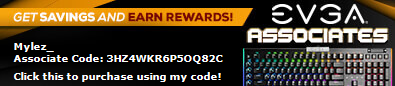
|
Circus Folk
New Member

- Total Posts : 1
- Reward points : 0
- Joined: 2018/07/09 15:06:46
- Status: offline
- Ribbons : 0

Re: BIOS update for GeForce RTX 2060 SUPER SC ULTRA (08G-P4-3067-KR)
2020/04/12 18:39:11
(permalink)
Does this also fix the idle game fan stop and start concerns with these cards? Any way to fall back to the original BIOS if there is a problem with this newest version?
|
jmorock78
New Member

- Total Posts : 7
- Reward points : 0
- Joined: 2010/11/03 15:30:39
- Status: offline
- Ribbons : 0

Re: BIOS update for GeForce RTX 2060 SUPER SC ULTRA (08G-P4-3067-KR)
2020/04/23 09:08:49
(permalink)
Mylez_
Any plans to also do this for other super cards like the 2070 super hybrid (08G-P4-3178-KR)?
i hope so, this card is good and has so much more to offer. 112% is weak
|
kodachromez
New Member

- Total Posts : 2
- Reward points : 0
- Joined: 2020/04/23 10:30:30
- Status: offline
- Ribbons : 0

Re: BIOS update for GeForce RTX 2060 SUPER SC ULTRA (08G-P4-3067-KR)
2020/04/23 10:44:19
(permalink)
Hi there. I have the Canadian Bestbuy version of this card, with a very slight change in part number. 08G-P4-3067-KB vs 08G-P4-3067-KR. My card currently has BIOS version 90.06.44.80.41. Maybe its already up to date? I dont know. Would this be ok to flash on it? Thanks for any info or help guys.
|
Cool GTX
EVGA Forum Moderator

- Total Posts : 30983
- Reward points : 0
- Joined: 2010/12/12 14:22:25
- Location: Folding for the Greater Good
- Status: offline
- Ribbons : 122


Re: BIOS update for GeForce RTX 2060 SUPER SC ULTRA (08G-P4-3067-KR)
2020/04/23 10:48:49
(permalink)
kodachromez
Hi there. I have the Canadian Bestbuy version of this card, with a very slight change in part number. 08G-P4-3067-KB vs 08G-P4-3067-KR. My card currently has BIOS version 90.06.44.80.41. Maybe its already up to date? I dont know. Would this be ok to flash on it? Thanks for any info or help guys.
post released from filter ... sorry for the delay yes, you should be able to flash it ... I am not aware of any major difference in those cards other than some packaging and the one letter you mentioned ask CS if you want Contact Customer Service
|
kodachromez
New Member

- Total Posts : 2
- Reward points : 0
- Joined: 2020/04/23 10:30:30
- Status: offline
- Ribbons : 0

Re: BIOS update for GeForce RTX 2060 SUPER SC ULTRA (08G-P4-3067-KR)
2020/04/24 10:10:39
(permalink)
Cool GTX
kodachromez
Hi there. I have the Canadian Bestbuy version of this card, with a very slight change in part number. 08G-P4-3067-KB vs 08G-P4-3067-KR. My card currently has BIOS version 90.06.44.80.41. Maybe its already up to date? I dont know. Would this be ok to flash on it? Thanks for any info or help guys.
post released from filter ... sorry for the delay
yes, you should be able to flash it ... I am not aware of any major difference in those cards other than some packaging and the one letter you mentioned
ask CS if you want
Ok, thank you very much
|
pfeitosa
New Member

- Total Posts : 6
- Reward points : 0
- Joined: 2020/06/29 17:12:16
- Status: offline
- Ribbons : 0

Re: BIOS update for GeForce RTX 2060 SUPER SC ULTRA (08G-P4-3067-KR)
2020/07/04 16:22:25
(permalink)
EVGA_JacobF
EVGA GeForce RTX 2060 SUPER SC ULTRA BIOS Update, please note this update is ONLY for this card. Part Number 08G-P4-3067-KR
- Download this for graphics card 08G-P4-3067-KR. ENSURE THE PART NUMBER MATCHES.
Thanks for the upload, and explanation. Do you know what changes are made with this 90.06.44.80.41 BIOS over the 90.06.44.C0.1B ?
|
pfeitosa
New Member

- Total Posts : 6
- Reward points : 0
- Joined: 2020/06/29 17:12:16
- Status: offline
- Ribbons : 0

Re: BIOS update for GeForce RTX 2060 SUPER SC ULTRA (08G-P4-3067-KR)
2020/07/04 16:47:29
(permalink)
What is the most recent BIOS available for my EVGA GeForce RTX 2060 SUPER SC ULTRA GAMING, 08G-P4-3067-KR?
Mine came with verson 90.06.44.C0.1B, this one is 90.06.44.80.41
Thank you, Paulo Feitosa
|
Sajin
EVGA Forum Moderator

- Total Posts : 49167
- Reward points : 0
- Joined: 2010/06/07 21:11:51
- Location: Texas, USA.
- Status: online
- Ribbons : 199


Re: BIOS update for GeForce RTX 2060 SUPER SC ULTRA (08G-P4-3067-KR)
2020/07/06 12:16:29
(permalink)
pfeitosa
What is the most recent BIOS available for my EVGA GeForce RTX 2060 SUPER SC ULTRA GAMING, 08G-P4-3067-KR?
Mine came with verson 90.06.44.C0.1B, this one is 90.06.44.80.41
Thank you, Paulo Feitosa
If you're not having a problem you don't need the latest version.
|
TemoTorres
New Member

- Total Posts : 3
- Reward points : 0
- Joined: 2020/07/16 16:50:10
- Status: offline
- Ribbons : 0

Re: BIOS update for GeForce RTX 2060 SUPER SC ULTRA (08G-P4-3067-KR)
2020/07/16 17:03:47
(permalink)
What about RTX 2060 Ultra (06G-P4-2068-KB)
I am currently experiencing problems.
Randomly both of my screens will go black, and the only way to fix it is to manually restart the computer.
It doesn’t let me move anything. However, if I am using teamspeak or discord I Can still hear and talk back, but the computer will not respond to any commands out of my keyboard or mouse.
By doing my research, people suggest opening the gpu and replace the thermal paste. Honestly, I don’t want to mess with that since I don’t want to break the warranty seals…
Will updating the bios fix my problems ? (I have updated the drivers already)
|
Sajin
EVGA Forum Moderator

- Total Posts : 49167
- Reward points : 0
- Joined: 2010/06/07 21:11:51
- Location: Texas, USA.
- Status: online
- Ribbons : 199


Re: BIOS update for GeForce RTX 2060 SUPER SC ULTRA (08G-P4-3067-KR)
2020/07/16 17:16:20
(permalink)
TemoTorres
What about RTX 2060 Ultra (06G-P4-2068-KB)
I am currently experiencing problems.
Randomly both of my screens will go black, and the only way to fix it is to manually restart the computer.
It doesn’t let me move anything. However, if I am using teamspeak or discord I Can still hear and talk back, but the computer will not respond to any commands out of my keyboard or mouse.
By doing my research, people suggest opening the gpu and replace the thermal paste. Honestly, I don’t want to mess with that since I don’t want to break the warranty seals…
Will updating the bios fix my problems ? (I have updated the drivers already)
Don't think so. Check your other post for further troubleshooting.
|