EVGA_Lee
Moderator

- Total Posts : 4247
- Reward points : 0
- Joined: 2016/11/04 14:43:35
- Location: Brea, CA
- Status: offline
- Ribbons : 14

First update for both motherboards. BIOS 1.03 (E599 DARK) / BIOS 1.05 (E597 FTW)
- Improves SLI Compatibility
- Improves memory compatibility for 4600MHz/4400MHz dual-rank modules
- Additional memory-related improvements
Windows Installation- Download the correct .zip file below for your motherboard:
121-RL-E599-KR - EVGA Z590 DARK - v1.03 121-RL-E597-KR - EVGA Z590 FTW - v1.05- First go into your BIOS and load defaults, save and exit
- Close all open programs.
- Go into the folder where you unzipped this package and double-click update.bat
- Press Y to start the flash process
- DO NOT TURN OFF POWER OR RESET DURING THE FLASH PROCESS
- After the flashing is finished, the system will automatically shut down. Then power on again and go into BIOS to setup.
- NOTE: If flash box immediately closes after flash attempt, the flash may need to be ran from a CMD prompt with administrator privileges or DOS version.
BIOS Installation- Extract the contents of .zip file to USB flash drive (must be formatted as FAT32)
- Reboot the machine and go into the system BIOS
- From the BIOS, navigate to the Save & Exit tab and open "Select BIOS File."
- Select the .bin file you wish to flash.
Please let me know if anyone runs into problems with this update. Thanks!
|
g33km4n
New Member

- Total Posts : 26
- Reward points : 0
- Joined: 2020/12/06 17:45:49
- Status: offline
- Ribbons : 0


Re: BIOS Updates for Z590 DARK (1.03) / FTW (1.05)
2021/07/09 19:26:33
(permalink)
Giving it a try. See you on the other side.
|
kalsim
New Member

- Total Posts : 92
- Reward points : 0
- Joined: 2015/06/19 22:40:11
- Status: offline
- Ribbons : 1

Re: BIOS Updates for Z590 DARK (1.03) / FTW (1.05)
2021/07/09 21:36:12
(permalink)
Keep us updated on if you see any improvements (i.e. RAM speed/timings, etc.)
11700K 5.0 2C / 4.9 8C | EVGA Z590 FTW 1.08 | EVGA RTX 3080Ti FTW3 Ultra | EVGA 750 G2 | 2x16GB DR G.Skill TridentZ 3600 CL16 @ 4266 CL16 Gear 2 | Samsung 980 Pro NVMe 1TB | Phanteks Evolv ATX | Alienware 34" AW3418DW
|
rblaes_99
FTW Member

- Total Posts : 1951
- Reward points : 0
- Joined: 2007/02/17 06:25:20
- Status: offline
- Ribbons : 15


Re: BIOS Updates for Z590 DARK (1.03) / FTW (1.05)
2021/07/10 05:37:34
(permalink)
|
rblaes_99
FTW Member

- Total Posts : 1951
- Reward points : 0
- Joined: 2007/02/17 06:25:20
- Status: offline
- Ribbons : 15


Re: BIOS Updates for Z590 DARK (1.03) / FTW (1.05)
2021/07/10 06:02:56
(permalink)
so far on BIOS 1.05 I am stable at 4000mhz gear 2 with two sticks in DIMM 2 and 4. Adding remaining two sticks now. *edit. so far so good with all 4 sticks installed. so 64gb of 4000mhz gear 2. not too shabby and i figured if I was just patient for the first BIOS update things would get sorted. nice work EVGA! **edit 2: should I even bother with the 5333mhz ram sticks? seems like those were meant for the dark.
post edited by rblaes_99 - 2021/07/10 06:18:58
|
g33km4n
New Member

- Total Posts : 26
- Reward points : 0
- Joined: 2020/12/06 17:45:49
- Status: offline
- Ribbons : 0


Re: BIOS Updates for Z590 DARK (1.03) / FTW (1.05)
2021/07/10 08:34:39
(permalink)
No change for me on memory timings. But I was already able to run Gear1 at 3733 (16-16-36-1T) which is pretty much best case. I’ll try to see if I can tighten timings. I’m still hitting a ceiling on CPU OC at 5.2GHz “only”. I feel like I need to do tweak a bit more here.
post edited by g33km4n - 2021/07/10 09:55:41
|
EVGA_Lee
Moderator

- Total Posts : 4247
- Reward points : 0
- Joined: 2016/11/04 14:43:35
- Location: Brea, CA
- Status: offline
- Ribbons : 14

Re: BIOS Updates for Z590 DARK (1.03) / FTW (1.05)
2021/07/12 09:27:42
(permalink)
rblaes_99
so far on BIOS 1.05 I am stable at 4000mhz gear 2 with two sticks in DIMM 2 and 4. Adding remaining two sticks now.
*edit. so far so good with all 4 sticks installed. so 64gb of 4000mhz gear 2. not too shabby and i figured if I was just patient for the first BIOS update things would get sorted. nice work EVGA!
**edit 2: should I even bother with the 5333mhz ram sticks? seems like those were meant for the dark.
I'm really happy to hear that, given the problems you were having. Thanks for the updates. I mean, you can always give it a shot with the higher speed sticks. Sometimes, even if you can't hit 5333mhz, you might be OK at a lower speed with tighter timings. At the same time, bandwidth is more important than the timings, given a choice between the two, and at a certain point you're only going to get diminishing returns on performance.
|
miguelmotocross075
New Member

- Total Posts : 38
- Reward points : 0
- Joined: 2020/05/19 21:14:03
- Location: Puerto Rico
- Status: offline
- Ribbons : 0


Re: BIOS Updates for Z590 DARK (1.03) / FTW (1.05)
2021/07/12 11:58:25
(permalink)
After the BIOS update I was able to enable SLI, but with ReBar enabled windows didn't load so I set ReBar to disable again and then windows load successfully. OC Robot still getting stuck at 60 %
post edited by miguelmotocross075 - 2021/07/12 12:00:32
 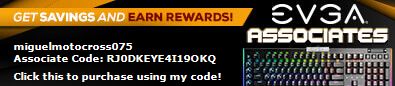 EVGA RTX 3090 K|NGP|N HYBRID X² EVGA SuperNova 1600 T2 Intel i9-10900K G.SKILL TridentZ RGB Series 64GB 4000MHz EVGA Z590 FTW EVGA Z20 RGB Optical Mechanical Gaming Keyboard EVGA X17 Gaming Mouse
|
kalsim
New Member

- Total Posts : 92
- Reward points : 0
- Joined: 2015/06/19 22:40:11
- Status: offline
- Ribbons : 1

Re: BIOS Updates for Z590 DARK (1.03) / FTW (1.05)
2021/07/13 08:41:59
(permalink)
Unfortunately BIOS updated did nothing for me. Still stuck at 3466 gear 1 and no CPU boost past 4.6.
11700K 5.0 2C / 4.9 8C | EVGA Z590 FTW 1.08 | EVGA RTX 3080Ti FTW3 Ultra | EVGA 750 G2 | 2x16GB DR G.Skill TridentZ 3600 CL16 @ 4266 CL16 Gear 2 | Samsung 980 Pro NVMe 1TB | Phanteks Evolv ATX | Alienware 34" AW3418DW
|
Nereus
Captain Goodvibes

- Total Posts : 18915
- Reward points : 0
- Joined: 2009/04/09 20:05:53
- Location: Brooklyn, NYC.
- Status: offline
- Ribbons : 58


Re: BIOS Updates for Z590 DARK (1.03) / FTW (1.05)
2021/07/15 10:48:55
(permalink)
I'll give it a shot.. On the existing bios, 4x8GB 3600MHz 16-18-18-36 (XMP) Corsair Dominator Platinums won't boot on Gear 1 at XMP settings. Maybe they will with the new BIOS.
|
Nereus
Captain Goodvibes

- Total Posts : 18915
- Reward points : 0
- Joined: 2009/04/09 20:05:53
- Location: Brooklyn, NYC.
- Status: offline
- Ribbons : 58


Re: BIOS Updates for Z590 DARK (1.03) / FTW (1.05)
2021/07/15 11:51:15
(permalink)
That didn't work out too well.
BIOS updated no problem, although it reset my Windows security pin, so I had to reset that with a secondary email before I could log in to Windows - maybe something to do with TPM2.0?
Once I knew BIOS was ok on default settings, I went in and switched memory to XMP settings (3600MHz, 16-18-18-36 1.35V) and gear on auto. No problems booting with that.
Then went and switched to Gear 1. Not happening. Couldn't even get into BIOS, I had to reset CMOS.
Next tried manually setting memory to 3600MHz, 16tCL, 18tRCD/tRP, 36tRAS, Gear 1, and everything else on auto (voltage also on auto, although it showed 1.382V in BIOS). Booted past the Z590 splash screen but failed while trying to load Windows.
Next tried manually setting memory to 3600MHz, Gear 1, and everything else on auto. Again it booted past the Z590 splash screen but failed while trying to load Windows.
Since this is only a temporary rig until I get the Z590 Dark set up, I just went with XMP settings and left Gear on auto.
Posting for posterity.
Corsair Dominator Platinum RGB 4x8GB 3600MHz C16 model CMT32GX4M4K3600C16.
|
Nereus
Captain Goodvibes

- Total Posts : 18915
- Reward points : 0
- Joined: 2009/04/09 20:05:53
- Location: Brooklyn, NYC.
- Status: offline
- Ribbons : 58


Re: BIOS Updates for Z590 DARK (1.03) / FTW (1.05)
2021/07/15 12:05:18
(permalink)
Will the Z590 Dark motherboards be going out with this new BIOS version already flashed?
|
rblaes_99
FTW Member

- Total Posts : 1951
- Reward points : 0
- Joined: 2007/02/17 06:25:20
- Status: offline
- Ribbons : 15


Re: BIOS Updates for Z590 DARK (1.03) / FTW (1.05)
2021/07/15 12:16:36
(permalink)
Nereus
That didn't work out too well.
BIOS updated no problem, although it reset my Windows security pin, so I had to reset that with a secondary email before I could log in to Windows - maybe something to do with TPM2.0?
Once I knew BIOS was ok on default settings, I went in and switched memory to XMP settings (3600MHz, 16-18-18-36 1.35V) and gear on auto. No problems booting with that.
Then went and switched to Gear 1. Not happening. Couldn't even get into BIOS, I had to reset CMOS.
Next tried manually setting memory to 3600MHz, 16tCL, 18tRCD/tRP, 36tRAS, Gear 1, and everything else on auto (voltage also on auto, although it showed 1.382V in BIOS). Booted past the Z590 splash screen but failed while trying to load Windows.
Next tried manually setting memory to 3600MHz, Gear 1, and everything else on auto. Again it booted past the Z590 splash screen but failed while trying to load Windows.
Since this is only a temporary rig until I get the Z590 Dark set up, I just went with XMP settings and left Gear on auto.
Posting for posterity.
Corsair Dominator Platinum RGB 4x8GB 3600MHz C16 model CMT32GX4M4K3600C16.
did you bump up those RAM voltages too? VCCIO SA and the others? i put mine all to 1.3v following Nikes advice.

|
Nereus
Captain Goodvibes

- Total Posts : 18915
- Reward points : 0
- Joined: 2009/04/09 20:05:53
- Location: Brooklyn, NYC.
- Status: offline
- Ribbons : 58


Re: BIOS Updates for Z590 DARK (1.03) / FTW (1.05)
2021/07/15 13:44:46
(permalink)
rblaes_99
Nereus
*snip*
did you bump up those RAM voltages too? VCCIO SA and the others? i put mine all to 1.3v following Nikes advice.
Nope, had to vacate the office - Mrs is taking a 3 hour practice exam and wanted me out.. I'm in the lounge on my laptop now. :/
|
MackWage
Superclocked Member

- Total Posts : 196
- Reward points : 0
- Joined: 2016/06/10 18:58:50
- Status: offline
- Ribbons : 1

Re: BIOS Updates for Z590 DARK (1.03) / FTW (1.05)
2021/07/15 13:49:33
(permalink)
Nereus
That didn't work out too well.
BIOS updated no problem, although it reset my Windows security pin, so I had to reset that with a secondary email before I could log in to Windows - maybe something to do with TPM2.0?
Once I knew BIOS was ok on default settings, I went in and switched memory to XMP settings (3600MHz, 16-18-18-36 1.35V) and gear on auto. No problems booting with that.
Then went and switched to Gear 1. Not happening. Couldn't even get into BIOS, I had to reset CMOS.
Next tried manually setting memory to 3600MHz, 16tCL, 18tRCD/tRP, 36tRAS, Gear 1, and everything else on auto (voltage also on auto, although it showed 1.382V in BIOS). Booted past the Z590 splash screen but failed while trying to load Windows.
Next tried manually setting memory to 3600MHz, Gear 1, and everything else on auto. Again it booted past the Z590 splash screen but failed while trying to load Windows.
Since this is only a temporary rig until I get the Z590 Dark set up, I just went with XMP settings and left Gear on auto.
Posting for posterity.
Corsair Dominator Platinum RGB 4x8GB 3600MHz C16 model CMT32GX4M4K3600C16.
I'm actually having all the same problems on my z590 FTW with a binned 11900k ... and have tried multiple different memory kits which all post fine at Gear 1 on my MSI board :(
|
B0baganoosh
CLASSIFIED Member

- Total Posts : 2363
- Reward points : 0
- Joined: 2009/08/04 04:27:18
- Status: offline
- Ribbons : 39


Re: BIOS Updates for Z590 DARK (1.03) / FTW (1.05)
2021/07/15 14:00:58
(permalink)
Figured I'd help find it and put it over here considering folks have found it helpful. Hopefully it helps a couple more by being here too. Nike_7688 from another thread
Yeah, I am not so sure everyone will be able to run 3733MHz gear 1. That According to Igor's lab and some other sources, there is a bit of silicon lottery involved there. I know it was an MSI chart, but if you go to that link and look at what they have, it shows the possible memory configurations and while 3600MHz is green as in "everybody should be able to do this", the 3733 and 3866 are in the "your mileage may vary" category. I think the z590 FTW even has some notes there about those being hard to boot.
That said, you have a very similar kit as me. I had to bump mine up to 1.45V to get it stable at 3733MHz 16-16-16-36, but mine is default at 4000MHz 16-19-19-39 1.4V. I don't think you should have to bump yours up, but you could try it. I'd be surprised if that kit couldn't handle it. You could even try 1.425V just to see if a little bump gets you there. They also indicate on that page that bumping up the VCCIO Memory Voltage (Not VCCIO Voltage, I think EVGA calls it VCCIO_Aux) a little may help stabilize memory settings and to make sure that the SA (System Agent) Voltage is between 1.25-1.3V. Again, this was based on another board, but those were the findings they had for the most stable memory settings. You can check the owners thread to see what tuanmassey and I posted for our voltages there. Ours were in "auto" mode, but if yours is doing something strange you could try to adjust it manually. It sounds like Igor's Lab expected to see some board manufacturers' VSA being higher than it should be and that stability could be found by lowering it.
The crappy thing is that Intel only guarantees 3200MHz on these. I don't know what causes peoples' mileage to vary or why you two are having trouble with kits so similar to ones others have gotten working. Hopefully if there isn't a setting you can find to fix, eventually there's a BIOS update with some stability improvements.
6Q6CPFHPBPCU691 is a discount code anyone can use. i9 13900k - EVGA Z690 Classy - Nvidia RTX 4090 FE - G.Skill 32GB DDR5-6000 - WD SN850 2TB NVMe Gen4 - Be Quiet! Straight Power 12 1200W - Be Quiet! Dark Base 900 Pro. MO-RA3 420 Pro. Dark Palimpsest MODS RIGS post for build notes.
|
EVGA_Lee
Moderator

- Total Posts : 4247
- Reward points : 0
- Joined: 2016/11/04 14:43:35
- Location: Brea, CA
- Status: offline
- Ribbons : 14

Re: BIOS Updates for Z590 DARK (1.03) / FTW (1.05)
2021/07/15 14:19:04
(permalink)
Nereus
Will the Z590 Dark motherboards be going out with this new BIOS version already flashed?
I can check to get an official answer, but my guess is that the first batch of boards will have the default BIOS 1.02 and successive productions will update the BIOS to 1.03 or higher.
|
Nereus
Captain Goodvibes

- Total Posts : 18915
- Reward points : 0
- Joined: 2009/04/09 20:05:53
- Location: Brooklyn, NYC.
- Status: offline
- Ribbons : 58


Re: BIOS Updates for Z590 DARK (1.03) / FTW (1.05)
2021/07/15 14:32:04
(permalink)
EVGATech_LeeM
Nereus
Will the Z590 Dark motherboards be going out with this new BIOS version already flashed?
I can check to get an official answer, but my guess is that the first batch of boards will have the default BIOS 1.02 and successive productions will update the BIOS to 1.03 or higher.
Ok thanks. Very easy to update anyway so no biggie.
|
DEJ915
SSC Member

- Total Posts : 544
- Reward points : 0
- Joined: 2013/11/03 21:58:26
- Status: offline
- Ribbons : 11

Re: BIOS Updates for Z590 DARK (1.03) / FTW (1.05)
2021/07/15 17:30:42
(permalink)
Nereus
That didn't work out too well.
BIOS updated no problem, although it reset my Windows security pin, so I had to reset that with a secondary email before I could log in to Windows - maybe something to do with TPM2.0?
Yeah this is the issue with software TPM versus using a plug-in module is you lose your keys during a bios reset or flash. This will happen on any motherboard, not specific to these.
post edited by DEJ915 - 2021/07/15 17:31:45
|
Nereus
Captain Goodvibes

- Total Posts : 18915
- Reward points : 0
- Joined: 2009/04/09 20:05:53
- Location: Brooklyn, NYC.
- Status: offline
- Ribbons : 58


Re: BIOS Updates for Z590 DARK (1.03) / FTW (1.05)
2021/08/09 13:20:11
(permalink)
I'm using bios 1.04 on Z590 Dark.. using Corsair Dominator Platinum 2x16GB 4000MHz ram CMT32GX4M2K4000C19 (expensive as hell, but at the time there was nothing else available anywhere above 3600MHz), can't get XMP to post even on gear 2. Best I can get is 3600MHz on gear 2 with everything else on auto. Tried bumping power up to 1.425V (1.35V is XMP rating) but nope, and again with gear 2 and all timings on auto so they could go loose as they wanted. Same ram that had zero issues at XMP on Z490 Dark KP board. Also tried some 5333MHz GSkill from rblaes_99 and neither of us could get that stuff to post above 2133MHz (rblaes_99 has since RMA'ed it). Frustrated and tired.
|
MackWage
Superclocked Member

- Total Posts : 196
- Reward points : 0
- Joined: 2016/06/10 18:58:50
- Status: offline
- Ribbons : 1

Re: BIOS Updates for Z590 DARK (1.03) / FTW (1.05)
2021/08/09 13:41:41
(permalink)
I've been experiencing similar issues across a variety of ram kits on both my 590 FTW and Dark - specifically when trying to use XMP and/or many settings set to Auto.
I recognize this is not a "solution" per se but what has worked for me on both boards is to hardcode the voltages, ram freq, gear, timings, and most of the subtimings. I have several g.skill 32gb (2x16) dual rank kits where the subtimings are fairly similar and I had tested them on my z490 DARK so readily knew the timings they were capable of (also special shout out to Luumi for his wonderful Youtube videos).
So in my experience, the issues SEEM to stem from the board having to find all these settings during training.
|
Nereus
Captain Goodvibes

- Total Posts : 18915
- Reward points : 0
- Joined: 2009/04/09 20:05:53
- Location: Brooklyn, NYC.
- Status: offline
- Ribbons : 58


Re: BIOS Updates for Z590 DARK (1.03) / FTW (1.05)
2021/08/09 16:59:27
(permalink)
MackWage
I've been experiencing similar issues across a variety of ram kits on both my 590 FTW and Dark - specifically when trying to use XMP and/or many settings set to Auto.
I recognize this is not a "solution" per se but what has worked for me on both boards is to hardcode the voltages, ram freq, gear, timings, and most of the subtimings. I have several g.skill 32gb (2x16) dual rank kits where the subtimings are fairly similar and I had tested them on my z490 DARK so readily knew the timings they were capable of (also special shout out to Luumi for his wonderful Youtube videos).
So in my experience, the issues SEEM to stem from the board having to find all these settings during training.
Yup tried entering the XMP values manually instead of XMP, upped the voltage, VCCIO_Aux etc.. nothing works so far. Memory is fine on gear 1 at 3600MHz though. Really frustrating when I *know* this memory is solid at 4000MHz 1.35V XMP on prior motherboards (and it's b-die, for what it's worth).
|
kalsim
New Member

- Total Posts : 92
- Reward points : 0
- Joined: 2015/06/19 22:40:11
- Status: offline
- Ribbons : 1

Re: BIOS Updates for Z590 DARK (1.03) / FTW (1.05)
2021/08/09 21:58:23
(permalink)
Nereus
MackWage
I've been experiencing similar issues across a variety of ram kits on both my 590 FTW and Dark - specifically when trying to use XMP and/or many settings set to Auto.
I recognize this is not a "solution" per se but what has worked for me on both boards is to hardcode the voltages, ram freq, gear, timings, and most of the subtimings. I have several g.skill 32gb (2x16) dual rank kits where the subtimings are fairly similar and I had tested them on my z490 DARK so readily knew the timings they were capable of (also special shout out to Luumi for his wonderful Youtube videos).
So in my experience, the issues SEEM to stem from the board having to find all these settings during training.
Yup tried entering the XMP values manually instead of XMP, upped the voltage, VCCIO_Aux etc.. nothing works so far. Memory is fine on gear 1 at 3600MHz though. Really frustrating when I *know* this memory is solid at 4000MHz 1.35V XMP on prior motherboards (and it's b-die, for what it's worth).
Agreed. Very frustrating for me too.
11700K 5.0 2C / 4.9 8C | EVGA Z590 FTW 1.08 | EVGA RTX 3080Ti FTW3 Ultra | EVGA 750 G2 | 2x16GB DR G.Skill TridentZ 3600 CL16 @ 4266 CL16 Gear 2 | Samsung 980 Pro NVMe 1TB | Phanteks Evolv ATX | Alienware 34" AW3418DW
|