GGTV-Jon
FTW Member

- Total Posts : 1813
- Reward points : 0
- Joined: 2017/11/25 14:11:43
- Location: WA, USA
- Status: offline
- Ribbons : 19

Re: BIOS Updates for X299 Dark (1.21) / FTW K (1.22) / Micro ATX 2 (1.14) / Micro ATX (1.2
2020/02/02 11:04:27
(permalink)
On a whim today I downloaded the 1.21 for my X299 Dark Found some graphical bugs in CPU - VIN/Vcore/Vmesh Below is a screenshot of the CPU - VIN, the error is the same for the above listed I did do a re-flash, but it was from the same usb/bin. BIOS update was done from within the bios 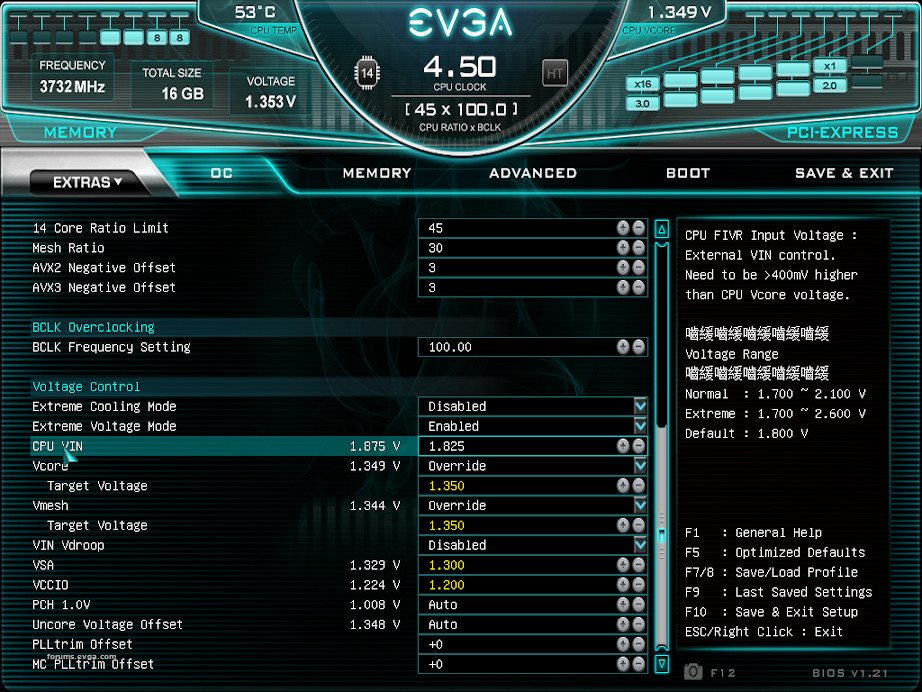 I am rolling with the bios for now as is
Attached Image(s)
|
randomtrucker
New Member

- Total Posts : 3
- Reward points : 0
- Joined: 2018/11/24 17:49:22
- Status: offline
- Ribbons : 0

Re: BIOS Updates for X299 Dark (1.21) / FTW K (1.22) / Micro ATX 2 (1.14) / Micro ATX (1.2
2020/02/02 17:46:07
(permalink)
I did the bios update through windows and get the same bugs you have in your screenshot GGTV-Jon. Seems like EVGA have a tad bit more work to do.
|
EVGA_Lee
Moderator

- Total Posts : 4247
- Reward points : 0
- Joined: 2016/11/04 14:43:35
- Location: Brea, CA
- Status: offline
- Ribbons : 14

Re: BIOS Updates for X299 Dark (1.21) / FTW K (1.22) / Micro ATX 2 (1.14) / Micro ATX (1.2
2020/02/03 16:32:34
(permalink)
Lol, they aren't bugs. Just some language text inserted from a compiler that just got updated to Windows 10, I believe. We're already aware of this and it will be fixed in the next BIOS update. Non-critical by any means, so no rush to fix it.
|
PINKTULIP
FTW Member

- Total Posts : 1158
- Reward points : 0
- Joined: 2007/06/03 16:01:19
- Location: EARTH
- Status: offline
- Ribbons : 7

Re: BIOS Updates for X299 Dark (1.21) / FTW K (1.22) / Micro ATX 2 (1.14) / Micro ATX (1.2
2020/02/03 19:24:01
(permalink)
EVGATech_LeeM
Lol, they aren't bugs. Just some language text inserted from a compiler that just got updated to Windows 10, I believe. We're already aware of this and it will be fixed in the next BIOS update. Non-critical by any means, so no rush to fix it.
Pls remove Egg shape borderline around EVGA Logo in the upper center,we need better UI
MOBO :EVGA X299 DARK 151-SX-E299-KR BIOS :1.29 CPU : Intel Core i9-10900X Skylake-X 10-Core 3.7 GHz LCR :Corsair Hydro Series H80i V2 GPU :SAPPHIRE NITRO+ RX 6900 XT SE MEMORY: CORSAIR Dominator Platinum SE Torque 32GB (4 x 8GB) CMD32GX4M4C3200C14T SSD 01: SAMSUNG 970 PRO M.2 1TB NVMe SSD 02: SAMSUNG 860 PRO 256GBX2 Raid 0 PSU : Seosonic Prime Titanium SSR-1000TR 1000 Watts CASE :Thermaltake (Armor+) VH6000SWA SC :Creative Sound Blaster AE-9 5.1 Channels Monitor Acer XR382CQK IPS 3840x1600 @ 75HZ BD [/
|
MasterMiner
SSC Member

- Total Posts : 713
- Reward points : 0
- Joined: 2018/01/25 21:39:33
- Status: offline
- Ribbons : 2


Re: BIOS Updates for X299 Dark (1.21) / FTW K (1.22) / Micro ATX 2 (1.14) / Micro ATX (1.2
2020/02/04 07:11:11
(permalink)
So what I’ve found is this: On opensuse - Above 4G works like a charm. P2P latency goes to almost ZERO. From 11 micro-seconds to 1.5 microseconds. A 10-fold improvement in interconnect speed. A huge improvement. On Windows - my system won’t boot. This looks to be a compute-bound feature that is awesome for that purpose. But only on Linux. Disable it for Windows.
post edited by MasterMiner - 2020/02/04 07:14:16
I used to mine. Now I compute.
|
PINKTULIP
FTW Member

- Total Posts : 1158
- Reward points : 0
- Joined: 2007/06/03 16:01:19
- Location: EARTH
- Status: offline
- Ribbons : 7

Re: BIOS Updates for X299 Dark (1.21) / FTW K (1.22) / Micro ATX 2 (1.14) / Micro ATX (1.2
2020/02/05 06:46:19
(permalink)
So far no issue with Bios 1.21, running Window 10 1909,Above 4G enable.
post edited by PINKTULIP - 2020/02/05 07:58:15
MOBO :EVGA X299 DARK 151-SX-E299-KR BIOS :1.29 CPU : Intel Core i9-10900X Skylake-X 10-Core 3.7 GHz LCR :Corsair Hydro Series H80i V2 GPU :SAPPHIRE NITRO+ RX 6900 XT SE MEMORY: CORSAIR Dominator Platinum SE Torque 32GB (4 x 8GB) CMD32GX4M4C3200C14T SSD 01: SAMSUNG 970 PRO M.2 1TB NVMe SSD 02: SAMSUNG 860 PRO 256GBX2 Raid 0 PSU : Seosonic Prime Titanium SSR-1000TR 1000 Watts CASE :Thermaltake (Armor+) VH6000SWA SC :Creative Sound Blaster AE-9 5.1 Channels Monitor Acer XR382CQK IPS 3840x1600 @ 75HZ BD [/
|
remenaker
iCX Member

- Total Posts : 356
- Reward points : 0
- Joined: 2004/12/18 17:22:55
- Status: offline
- Ribbons : 0

Re: BIOS Updates for X299 Dark (1.21) / FTW K (1.22) / Micro ATX 2 (1.14) / Micro ATX (1.2
2020/02/07 16:14:59
(permalink)
well hi again I took out the i5 7640x cpu
and put in a i7 7800x and the system is working ok
on bios 1.20 so I tried to update again and I put in the 1.21
bios and the system is working ok now.
but with a different cpu it will not work with the i5 7640x.
but the i5 7640x will work on the 1.20 bios ok.
so I am going to leave the i7 7800x in the system.
so the problem is solved.
|
qwaarjet
New Member

- Total Posts : 6
- Reward points : 0
- Joined: 2016/07/27 12:39:14
- Status: offline
- Ribbons : 0

Re: BIOS Updates for X299 Dark (1.21) / FTW K (1.22) / Micro ATX 2 (1.14) / Micro ATX (1.2
2020/02/09 17:46:04
(permalink)
Anyone on Cascade Lake X have issues with system interrupts (ACPI) with their X299 Dark? Never happened before with my 7820X prior to this upgrade. PC boots fine and what not, but after waking up from sleep I'll get one core showing 100% on Task Manager and the culprit shows as System Interrupts ACPI related. On reboot it goes away until the next time it wakes from sleep. Got fed up and did a 100% clean install, without doing anything after the install I tested this system interrupt bug and sure enough, it happened again. This only started after switching my 7820X to a 10900X.
|
kazu4009
New Member

- Total Posts : 35
- Reward points : 0
- Joined: 2010/04/12 22:18:43
- Location: Japan
- Status: offline
- Ribbons : 1


Re: BIOS Updates for X299 Dark (1.21) / FTW K (1.22) / Micro ATX 2 (1.14) / Micro ATX (1.2
2020/02/26 21:02:31
(permalink)
|
dustingg
FTW Member

- Total Posts : 1647
- Reward points : 0
- Joined: 2012/04/19 10:44:46
- Location: Newport beach CA
- Status: offline
- Ribbons : 7


Re: BIOS Updates for X299 Dark (1.21) / FTW K (1.22) / Micro ATX 2 (1.14) / Micro ATX (1.2
2020/02/27 06:30:57
(permalink)
ROG Z790-APEX : 13900KF (RTX4080)EVGA Z370-FTW: 9900KF (RTX3080)Associate Code: VOM7YYOWC5ADWTWYouTube RigPics Twitter

|
zGunBLADEz
New Member

- Total Posts : 58
- Reward points : 0
- Joined: 2014/11/26 07:05:08
- Status: offline
- Ribbons : 1

Re: BIOS Updates for X299 Dark (1.21) / FTW K (1.22) / Micro ATX 2 (1.14) / Micro ATX (1.2
2020/02/27 07:53:27
(permalink)
I have no problems on my Micro2 tho she does 4200 with ease
|
kazu4009
New Member

- Total Posts : 35
- Reward points : 0
- Joined: 2010/04/12 22:18:43
- Location: Japan
- Status: offline
- Ribbons : 1


Re: BIOS Updates for X299 Dark (1.21) / FTW K (1.22) / Micro ATX 2 (1.14) / Micro ATX (1.2
2020/02/28 00:50:40
(permalink)
|
lingaraju.g
New Member

- Total Posts : 8
- Reward points : 0
- Joined: 2012/10/11 17:54:42
- Status: offline
- Ribbons : 0

Re: BIOS Updates for X299 Dark (1.21) / FTW K (1.22) / Micro ATX 2 (1.14) / Micro ATX (1.2
2020/02/28 15:12:49
(permalink)
Hello recently purchased x299 dark new board on ebay, seller said he won it at giveaway at PAX east EVGA booth last year and i am not sure what bios version it has ( have not built new system yet), but my problem is i have i9 10920x cpu (used to have i9 7900x but no longer) and i am not sure if the motherboard will even POST with the new CPU without updated BIOS, how do i update the BIOS with the i9 10920x installed, thank you. (Update) built the system and indeed got stick at DF error, conatcted evga and they said will ship new bios chip, so i was getting it ready to remove old chip, was very gentle to open the door with toothpick and it didnt work, applied little more pressure but not by any means too much and the whole thing came off the board, contacted evga again and they insisted several times that they tested several boards and its hard to be broken but mine did real easy, maybe there is some defect with the board i have, mobo has been sitting in sealed pacakged box for few months and not sure if that did anything, was switching from asus rog series to evga and very dissappointed, they were few boards being sold on ebay with broken bios 1 chips but working fine with other bios chips so appears to be not only me, will have to loan 7900x from a friend to update bios so i can use my 10920x, very disappointed and will be going back to asus once i update bios and see what this has to offer and then tuck in shelf, thank you evga for the bad job on the bios chip holder.
post edited by lingaraju.g - 2020/03/02 05:14:58
|
alexanderchunter
New Member

- Total Posts : 21
- Reward points : 0
- Joined: 2009/07/08 17:24:12
- Status: offline
- Ribbons : 0

Re: BIOS Updates for X299 Dark (1.21) / FTW K (1.22) / Micro ATX 2 (1.14) / Micro ATX (1.2
2020/03/19 08:43:11
(permalink)
OC Robot still not working on this new bios for core i9-10920x on x299 dark mb
Attached Image(s)
|
EVGA_Lee
Moderator

- Total Posts : 4247
- Reward points : 0
- Joined: 2016/11/04 14:43:35
- Location: Brea, CA
- Status: offline
- Ribbons : 14

Re: BIOS Updates for X299 Dark (1.21) / FTW K (1.22) / Micro ATX 2 (1.14) / Micro ATX (1.2
2020/03/19 09:18:13
(permalink)
alexanderchunter
OC Robot still not working on this new bios for core i9-10920x on x299 dark mb
I posted in the other thread that addresses this issue. This will be patched in the next BIOS.
|
zGunBLADEz
New Member

- Total Posts : 58
- Reward points : 0
- Joined: 2014/11/26 07:05:08
- Status: offline
- Ribbons : 1

Re: BIOS Updates for X299 Dark (1.21) / FTW K (1.22) / Micro ATX 2 (1.14) / Micro ATX (1.2
2020/03/21 21:41:55
(permalink)
EVGATech_LeeM
alexanderchunter
OC Robot still not working on this new bios for core i9-10920x on x299 dark mb
I posted in the other thread that addresses this issue. This will be patched in the next BIOS.
you guys are looking into the disable core option order is not right and are backwards in the bios?? for example my core 14 would be core 4 in bios on a 7980xe if i want to disable it..
|
MrTooth
New Member

- Total Posts : 15
- Reward points : 0
- Joined: 2016/10/17 14:37:06
- Location: Poland
- Status: offline
- Ribbons : 1

Re: BIOS Updates for X299 Dark (1.21) / FTW K (1.22) / Micro ATX 2 (1.14) / Micro ATX (1.2
2020/03/24 05:52:48
(permalink)
New bios on micro 2 add new function ?
I9-7920X @ x45/30 / 1.125 V @ Delid/Copper IHS | EVGA Micro2 x299 | 4x16 GB Kingston Predator 3000 MHz
M2.NVMe - [WDS500G3XHC] 500GB | M2.NVMe [WDS100T2X0C] 1TB | EVGA RTX 2070s Black 8GB
EVGA P2 1200W | SONY ~ KDL-32R420A | Lian-Li 011D Dynamic | 9x SW3 BL066 | OS : 19041.508 | NV : 452.06
Custom LC : 2x Watercool Heatkiller | 2x Alphacool NexXxos ST30/360 | Alphacool VPP655 PWM
Aquacomputer Aqualis | Mayhems Ultra Clear | 12x Alphacool Eiszapfen SK 10/16
|
Merilwen
New Member

- Total Posts : 35
- Reward points : 0
- Joined: 2012/06/27 14:32:32
- Status: offline
- Ribbons : 0

Re: BIOS Updates for X299 Dark (1.21) / FTW K (1.22) / Micro ATX 2 (1.14) / Micro ATX (1.2
2020/03/29 15:30:29
(permalink)
I hope you guys can fix the VRM Fan issue w/ the next BIOS. As it stands right now no matter how I have it set in BIOS on my x299 FTW after being shutdown it always runs at 100% (approx. 8,400RPM) and is extremely loud. I have it set to 20% in BIOS (2000ish RPM), which is quiet enough so I don't hear it. So every time I turn the system on I have to let it get into Windows and then shutdown the system, wait 5s or so, and then power it back on, which then my settings take hold and the fan holds until I shutdown again.
|
cdc-951
SSC Member

- Total Posts : 520
- Reward points : 0
- Joined: 2012/04/27 02:26:30
- Status: offline
- Ribbons : 1

Re: BIOS Updates for X299 Dark (1.21) / FTW K (1.22) / Micro ATX 2 (1.14) / Micro ATX (1.2
2020/04/05 17:40:35
(permalink)
PINKTULIP
EVGATech_LeeM
Lol, they aren't bugs. Just some language text inserted from a compiler that just got updated to Windows 10, I believe. We're already aware of this and it will be fixed in the next BIOS update. Non-critical by any means, so no rush to fix it.
Pls remove Egg shape borderline around EVGA Logo in the upper center,we need better UI
Agreed, also is there any optimization that can be done boot time wise? Not that it is slow, but I sure it can be improved.
|
cdc-951
SSC Member

- Total Posts : 520
- Reward points : 0
- Joined: 2012/04/27 02:26:30
- Status: offline
- Ribbons : 1

Re: BIOS Updates for X299 Dark (1.21) / FTW K (1.22) / Micro ATX 2 (1.14) / Micro ATX (1.2
2020/04/05 17:41:40
(permalink)
alexanderchunter
OC Robot still not working on this new bios for core i9-10920x on x299 dark mb
Why use that and just over clock yourself also? Not that hard tbh..
|