Viking396
Superclocked Member

- Total Posts : 134
- Reward points : 0
- Joined: 2014/12/05 12:42:20
- Status: offline
- Ribbons : 0


Re: BIOS 1.14 released!
2015/01/19 21:25:45
(permalink)
New system build 12/04/14Case: NZXT Phantom 820 Motherboard: EVGA X99 Classified CPU: Intel Haswell-E 5960X @ 4.7Ghz - 100.11 FSB, 47.0 MultiplierMemory: G.Skill Series 4 RipJaws DDR4 - 16gigs (4x4GB) @ 2400MHz GPU: EVGA GTX 980 Classified x2 SLI Sound Card: Creative Sound Core3D Quad-Core Audio Processor (built into mobo) CPU Cooling: Corsair H100i Liquid Cooling Storage 1: Intel 400gig 750 NVMe PCIe SSD (2250 read, 1050 write) Storage 2: 4x - Intel 240gig 730 Series SSD's RAID0 (1600 read, 1200 write) Storage 3: HP ML350 Server 4TB (RAID6) Power Supply: EVGA SuperNova 1300 G2 Speaker: 2x - Klipsch 2.1 Corsair K95 RGB: MechanicalKeyboard Corsair M65 RGB: Mouse 3DMark Benchmark: See Mods Page for all
|
kmarch
New Member

- Total Posts : 70
- Reward points : 0
- Joined: 2009/02/18 19:02:30
- Status: offline
- Ribbons : 0


Re: BIOS 1.14 released!
2015/01/19 21:29:08
(permalink)
Viking396
kmarch
Nope just enable it in the csm section under the boot tab in the bios.
Enabling it in CSM and rebooting the system says it can't find the boot device....
Is it still set to to uefi for boot. If it is I 'am out of idea's.
|
davestune
iCX Member

- Total Posts : 464
- Reward points : 0
- Joined: 2009/01/31 17:17:07
- Location: Cape Cod
- Status: offline
- Ribbons : 4


Re: BIOS 1.14 released!
2015/01/20 10:00:56
(permalink)
Viking396
Quote - Support UEFI RAID. The UEFI RAID configuration page will exist under Advanced page when user set to RAID mode and disable CSM function.
In order to set this you have to also modify the video to EUFI and reboot, I did all this, disabled CSM, rebooted, no UEFI raid configuration page in the Advanced page is available when set to RAID mode. Maybe I am missing something, I have clicked everywhere....
Also, with each new release, the system gets slower and the overclocks get worse.... I no longer am anxious waiting for a new BIOS to be released.
Also, why is it Corsair RGB mechanical keyboards refuse to work in these new X99 motherboards? I ask Corsair, they blame EVGA, I contacted EVGA, they blame Corsair. A damn near $4,000 system and I have to keep a cheap USB keyboard plugged in to make BIOS changes.
Sorry to be a Debby Downer but nuts....
I cant get it working , it goes into bios after reboot same thing as you
  Intel 965 Intel 520 X2 Raid 0 X58 Classic 3 Lian Li case Gskill ripjaws DDR3 9 9 9 24 GTX 680 X2 SLI 900D , X99 Classified, 5930k, 2x 860evo 2 TB ssd 2800 Corsair Platinum, duel loop 480's AX1200I , EVGA RTX 2080 Super , EK waterblock gaming at 4.6 OC
|
kmarch
New Member

- Total Posts : 70
- Reward points : 0
- Joined: 2009/02/18 19:02:30
- Status: offline
- Ribbons : 0


Re: BIOS 1.14 released!
2015/01/20 10:44:29
(permalink)
Guys try leaving CSM enabled in bios and just switch from legacy to uefi for the option rom for the raid.
|
bcavnaugh
The Crunchinator

- Total Posts : 38977
- Reward points : 0
- Joined: 2012/09/18 17:31:18
- Location: USA Affiliate E5L3CTGE12 Associate 9E88QK5L7811G3H
- Status: offline
- Ribbons : 282


Re: BIOS 1.14 released!
2015/01/20 12:07:35
(permalink)
|
zophar
CLASSIFIED ULTRA Member

- Total Posts : 5183
- Reward points : 0
- Joined: 2008/08/26 09:48:56
- Location: KC,MO
- Status: offline
- Ribbons : 26


Re: BIOS 1.14 released!
2015/01/20 13:05:44
(permalink)
Viking396
Well for giggles I pushed the system to 4.89GHz....
http://valid.x86.fr/vthkp2
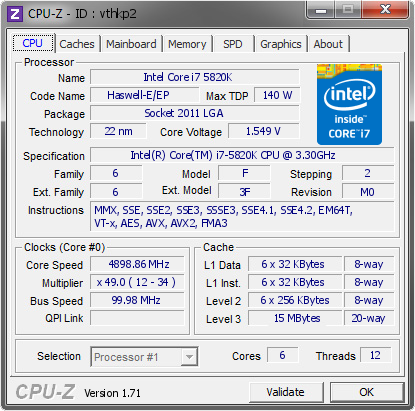
Did you test the CPU any at that speed? If so what temps were you seeing? I had to run a similar slightly lower voltage to get to 4799MHz and found that when I tested it I would spike to around 80c very quickly. But I didn't go much past maybe 81 or 82. But those were only while benching.
|
bcavnaugh
The Crunchinator

- Total Posts : 38977
- Reward points : 0
- Joined: 2012/09/18 17:31:18
- Location: USA Affiliate E5L3CTGE12 Associate 9E88QK5L7811G3H
- Status: offline
- Ribbons : 282


Re: BIOS 1.14 released!
2015/01/20 13:11:23
(permalink)
zophar
Viking396
Well for giggles I pushed the system to 4.89GHz....
http://valid.x86.fr/vthkp2
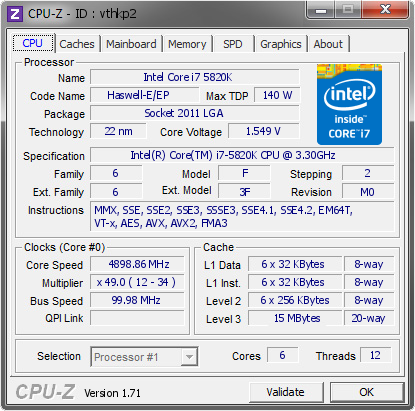
Did you test the CPU any at that speed? If so what temps were you seeing? I had to run a similar slightly lower voltage to get to 4799MHz and found that when I tested it I would spike to around 80c very quickly. But I didn't go much past maybe 81 or 82. But those were only while benching.
Is the vCore really 1.549 Volts and are you running that high of a voltage as well zophar
|
Viking396
Superclocked Member

- Total Posts : 134
- Reward points : 0
- Joined: 2014/12/05 12:42:20
- Status: offline
- Ribbons : 0


Re: BIOS 1.14 released!
2015/01/20 15:20:10
(permalink)
zophar
Viking396
Well for giggles I pushed the system to 4.89GHz....
http://valid.x86.fr/vthkp2
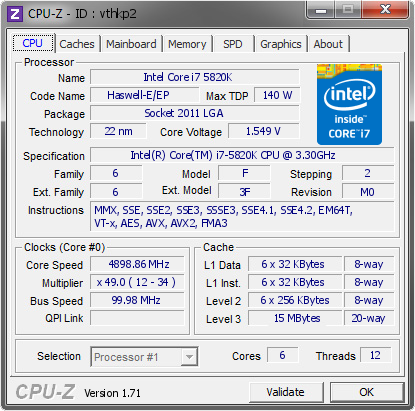
Did you test the CPU any at that speed? If so what temps were you seeing? I had to run a similar slightly lower voltage to get to 4799MHz and found that when I tested it I would spike to around 80c very quickly. But I didn't go much past maybe 81 or 82. But those were only while benching.
I got a full Passmark run and then after rebooting to do further testing it wouldn't post, the system would just click and flash BIOS codes. I had to master reset to get back in so while I did get some benchmarks it wasn't stable after that. I got almost that high with only 1.38volts before so this new version isn't impressing me much. Plus I still can't get UEFI RAID to work.
New system build 12/04/14Case: NZXT Phantom 820 Motherboard: EVGA X99 Classified CPU: Intel Haswell-E 5960X @ 4.7Ghz - 100.11 FSB, 47.0 MultiplierMemory: G.Skill Series 4 RipJaws DDR4 - 16gigs (4x4GB) @ 2400MHz GPU: EVGA GTX 980 Classified x2 SLI Sound Card: Creative Sound Core3D Quad-Core Audio Processor (built into mobo) CPU Cooling: Corsair H100i Liquid Cooling Storage 1: Intel 400gig 750 NVMe PCIe SSD (2250 read, 1050 write) Storage 2: 4x - Intel 240gig 730 Series SSD's RAID0 (1600 read, 1200 write) Storage 3: HP ML350 Server 4TB (RAID6) Power Supply: EVGA SuperNova 1300 G2 Speaker: 2x - Klipsch 2.1 Corsair K95 RGB: MechanicalKeyboard Corsair M65 RGB: Mouse 3DMark Benchmark: See Mods Page for all
|
Viking396
Superclocked Member

- Total Posts : 134
- Reward points : 0
- Joined: 2014/12/05 12:42:20
- Status: offline
- Ribbons : 0


Re: BIOS 1.14 released!
2015/01/20 15:22:07
(permalink)
kmarch
Guys try leaving CSM enabled in bios and just switch from legacy to uefi for the option rom for the raid.
Mine when set that way says it can't find the boot device during post, where is EVGA on this? Proper instructions could help as well. Doing it as they posted my system wants me to set video as UEFI, reboot and then turn off CSM, turning off CSM and my system just posts into the BIOS screen.
New system build 12/04/14Case: NZXT Phantom 820 Motherboard: EVGA X99 Classified CPU: Intel Haswell-E 5960X @ 4.7Ghz - 100.11 FSB, 47.0 MultiplierMemory: G.Skill Series 4 RipJaws DDR4 - 16gigs (4x4GB) @ 2400MHz GPU: EVGA GTX 980 Classified x2 SLI Sound Card: Creative Sound Core3D Quad-Core Audio Processor (built into mobo) CPU Cooling: Corsair H100i Liquid Cooling Storage 1: Intel 400gig 750 NVMe PCIe SSD (2250 read, 1050 write) Storage 2: 4x - Intel 240gig 730 Series SSD's RAID0 (1600 read, 1200 write) Storage 3: HP ML350 Server 4TB (RAID6) Power Supply: EVGA SuperNova 1300 G2 Speaker: 2x - Klipsch 2.1 Corsair K95 RGB: MechanicalKeyboard Corsair M65 RGB: Mouse 3DMark Benchmark: See Mods Page for all
|
Viking396
Superclocked Member

- Total Posts : 134
- Reward points : 0
- Joined: 2014/12/05 12:42:20
- Status: offline
- Ribbons : 0


Re: BIOS 1.14 released!
2015/01/20 15:24:22
(permalink)
bcavnaugh
zophar
Viking396
Well for giggles I pushed the system to 4.89GHz....
http://valid.x86.fr/vthkp2
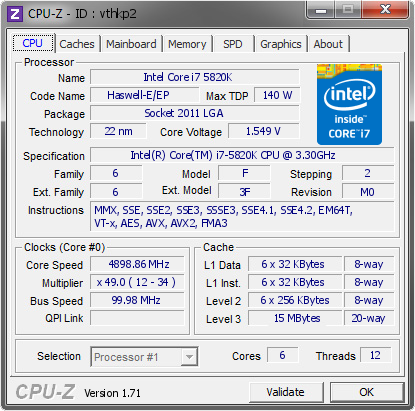
Did you test the CPU any at that speed? If so what temps were you seeing? I had to run a similar slightly lower voltage to get to 4799MHz and found that when I tested it I would spike to around 80c very quickly. But I didn't go much past maybe 81 or 82. But those were only while benching.
Is the vCore really 1.549 Volts and are you running that high of a voltage as well zophar
It's not stable, it only ran once at that speed, long enough for Passmark, which was a final score of 7650, should have taken screen shots. My systems even at stock clocks with this BIOS version can sometimes just go through post code clicks, I then have to power off and back on to get a clean post. 1.14 is worse than 1.13, in my humble opinion.
New system build 12/04/14Case: NZXT Phantom 820 Motherboard: EVGA X99 Classified CPU: Intel Haswell-E 5960X @ 4.7Ghz - 100.11 FSB, 47.0 MultiplierMemory: G.Skill Series 4 RipJaws DDR4 - 16gigs (4x4GB) @ 2400MHz GPU: EVGA GTX 980 Classified x2 SLI Sound Card: Creative Sound Core3D Quad-Core Audio Processor (built into mobo) CPU Cooling: Corsair H100i Liquid Cooling Storage 1: Intel 400gig 750 NVMe PCIe SSD (2250 read, 1050 write) Storage 2: 4x - Intel 240gig 730 Series SSD's RAID0 (1600 read, 1200 write) Storage 3: HP ML350 Server 4TB (RAID6) Power Supply: EVGA SuperNova 1300 G2 Speaker: 2x - Klipsch 2.1 Corsair K95 RGB: MechanicalKeyboard Corsair M65 RGB: Mouse 3DMark Benchmark: See Mods Page for all
|
Viking396
Superclocked Member

- Total Posts : 134
- Reward points : 0
- Joined: 2014/12/05 12:42:20
- Status: offline
- Ribbons : 0


Re: BIOS 1.14 released!
2015/01/20 15:29:38
(permalink)
davestune
Viking396
Quote - Support UEFI RAID. The UEFI RAID configuration page will exist under Advanced page when user set to RAID mode and disable CSM function.
In order to set this you have to also modify the video to EUFI and reboot, I did all this, disabled CSM, rebooted, no UEFI raid configuration page in the Advanced page is available when set to RAID mode. Maybe I am missing something, I have clicked everywhere....
Also, with each new release, the system gets slower and the overclocks get worse.... I no longer am anxious waiting for a new BIOS to be released.
Also, why is it Corsair RGB mechanical keyboards refuse to work in these new X99 motherboards? I ask Corsair, they blame EVGA, I contacted EVGA, they blame Corsair. A damn near $4,000 system and I have to keep a cheap USB keyboard plugged in to make BIOS changes.
Sorry to be a Debby Downer but nuts....
I cant get it working , it goes into bios after reboot
same thing as you
I honestly thought I was losing it, I have tried what was initially posted by EVGA, going their route it just posts into the BIOS, plus there is an extra step of changing video to UEFI, then disabling CSM. Doing it the CSM route for me just gets a can't find boot device error during post... It would have been nice if this was vetted and documented prior to release.
New system build 12/04/14Case: NZXT Phantom 820 Motherboard: EVGA X99 Classified CPU: Intel Haswell-E 5960X @ 4.7Ghz - 100.11 FSB, 47.0 MultiplierMemory: G.Skill Series 4 RipJaws DDR4 - 16gigs (4x4GB) @ 2400MHz GPU: EVGA GTX 980 Classified x2 SLI Sound Card: Creative Sound Core3D Quad-Core Audio Processor (built into mobo) CPU Cooling: Corsair H100i Liquid Cooling Storage 1: Intel 400gig 750 NVMe PCIe SSD (2250 read, 1050 write) Storage 2: 4x - Intel 240gig 730 Series SSD's RAID0 (1600 read, 1200 write) Storage 3: HP ML350 Server 4TB (RAID6) Power Supply: EVGA SuperNova 1300 G2 Speaker: 2x - Klipsch 2.1 Corsair K95 RGB: MechanicalKeyboard Corsair M65 RGB: Mouse 3DMark Benchmark: See Mods Page for all
|
Viking396
Superclocked Member

- Total Posts : 134
- Reward points : 0
- Joined: 2014/12/05 12:42:20
- Status: offline
- Ribbons : 0


Re: BIOS 1.14 released!
2015/01/20 17:37:35
(permalink)
ASUS is looking better by the day. I WANT to like EVGA, I bought 2 Classified GTX 980's and the 1300 watt PSU plus the Classified Mobo but their software compared to Asus, plus this BIOS... NOT IMPRESSED FOLKS.
I have over $2,000 in video, mobo and psu from EVGA and I'm getting spanked by systems with the Asus Rampage mobo.
New system build 12/04/14Case: NZXT Phantom 820 Motherboard: EVGA X99 Classified CPU: Intel Haswell-E 5960X @ 4.7Ghz - 100.11 FSB, 47.0 MultiplierMemory: G.Skill Series 4 RipJaws DDR4 - 16gigs (4x4GB) @ 2400MHz GPU: EVGA GTX 980 Classified x2 SLI Sound Card: Creative Sound Core3D Quad-Core Audio Processor (built into mobo) CPU Cooling: Corsair H100i Liquid Cooling Storage 1: Intel 400gig 750 NVMe PCIe SSD (2250 read, 1050 write) Storage 2: 4x - Intel 240gig 730 Series SSD's RAID0 (1600 read, 1200 write) Storage 3: HP ML350 Server 4TB (RAID6) Power Supply: EVGA SuperNova 1300 G2 Speaker: 2x - Klipsch 2.1 Corsair K95 RGB: MechanicalKeyboard Corsair M65 RGB: Mouse 3DMark Benchmark: See Mods Page for all
|
zophar
CLASSIFIED ULTRA Member

- Total Posts : 5183
- Reward points : 0
- Joined: 2008/08/26 09:48:56
- Location: KC,MO
- Status: offline
- Ribbons : 26


Re: BIOS 1.14 released!
2015/01/20 17:42:49
(permalink)
bcavnaugh
zophar
Viking396
Well for giggles I pushed the system to 4.89GHz....
http://valid.x86.fr/vthkp2
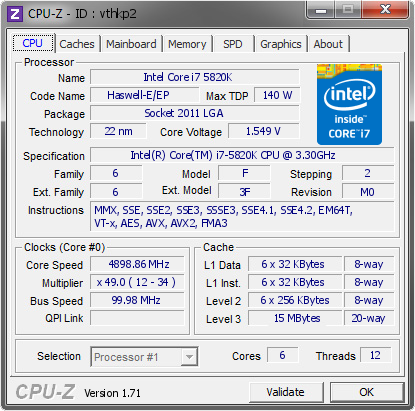
Did you test the CPU any at that speed? If so what temps were you seeing? I had to run a similar slightly lower voltage to get to 4799MHz and found that when I tested it I would spike to around 80c very quickly. But I didn't go much past maybe 81 or 82. But those were only while benching.
Is the vCore really 1.549 Volts and are you running that high of a voltage as well zophar
Not quite that high, and only for a couple minutes. Not really worried about killing it, I have the replacement plan at Micro Center so if it dies I just walk in and they swap it out.
|
shuffleboxproductions
New Member

- Total Posts : 2
- Reward points : 0
- Joined: 2015/01/21 13:35:25
- Status: offline
- Ribbons : 0

Re: BIOS 1.14 released!
2015/01/21 13:37:12
(permalink)
I don't see the Xeon E5-2680 V3 listed in the supported CPUs. I see there is an E5-2685 and didn't know if that was a typo.
Thanks,
John
|
Viking396
Superclocked Member

- Total Posts : 134
- Reward points : 0
- Joined: 2014/12/05 12:42:20
- Status: offline
- Ribbons : 0


Re: BIOS 1.14 released!
2015/01/21 16:08:13
(permalink)
Well, I guess EVGA isn't going to revisit this thread.... guess its phone call time to find out why UEFI RAID isn't working for everybody in updated to 1.14....
New system build 12/04/14Case: NZXT Phantom 820 Motherboard: EVGA X99 Classified CPU: Intel Haswell-E 5960X @ 4.7Ghz - 100.11 FSB, 47.0 MultiplierMemory: G.Skill Series 4 RipJaws DDR4 - 16gigs (4x4GB) @ 2400MHz GPU: EVGA GTX 980 Classified x2 SLI Sound Card: Creative Sound Core3D Quad-Core Audio Processor (built into mobo) CPU Cooling: Corsair H100i Liquid Cooling Storage 1: Intel 400gig 750 NVMe PCIe SSD (2250 read, 1050 write) Storage 2: 4x - Intel 240gig 730 Series SSD's RAID0 (1600 read, 1200 write) Storage 3: HP ML350 Server 4TB (RAID6) Power Supply: EVGA SuperNova 1300 G2 Speaker: 2x - Klipsch 2.1 Corsair K95 RGB: MechanicalKeyboard Corsair M65 RGB: Mouse 3DMark Benchmark: See Mods Page for all
|
Boxlid
Superclocked Member

- Total Posts : 223
- Reward points : 0
- Joined: 2009/12/12 00:05:14
- Status: offline
- Ribbons : 3


Re: BIOS 1.14 released!
2015/01/21 21:37:51
(permalink)
My LSI card appears in the normal advanced tab, will see if I can get my older vertex2's going and let you guys know.
|
Boxlid
Superclocked Member

- Total Posts : 223
- Reward points : 0
- Joined: 2009/12/12 00:05:14
- Status: offline
- Ribbons : 3


Re: BIOS 1.14 released!
2015/01/21 21:58:43
(permalink)
Viking396
Well, I guess EVGA isn't going to revisit this thread.... guess its phone call time to find out why UEFI RAID isn't working for everybody in updated to 1.14....
Yup it works fine. Make sure your drives are in the proper slots for raid. Boot in uefi, leave CSM enabled if you want, set storage oprom to uefi, then go in advanced and set sata ports to raid mode. Restart computer and reenter bios. Now go to normal advanced tab and intel storage manager. Build your raid volume and then set as the top boot drive. Now if your csm option for boot filter is set for uefi only, you must have your OS installed in uefi mode in order for your system to not boot back to bios again, it will only find volumes with the uefi boot partitions slapped on there. 
post edited by Boxlid - 2015/01/21 22:26:11
|
Viking396
Superclocked Member

- Total Posts : 134
- Reward points : 0
- Joined: 2014/12/05 12:42:20
- Status: offline
- Ribbons : 0


Re: BIOS 1.14 released!
2015/01/22 10:45:27
(permalink)
Boxlid
Viking396
Well, I guess EVGA isn't going to revisit this thread.... guess its phone call time to find out why UEFI RAID isn't working for everybody in updated to 1.14....
Yup it works fine. Make sure your drives are in the proper slots for raid. Boot in uefi, leave CSM enabled if you want, set storage oprom to uefi, then go in advanced and set sata ports to raid mode. Restart computer and reenter bios. Now go to normal advanced tab and intel storage manager. Build your raid volume and then set as the top boot drive. Now if your csm option for boot filter is set for uefi only, you must have your OS installed in uefi mode in order for your system to not boot back to bios again, it will only find volumes with the uefi boot partitions slapped on there. 
I have 4 Intel 730 series SSD's in RAID0, per EVGA we don't need to rebuild, I followed their directions to do this and it doesn't work. I agree, you SHOULD have the system built in UEFI mode prior to this, but tell EVGA that. When set correctly, the system behaves as I would expect it to, it says it can't find the boot device, because the system was built using Legacy mode, however per EVGA, this is a simple switch without a rebuild, so if that's so, it would be nice if somebody from EVGA would chime in and say definitively but they have disappeared since they posted early on about 1.14. I work too damn many hours for this run around crap where only forum members are chiming in on what they think will work. While I agree with you, if I want this to work, it's going to require a rebuild, it would be friggin nice if EVGA could answer some questions on a thread they started when this chit doesn't behave as they say it will.
New system build 12/04/14Case: NZXT Phantom 820 Motherboard: EVGA X99 Classified CPU: Intel Haswell-E 5960X @ 4.7Ghz - 100.11 FSB, 47.0 MultiplierMemory: G.Skill Series 4 RipJaws DDR4 - 16gigs (4x4GB) @ 2400MHz GPU: EVGA GTX 980 Classified x2 SLI Sound Card: Creative Sound Core3D Quad-Core Audio Processor (built into mobo) CPU Cooling: Corsair H100i Liquid Cooling Storage 1: Intel 400gig 750 NVMe PCIe SSD (2250 read, 1050 write) Storage 2: 4x - Intel 240gig 730 Series SSD's RAID0 (1600 read, 1200 write) Storage 3: HP ML350 Server 4TB (RAID6) Power Supply: EVGA SuperNova 1300 G2 Speaker: 2x - Klipsch 2.1 Corsair K95 RGB: MechanicalKeyboard Corsair M65 RGB: Mouse 3DMark Benchmark: See Mods Page for all
|
shuffleboxproductions
New Member

- Total Posts : 2
- Reward points : 0
- Joined: 2015/01/21 13:35:25
- Status: offline
- Ribbons : 0

Re: BIOS 1.14 released!
2015/01/22 14:56:35
(permalink)
Well it looks like the 12core 2680 works. We slapped it in today and it was running fine.
|
Boxlid
Superclocked Member

- Total Posts : 223
- Reward points : 0
- Joined: 2009/12/12 00:05:14
- Status: offline
- Ribbons : 3


Re: BIOS 1.14 released!
2015/01/22 16:31:27
(permalink)
Viking396
Boxlid
Viking396
Well, I guess EVGA isn't going to revisit this thread.... guess its phone call time to find out why UEFI RAID isn't working for everybody in updated to 1.14....
Yup it works fine. Make sure your drives are in the proper slots for raid. Boot in uefi, leave CSM enabled if you want, set storage oprom to uefi, then go in advanced and set sata ports to raid mode. Restart computer and reenter bios. Now go to normal advanced tab and intel storage manager. Build your raid volume and then set as the top boot drive. Now if your csm option for boot filter is set for uefi only, you must have your OS installed in uefi mode in order for your system to not boot back to bios again, it will only find volumes with the uefi boot partitions slapped on there. 
I have 4 Intel 730 series SSD's in RAID0, per EVGA we don't need to rebuild, I followed their directions to do this and it doesn't work. I agree, you SHOULD have the system built in UEFI mode prior to this, but tell EVGA that. When set correctly, the system behaves as I would expect it to, it says it can't find the boot device, because the system was built using Legacy mode, however per EVGA, this is a simple switch without a rebuild, so if that's so, it would be nice if somebody from EVGA would chime in and say definitively but they have disappeared since they posted early on about 1.14.
I work too damn many hours for this run around crap where only forum members are chiming in on what they think will work. While I agree with you, if I want this to work, it's going to require a rebuild, it would be friggin nice if EVGA could answer some questions on a thread they started when this chit doesn't behave as they say it will.
Your OS isn't formatted in uefi, that's likely your problem. You need your OS installed so that you see three partitions on your drive/volume. See if there is indeed three partitions in disk management, should be system recovery, efi, and your ntfs partition. Your system will boot back to bios if it isn't set up that way. Make sure the main directory of your install media has the bootmgr.efi file instead of the bootmgr.exe file to ensure it's installing correctly. Edit: meant to mention that I used to set up my raid in legacy mode during the intel rom appearance (didn't see another way of doing it before), but would restart and switch to uefi before installing the OS. It doesn't work otherwise, your OS must be installed in the correct format unfortunately, you can't transition. EVGA was right about your volume being able to transition on the raid controller (like a raid5 storage), but the problem lies with the boot data on the volume in your case.
post edited by Boxlid - 2015/01/22 17:42:11
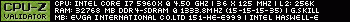
|
bcavnaugh
The Crunchinator

- Total Posts : 38977
- Reward points : 0
- Joined: 2012/09/18 17:31:18
- Location: USA Affiliate E5L3CTGE12 Associate 9E88QK5L7811G3H
- Status: offline
- Ribbons : 282


Re: BIOS 1.14 released!
2015/01/22 19:58:28
(permalink)
CSM, UEFI Firmware https://technet.microsoft.com/en-us/library/hh824898.aspxCompatibility with legacy BIOS. Some UEFI-based PCs contain a Compatibility Support Module (CSM) that emulates earlier BIOS, providing more flexibility and compatibility for end users. To use the CSM, Secure Boot must be disabled.
|
Viking396
Superclocked Member

- Total Posts : 134
- Reward points : 0
- Joined: 2014/12/05 12:42:20
- Status: offline
- Ribbons : 0


Re: BIOS 1.14 released!
2015/01/23 08:07:32
(permalink)
Boxlid and bcannaugh,
I agree with both of you, however EVGA is silent, they start a thread all excited about 1.14 and give WRONG instructions and all we do is guess after because it worked one way for one person and another way for another person.
I am going to rebuild this weekend with the system configured for all UEFI after creating a new image of the current config because I believe as Boxlid does that this isn't just a switch, considering their instructions are to turn CSM off which seems to affirm our understanding.
New system build 12/04/14Case: NZXT Phantom 820 Motherboard: EVGA X99 Classified CPU: Intel Haswell-E 5960X @ 4.7Ghz - 100.11 FSB, 47.0 MultiplierMemory: G.Skill Series 4 RipJaws DDR4 - 16gigs (4x4GB) @ 2400MHz GPU: EVGA GTX 980 Classified x2 SLI Sound Card: Creative Sound Core3D Quad-Core Audio Processor (built into mobo) CPU Cooling: Corsair H100i Liquid Cooling Storage 1: Intel 400gig 750 NVMe PCIe SSD (2250 read, 1050 write) Storage 2: 4x - Intel 240gig 730 Series SSD's RAID0 (1600 read, 1200 write) Storage 3: HP ML350 Server 4TB (RAID6) Power Supply: EVGA SuperNova 1300 G2 Speaker: 2x - Klipsch 2.1 Corsair K95 RGB: MechanicalKeyboard Corsair M65 RGB: Mouse 3DMark Benchmark: See Mods Page for all
|
bcavnaugh
The Crunchinator

- Total Posts : 38977
- Reward points : 0
- Joined: 2012/09/18 17:31:18
- Location: USA Affiliate E5L3CTGE12 Associate 9E88QK5L7811G3H
- Status: offline
- Ribbons : 282


Re: BIOS 1.14 released!
2015/01/23 11:55:44
(permalink)
Viking396
Boxlid and bcannaugh,
I agree with both of you, however EVGA is silent, they start a thread all excited about 1.14 and give WRONG instructions and all we do is guess after because it worked one way for one person and another way for another person.
I am going to rebuild this weekend with the system configured for all UEFI after creating a new image of the current config because I believe as Boxlid does that this isn't just a switch, considering their instructions are to turn CSM off which seems to affirm our understanding.
Remember that EVGA cannot give us instructions on how to Overclock our Motherboards. Forum Members and some of the Techs do help out in this endeavor. It is really up to the owner of the Motherboard to learn how to overclock and set your bios up. If you keep your Motherboard at the Default or Optimized Settings then you should not have any issues with any Motherboard. As soon as you start you are on your own so to speak. Your Partner to assist in this endeavor are the Members of this Forum. My X99 Motherboard will be the first Motherboard I will use only UEFI Settings so for me it will all be new. I got this board to Overclock and Have Fun with Games and Folding and Crunching so I will have all none used items in the Bios Disabled. This Includes Raid of any Kind. Remember that Microsoft also throws out UFEI Settings from their OS, so we also will need to learn all of this. I hope to have my X99 Classified Motherboard up by the end of today, less the GTX 980 HC Graphics Cards. Using Windows 7U I will most likely install the OS 5 or 6 Times to see what makes this Motherboard Tick.
|
bcavnaugh
The Crunchinator

- Total Posts : 38977
- Reward points : 0
- Joined: 2012/09/18 17:31:18
- Location: USA Affiliate E5L3CTGE12 Associate 9E88QK5L7811G3H
- Status: offline
- Ribbons : 282


Re: BIOS 1.14 released!
2015/01/23 12:45:16
(permalink)
Sweet Booted up my new X99 Classified Motherboard on Bios 1.06 all came up with now issues at all.
Updating the Bios now through Bios interface, so glad this now part of the EVGA Bios.
|
Viking396
Superclocked Member

- Total Posts : 134
- Reward points : 0
- Joined: 2014/12/05 12:42:20
- Status: offline
- Ribbons : 0


Re: BIOS 1.14 released!
2015/01/23 13:28:39
(permalink)
bcavnaugh
Viking396
Boxlid and bcannaugh,
I agree with both of you, however EVGA is silent, they start a thread all excited about 1.14 and give WRONG instructions and all we do is guess after because it worked one way for one person and another way for another person.
I am going to rebuild this weekend with the system configured for all UEFI after creating a new image of the current config because I believe as Boxlid does that this isn't just a switch, considering their instructions are to turn CSM off which seems to affirm our understanding.
Remember that EVGA cannot give us instructions on how to Overclock our Motherboards.
Forum Members and some of the Techs do help out in this endeavor.
It is really up to the owner of the Motherboard to learn how to overclock and set your bios up.
If you keep your Motherboard at the Default or Optimized Settings then you should not have any issues with any Motherboard.
As soon as you start you are on your own so to speak.
Your Partner to assist in this endeavor are the Members of this Forum.
My X99 Motherboard will be the first Motherboard I will use only UEFI Settings so for me it will all be new.
I got this board to Overclock and Have Fun with Games and Folding and Crunching so I will have all none used items in the Bios Disabled. This Includes Raid of any Kind.
Remember that Microsoft also throws out UFEI Settings from their OS, so we also will need to learn all of this.
I hope to have my X99 Classified Motherboard up by the end of today, less the GTX 980 HC Graphics Cards.
Using Windows 7U I will most likely install the OS 5 or 6 Times to see what makes this Motherboard Tick.
I don't remember asking them for help overclocking? I have no problems with that aspect. I asked them to explain their UEFI RAID that they started this thread with when telling us about the 1.14 BIOS update. What irks me is they gave the wrong instructions and have not followed up for those of us who followed the instructions only to be met with problems. Seems the least they could do, is follow up. Were you meaning your comments for somebody else?
New system build 12/04/14Case: NZXT Phantom 820 Motherboard: EVGA X99 Classified CPU: Intel Haswell-E 5960X @ 4.7Ghz - 100.11 FSB, 47.0 MultiplierMemory: G.Skill Series 4 RipJaws DDR4 - 16gigs (4x4GB) @ 2400MHz GPU: EVGA GTX 980 Classified x2 SLI Sound Card: Creative Sound Core3D Quad-Core Audio Processor (built into mobo) CPU Cooling: Corsair H100i Liquid Cooling Storage 1: Intel 400gig 750 NVMe PCIe SSD (2250 read, 1050 write) Storage 2: 4x - Intel 240gig 730 Series SSD's RAID0 (1600 read, 1200 write) Storage 3: HP ML350 Server 4TB (RAID6) Power Supply: EVGA SuperNova 1300 G2 Speaker: 2x - Klipsch 2.1 Corsair K95 RGB: MechanicalKeyboard Corsair M65 RGB: Mouse 3DMark Benchmark: See Mods Page for all
|
Boxlid
Superclocked Member

- Total Posts : 223
- Reward points : 0
- Joined: 2009/12/12 00:05:14
- Status: offline
- Ribbons : 3


Re: BIOS 1.14 released!
2015/01/23 18:09:38
(permalink)
Think it was kmarch that said the array could be migrated over, but he wasn't specific as to whether it was storage or a boot volume. EVGA just said uefi raid manager could be activated by disabling csm (everything in uefi mode), not that your specific volume could migrate over, or the other option of csm on and storage oprom in uefi 
|
kmarch
New Member

- Total Posts : 70
- Reward points : 0
- Joined: 2009/02/18 19:02:30
- Status: offline
- Ribbons : 0


Re: BIOS 1.14 released!
2015/01/23 18:59:06
(permalink)
Boxlid
Think it was kmarch that said the array could be migrated over, but he wasn't specific as to whether it was storage or a boot volume. EVGA just said uefi raid manager could be activated by disabling csm (everything in uefi mode), not that your specific volume could migrate over, or the other option of csm on and storage oprom in uefi 
Mine is my boot array. I am using 4 Samsung 850 pros in a raid 0 config. I had mine done originally thought the raid option rom and then just moved it over to uefi. Also I am running windows 8.1 that I installed for uefi.
post edited by kmarch - 2015/01/23 19:12:12
|
Viking396
Superclocked Member

- Total Posts : 134
- Reward points : 0
- Joined: 2014/12/05 12:42:20
- Status: offline
- Ribbons : 0


Re: BIOS 1.14 released!
2015/01/23 19:36:02
(permalink)
Boxlid
Think it was kmarch that said the array could be migrated over, but he wasn't specific as to whether it was storage or a boot volume. EVGA just said uefi raid manager could be activated by disabling csm (everything in uefi mode), not that your specific volume could migrate over, or the other option of csm on and storage oprom in uefi 
Arrrgggg, you......are.......correct...... dagnabit.
New system build 12/04/14Case: NZXT Phantom 820 Motherboard: EVGA X99 Classified CPU: Intel Haswell-E 5960X @ 4.7Ghz - 100.11 FSB, 47.0 MultiplierMemory: G.Skill Series 4 RipJaws DDR4 - 16gigs (4x4GB) @ 2400MHz GPU: EVGA GTX 980 Classified x2 SLI Sound Card: Creative Sound Core3D Quad-Core Audio Processor (built into mobo) CPU Cooling: Corsair H100i Liquid Cooling Storage 1: Intel 400gig 750 NVMe PCIe SSD (2250 read, 1050 write) Storage 2: 4x - Intel 240gig 730 Series SSD's RAID0 (1600 read, 1200 write) Storage 3: HP ML350 Server 4TB (RAID6) Power Supply: EVGA SuperNova 1300 G2 Speaker: 2x - Klipsch 2.1 Corsair K95 RGB: MechanicalKeyboard Corsair M65 RGB: Mouse 3DMark Benchmark: See Mods Page for all
|
chips chandler
New Member

- Total Posts : 57
- Reward points : 0
- Joined: 2007/10/16 14:41:36
- Status: offline
- Ribbons : 0

Re: BIOS 1.14 released!
2015/01/25 15:24:52
(permalink)
I have some questions for all of you who have recently set up an EVGA Classified X-99 Board. Although I do not yet have my board, it should be here this week. It looks like I'm going with the Corsair Dominator Platinum 4X4 kit for memory (CAS Latency16 version), and a 5930k CPU. Lots of power with 1300 EVGA PSU and the new GTX 970 FTW GPU. (No SLI) OK, I'm coming from an ASUS Formula Maximus Sata II that runs great, but after numerous BIOS revisions and a CPU upgrade circa '08. Now my questions are: (1.) Can I boot directly into the Windows7 Ultimate that is the OS that is being used for the above? Just hook into that same disk, or do I have to do a fresh re-install? I have full retail version of OS but going thru all the updates will be a PITA. (2.)Should I try to update BIOS/UEFI first or wait till I can get a fully stable post into OS or Windows7 disk? Or not connect SDD (Samsung 850 Pro 512GB) at all and just post into oblivion? Can you do this? I have no clue what BIOS revision I'll be getting and the Manual for this board is very vague re a new setup. It just discusses the way how to bolt things up. The obvious stuff. I truly have no idea what the heck to expect. (3.)Can anyone run me through their 1-2-3 procedure? It would be highly appreciated. BTW: I've never had a hardware installation problem (Knock on Wood). It's always about software. It really takes the suppliers a while to get this part right. As well, they are reluctant to admit there are problems. We should all be compensated for being their lab rats, instead of paying the premium for being the first ones.$$$
|
Boxlid
Superclocked Member

- Total Posts : 223
- Reward points : 0
- Joined: 2009/12/12 00:05:14
- Status: offline
- Ribbons : 3


Re: BIOS 1.14 released!
2015/01/25 17:31:22
(permalink)
chips chandler
I have some questions for all of you who have recently set up an EVGA Classified X-99 Board.
Although I do not yet have my board, it should be here this week. It looks like I'm going with the Corsair Dominator Platinum 4X4 kit for memory (CAS Latency16 version), and a 5930k CPU. Lots of power with 1300 EVGA PSU and the new GTX 970 FTW GPU. (No SLI) OK, I'm coming from an ASUS Formula Maximus Sata II that runs great, but after numerous BIOS revisions and a CPU upgrade circa '08.
Now my questions are:
(1.) Can I boot directly into the Windows7 Ultimate that is the OS that is being used for the above? Just hook into that same disk, or do I have to do a fresh re-install? I have full retail version of OS but going thru all the updates will be a PITA.
(2.)Should I try to update BIOS/UEFI first or wait till I can get a fully stable post into OS or Windows7 disk? Or not connect SDD (Samsung 850 Pro 512GB) at all and just post into oblivion? Can you do this? I have no clue what BIOS revision I'll be getting and the Manual for this board is very vague re a new setup. It just discusses the way how to bolt things up. The obvious stuff. I truly have no idea what the heck to expect.
(3.)Can anyone run me through their 1-2-3 procedure? It would be highly appreciated. BTW: I've never had a hardware installation problem (Knock on Wood). It's always about software. It really takes the suppliers a while to get this part right. As well, they are reluctant to admit there are problems. We should all be compensated for being their lab rats, instead of paying the premium for being the first ones.$$$
Update the bios to at least 1.14 first, the early bios was buggy. To update the bios, there is instructions in the bios update thread at the top. You'll then want to either set memory to xmp profile or manual timings/voltage/frequency. Save profile. Now set uefi boot mode, csm's to uefi (except disabled one), and reset again. If your hardware all accepts uefi and you make it to the bios again, set your boot device order. If your hardware is incompatible, just hit reset cmos again, and reload that profile you just created. Just change that csm item back to legacy that created the problem. If your old install is legacy, it won't work in uefi mode, so a reformat will be required for sure. You'll have 3 system partitions if it is (including the efi partition). You don't absolutely need to run in uefi, but you won't be able to take advantage of all the goodness that it brings (example is raid volume manager right in the bios) 
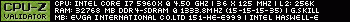
|