Grendel0501
New Member

- Total Posts : 39
- Reward points : 0
- Joined: 2018/11/22 00:19:01
- Status: offline
- Ribbons : 0
My monitor is connected through display port.
But my surround sound receiver is connected through the GPU's HDMI. There is no monitor connected to the receiver.
I've set the DP monitor to primary on Nvidia's settings, but when booting bios menus and boot screens are sent to the HDMI monitor.
After a format, DP is used in boot menus all the way up to a certain windows patch, not sure which one. Also during a boot, once you make it to windows Nvidia takes over and sends the video to the DP port.
Is there some kind of setting, or plug order that will cause my display port monitor to be the primary monitor during boots?
|
Grendel0501
New Member

- Total Posts : 39
- Reward points : 0
- Joined: 2018/11/22 00:19:01
- Status: offline
- Ribbons : 0

Re: Any way to get graphics card to default to display port?
2019/01/07 16:48:57
(permalink)
|
Sajin
EVGA Forum Moderator

- Total Posts : 49167
- Reward points : 0
- Joined: 2010/06/07 21:11:51
- Location: Texas, USA.
- Status: offline
- Ribbons : 199


Re: Any way to get graphics card to default to display port?
2019/01/07 18:53:00
(permalink)
If you've already plugged your monitor in to all the dp outputs with the same results the answer is no.
|
GGTV-Jon
FTW Member

- Total Posts : 1813
- Reward points : 0
- Joined: 2017/11/25 14:11:43
- Location: WA, USA
- Status: offline
- Ribbons : 19

Re: Any way to get graphics card to default to display port?
2019/01/07 19:18:26
(permalink)
What is the receiver and motherboard?
Why would you use HDMI as the audio source?
I would think TOSlink would be better if the board and receiver supported it, even 2 channel stereo - or SPDIF (digital out)
|
darkkterror
Superclocked Member

- Total Posts : 104
- Reward points : 0
- Joined: 2006/11/11 18:33:56
- Status: offline
- Ribbons : 0


Re: Any way to get graphics card to default to display port?
2019/01/07 19:26:46
(permalink)
GGTV-Jon
What is the receiver and motherboard?
Why would you use HDMI as the audio source?
I would think TOSlink would be better if the board and receiver supported it, even 2 channel stereo - or SPDIF (digital out)
Toslink/SPDIF is vastly inferior to HDMI for audio.
|
bcavnaugh
The Crunchinator

- Total Posts : 38977
- Reward points : 0
- Joined: 2012/09/18 17:31:18
- Location: USA Affiliate E5L3CTGE12 Associate 9E88QK5L7811G3H
- Status: offline
- Ribbons : 282


Re: Any way to get graphics card to default to display port?
2019/01/07 19:29:08
(permalink)
|
Grendel0501
New Member

- Total Posts : 39
- Reward points : 0
- Joined: 2018/11/22 00:19:01
- Status: offline
- Ribbons : 0

Re: Any way to get graphics card to default to display port?
2019/01/07 20:21:25
(permalink)
GGTV-Jon
What is the receiver and motherboard?
Why would you use HDMI as the audio source?
I would think TOSlink would be better if the board and receiver supported it, even 2 channel stereo - or SPDIF (digital out)
Gigabyte Z390 and a Pioneer VSX-821. I've had nothing but bad luck with SPDIF/Toslink, not sure if my receiver doesn't support the compression or what, but it rarely works for me, and when it does its only stereo. Seriously HDMI is the best way to get audio to a receiver from a PC, the only other options being a ANALOG 5.1 receiver (stopped being made in the 1990's) or a HDMI sound card, which Asus actually made for alittle while, but they are gone. The analog receiver would be nice... could connect each 3.5mm from the sound card to individual channels giving more control from the pc side.
|
GGTV-Jon
FTW Member

- Total Posts : 1813
- Reward points : 0
- Joined: 2017/11/25 14:11:43
- Location: WA, USA
- Status: offline
- Ribbons : 19

Re: Any way to get graphics card to default to display port?
2019/01/07 21:10:53
(permalink)
Digital signal is just that, a digital signal. I stand corrected on that statement as I just did some digging - https://www.avsforum.com/...udio.html#post56914296 But still, unless he is trying to do Atmos or Dolby HD then yes Toslink or SPDIF would probably be fine Either the DAC on the board is junk or the DAC in the receiver is junk if you are having issues And sorry if I am offending anyone here but if your receiver / avr is sub $600 then it is plain crap. I have ran my OLD Denon (pre HDMI) with both Toslink and SPDIF and never had compression / issues with sound. Only reason why it got updated replaced was the lack of HDMI. Still have it though just because it is a workhorse. And bcavnaugh, gold plated Toslink cables?? - too much  This would probably be better off in the general hardware section as it is not directly an EVGA video card issue, more of an hardware / board issue
post edited by GGTV-Jon - 2019/01/07 22:17:01
|
bcavnaugh
The Crunchinator

- Total Posts : 38977
- Reward points : 0
- Joined: 2012/09/18 17:31:18
- Location: USA Affiliate E5L3CTGE12 Associate 9E88QK5L7811G3H
- Status: offline
- Ribbons : 282


Re: Any way to get graphics card to default to display port?
2019/01/08 06:57:12
(permalink)
|
EyeDeeNo
SSC Member

- Total Posts : 670
- Reward points : 0
- Joined: 2017/01/12 09:15:18
- Location: 97km north of New York City
- Status: offline
- Ribbons : 12

Re: Any way to get graphics card to default to display port?
2019/01/08 07:26:43
(permalink)
Grendel0501
Gigabyte Z390 and a Pioneer VSX-821.
I've had nothing but bad luck with SPDIF/Toslink, not sure if my receiver doesn't support the compression or what, but it rarely works for me, and when it does its only stereo.
Seriously HDMI is the best way to get audio to a receiver from a PC, the only other options being a ANALOG 5.1 receiver (stopped being made in the 1990's) or a HDMI sound card, which Asus actually made for alittle while, but they are gone.
The analog receiver would be nice... could connect each 3.5mm from the sound card to individual channels giving more control from the pc side.
I'm still using a Pioneer VSX-454 I got on Feb 13 '96 from Service Merchandise for $269 along with a Pioneer CT-W604RS cassette deck for $160 that also still functions. I won't replace the 454 until it stops working.
Lenovo 710-25ISH IdeaCentre with an Intel Core i5-6400 ~ Win10 Home 64-Bit 21H2Lenovo 3642 Motherboard Intel H170 Chipset ~ BIOS FWKTA7A 11/7/2019FSP Group FSP250-30AGBAA 250w 80 Plus BronzeEVGA 04G-P4-6251-KR GeForce GTX 1050 Ti Gaming VBIOS 86.07.22.00.50 ~ Precision XOC 6.0.9 ~ Game Ready 516.59G.SKILL F4-2400C15Q-4GNT Value DDR4 4x4GB KitCrucial CT1000MX500SSD1 MX500 SSD 1TB Firmware M3CR043 (Sabrent BK-PCBS) + Seagate ST2000DM008-2FR102 Barracuda HDD 2TB Pioneer BDR-209UBK Blu-ray Burner ~ Firmware 1.54 10/7/2020AOC E2475SWQE 23.6'' 1ms TN 1080p 60Hz Monitor via Athena CLH-DP0612MM28 DP + Samsung UN32J5500AF 31.5'' TV via Belkin F8V3311B15 HDMICreative GigaWorks
|
bcavnaugh
The Crunchinator

- Total Posts : 38977
- Reward points : 0
- Joined: 2012/09/18 17:31:18
- Location: USA Affiliate E5L3CTGE12 Associate 9E88QK5L7811G3H
- Status: offline
- Ribbons : 282


Re: Any way to get graphics card to default to display port?
2019/01/08 07:32:13
(permalink)
If it can't do 7.1 or higher then time to go back to the Stone age as use your Walkman.
|
EyeDeeNo
SSC Member

- Total Posts : 670
- Reward points : 0
- Joined: 2017/01/12 09:15:18
- Location: 97km north of New York City
- Status: offline
- Ribbons : 12

Re: Any way to get graphics card to default to display port?
2019/01/08 07:36:04
(permalink)
Sadly I gave away my Sony Walk-man WM-F2085 years ago.
Lenovo 710-25ISH IdeaCentre with an Intel Core i5-6400 ~ Win10 Home 64-Bit 21H2Lenovo 3642 Motherboard Intel H170 Chipset ~ BIOS FWKTA7A 11/7/2019FSP Group FSP250-30AGBAA 250w 80 Plus BronzeEVGA 04G-P4-6251-KR GeForce GTX 1050 Ti Gaming VBIOS 86.07.22.00.50 ~ Precision XOC 6.0.9 ~ Game Ready 516.59G.SKILL F4-2400C15Q-4GNT Value DDR4 4x4GB KitCrucial CT1000MX500SSD1 MX500 SSD 1TB Firmware M3CR043 (Sabrent BK-PCBS) + Seagate ST2000DM008-2FR102 Barracuda HDD 2TB Pioneer BDR-209UBK Blu-ray Burner ~ Firmware 1.54 10/7/2020AOC E2475SWQE 23.6'' 1ms TN 1080p 60Hz Monitor via Athena CLH-DP0612MM28 DP + Samsung UN32J5500AF 31.5'' TV via Belkin F8V3311B15 HDMICreative GigaWorks
|
bcavnaugh
The Crunchinator

- Total Posts : 38977
- Reward points : 0
- Joined: 2012/09/18 17:31:18
- Location: USA Affiliate E5L3CTGE12 Associate 9E88QK5L7811G3H
- Status: offline
- Ribbons : 282


Re: Any way to get graphics card to default to display port?
2019/01/08 08:23:14
(permalink)
EyeDeeNo
Sadly I gave away my Sony Walk-man WM-F2085 years ago.
Dang and I thought that is what took your Eye out 
|
EyeDeeNo
SSC Member

- Total Posts : 670
- Reward points : 0
- Joined: 2017/01/12 09:15:18
- Location: 97km north of New York City
- Status: offline
- Ribbons : 12

Re: Any way to get graphics card to default to display port?
2019/01/08 08:26:21
(permalink)
Lenovo 710-25ISH IdeaCentre with an Intel Core i5-6400 ~ Win10 Home 64-Bit 21H2Lenovo 3642 Motherboard Intel H170 Chipset ~ BIOS FWKTA7A 11/7/2019FSP Group FSP250-30AGBAA 250w 80 Plus BronzeEVGA 04G-P4-6251-KR GeForce GTX 1050 Ti Gaming VBIOS 86.07.22.00.50 ~ Precision XOC 6.0.9 ~ Game Ready 516.59G.SKILL F4-2400C15Q-4GNT Value DDR4 4x4GB KitCrucial CT1000MX500SSD1 MX500 SSD 1TB Firmware M3CR043 (Sabrent BK-PCBS) + Seagate ST2000DM008-2FR102 Barracuda HDD 2TB Pioneer BDR-209UBK Blu-ray Burner ~ Firmware 1.54 10/7/2020AOC E2475SWQE 23.6'' 1ms TN 1080p 60Hz Monitor via Athena CLH-DP0612MM28 DP + Samsung UN32J5500AF 31.5'' TV via Belkin F8V3311B15 HDMICreative GigaWorks
|
Grendel0501
New Member

- Total Posts : 39
- Reward points : 0
- Joined: 2018/11/22 00:19:01
- Status: offline
- Ribbons : 0

Re: Any way to get graphics card to default to display port?
2019/01/09 01:11:36
(permalink)
I'm still rocking a 25 year old pioneer stereo receiver... too bad I didn't have the foresight to get a 5.1 reciever back than and pack it away for the future. EyeDeeNo
Grendel0501
Gigabyte Z390 and a Pioneer VSX-821.
I've had nothing but bad luck with SPDIF/Toslink, not sure if my receiver doesn't support the compression or what, but it rarely works for me, and when it does its only stereo.
Seriously HDMI is the best way to get audio to a receiver from a PC, the only other options being a ANALOG 5.1 receiver (stopped being made in the 1990's) or a HDMI sound card, which Asus actually made for alittle while, but they are gone.
The analog receiver would be nice... could connect each 3.5mm from the sound card to individual channels giving more control from the pc side.
I'm still using a Pioneer VSX-454 I got on Feb 13 '96 from Service Merchandise for $269 along with a Pioneer CT-W604RS cassette deck for $160 that also still functions.
I won't replace the 454 until it stops working.
My bedroom reciever is a 25year old pioneer receiver I picked up at circuit city when I was a kid. Still works, stereo goes out every now and again, just give it a 'technical tap" and stereo kicks back on. Doesn't compare to the Realistic brand receiver I found at a garage sale in the early 90's. That thing was a beast. If I had picked up a 5.1 back then I'd be set now... until it dies that is.
post edited by Grendel0501 - 2019/01/09 01:14:08
|
EyeDeeNo
SSC Member

- Total Posts : 670
- Reward points : 0
- Joined: 2017/01/12 09:15:18
- Location: 97km north of New York City
- Status: offline
- Ribbons : 12

Re: Any way to get graphics card to default to display port?
2019/01/09 07:20:42
(permalink)
Yeah I too wish had waited just what two more years than could have gotten a rear channel in stereo but hey still sounds good enough.
The only thing to note not quite working wright would be the Receiver's display is not as bright as it use to be also I understand for it's age it is a fire hazard but so are a few other electronics appliances I own.
Realistic was a product line produced for RadioShack and went on to be renamed Optimus. My experience with some of Realistic and Optimus products is not so stellar to put it lightly.
Lenovo 710-25ISH IdeaCentre with an Intel Core i5-6400 ~ Win10 Home 64-Bit 21H2Lenovo 3642 Motherboard Intel H170 Chipset ~ BIOS FWKTA7A 11/7/2019FSP Group FSP250-30AGBAA 250w 80 Plus BronzeEVGA 04G-P4-6251-KR GeForce GTX 1050 Ti Gaming VBIOS 86.07.22.00.50 ~ Precision XOC 6.0.9 ~ Game Ready 516.59G.SKILL F4-2400C15Q-4GNT Value DDR4 4x4GB KitCrucial CT1000MX500SSD1 MX500 SSD 1TB Firmware M3CR043 (Sabrent BK-PCBS) + Seagate ST2000DM008-2FR102 Barracuda HDD 2TB Pioneer BDR-209UBK Blu-ray Burner ~ Firmware 1.54 10/7/2020AOC E2475SWQE 23.6'' 1ms TN 1080p 60Hz Monitor via Athena CLH-DP0612MM28 DP + Samsung UN32J5500AF 31.5'' TV via Belkin F8V3311B15 HDMICreative GigaWorks
|
Grendel0501
New Member

- Total Posts : 39
- Reward points : 0
- Joined: 2018/11/22 00:19:01
- Status: offline
- Ribbons : 0

Re: Any way to get graphics card to default to display port?
2019/01/15 16:55:34
(permalink)
Hrmm... After a format I noticed the memory on my 2080ti black isn't staying locked at 7000mhz and instead is stepping down to a idle speed. The HDMI receiver is causing this, because after the format it wasn't happening and the only differerence was I hadn't reconnected the receiver yet. I remember seeing a post about how to handle it, anyone know the link?
post edited by Grendel0501 - 2019/01/15 17:47:53
|
Sajin
EVGA Forum Moderator

- Total Posts : 49167
- Reward points : 0
- Joined: 2010/06/07 21:11:51
- Location: Texas, USA.
- Status: offline
- Ribbons : 199


Re: Any way to get graphics card to default to display port?
2019/01/15 18:14:02
(permalink)
|
dc8flyer
SSC Member

- Total Posts : 558
- Reward points : 0
- Joined: 2016/02/23 00:10:47
- Status: offline
- Ribbons : 7

Re: Any way to get graphics card to default to display port?
2019/01/17 07:31:43
(permalink)
I had a similar issue. After some maintenance on my system (three monitors) my bios screen would boot to the right monitor instead of the center monitor even though in the Nvidia CP I had the center panel as the primary display. I did not have to change the Nvidia control panel but I did have to swap the cables on the card to correct the displays.
So, maybe if you initially use a DP on your receiver until you get the proper card response and setup, then replace the receiver DP cable with the HDMI, it all will remain unchanged after the next reboot.
2009 Alienware Aurora x58 i7 990x oc to 4.14 Three ASUS ROG PG278Q Black 27" WQHD 2560 x 1440 - 144 Hz 1ms (GTG) NVIDIA G-Sync Gaming Monitors RTX 2080ti EVGA Black XC oc 1250/160 with 456.55 CORSAIR Vengeance 24GB (6 x 4GB) 240-Pin DDR3 SDRAM DDR3 1600 memory 2TB 860evo SSD Corsair Hydro Series H80i V2 Water/Liquid CPU Cooler Two 120mm push/pull NF-F12 iPPC-3000 PWM Fan with Focused Flow Windows 10 - always the latest
|
GGTV-Jon
FTW Member

- Total Posts : 1813
- Reward points : 0
- Joined: 2017/11/25 14:11:43
- Location: WA, USA
- Status: offline
- Ribbons : 19

Re: Any way to get graphics card to default to display port?
2019/01/17 12:52:48
(permalink)
dc8flyer
I had a similar issue. After some maintenance on my system (three monitors) my bios screen would boot to the right monitor instead of the center monitor even though in the Nvidia CP I had the center panel as the primary display. I did not have to change the Nvidia control panel but I did have to swap the cables on the card to correct the displays.
So, maybe if you initially use a DP on your receiver until you get the proper card response and setup, then replace the receiver DP cable with the HDMI, it all will remain unchanged after the next reboot.
There is a specific port order that the card will use, if you want HDMI to be the primary monitor that you will access the bios through and have DP on the other monitors you use the DP slots that are after it. When looking at the back of the card start at the top then count down Read from this post onward for port ordering - https://forums.evga.com/FindPost/2896010 Edit: If you want a specific DP monitor to be the Bios / Boot screen then it will have to be plugged into the top DP slot (closest to the hold down bracket screw)
post edited by GGTV-Jon - 2019/01/17 12:57:36
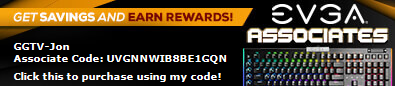
|
starrbuck
Superclocked Member

- Total Posts : 101
- Reward points : 0
- Joined: 2008/02/27 14:54:55
- Location: DFW, TX USA
- Status: offline
- Ribbons : 0

Re: Any way to get graphics card to default to display port?
2019/01/24 12:45:21
(permalink)
Laptop: EVGA SC15 | i7-7700HQ | GTX 1060 6GB GDDR5 | G.Skill 16GB (2x8GB) DDR4 2400MHz | Samsung MZVPW256HEGL 256GB M.2 NVMe SSD | Crucial MX500 1TB SSD | Win 10 Home 64-bitDesktop: AMD Ryzen 7 2700X | ASUS ROG C7H Wi-Fi X470 | EK-FB ASUS C6H Monoblock | EVGA GeForce RTX 2080 Ti XC | EK-Vector RTX 2080 Ti RGB Water Block / Backplate | G.Skill Trident Z RGB 16GB (2x8GB) DDR4 3200MHz CL14 | Corsair Force MP510 960GB M.2 NVMe SSD | Alienware AW3418DW 120Hz 3440x1440 G-Sync | Fractal Design Define R6 | 7x EK-Vardar EVO 120 RGB | EK-XRES 140 Revo D5 RGB PWM | EK-CoolStream SE 360 + Koolance HX-CU1020V | Corsair HX 1200i | ASUS ROG Claymore + Gladius II | Win 10 Pro 64-bit
|
Grendel0501
New Member

- Total Posts : 39
- Reward points : 0
- Joined: 2018/11/22 00:19:01
- Status: offline
- Ribbons : 0

Re: Any way to get graphics card to default to display port?
2019/01/26 14:17:41
(permalink)
I actually picked up a HDMI-DP adapter acouple of weeks ago, its weird but the bass is noticably lower with the adapter.
|