Bepzinky
iCX Member

- Total Posts : 281
- Reward points : 0
- Joined: 2016/04/30 13:15:31
- Status: offline
- Ribbons : 2

Dear EVGA guys, would it be possible to add a new option to the BIOS with a fan spinup/spindown delay? I always used it with my ASUS boards, especially on case fans.
I can tweak it a bit with the manual fan settings but when the CPU fluctuates between 28*C idle and 75-80*C load temps the fans still ramp up/down agressively.
|
Cool GTX
EVGA Forum Moderator

- Total Posts : 30983
- Reward points : 0
- Joined: 2010/12/12 14:22:25
- Location: Folding for the Greater Good
- Status: offline
- Ribbons : 122


Re: Add fan spin up / spin down delay in BIOS.
2022/09/05 17:19:01
(permalink)
Bepzinky
Dear EVGA guys, would it be possible to add a new option to the BIOS with a fan spinup/spindown delay? I always used it with my ASUS boards, especially on case fans.
I can tweak it a bit with the manual fan settings but when the CPU fluctuates between 28*C idle and 75-80*C load temps the fans still ramp up/down agressively.
Best to use the official request  Complaints and Suggestions Complaints and Suggestions
|
axtenar
New Member

- Total Posts : 25
- Reward points : 0
- Joined: 2020/09/11 15:44:42
- Location: North Africa
- Status: offline
- Ribbons : 0

Re: Add fan spin up / spin down delay in BIOS.
2022/09/06 00:09:50
(permalink)
Yes, somehow.
go to HWinfo in bios, you will find smart fans something, there are 5 settings.
I setup mine like first level idle at 20% fan speed, then 35C at 35% fans speed and so on till 75C at MAX fan speed.
it is a life changing in my case where I had so many fans.
Z690 Classified + i7-12700K GPU: Gigabyte Aorus Master 3080 12 GB RAM: 32 GB DDR5 Corsair Vengance AIO: Liquid Freezer II 280 Case: Meshify 2 (modified/painted)
|
Bepzinky
iCX Member

- Total Posts : 281
- Reward points : 0
- Joined: 2016/04/30 13:15:31
- Status: offline
- Ribbons : 2


Re: Add fan spin up / spin down delay in BIOS.
2022/09/07 06:41:44
(permalink)
Tried that but it's still too agressive, that's why I always liked that feature in ASUS's BIOSes.
post edited by Bepzinky - 2022/09/07 06:47:49
|
axtenar
New Member

- Total Posts : 25
- Reward points : 0
- Joined: 2020/09/11 15:44:42
- Location: North Africa
- Status: offline
- Ribbons : 0

Re: Add fan spin up / spin down delay in BIOS.
2022/09/08 03:29:45
(permalink)
well, this is the only available settings. i wish they made it a 7 or 8 steps instead only 5 steps.
Z690 Classified + i7-12700K GPU: Gigabyte Aorus Master 3080 12 GB RAM: 32 GB DDR5 Corsair Vengance AIO: Liquid Freezer II 280 Case: Meshify 2 (modified/painted)
|
EVGA_Lee
Moderator

- Total Posts : 4247
- Reward points : 0
- Joined: 2016/11/04 14:43:35
- Location: Brea, CA
- Status: offline
- Ribbons : 14

Re: Add fan spin up / spin down delay in BIOS.
2022/09/09 09:26:31
(permalink)
From my recollection, there is a delay built in, but it seems not to be conducive for your needs. I'll check with the team and see what might be done.
|
frankd3
SSC Member

- Total Posts : 512
- Reward points : 0
- Joined: 2011/05/20 06:20:30
- Location: Florida
- Status: offline
- Ribbons : 14

Re: Add fan spin up / spin down delay in BIOS.
2022/09/09 16:19:05
(permalink)
Yes hysteresis is built in. 4C for CPU and PWM temps. 2C for SYS but I don't know about the others. It works when temp is on the way down. Sometimes it would be nice to adjust it. I make good use of the PWM temp and hysteresis on my Z590 by using that to control all my case fans. It works great for clearing out all the heat from vrm's and coincidentally the gpu.
post edited by frankd3 - 2022/09/09 16:22:37
EVGA Z590 FTW, i9-11900K, EK-AIO Elite 360 D-RGB, GSkill F4-3600C14D-32GTRSA, EVGA RTX 3090 Ti FTW3 Ultra, EVGA SuperNOVA 1600 T2, Corsair 5000D Airflow, BenQ EX2780Q 2560x1440, Windows 10 Pro
|
axtenar
New Member

- Total Posts : 25
- Reward points : 0
- Joined: 2020/09/11 15:44:42
- Location: North Africa
- Status: offline
- Ribbons : 0

Re: Add fan spin up / spin down delay in BIOS.
2022/09/11 00:05:06
(permalink)
EVGATech_LeeM
From my recollection, there is a delay built in, but it seems not to be conducive for your needs. I'll check with the team and see what might be done.
it would be nice to add more steps in smartfan section in the bios. 5 steps are way to low for a smooth curve. please consider adding 8 steps or more. that would be amazing.
Z690 Classified + i7-12700K GPU: Gigabyte Aorus Master 3080 12 GB RAM: 32 GB DDR5 Corsair Vengance AIO: Liquid Freezer II 280 Case: Meshify 2 (modified/painted)
|
Bepzinky
iCX Member

- Total Posts : 281
- Reward points : 0
- Joined: 2016/04/30 13:15:31
- Status: offline
- Ribbons : 2


Re: Add fan spin up / spin down delay in BIOS.
2022/09/13 14:22:51
(permalink)
Well, the thing is that a 12900K has massive temp. jumps depending on workload - it's already "wooing" when booting windows when it jumps from 30 to 65-70*C. Maybe something like an adjustable hysterisis or simply a delay? Don't think ASUS has patented that guys ;) In my case the speed change isn't the biggest issue but the fans have a certain resonant frequency when speeding up / slowing down, that's the most audible thing. I've tried rubber dampers etc. but it's just the fans itself.
post edited by Bepzinky - 2022/09/13 14:24:55
|
Bepzinky
iCX Member

- Total Posts : 281
- Reward points : 0
- Joined: 2016/04/30 13:15:31
- Status: offline
- Ribbons : 2


Re: Add fan spin up / spin down delay in BIOS.
2022/10/20 14:25:51
(permalink)
Just noticed a new advanced fan control has been added in the BIOS ver. 2.01.
THANK YOU SO MUCH!!!
|
EVGA_Lee
Moderator

- Total Posts : 4247
- Reward points : 0
- Joined: 2016/11/04 14:43:35
- Location: Brea, CA
- Status: offline
- Ribbons : 14

Re: Add fan spin up / spin down delay in BIOS.
2022/10/21 10:16:32
(permalink)
Bepzinky
Just noticed a new advanced fan control has been added in the BIOS ver. 2.01.
THANK YOU SO MUCH!!!
You asked, we delivered.
|
lastsamurairick
CLASSIFIED Member

- Total Posts : 2419
- Reward points : 0
- Joined: 2008/11/11 17:19:53
- Location: Orlando,FL
- Status: offline
- Ribbons : 6


Re: Add fan spin up / spin down delay in BIOS.
2022/10/21 10:50:35
(permalink)
Cool EVGA is on the prowl to fixing stuff.
Intel 10900k @ 3.7 Stock EVGA Z490 Dark EVGA GEFORCE RTX 3070Ti FTW3 G SKILL TRIDENT Z ROYAL 32GB EVGA 1000G5
|
harleyroadking
New Member

- Total Posts : 59
- Reward points : 0
- Joined: 2010/04/04 07:22:07
- Status: offline
- Ribbons : 1

Re: Add fan spin up / spin down delay in BIOS.
2022/10/22 10:59:27
(permalink)
Thank you for adding that feature, it would be great to have fan control in Eleet 1
CASE: Corsair 7000DMB: EVGA Z690 CLASSIFIEDCPU: I9 12900KSRAM: 16 Gb ram GSkill Trident DDR5 6000 MhzSSD NVMe: Samsung Gen 4 NVMe 500 Gb, NVMe 2 tbGPU: EVGA RTX 3090 TIPSU: EVGA SUPERNOVA 1600W P+MOUSE: EVGA X20KEYBOARD: EVGA Z20
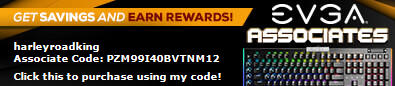
|
frankd3
SSC Member

- Total Posts : 512
- Reward points : 0
- Joined: 2011/05/20 06:20:30
- Location: Florida
- Status: offline
- Ribbons : 14

Re: Add fan spin up / spin down delay in BIOS.
2022/10/22 13:23:37
(permalink)
harleyroadking
Thank you for adding that feature, it would be great to have fan control in Eleet 1
They said they were adding a new feature. Maybe that's what it is. Fingers crossed!
EVGA Z590 FTW, i9-11900K, EK-AIO Elite 360 D-RGB, GSkill F4-3600C14D-32GTRSA, EVGA RTX 3090 Ti FTW3 Ultra, EVGA SuperNOVA 1600 T2, Corsair 5000D Airflow, BenQ EX2780Q 2560x1440, Windows 10 Pro
|