Duarian
SSC Member

- Total Posts : 556
- Reward points : 0
- Joined: 2009/09/17 20:24:51
- Status: offline
- Ribbons : 1

I have three monitors 28" Hanns G 1200p monitor Dell monitor 1680x1050 LG 55" TV When I activate SLI, it disables my two monitors plugged into the second GPU (GPU #1). My cards are plugged in the following way GPU 1: Dell / LG (these two turn off) GPU 2: Hanns G (this one stays on) I'm not exactly sure why this is happening, I've never really experienced this issue before. Here is a screenshot of my Nvidia control panel. Choosing 'activate all displays' disables SLI from what I can tell. I have already tried reinstalling the drivers using a clean install. 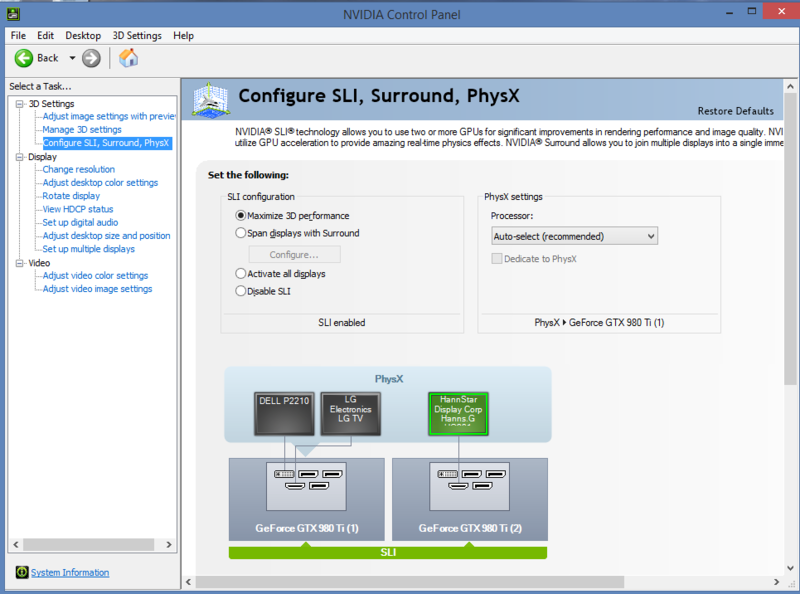
post edited by Duarian - 2015/06/15 20:35:41
Ryzen 5 1600 | Asrock x370 Killer SLI | 16GB Corsair 3200 LPX | EVGA GTX 980 Ti ACX 2.0+ SC+ SLI | EVGA 1050 GS | Phanteks P400s
|
Brian Walker
Superclocked Member

- Total Posts : 211
- Reward points : 0
- Joined: 2013/09/09 23:01:59
- Status: offline
- Ribbons : 0

Re: Activating SLI disables displays plugged into second GPU?
2015/06/15 20:31:19
(permalink)
All your displays should be hooked into the top card, and only plug in the 55" when you want to use it, If not the card heats up, even if the tv is not on.
Also, re read your thread, you say when you activate sli your 2 displays in your 2nd card turn off, but then you show that you only have 1 monitor on GPU 2 and say it stays on.
You`re not making sense.
But anyway, all your displays should be hooked up to card 1, (the top card) there is no reason to hook them up to card 2 (the lower card).
Windows 7 Professional SP1 x64 / Asus Sabertooth Z170 Mark 1 / Intel Core i7 6700K @ 4.4 GHz 32 GB Corsair Dominator Platinum @ 2800 MHz / Samsung 850 Pro 256 GB / Samsung 850 Evo 250 GB Corsair Vengeance C70 / Corsair H100i v2/ Corsair SP120 x6 EVGA GTX 980 Ti Superclocked x2 / EVGA Pro Bridge / EVGA SuperNOVA 1000 P2 / EVGA Custom Cable Set Logitech G910 / Logitech G700s / AOC G2460PG 24" G-Sync 3D-Ready Ultimate Performance Gaming Monitor Affiliate Code: JWR-V2U-O04H  
|
Duarian
SSC Member

- Total Posts : 556
- Reward points : 0
- Joined: 2009/09/17 20:24:51
- Status: offline
- Ribbons : 1


Re: Activating SLI disables displays plugged into second GPU?
2015/06/15 20:35:06
(permalink)
Brian Walker
All your displays should be hooked into the top card, and only plug in the 55" when you want to use it, If not the card heats up, even if the tv is not on.
Also, re read your thread, you say when you activate sli your 2 displays in your 2nd card turn off, but then you show that you only have 1 monitor on GPU 2 and say it stays on.
You`re not making sense.
But anyway, all your displays should be hooked up to card 1, (the top card) there is no reason to hook them up to card 2 (the lower card).
Second card as in second 980 Ti, not GPU #2. It really doesn't matter if you leave monitors plugged in or not, these things still idle around 30 degrees. Plugging and un plugging things is a hassle and you really don't have to do it. If I had the ability to plug them all into the top card I would, but there is only one HDMI input per card and I have two HDMI monitors and one DVI.
Ryzen 5 1600 | Asrock x370 Killer SLI | 16GB Corsair 3200 LPX | EVGA GTX 980 Ti ACX 2.0+ SC+ SLI | EVGA 1050 GS | Phanteks P400s
|
darkkterror
Superclocked Member

- Total Posts : 104
- Reward points : 0
- Joined: 2006/11/11 18:33:56
- Status: offline
- Ribbons : 0


Re: Activating SLI disables displays plugged into second GPU?
2015/06/15 20:39:40
(permalink)
As far as I'm aware SLI still only supports a maximum of two monitors and they both must be plugged into the primary card, unless you use Nvidia Surround.
|
Duarian
SSC Member

- Total Posts : 556
- Reward points : 0
- Joined: 2009/09/17 20:24:51
- Status: offline
- Ribbons : 1


Re: Activating SLI disables displays plugged into second GPU?
2015/06/15 20:42:08
(permalink)
darkkterror
As far as I'm aware SLI still only supports a maximum of two monitors and they both must be plugged into the primary card, unless you use Nvidia Surround.
Yeah, i'm not 100% sure. I had this exact setup with my 670 FTW's and all 3 monitors worked just fine using SLI. Maybe I had them plugged in differently but I definitely had one plugged into GPU 2 and whenever I turned it on it would pop right up. Hmm... Edit: Think they were all plugged into the same card after all.
post edited by Duarian - 2015/06/15 20:45:08
Ryzen 5 1600 | Asrock x370 Killer SLI | 16GB Corsair 3200 LPX | EVGA GTX 980 Ti ACX 2.0+ SC+ SLI | EVGA 1050 GS | Phanteks P400s
|
Brian Walker
Superclocked Member

- Total Posts : 211
- Reward points : 0
- Joined: 2013/09/09 23:01:59
- Status: offline
- Ribbons : 0

Re: Activating SLI disables displays plugged into second GPU?
2015/06/15 20:42:55
(permalink)
You have to do what you have to do to get all 3 monitors hooked to GPU #1
Second card = GPU #2 same thing, the whole purpose of sli is to combine the power of the 2 cards and the output goes through the top card.
Windows 7 Professional SP1 x64 / Asus Sabertooth Z170 Mark 1 / Intel Core i7 6700K @ 4.4 GHz 32 GB Corsair Dominator Platinum @ 2800 MHz / Samsung 850 Pro 256 GB / Samsung 850 Evo 250 GB Corsair Vengeance C70 / Corsair H100i v2/ Corsair SP120 x6 EVGA GTX 980 Ti Superclocked x2 / EVGA Pro Bridge / EVGA SuperNOVA 1000 P2 / EVGA Custom Cable Set Logitech G910 / Logitech G700s / AOC G2460PG 24" G-Sync 3D-Ready Ultimate Performance Gaming Monitor Affiliate Code: JWR-V2U-O04H  
|
Duarian
SSC Member

- Total Posts : 556
- Reward points : 0
- Joined: 2009/09/17 20:24:51
- Status: offline
- Ribbons : 1


Re: Activating SLI disables displays plugged into second GPU?
2015/06/15 20:44:50
(permalink)
Brian Walker
You have to do what you have to do to get all 3 monitors hooked to GPU #1
Second card = GPU #2 same thing, the whole purpose of sli is to combine the power of the 2 cards and the output goes through the top card.
Yeah, I literally just remembered how my old config was on my 670 FTW cards and they were all plugged into the top card. I'll try the surround trick and see if that works. Thank you very much, I appreciate the fast responses.
Ryzen 5 1600 | Asrock x370 Killer SLI | 16GB Corsair 3200 LPX | EVGA GTX 980 Ti ACX 2.0+ SC+ SLI | EVGA 1050 GS | Phanteks P400s
|
the_Scarlet_one
formerly Scarlet-tech

- Total Posts : 24581
- Reward points : 0
- Joined: 2013/11/13 02:48:57
- Location: East Coast
- Status: offline
- Ribbons : 79


Re: Activating SLI disables displays plugged into second GPU?
2015/06/15 20:45:52
(permalink)
"Activate ALL Displays" will activate, or Surround..
May I ask why you got two 980ti's using just HDMI, since one card would be able to max out all of them? I am guessing work and production reasons, but I figure it is best to ask rather than assume.
I ask about the two cards, because 1 will max out all of your displays at once. If you want three monitors, get a DP to HDMI or another adapter that will work. For SLI, you are going to need everything plugged into the top. If not, Activate All Displays may be your friend.
|
Brian Walker
Superclocked Member

- Total Posts : 211
- Reward points : 0
- Joined: 2013/09/09 23:01:59
- Status: offline
- Ribbons : 0

Re: Activating SLI disables displays plugged into second GPU?
2015/06/15 20:47:32
(permalink)
I have no problem with my 2 sli`d 770`s and 3 monitors. All hooked up to the top card. I only use a 3rd port (display port adapter to a Monster DVI to HDMI cable) to hook up to my Sony Bravia 40" when we want to watch a movie on it. Large monitors make for a horrible PC monitor.
post edited by Brian Walker - 2015/06/15 21:13:53
Windows 7 Professional SP1 x64 / Asus Sabertooth Z170 Mark 1 / Intel Core i7 6700K @ 4.4 GHz 32 GB Corsair Dominator Platinum @ 2800 MHz / Samsung 850 Pro 256 GB / Samsung 850 Evo 250 GB Corsair Vengeance C70 / Corsair H100i v2/ Corsair SP120 x6 EVGA GTX 980 Ti Superclocked x2 / EVGA Pro Bridge / EVGA SuperNOVA 1000 P2 / EVGA Custom Cable Set Logitech G910 / Logitech G700s / AOC G2460PG 24" G-Sync 3D-Ready Ultimate Performance Gaming Monitor Affiliate Code: JWR-V2U-O04H  
|
Duarian
SSC Member

- Total Posts : 556
- Reward points : 0
- Joined: 2009/09/17 20:24:51
- Status: offline
- Ribbons : 1


Re: Activating SLI disables displays plugged into second GPU?
2015/06/15 20:52:01
(permalink)
Brian Walker
I have no problem with my 2 sli`d 770`s and 3 monitors.
All hooked up to the top card. I only use a 3rd port (display port adapter to Monster DVI to HDMI cable) to hook up to my Sony Bravia 40" when we want to watch a movie on it.
Large monitors make for a horrible PC monitor.
Yes, I am aware. I only use my HDTV when I watch movies or play a game as well. Looks like I need to get a HDMI->Display port cable. Scarlet-Tech
"Activate ALL Displays" will activate, or Surround..
May I ask why you got two 980ti's using just HDMI, since one card would be able to max out all of them? I am guessing work and production reasons, but I figure it is best to ask rather than assume.
I ask about the two cards, because 1 will max out all of your displays at once. If you want three monitors, get a DP to HDMI or another adapter that will work. For SLI, you are going to need everything plugged into the top. If not, Activate All Displays may be your friend.
Sadly Activate all displays does not enable SLI :-(. I won mods and rigs a while ago, so I've had the gift card saved up for a rainy day. I was waiting for pascal but the 980 Ti just seemed too good of a card to pass up with the 6GB of vram and performance. I can use DSR and everthing else, so these will last me for quite a few years.
Ryzen 5 1600 | Asrock x370 Killer SLI | 16GB Corsair 3200 LPX | EVGA GTX 980 Ti ACX 2.0+ SC+ SLI | EVGA 1050 GS | Phanteks P400s
|
the_Scarlet_one
formerly Scarlet-tech

- Total Posts : 24581
- Reward points : 0
- Joined: 2013/11/13 02:48:57
- Location: East Coast
- Status: offline
- Ribbons : 79


Re: Activating SLI disables displays plugged into second GPU?
2015/06/15 20:55:17
(permalink)
True story. Grab a few cables to make it work for now, and aim for 2560x1440 at 144hz minimum. The ROG Swift and other GSync Monitors are awesome. Even without GSync, which I keep disabled for some games, the monitors look great. The more strain you put on the GPUs, the better they will perform. The Res you have now isn't giving it that push. I would love to see your thoughts with a full on push with a good high res monitor :-)
|
Duarian
SSC Member

- Total Posts : 556
- Reward points : 0
- Joined: 2009/09/17 20:24:51
- Status: offline
- Ribbons : 1


Re: Activating SLI disables displays plugged into second GPU?
2015/06/15 20:56:50
(permalink)
Scarlet-Tech
True story. Grab a few cables to make it work for now, and aim for 2560x1440 at 144hz minimum. The ROG Swift and other GSync Monitors are awesome. Even without GSync, which I keep disabled for some games, the monitors look great. The more strain you put on the GPUs, the better they will perform. The Res you have now isn't giving it that push. I would love to see your thoughts with a full on push with a good high res monitor :-)
Well, using DSR gives them quite a push, 98-99% usage across both GPU's for the most part. Enabling DSR really makes these cards stress! The Witcher 3 has a tough time with hairworks on using DSR, can't hold a solid 60 FPS on anything above 1440P!
Ryzen 5 1600 | Asrock x370 Killer SLI | 16GB Corsair 3200 LPX | EVGA GTX 980 Ti ACX 2.0+ SC+ SLI | EVGA 1050 GS | Phanteks P400s
|
Brian Walker
Superclocked Member

- Total Posts : 211
- Reward points : 0
- Joined: 2013/09/09 23:01:59
- Status: offline
- Ribbons : 0

Re: Activating SLI disables displays plugged into second GPU?
2015/06/15 21:04:05
(permalink)
This is what I use along with a Monster DVI to HDMI cable to hook to the Sony. I have no clue why card makers are getting rid of a DVI port and having 3 Display Ports, there are very few monitors with a Display Port input. But you should never get a monitor without at least 1 DVI port along with an HDMI or Display Port input port.
post edited by Brian Walker - 2015/06/15 21:08:37
Attached Image(s)
Windows 7 Professional SP1 x64 / Asus Sabertooth Z170 Mark 1 / Intel Core i7 6700K @ 4.4 GHz 32 GB Corsair Dominator Platinum @ 2800 MHz / Samsung 850 Pro 256 GB / Samsung 850 Evo 250 GB Corsair Vengeance C70 / Corsair H100i v2/ Corsair SP120 x6 EVGA GTX 980 Ti Superclocked x2 / EVGA Pro Bridge / EVGA SuperNOVA 1000 P2 / EVGA Custom Cable Set Logitech G910 / Logitech G700s / AOC G2460PG 24" G-Sync 3D-Ready Ultimate Performance Gaming Monitor Affiliate Code: JWR-V2U-O04H  
|
Duarian
SSC Member

- Total Posts : 556
- Reward points : 0
- Joined: 2009/09/17 20:24:51
- Status: offline
- Ribbons : 1


Re: Activating SLI disables displays plugged into second GPU?
2015/06/15 21:05:44
(permalink)
Brian Walker
This is what I use along with a Monster DVI to HDMI cable to hook to the Sony.
Yeah, I just ordered a HDMI->Displayport cable off of amazon. Now to figure out why my cards randomly switch from PCI 3.0 to 2.0 >.<
Ryzen 5 1600 | Asrock x370 Killer SLI | 16GB Corsair 3200 LPX | EVGA GTX 980 Ti ACX 2.0+ SC+ SLI | EVGA 1050 GS | Phanteks P400s
|
Sajin
EVGA Forum Moderator

- Total Posts : 49168
- Reward points : 0
- Joined: 2010/06/07 21:11:51
- Location: Texas, USA.
- Status: online
- Ribbons : 199


Re: Activating SLI disables displays plugged into second GPU?
2015/06/15 21:11:57
(permalink)
Where do you see them switch from 3.0 to 2.0?
|
Duarian
SSC Member

- Total Posts : 556
- Reward points : 0
- Joined: 2009/09/17 20:24:51
- Status: offline
- Ribbons : 1


Re: Activating SLI disables displays plugged into second GPU?
2015/06/15 21:13:07
(permalink)
Sajin
Where do you see them switch from 3.0 to 2.0?
GPU-Z. Sometimes they will be at 3.0 x16 and then i'll reboot and they will be at 2.0 x16. Doesn't make much sense. They are in the correct slots on my board, I triple checked that. Even in the Nvidia system information is says 2.0 bus.
Ryzen 5 1600 | Asrock x370 Killer SLI | 16GB Corsair 3200 LPX | EVGA GTX 980 Ti ACX 2.0+ SC+ SLI | EVGA 1050 GS | Phanteks P400s
|
Duarian
SSC Member

- Total Posts : 556
- Reward points : 0
- Joined: 2009/09/17 20:24:51
- Status: offline
- Ribbons : 1


Re: Activating SLI disables displays plugged into second GPU?
2015/06/15 21:13:07
(permalink)
Ryzen 5 1600 | Asrock x370 Killer SLI | 16GB Corsair 3200 LPX | EVGA GTX 980 Ti ACX 2.0+ SC+ SLI | EVGA 1050 GS | Phanteks P400s
|
Sajin
EVGA Forum Moderator

- Total Posts : 49168
- Reward points : 0
- Joined: 2010/06/07 21:11:51
- Location: Texas, USA.
- Status: online
- Ribbons : 199


Re: Activating SLI disables displays plugged into second GPU?
2015/06/15 21:20:20
(permalink)
It's normal for the bus interface to read PCI-E 3.0x16 @x16 1.1 when idle. When running the GPU-Z render test you should see the bus interface change to PCI-E 3.0x16 @x16 3.0. If it's changing from PCI-E 3.0x16 @x16 1.1 to PCI-E 2.0x16 @x16 1.1 on reboot that is strange.
|
Brian Walker
Superclocked Member

- Total Posts : 211
- Reward points : 0
- Joined: 2013/09/09 23:01:59
- Status: offline
- Ribbons : 0

Re: Activating SLI disables displays plugged into second GPU?
2015/06/15 21:22:06
(permalink)
I`m all a quiver, my 2 Ti`s will be here Thursday 
Attached Image(s)
Windows 7 Professional SP1 x64 / Asus Sabertooth Z170 Mark 1 / Intel Core i7 6700K @ 4.4 GHz 32 GB Corsair Dominator Platinum @ 2800 MHz / Samsung 850 Pro 256 GB / Samsung 850 Evo 250 GB Corsair Vengeance C70 / Corsair H100i v2/ Corsair SP120 x6 EVGA GTX 980 Ti Superclocked x2 / EVGA Pro Bridge / EVGA SuperNOVA 1000 P2 / EVGA Custom Cable Set Logitech G910 / Logitech G700s / AOC G2460PG 24" G-Sync 3D-Ready Ultimate Performance Gaming Monitor Affiliate Code: JWR-V2U-O04H  
|
Sajin
EVGA Forum Moderator

- Total Posts : 49168
- Reward points : 0
- Joined: 2010/06/07 21:11:51
- Location: Texas, USA.
- Status: online
- Ribbons : 199


Re: Activating SLI disables displays plugged into second GPU?
2015/06/15 21:24:03
(permalink)
Brian Walker
I`m all a quiver, my 2 Ti`s will be here Thursday 

|
Duarian
SSC Member

- Total Posts : 556
- Reward points : 0
- Joined: 2009/09/17 20:24:51
- Status: offline
- Ribbons : 1


Re: Activating SLI disables displays plugged into second GPU?
2015/06/15 21:30:41
(permalink)
Sajin
It's normal for the bus interface to read PCI-E 3.0x16 @x16 1.1 when idle. When running the GPU-Z render test you should see the bus interface change to PCI-E 3.0x16 @x16 3.0. If it's changing from PCI-E 3.0x16 @x16 1.1 to PCI-E 2.0x16 @x16 1.1 on reboot that is strange.
Yeah, that happened for a bit, then they both read 3.0. Now I can't get them to NOT read 2.0. Just re-seated them and the end result is the same. I am wondering if my sound card in the X1 slot is somehow downgrading them to 2.0. I don't see how though, because they are both running at x16 I would think that would just throttle them down to 8x from 16. GPU-Z is sadly reporting PCI-E 2.0x16 1.1 on my first card and 2.0 on my second card. Not exactly sure the reason here but I know a bit ago they were both reading 3.0. Seems my benches are scoring roughly the same as when they read 3.0, but it reading 2.0 bus in the nvidia settings sort of urks me as I should be getting 3.0.
Ryzen 5 1600 | Asrock x370 Killer SLI | 16GB Corsair 3200 LPX | EVGA GTX 980 Ti ACX 2.0+ SC+ SLI | EVGA 1050 GS | Phanteks P400s
|
Sajin
EVGA Forum Moderator

- Total Posts : 49168
- Reward points : 0
- Joined: 2010/06/07 21:11:51
- Location: Texas, USA.
- Status: online
- Ribbons : 199


Re: Activating SLI disables displays plugged into second GPU?
2015/06/15 21:37:40
(permalink)
Sounds like your first card is idling while your 2nd card is under some type of load. Might want to try going into your bios and setting the pci-e slots to gen3 from auto.
|
Duarian
SSC Member

- Total Posts : 556
- Reward points : 0
- Joined: 2009/09/17 20:24:51
- Status: offline
- Ribbons : 1


Re: Activating SLI disables displays plugged into second GPU?
2015/06/15 21:39:29
(permalink)
Sajin
Sounds like your first card is idling while your 2nd card is under some type of load. Might want to try going into your bios and setting the pci-e slots to gen3 from auto.
Yeah, first card has my monitors so that explains it, the rendering tool used by GPU-Z doesn't even clock my second card at all so it stays at 1.1. I looked around for that setting but I could not find it to switch to gen3 sadly. I'll see if I can find the manual and do a quick ctrl+f.
Ryzen 5 1600 | Asrock x370 Killer SLI | 16GB Corsair 3200 LPX | EVGA GTX 980 Ti ACX 2.0+ SC+ SLI | EVGA 1050 GS | Phanteks P400s
|
the_Scarlet_one
formerly Scarlet-tech

- Total Posts : 24581
- Reward points : 0
- Joined: 2013/11/13 02:48:57
- Location: East Coast
- Status: offline
- Ribbons : 79


Re: Activating SLI disables displays plugged into second GPU?
2015/06/15 21:41:30
(permalink)
Gpuz won't load a second card if sli is disabled. It must be enabled to utilize both gpus.
In bios, it should be in the advanced section under devices or north bridge, if I am not mistaken.
|
Sajin
EVGA Forum Moderator

- Total Posts : 49168
- Reward points : 0
- Joined: 2010/06/07 21:11:51
- Location: Texas, USA.
- Status: online
- Ribbons : 199


Re: Activating SLI disables displays plugged into second GPU?
2015/06/15 21:43:13
(permalink)
Duarian
Sajin
Sounds like your first card is idling while your 2nd card is under some type of load. Might want to try going into your bios and setting the pci-e slots to gen3 from auto.
Yeah, first card has my monitors so that explains it, the rendering tool used by GPU-Z doesn't even clock my second card at all so it stays at 1.1.
You must run the render test on the 2nd gpu by selecting the 2nd gpu from the drop down menu otherwise it will be running on gpu 1.
|
Brian Walker
Superclocked Member

- Total Posts : 211
- Reward points : 0
- Joined: 2013/09/09 23:01:59
- Status: offline
- Ribbons : 0

Re: Activating SLI disables displays plugged into second GPU?
2015/06/15 21:49:47
(permalink)
That is strange. How old is your board ? My 770`s read PCI-E 3.0x16 @x8 1.1 but as soon as I run the render test it jumps to 3.0, just like it`s supposed to. Windows 7 Professional SP1 x64 Intel Core i7 4790K @ 4.4 GHz Asus Sabertooth Z87 Samsung 850 EVO 250 GB 16 GB GSkill Trident X @ 2400 MHz EVGA GTX 770 x2 EVGA Super Nova 1000 P2 Corsair H110i GT Corsair Vengeance C70 Logitech G510 Logitech G500s
post edited by Brian Walker - 2015/06/15 21:52:58
Attached Image(s)
Windows 7 Professional SP1 x64 / Asus Sabertooth Z170 Mark 1 / Intel Core i7 6700K @ 4.4 GHz 32 GB Corsair Dominator Platinum @ 2800 MHz / Samsung 850 Pro 256 GB / Samsung 850 Evo 250 GB Corsair Vengeance C70 / Corsair H100i v2/ Corsair SP120 x6 EVGA GTX 980 Ti Superclocked x2 / EVGA Pro Bridge / EVGA SuperNOVA 1000 P2 / EVGA Custom Cable Set Logitech G910 / Logitech G700s / AOC G2460PG 24" G-Sync 3D-Ready Ultimate Performance Gaming Monitor Affiliate Code: JWR-V2U-O04H  
|
Duarian
SSC Member

- Total Posts : 556
- Reward points : 0
- Joined: 2009/09/17 20:24:51
- Status: offline
- Ribbons : 1


Re: Activating SLI disables displays plugged into second GPU?
2015/06/15 21:50:40
(permalink)
Scarlet-Tech
Gpuz won't load a second card if sli is disabled. It must be enabled to utilize both gpus.
In bios, it should be in the advanced section under devices or north bridge, if I am not mistaken.
Sajin
Duarian
Sajin
Sounds like your first card is idling while your 2nd card is under some type of load. Might want to try going into your bios and setting the pci-e slots to gen3 from auto.
Yeah, first card has my monitors so that explains it, the rendering tool used by GPU-Z doesn't even clock my second card at all so it stays at 1.1.
You must run the render test on the 2nd gpu by selecting the 2nd gpu from the drop down menu otherwise it will be running on gpu 1.
It definitely starts at 2.0 when I run the test, and then the card idles down and drops to 1.1 so it's working correctly i'm pretty sure. 2 x PCI Express x16 slots, running at x16 (PCIEX16_1, PCIEX16_2) * For optimum performance, if only one PCI Express graphics card is to be installed, be sure to install it in the PCIEX16_1 slot; if you are installing two PCI Express graphics cards, it is recommended that you install them in the PCIEX16_1 and PCIEX16_2 slots. 2 x PCI Express x16 slots, running at x8 (PCIEX8_1, PCIEX8_2) * The PCIEX8_1 slot shares bandwidth with the PCIEX16_1 slot and the PCIEX8_2 slot with PCIEX16_2. The PCIEX16_1/PCIEX16_2 slot will operate at up to x8 mode when the PCIEX8_1/PCIEX8_2 is populated. (The PCI Express x16 slots conform to PCI Express 3.0 standard.) * To support PCI Express 3.0, you must install an Intel 22nm (Ivy Bridge) CPU. 2 x PCI Express x1 slots (The PCI Express x1 slots conform to PCI Express 2.0 standard.) I definitely have my cards plugged into PCIEX16_1 and PCIEX16_2. My sound card is plugged into PCIEx1_2. I can try removing that and seeing if it bumps the other two up to 3.0 but i'm not sure why it would drop them down to 2.0. Can't find anything in my bios related to PCIE slots.
Ryzen 5 1600 | Asrock x370 Killer SLI | 16GB Corsair 3200 LPX | EVGA GTX 980 Ti ACX 2.0+ SC+ SLI | EVGA 1050 GS | Phanteks P400s
|
Duarian
SSC Member

- Total Posts : 556
- Reward points : 0
- Joined: 2009/09/17 20:24:51
- Status: offline
- Ribbons : 1


Re: Activating SLI disables displays plugged into second GPU?
2015/06/15 21:52:29
(permalink)
Brian Walker
That is strange. How old is your board ?
My 770`s read PCI-E 3.0x16 @x83.0x16@x8 1.1
but as soon as I run the render test it jumps to 3.0, just like it`s supposed to.
Windows 7 Professional SP1 x64
Intel Core i7 4790K @ 4.4 GHz
Asus Sabertooth Z87
Samsung 850 EVO 250 GB
16 GB GSkill Trident X @ 2400 MHz
EVGA GTX 770 x2
EVGA Super Nova 1000 P2
Corsair H110i GT
Corsair Vengeance C70
Logitech G510
Logitech G500s
Not that old, about three years old. Here is the board: http://www.gigabyte.com/products/product-page.aspx?pid=4169#ovhttp://www.newegg.com/Pro...x?Item=N82E16813128552
Ryzen 5 1600 | Asrock x370 Killer SLI | 16GB Corsair 3200 LPX | EVGA GTX 980 Ti ACX 2.0+ SC+ SLI | EVGA 1050 GS | Phanteks P400s
|
Brian Walker
Superclocked Member

- Total Posts : 211
- Reward points : 0
- Joined: 2013/09/09 23:01:59
- Status: offline
- Ribbons : 0

Re: Activating SLI disables displays plugged into second GPU?
2015/06/15 22:06:14
(permalink)
Windows 7 Professional SP1 x64 / Asus Sabertooth Z170 Mark 1 / Intel Core i7 6700K @ 4.4 GHz 32 GB Corsair Dominator Platinum @ 2800 MHz / Samsung 850 Pro 256 GB / Samsung 850 Evo 250 GB Corsair Vengeance C70 / Corsair H100i v2/ Corsair SP120 x6 EVGA GTX 980 Ti Superclocked x2 / EVGA Pro Bridge / EVGA SuperNOVA 1000 P2 / EVGA Custom Cable Set Logitech G910 / Logitech G700s / AOC G2460PG 24" G-Sync 3D-Ready Ultimate Performance Gaming Monitor Affiliate Code: JWR-V2U-O04H  
|
Duarian
SSC Member

- Total Posts : 556
- Reward points : 0
- Joined: 2009/09/17 20:24:51
- Status: offline
- Ribbons : 1


Re: Activating SLI disables displays plugged into second GPU?
2015/06/15 22:07:46
(permalink)
Brian Walker
And my Sabertooth Z77 always stayed at PCI-E 3.0 with a 3770K, so ya check the bios.
Sadly I have checked every bios setting available. The only one that even has the word PCIE in it is the PCIE/CPU BCLK. Going to try to flash a beta bios for my board and see what happens. Sound card is removed and they are still both running at 2.0.
Ryzen 5 1600 | Asrock x370 Killer SLI | 16GB Corsair 3200 LPX | EVGA GTX 980 Ti ACX 2.0+ SC+ SLI | EVGA 1050 GS | Phanteks P400s
|