vegajf51
SSC Member

- Total Posts : 561
- Reward points : 0
- Joined: 2018/01/07 12:53:12
- Status: offline
- Ribbons : 1

Re: ASUS X570 Motherboard Guide
2019/07/09 21:26:54
(permalink)
529th
Has anyone seen reports of the X570 temps? I've only seen one and it was 44*c so I'm curious to see more readings on different setups. I know different loads will influence the temps, like more devices running through it.
Have you seen der8auer's video on it, it doesn't appear to be to bad. https://youtu.be/qk3PD-4zPN0
|
529th
SSC Member

- Total Posts : 622
- Reward points : 0
- Joined: 2009/08/18 17:38:02
- Status: offline
- Ribbons : 0

Re: ASUS X570 Motherboard Guide
2019/07/09 21:32:44
(permalink)
MadmanRB
Yeah I think temperatures are going to be a little bit weird right now. Most of my software is inaccurately reporting temperatures such as NZXT cam software reporting a 50 degrees no matter what the conditions rather I'm gaining or idle meanwhile my Asus software reads 39 degrees on CPU Temps at idle so looks like there's going to be some things to work out
Your X570 chip is reading 50*C while your cpu is reading 39*C ?
|
MadmanRB
iCX Member

- Total Posts : 339
- Reward points : 0
- Joined: 2018/11/28 16:43:21
- Location: Here
- Status: offline
- Ribbons : 1


Re: ASUS X570 Motherboard Guide
2019/07/09 21:47:23
(permalink)
529th
MadmanRB
Yeah I think temperatures are going to be a little bit weird right now. Most of my software is inaccurately reporting temperatures such as NZXT cam software reporting a 50 degrees no matter what the conditions rather I'm gaining or idle meanwhile my Asus software reads 39 degrees on CPU Temps at idle so looks like there's going to be some things to work out
Your X570 chip is reading 50*C while your cpu is reading 39*C ?
No my processor is running at 50 degrees Celsius although again I think this is very inaccurate. I did not see any temperature reading for the x570 chipset though my motherboard temperature seems to be reading around 35 degrees. There are also a few other sensors on the motherboard as well however this being early days for the platform I cannot say for certain the accuracy of these readings
|
529th
SSC Member

- Total Posts : 622
- Reward points : 0
- Joined: 2009/08/18 17:38:02
- Status: offline
- Ribbons : 0

Re: ASUS X570 Motherboard Guide
2019/07/09 21:57:07
(permalink)
MadmanRB
529th
MadmanRB
Yeah I think temperatures are going to be a little bit weird right now. Most of my software is inaccurately reporting temperatures such as NZXT cam software reporting a 50 degrees no matter what the conditions rather I'm gaining or idle meanwhile my Asus software reads 39 degrees on CPU Temps at idle so looks like there's going to be some things to work out
Your X570 chip is reading 50*C while your cpu is reading 39*C ?
No my processor is running at 50 degrees Celsius although again I think this is very inaccurate. I did not see any temperature reading for the x570 chipset though my motherboard temperature seems to be reading around 35 degrees. There are also a few other sensors on the motherboard as well however this being early days for the platform I cannot say for certain the accuracy of these readings
Ok. I was interested in the X570 chipset temps, not the Ryzen CPU.. not sure if you were replying to me.
|
MadmanRB
iCX Member

- Total Posts : 339
- Reward points : 0
- Joined: 2018/11/28 16:43:21
- Location: Here
- Status: offline
- Ribbons : 1


Re: ASUS X570 Motherboard Guide
2019/07/10 05:56:59
(permalink)
Well again this is early days for this platform and i have not just one thing that gives me temps here.
I have a indicator with the ASUS AI suite that says "CPU package" that reads 52 degrees Celsius and this might be the X570 chipset but I dont think its tat as i dont have any PCIE4 devices right now as my GPU is PCIE3.
Now of course there isnt to say there is a temp sensor where the chipset is so your guess is as good as mine.
|
529th
SSC Member

- Total Posts : 622
- Reward points : 0
- Joined: 2009/08/18 17:38:02
- Status: offline
- Ribbons : 0

Re: ASUS X570 Motherboard Guide
2019/07/10 06:09:56
(permalink)
vegajf51
529th
Has anyone seen reports of the X570 temps? I've only seen one and it was 44*c so I'm curious to see more readings on different setups. I know different loads will influence the temps, like more devices running through it.
Have you seen der8auer's video on it, it doesn't appear to be to bad.
https://youtu.be/qk3PD-4zPN0
I did and it appeared to read 43*C via the PCH @ 14:20 in the video. Then later around 16:05 into the video he mentions it's 74*C with a bunch of devices on it. That's super hot, imo. That's how my 32nm i7 970 cores acts when going from idle to stress testing.
|
MadmanRB
iCX Member

- Total Posts : 339
- Reward points : 0
- Joined: 2018/11/28 16:43:21
- Location: Here
- Status: offline
- Ribbons : 1


Re: ASUS X570 Motherboard Guide
2019/07/10 06:15:47
(permalink)
Again its kind of hard to tell being so early in the platform.
It may not be anything worthy worrying about though
|
sorbert
Superclocked Member

- Total Posts : 221
- Reward points : 0
- Joined: 2008/03/12 10:01:25
- Status: offline
- Ribbons : 0


Re: ASUS X570 Motherboard Guide
2019/07/10 07:34:45
(permalink)
I wonder what the Gigabye Xtreme temps are like since no fan and just a full board heat sink. I have read 1 or 2 reviews on it but no temperature of the chipset on either
Ryzen 5800x3d, 32gb 3200 ddr4, kraken x62, gigabyte x370 k7, aorus master 3080, Evga 850 p2, Samsung 970 evo plus 2tb, Crucial MX300 1 TB, 4x wd blue m2 ssd on a converter m2 to sata Oldie But Good: Cooler Master 942 HAF X, Xeon X5690, Swiftech H220X, EVGA x58 FTW3 ,24gb samsung ecc 1333 , EVGA GTX 780 ftw acx, Corsair ax850, Samsung 840 pro 256, 120gb Corsair Force, 1tb wd Black 64mb, Win 10 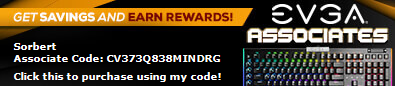
|
JPSHRACER1486
New Member

- Total Posts : 100
- Reward points : 0
- Joined: 2010/03/21 16:20:03
- Location: United States
- Status: offline
- Ribbons : 0

Re: ASUS X570 Motherboard Guide
2019/07/10 08:52:17
(permalink)
@MadmanRB I forgot to add the save $30-$50 with a qualifying AMD Ryzen processor and AMD X570 motherboard. That is awesome that you were able to redeem that deal from Micro Center! Have you built the system yet?
@flyinion Yeah you can never have enough USB ports. I find myself running out of them. I have my mouse, keyboard, Elgato Game Capture, Turtle Beach X12 when talking in game chat and Blue Snowball microphone.
@aka_STEVE_b Interesting that Scalable Link Interface (SLI) is not offered more widely on ASUS motherboards. It seems to me that SLI has died down in popularity when they decreased from 3 graphics cards down to only 2?
@529th Please keep us up to date on the temperatures and your findings. Remembering that AMD Ryzen 3000 only just came out this past Sunday.
Thanks again everyone for their input. AMD Ryzen Zen 2 3rd Generation 3000 series already continues to look promising! I really want to build using it!
|
MadmanRB
iCX Member

- Total Posts : 339
- Reward points : 0
- Joined: 2018/11/28 16:43:21
- Location: Here
- Status: offline
- Ribbons : 1


Re: ASUS X570 Motherboard Guide
2019/07/10 10:07:52
(permalink)
JPSHRACER1486
@MadmanRB I forgot to add the save $30-$50 with a qualifying AMD Ryzen processor and AMD X570 motherboard. That is awesome that you were able to redeem that deal from Micro Center! Have you built the system yet?
Yup its together and e everything is butter!
|
JPSHRACER1486
New Member

- Total Posts : 100
- Reward points : 0
- Joined: 2010/03/21 16:20:03
- Location: United States
- Status: offline
- Ribbons : 0

Re: ASUS X570 Motherboard Guide
2019/07/10 12:09:15
(permalink)
@MadmanRB Congratulations on your build that is awesome! Did you go with AMD or Nvidia for your graphics card and which one?
|
MadmanRB
iCX Member

- Total Posts : 339
- Reward points : 0
- Joined: 2018/11/28 16:43:21
- Location: Here
- Status: offline
- Ribbons : 1


Re: ASUS X570 Motherboard Guide
2019/07/10 12:47:24
(permalink)
JPSHRACER1486
@MadmanRB Congratulations on your build that is awesome! Did you go with AMD or Nvidia for your graphics card and which one?
Still kicking the graphics card that brought me here. my EVGA GeForce GTX 1070 Ti FTW ULTRA SILENT GPU I intend on keeping it for a while. I only got my motherboard changed as i was planning on upgrading my motherboard and processor anyhow. I had a Asrock AB350 Pro 4 motherboard and while its not too bad of a motherboard and its able to be upgraded for Zen 2 I really wanted to get a better motherboard. Sure i could have gotten the MSI B450 Tomahawk and got that updated for zen 2 but my microcenter was sold out and I really like supporting them as when i got my original zen build together I also got a deal on that. Thats why i am not fussed on my motherboard choice, got that for $50 + the Ryzen 1700 when it was launched at $329. Now yes there i also got the platform when it was first launched but mainly because i knew RAM prices were going up and i also wanted to help AMD out a bit. In total i spent around $500 on that purchase as I also got RAM, of course thanks to RAM prices going up the most i could afford at the time was DDR4 2400 which was a bit of a mismatch for ryzen but I still got some good gaming out on it. I paired that with my original GPU I had the Asus Dual GTX 1060 6GB and played at 1080P at fairly decent frame rates. Sure falling behind intel on many fronts but it was a trooper and when RAM finally came down the 1700 showed its true colors, sure still not on par with a intel but very good value. Turns out the 1700 is a bit of a sleeper too, I got some great scores once i got DDR4 3000 and my GTX 1070Ti. The only hang up was rise of tomb raider which capped me off at max around 70, not bad but my 3600 can go in the mid 80's-90s (and thats on stock I have not done some overclocks yet)
post edited by MadmanRB - 2019/07/10 12:50:51
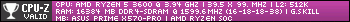
|
DamonLynch
Superclocked Member

- Total Posts : 172
- Reward points : 0
- Joined: 2017/12/05 17:47:40
- Location: South Bend, IN
- Status: offline
- Ribbons : 1

Re: ASUS X570 Motherboard Guide
2019/07/10 13:55:07
(permalink)
flyinion
I'm looking for a board with dual USB 3.0 headers for my H500M which has 4xUSB 3.0 type A's on the front. All of the "more affordable" options from Asus don't have that.
Before you decide, I'd look for reports all the USB ports work as expected when under load. I picked up a used X470 Taichi — which one would expect to work pretty well given it's market segmentation — only to discover at least one of the rear IO USB ports causes devices to disconnect under load. Initially I thought it indicated a problem on my board only, but when searching for a solution online, it turns out more than a few X470 owners are seeing problems like this (and not just on the rear IO). Ouch.
|
JPSHRACER1486
New Member

- Total Posts : 100
- Reward points : 0
- Joined: 2010/03/21 16:20:03
- Location: United States
- Status: offline
- Ribbons : 0

Re: ASUS X570 Motherboard Guide
2019/07/18 17:31:39
(permalink)
@MadmanRB My AMD Phenom II X940 is my driver. I also went from an EVGA GTS 250 to EVGA GTX 670 which is my current graphics card. It is a 10 year old build and has lasted me well.
I look forward to my future of AMD Ryzen 3000 series + EVGA Nvidia GeForce. From what my other post where people are telling me if you have good cooling and exhaust you do not have to worry about internal graphics card exhaust into the system. I really would like to build soon.
|
bcavnaugh
The Crunchinator

- Total Posts : 38977
- Reward points : 0
- Joined: 2012/09/18 17:31:18
- Location: USA Affiliate E5L3CTGE12 Associate 9E88QK5L7811G3H
- Status: offline
- Ribbons : 282


Re: ASUS X570 Motherboard Guide
2019/07/18 18:22:31
(permalink)
JPSHRACER1486
ASUS unveiled their AMD X570 motherboards last month. There will be the Crosshair VIII Formula, Crosshair VIII Hero (WiFi), Strix 570-E Gaming and Strix 570-F Gaming motherboards that support the Advance Technology Extended (ATX) motherboard standard. Then there is the Crosshair VIII Impact that supports Mini-DTX and Strix X570-I Gaming that supports Mini-ITX.
The Crosshair VIII Formula offers built in water cooling by default.
The Crosshair VIII Hero is the one without water cooling with high end performance like the Crosshair Formula. There is also a hardwired Ethernet version coming too.
The Crosshair Impact (Mini-DTX) is a 2 DIMM miniature motherboard.
The Strix-E, Strix-F and Strix X570-I are all affordable options.
The Strix-E offers a 12+4 power stage while the Strix-F offers 12+2 power stages.
The Strix-I (Mini-ITX) offers performance for home theater builds.
Pricing and availability will be available later.
Take a look at the ASUS Edge Up website for more details on the exact specifications of each motherboard.
Let me know in the comments what you plan on building if you are going with ASUS and AMD Ryzen Zen 2 3rd generation 3000 series?
Source:
https://edgeup.asus.com/2019/the-x570-motherboard-guide-ryzen-to-victory-with-pci-express-4-0/
Any Pricing and Availability Updates?
|
MadmanRB
iCX Member

- Total Posts : 339
- Reward points : 0
- Joined: 2018/11/28 16:43:21
- Location: Here
- Status: offline
- Ribbons : 1


Re: ASUS X570 Motherboard Guide
2019/07/18 18:49:33
(permalink)
JPSHRACER1486
@MadmanRB My AMD Phenom II X940 is my driver. I also went from an EVGA GTS 250 to EVGA GTX 670 which is my current graphics card. It is a 10 year old build and has lasted me well.
I look forward to my future of AMD Ryzen 3000 series + EVGA Nvidia GeForce. From what my other post where people are telling me if you have good cooling and exhaust you do not have to worry about internal graphics card exhaust into the system. I really would like to build soon.
Cool, I wish i had my original rig featuring the exact same processor. shes long gone though, system fried like an egg sadly.
|
flyinion
CLASSIFIED Member

- Total Posts : 2275
- Reward points : 0
- Joined: 2007/03/27 12:17:04
- Location: California
- Status: offline
- Ribbons : 8


Re: ASUS X570 Motherboard Guide
2019/07/22 11:02:00
(permalink)
So I'm now thinking of going with the Hero or Hero WiFi (though I don't have or have a need yet for wifi 6 on my PC) over the Gigabyte Master. Mostly since the Asus board has all the rear panel USB as 3.x ports and while I lose a front panel USB 3 header it basically moved them to the back panel so no actual I/O connectivity is lost. I figured out last night that right now I have 4 USB 3 devices for sure plus 3 USB 2 in the rear of my current system which has 2 usb 2 ports and 6 USB 3. So I'm kind of amused that 5 years later a top end board from Gigabyte and MSI has 2-4 USB 2, and 5 USB 3 A plus a C. It's like there was no progress unless you look at the Asus board with 11 3.x type A's but the Asus board also drops a front panel connector header.
Seems there's a price to pay for the extra 3.x ports and no 2.0 though. They only have 2 M.2 ports and I'd like to have one port open for future use. My current plan though was a 2TB and 1TB M.2 drive. Originally was going to do the 2TB as a SATA SSD but the Intel 660p price is so cheap I can't ignore it vs almost 90 more for a Samsung 860 2.5" format.
AMD Ryzen 5950X | Asus Crosshair VIII Hero | Gigabyte Gaming OC 4090 w/EK Vector2 | GSkill Trident Z Neo 2x16GB DDR4-3600 | WD SN850 2TB | Samsung 970 EVO Plus 500GB & 860 Evo 2TB | Phanteks Enthoo 719 | Seasonic Prime Ultra Gold 1000W | Steelseries M750 TKL | SteelSeries Prime Wireless | SteelSeries Arctis Pro + GameDAC | Kanto YU2 + Yamaha sub | Schiit Magni 2 Uber & Modi 2 Uber | LG 34GN850 | Asus PG279Q | Win 11 Pro | Custom water loop
|
aka_STEVE_b
EGC Admin

- Total Posts : 17692
- Reward points : 0
- Joined: 2006/02/26 06:45:46
- Location: OH
- Status: offline
- Ribbons : 69


Re: ASUS X570 Motherboard Guide
2019/07/22 11:28:29
(permalink)
I've flip flopped on which board several times over the weeks now.
First I was dead set on Gigabyte, then thought maybe go with the Asus & now after reading the limited reviews so far on Newegg , -> the MSI boards are seemingly being loved.
I'm confused & torn .
AMD RYZEN 9 5900X 12-core cpu~ ASUS ROG Crosshair VIII Dark Hero ~ EVGA RTX 3080 Ti FTW3~ G.SKILL Trident Z NEO 32GB DDR4-3600 ~ Phanteks Eclipse P400s red case ~ EVGA SuperNOVA 1000 G+ PSU ~ Intel 660p M.2 drive~ Crucial MX300 275 GB SSD ~WD 2TB SSD ~CORSAIR H115i RGB Pro XT 280mm cooler ~ CORSAIR Dark Core RGB Pro mouse ~ CORSAIR K68 Mech keyboard ~ HGST 4TB Hd.~ AOC AGON 32" monitor 1440p @ 144Hz ~ Win 10 x64
|
flyinion
CLASSIFIED Member

- Total Posts : 2275
- Reward points : 0
- Joined: 2007/03/27 12:17:04
- Location: California
- Status: offline
- Ribbons : 8


Re: ASUS X570 Motherboard Guide
2019/07/22 14:37:08
(permalink)
aka_STEVE_b
I've flip flopped on which board several times over the weeks now.
First I was dead set on Gigabyte, then thought maybe go with the Asus & now after reading the limited reviews so far on Newegg , -> the MSI boards are seemingly being loved.
I'm confused & torn .
I thought about MSI as well, I don't think I'll have any need for dual 2010 format M.2's so having only one but still 3 M.2 overall in the Ace would be fine. The unfortunate bit for me on that board is literally I would instantly fill up all USB A ports on the back of it with no room for expansion and would only have the 4 ports on my front panel for anything else that gets added. I might be able to alleviate that slightly by getting rid of my external HD I use for extra backups and putting it in the current system which is going to be left running in some state (like a network file storage server or something). Still, I'd rather have 2 more USB over a useless to me PS/2 port. The Prestige Creation fixes that problem, but it's also a LOT more $$$$.
AMD Ryzen 5950X | Asus Crosshair VIII Hero | Gigabyte Gaming OC 4090 w/EK Vector2 | GSkill Trident Z Neo 2x16GB DDR4-3600 | WD SN850 2TB | Samsung 970 EVO Plus 500GB & 860 Evo 2TB | Phanteks Enthoo 719 | Seasonic Prime Ultra Gold 1000W | Steelseries M750 TKL | SteelSeries Prime Wireless | SteelSeries Arctis Pro + GameDAC | Kanto YU2 + Yamaha sub | Schiit Magni 2 Uber & Modi 2 Uber | LG 34GN850 | Asus PG279Q | Win 11 Pro | Custom water loop
|
flyinion
CLASSIFIED Member

- Total Posts : 2275
- Reward points : 0
- Joined: 2007/03/27 12:17:04
- Location: California
- Status: offline
- Ribbons : 8


Re: ASUS X570 Motherboard Guide
2019/07/23 17:05:48
(permalink)
aka_STEVE_b
I've flip flopped on which board several times over the weeks now.
First I was dead set on Gigabyte, then thought maybe go with the Asus & now after reading the limited reviews so far on Newegg , -> the MSI boards are seemingly being loved.
I'm confused & torn .
Well, I thought about it overnight and talked to a friend to do a sanity check, and yeah I'm going with the Hero, or if it's in stock once I finally push the button...........the WiFi version. I decided the more USB 3.x was more worth it to me than 3 M.2 and from what I've been told the chipset fan is quiet even though you can't adjust the profile like MSI and Gigabyte's version. I'm also curious about using the pump header on it since I will be going water for the first time. It's rated for 3A and from what I can tell a D5 is just under 2A with a 12v 23W rating. I switched my drive plan from a 500GB Evo 970 Plus and a 2TB Intel 660P to the same Evo and a 2TB Evo 860 so I still have one free M.2 for a PCIE 4 drive in a year or two when the prices might be lower. I'm ok with the SATA 3 speed for a storage/games/photo editing drive and I can always set cache for editing apps to the 970. The 860 also literally has 3x the write durability of the 660p. 1200 TBW vs 400. Anyway, yeah I was actually going to purchase the Hero this afternoon but it and the RAM are the only stuff I'm getting from Newegg and the GSkill Trident Neo stuff just showed up on the site this afternoon but the 2x16GB kit is not actually in stock so I'm holding off to see if it appears soon. I don't want to make multiple orders especially for something small like a RAM package that will get beat up in shipping.
AMD Ryzen 5950X | Asus Crosshair VIII Hero | Gigabyte Gaming OC 4090 w/EK Vector2 | GSkill Trident Z Neo 2x16GB DDR4-3600 | WD SN850 2TB | Samsung 970 EVO Plus 500GB & 860 Evo 2TB | Phanteks Enthoo 719 | Seasonic Prime Ultra Gold 1000W | Steelseries M750 TKL | SteelSeries Prime Wireless | SteelSeries Arctis Pro + GameDAC | Kanto YU2 + Yamaha sub | Schiit Magni 2 Uber & Modi 2 Uber | LG 34GN850 | Asus PG279Q | Win 11 Pro | Custom water loop
|
flyinion
CLASSIFIED Member

- Total Posts : 2275
- Reward points : 0
- Joined: 2007/03/27 12:17:04
- Location: California
- Status: offline
- Ribbons : 8


Re: ASUS X570 Motherboard Guide
2019/07/23 17:07:56
(permalink)
Just to follow up on my original early statements in the thread, it sounds like Asus has gotten it together with their VRM's at least on these boards. I was told to avoid Asus when I was looking at Z390. Some of the X570 boards are all over the place on features/price but the Hero seems to be the best convergence of features and price for sure for an overclocking/tweaking setup based on an Asus X570 board.
AMD Ryzen 5950X | Asus Crosshair VIII Hero | Gigabyte Gaming OC 4090 w/EK Vector2 | GSkill Trident Z Neo 2x16GB DDR4-3600 | WD SN850 2TB | Samsung 970 EVO Plus 500GB & 860 Evo 2TB | Phanteks Enthoo 719 | Seasonic Prime Ultra Gold 1000W | Steelseries M750 TKL | SteelSeries Prime Wireless | SteelSeries Arctis Pro + GameDAC | Kanto YU2 + Yamaha sub | Schiit Magni 2 Uber & Modi 2 Uber | LG 34GN850 | Asus PG279Q | Win 11 Pro | Custom water loop
|
flyinion
CLASSIFIED Member

- Total Posts : 2275
- Reward points : 0
- Joined: 2007/03/27 12:17:04
- Location: California
- Status: offline
- Ribbons : 8


Re: ASUS X570 Motherboard Guide
2019/07/23 17:12:17
(permalink)
JPSHRACER1486
@MadmanRB My AMD Phenom II X940 is my driver. I also went from an EVGA GTS 250 to EVGA GTX 670 which is my current graphics card. It is a 10 year old build and has lasted me well.
I look forward to my future of AMD Ryzen 3000 series + EVGA Nvidia GeForce. From what my other post where people are telling me if you have good cooling and exhaust you do not have to worry about internal graphics card exhaust into the system. I really would like to build soon.
Yeah if you have good airflow then open shroud GPU's are not an issue. You gain the benefits of both a cooler GPU while being quieter at the same time than a blower setup. I don't think I've had a blower style since my GTX 260. My 560, 780, and 1070 have all been open shroud and it's never caused an issue, but I've also had cases with good airflow. HAF-X and now an H500M though the 1070 runs a LOT cooler than my 780 did.
AMD Ryzen 5950X | Asus Crosshair VIII Hero | Gigabyte Gaming OC 4090 w/EK Vector2 | GSkill Trident Z Neo 2x16GB DDR4-3600 | WD SN850 2TB | Samsung 970 EVO Plus 500GB & 860 Evo 2TB | Phanteks Enthoo 719 | Seasonic Prime Ultra Gold 1000W | Steelseries M750 TKL | SteelSeries Prime Wireless | SteelSeries Arctis Pro + GameDAC | Kanto YU2 + Yamaha sub | Schiit Magni 2 Uber & Modi 2 Uber | LG 34GN850 | Asus PG279Q | Win 11 Pro | Custom water loop
|
JPSHRACER1486
New Member

- Total Posts : 100
- Reward points : 0
- Joined: 2010/03/21 16:20:03
- Location: United States
- Status: offline
- Ribbons : 0

Re: ASUS X570 Motherboard Guide
2019/07/24 09:34:53
(permalink)
@flyinion I totally agree with you on the number of USB ports motherboards from ASUS, MSI and others have. I have been eyeing the ASUS because they have the most USB Type A ports. Yeah, USB 2.0 is gone and in the past.
@aka_STEVE_b I totally can see your point on swapping sides and which motherboard you want to go with. The different price points for X570 motherboards and the features they offer including number of USB ports and WiFi on board or not.
@flyinion What is the Prestige Creation that solves your USB port dilemma? That is awesome that you are going to pick up the motherboard. Please update us what you end up configuring?
@flyinion I will have to try an exhaust type graphics card if it results in less noise and lower temperatures. My current EVGA GeForce GTX 670 sounds like an aircraft when it is under load. I do not remember it always sounding like this. However, I think it has gotten older over the years.
Thank you everyone for their continued comments. Keep them coming.
|
JPSHRACER1486
New Member

- Total Posts : 100
- Reward points : 0
- Joined: 2010/03/21 16:20:03
- Location: United States
- Status: offline
- Ribbons : 0

Re: ASUS X570 Motherboard Guide
2019/07/24 09:45:21
(permalink)
@bcavnaugh Here are the pricing updates as requested.
Micro Center:
ASUS X570 ROG Strix $299.99
ASUS ROG Strix X570-E $329.99
ASUS X570 ROG Crosshair VIII Formula $699.99
MSI X570-A Pro $164.99
MSI MPG X570 Gaming Plus $174.99
MSI MPG X570 Gaming Edge WiFi $214.99
MSI MPG X570 Gaming Pro Carbon $264.99
MSI MEG X570 ACE $379.99
Best Buy:
ASUS TUF Gaming X570 Plus (WiFi) $199.99
ASUS ROG Crosshair VIII Hero (Non-WiFi) $359.99
MSI MPG X570 Gaming Plus $169.99
MSI MPG X570 Gaming Edge (WiFi) $209.99
MSI MEG X570 ACE $369.99
This is just a sampling of ASUS and MSI motherboards. Prices are subject to change. Please see the actual retailers website for the most accurate pricing.
|
flyinion
CLASSIFIED Member

- Total Posts : 2275
- Reward points : 0
- Joined: 2007/03/27 12:17:04
- Location: California
- Status: offline
- Ribbons : 8


Re: ASUS X570 Motherboard Guide
2019/07/24 10:16:28
(permalink)
JPSHRACER1486
@flyinion What is the Prestige Creation that solves your USB port dilemma? That is awesome that you are going to pick up the motherboard. Please update us what you end up configuring?
@flyinion I will have to try an exhaust type graphics card if it results in less noise and lower temperatures. My current EVGA GeForce GTX 670 sounds like an aircraft when it is under load. I do not remember it always sounding like this. However, I think it has gotten older over the years.
The MSI Prestige Creation sits in between the Ace and Godlike at $500 https://www.newegg.com/p/N82E16813144258 It has the same USB 3 as the Hero but also adds in 2 more rear USB 2.0. It also has TWO internal USB 3 headers still on top of that and the type C front panel header. It also comes with an addon card to allow it to support 4 M.2 drives total. It's also out of my price range lol. As far as your 670 getting noisy, have you ever cleaned the dust out of it? If it starting to run warmer than originally when new it could be clogged with dust and/or the TIM material could be dried up and not efficiently transfering heat. That's a pretty old card now. Being clogged or having TIM issues would cause it to run warmer and ramp the fan up higher. edit: forgot to mention, the Creation is also an EATX format board. My case has standoff holes for that, but it would be a tight fit for sure. I'd probably have to pull the cable cover to be able to get the 24 pin plugged in cause it's not a right angle connector.
post edited by flyinion - 2019/07/24 10:20:46
AMD Ryzen 5950X | Asus Crosshair VIII Hero | Gigabyte Gaming OC 4090 w/EK Vector2 | GSkill Trident Z Neo 2x16GB DDR4-3600 | WD SN850 2TB | Samsung 970 EVO Plus 500GB & 860 Evo 2TB | Phanteks Enthoo 719 | Seasonic Prime Ultra Gold 1000W | Steelseries M750 TKL | SteelSeries Prime Wireless | SteelSeries Arctis Pro + GameDAC | Kanto YU2 + Yamaha sub | Schiit Magni 2 Uber & Modi 2 Uber | LG 34GN850 | Asus PG279Q | Win 11 Pro | Custom water loop
|
aka_STEVE_b
EGC Admin

- Total Posts : 17692
- Reward points : 0
- Joined: 2006/02/26 06:45:46
- Location: OH
- Status: offline
- Ribbons : 69


Re: ASUS X570 Motherboard Guide
2019/07/24 10:30:59
(permalink)
One thing I don't like, is the fact that many of the boards have the chipset fan in a spot to be blocked directly by the graphic card....   That seems like a pretty obvious design flaw that should have been noticed/ thought of way before production.. . .Looks like only a few MSI & gigabyte boards have the fan located down further..
AMD RYZEN 9 5900X 12-core cpu~ ASUS ROG Crosshair VIII Dark Hero ~ EVGA RTX 3080 Ti FTW3~ G.SKILL Trident Z NEO 32GB DDR4-3600 ~ Phanteks Eclipse P400s red case ~ EVGA SuperNOVA 1000 G+ PSU ~ Intel 660p M.2 drive~ Crucial MX300 275 GB SSD ~WD 2TB SSD ~CORSAIR H115i RGB Pro XT 280mm cooler ~ CORSAIR Dark Core RGB Pro mouse ~ CORSAIR K68 Mech keyboard ~ HGST 4TB Hd.~ AOC AGON 32" monitor 1440p @ 144Hz ~ Win 10 x64
|
transdogmifier
CLASSIFIED ULTRA Member

- Total Posts : 6116
- Reward points : 0
- Joined: 2003/09/05 14:26:21
- Location: Orlando, Fl
- Status: offline
- Ribbons : 17

Re: ASUS X570 Motherboard Guide
2019/07/24 10:55:04
(permalink)
veganfanatic
I have not been happy with Asus boards while MSI boards seem to be more durable
I would rather replace a motherboard due to an improvement as opposed to a replacement
Asus is garbage to me...*shrug* I prefer Asrock and MSi myself...
AMD Ryzen 7900x3d Deepcool LT720 Gigabyte Aorus Elite AX X670 (Might change..don't like this board) eVGA GeForce RTX 3090 FTW3 Ultra Gaming (Hybrid kit on it) Asus ROG Swift PG43UQ 4k Monitor eVGA 1600W Supernova T2 PSU 32GB Kingston 6000 DDR5 (2x16GB) Fury Corsair MP600 Pro 2TB (Boot) Corsair MP600 2TB (Games/Data) Phanteks P500A Case
|
MadmanRB
iCX Member

- Total Posts : 339
- Reward points : 0
- Joined: 2018/11/28 16:43:21
- Location: Here
- Status: offline
- Ribbons : 1


Re: ASUS X570 Motherboard Guide
2019/07/24 11:10:14
(permalink)
transdogmifier
veganfanatic
I have not been happy with Asus boards while MSI boards seem to be more durable
I would rather replace a motherboard due to an improvement as opposed to a replacement
Asus is garbage to me...*shrug* I prefer Asrock and MSi myself...
Meh all of them have had ups and downs. But so far no issues here with my ASUS products, most of my ASUS parts have stood the test of time The only bad asus thing I had was my first personal motherboard, but I blame that on lack of experience on my part as information about motherboard vendors wasnt as good as it is now plus i did opt for what was a rather cheap sub $80 motherboard and back then motherboards in that price range were rather flaky.
|
flyinion
CLASSIFIED Member

- Total Posts : 2275
- Reward points : 0
- Joined: 2007/03/27 12:17:04
- Location: California
- Status: offline
- Ribbons : 8


Re: ASUS X570 Motherboard Guide
2019/07/24 13:56:58
(permalink)
aka_STEVE_b
One thing I don't like, is the fact that many of the boards have the chipset fan in a spot to be blocked directly by the graphic card.... 
That seems like a pretty obvious design flaw that should have been noticed/ thought of way before production..
.
.Looks like only a few MSI & gigabyte boards have the fan located down further..
Apparently one of the high end ASrock boards (Taichi maybe?) has another fun engineering stupidity. They put the USB C front panel jack in line with the first PCI slot and extended length or maybe even regular length cards block it. ASrock is apparently sending out right angle connectors so people can use it lol. /facepalm
AMD Ryzen 5950X | Asus Crosshair VIII Hero | Gigabyte Gaming OC 4090 w/EK Vector2 | GSkill Trident Z Neo 2x16GB DDR4-3600 | WD SN850 2TB | Samsung 970 EVO Plus 500GB & 860 Evo 2TB | Phanteks Enthoo 719 | Seasonic Prime Ultra Gold 1000W | Steelseries M750 TKL | SteelSeries Prime Wireless | SteelSeries Arctis Pro + GameDAC | Kanto YU2 + Yamaha sub | Schiit Magni 2 Uber & Modi 2 Uber | LG 34GN850 | Asus PG279Q | Win 11 Pro | Custom water loop
|
MadmanRB
iCX Member

- Total Posts : 339
- Reward points : 0
- Joined: 2018/11/28 16:43:21
- Location: Here
- Status: offline
- Ribbons : 1


Re: ASUS X570 Motherboard Guide
2019/07/24 17:32:00
(permalink)
as for the fan position ion the chipset yes its a oversight on the designers as my GPU covers almost the entire fan.
However this may be a non issue as the fan may be still getting airflow from my GPU as my EVGA 1070TI FTW may be big but the fan on my motherboard is just behind my GPU fan so it might be getting airflow via my GPU, sure looks that way at least.
|