desini
Superclocked Member

- Total Posts : 161
- Reward points : 0
- Joined: 2008/10/03 00:52:46
- Status: offline
- Ribbons : 0

Hope this is the right section to post this in, if not I apologize. I have a paid version of 3DMark from Steam. I had no issue with my last comp running benchmarks ( with Win7 Ultimate ) but I keep getting this GPU-z file creation failed when I try and run a test. Happens in all the tests, Fire Strike, Time Spy and it will not complete anything. I have tried to uninstall and reinstall and nothing.
|
Sajin
EVGA Forum Moderator

- Total Posts : 49168
- Reward points : 0
- Joined: 2010/06/07 21:11:51
- Location: Texas, USA.
- Status: offline
- Ribbons : 199


Re: 3DMark issue
2018/06/11 18:27:24
(permalink)
Sounds like you need to exit gpu-z before running the test.
|
desini
Superclocked Member

- Total Posts : 161
- Reward points : 0
- Joined: 2008/10/03 00:52:46
- Status: offline
- Ribbons : 0


Re: 3DMark issue
2018/06/11 20:43:21
(permalink)
I dont have it installed. I was using it. I tried running 3DMark with it install and without and get the same messsage lol Sajin
Sounds like you need to exit gpu-z before running the test.
|
Sajin
EVGA Forum Moderator

- Total Posts : 49168
- Reward points : 0
- Joined: 2010/06/07 21:11:51
- Location: Texas, USA.
- Status: offline
- Ribbons : 199


Re: 3DMark issue
2018/06/11 20:45:36
(permalink)
Try reinstalling 3dmark after uninstalling it with revo uninstaller.
|
desini
Superclocked Member

- Total Posts : 161
- Reward points : 0
- Joined: 2008/10/03 00:52:46
- Status: offline
- Ribbons : 0


Re: 3DMark issue
2018/06/11 21:35:57
(permalink)
Nope still the same issue. Revo is a cool program, it goes deep to find it all. Sajin
Try reinstalling 3dmark after uninstalling it with revo uninstaller.
|
Sajin
EVGA Forum Moderator

- Total Posts : 49168
- Reward points : 0
- Joined: 2010/06/07 21:11:51
- Location: Texas, USA.
- Status: offline
- Ribbons : 199


Re: 3DMark issue
2018/06/11 22:01:30
(permalink)
Does the error show a code? If yes, what is it?
|
desini
Superclocked Member

- Total Posts : 161
- Reward points : 0
- Joined: 2008/10/03 00:52:46
- Status: offline
- Ribbons : 0


Re: 3DMark issue
2018/06/11 22:29:27
(permalink)
It does not but does pop up a box, and it normally does it 2 times. I n ot sure if your going to be able to see it. cant seem to resize it right lol
Attached Image(s)
|
desini
Superclocked Member

- Total Posts : 161
- Reward points : 0
- Joined: 2008/10/03 00:52:46
- Status: offline
- Ribbons : 0


Re: 3DMark issue
2018/06/11 22:40:52
(permalink)
|
Sajin
EVGA Forum Moderator

- Total Posts : 49168
- Reward points : 0
- Joined: 2010/06/07 21:11:51
- Location: Texas, USA.
- Status: offline
- Ribbons : 199


Re: 3DMark issue
2018/06/11 22:44:43
(permalink)
Hmm. Looks like it's happening on the system info check. Try uninstalling systeminfo with revo uninstaller then reinstall the latest version. You can get the latest version of systeminfo here... https://benchmarks.ul.com/systeminfo
|
desini
Superclocked Member

- Total Posts : 161
- Reward points : 0
- Joined: 2008/10/03 00:52:46
- Status: offline
- Ribbons : 0


Re: 3DMark issue
2018/06/11 23:07:39
(permalink)
I thought that also, checked and i had the latest one already, 5.10.676, but did the uninstall and re-download with Revo and same issue. Sajin
Hmm. Looks like it's happening on the system info check. Try uninstalling systeminfo with revo uninstaller then reinstall the latest version.
You can get the latest version of systeminfo here... https://benchmarks.ul.com/systeminfo
|
mankxp
New Member

- Total Posts : 64
- Reward points : 0
- Joined: 2008/08/03 13:14:01
- Status: offline
- Ribbons : 0


Re: 3DMark issue
2018/06/11 23:21:58
(permalink)
@Desini
I had this same issue with the Steam version after moving my Steam folder from my SSD to my HDD. At the suggestion of a 3DMark forum rep, I downloaded the standalone version and installed it on my C: drive and it works fine now.
Current System:ASRock Z370 Pro4/Intel I7-8700K Processor @ 5.0ghz De-Lidded with CooLaboratory Liquid Ultra/AData DDR-4 2400mhz 2x8 16-gig RAM/SAMSUNG 960 PRO M.2 512GB NVMe/Cougar Panzer-S Mid-Tower Case/EVGA SuperNOVA 750 P2, 80+ PLATINUM/Cooler Master 240 RGB CL CPU Cooler/EVGA GeForce GTX-1080 8-Gig 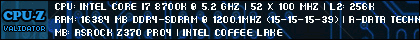
|
Sajin
EVGA Forum Moderator

- Total Posts : 49168
- Reward points : 0
- Joined: 2010/06/07 21:11:51
- Location: Texas, USA.
- Status: offline
- Ribbons : 199


Re: 3DMark issue
2018/06/12 11:36:35
(permalink)
mankxp
@Desini
I had this same issue with the Steam version after moving my Steam folder from my SSD to my HDD. At the suggestion of a 3DMark forum rep, I downloaded the standalone version and installed it on my C: drive and it works fine now.
This was going to be my next suggestion. 
|
desini
Superclocked Member

- Total Posts : 161
- Reward points : 0
- Joined: 2008/10/03 00:52:46
- Status: offline
- Ribbons : 0


Re: 3DMark issue
2018/06/12 14:53:52
(permalink)
Going to give that a shot right now and see. mankxp
@Desini
I had this same issue with the Steam version after moving my Steam folder from my SSD to my HDD. At the suggestion of a 3DMark forum rep, I downloaded the standalone version and installed it on my C: drive and it works fine now.
|
desini
Superclocked Member

- Total Posts : 161
- Reward points : 0
- Joined: 2008/10/03 00:52:46
- Status: offline
- Ribbons : 0


Re: 3DMark issue
2018/06/12 15:18:46
(permalink)
Now just need to figure out how to get my key from steam. Sajin
mankxp
@Desini
I had this same issue with the Steam version after moving my Steam folder from my SSD to my HDD. At the suggestion of a 3DMark forum rep, I downloaded the standalone version and installed it on my C: drive and it works fine now.
This was going to be my next suggestion. 
|
Sajin
EVGA Forum Moderator

- Total Posts : 49168
- Reward points : 0
- Joined: 2010/06/07 21:11:51
- Location: Texas, USA.
- Status: offline
- Ribbons : 199


Re: 3DMark issue
2018/06/12 16:39:24
(permalink)
You'll most likely need to reach out to steam support, or 3dmark support.
|
desini
Superclocked Member

- Total Posts : 161
- Reward points : 0
- Joined: 2008/10/03 00:52:46
- Status: offline
- Ribbons : 0


Re: 3DMark issue
2018/06/12 16:59:00
(permalink)
Got my keys and still doing the same crap. Totally lost now. Might just need to email them. Sajin
You'll most likely need to reach out to steam support, or 3dmark support.
|
Sajin
EVGA Forum Moderator

- Total Posts : 49168
- Reward points : 0
- Joined: 2010/06/07 21:11:51
- Location: Texas, USA.
- Status: offline
- Ribbons : 199


Re: 3DMark issue
2018/06/12 16:59:53
(permalink)
Did 3dmark ever work on your system without issues?
|
desini
Superclocked Member

- Total Posts : 161
- Reward points : 0
- Joined: 2008/10/03 00:52:46
- Status: offline
- Ribbons : 0


Re: 3DMark issue
2018/06/12 17:01:46
(permalink)
On my last rig it ran just fine. I have a new setup now, totally changed. Old rig was a Win7 Ulitmate OS vs this new W10Pro
|
Sajin
EVGA Forum Moderator

- Total Posts : 49168
- Reward points : 0
- Joined: 2010/06/07 21:11:51
- Location: Texas, USA.
- Status: offline
- Ribbons : 199


Re: 3DMark issue
2018/06/12 17:15:28
(permalink)
Try running 3dmark with all antivirus software disabled.
|
desini
Superclocked Member

- Total Posts : 161
- Reward points : 0
- Joined: 2008/10/03 00:52:46
- Status: offline
- Ribbons : 0


Re: 3DMark issue
2018/06/14 19:59:41
(permalink)
Still the same results. Im in contact with them now. So we will see. Sent them a file just waiting on a work back. Thanks for the help so far guys Sajin
Try running 3dmark with all antivirus software disabled.
|
mankxp
New Member

- Total Posts : 64
- Reward points : 0
- Joined: 2008/08/03 13:14:01
- Status: offline
- Ribbons : 0


Re: 3DMark issue
2018/06/20 22:00:46
(permalink)
@desini
Just a thought, but did you swap any of the Win7 formatted drives into the new system under the new Win10 OS?
Current System:ASRock Z370 Pro4/Intel I7-8700K Processor @ 5.0ghz De-Lidded with CooLaboratory Liquid Ultra/AData DDR-4 2400mhz 2x8 16-gig RAM/SAMSUNG 960 PRO M.2 512GB NVMe/Cougar Panzer-S Mid-Tower Case/EVGA SuperNOVA 750 P2, 80+ PLATINUM/Cooler Master 240 RGB CL CPU Cooler/EVGA GeForce GTX-1080 8-Gig 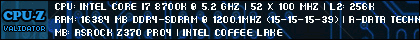
|