Ciddharthas
iCX Member

- Total Posts : 465
- Reward points : 0
- Joined: 2020/09/17 07:58:09
- Location: Boulder, CO, USA
- Status: offline
- Ribbons : 1
The GPU is idling at 55 degrees. According to X1, the clock is at around 480MHz when idling.
This card has some other issues already, and I'm in the process of RMAing it, but I'm wondering if this is typical. Seems pretty hot for being idle. In-game temps seem ok.
CPU: i7 10700k @ 5.0 GHz with 360mm Corsair H150i Elite LCD cooler MB: MSI Z490 Meg Ace RAM: 64gb Corsair Dominator Platinum RGB @ 3466 MHz GPU: 3080 Ti FTW3 Ultra Hybrid Power Supply: Corsair HX1000i (1000 Watts) Primary Monitor: LG CX48 (4k OLED) Keyboard: Corsair K95 Platinum RGB Mouse: Corsair Scimitar Elite RGB Headset: Arctis Pro Wireless Mic: Elgato Wave 3 VR: Occulus Quest 2
|
SeanDude05
Superclocked Member

- Total Posts : 173
- Reward points : 0
- Joined: 2017/04/04 20:25:41
- Location: USA
- Status: offline
- Ribbons : 2

Re: 3080 ftw3 ultra idling hot
2020/10/25 10:41:26
(permalink)
Is the bios switch set to Normal?
If so, this is entirely normal as the fans on the Normal switch position don't start spinning until 60c.
Turn it off, switch it to OC mode, and the fans will kick on immediately. It's a quietness feature that most manufacturers have in place now on the 3080s/3090s
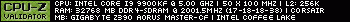 EVGA RTX 3080 FTW3 ULTRA + Hybrid Kit
|
Saltgrass
Superclocked Member

- Total Posts : 212
- Reward points : 0
- Joined: 2010/03/19 20:31:08
- Status: offline
- Ribbons : 0

Re: 3080 ftw3 ultra idling hot
2020/10/25 10:48:44
(permalink)
When my 3090 FTW is idling the fans are not spinning. I would think that might mean the ambient temp in the room would make a difference. My card was idling at around 43° the first day, 55° the second day, and today with the windows open, 40° C.
Have you been using the Win 10 Task Manager to check the GPU temps or letting Precision X1 run?
******************** W11 x64 Asus Maximus Hero XIII Intel i9 11900K EVGA RTX 3090 FTW Ultra 32 GB G.Skill 4000.
|
SeanDude05
Superclocked Member

- Total Posts : 173
- Reward points : 0
- Joined: 2017/04/04 20:25:41
- Location: USA
- Status: offline
- Ribbons : 2

Re: 3080 ftw3 ultra idling hot
2020/10/25 10:50:21
(permalink)
Also, I've noticed that it will idle cool, and then after playing a game and letting the heatsink get ... heat soaked, it will hover in the high 40s/ low 50s.
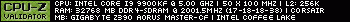 EVGA RTX 3080 FTW3 ULTRA + Hybrid Kit
|
jingiko
FTW Member

- Total Posts : 1517
- Reward points : 0
- Joined: 2009/02/04 22:17:42
- Location: New York City
- Status: offline
- Ribbons : 5

Re: 3080 ftw3 ultra idling hot
2020/10/27 21:51:15
(permalink)
Just got my card today. Runs a bit hotter than my 2070 Super FTW3 card at highest 71C and average around 65C while playing COD
Currently while on this forum and no gaming its at 35C
I have three Corsair 120mm fans under it in a Lian Li 011 case at its lowest fan speed directed at the card.
Haven't OCd or ran Precision and its currently on the Normal Switch.
My 2070S usually averaged around 55C while gaming although I did change the TIM to the Kryonaunt.
Ill post up temp readings once I do get a chance to swap the TIM and add some thermal pads to the rear plate.
|
GTXJackBauer
Omnipotent Enthusiast

- Total Posts : 10323
- Reward points : 0
- Joined: 2010/04/19 22:23:25
- Location: (EVGA Discount) Associate Code : LMD3DNZM9LGK8GJ
- Status: offline
- Ribbons : 48


Re: 3080 ftw3 ultra idling hot
2020/10/27 22:08:51
(permalink)
Ciddharthas
The GPU is idling at 55 degrees. According to X1, the clock is at around 480MHz when idling.
This card has some other issues already, and I'm in the process of RMAing it, but I'm wondering if this is typical. Seems pretty hot for being idle. In-game temps seem ok.
Are the fans spinning? What's your PC build like? Cable management? How many case fans? Too many variables at play before RMAing the GPU but it's your call. jingiko
Just got my card today. Runs a bit hotter than my 2070 Super FTW3 card at highest 71C and average around 65C while playing COD
Currently while on this forum and no gaming its at 35C
I have three Corsair 120mm fans under it in a Lian Li 011 case at its lowest fan speed directed at the card.
Haven't OCd or ran Precision and its currently on the Normal Switch.
My 2070S usually averaged around 55C while gaming although I did change the TIM to the Kryonaunt.
Ill post up temp readings once I do get a chance to swap the TIM and add some thermal pads to the rear plate.
Trying to change anything won't make a difference. You're comparing your new 400w+ GPU to a 200w+ GPU. In otherwords, looks normal to me. 
post edited by GTXJackBauer - 2020/10/27 22:19:05
Use this Associate Code at your checkouts or follow these instructions for Up to 10% OFF on all your EVGA purchases: LMD3DNZM9LGK8GJ
|
micdoom
New Member

- Total Posts : 81
- Reward points : 0
- Joined: 2012/06/30 11:15:23
- Status: offline
- Ribbons : 1

Re: 3080 ftw3 ultra idling hot
2020/10/27 23:53:53
(permalink)
i'm using MSI after burner with mine , my card ideal at 31c and average 66 c after playing RD2 for 3 hours , the trick is 140 MM fan below and above .
|
Ciddharthas
iCX Member

- Total Posts : 465
- Reward points : 0
- Joined: 2020/09/17 07:58:09
- Location: Boulder, CO, USA
- Status: offline
- Ribbons : 1

Re: 3080 ftw3 ultra idling hot
2020/10/28 08:37:07
(permalink)
GTXJackBauer
Ciddharthas
The GPU is idling at 55 degrees. According to X1, the clock is at around 480MHz when idling.
This card has some other issues already, and I'm in the process of RMAing it, but I'm wondering if this is typical. Seems pretty hot for being idle. In-game temps seem ok.
Are the fans spinning? What's your PC build like? Cable management? How many case fans?
Too many variables at play before RMAing the GPU but it's your call.
That's with the fans not spinning. I realize I can have them turn on but was just curious if those are typical temps since my 1080ti didn't idle nearly that hot (even with fans off). RMA is probably unrelated to this issue (although I am curious if the problems I had were connected, hence wanting to know if those temps were typical, which it sounds like they are). RMA is because Precision x1 firmware update appeared to break my card. Before installing X1, all three fans functioned, as did the RGB light strip, but the first thing X1 wanted to do was update the firmware, and as soon as that happened (and it appeared to complete the update as opposed to getting stuck or hanging) one of my fans stopped working (regardless of whether it's on auto with high temps or manual fan control), as did the RGB strip, and the button that is supposed to control the rgb strip in X1 is simply not there for some reason. I did some troubleshooting steps, including flashing the bios, but none of it worked, and two different tech support folks at EVGA both said it sounded like an RMA was in order, so I'm waiting for that to process now. The card still "works" in that I can play games and whatnot, but since I'm only getting two out of three fans to cool it, it runs warm and loud. Until the new card arrives, I've just been setting the fan speed to 100% (for the two fans that work) every time I play a graphics-heavy game.
CPU: i7 10700k @ 5.0 GHz with 360mm Corsair H150i Elite LCD cooler MB: MSI Z490 Meg Ace RAM: 64gb Corsair Dominator Platinum RGB @ 3466 MHz GPU: 3080 Ti FTW3 Ultra Hybrid Power Supply: Corsair HX1000i (1000 Watts) Primary Monitor: LG CX48 (4k OLED) Keyboard: Corsair K95 Platinum RGB Mouse: Corsair Scimitar Elite RGB Headset: Arctis Pro Wireless Mic: Elgato Wave 3 VR: Occulus Quest 2
|
GTXJackBauer
Omnipotent Enthusiast

- Total Posts : 10323
- Reward points : 0
- Joined: 2010/04/19 22:23:25
- Location: (EVGA Discount) Associate Code : LMD3DNZM9LGK8GJ
- Status: offline
- Ribbons : 48


Re: 3080 ftw3 ultra idling hot
2020/10/28 11:27:17
(permalink)
Ciddharthas
GTXJackBauer
Ciddharthas
The GPU is idling at 55 degrees. According to X1, the clock is at around 480MHz when idling.
This card has some other issues already, and I'm in the process of RMAing it, but I'm wondering if this is typical. Seems pretty hot for being idle. In-game temps seem ok.
Are the fans spinning? What's your PC build like? Cable management? How many case fans?
Too many variables at play before RMAing the GPU but it's your call.
That's with the fans not spinning. I realize I can have them turn on but was just curious if those are typical temps since my 1080ti didn't idle nearly that hot (even with fans off).
RMA is probably unrelated to this issue (although I am curious if the problems I had were connected, hence wanting to know if those temps were typical, which it sounds like they are). RMA is because Precision x1 firmware update appeared to break my card. Before installing X1, all three fans functioned, as did the RGB light strip, but the first thing X1 wanted to do was update the firmware, and as soon as that happened (and it appeared to complete the update as opposed to getting stuck or hanging) one of my fans stopped working (regardless of whether it's on auto with high temps or manual fan control), as did the RGB strip, and the button that is supposed to control the rgb strip in X1 is simply not there for some reason. I did some troubleshooting steps, including flashing the bios, but none of it worked, and two different tech support folks at EVGA both said it sounded like an RMA was in order, so I'm waiting for that to process now. The card still "works" in that I can play games and whatnot, but since I'm only getting two out of three fans to cool it, it runs warm and loud. Until the new card arrives, I've just been setting the fan speed to 100% (for the two fans that work) every time I play a graphics-heavy game.
Gotcha. With all the issues at hand, clearly this needs to be RMA'd to get you a fully functioning GPU.
Use this Associate Code at your checkouts or follow these instructions for Up to 10% OFF on all your EVGA purchases: LMD3DNZM9LGK8GJ
|