Reach4God
New Member

- Total Posts : 5
- Reward points : 0
- Joined: 2021/08/29 14:04:14
- Status: offline
- Ribbons : 0

I just installed my brand new EVGA RTX 3080 FTW ULTRA and went to start overclocking, as one does. I soon came across the 'unlocked' BIOS, found here: . I attempted to run the .exe and was repeatedly met with:
No display adapters were found that are compatible with this update.
I did a bit more work and found a direct download of the BIOS here: . I used nvflash64 to attempt to manually flash the card. This resulted in:
Checking for matches between display adapter(s) and image(s)...
WARNING: None of the firmware image compatible PCI Device ID's
match the PCI Device ID of the adapter.
Adapter PCI Device ID: 2216
Firmware image PCI Device ID: 2206
WARNING: Firmware image PCI Subsystem ID (3842.3897)
does not match adapter PCI Subsystem ID (3842.4897).
WARNING: None of the firmware image compatible Board ID's
match the Board ID of the adapter.
Adapter Board ID: 02D6
Firmware image Board ID: 023F
NOTE: Exception caught.
Nothing changed!
ERROR: GPU PCI Device ID mismatch.
This looks like an issue with the PCI Device ID. Mine is 2216, and all OC BIOS are 2206. Every BIOS I tried for ID 2216 was able to flash with no issue. I never got a 2206 ID to work though. I tried using -6 and --protectionoff through nvflash every time. This is my first time attempting to flash a card's BIOS, so I'm sure there's something I'm missing. Can anyone help?
|
rjbarker
CLASSIFIED Member

- Total Posts : 3214
- Reward points : 0
- Joined: 2008/03/20 10:07:05
- Location: Vancouver Isle - Westcoast Canada
- Status: offline
- Ribbons : 21


Re: 3080 FTW3 ULTRA Overclock prevented by card ID
2021/08/29 14:38:47
(permalink)
What exactly are you trying to do with that Card ? ... I have the same Card and simply installed the XOC BIOS for the 450w power limit....gets great OC's under water.(+165 / +1200).....are you trying to get more? If so assuming you're also using a Water Block and Custom Loop..if on Air would suggest just using the XOC Bios as even that you will likely be thermal limited before power limited.
post edited by rjbarker - 2021/08/29 14:40:13
I9 12900K EK Velocity2 / ROG Z690 Apex/ 32G Dominator DDR5 6000/ Evga RTX 3080Ti FTW3 EK Vector / 980 Pro 512G / 980 Pro 1TB/ Samsung 860 Pro 500G/ WD 4TB Red / AX 1600i / Corsair 900D & XSPC 480 * 360 * 240 Rads XSPC Photon 170 Rez-Vario Pump Combo - Alienware 3440*1440p 120Hz/ W11
|
Reach4God
New Member

- Total Posts : 5
- Reward points : 0
- Joined: 2021/08/29 14:04:14
- Status: offline
- Ribbons : 0

Re: 3080 FTW3 ULTRA Overclock prevented by card ID
2021/08/29 14:41:27
(permalink)
At the moment I'm just trying to install the 450W BIOS.
|
ObscureEmpyre
SSC Member

- Total Posts : 972
- Reward points : 0
- Joined: 2012/01/15 14:40:05
- Status: offline
- Ribbons : 7

Re: 3080 FTW3 ULTRA Overclock prevented by card ID
2021/08/29 14:48:24
(permalink)
Make you you have both Fast Boot and CSM disabled in your motherboard BIOS before attempting to flash your card’s vBIOS.
|
Lordred
SSC Member

- Total Posts : 674
- Reward points : 0
- Joined: 2010/03/21 19:44:16
- Status: offline
- Ribbons : 5


Re: 3080 FTW3 ULTRA Overclock prevented by card ID
2021/08/29 14:48:35
(permalink)
Did you throw the switch while live or with the system off?
|
rjbarker
CLASSIFIED Member

- Total Posts : 3214
- Reward points : 0
- Joined: 2008/03/20 10:07:05
- Location: Vancouver Isle - Westcoast Canada
- Status: offline
- Ribbons : 21


Re: 3080 FTW3 ULTRA Overclock prevented by card ID
2021/08/29 14:52:22
(permalink)
Be sure to follow directions to the "T".......although Im sure you likely did, sorry misunderstood your opening Post, thought you were getting the vBIOS from other sources and using nvflash....
The XOC Bios here worked fine for me....as someone else mentioned, disable CMS and Fast Boot.
I9 12900K EK Velocity2 / ROG Z690 Apex/ 32G Dominator DDR5 6000/ Evga RTX 3080Ti FTW3 EK Vector / 980 Pro 512G / 980 Pro 1TB/ Samsung 860 Pro 500G/ WD 4TB Red / AX 1600i / Corsair 900D & XSPC 480 * 360 * 240 Rads XSPC Photon 170 Rez-Vario Pump Combo - Alienware 3440*1440p 120Hz/ W11
|
Reach4God
New Member

- Total Posts : 5
- Reward points : 0
- Joined: 2021/08/29 14:04:14
- Status: offline
- Ribbons : 0

Re: 3080 FTW3 ULTRA Overclock prevented by card ID
2021/08/29 15:18:37
(permalink)
CSM and Fast Boot are both off, and yes, the switch was thrown while the machine was as well.
|
Reach4God
New Member

- Total Posts : 5
- Reward points : 0
- Joined: 2021/08/29 14:04:14
- Status: offline
- Ribbons : 0

Re: 3080 FTW3 ULTRA Overclock prevented by card ID
2021/08/29 15:28:01
(permalink)
In case it helps, some screenshots: This is what I see when I try the tool provided: 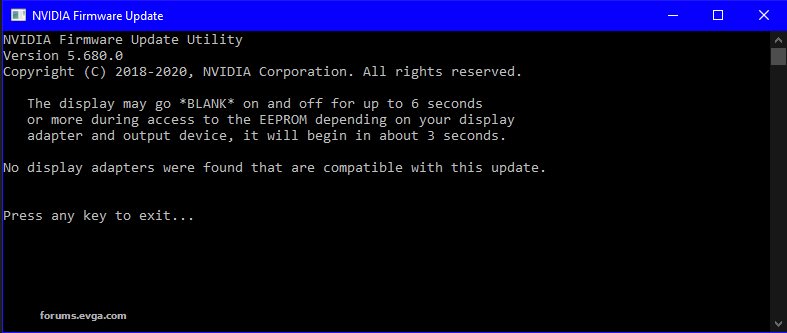 When I manually use nvflash64: 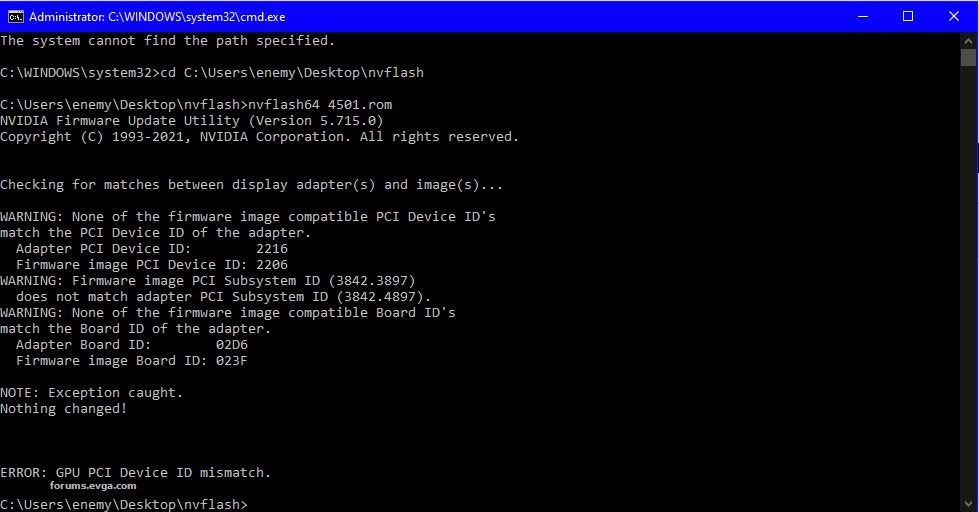 The latter is far more interesting to me, and is why I believe the issue lies with the card's PCI ID. (sorry for all the edits, I'm having trouble with the images)
post edited by Reach4God - 2021/08/29 15:40:40
Attached Image(s) 
|
Satsugai7
New Member

- Total Posts : 34
- Reward points : 0
- Joined: 2016/05/27 16:20:49
- Status: offline
- Ribbons : 1

Re: 3080 FTW3 ULTRA Overclock prevented by card ID
2021/09/10 17:48:32
(permalink)
Was this ever resolved? I am having the same issue.
|
Reach4God
New Member

- Total Posts : 5
- Reward points : 0
- Joined: 2021/08/29 14:04:14
- Status: offline
- Ribbons : 0

Re: 3080 FTW3 ULTRA Overclock prevented by card ID
2021/09/10 17:49:43
(permalink)
|
Satsugai7
New Member

- Total Posts : 34
- Reward points : 0
- Joined: 2016/05/27 16:20:49
- Status: offline
- Ribbons : 1

Re: 3080 FTW3 ULTRA Overclock prevented by card ID
2021/09/10 17:59:51
(permalink)
|
Satsugai7
New Member

- Total Posts : 34
- Reward points : 0
- Joined: 2016/05/27 16:20:49
- Status: offline
- Ribbons : 1

Re: 3080 FTW3 ULTRA Overclock prevented by card ID
2021/09/10 18:07:20
(permalink)
|
kevinc313
CLASSIFIED ULTRA Member

- Total Posts : 5004
- Reward points : 0
- Joined: 2019/02/28 09:27:55
- Status: offline
- Ribbons : 22

Re: 3080 FTW3 ULTRA Overclock prevented by card ID
2021/09/10 18:18:07
(permalink)
|
ZoddyLP
New Member

- Total Posts : 27
- Reward points : 0
- Joined: 2020/02/27 16:01:31
- Status: offline
- Ribbons : 0

Re: 3080 FTW3 ULTRA Overclock prevented by card ID
2022/01/15 02:47:52
(permalink)
Any Update of the Problem ? I have the Same Problem with updating, Same Id
|
Satsugai7
New Member

- Total Posts : 34
- Reward points : 0
- Joined: 2016/05/27 16:20:49
- Status: offline
- Ribbons : 1

Re: 3080 FTW3 ULTRA Overclock prevented by card ID
2022/01/16 20:03:44
(permalink)
ZoddyLP
Any Update of the Problem ? I have the Same Problem with updating, Same Id
You probably have a LHR card and therefore need a different bios. Which card do you have? Look for your card on this link and expand the spoiler, then download the proper BIOS.
post edited by Satsugai7 - 2022/01/16 20:09:56
|
ZoddyLP
New Member

- Total Posts : 27
- Reward points : 0
- Joined: 2020/02/27 16:01:31
- Status: offline
- Ribbons : 0

Re: 3080 FTW3 ULTRA Overclock prevented by card ID
2022/01/17 00:29:49
(permalink)
I found the BIOS for m Card But its Impossible to find a xoc 450 Watt BIOS for the hybrid Card. I installed now Several which Provided LeeM but nothing seems to BE working. Yes my Card is the lhr 3080 ftw3 ultra
|
Satsugai7
New Member

- Total Posts : 34
- Reward points : 0
- Joined: 2016/05/27 16:20:49
- Status: offline
- Ribbons : 1

Re: 3080 FTW3 ULTRA Overclock prevented by card ID
2022/01/17 10:31:54
(permalink)
|
ZoddyLP
New Member

- Total Posts : 27
- Reward points : 0
- Joined: 2020/02/27 16:01:31
- Status: offline
- Ribbons : 0

Re: 3080 FTW3 ULTRA Overclock prevented by card ID
2022/01/17 12:15:57
(permalink)
I tried that BIOS and all possible ones that are Provided here, but IT doesnt Change anything in the Power Slide still 105% max
|
ZoddyLP
New Member

- Total Posts : 27
- Reward points : 0
- Joined: 2020/02/27 16:01:31
- Status: offline
- Ribbons : 0

Re: 3080 FTW3 ULTRA Overclock prevented by card ID
2022/01/17 12:24:54
(permalink)
I tried 4897_XOC_lhr_ovu and 4898_xoc_lhr_ovu does Not Change anything only say Firmware is Up to date.
post edited by ZoddyLP - 2022/01/17 12:26:52
|
Satsugai7
New Member

- Total Posts : 34
- Reward points : 0
- Joined: 2016/05/27 16:20:49
- Status: offline
- Ribbons : 1

Re: 3080 FTW3 ULTRA Overclock prevented by card ID
2022/01/18 07:52:42
(permalink)
ZoddyLP
I tried 4897_XOC_lhr_ovu and 4898_xoc_lhr_ovu does Not Change anything only say Firmware is Up to date.
Does the bios install? (the screen goes black and it tells you it was successful), or does it give you an error? Open GPU-Z, go to the Advanced Tab, and click "NVIDIA BIOS" from the dropdown at the top. Does yours look like this? 
post edited by Satsugai7 - 2022/01/18 07:53:58
|
ZoddyLP
New Member

- Total Posts : 27
- Reward points : 0
- Joined: 2020/02/27 16:01:31
- Status: offline
- Ribbons : 0

Re: 3080 FTW3 ULTRA Overclock prevented by card ID
2022/01/18 11:54:51
(permalink)
No IT only say its Up to date, the X1 Software Update after the restart aswell but nothing changes
post edited by ZoddyLP - 2022/01/18 15:01:45
|
ZoddyLP
New Member

- Total Posts : 27
- Reward points : 0
- Joined: 2020/02/27 16:01:31
- Status: offline
- Ribbons : 0

Re: 3080 FTW3 ULTRA Overclock prevented by card ID
2022/01/18 13:53:53
(permalink)
Mmh even No say the version
|
ZoddyLP
New Member

- Total Posts : 27
- Reward points : 0
- Joined: 2020/02/27 16:01:31
- Status: offline
- Ribbons : 0

Re: 3080 FTW3 ULTRA Overclock prevented by card ID
2022/01/18 13:57:54
(permalink)
I have installed this Version at the Moment, and the other BIOS isnt working when i Install IT. IT only says Driver Up to date but dont Change anything and yes i get a blackscreen.
h
ttps://www.techpowerup.com/vgabios/238275/238275
|
Satsugai7
New Member

- Total Posts : 34
- Reward points : 0
- Joined: 2016/05/27 16:20:49
- Status: offline
- Ribbons : 1

Re: 3080 FTW3 ULTRA Overclock prevented by card ID
2022/01/19 13:56:24
(permalink)
ZoddyLP
I have installed this Version at the Moment, and the other BIOS isnt working when i Install IT. IT only says Driver Up to date but dont Change anything and yes i get a blackscreen.
h
ttps://www.techpowerup.com/vgabios/238275/238275
Please let us know what the model number of your product is. We can get you the right bios. Did you check GPU-Z to see if the Power Limit and range was listed, along with the bios version?
|
ZoddyLP
New Member

- Total Posts : 27
- Reward points : 0
- Joined: 2020/02/27 16:01:31
- Status: offline
- Ribbons : 0

Re: 3080 FTW3 ULTRA Overclock prevented by card ID
2022/01/19 14:26:55
(permalink)
The BIOS Version is of the techpowerup Link that i posted. No in GPU Z there isnt any information about the BIOS Version ...
My Card is the Evga 3080 ftw3 ultra Lhr ( 10g-P5-3897-KL) and i bought an additional hybrid Kit. And the Powerlimit says only 105% max IT never Changes.
|
Satsugai7
New Member

- Total Posts : 34
- Reward points : 0
- Joined: 2016/05/27 16:20:49
- Status: offline
- Ribbons : 1

Re: 3080 FTW3 ULTRA Overclock prevented by card ID
2022/01/19 15:18:50
(permalink)
As soon as you open GPU-Z it will list the BIOS Version on the front page. Below are steps to see what the power limits are, though. Step 1:  Step 2: Step 2:  Step 3: Step 3: 
post edited by Satsugai7 - 2022/01/19 15:21:14
|
ZoddyLP
New Member

- Total Posts : 27
- Reward points : 0
- Joined: 2020/02/27 16:01:31
- Status: offline
- Ribbons : 0

Re: 3080 FTW3 ULTRA Overclock prevented by card ID
2022/01/20 00:17:29
(permalink)
94.02.71.40.DA
2021-05-31
Pg132 sku 31 VGA BIOS
Powerlimit 400w maximum
|
Satsugai7
New Member

- Total Posts : 34
- Reward points : 0
- Joined: 2016/05/27 16:20:49
- Status: offline
- Ribbons : 1

Re: 3080 FTW3 ULTRA Overclock prevented by card ID
2022/01/20 07:32:37
(permalink)
|
ZoddyLP
New Member

- Total Posts : 27
- Reward points : 0
- Joined: 2020/02/27 16:01:31
- Status: offline
- Ribbons : 0

Re: 3080 FTW3 ULTRA Overclock prevented by card ID
2022/01/20 08:51:23
(permalink)
I think you dont understand IT, i cant Install the xoc BIOS doesnt Work. Only IT says Driver Up to date and before i get a blackscreen. The File you Show me i tried before and yes fastboot and CSM is disabled.
|
Satsugai7
New Member

- Total Posts : 34
- Reward points : 0
- Joined: 2016/05/27 16:20:49
- Status: offline
- Ribbons : 1

Re: 3080 FTW3 ULTRA Overclock prevented by card ID
2022/01/20 09:22:28
(permalink)
ZoddyLP
I think you dont understand IT, i cant Install the xoc BIOS doesnt Work. Only IT says Driver Up to date and before i get a blackscreen. The File you Show me i tried before and yes fastboot and CSM is disabled.
This is what you should see when you download that file and run the application. Where are you having a problem? (Note: I'm installing a different driver version, as I don't have a hybrid card) There is no message about driver being up to date. Are you sure you're launching this application as you're supposed to? See below. If you are just getting a black screen, you could try just pressing "y" and enter on your keyboard. You have to do this twice. (Once to say you want to install it, and another time to actually begin the install process.)   
post edited by Satsugai7 - 2022/01/20 09:38:55
|