RakwaXD
New Member

- Total Posts : 52
- Reward points : 0
- Joined: 2020/09/25 18:31:13
- Status: offline
- Ribbons : 0

Re: 3070 caught on fire
2021/02/05 19:10:14
(permalink)
|
Slimmer
Superclocked Member

- Total Posts : 249
- Reward points : 0
- Joined: 2007/02/08 16:01:05
- Location: Great NW
- Status: offline
- Ribbons : 0

Re: 3070 caught on fire
2021/02/05 22:54:49
(permalink)
Could higher than normal demand equal higher failure rates?
Nice to see that EVGA is on top of the situation.
10700k / 3080 FTW3 ULTRON 12g / 32g mem Core P3 / GF2 ARGB 850w / 3440x1440@100Hz
|
rjltj55
New Member

- Total Posts : 13
- Reward points : 0
- Joined: 2020/11/01 15:24:07
- Status: offline
- Ribbons : 0

Re: 3070 caught on fire
2021/02/06 09:41:32
(permalink)
Glad to see EVGA looks to have a pool of cards for RMA purposes. That's good turnaround. Good luck with the new one.
|
rjohnson11
EVGA Forum Moderator

- Total Posts : 102291
- Reward points : 0
- Joined: 2004/10/05 12:44:35
- Location: Netherlands
- Status: offline
- Ribbons : 84


Re: 3070 caught on fire
2021/02/06 09:55:27
(permalink)
Glad this worked out for you!
|
DragonFire07
New Member

- Total Posts : 10
- Reward points : 0
- Joined: 2015/01/08 13:32:25
- Status: offline
- Ribbons : 0

Re: 3070 caught on fire
2021/02/06 11:54:26
(permalink)
Another FIRE!! twitter.com/DigitaLogicTV/status/1358128434350817281    
post edited by DragonFire07 - 2021/02/06 12:06:34
|
RakwaXD
New Member

- Total Posts : 52
- Reward points : 0
- Joined: 2020/09/25 18:31:13
- Status: offline
- Ribbons : 0

Re: 3070 caught on fire
2021/02/06 13:33:42
(permalink)
Same place mine burned but it looks like yours was much worse, sorry to see yours go up as well. :(
RMA took 1 business day once they received the old card, then 3 days shipping.
|
RakwaXD
New Member

- Total Posts : 52
- Reward points : 0
- Joined: 2020/09/25 18:31:13
- Status: offline
- Ribbons : 0

Re: 3070 caught on fire
2021/02/06 15:57:09
(permalink)
btw with my new card I have the fans always running at 30%, by default the fans were spinning and stopping constantly and each fan at random speeds. It was a little odd to see a fan spin 2 or 3 times and stop.
|
liud21
iCX Member

- Total Posts : 360
- Reward points : 0
- Joined: 2020/09/22 20:02:51
- Status: offline
- Ribbons : 0

Re: 3070 caught on fire
2021/02/06 16:06:22
(permalink)
seems like something is causing a short on the card... i wouldn't be surprised if all those Red LED DOA cards have that same burnt spots if people actually inspected their cards...
|
dinamo26
New Member

- Total Posts : 6
- Reward points : 0
- Joined: 2021/02/06 16:14:00
- Status: offline
- Ribbons : 0

Re: 3070 caught on fire
2021/02/06 16:23:36
(permalink)
Did EVGA ever comment on those issues ?
|
RakwaXD
New Member

- Total Posts : 52
- Reward points : 0
- Joined: 2020/09/25 18:31:13
- Status: offline
- Ribbons : 0

Re: 3070 caught on fire
2021/02/06 16:34:15
(permalink)
There was nothing in my RMA other than card replaced under warranty.
|
dinamo26
New Member

- Total Posts : 6
- Reward points : 0
- Joined: 2021/02/06 16:14:00
- Status: offline
- Ribbons : 0

Re: 3070 caught on fire
2021/02/06 16:42:01
(permalink)
RakwaXD
btw with my new card I have the fans always running at 30%, by default the fans were spinning and stopping constantly and each fan at random speeds. It was a little odd to see a fan spin 2 or 3 times and stop.
I've just got a new FTW3 card today and noticed the same thing FAN1 and FAN2 are spinning always at appr.35% and the minimum manual setting on them always says 36 . May be they've just disabled automatic IDLE control because of those issues . But man , those problems shouldn't exist on the premium product .
|
dinamo26
New Member

- Total Posts : 6
- Reward points : 0
- Joined: 2021/02/06 16:14:00
- Status: offline
- Ribbons : 0

Re: 3070 caught on fire
2021/02/06 17:08:53
(permalink)
RakwaXD
There was nothing in my RMA other than card replaced under warranty.
What does the RMA card serial number start at ? 201X ??
|
RakwaXD
New Member

- Total Posts : 52
- Reward points : 0
- Joined: 2020/09/25 18:31:13
- Status: offline
- Ribbons : 0

Re: 3070 caught on fire
2021/02/06 17:10:47
(permalink)
My new RMA replacement card starts with 2114.
|
RakwaXD
New Member

- Total Posts : 52
- Reward points : 0
- Joined: 2020/09/25 18:31:13
- Status: offline
- Ribbons : 0

Re: 3070 caught on fire
2021/02/06 17:12:49
(permalink)
dinamo26
RakwaXD
btw with my new card I have the fans always running at 30%, by default the fans were spinning and stopping constantly and each fan at random speeds. It was a little odd to see a fan spin 2 or 3 times and stop.
I've just got a new FTW3 card today and noticed the same thing FAN1 and FAN2 are spinning always at appr.35% and the minimum manual setting on them always says 36 .
May be they've just disabled automatic IDLE control because of those issues . But man , those problems shouldn't exist on the premium product .
Normally I am not an early adapter of a new GPU due to driver issues early on but my old card was 4 years old and I was having a hard time running anything. I am in queue for a 3080 step up, I do not have a lot of confidence in the 3070. I agree there shouldn't be issues like this with their top 3070 card.
|
dinamo26
New Member

- Total Posts : 6
- Reward points : 0
- Joined: 2021/02/06 16:14:00
- Status: offline
- Ribbons : 0

Re: 3070 caught on fire
2021/02/06 17:20:37
(permalink)
RakwaXD
My new RMA replacement card starts with 2114.
Thanks , I've got the same ...whew 
|
RakwaXD
New Member

- Total Posts : 52
- Reward points : 0
- Joined: 2020/09/25 18:31:13
- Status: offline
- Ribbons : 0

Re: 3070 caught on fire
2021/02/06 17:36:01
(permalink)
dinamo26
RakwaXD
My new RMA replacement card starts with 2114.
Thanks , I've got the same ...whew 
Sadly my original card was in that series of numbers as well.
|
dinamoedm
New Member

- Total Posts : 10
- Reward points : 0
- Joined: 2021/01/07 15:38:25
- Status: offline
- Ribbons : 0

Re: 3070 caught on fire
2021/02/06 18:47:48
(permalink)
One more question , if you're BIOS is in Normal position , Are the fans still spinning at 30% ? It looks like the fans are acting as the card in OC BIOS mode ,despite its in Normal . Man , I'm truly disappointed in EVGA product , I should've went with ASUS
|
RakwaXD
New Member

- Total Posts : 52
- Reward points : 0
- Joined: 2020/09/25 18:31:13
- Status: offline
- Ribbons : 0

Re: 3070 caught on fire
2021/02/06 18:50:08
(permalink)
I have them manually set to 30% because I don't trust the fans spinning at weird intervals and spinning 2 or 3 times and then stopping.
|
dinamoedm
New Member

- Total Posts : 10
- Reward points : 0
- Joined: 2021/01/07 15:38:25
- Status: offline
- Ribbons : 0

Re: 3070 caught on fire
2021/02/06 18:57:16
(permalink)
Hmm .. the minimum % I can set fan 1 and 20 manualy is 36, no matter what the BIOS is
|
Slimmer
Superclocked Member

- Total Posts : 249
- Reward points : 0
- Joined: 2007/02/08 16:01:05
- Location: Great NW
- Status: offline
- Ribbons : 0

Re: 3070 caught on fire
2021/02/06 20:51:34
(permalink)
Did the new one come with a mini fire extinguisher?
10700k / 3080 FTW3 ULTRON 12g / 32g mem Core P3 / GF2 ARGB 850w / 3440x1440@100Hz
|
GTXJackBauer
Omnipotent Enthusiast

- Total Posts : 10323
- Reward points : 0
- Joined: 2010/04/19 22:23:25
- Location: (EVGA Discount) Associate Code : LMD3DNZM9LGK8GJ
- Status: offline
- Ribbons : 48


Re: 3070 caught on fire
2021/02/07 08:57:55
(permalink)
RakwaXD
Made it past the 24 hour mark with the replacement card! Things are going great so far! :)
https://drive.google.com/file/d/1Llk1ip4I5pJos6HABdfTs-ksSBFZ81Rh/view?usp=sharing
Glad to hear. RakwaXD
I have them manually set to 30% because I don't trust the fans spinning at weird intervals and spinning 2 or 3 times and then stopping.
The fans spin at their own discretion because of the sensors built into the FTW3 cards (iCX). They only use the amount of cooling that is needed for that section of the PCB. It's not how they used to be where all the fans ran at the same speed. I would be careful when using the manual settings otherwise your GPU could be stuck at a low fan speed while there's a considerable amount of load unless you've adjusted it via a fan curve to make sure there's always a good amount of cooling being done.
Use this Associate Code at your checkouts or follow these instructions for Up to 10% OFF on all your EVGA purchases: LMD3DNZM9LGK8GJ
|
RakwaXD
New Member

- Total Posts : 52
- Reward points : 0
- Joined: 2020/09/25 18:31:13
- Status: offline
- Ribbons : 0

Re: 3070 caught on fire
2021/02/07 09:45:07
(permalink)
GTXJackBauer
RakwaXD
Made it past the 24 hour mark with the replacement card! Things are going great so far! :)
https://drive.google.com/file/d/1Llk1ip4I5pJos6HABdfTs-ksSBFZ81Rh/view?usp=sharing
Glad to hear.
RakwaXD
I have them manually set to 30% because I don't trust the fans spinning at weird intervals and spinning 2 or 3 times and then stopping.
The fans spin at their own discretion because of the sensors built into the FTW3 cards (iCX). They only use the amount of cooling that is needed for that section of the PCB. It's not how they used to be where all the fans ran at the same speed. I would be careful when using the manual settings otherwise your GPU could be stuck at a low fan speed while there's a considerable amount of load unless you've adjusted it via a fan curve to make sure there's always a good amount of cooling being done.
Thank you for the link, and explanation. Since my first card fried I have been watching my GPU much more closely and normally under load the card is not going past 48c so far. Normally it stays 40 to 42c running the games and videos I normally put it through. I need to figure out how to make a custom curve for when it does get hotter.
|
flg2010
iCX Member

- Total Posts : 316
- Reward points : 0
- Joined: 2020/09/21 13:14:59
- Status: offline
- Ribbons : 0

Re: 3070 caught on fire
2021/02/07 10:09:37
(permalink)
And.. this is why I do not leave any of my DIY computers on when I am not using them. I had a fire back in 2003 where a PC I built caught on fire. The root cause was a MB screw that cracked into a power relay. A month ended up getting in to the case, landing on that part of the MB and going up in flames. I saw it since the case was open, while I was playing.. and saw the fire start.
I unplugged the system. The graphics card was done and so was the memory and cpu...
That could have been a major fire.
So unless its built by a company that throws a warranty at it and will be responsible for the damage.. it goes off when I am not using it.
---Main Rig Build ---CPU: AMD Ryzen 9 5950X, CPU Cooler: NZXT X73 360, GPU: EVGA 3090 FTW3 Ultra, MB: ASUS CH VIII Formula, RAM: 64GB G.Skill Trident RGB 3600, Storage: 2TB Adata M.2, 2TB WD SSD, 500GB WD SSD, Case: Thermaltake ARGB View51
|
dinamo26
New Member

- Total Posts : 6
- Reward points : 0
- Joined: 2021/02/06 16:14:00
- Status: offline
- Ribbons : 0

Re: 3070 caught on fire
2021/02/07 11:38:40
(permalink)
RakwaXD
These were the best I can do I don't want to take the heatsink off to show the damage to take a chance in voiding my warranty.
It looks like the MOSFET transistor was completely melted, as to my knowledge it's supposed to be the heavy duty one and help VRMs to regulate the voltage and keep it within strict operating voltages . It had to be an actual "short " , possibly via PCIe pins , something like current conductive residue from the factory but again it's just a guess.
|
macaddict315
New Member

- Total Posts : 9
- Reward points : 0
- Joined: 2020/09/16 18:49:27
- Status: offline
- Ribbons : 0

Re: 3070 caught on fire
2021/02/08 18:37:20
(permalink)
Make sure you ask for an advanced replacement and a return shipping label. It’s brand new. This isn’t the first one I’ve seen.
post edited by macaddict315 - 2021/02/08 18:39:31
|
gamerguysam
New Member

- Total Posts : 3
- Reward points : 0
- Joined: 2020/11/04 10:18:01
- Status: offline
- Ribbons : 0

Re: 3070 caught on fire
2021/02/08 18:38:55
(permalink)
I just had this happen on Saturday as well. Plugged it in... NO custom settings at all. wife noticed a burney smell from the room and I though it was another part. so I removed what I thought was going bad and causing that smell ( which was the thing right next to this card ) and powered back up. soon as I powered on, Fire shot out the side of it and a friend ran I'm the room asking if he just heard electrical sparks from around the corner from the room. which... yes he did. Pics can be seen here uckily it happened right in front of me so I was quick to react and managed to not get burned in the process ... so far other than some scorch marks on stuff and a new pair of underpants no other major damage. the riser cable still works although ive opted to replace it cause... you know... burned and scorchy but otherwise system boots up fine with a different card in it... Lesson learned: make sure fire extinguishers are up to date before installing video cards. ( 21 year technology professional here ) EDIT:: Oh I see my story has already landed pics in here already... We will be discussing this incident with viewers later this week on YouTube as more than one in a couple weeks is more than a little concerning.
post edited by gamerguysam - 2021/02/08 18:41:13
|
RakwaXD
New Member

- Total Posts : 52
- Reward points : 0
- Joined: 2020/09/25 18:31:13
- Status: offline
- Ribbons : 0

Re: 3070 caught on fire
2021/02/08 18:52:19
(permalink)
Sad to see another card go up in flames, starting to look like a few of us are either unlucky or there might be some sort of engineering flaw with the 3070's. Then I had the doubter say my card didn't catch on fire. I hope EVGA at some point addresses this issue, I am hoping my replacement card is not on borrowed time.
|
gamerguysam
New Member

- Total Posts : 3
- Reward points : 0
- Joined: 2020/11/04 10:18:01
- Status: offline
- Ribbons : 0

Re: 3070 caught on fire
2021/02/08 20:49:25
(permalink)
Well mine genuinely had a flame large enough that there is blackening on the bottom near the PCIE slot and at the top... there was no shortage of flame... I wasn’t the only one that got to see it...
as i said this will be on a live stream on the YT channel coming up soon I have a bunch of people that want to discuss this.
|
Lord Winchester
Superclocked Member

- Total Posts : 222
- Reward points : 0
- Joined: 2017/12/25 16:49:25
- Status: offline
- Ribbons : 3


Re: 3070 caught on fire
2021/02/09 00:38:24
(permalink)
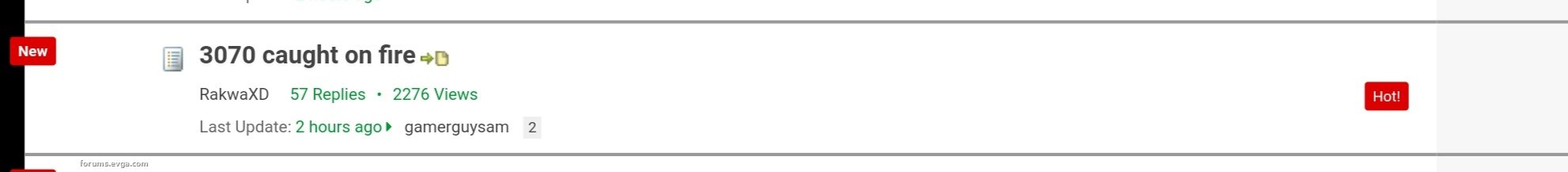 Sometimes a Forum can have a weird sense of Humor😅. Let's hope your new card doesn't identifies itself as Thermite.
Attached Image(s)
|
KentXRS
New Member

- Total Posts : 4
- Reward points : 0
- Joined: 2021/01/27 05:15:44
- Status: offline
- Ribbons : 0

Re: 3070 caught on fire
2021/02/09 01:01:41
(permalink)
following this thread, as I have 2 3070 XC Ultra, installed 3 weeks ago.
btw, how much time it took to get the cards failed?
|