charbel1011
New Member

- Total Posts : 99
- Reward points : 0
- Joined: 2017/11/28 16:06:04
- Status: offline
- Ribbons : 0
So when i installed my gaming setup yesterday i had some problems, like i had my rtx 2080 ti evga ftw3 have 3 red lights on and then the fans goes 100% and it goes away after boot? My psu is the rm850x so its more than enough 850 watt.
|
bcavnaugh
The Crunchinator

- Total Posts : 38977
- Reward points : 0
- Joined: 2012/09/18 17:31:18
- Location: USA Affiliate E5L3CTGE12 Associate 9E88QK5L7811G3H
- Status: offline
- Ribbons : 282


Re: 3 red lights means?
2019/03/02 12:20:02
(permalink)
That is Normal for your Card on Boot up. Did you connect Two PCIe Power Cables to your Card or only one with two Pigtails? You should use two Separate PCIe Power Cables from your Power Supply to your Graphics Card.
post edited by bcavnaugh - 2019/03/02 12:22:28
|
Sajin
EVGA Forum Moderator

- Total Posts : 49168
- Reward points : 0
- Joined: 2010/06/07 21:11:51
- Location: Texas, USA.
- Status: offline
- Ribbons : 199


Re: 3 red lights means?
2019/03/02 14:56:24
(permalink)
When the three red lights are on it means the card is in flash mode. Your card shouldn't be constantly stuck in flash mode. If yours is constantly stuck in flash mode I would recommend you contact evga support.
|
charbel1011
New Member

- Total Posts : 99
- Reward points : 0
- Joined: 2017/11/28 16:06:04
- Status: offline
- Ribbons : 0

Re: 3 red lights means?
2019/03/03 04:58:18
(permalink)
Sajin
When the three red lights are on it means the card is in flash mode. Your card shouldn't be constantly stuck in flash mode. If yours is constantly stuck in flash mode I would recommend you contact evga support.
No everything is cool now. Just at the beginning i had some trouble installing windows. Like i installed windows from my bootable usb and then when windows asked me for a restart to finish installation. I got a bsod and after that when my system had a restart. The graphic card has this 3 red lights. I guess it was some kind of confusion with windows and etc. because its brand new system. So what i did was i took one of my rams stick. And windows installed normally as it should. So im guessing i had a faulty ram stick. No biggies i rmad my ram sticks
|
mattman657
iCX Member

- Total Posts : 274
- Reward points : 0
- Joined: 2013/05/07 16:50:27
- Status: offline
- Ribbons : 1


Re: 3 red lights means?
2019/03/03 11:46:58
(permalink)
Sajin
When the three red lights are on it means the card is in flash mode. Your card shouldn't be constantly stuck in flash mode. If yours is constantly stuck in flash mode I would recommend you contact evga support.
Does this also apply when the three red lights come on only for a split second when first press your power button to boot up?
EVGA Z390 Dark | Intel i9900k 5.2 GHz | 2 x EVGA 2080Ti FTW3 Ultra | G.Skill TridentZ 4,133MHz | Samsung 970 Pro & Evo, 850 Evo Lian PC-V3000 | EK Res & Dual D5 Pump | 3 x Alphacool UT60 | Noctua & Akasa Fans | Asus PG279Q
|
bcavnaugh
The Crunchinator

- Total Posts : 38977
- Reward points : 0
- Joined: 2012/09/18 17:31:18
- Location: USA Affiliate E5L3CTGE12 Associate 9E88QK5L7811G3H
- Status: offline
- Ribbons : 282


Re: 3 red lights means?
2019/03/03 12:13:35
(permalink)
The OP never said anything about the 3 Red LED Staying On Constantly or are Stuck On Constantly. When you power on your Computer the 3 Red LED Turn On and then Turn Off and that is Normal at Boot Time. This was the Question being asked by the OP "like i had my rtx 2080 ti evga ftw3 have 3 red lights on and then the fans goes 100% and it goes away after boot?"
post edited by bcavnaugh - 2019/03/03 12:23:00
|
Sajin
EVGA Forum Moderator

- Total Posts : 49168
- Reward points : 0
- Joined: 2010/06/07 21:11:51
- Location: Texas, USA.
- Status: offline
- Ribbons : 199


Re: 3 red lights means?
2019/03/03 12:17:37
(permalink)
mattman657
Sajin
When the three red lights are on it means the card is in flash mode. Your card shouldn't be constantly stuck in flash mode. If yours is constantly stuck in flash mode I would recommend you contact evga support.
Does this also apply when the three red lights come on only for a split second when first press your power button to boot up?
Yep, but if they only come on for split second at boot up you're fine.
|
charbel1011
New Member

- Total Posts : 99
- Reward points : 0
- Joined: 2017/11/28 16:06:04
- Status: offline
- Ribbons : 0

Re: 3 red lights means?
2019/03/03 12:17:50
(permalink)
bcavnaugh
The OP never said anything about the 3 Red LED Staying On Constantly or are Stuck On Constantly.
When you power on your Computer the 3 Red LED Turn On and then Turn Off and that is Normal at Boot Time.
This was the Question being asked by the OP "like i had my rtx 2080 ti evga ftw3 have 3 red lights on and then the fans goes 100% and it goes away after boot?"
Like those 3 red lights only happened after i got the bsod and my system had a restart. I dont know i freaked out and i turned off the system i had no idea what they represent. Anyway like i said in my other posts the reason my windows wasn't installing is my rams stick i guess one of them is faulty because when i removed one my windows installed normally. So i did submit a ticket for that
|
Sajin
EVGA Forum Moderator

- Total Posts : 49168
- Reward points : 0
- Joined: 2010/06/07 21:11:51
- Location: Texas, USA.
- Status: offline
- Ribbons : 199


Re: 3 red lights means?
2019/03/03 12:17:54
(permalink)
bcavnaugh
The OP never said anything about the 3 Red LED Staying On Constantly or are Stuck On Constantly.
When you power on your Computer the 3 Red LED Turn On and then Turn Off and that is Normal at Boot Time.
This was the Question being asked by the OP "like i had my rtx 2080 ti evga ftw3 have 3 red lights on and then the fans goes 100% and it goes away after boot?"
But he did ask what do the three red lights mean.
|
bcavnaugh
The Crunchinator

- Total Posts : 38977
- Reward points : 0
- Joined: 2012/09/18 17:31:18
- Location: USA Affiliate E5L3CTGE12 Associate 9E88QK5L7811G3H
- Status: offline
- Ribbons : 282


Re: 3 red lights means?
2019/03/03 12:25:49
(permalink)
This is confusing at best. Adding this that is. If yours is constantly stuck in flash mode I would recommend you contact evga support. Question? 3 red lights means? Answer: It means that the Card is in Flash Mode.
post edited by bcavnaugh - 2019/03/03 12:32:27
|
charbel1011
New Member

- Total Posts : 99
- Reward points : 0
- Joined: 2017/11/28 16:06:04
- Status: offline
- Ribbons : 0

Re: 3 red lights means?
2019/03/03 12:32:54
(permalink)
bcavnaugh
This is confusing at best. Adding this that is.
If yours is constantly stuck in flash mode I would recommend you contact evga support.
I guess i made everyone confused and i apologize, so let me explain. So i hooked everything together and everything worked. I tried to install windows and when windows installation finished it asked me to make a restart to finish it. So after that i got a bsod. And then my system restarted again and then my gpu did the 3 red light thingy and the fan at 100%. So after going with this bsod with no solution turned out one of memory sticks are faulty because when i took one out i could install windows again with no bsod. And i have no 3 red lights now
|
Sajin
EVGA Forum Moderator

- Total Posts : 49168
- Reward points : 0
- Joined: 2010/06/07 21:11:51
- Location: Texas, USA.
- Status: offline
- Ribbons : 199


Re: 3 red lights means?
2019/03/03 12:34:31
(permalink)
bcavnaugh
This is confusing at best. Adding this that is.
If yours is constantly stuck in flash mode I would recommend you contact evga support.
Question? 3 red lights means?
Answer: It means that the Card is in Flash Mode.

|
lailapman007
New Member

- Total Posts : 8
- Reward points : 0
- Joined: 2018/10/11 00:03:05
- Status: offline
- Ribbons : 0

Re: 3 red lights means?
2019/03/08 12:34:25
(permalink)
charbel1011
So when i installed my gaming setup yesterday i had some problems, like i had my rtx 2080 ti evga ftw3 have 3 red lights on and then the fans goes 100% and it goes away after boot? My psu is the rm850x so its more than enough 850 watt.
You seem have the issue with installing Precision X1 at the first time. You can try to install the MCU update and resolve the problem. Try to go the below link. ---.evga.---/support/faq/?f=59762 (www and com replace --- )
post edited by lailapman007 - 2019/03/08 12:37:04
|
Sajin
EVGA Forum Moderator

- Total Posts : 49168
- Reward points : 0
- Joined: 2010/06/07 21:11:51
- Location: Texas, USA.
- Status: offline
- Ribbons : 199


Re: 3 red lights means?
2019/11/05 10:09:47
(permalink)
If anyone is still having this issue make sure you enable ERP inside your motherboard bios if it's available. Enabling ERP could stop the problem for you. Source: https://forums.evga.com/FindPost/3005131
post edited by Sajin - 2019/11/05 10:18:01
|
xerathspace
New Member

- Total Posts : 1
- Reward points : 0
- Joined: 2020/11/22 16:35:53
- Status: offline
- Ribbons : 0

Re: 3 red lights means?
2020/12/28 00:05:13
(permalink)
Sajin
When the three red lights are on it means the card is in flash mode. Your card shouldn't be constantly stuck in flash mode. If yours is constantly stuck in flash mode I would recommend you contact evga support.
I have a 2080 non super / ti and I have 3 red lights and I enabled erp, the weird part is my graphics card isnt having any issues fans are normal and temps are good should i just ignore the 3 red lights? the 3 red lights stay on and dont go away after boot.
|
Sajin
EVGA Forum Moderator

- Total Posts : 49168
- Reward points : 0
- Joined: 2010/06/07 21:11:51
- Location: Texas, USA.
- Status: offline
- Ribbons : 199


Re: 3 red lights means?
2020/12/28 00:18:46
(permalink)
Yeah, I would just leave it be for now.
|
Kngspace
New Member

- Total Posts : 32
- Reward points : 0
- Joined: 2020/12/29 19:02:43
- Status: offline
- Ribbons : 0

Re: 3 red lights means?
2020/12/29 19:26:31
(permalink)
|
Weldstan
New Member

- Total Posts : 3
- Reward points : 0
- Joined: 2022/04/16 14:25:10
- Status: offline
- Ribbons : 0

Re: 3 red lights means?
2022/04/18 15:48:18
(permalink)
i have the triple red LED issue on my EVGA FTW3 ultra 3070. very frustrating. RGB will not work at all.
card still games... but the far right fan doesnt work.
EVGA what are you DOING i used to love your products.
|
BiggyNewton
Superclocked Member

- Total Posts : 145
- Reward points : 0
- Joined: 2021/04/15 10:26:03
- Status: offline
- Ribbons : 2

Re: 3 red lights means?
2022/04/19 05:54:21
(permalink)
Weldstan
i have the triple red LED issue on my EVGA FTW3 ultra 3070. very frustrating. RGB will not work at all.
card still games... but the far right fan doesnt work.
EVGA what are you DOING i used to love your products.
I'd RMA the card if the fan controller is not working properly.
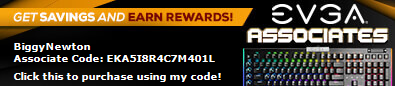 Associate code: EKA5I8R4C7M401LThanks to anyone using my code! Associate code: EKA5I8R4C7M401LThanks to anyone using my code!
|