jinihammerer
FTW Member

- Total Posts : 1151
- Reward points : 0
- Joined: 2009/09/20 00:37:47
- Location: Texas
- Status: offline
- Ribbons : 8

|
mistermilus
New Member

- Total Posts : 27
- Reward points : 0
- Joined: 2016/04/03 17:49:13
- Status: offline
- Ribbons : 0

Re: 2080ti ftw3 performance issues // software or is my card defective?
2018/12/08 08:30:13
(permalink)
thats only in heaven benchmark though, which you asked me to run
im just not understanding how my system is underperforming in games when compared to others with similar hardware using the same exact in-game settings
|
ehupp01
New Member

- Total Posts : 85
- Reward points : 0
- Joined: 2006/06/28 17:28:45
- Status: offline
- Ribbons : 1


Re: 2080ti ftw3 performance issues // software or is my card defective?
2018/12/08 08:47:57
(permalink)
Here is mine. 
Attached Image(s)
Asus ROG Strix Z790, Custom Loop, Evga SuperNOVA 1200 P2, Intel 13900KS - 6GHz, G-Skill 32GB - 7600MHz - F5-7600J3646G16GX2-TZ5RK
Asus RTX OC 4090, Samsung 980 Pro m.2 1TB, Samsung 980 Pro m.2 2TB, Samsung 860 2TB, 2 Samsung 860 1TB, Custom Phantek Evolv X
|
jinihammerer
FTW Member

- Total Posts : 1151
- Reward points : 0
- Joined: 2009/09/20 00:37:47
- Location: Texas
- Status: offline
- Ribbons : 8


Re: 2080ti ftw3 performance issues // software or is my card defective?
2018/12/08 08:50:29
(permalink)
What was the clock speed during the heaven bench?
I should have clarified too.
Running heaven at stock settings in a windows and not benching gives you a loop of graphics that you can use to help determine if your clocks are stable and heat is not a factor.
Are you not using x1 at all?
I use X1 cause it gives you the ICX that allows you to monitor temps all over the card. Also it allows you to get all three fans running the same fan curve for better cooling. It allows you to watch the clocks in real time. The clocks will vary during the bench as they should. Knowing the highs and lows are important to trouble shooting.
i got ACO JUST so i could run the bench and get some idea as to what you are seeing and yes, if you are not dinking around with any settings other than setting the preset, your performance is roughly half of what it should be.
Its odd considering all your other benches including the heaven bench you ran are not showing any issues with performance.
  My Affiliate Code: EB1-UCY-VA9N
|
jinihammerer
FTW Member

- Total Posts : 1151
- Reward points : 0
- Joined: 2009/09/20 00:37:47
- Location: Texas
- Status: offline
- Ribbons : 8


Re: 2080ti ftw3 performance issues // software or is my card defective?
2018/12/08 08:52:24
(permalink)
ehupp01
Here is mine.
ours where stock clocks.
  My Affiliate Code: EB1-UCY-VA9N
|
mistermilus
New Member

- Total Posts : 27
- Reward points : 0
- Joined: 2016/04/03 17:49:13
- Status: offline
- Ribbons : 0

Re: 2080ti ftw3 performance issues // software or is my card defective?
2018/12/08 08:57:26
(permalink)
jinihammerer
What was the clock speed during the heaven bench?
1980 if i recall jinihammerer
Are you not using x1 at all?
I do to set my OC, but I can't get the OSD to work as easily as afterburner so i run them both [i dont change anything on afterburner except OSD settings]  Should I not do this? jinihammerer
Its odd considering all your other benches including the heaven bench you ran are not showing any issues with performance.
Yeah that's why im so confused, fresh windows/bios installs didnt change anything. flipping between normal/oc bios on GPU doesn't improve my performance either
|
jinihammerer
FTW Member

- Total Posts : 1151
- Reward points : 0
- Joined: 2009/09/20 00:37:47
- Location: Texas
- Status: offline
- Ribbons : 8


Re: 2080ti ftw3 performance issues // software or is my card defective?
2018/12/08 09:18:00
(permalink)
I would not recommend both at the same time, but I have done so with out having any of the crazy issues you are seeing so I seriously doubt that's the cause.
I think its time you call EVGA support. Everything I am seeing does not indicate an issue up till you bench in Assassin's Creed Odyssey and Tomb Raider. AC my benches are twice yours at stock clocks and I wasn't going to buy TR to test but it benched higher on reviews i looked up.
  My Affiliate Code: EB1-UCY-VA9N
|
ehupp01
New Member

- Total Posts : 85
- Reward points : 0
- Joined: 2006/06/28 17:28:45
- Status: offline
- Ribbons : 1


Re: 2080ti ftw3 performance issues // software or is my card defective?
2018/12/08 09:46:13
(permalink)
Mine was running @ 2265 and mem is +800.
Asus ROG Strix Z790, Custom Loop, Evga SuperNOVA 1200 P2, Intel 13900KS - 6GHz, G-Skill 32GB - 7600MHz - F5-7600J3646G16GX2-TZ5RK
Asus RTX OC 4090, Samsung 980 Pro m.2 1TB, Samsung 980 Pro m.2 2TB, Samsung 860 2TB, 2 Samsung 860 1TB, Custom Phantek Evolv X
|
jinihammerer
FTW Member

- Total Posts : 1151
- Reward points : 0
- Joined: 2009/09/20 00:37:47
- Location: Texas
- Status: offline
- Ribbons : 8


Re: 2080ti ftw3 performance issues // software or is my card defective?
2018/12/08 10:05:59
(permalink)
Was it showing 2265 inside the bench? Cause that's wrong. If you are running 2265 in X1 or Afterburner, then that is something else, I doubt it is.
The point of testing at stock clocks is while stock clocks can have variation in how well the chip and memory preforms, they are known good settings and the best place to start from.
Testing with an overclock presents a bunch more unknown variables that makes it difficult to figure out if its the OC causing issues or something else.
  My Affiliate Code: EB1-UCY-VA9N
|
ehupp01
New Member

- Total Posts : 85
- Reward points : 0
- Joined: 2006/06/28 17:28:45
- Status: offline
- Ribbons : 1


Re: 2080ti ftw3 performance issues // software or is my card defective?
2018/12/08 11:33:48
(permalink)
That 2265 was inside the benchmark I was plus 80 in x1 with full power. Here is one all stock no x1 or overclock it showed 2100 inside the benchmark. My 9900k is @ 5.2. 
Attached Image(s)
Asus ROG Strix Z790, Custom Loop, Evga SuperNOVA 1200 P2, Intel 13900KS - 6GHz, G-Skill 32GB - 7600MHz - F5-7600J3646G16GX2-TZ5RK
Asus RTX OC 4090, Samsung 980 Pro m.2 1TB, Samsung 980 Pro m.2 2TB, Samsung 860 2TB, 2 Samsung 860 1TB, Custom Phantek Evolv X
|
arestavo
CLASSIFIED ULTRA Member

- Total Posts : 6916
- Reward points : 0
- Joined: 2008/02/06 06:58:57
- Location: Through the Scary Door
- Status: offline
- Ribbons : 76


Re: 2080ti ftw3 performance issues // software or is my card defective?
2018/12/08 13:22:00
(permalink)
Uniengine (Valley, Heaven) benchmarks haven't shown accurate GPU clock speeds for years. Have you run 3DMark Timespy and posted the result link yet? Because the OPs Timespy results look fine compared to mine: https://www.3dmark.com/co...py/5307126/spy/3628077
post edited by arestavo - 2018/12/08 13:26:02
|
ehupp01
New Member

- Total Posts : 85
- Reward points : 0
- Joined: 2006/06/28 17:28:45
- Status: offline
- Ribbons : 1


Re: 2080ti ftw3 performance issues // software or is my card defective?
2018/12/08 13:35:16
(permalink)
Asus ROG Strix Z790, Custom Loop, Evga SuperNOVA 1200 P2, Intel 13900KS - 6GHz, G-Skill 32GB - 7600MHz - F5-7600J3646G16GX2-TZ5RK
Asus RTX OC 4090, Samsung 980 Pro m.2 1TB, Samsung 980 Pro m.2 2TB, Samsung 860 2TB, 2 Samsung 860 1TB, Custom Phantek Evolv X
|
bcavnaugh
The Crunchinator

- Total Posts : 38977
- Reward points : 0
- Joined: 2012/09/18 17:31:18
- Location: USA Affiliate E5L3CTGE12 Associate 9E88QK5L7811G3H
- Status: offline
- Ribbons : 282


Re: 2080ti ftw3 performance issues // software or is my card defective?
2018/12/08 13:38:26
(permalink)
|
jinihammerer
FTW Member

- Total Posts : 1151
- Reward points : 0
- Joined: 2009/09/20 00:37:47
- Location: Texas
- Status: offline
- Ribbons : 8


Re: 2080ti ftw3 performance issues // software or is my card defective?
2018/12/08 13:59:20
(permalink)
arestavo
Uniengine (Valley, Heaven) benchmarks haven't shown accurate GPU clock speeds for years.
Have you run 3DMark Timespy and posted the result link yet? Because the OPs Timespy results look fine compared to mine: https://www.3dmark.com/co...py/5307126/spy/3628077
He has, all his benches look OK. But his in game benches are wacky and don't make sense. They are running at around half what they should be in game.
  My Affiliate Code: EB1-UCY-VA9N
|
arestavo
CLASSIFIED ULTRA Member

- Total Posts : 6916
- Reward points : 0
- Joined: 2008/02/06 06:58:57
- Location: Through the Scary Door
- Status: offline
- Ribbons : 76


Re: 2080ti ftw3 performance issues // software or is my card defective?
2018/12/08 15:57:30
(permalink)
jinihammerer
arestavo
Uniengine (Valley, Heaven) benchmarks haven't shown accurate GPU clock speeds for years.
Have you run 3DMark Timespy and posted the result link yet? Because the OPs Timespy results look fine compared to mine: https://www.3dmark.com/co...py/5307126/spy/3628077
He has, all his benches look OK. But his in game benches are wacky and don't make sense. They are running at around half what they should be in game.
Did he ever use Geforce Experience to "optimize" games? If he did, he'll need to uninstall Geforce Experience and then find the configuration .ini files for each game "optimized" and delete them.
|
jinihammerer
FTW Member

- Total Posts : 1151
- Reward points : 0
- Joined: 2009/09/20 00:37:47
- Location: Texas
- Status: offline
- Ribbons : 8


Re: 2080ti ftw3 performance issues // software or is my card defective?
2018/12/08 16:10:32
(permalink)
I use gforce experience all the time. I have never seen it change or modify any games presets.
I have never had any negative impact from using it worth noting. Certainly not a 50% decrease.
What's supposed to be so evil about it?
  My Affiliate Code: EB1-UCY-VA9N
|
arestavo
CLASSIFIED ULTRA Member

- Total Posts : 6916
- Reward points : 0
- Joined: 2008/02/06 06:58:57
- Location: Through the Scary Door
- Status: offline
- Ribbons : 76


Re: 2080ti ftw3 performance issues // software or is my card defective?
2018/12/08 16:26:46
(permalink)
jinihammerer
I use gforce experience all the time. I have never seen it change or modify any games presets.
I have never had any negative impact from using it worth noting. Certainly not a 50% decrease.
What's supposed to be so evil about it?
It has caused some folks' games to run poorly when they used it to optimize the settings. Edit: there's a reason why it's #5 on the basic troubleshooting guide that is stickied in this forum. https://forums.evga.com/B...mode-etc-m2504606.aspx
post edited by arestavo - 2018/12/08 16:30:51
|
jinihammerer
FTW Member

- Total Posts : 1151
- Reward points : 0
- Joined: 2009/09/20 00:37:47
- Location: Texas
- Status: offline
- Ribbons : 8


Re: 2080ti ftw3 performance issues // software or is my card defective?
2018/12/08 16:34:45
(permalink)
Ok thanks. His clock speeds run as expected 1980 mhz under load but half the framerates.
post edited by jinihammerer - 2018/12/08 16:38:05
  My Affiliate Code: EB1-UCY-VA9N
|
mistermilus
New Member

- Total Posts : 27
- Reward points : 0
- Joined: 2016/04/03 17:49:13
- Status: offline
- Ribbons : 0

Re: 2080ti ftw3 performance issues // software or is my card defective?
2018/12/08 16:49:54
(permalink)
I don't think its Geforce experience, I've reinstalled windows fresh twice now and manually installed nvidia drivers (downloaded to usb and not connected to internet so windows doesn't do anything funky)
|
arestavo
CLASSIFIED ULTRA Member

- Total Posts : 6916
- Reward points : 0
- Joined: 2008/02/06 06:58:57
- Location: Through the Scary Door
- Status: offline
- Ribbons : 76


Re: 2080ti ftw3 performance issues // software or is my card defective?
2018/12/08 16:58:56
(permalink)
mistermilus
I don't think its Geforce experience, I've reinstalled windows fresh twice now and manually installed nvidia drivers (downloaded to usb and not connected to internet so windows doesn't do anything funky)
Then at this point I see two steps that you can take, or just one: 1. Try the 2080 Ti in another computer (friend's, family, or computer repair shop) to see if the problem follows the card. If it does, RMA it. If it doesn't, the problem lies with the other components. 2. If that isn't possible, RMA the card.
|
mistermilus
New Member

- Total Posts : 27
- Reward points : 0
- Joined: 2016/04/03 17:49:13
- Status: offline
- Ribbons : 0

Re: 2080ti ftw3 performance issues // software or is my card defective?
2018/12/09 05:04:33
(permalink)
Ok, I won't be able to test it for another week or so but I'll swap cards with my brother who has my old system 980ti and compare results from both pcs using both cards. (so 4 sets of results)
|
IMWork87
New Member

- Total Posts : 33
- Reward points : 0
- Joined: 2009/12/30 06:51:38
- Status: offline
- Ribbons : 0

Re: 2080ti ftw3 performance issues // software or is my card defective?
2018/12/09 10:33:54
(permalink)
Had a similar issue caused by loose contact in the PCIe-Slot. I get 90-100 FPS AVG in Assasins Creed Origins @ 1440p with the 2080ti.
Install GPU-Z and check if the lanes for the GPU are at x 16 @ 3.0 (had x 1 @ 3.0).
|
mistermilus
New Member

- Total Posts : 27
- Reward points : 0
- Joined: 2016/04/03 17:49:13
- Status: offline
- Ribbons : 0

Re: 2080ti ftw3 performance issues // software or is my card defective?
2018/12/09 10:37:43
(permalink)
Looks ok to me.
Attached Image(s)
|
ehupp01
New Member

- Total Posts : 85
- Reward points : 0
- Joined: 2006/06/28 17:28:45
- Status: offline
- Ribbons : 1


Re: 2080ti ftw3 performance issues // software or is my card defective?
2018/12/09 10:57:15
(permalink)
mistermilus
Looks ok to me.
That shows 1 at 1.1 you need to start the render test by clicking the question mark to see what you are really at. It should be PCIe x16 3.0 @ x 16 3.0
Asus ROG Strix Z790, Custom Loop, Evga SuperNOVA 1200 P2, Intel 13900KS - 6GHz, G-Skill 32GB - 7600MHz - F5-7600J3646G16GX2-TZ5RK
Asus RTX OC 4090, Samsung 980 Pro m.2 1TB, Samsung 980 Pro m.2 2TB, Samsung 860 2TB, 2 Samsung 860 1TB, Custom Phantek Evolv X
|
mistermilus
New Member

- Total Posts : 27
- Reward points : 0
- Joined: 2016/04/03 17:49:13
- Status: offline
- Ribbons : 0

Re: 2080ti ftw3 performance issues // software or is my card defective?
2018/12/09 11:05:54
(permalink)
I started the render test and the value is not changing. It remains at x 1 @ 3.0
What do you suggest the fix is?
Reseat the gpu? Try another pci-e slot? Switch out mobo?
|
ehupp01
New Member

- Total Posts : 85
- Reward points : 0
- Joined: 2006/06/28 17:28:45
- Status: offline
- Ribbons : 1


Re: 2080ti ftw3 performance issues // software or is my card defective?
2018/12/09 11:08:20
(permalink)
I would for sure try a different slot or reseat it. 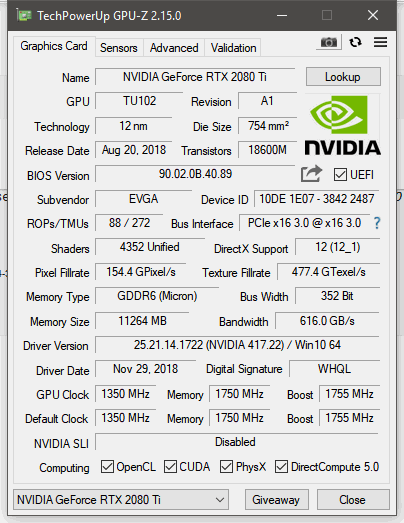
Attached Image(s)
Asus ROG Strix Z790, Custom Loop, Evga SuperNOVA 1200 P2, Intel 13900KS - 6GHz, G-Skill 32GB - 7600MHz - F5-7600J3646G16GX2-TZ5RK
Asus RTX OC 4090, Samsung 980 Pro m.2 1TB, Samsung 980 Pro m.2 2TB, Samsung 860 2TB, 2 Samsung 860 1TB, Custom Phantek Evolv X
|
IMWork87
New Member

- Total Posts : 33
- Reward points : 0
- Joined: 2009/12/30 06:51:38
- Status: offline
- Ribbons : 0

Re: 2080ti ftw3 performance issues // software or is my card defective?
2018/12/09 11:15:52
(permalink)
mistermilus
I started the render test and the value is not changing. It remains at x 1 @ 3.0
What do you suggest the fix is?
Reseat the gpu? Try another pci-e slot? Switch out mobo?
Same problem I had caused by loose contact in the PCIe-Slot. The GPU is that heavy so it starts sagging and losing contact. The problem is not the GPU it's the case you're using. Unfortunately, these issues are caused by mass production because the play between the PCIe-Slot-Bracket is too much. Quick fix: Use a screw to reduce the play between bracket and slots. If you don't wanna damage your case you can try to use some tape until you haven't much play between bracket and slots.
|
mistermilus
New Member

- Total Posts : 27
- Reward points : 0
- Joined: 2016/04/03 17:49:13
- Status: offline
- Ribbons : 0

Re: 2080ti ftw3 performance issues // software or is my card defective?
2018/12/10 03:12:27
(permalink)
Ok, I tried reseating it in the first pcie slot (x16). No matter how many times I try, it still runs @ x1.
I moved the card to the pcie x8 slot and it runs @ x8. When I booted into windows after making this change I think the drivers reinstalled automatically since it booted @ 1020x768 vs 1440p. Then reverted to 1440 when I logged into desktop.
I ran the AC:OD benchmarks and my FPS jumped up to the 80s with ultra high preset.
Does this mean its a motherboard issue for sure? I can try another card if I can replicate the x1 vs x16 issue in the first pcie slot. I have posted in my motherboard manufacturer's website to see what steps I can take to resolve it (really avoiding an RMA here lol)
|
IMWork87
New Member

- Total Posts : 33
- Reward points : 0
- Joined: 2009/12/30 06:51:38
- Status: offline
- Ribbons : 0

Re: 2080ti ftw3 performance issues // software or is my card defective?
2018/12/10 03:17:21
(permalink)
It might be possible that the first PCIe-Slot of the motherboard is damaged. In this case the only solution is to replace the motherboard.
Reinstall your old 980ti and check if the GPU runs at full speed. If not, start an RMA for the board.
|
jinihammerer
FTW Member

- Total Posts : 1151
- Reward points : 0
- Joined: 2009/09/20 00:37:47
- Location: Texas
- Status: offline
- Ribbons : 8


Re: 2080ti ftw3 performance issues // software or is my card defective?
2018/12/10 03:21:09
(permalink)
You overclocked your motherboard at first right?
Try resetting your pc bios to default values.
  My Affiliate Code: EB1-UCY-VA9N
|