
Re: 2 out of 3 fans don't spin when Fans are linked
2021/02/04 15:13:58
(permalink)
I have 3070 FTW3 Ultra, and just updated to PX1 1.1.7.0 stand alone version from 1.1.4; There was a firmware update and since there was a recent LED firmware update already, this one may have included Fan Controller so perhaps you may want to check it out as well to see if resolves issue you're having.
Want an easy way to save up to 10% on your next EVGA purchase? Just click on the associates banner to save, or enter the EVGA associate code Y8SZAS1DU12NL92 at checkout on your next purchase. If you choose to use my code I want to say "Thank You!" for using it!

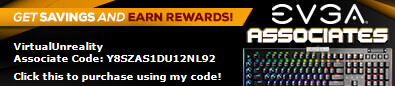
When you register your products please use my Rewards Program Code: NHZXD6NWS9 when uploading your invoice. Thank you!