SoullessDreamer
New Member

- Total Posts : 3
- Reward points : 0
- Joined: 2011/02/10 12:59:31
- Status: offline
- Ribbons : 0
As of 1.1.9.0 I get this error when it loads. I do not use bit miners. Uninstall precision x1 1.1.9.0 and error is gone. Install 1.1.8.0 and I have no error. Uninstalled precision, used DDU in safemode, installed newest driver, installed precision 1.1.9.0 error still shows up on app start. I uploaded error message to post. Hope this helps.
Attached Image(s)
|
mr_allroy
New Member

- Total Posts : 5
- Reward points : 0
- Joined: 2020/12/13 13:48:11
- Status: offline
- Ribbons : 0

Re: 1.19.0 Gives missing dll error.
2021/04/10 11:58:20
(permalink)
I get the same thing. However, the app opens and works fine. Using Non DCH drivers if that helps the devs.
|
sammaza421
New Member

- Total Posts : 65
- Reward points : 0
- Joined: 2017/07/19 20:35:50
- Status: offline
- Ribbons : 0

Re: 1.19.0 Gives missing dll error.
2021/04/10 12:24:57
(permalink)
mr_allroy
I get the same thing. However, the app opens and works fine. Using Non DCH drivers if that helps the devs.
See thread titled "Can't open X1 V1.1.8. Crashes upon launch."
|
chumop
New Member

- Total Posts : 7
- Reward points : 0
- Joined: 2021/03/03 10:46:02
- Status: offline
- Ribbons : 2

Re: 1.19.0 Gives missing dll error.
2021/04/10 13:15:41
(permalink)
SoullessDreamer
As of 1.1.9.0 I get this error when it loads. I do not use bit miners. Uninstall precision x1 1.1.9.0 and error is gone. Install 1.1.8.0 and I have no error. Uninstalled precision, used DDU in safemode, installed newest driver, installed precision 1.1.9.0 error still shows up on app start.
I uploaded error message to post. Hope this helps.
Hey SoullessDreamer, this is because the system32 folder doesn't have the nvml.dll file anymore. To fix this go to "C:\Program Files\NVIDIA Corporation\NVSMI" and find the nvml.dll file, copy that file and paste it in "C:\Windows\System32". It should fix this error. Do let me know if it worked for you
|
Madrok
New Member

- Total Posts : 21
- Reward points : 0
- Joined: 2020/09/08 13:30:55
- Status: offline
- Ribbons : 0

Re: 1.19.0 Gives missing dll error.
2021/04/10 13:34:56
(permalink)
Is that the window that flashes up for less than a second when opening PX1 1.1.9? I couldn't read it because it disappears so quickly. It doesn't seem to do anything and PX1 opens and works great.
|
MrEWhite
Superclocked Member

- Total Posts : 204
- Reward points : 0
- Joined: 2013/10/24 14:58:43
- Status: offline
- Ribbons : 0

Re: 1.19.0 Gives missing dll error.
2021/04/10 13:43:14
(permalink)
chumop
SoullessDreamer
As of 1.1.9.0 I get this error when it loads. I do not use bit miners. Uninstall precision x1 1.1.9.0 and error is gone. Install 1.1.8.0 and I have no error. Uninstalled precision, used DDU in safemode, installed newest driver, installed precision 1.1.9.0 error still shows up on app start.
I uploaded error message to post. Hope this helps.
Hey SoullessDreamer, this is because the system32 folder doesn't have the nvml.dll file anymore. To fix this go to "C:\Program Files\NVIDIA Corporation\NVSMI" and find the nvml.dll file, copy that file and paste it in "C:\Windows\System32". It should fix this error.
Do let me know if it worked for you
What I did was just make a symbolic link from the dll in the NVSMI folder to the EVGA Precision X1 folder at C:\Program Files\EVGA\Precision X1 and it fixed it for me, and should stay updated if Nvidia updates it.
|
RogueMaster
iCX Member

- Total Posts : 403
- Reward points : 0
- Joined: 2007/03/19 20:15:42
- Status: offline
- Ribbons : 2

Re: 1.19.0 Gives missing dll error.
2021/04/11 14:28:02
(permalink)
sammaza421
mr_allroy
I get the same thing. However, the app opens and works fine. Using Non DCH drivers if that helps the devs.
See thread titled "Can't open X1 V1.1.8. Crashes upon launch."
Nothing to 'see' there.
|
frankiegiustino
New Member

- Total Posts : 2
- Reward points : 0
- Joined: 2021/02/18 11:08:51
- Status: offline
- Ribbons : 0

Re: 1.19.0 Gives missing dll error.
2021/04/12 08:15:03
(permalink)
This worked!!!!
It also fixed my issue with Resizable bar being disabled again within Precision X1 (error showing from motherboard) despite motherboard BIOS settings being correct.
Thanks!!!
|
frankiegiustino
New Member

- Total Posts : 2
- Reward points : 0
- Joined: 2021/02/18 11:08:51
- Status: offline
- Ribbons : 0

Re: 1.19.0 Gives missing dll error.
2021/04/12 08:17:47
(permalink)
chumop
SoullessDreamer
As of 1.1.9.0 I get this error when it loads. I do not use bit miners. Uninstall precision x1 1.1.9.0 and error is gone. Install 1.1.8.0 and I have no error. Uninstalled precision, used DDU in safemode, installed newest driver, installed precision 1.1.9.0 error still shows up on app start.
I uploaded error message to post. Hope this helps.
Hey SoullessDreamer, this is because the system32 folder doesn't have the nvml.dll file anymore. To fix this go to "C:\Program Files\NVIDIA Corporation\NVSMI" and find the nvml.dll file, copy that file and paste it in "C:\Windows\System32". It should fix this error.
Do let me know if it worked for you
This worked!!!! It also fixed my issue with Resizable bar being disabled again within Precision X1 (error showing from motherboard) despite motherboard BIOS settings being correct. Thanks!!!
|
EVGA_Lee
Moderator

- Total Posts : 4247
- Reward points : 0
- Joined: 2016/11/04 14:43:35
- Location: Brea, CA
- Status: offline
- Ribbons : 14

Re: 1.19.0 Gives missing dll error.
2021/04/13 11:35:54
(permalink)
chumop
SoullessDreamer
As of 1.1.9.0 I get this error when it loads. I do not use bit miners. Uninstall precision x1 1.1.9.0 and error is gone. Install 1.1.8.0 and I have no error. Uninstalled precision, used DDU in safemode, installed newest driver, installed precision 1.1.9.0 error still shows up on app start.
I uploaded error message to post. Hope this helps.
Hey SoullessDreamer, this is because the system32 folder doesn't have the nvml.dll file anymore. To fix this go to "C:\Program Files\NVIDIA Corporation\NVSMI" and find the nvml.dll file, copy that file and paste it in "C:\Windows\System32". It should fix this error.
Do let me know if it worked for you
Use this beta version of PX1 to fix this issue: https://www.evga.com/EVGA/GeneralDownloading.aspx?file=EVGA_Precision_X1_1.1.9.1.zipFor what it's worth, it does something similar to what SoullessDreamer posted.
|
Madrok
New Member

- Total Posts : 21
- Reward points : 0
- Joined: 2020/09/08 13:30:55
- Status: offline
- Ribbons : 0

Re: 1.19.0 Gives missing dll error.
2021/04/13 20:28:18
(permalink)
EVGATech_LeeM
chumop
SoullessDreamer
As of 1.1.9.0 I get this error when it loads. I do not use bit miners. Uninstall precision x1 1.1.9.0 and error is gone. Install 1.1.8.0 and I have no error. Uninstalled precision, used DDU in safemode, installed newest driver, installed precision 1.1.9.0 error still shows up on app start.
I uploaded error message to post. Hope this helps.
Hey SoullessDreamer, this is because the system32 folder doesn't have the nvml.dll file anymore. To fix this go to "C:\Program Files\NVIDIA Corporation\NVSMI" and find the nvml.dll file, copy that file and paste it in "C:\Windows\System32". It should fix this error.
Do let me know if it worked for you
Use this beta version of PX1 to fix this issue:
https://www.evga.com/EVGA/GeneralDownloading.aspx?file=EVGA_Precision_X1_1.1.9.1.zip
For what it's worth, it does something similar to what SoullessDreamer posted.
After installing 1.1.9.1, I still get the missing .dll error.
post edited by Madrok - 2021/04/13 21:28:06
|
The_Limit
New Member

- Total Posts : 89
- Reward points : 0
- Joined: 2012/03/23 10:52:19
- Location: Monroe, LA
- Status: offline
- Ribbons : 1

|
EVGA_Lee
Moderator

- Total Posts : 4247
- Reward points : 0
- Joined: 2016/11/04 14:43:35
- Location: Brea, CA
- Status: offline
- Ribbons : 14

Re: 1.19.0 Gives missing dll error.
2021/04/14 09:07:34
(permalink)
Madrok
EVGATech_LeeM
chumop
SoullessDreamer
As of 1.1.9.0 I get this error when it loads. I do not use bit miners. Uninstall precision x1 1.1.9.0 and error is gone. Install 1.1.8.0 and I have no error. Uninstalled precision, used DDU in safemode, installed newest driver, installed precision 1.1.9.0 error still shows up on app start.
I uploaded error message to post. Hope this helps.
Hey SoullessDreamer, this is because the system32 folder doesn't have the nvml.dll file anymore. To fix this go to "C:\Program Files\NVIDIA Corporation\NVSMI" and find the nvml.dll file, copy that file and paste it in "C:\Windows\System32". It should fix this error.
Do let me know if it worked for you
Use this beta version of PX1 to fix this issue:
https://www.evga.com/EVGA/GeneralDownloading.aspx?file=EVGA_Precision_X1_1.1.9.1.zip
For what it's worth, it does something similar to what SoullessDreamer posted.
After installing 1.1.9.1, I still get the missing .dll error.
Thanks for the feedback!
|
PhantomApollyon
Superclocked Member

- Total Posts : 212
- Reward points : 0
- Joined: 2010/01/27 23:49:20
- Status: offline
- Ribbons : 1


Re: 1.19.0 Gives missing dll error.
2021/04/14 16:49:20
(permalink)
EVGATech_LeeM
Madrok
EVGATech_LeeM
chumop
SoullessDreamer
As of 1.1.9.0 I get this error when it loads. I do not use bit miners. Uninstall precision x1 1.1.9.0 and error is gone. Install 1.1.8.0 and I have no error. Uninstalled precision, used DDU in safemode, installed newest driver, installed precision 1.1.9.0 error still shows up on app start.
I uploaded error message to post. Hope this helps.
Hey SoullessDreamer, this is because the system32 folder doesn't have the nvml.dll file anymore. To fix this go to "C:\Program Files\NVIDIA Corporation\NVSMI" and find the nvml.dll file, copy that file and paste it in "C:\Windows\System32". It should fix this error.
Do let me know if it worked for you
Use this beta version of PX1 to fix this issue:
https://www.evga.com/EVGA/GeneralDownloading.aspx?file=EVGA_Precision_X1_1.1.9.1.zip
For what it's worth, it does something similar to what SoullessDreamer posted.
After installing 1.1.9.1, I still get the missing .dll error.
Thanks for the feedback!
Same here, reverting to 1.1.8
ASUS Maximus z690 Hero // i9 12900K // 4090 FE // 32GB 6000Mhz DDR5 // EVGA 1600 T2
|
kougar
CLASSIFIED Member

- Total Posts : 3034
- Reward points : 0
- Joined: 2006/05/08 10:11:19
- Status: offline
- Ribbons : 22


Re: 1.19.0 Gives missing dll error.
2021/04/14 18:40:51
(permalink)
The just updated version of Precision on Steam also produces this error. I'll copy the dll over, thanks
 Have water, will cool. Have water, will cool.
|
mastercko
New Member

- Total Posts : 19
- Reward points : 0
- Joined: 2020/09/18 11:30:51
- Status: offline
- Ribbons : 0

Re: 1.19.0 Gives missing dll error.
2021/04/18 12:30:05
(permalink)
Oh man, thank you for this thread! Finally removed this error and got Resizable BAR running thanks to this solution. By the way, for those who want to do it the "symbolic link" way, simply run this this command in Command Prompt with admin privileges: mklink C:\Windows\System32\nvml.dll "C:\Program Files\NVIDIA Corporation\NVSMI\nvml.dll"
|
JimmyPapers
New Member

- Total Posts : 2
- Reward points : 0
- Joined: 2016/08/12 11:10:52
- Status: offline
- Ribbons : 0

Re: 1.19.0 Gives missing dll error.
2021/04/28 16:39:01
(permalink)
Also, you may just want to add C:\Program Files\NVIDIA Corporation\NVSMI to your System Path. The executable is loading the library by name only so it will locate it there. Just another option.
|
mastercko
New Member

- Total Posts : 19
- Reward points : 0
- Joined: 2020/09/18 11:30:51
- Status: offline
- Ribbons : 0
Flagged as Spam (1)

Re: 1.19.0 Gives missing dll error.
2021/05/03 14:39:14
(permalink)
|
vivithemage
Superclocked Member

- Total Posts : 101
- Reward points : 0
- Joined: 2010/09/27 15:28:01
- Status: offline
- Ribbons : 0

Re: 1.19.0 Gives missing dll error.
2021/05/15 19:57:00
(permalink)
mastercko
Oh man, thank you for this thread! Finally removed this error and got Resizable BAR running thanks to this solution.
By the way, for those who want to do it the "symbolic link" way, simply run this this command in Command Prompt with admin privileges:
mklink C:\Windows\System32\nvml.dll "C:\Program Files\NVIDIA Corporation\NVSMI\nvml.dll"
The real mvp, thanks! This was a problem on my fresh install of 1.2.0
post edited by vivithemage - 2021/05/15 20:15:54
Help me, help you! Use my associate code at checkouts for up to 10% discounts on all your EVGA purchases: I6AM2ZPP7846RU5 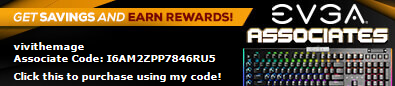
|
PhantomApollyon
Superclocked Member

- Total Posts : 212
- Reward points : 0
- Joined: 2010/01/27 23:49:20
- Status: offline
- Ribbons : 1


Re: 1.19.0 Gives missing dll error.
2021/05/21 03:35:28
(permalink)
I notice after a fresh DDU clean & restart and Nvidia driver install, that 'C:\Program Files\NVIDIA Corporation\NVSMI\nvml.dll' doesn't even exist anymore yet Precision X1 is still looking for the file. Moving an older version of the file from a previous driver version over to the System32 is still necessary to keep the error from popping up, but I suspect there will need to be a PX1 update to eliminate this dependency entirely. (1.2 certainly hasn't changed anything)
ASUS Maximus z690 Hero // i9 12900K // 4090 FE // 32GB 6000Mhz DDR5 // EVGA 1600 T2
|
ysesq
Superclocked Member

- Total Posts : 130
- Reward points : 0
- Joined: 2021/03/18 15:48:44
- Status: offline
- Ribbons : 0

Re: 1.19.0 Gives missing dll error.
2021/05/23 19:52:11
(permalink)
just copy instead of soft linking
|
DC18V
New Member

- Total Posts : 19
- Reward points : 0
- Joined: 2020/12/28 16:15:56
- Status: offline
- Ribbons : 0

Re: 1.19.0 Gives missing dll error.
2021/06/02 16:53:20
(permalink)
Hi, Is it recommended to remove the nvml.dll from the system32 folder if we did this manually before installing 1.2.1.0?
|
oligandia
Superclocked Member

- Total Posts : 106
- Reward points : 0
- Joined: 2018/10/18 21:28:22
- Status: offline
- Ribbons : 0
Flagged as Spam (1)

Re: 1.19.0 Gives missing dll error.
2021/06/06 05:59:28
(permalink)
|
EVGATech_PeterN
Superclocked Member

- Total Posts : 144
- Reward points : 0
- Joined: 2020/06/05 11:10:20
- Status: offline
- Ribbons : 0

Re: 1.19.0 Gives missing dll error.
2021/06/06 16:30:57
(permalink)
Hi DC18V, Please try the latest version of Precision X1 v1.2.1.0. It is not recommended to remove nvml.ddl for the system32 folder. https://www.evga.com/precisionx1/ Regards, Peter N
Like our service? Please provide feedback for us at the link . 
|