iRAG_
New Member

- Total Posts : 11
- Reward points : 0
- Joined: 2017/11/05 16:35:28
- Status: offline
- Ribbons : 0
Hi to whom this may concern. This is the 2nd replacement card I have had from RMA and it does not work. After 5 minutes of game play the screen starts to artifact then crashes and closes the game. I have tested this in two systems both intel 8th gen i5 8500 and 9th gen i7 9700k. I have used ddu and also tried a clean install of windows 10. I have included a video I have uploaded to youtube so you can see first hand the issue that is occurring. https: //www.youtube.com/ watch?v= YQmIPpvOGNc I have posted this here for help as I'm hoping to get faster replies here then via the support ticket page. The RMA on the second card that way took longer then it should as I was only getting 1 reply every 1-2 days if I was lucky. Thanks in advance any and all help appreciated. Regards L.Graham Edit: Well I tried to included a link to the video but it keeps removing itself :O edit insert YouTube by Cool GTX
post edited by iRAG_ - 2019/11/12 09:39:36
|
bigcee
New Member

- Total Posts : 82
- Reward points : 0
- Joined: 2012/04/30 09:43:42
- Location: Michigan
- Status: offline
- Ribbons : 0


Re: 1080ti FTW3 RMA 2nd Defective card.
2019/11/11 09:13:02
(permalink)
What are the system specs? Is the car set at stock settings?
All bios and drivers and such up to date?
  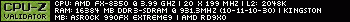 But the fruit of the Spirit is love, joy, peace, forbearance, kindness, goodness, faithfulness, gentleness and self-control. Against such things there is no law. - Galatians 5:22,23
|
iRAG_
New Member

- Total Posts : 11
- Reward points : 0
- Joined: 2017/11/05 16:35:28
- Status: offline
- Ribbons : 0

Re: 1080ti FTW3 RMA 2nd Defective card.
2019/11/11 09:53:42
(permalink)
System is up to date and card has been tested with the 2 processors listed above on z390 and h310 motherboards. This issue only happens when the card is over 60Hz. This is the second replacement card I have received that doesn't work as intended at higher refresh rates, which leads me to believe cards are only tested at 60Hz when the are repaired.
|
HeavyHemi
Insert Custom Title Here

- Total Posts : 15665
- Reward points : 0
- Joined: 2008/11/28 20:31:42
- Location: Western Washington
- Status: offline
- Ribbons : 135

Re: 1080ti FTW3 RMA 2nd Defective card.
2019/11/11 12:32:42
(permalink)
iRAG_
System is up to date and card has been tested with the 2 processors listed above on z390 and h310 motherboards. This issue only happens when the card is over 60Hz. This is the second replacement card I have received that doesn't work as intended at higher refresh rates, which leads me to believe cards are only tested at 60Hz when the are repaired.
It's not likely you will get any action today on a Holiday and of course, they will not do a thing via the forum, you still have to deal via phone or email. If you have tested the GPU in an entirely different system and it has the same issues, you need go no further. The GPU is defective and needs an RMA. This is not uncommon for the overclocked FTW cards to get a bad RMA. I've seen it several times. In the meantime if you want to get your game on while you deal with EVGA, if you set the 'Debug Mode' in the Nvidia Control Panel it's under 'Help' on the main menu, that will cause your GPU to run a stock vanilla boost clocks until you either uncheck it or reboot. That may allow you to play without crashing. Not a solution of course, but a work around until you it replaced.
EVGA X99 FTWK / i7 6850K @ 4.5ghz / RTX 3080Ti FTW Ultra / 32GB Corsair LPX 3600mhz / Samsung 850Pro 256GB / Be Quiet BN516 Straight Power 12-1000w 80 Plus Platinum / Window 10 Pro
|
iRAG_
New Member

- Total Posts : 11
- Reward points : 0
- Joined: 2017/11/05 16:35:28
- Status: offline
- Ribbons : 0

Re: 1080ti FTW3 RMA 2nd Defective card.
2019/11/11 20:16:07
(permalink)
Thank you for this will try it shortly. I wasn't aware Yesterday/today was a holiday
|
AHowes
CLASSIFIED ULTRA Member

- Total Posts : 6681
- Reward points : 0
- Joined: 2005/09/20 15:38:10
- Location: Macomb MI
- Status: offline
- Ribbons : 27

Re: 1080ti FTW3 RMA 2nd Defective card.
2019/11/12 06:25:55
(permalink)
Try a different monitor cable. Maybe your monitor cable cant support the bandwidth over 60hz or is damaged.
Intel i9 9900K @ 5.2Ghz Single HUGE Custom Water Loop. Asus Z390 ROG Extreme XI MB G.Skill Trident Z 32GB (4x8GB) 4266MHz DDR4 EVGA 2080ti K|NGP|N w/ Hydro Copper block. 34" Dell Alienware AW3418DW 1440 Ultra Wide GSync Monitor Thermaltake Core P7 Modded w/ 2x EK Dual D5 pump top,2 x EK XE 480 2X 360 rads.1 Corsair 520 Rad.
|
Cool GTX
EVGA Forum Moderator

- Total Posts : 30972
- Reward points : 0
- Joined: 2010/12/12 14:22:25
- Location: Folding for the Greater Good
- Status: offline
- Ribbons : 122


Re: 1080ti FTW3 RMA 2nd Defective card.
2019/11/12 06:37:24
(permalink)
YouTube Fixed for OP  Dang, sorry your have a rough time with this Tested in 2 separate PCs ---> What PSU do they have ? What Monitor & Setting are you using ? Is the monitor OC ? Does Mfg have a firmware patch for your monitor ? What have you changed from Default settings in Nvidia Control Panel ? Run Time Spy to test the GPU .... games are sometimes buggy - besides benchmark software is repeatable
|
iRAG_
New Member

- Total Posts : 11
- Reward points : 0
- Joined: 2017/11/05 16:35:28
- Status: offline
- Ribbons : 0

Re: 1080ti FTW3 RMA 2nd Defective card.
2019/11/12 06:40:21
(permalink)
AHowes
Try a different monitor cable. Maybe your monitor cable cant support the bandwidth over 60hz or is damaged.
Thanks, I tried this already as I thought this too. Heavyhemi's work around kinda of works but there is alot of stutter when the cards in debug mode. Spoke to evga today and they are winning to pay shipping this time round after I paid for the last two. Was kind of hoping that I'd be one of the lucky customers that gets upgraded to courtesy cross shipping as it's been around a month now since my original 1080ti broke and I got in touch with evga.
|
iRAG_
New Member

- Total Posts : 11
- Reward points : 0
- Joined: 2017/11/05 16:35:28
- Status: offline
- Ribbons : 0

Re: 1080ti FTW3 RMA 2nd Defective card.
2019/11/12 06:48:29
(permalink)
Cool GTX
YouTube Fixed for OP
Tested in 2 seperat PCs ---> What PSU do they have ?
Run Time Spy to test the GPU .... games are sometimes buggy - besides benchmark software is repeatable
Thank you for fixing youtube link <3 Power Supplys: Evga 750w super nova G2, Evga 650w Supernova The monitor is: Acer Predator Z271U 165Hz VA Curved I haven't changed any settings in nvidia control panel This happens when the monitor is in OC @ 165Hz and at Stock 144Hz, happens anything over 60Hz. Timespy shuts on graphics test 1 as you get to the glass cabinet. I get random shiny artifacts almost like a diamond glistening usually Red, green or cerise pink in color. If debug mode is enable it will run but is very choppy compared to normal. If you use the card at 60Hz other then looking like a slideshow its fine. Its like it only becomes a problem once the gpu usage is high. It will just freeze and close the application.
post edited by iRAG_ - 2019/11/12 06:58:20
|
Cool GTX
EVGA Forum Moderator

- Total Posts : 30972
- Reward points : 0
- Joined: 2010/12/12 14:22:25
- Location: Folding for the Greater Good
- Status: offline
- Ribbons : 122


Re: 1080ti FTW3 RMA 2nd Defective card.
2019/11/12 06:56:27
(permalink)
☼ Best Answerby iRAG_ 2019/11/12 07:51:33
What are the Temps ? Room, CPU, GPU & RAM
It might be quicker than a RMA .... If it just needs the TIM changed - that is why I'm asking about the Temps
If the need for DeBug is Only because of high temps
|
iRAG_
New Member

- Total Posts : 11
- Reward points : 0
- Joined: 2017/11/05 16:35:28
- Status: offline
- Ribbons : 0

Re: 1080ti FTW3 RMA 2nd Defective card.
2019/11/12 07:17:07
(permalink)
Cool GTX
What are the Temps ? Room, CPU, GPU & RAM
It might be quicker than a RMA .... If it just needs the TIM changed - that is why I'm asking about the Temps
If the need for DeBug is Only because of high temps
You might just be on to something. You saying that made me run a 3D mark test with fans on full at 165Hz and it didn't crash. Maybe I was naive to think a card shipped straight from the German refurb factory would have thermal paste. Will take it apart and check now. I'll report back with results.
|
Cool GTX
EVGA Forum Moderator

- Total Posts : 30972
- Reward points : 0
- Joined: 2010/12/12 14:22:25
- Location: Folding for the Greater Good
- Status: offline
- Ribbons : 122


Re: 1080ti FTW3 RMA 2nd Defective card.
2019/11/12 07:25:04
(permalink)
It happens - where the Complete GPU die does not get covered ... even happened to one of my Nvidia Titan X pascals
The "refurb" does not always mean it was disassembled - at least that is My understanding - it means Testing
I'll look for your Update later
GL
|
iRAG_
New Member

- Total Posts : 11
- Reward points : 0
- Joined: 2017/11/05 16:35:28
- Status: offline
- Ribbons : 0

Re: 1080ti FTW3 RMA 2nd Defective card.
2019/11/12 07:54:48
(permalink)
Cool GTX
What are the Temps ? Room, CPU, GPU & RAM
It might be quicker than a RMA .... If it just needs the TIM changed - that is why I'm asking about the Temps
If the need for DeBug is Only because of high temps
You were bang on with that. Tim did not seem fresh, and you can clearly see the top wasn't covered entirely. I honesty thought thermal paste was the last thing it could be. In my head all cards were stripped down and rebuilt. Thank you 
|
Cool GTX
EVGA Forum Moderator

- Total Posts : 30972
- Reward points : 0
- Joined: 2010/12/12 14:22:25
- Location: Folding for the Greater Good
- Status: offline
- Ribbons : 122


Re: 1080ti FTW3 RMA 2nd Defective card.
2019/11/12 08:01:10
(permalink)
Happy to Help  Yep, -- lots of TIM but not in the Right places  That is Why I prefer the Spread Method of TIM on a GPU -- it takes a little practice, but the Results are Always Good  I look forward to an Update after you get it all back together Game ON 
|
iRAG_
New Member

- Total Posts : 11
- Reward points : 0
- Joined: 2017/11/05 16:35:28
- Status: offline
- Ribbons : 0

Re: 1080ti FTW3 RMA 2nd Defective card.
2019/11/12 08:22:45
(permalink)
|
Cool GTX
EVGA Forum Moderator

- Total Posts : 30972
- Reward points : 0
- Joined: 2010/12/12 14:22:25
- Location: Folding for the Greater Good
- Status: offline
- Ribbons : 122


Re: 1080ti FTW3 RMA 2nd Defective card.
2019/11/12 08:27:38
(permalink)
|
HeavyHemi
Insert Custom Title Here

- Total Posts : 15665
- Reward points : 0
- Joined: 2008/11/28 20:31:42
- Location: Western Washington
- Status: offline
- Ribbons : 135

Re: 1080ti FTW3 RMA 2nd Defective card.
2019/11/12 23:11:05
(permalink)
EVGA X99 FTWK / i7 6850K @ 4.5ghz / RTX 3080Ti FTW Ultra / 32GB Corsair LPX 3600mhz / Samsung 850Pro 256GB / Be Quiet BN516 Straight Power 12-1000w 80 Plus Platinum / Window 10 Pro
|
iRAG_
New Member

- Total Posts : 11
- Reward points : 0
- Joined: 2017/11/05 16:35:28
- Status: offline
- Ribbons : 0

Re: 1080ti FTW3 RMA 2nd Defective card.
2019/11/13 01:03:32
(permalink)
|
Cool GTX
EVGA Forum Moderator

- Total Posts : 30972
- Reward points : 0
- Joined: 2010/12/12 14:22:25
- Location: Folding for the Greater Good
- Status: offline
- Ribbons : 122


Re: 1080ti FTW3 RMA 2nd Defective card.
2019/11/13 02:49:11
(permalink)
iRAG_
But looking at the way the tim was on the die makes me believe that even tho the reading was acceptable part of the die was more then likely operating much hotter then the actually reading. That's the only sense I can make of it.
This 
|
HeavyHemi
Insert Custom Title Here

- Total Posts : 15665
- Reward points : 0
- Joined: 2008/11/28 20:31:42
- Location: Western Washington
- Status: offline
- Ribbons : 135

Re: 1080ti FTW3 RMA 2nd Defective card.
2019/11/13 12:04:19
(permalink)
EVGA X99 FTWK / i7 6850K @ 4.5ghz / RTX 3080Ti FTW Ultra / 32GB Corsair LPX 3600mhz / Samsung 850Pro 256GB / Be Quiet BN516 Straight Power 12-1000w 80 Plus Platinum / Window 10 Pro
|
iRAG_
New Member

- Total Posts : 11
- Reward points : 0
- Joined: 2017/11/05 16:35:28
- Status: offline
- Ribbons : 0

Re: 1080ti FTW3 RMA 2nd Defective card.
2019/11/24 12:18:49
(permalink)
Just an update on this. Sold my gpu last weekend as I got a great deal on a watercooled gpu. This evening the guy I sold it to contacted me saying the gpu is having issues displaying......
Turns out the gpu has died. I feel so bad I'm helping the guy this moment sign up so he can RMA this RMA. Said he was downloading a game fans span up to high rpm's and the display went black. Works fine via onboard. The gpu is no longer even displaying in device manager.
|
Digital_Fuzion
SSC Member

- Total Posts : 630
- Reward points : 0
- Joined: 2015/05/13 16:30:58
- Status: offline
- Ribbons : 1

Re: 1080ti FTW3 RMA 2nd Defective card.
2019/11/25 03:39:39
(permalink)
FTW 
|
Cool GTX
EVGA Forum Moderator

- Total Posts : 30972
- Reward points : 0
- Joined: 2010/12/12 14:22:25
- Location: Folding for the Greater Good
- Status: offline
- Ribbons : 122


Re: 1080ti FTW3 RMA 2nd Defective card.
2019/11/25 06:20:19
(permalink)
iRAG_
Just an update on this. Sold my gpu last weekend as I got a great deal on a watercooled gpu. This evening the guy I sold it to contacted me saying the gpu is having issues displaying......
Turns out the gpu has died. I feel so bad I'm helping the guy this moment sign up so he can RMA this RMA. Said he was downloading a game fans span up to high rpm's and the display went black. Works fine via onboard. The gpu is no longer even displaying in device manager.
Dang, Thanks for the update --> those are different symptoms than you had How long did you run the card & where you gaming or benchmarking - before you Sold it
|
HeavyHemi
Insert Custom Title Here

- Total Posts : 15665
- Reward points : 0
- Joined: 2008/11/28 20:31:42
- Location: Western Washington
- Status: offline
- Ribbons : 135

Re: 1080ti FTW3 RMA 2nd Defective card.
2019/11/25 14:22:56
(permalink)
Cool GTX
iRAG_
Just an update on this. Sold my gpu last weekend as I got a great deal on a watercooled gpu. This evening the guy I sold it to contacted me saying the gpu is having issues displaying......
Turns out the gpu has died. I feel so bad I'm helping the guy this moment sign up so he can RMA this RMA. Said he was downloading a game fans span up to high rpm's and the display went black. Works fine via onboard. The gpu is no longer even displaying in device manager.
Dang,
Thanks for the update --> those are different symptoms than you had
How long did you run the card & where you gaming or benchmarking - before you Sold it
Nah, similar symptoms. "How long did you run the card & where you gaming or benchmarking - before you Sold it"Read the thread, he's had it awhile and did the troubleshooting. Likely due to something as insignificant as a slightly lower supply voltage from the PSU. It's nice he's helping out with the RMA. I never would have sold it, or if I had, It would have been as a defective GPU for parts.
post edited by HeavyHemi - 2019/11/25 14:25:03
EVGA X99 FTWK / i7 6850K @ 4.5ghz / RTX 3080Ti FTW Ultra / 32GB Corsair LPX 3600mhz / Samsung 850Pro 256GB / Be Quiet BN516 Straight Power 12-1000w 80 Plus Platinum / Window 10 Pro
|