stalinx20
CLASSIFIED Member

- Total Posts : 4977
- Reward points : 0
- Joined: 2009/01/03 08:56:23
- Location: U.S., Michigan
- Status: offline
- Ribbons : 0

Re: 1080 will only run at x8?
2016/06/13 19:56:54
(permalink)
Is there a setting in your BIOS where you can select X8 or X16? That may be the issue. If there is, and it's set to "Auto", select x16. Looked through all the posts, and I didn't really see anyone specify that suggestion, in detail.
post edited by stalinx20 - 2016/06/13 19:59:57
EVGA X79 Dark 2080 Black edition 980 EVGA 1000 gold PSU (Gold) 4820K CPU 16x G-skill
|
808sting
iCX Member

- Total Posts : 462
- Reward points : 0
- Joined: 2012/04/13 15:04:51
- Location: US
- Status: offline
- Ribbons : 6

Re: 1080 will only run at x8?
2016/07/11 16:56:51
(permalink)
I just opened a ticket with Asus. I have a x99 Deluxe ii and ran into the same issue, 3.0 x8 under 3d load. Had it with my 1070SC and my new 1080FTW. I don't know if MB is misreporting or card is actually running at x8. Performance is consistent with hardware since it seems not so much difference between x8 and x16. I'm going to try the new 801 Bios(currently using 601). This is a matter of principal, not performance.
System Spec:
[link=mailto:i7-5960X@4.6GHz]i7-5960X@4.6GHz[/link] (46x100, 1.29v)
Asus x99 Deluxe ii
G.Skill DDR4-3200 (4x16GB) c14 XMP @DDR2666
#1 1080FTW (previously on 1070SC)
#3 Samsung Pro 950 512GB - Boot (using Asus hyperkit M2 card)
#4 Soundblaster Zx
#5 Asus Thunderbolt card
Samsung Pro 850 1TB
WB Black 6TB
Corsair AX1200i PS
Corsair 900D case
i9 13900KS, Asus ROG Hero Z690 MB, 32GB G.Skill DDR5-6400Gigabyte 4090 Gaming OCExternal open-loop w/Velocity2 WBCorsair 900D CaseFirecuda SSD 1TB & 2TB, EVO 970P 1TB, Black 8TBAsus & LG BD-RECorsair AX1600i PSLG 38GL950B-G
|
TUCC1
New Member

- Total Posts : 23
- Reward points : 0
- Joined: 2016/06/12 14:37:34
- Status: offline
- Ribbons : 0

Re: 1080 will only run at x8?
2016/07/11 19:52:32
(permalink)
From what I read theres not much of a difference. I watched a video on YouTube somewhere and there was only a couple of frames in it.
It was more principle for me aswell, and also the film where the asus logo is was bubbling. I sent it back to the shop I got it from, said they would test it and if a fault was found they would give me a refund. The money was back in my account a week later.
|
chrisdglong
CLASSIFIED ULTRA Member

- Total Posts : 7220
- Reward points : 0
- Joined: 2008/11/08 15:21:25
- Status: offline
- Ribbons : 7


Re: 1080 will only run at x8?
2016/07/11 20:21:50
(permalink)
I had a motherboard that did this a long time ago. Took it back to the store and got another exact same board and everything worked great. This is going to be a RMA situation.
|
chrisdglong
CLASSIFIED ULTRA Member

- Total Posts : 7220
- Reward points : 0
- Joined: 2008/11/08 15:21:25
- Status: offline
- Ribbons : 7


Re: 1080 will only run at x8?
2016/07/11 20:25:29
(permalink)
808sting
I just opened a ticket with Asus. I have a x99 Deluxe ii and ran into the same issue, 3.0 x8 under 3d load. Had it with my 1070SC and my new 1080FTW. I don't know if MB is misreporting or card is actually running at x8. Performance is consistent with hardware since it seems not so much difference between x8 and x16. I'm going to try the new 801 Bios(currently using 601). This is a matter of principal, not performance.
System Spec:
[link=mailto:i7-5960X@4.6GHz]i7-5960X@4.6GHz[/link] (46x100, 1.29v)
Asus x99 Deluxe ii
G.Skill DDR4-3200 (4x16GB) c14 XMP @DDR2666
#1 1080FTW (previously on 1070SC)
#3 Samsung Pro 950 512GB - Boot (using Asus hyperkit M2 card)
#4 Soundblaster Zx
#5 Asus Thunderbolt card
Samsung Pro 850 1TB
WB Black 6TB
Corsair AX1200i PS
Corsair 900D case
Your problem is because you have 5 pcie slots filled. 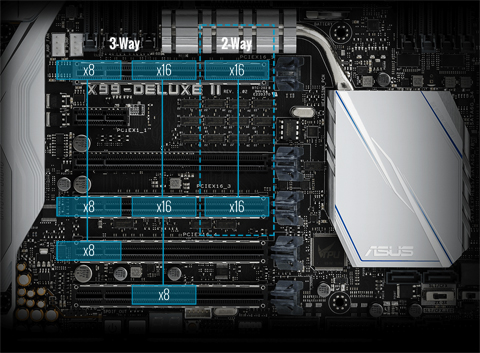
|
Chris21010
FTW Member

- Total Posts : 1587
- Reward points : 0
- Joined: 2006/05/03 07:26:39
- Status: offline
- Ribbons : 9


Re: 1080 will only run at x8?
2016/07/11 21:04:23
(permalink)
VeRsUaL
Ok try this
Watch this video and do like it says.
https://www.youtube.com/watch?v=gzGSqsidL30
If that doesn't work let me know. We will start troubleshooting the problem. first off, i didnt have the x8 issue but out of curiosity i ran GPU-Z to find out i had to force enable gen3... so thank you sooo much for this as i am now running pci-e gen 3 x16!
|
808sting
iCX Member

- Total Posts : 462
- Reward points : 0
- Joined: 2012/04/13 15:04:51
- Location: US
- Status: offline
- Ribbons : 6

Re: 1080 will only run at x8?
2016/07/11 21:19:25
(permalink)
Thanks for the clarity. Now this makes a little sense, but figured I had 4 slots filled. I didn't think about the lanes being shared, whether I used the hyperkit card or the native M2 port. I don't use the thunderbolt, but stuck it in since it came with it. I thought the SB and hyperkit M2 would go down to x4 and there were other 40 lane combos with x4. I guess it doesn't have more combos and defaults to x8/x8/x8/x8/x8 due the shared bandwidth with the packed MB. Regardless, Asus markets this board as (4) 3.0 x16. Only #1 & #3 have full length soldered sockets, the rest looks like X8. Probably looking at: #1 1080FTW #2 SB #3 1080FTW (future SLI) #5 hyperkit M2 Or remove RAM fan and use native M.2 slot. Thanks. chrisdglong
808sting
I just opened a ticket with Asus. I have a x99 Deluxe ii and ran into the same issue, 3.0 x8 under 3d load. Had it with my 1070SC and my new 1080FTW. I don't know if MB is misreporting or card is actually running at x8. Performance is consistent with hardware since it seems not so much difference between x8 and x16. I'm going to try the new 801 Bios(currently using 601). This is a matter of principal, not performance.
System Spec:
[link=mailto:i7-5960X@4.6GHz]i7-5960X@4.6GHz[/link] (46x100, 1.29v)
Asus x99 Deluxe ii
G.Skill DDR4-3200 (4x16GB) c14 XMP @DDR2666
#1 1080FTW (previously on 1070SC)
#3 Samsung Pro 950 512GB - Boot (using Asus hyperkit M2 card)
#4 Soundblaster Zx
#5 Asus Thunderbolt card
Samsung Pro 850 1TB
WB Black 6TB
Corsair AX1200i PS
Corsair 900D case
Your problem is because you have 5 pcie slots filled.
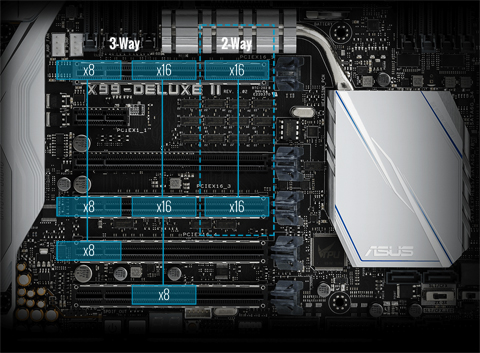
post edited by 808sting - 2016/07/11 21:21:32
i9 13900KS, Asus ROG Hero Z690 MB, 32GB G.Skill DDR5-6400Gigabyte 4090 Gaming OCExternal open-loop w/Velocity2 WBCorsair 900D CaseFirecuda SSD 1TB & 2TB, EVO 970P 1TB, Black 8TBAsus & LG BD-RECorsair AX1600i PSLG 38GL950B-G
|
chrisdglong
CLASSIFIED ULTRA Member

- Total Posts : 7220
- Reward points : 0
- Joined: 2008/11/08 15:21:25
- Status: offline
- Ribbons : 7


Re: 1080 will only run at x8?
2016/07/11 21:24:50
(permalink)
808sting
Thanks for the clarity. Now this makes a little sense, but figured I have 4 slots filled. I didn't think about than lanes shared, whether I used the hyperkit card or the native M2 port. I don't use the thunderbolt, but stuck it in since it came with it. I thought the SB and hyperkit M2 would go down to x4 and there were other 40 lane combos with x4. I guess it doesn't have more combos and defaults to x8/x8/x8/x8/x8 due the shared bandwidth with the packed MB. Regardless, Asus markets this board as (4) 3.0 x16. Only #1 & #3 have full length soldered sockets, the rest looks like X8.
Probably looking at:
#1 1080FTW
#2 SB
#3 1080FTW (future SLI)
#5 hyperkit M2
Or remove RAM fan and use native M.2 slot.
Thanks.
chrisdglong
808sting
I just opened a ticket with Asus. I have a x99 Deluxe ii and ran into the same issue, 3.0 x8 under 3d load. Had it with my 1070SC and my new 1080FTW. I don't know if MB is misreporting or card is actually running at x8. Performance is consistent with hardware since it seems not so much difference between x8 and x16. I'm going to try the new 801 Bios(currently using 601). This is a matter of principal, not performance.
System Spec:
[link=mailto:i7-5960X@4.6GHz]i7-5960X@4.6GHz[/link] (46x100, 1.29v)
Asus x99 Deluxe ii
G.Skill DDR4-3200 (4x16GB) c14 XMP @DDR2666
#1 1080FTW (previously on 1070SC)
#3 Samsung Pro 950 512GB - Boot (using Asus hyperkit M2 card)
#4 Soundblaster Zx
#5 Asus Thunderbolt card
Samsung Pro 850 1TB
WB Black 6TB
Corsair AX1200i PS
Corsair 900D case
Your problem is because you have 5 pcie slots filled.
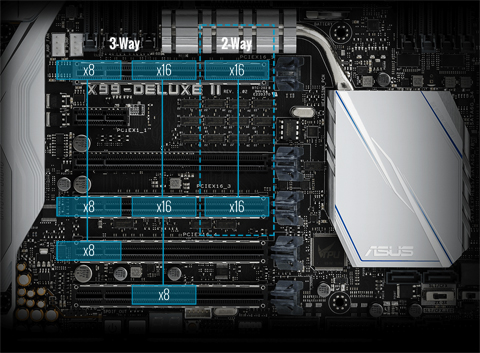
What's your audio situation? I had a Creative zxr, but was just sending the analog signal to my receiver. However, the HDMI will send a signal to my receiver, even without using that port for video. I took out my Creative and just use HDMI audio from the video card. The receiver has higher quality components anyway, and the digital to analog converter is better. I didn't do it for the PCIe lanes, but for cooling. The sabertooth x99, that I have, never loses the x16 speed in the first slot. It does look like your future configuration will work well.
post edited by chrisdglong - 2016/07/11 21:28:48
|
808sting
iCX Member

- Total Posts : 462
- Reward points : 0
- Joined: 2012/04/13 15:04:51
- Location: US
- Status: offline
- Ribbons : 6

Re: 1080 will only run at x8?
2016/07/12 01:47:09
(permalink)
chrisdglong
What's your audio situation? I had a Creative zxr, but was just sending the analog signal to my receiver. However, the HDMI will send a signal to my receiver, even without using that port for video. I took out my Creative and just use HDMI audio from the video card. The receiver has higher quality components anyway, and the digital to analog converter is better. I didn't do it for the PCIe lanes, but for cooling. The sabertooth x99, that I have, never loses the x16 speed in the first slot. It does look like your future configuration will work well.
I bought the Zx since it was on clearance, cheap at BB. I use a Logitech Z-680 in my home office(secret gaming room). PC is connected via analog. Ext 4x2 hdmi switcher optical to the Z-680. These new boards are great. Can send onboard digital to spdif or hdmi. My old x79 is a dinosaur, but the 3930 is still going strong. Going to move the Zx to my x79 setup and use the onboard to clean up x99. Trying to game in surround 1440 so looking at optimal setup for future SLI or wait for Titan. Couldn't do it with my old x79 680SC sli rig. Thanks for the help with the "DOH !!!" moment. Now it's a wait game for FTW stock, lower surround res, or game in 1440P. Not sure if SLI will buy the min/ave FPS I need for 7680x1440. Probably hit 40s on the min side...
i9 13900KS, Asus ROG Hero Z690 MB, 32GB G.Skill DDR5-6400Gigabyte 4090 Gaming OCExternal open-loop w/Velocity2 WBCorsair 900D CaseFirecuda SSD 1TB & 2TB, EVO 970P 1TB, Black 8TBAsus & LG BD-RECorsair AX1600i PSLG 38GL950B-G
|
Sean1976 
Superclocked Member

- Total Posts : 222
- Reward points : 0
- Joined: 2016/07/03 07:44:58
- Location: Does it matter?
- Status: offline
- Ribbons : 0

Re: 1080 will only run at x8?
2016/07/12 06:30:39
(permalink)
The_Ether_Bunny
XrayManI heard Asus support is bad.
I have only used ASUS support once but it was great. Walked me through troubleshooting then gave me an RMA after all steps didn't get the board working.
Asus makes some of the best motherboards and has a great reputations to date. From my experience of owning Msi, Asus etc, Asus are the best, most stable overclocking boards I've owned. Msi isn't bad, but I had an issue with one of their Gaming 5 boards back a few years ago. I currently run the Asus Sabertooth Mark 2 Z97, the only gripe I have about it is the memory speed limitation of 1866mhz.
Intel i5 8600k @5.3ghz with 1.450 Vcore Asus ROG Strix-E GamingZ370 deck Hyper 212 Evo Air After-Cooler Evga 1080 GTX Founder's Edition@ 1987mhz core/5400mhz memory G-Skill TridentX 3600mhz XMP4000mhz (2x8GB RGB) 1x Intel 540 series SSD 480GB 2x Intel 520 series SSD 240GB each(480GB) 2x Intel 535 series SSD 240GB each(480GB) Corsair HX850 Watt Gold Psu Antec Eleven Hundred v2 Carbon Fiber case w/ 9x 120mm fans BenQ XL2420TE 144hz 1ms Lightboost/MotionBlur/ Gaming panel(1080p)TN G15/G9 Logitech gear [URL=http://s1273.photobucket.com/user/SeanJ76/media/8600k%20new%20pics_zps2k125brl.jpg.html] [/URL] [/URL]
|
brentsg
Superclocked Member

- Total Posts : 197
- Reward points : 0
- Joined: 2008/01/11 07:13:04
- Location: Wildwood, MO
- Status: offline
- Ribbons : 0

Re: 1080 will only run at x8?
2016/07/12 11:13:49
(permalink)
Sean1976Asus makes some of the best motherboards and has a great reputations to date. From my experience of owning Msi, Asus etc, Asus are the best, most stable overclocking boards I've owned. Msi isn't bad, but I had an issue with one of their Gaming 5 boards back a few years ago.
I currently run the Asus Sabertooth Mark 2 Z97, the only gripe I have about it is the memory speed limitation of 1866mhz.
I generally agree with you, but there is a good bit of negative buzz about ASUS MB quality control and bugs as of late. They seem to be slipping.
|
Sean1976 
Superclocked Member

- Total Posts : 222
- Reward points : 0
- Joined: 2016/07/03 07:44:58
- Location: Does it matter?
- Status: offline
- Ribbons : 0

Re: 1080 will only run at x8?
2016/07/12 12:08:26
(permalink)
Is that about the newer skylake boards?
I didn't hear anything about the Z97 boards having issues.
Intel i5 8600k @5.3ghz with 1.450 Vcore Asus ROG Strix-E GamingZ370 deck Hyper 212 Evo Air After-Cooler Evga 1080 GTX Founder's Edition@ 1987mhz core/5400mhz memory G-Skill TridentX 3600mhz XMP4000mhz (2x8GB RGB) 1x Intel 540 series SSD 480GB 2x Intel 520 series SSD 240GB each(480GB) 2x Intel 535 series SSD 240GB each(480GB) Corsair HX850 Watt Gold Psu Antec Eleven Hundred v2 Carbon Fiber case w/ 9x 120mm fans BenQ XL2420TE 144hz 1ms Lightboost/MotionBlur/ Gaming panel(1080p)TN G15/G9 Logitech gear [URL=http://s1273.photobucket.com/user/SeanJ76/media/8600k%20new%20pics_zps2k125brl.jpg.html] [/URL] [/URL]
|
TUCC1
New Member

- Total Posts : 23
- Reward points : 0
- Joined: 2016/06/12 14:37:34
- Status: offline
- Ribbons : 0

Re: 1080 will only run at x8?
2016/07/12 14:13:31
(permalink)
|
808sting
iCX Member

- Total Posts : 462
- Reward points : 0
- Joined: 2012/04/13 15:04:51
- Location: US
- Status: offline
- Ribbons : 6

Re: 1080 will only run at x8?
2016/07/12 17:23:24
(permalink)
TUCC1
your 40 lane 5960x should be plenty for what you have. Try taking the thunderbolt card and the soundblaster out see what happens. I took eveything out except the graphics card and it still ran at x8. also slot 3 shares bandwidth with the m.2 slot so if you fill those it will cut it down to x8 i think.
http://dlcdnet.asus.com/pub/ASUS/mb/LGA2011/X99-DLX_II/E11357_X99-DELUXE_II_UM_WEB.pdf?_ga=1.110052293.1144707153.1462816170
page 1-9
Last night, I removed the thunderbolt(#5) and SB(#4). I moved the hyperkit M.2 from #3 to #5 and enabled onboard audio. FTW is good at x16 and I do see a very slight bump in benches. Not worth doing more benches to validate performance bump, but peace of mind at x16. POC 6.0.2 still sucks, but FTW is good and a keeper. Yah, I hate the native M.2 is vertical mounted, but more importantly, it shares with #3. #3 is the only other x16 slot on the board. That's why I opted to use the hyperkit M.2 card instead. Asus is lying to the public when it says this board has four x16 slots. #4, and #5 are missing the pins in the back portions of the sockets and you can see the back of the MB, soldered pins look like x8. Only x16 option is #1 and #3, then juggle the rest of the PCIe devices for x8. Your card should negotiate x16 if MB is empty. BTW, I'm still on bios 601.
i9 13900KS, Asus ROG Hero Z690 MB, 32GB G.Skill DDR5-6400Gigabyte 4090 Gaming OCExternal open-loop w/Velocity2 WBCorsair 900D CaseFirecuda SSD 1TB & 2TB, EVO 970P 1TB, Black 8TBAsus & LG BD-RECorsair AX1600i PSLG 38GL950B-G
|
Systom
iCX Member

- Total Posts : 289
- Reward points : 0
- Joined: 2015/04/28 18:14:55
- Status: offline
- Ribbons : 4


Re: 1080 will only run at x8?
2017/05/17 23:29:19
(permalink)
Strix X99
1080ti
950Pro
strange, I never noticed that I've been running at x8 as well for a while now I'm guessing, but I know for certain on my previous 1080 card, I was at x16 thanks to a screen shot...but this was also BEFORE I installed a 950 Pro in a PCIE card/slot.
my idea for upgrading was to allow x16 GPU/x16 GPU/x4 NVme...little did I know that these X99 mobos limit you.
I had the PCIE card/M2 plugged into my most bottom slot, GPU in the first slot, and it's x8.
I just moved my PCIE card/M2 to the second x16 above slot and now my GPU reads as x16.
CPU & GPU: AMD Ryzen 9 5900X / Nvidia RTX 3080 FE (Both EK Water Blocks)MB & PSU: ROG Crosshair VIII Formula X570 / EVGA T2 Titanium 1000wSSD & RAM: Samsung 980 Pro 1TB & Western Digital Black SN850 1TB / G.Skill Trident Z Neo C14 3600MHz 4x8GB (32GB) Case & Fans: Lian Li O11 Dynamic / x9 EK-Vardar X3MRads: Black Ice Nemesis 360GTX 360mm x 54mm / Magicool 360S G2 Ultra 360mm x 45mm
|
808sting
iCX Member

- Total Posts : 462
- Reward points : 0
- Joined: 2012/04/13 15:04:51
- Location: US
- Status: offline
- Ribbons : 6

Re: 1080 will only run at x8?
2017/05/18 01:45:42
(permalink)
X99 Deluxe II is different from the Strix and Rampage. I bought it since it did 16x/16x/8x, but didn't factor the shared lanes with built-in functions. The Strix only supports: x16, x16/x16, x8/x16/x8. So it appears to offer 16x/16x with nothing else used. I'm assuming GPU will drop to 8x if you use the built-in M2 slot? Have you tried that combo?
i9 13900KS, Asus ROG Hero Z690 MB, 32GB G.Skill DDR5-6400Gigabyte 4090 Gaming OCExternal open-loop w/Velocity2 WBCorsair 900D CaseFirecuda SSD 1TB & 2TB, EVO 970P 1TB, Black 8TBAsus & LG BD-RECorsair AX1600i PSLG 38GL950B-G
|
Systom
iCX Member

- Total Posts : 289
- Reward points : 0
- Joined: 2015/04/28 18:14:55
- Status: offline
- Ribbons : 4


Re: 1080 will only run at x8?
2017/05/18 12:49:41
(permalink)
808sting
X99 Deluxe II is different from the Strix and Rampage. I bought it since it did 16x/16x/8x, but didn't factor the shared lanes with built-in functions. The Strix only supports: x16, x16/x16, x8/x16/x8. So it appears to offer 16x/16x with nothing else used. I'm assuming GPU will drop to 8x if you use the built-in M2 slot? Have you tried that combo?
Something I initially overlooked and just assumed with the 6850k's 40 PCIE lanes capability, though fortunately, or unfortunately, I don't see myself SLIing again any time soon--and even still, regardless, as many have pointed out, not much of a performance difference anyway if any from x8 to x16.
CPU & GPU: AMD Ryzen 9 5900X / Nvidia RTX 3080 FE (Both EK Water Blocks)MB & PSU: ROG Crosshair VIII Formula X570 / EVGA T2 Titanium 1000wSSD & RAM: Samsung 980 Pro 1TB & Western Digital Black SN850 1TB / G.Skill Trident Z Neo C14 3600MHz 4x8GB (32GB) Case & Fans: Lian Li O11 Dynamic / x9 EK-Vardar X3MRads: Black Ice Nemesis 360GTX 360mm x 54mm / Magicool 360S G2 Ultra 360mm x 45mm
|