godded
New Member

- Total Posts : 2
- Reward points : 0
- Joined: 2020/02/11 01:27:46
- Status: offline
- Ribbons : 0
I bought a used 1080 ti SC2 icx and obviously the previous owner lived in some dust and cat infested hell. Now I've already cleaned the card with compressed air, but I'd also like to repaste it, but I am at a loss. How do I get this screw out? The 4 on the back around the GPU and the 2 springloaded ones on the end of the card (similar to this one) were no problem, but this (as far as i can tell) is the last one and I dont know how to get to it. I found this guide, but it hasn't really helped me and every teardown video of this card seems to skip this step (possibly for good reason). www. medium.com/@TheKaramazovs/thermal-compound-replacement-on-the-evga-1080-ti-sc2-bfff5e7e6152 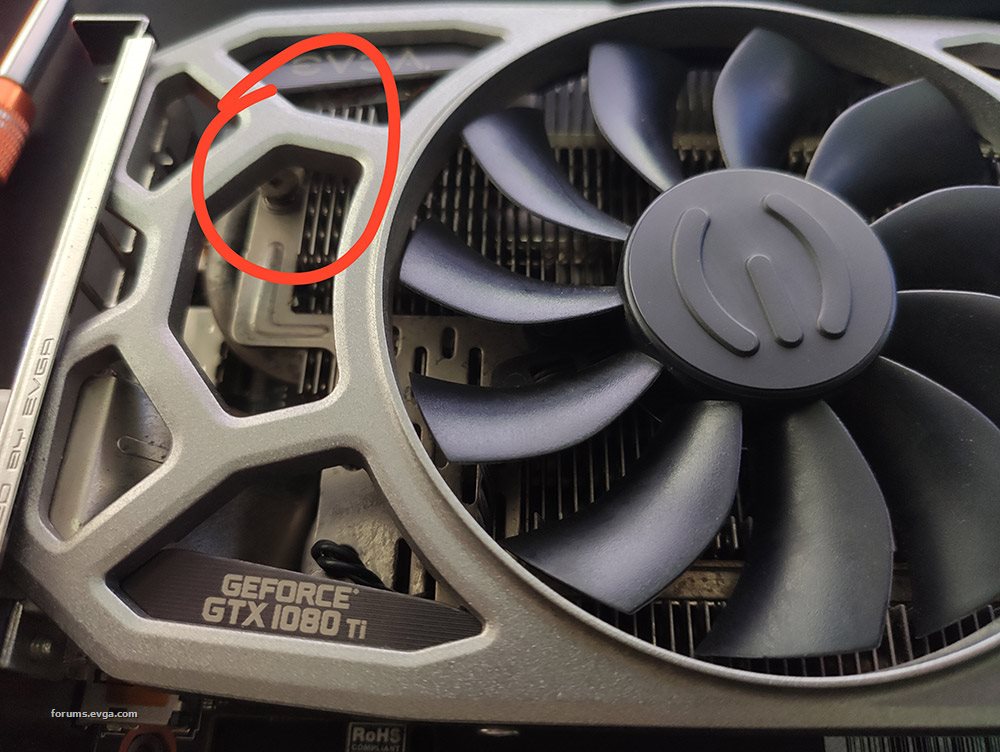 Any help would be greatly appreciated.
post edited by godded - 2020/02/11 01:56:42
Attached Image(s)
|
bob16314
Omnipotent Enthusiast

- Total Posts : 8048
- Reward points : 0
- Joined: 2008/11/07 22:33:22
- Location: Planet of the Babes
- Status: offline
- Ribbons : 761

Re: 1080 ti SC2 cooler removal
2020/02/11 02:01:55
(permalink)
It appears there are screws on the side that hold that cover/fans onto the cooler..Remove that cover along with the fans..You might need to pop off that nameplate that says "GEFORCE GTX 1080 Ti" as the might be screws behind it, not sure, you'll find out..It comes off one way or another.
* Corsair Obsidian 450D Mid-Tower - Airflow Edition * ASUS ROG Maximus X Hero (Wi-Fi AC) * Intel i7-8700K @ 5.0 GHz * 16GB G.SKILL Trident Z 4133MHz * Sabrent Rocket 1TB M.2 SSD * WD Black 500 GB HDD * Seasonic M12 II 750W * Corsair H115i Elite Capellix 280mm * EVGA GTX 760 SC * Win7 Home/Win10 Home * "Whatever it takes, as long as it works" - Me
|
godded
New Member

- Total Posts : 2
- Reward points : 0
- Joined: 2020/02/11 01:27:46
- Status: offline
- Ribbons : 0

Re: 1080 ti SC2 cooler removal
2020/02/11 02:17:57
(permalink)
I went at it at an angle and got it out. The fact that the screw is springloaded helped a little. I hope I can get it back in. This is why I had to get under there ... 
|
bob16314
Omnipotent Enthusiast

- Total Posts : 8048
- Reward points : 0
- Joined: 2008/11/07 22:33:22
- Location: Planet of the Babes
- Status: offline
- Ribbons : 761

Re: 1080 ti SC2 cooler removal
2020/02/11 02:36:44
(permalink)
godded
I hope I can get it back in.
Yeah, man..Be careful, they're very fine-threaded and easy to get the cross-threaded..But look for screws that hold that fan cover onto the cooler so you can take it off..They're there, somewhere.
* Corsair Obsidian 450D Mid-Tower - Airflow Edition * ASUS ROG Maximus X Hero (Wi-Fi AC) * Intel i7-8700K @ 5.0 GHz * 16GB G.SKILL Trident Z 4133MHz * Sabrent Rocket 1TB M.2 SSD * WD Black 500 GB HDD * Seasonic M12 II 750W * Corsair H115i Elite Capellix 280mm * EVGA GTX 760 SC * Win7 Home/Win10 Home * "Whatever it takes, as long as it works" - Me
|
coolmistry
CLASSIFIED Member

- Total Posts : 2502
- Reward points : 0
- Joined: 2009/04/08 11:13:01
- Location: Hemel Hempstead , London
- Status: offline
- Ribbons : 45


Re: 1080 ti SC2 cooler removal
2020/02/11 02:40:06
(permalink)
Give a nice clean up duct with soft clean brush or air blow and clean the Tim Clean then re apply fresh thermal pasta maybe you better off with Thermal Grizzly as we did use this which it great cooler!
Windows 11 Home 64bits up to Dated i9 11900K 5,275 MHz (3,500 MHz) || EVGA Z590 FTW WIFI || 2 x Nvidia RTX 2080 Ti FE || 32Gb Dominator Platinum DDR3 3600mhz XMP OC 3800mhz || 500gb Samsung 980 Pro NVMe || 500gb Samsung 970 EVO and Sata M.2 (1 x SSD and 1xHHD) || EVGA CLCx 360 Cooler || EVGA Supernova 1300w X3 || EVGA Z10 Keyboard || EVGA TORQ X10 mouse ||EVGA DG 77 case || Acer Predator X35 35" 200Hz G-Sync || Logitech Z906 5.1 system sounds SPDIF|| Kaspersky Internet Security
|
aka_STEVE_b
EGC Admin

- Total Posts : 17692
- Reward points : 0
- Joined: 2006/02/26 06:45:46
- Location: OH
- Status: offline
- Ribbons : 69


Re: 1080 ti SC2 cooler removal
2020/02/11 04:22:04
(permalink)
That definitely needed cleaning......  
AMD RYZEN 9 5900X 12-core cpu~ ASUS ROG Crosshair VIII Dark Hero ~ EVGA RTX 3080 Ti FTW3~ G.SKILL Trident Z NEO 32GB DDR4-3600 ~ Phanteks Eclipse P400s red case ~ EVGA SuperNOVA 1000 G+ PSU ~ Intel 660p M.2 drive~ Crucial MX300 275 GB SSD ~WD 2TB SSD ~CORSAIR H115i RGB Pro XT 280mm cooler ~ CORSAIR Dark Core RGB Pro mouse ~ CORSAIR K68 Mech keyboard ~ HGST 4TB Hd.~ AOC AGON 32" monitor 1440p @ 144Hz ~ Win 10 x64
|
Sajin
EVGA Forum Moderator

- Total Posts : 49165
- Reward points : 0
- Joined: 2010/06/07 21:11:51
- Location: Texas, USA.
- Status: offline
- Ribbons : 199

|
Cool GTX
EVGA Forum Moderator

- Total Posts : 30975
- Reward points : 0
- Joined: 2010/12/12 14:22:25
- Location: Folding for the Greater Good
- Status: offline
- Ribbons : 122


Re: 1080 ti SC2 cooler removal
2020/02/11 08:28:22
(permalink)
your first post seems to include you trying to disassemble the Cooler --> which is Not required to remove it from the rest of the card These two EVGA Guides for the Hybred optioal cooler & Hydro Copper water block should help you understand what needs to be done Hybrid instructions PDF Waterblock PDF
|
Lestliness
New Member

- Total Posts : 5
- Reward points : 0
- Joined: 2018/01/17 23:27:08
- Status: offline
- Ribbons : 0

Re: 1080 ti SC2 cooler removal
2021/03/01 22:49:49
(permalink)
I know this is an old post but since you took apart the cooler.. is this how you would replace fan as well?
|
coolmistry
CLASSIFIED Member

- Total Posts : 2502
- Reward points : 0
- Joined: 2009/04/08 11:13:01
- Location: Hemel Hempstead , London
- Status: offline
- Ribbons : 45


Re: 1080 ti SC2 cooler removal
2021/03/02 02:16:59
(permalink)
You need to remove fans guard with T6 Security Screw Driver on the side of fans guards there three of T6 screw and very tiny small Phillip screwdriver then you can remove the cooler fans.. and replace new fans take a easy to remove the fans. I did on my two GTX1080Ti lol...no problem afterwards 
Windows 11 Home 64bits up to Dated i9 11900K 5,275 MHz (3,500 MHz) || EVGA Z590 FTW WIFI || 2 x Nvidia RTX 2080 Ti FE || 32Gb Dominator Platinum DDR3 3600mhz XMP OC 3800mhz || 500gb Samsung 980 Pro NVMe || 500gb Samsung 970 EVO and Sata M.2 (1 x SSD and 1xHHD) || EVGA CLCx 360 Cooler || EVGA Supernova 1300w X3 || EVGA Z10 Keyboard || EVGA TORQ X10 mouse ||EVGA DG 77 case || Acer Predator X35 35" 200Hz G-Sync || Logitech Z906 5.1 system sounds SPDIF|| Kaspersky Internet Security
|
Lestliness
New Member

- Total Posts : 5
- Reward points : 0
- Joined: 2018/01/17 23:27:08
- Status: offline
- Ribbons : 0

Re: 1080 ti SC2 cooler removal
2021/03/02 07:33:44
(permalink)
Brilliant! Thanks for the reply, I'm surprised with a GPU that's so popular, no one has done a video or a tutorial on this. These things are aging but are selling for like $800 on ebay. You and I can't be the only ones with faulty fans out there. ;)
|