w1nger1
New Member

- Total Posts : 14
- Reward points : 0
- Joined: 2017/07/10 00:58:57
- Status: offline
- Ribbons : 0

My card arrived yesterday and just managed to install it before I sleep, so I still haven't tested it thoroughly yet. I like my rig run quietly and I heard the stock fan can be quite noisy at times, I don't know how true is that but that got me thinking of replacing the fan. I was planning replace the fan with a Corsair ML fan for performance and aesthetic purpose, but I disappointingly found out yesterday while I was installing the card, the card comes with a 3 pins connector instead of 4 pins. There are a few ways to go with it... - Plug the PWN fan to mobo and control it with speedfan.
- Plug the PWN fan to the 3 pins connector.
- Get another fan with 3 pins.
Now here comes the questions. - To my understanding, Connecting PWN fan to 3 pin, I will lose control to my fan speed, the speed will be control using voltage instead. Will the LED brightness will changes as the fan speed changes?
- Are there any actual benefits of using the 3 pins from the card?
Your comment and opinion will be greatly appreciated, thanks in advance!
|
jd63636
Superclocked Member

- Total Posts : 180
- Reward points : 0
- Joined: 2007/08/15 10:02:16
- Status: offline
- Ribbons : 0


Re: 1080 Ti SC Hybrid Fan Replacement
2017/07/11 07:46:18
(permalink)
Fractal Meshify 2 - 3 Lightwings 140mm front intake & 1 Lightwings 140mm rear exhaust - Ryzen 5900x - X570S MSI Tommahawk Max WiFi -Bequiet Pure Loop 2 FX 360mm - 32GB Hyper X Fury DDR4 3600 - Sabrent 1TB Rocket 4.0 PCIe 4.0 M.2 NVMe - 1TB Adata SX8200 Pro M.2 NVMe -XFX Merc 319 RX 6750XT - Corsair RM1000x (2021 edition) - Dell S3422DWG- Glorious GMMK2 with lubed Alpaca Linear Switches and Glorious GPBT Celestial(ICE) Keycaps- Glorious Model D Wireless
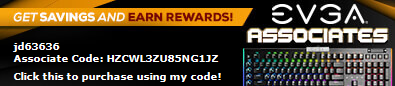
|
masada
New Member

- Total Posts : 70
- Reward points : 0
- Joined: 2009/04/01 12:23:53
- Status: offline
- Ribbons : 0

Re: 1080 Ti SC Hybrid Fan Replacement
2017/07/25 10:53:08
(permalink)
I don't mean to hijack the thread, but I didn't want to create another one on the subject.
I'm in the same place as the OP, I'm planning on replacing the stock fan on the SC2 hybrid rad with something I can control (4 pin PWM fan). I just installed the Corsair Commander Pro and was thinking to set a manual fan curve through the Corsair link software. I would plug the fan into the Commander Pro and control it through there given I already have my case fans and H100I V2 fans controlled through the software.
Has anyone had issues doing this?
I was planning to link the fan speed to the GPU temp and see how that goes. I have a Corsair 120HD fan on the way to match the other 5 I have in the case now.
System specs: Corsair 460X RGB Intel Core i7-6700k 4.4Ghz OC Gigabyte Z170 G5 max (MB) 32GB G.SKILL Ripjaws V Series DDR4 3200 Corssair H100i V2 EVGA SuperNOVA 850 G2 Evga GeForce 1080 TI SC2 Hybrid 2x 500 GB Samsung 850 EVO SSHD (raid 0) WD 1TB Black
|
bcavnaugh
The Crunchinator

- Total Posts : 38977
- Reward points : 0
- Joined: 2012/09/18 17:31:18
- Location: USA Affiliate E5L3CTGE12 Associate 9E88QK5L7811G3H
- Status: offline
- Ribbons : 282


Re: 1080 Ti SC Hybrid Fan Replacement
2017/07/25 11:11:03
(permalink)
|
masada
New Member

- Total Posts : 70
- Reward points : 0
- Joined: 2009/04/01 12:23:53
- Status: offline
- Ribbons : 0

Re: 1080 Ti SC Hybrid Fan Replacement
2017/07/25 11:51:48
(permalink)
System specs: Corsair 460X RGB Intel Core i7-6700k 4.4Ghz OC Gigabyte Z170 G5 max (MB) 32GB G.SKILL Ripjaws V Series DDR4 3200 Corssair H100i V2 EVGA SuperNOVA 850 G2 Evga GeForce 1080 TI SC2 Hybrid 2x 500 GB Samsung 850 EVO SSHD (raid 0) WD 1TB Black
|
bcavnaugh
The Crunchinator

- Total Posts : 38977
- Reward points : 0
- Joined: 2012/09/18 17:31:18
- Location: USA Affiliate E5L3CTGE12 Associate 9E88QK5L7811G3H
- Status: offline
- Ribbons : 282


Re: 1080 Ti SC Hybrid Fan Replacement
2017/07/25 12:05:03
(permalink)
|
w1nger1
New Member

- Total Posts : 14
- Reward points : 0
- Joined: 2017/07/10 00:58:57
- Status: offline
- Ribbons : 0

Re: 1080 Ti SC Hybrid Fan Replacement
2017/07/25 20:21:18
(permalink)
You are very welcome to use my post, the initial purpose of this post is to spark conversation about this topic anyway.
I have no experience with Commander Pro, but I do have experience with Corsair Link. Unless using Commander Pro changes things, Link cannot control the fan base on GPU temps.
I connect the fan to mobo and control it using speedfan. The fan speed changes base on the GPU temps.
|
vincinicius
New Member

- Total Posts : 5
- Reward points : 0
- Joined: 2015/06/13 08:40:31
- Status: offline
- Ribbons : 0

Re: 1080 Ti SC Hybrid Fan Replacement
2017/07/26 06:54:17
(permalink)
I didn't like the original fan, mine were quite noisy and had a lot of vibration, maybe was even defective, I don't know. But I replaced it with a Be Quiet! Silent Wings 3 PWM fan and connected it to a motherboard header. Then I setted a silent Speedfan profile. Now it runs much quieter. For those who needs, there is a good tutorial post on setting Speedfan (but I skipped the service setup part, as it didn't work as I expected). forums dot evga dot com /FindPost/2678869 (I can't link yet).
post edited by vincinicius - 2017/07/26 06:57:20
|
Cool GTX
EVGA Forum Moderator

- Total Posts : 30983
- Reward points : 0
- Joined: 2010/12/12 14:22:25
- Location: Folding for the Greater Good
- Status: offline
- Ribbons : 122


Re: 1080 Ti SC Hybrid Fan Replacement
2017/07/26 07:17:26
(permalink)
vincinicius
I didn't like the original fan, mine were quite noisy and had a lot of vibration, maybe was even defective, I don't know.
But I replaced it with a Be Quiet! Silent Wings 3 PWM fan and connected it to a motherboard header. Then I setted a silent Speedfan profile. Now it runs much quieter.
For those who needs, there is a good tutorial post on setting Speedfan (but I skipped the service setup part, as it didn't work as I expected). forums dot evga dot com /FindPost/2678869 (I can't link yet).
https://forums.evga.com/FindPost/2678869 Speedfan 
|
masada
New Member

- Total Posts : 70
- Reward points : 0
- Joined: 2009/04/01 12:23:53
- Status: offline
- Ribbons : 0

Re: 1080 Ti SC Hybrid Fan Replacement
2017/07/26 09:19:08
(permalink)
w1nger1
You are very welcome to use my post, the initial purpose of this post is to spark conversation about this topic anyway.
I have no experience with Commander Pro, but I do have experience with Corsair Link. Unless using Commander Pro changes things, Link cannot control the fan base on GPU temps.
I connect the fan to mobo and control it using speedfan. The fan speed changes base on the GPU temps.
Thanks w1nger1. You're correct in your statement that you can't control the fan speed on the GPU radiator as it's shipped from EVGA. However, my thought is to replace that fan with a 4 pin 120HD from corsair and plug it into the commander pro. I should be able to set a custom curve with the link software that's tied to the GPU temp at that point since the fan is no longer being controlled by the card. I have the 460x case and the front 3 fans are currently set to ramp up with the GPU temp since it's the hottest item in the case right now. I would assume that if I can control 3 fans on the front with the GPU temp I should be able to control a 4th that just happens to be bolted to the Rad. What do you think on my assumption?
System specs: Corsair 460X RGB Intel Core i7-6700k 4.4Ghz OC Gigabyte Z170 G5 max (MB) 32GB G.SKILL Ripjaws V Series DDR4 3200 Corssair H100i V2 EVGA SuperNOVA 850 G2 Evga GeForce 1080 TI SC2 Hybrid 2x 500 GB Samsung 850 EVO SSHD (raid 0) WD 1TB Black
|