Diego9000
New Member

- Total Posts : 38
- Reward points : 0
- Joined: 2018/08/01 18:42:43
- Status: offline
- Ribbons : 1
Hello everyone! Got my card has a few months ago and something been bothering me and I finally decided to go after. My card simply doesn't show any of it's ICX sensors, it's like it doesn't have any. I just have the GPU Temp and that's it. Also, besides the SC2 LED and a white led on top of the SC2, I got no LED indicators on it. I keep wondering, is it possible to disable those with some bios modding? Note that I got this card second hand, but it works flawless and the only thermal indicator it shows, shows it's running as it should.
Attached Image(s)
CPU: Intel i7 8700k || GPU: GTX 1080 TI SC2 EVGARAM: 32GB Kingstom Hyper X @2600mhz || SSD M.2: XPG 960GBPSU: EVGA 750w GQ 80+ || Mobo: Asus ROG Strix Z370-G
|
Sajin
EVGA Forum Moderator

- Total Posts : 49167
- Reward points : 0
- Joined: 2010/06/07 21:11:51
- Location: Texas, USA.
- Status: offline
- Ribbons : 199


Re: 1080 TI SC2 Sensors (11G-P4-6593-KR)
2019/02/11 15:01:27
(permalink)
Using a different bios could prevent them from working. Time to check and see if your card has the proper vbios loaded to it.
|
Diego9000
New Member

- Total Posts : 38
- Reward points : 0
- Joined: 2018/08/01 18:42:43
- Status: offline
- Ribbons : 1

Re: 1080 TI SC2 Sensors (11G-P4-6593-KR)
2019/02/11 15:04:45
(permalink)
I'm not so sure if there's anything different with it. How should be the normal bios version number?
Attached Image(s)
CPU: Intel i7 8700k || GPU: GTX 1080 TI SC2 EVGARAM: 32GB Kingstom Hyper X @2600mhz || SSD M.2: XPG 960GBPSU: EVGA 750w GQ 80+ || Mobo: Asus ROG Strix Z370-G
|
Sajin
EVGA Forum Moderator

- Total Posts : 49167
- Reward points : 0
- Joined: 2010/06/07 21:11:51
- Location: Texas, USA.
- Status: offline
- Ribbons : 199


Re: 1080 TI SC2 Sensors (11G-P4-6593-KR)
2019/02/11 15:08:17
(permalink)
I believe it should be 86.02.39.00.90, but to confirm that you'd have to look at the vbios sticker under the backplate on the card.
|
Diego9000
New Member

- Total Posts : 38
- Reward points : 0
- Joined: 2018/08/01 18:42:43
- Status: offline
- Ribbons : 1

Re: 1080 TI SC2 Sensors (11G-P4-6593-KR)
2019/02/11 15:12:03
(permalink)
If this sticker you mention were glued at the board itself, under the backplate. The guy removed it  I disassembled it whole to clean it and change the Thermal Paste just yesterday for the first time ever.
CPU: Intel i7 8700k || GPU: GTX 1080 TI SC2 EVGARAM: 32GB Kingstom Hyper X @2600mhz || SSD M.2: XPG 960GBPSU: EVGA 750w GQ 80+ || Mobo: Asus ROG Strix Z370-G
|
Sajin
EVGA Forum Moderator

- Total Posts : 49167
- Reward points : 0
- Joined: 2010/06/07 21:11:51
- Location: Texas, USA.
- Status: offline
- Ribbons : 199


Re: 1080 TI SC2 Sensors (11G-P4-6593-KR)
2019/02/11 15:14:23
(permalink)
|
the_Scarlet_one
formerly Scarlet-tech

- Total Posts : 24581
- Reward points : 0
- Joined: 2013/11/13 02:48:57
- Location: East Coast
- Status: offline
- Ribbons : 79


Re: 1080 TI SC2 Sensors (11G-P4-6593-KR)
2019/02/11 15:17:45
(permalink)
What is the part number on the GPU.. also, does the serial number on the PCI connector match the serial number on the backplate?
|
Diego9000
New Member

- Total Posts : 38
- Reward points : 0
- Joined: 2018/08/01 18:42:43
- Status: offline
- Ribbons : 1

Re: 1080 TI SC2 Sensors (11G-P4-6593-KR)
2019/02/11 15:29:31
(permalink)
Just updated the vbios. Still same. Actually, nvflash shows which version it had installed, it was the very same one you linked.
The BackPlate shows: 11G-P4-6593-KR
I took a picture of the chip itself, and it shows: GP102-350-K3-A1
CPU: Intel i7 8700k || GPU: GTX 1080 TI SC2 EVGARAM: 32GB Kingstom Hyper X @2600mhz || SSD M.2: XPG 960GBPSU: EVGA 750w GQ 80+ || Mobo: Asus ROG Strix Z370-G
|
the_Scarlet_one
formerly Scarlet-tech

- Total Posts : 24581
- Reward points : 0
- Joined: 2013/11/13 02:48:57
- Location: East Coast
- Status: offline
- Ribbons : 79


Re: 1080 TI SC2 Sensors (11G-P4-6593-KR)
2019/02/11 15:35:54
(permalink)
Does the Serial Number on the backplate match the serial number on the PCI bracket? You can see the sticker just below the pci contacts in this terribly small image from techpowerup: 
|
Diego9000
New Member

- Total Posts : 38
- Reward points : 0
- Joined: 2018/08/01 18:42:43
- Status: offline
- Ribbons : 1

Re: 1080 TI SC2 Sensors (11G-P4-6593-KR)
2019/02/11 15:57:18
(permalink)
That's all the pictures I could take from mine at the moment, I could remove the backplate again and check anything else on it. The other side of the PCI-E slot has nothing on it printed...
post edited by Diego9000 - 2019/02/11 16:00:12
CPU: Intel i7 8700k || GPU: GTX 1080 TI SC2 EVGARAM: 32GB Kingstom Hyper X @2600mhz || SSD M.2: XPG 960GBPSU: EVGA 750w GQ 80+ || Mobo: Asus ROG Strix Z370-G
|
Diego9000
New Member

- Total Posts : 38
- Reward points : 0
- Joined: 2018/08/01 18:42:43
- Status: offline
- Ribbons : 1

Re: 1080 TI SC2 Sensors (11G-P4-6593-KR)
2019/02/11 16:12:13
(permalink)
For some reason I'm very inclined to believe now that the guy took an 1080TI SC Black Edition and put the shell of the SC2.
The SC Black Edition has no ICX sensors and has the same format, right?
CPU: Intel i7 8700k || GPU: GTX 1080 TI SC2 EVGARAM: 32GB Kingstom Hyper X @2600mhz || SSD M.2: XPG 960GBPSU: EVGA 750w GQ 80+ || Mobo: Asus ROG Strix Z370-G
|
the_Scarlet_one
formerly Scarlet-tech

- Total Posts : 24581
- Reward points : 0
- Joined: 2013/11/13 02:48:57
- Location: East Coast
- Status: offline
- Ribbons : 79


Re: 1080 TI SC2 Sensors (11G-P4-6593-KR)
2019/02/11 16:22:54
(permalink)
That is EXACTLY what I am thinking the seller did for you. EVGA puts serial number stickers on the PCI bracket so that users can verify the backplate and the PCB belong together. If this seller went through the trouble to remove all of the stickers, there is a reason.
For the SC and Black versus the SC2, the PCB is the same, aside from the thermal sensors.
I am trying to get you a good image of the sensors themselves.
Hi did you go about purchasing the GPU? EBay, local, other forums?
|
Diego9000
New Member

- Total Posts : 38
- Reward points : 0
- Joined: 2018/08/01 18:42:43
- Status: offline
- Ribbons : 1

Re: 1080 TI SC2 Sensors (11G-P4-6593-KR)
2019/02/11 16:29:12
(permalink)
I got this card at MercadoLivre; It's pretty much the ebay for south america.
The only thing the guy mentioned is that he used for mining for about 3 months of use.
Buddy... I just grabbed the box, even the box is for the SC2...
That would explain why the sticker under the backplate got removed! It clearly looks like it was removed on purpose instead of unsticking.
If you manage to get some nice screens for the SC2 I will dissassemble mine here and compare.
CPU: Intel i7 8700k || GPU: GTX 1080 TI SC2 EVGARAM: 32GB Kingstom Hyper X @2600mhz || SSD M.2: XPG 960GBPSU: EVGA 750w GQ 80+ || Mobo: Asus ROG Strix Z370-G
|
the_Scarlet_one
formerly Scarlet-tech

- Total Posts : 24581
- Reward points : 0
- Joined: 2013/11/13 02:48:57
- Location: East Coast
- Status: offline
- Ribbons : 79


Re: 1080 TI SC2 Sensors (11G-P4-6593-KR)
2019/02/11 16:32:52
(permalink)
Ok, I also noticed that the user cut the serial number off of the backplate? I see the part number, but there is supposed to be a serial number on that same sticker, and it looks to be completely gone, not just covered.
Give me a few more minutes. Booting my PC right now, as I am on my phone and can’t see the pictures well at all.
|
Diego9000
New Member

- Total Posts : 38
- Reward points : 0
- Joined: 2018/08/01 18:42:43
- Status: offline
- Ribbons : 1

Re: 1080 TI SC2 Sensors (11G-P4-6593-KR)
2019/02/11 16:37:24
(permalink)
Now that you mention it... It's really cut!
He went on the trouble toeven modify the vbios. Precison always has shown as a SC2.
CPU: Intel i7 8700k || GPU: GTX 1080 TI SC2 EVGARAM: 32GB Kingstom Hyper X @2600mhz || SSD M.2: XPG 960GBPSU: EVGA 750w GQ 80+ || Mobo: Asus ROG Strix Z370-G
|
the_Scarlet_one
formerly Scarlet-tech

- Total Posts : 24581
- Reward points : 0
- Joined: 2013/11/13 02:48:57
- Location: East Coast
- Status: offline
- Ribbons : 79


Re: 1080 TI SC2 Sensors (11G-P4-6593-KR)
2019/02/11 16:48:08
(permalink)
OK, I am trying to look at one picture in particular. Hopefully you can follow what I am saying with this, lol. The 1080Ti Reference PCB is the same for the 1080ti, Titan X(P), and the Titan Xp. All three designs only have one fan header. The 1080 ti SC2 has Two fan headers. There is one right next to the RoHS logo on the tan PCI tab. Reference PCB without the extra fan header: 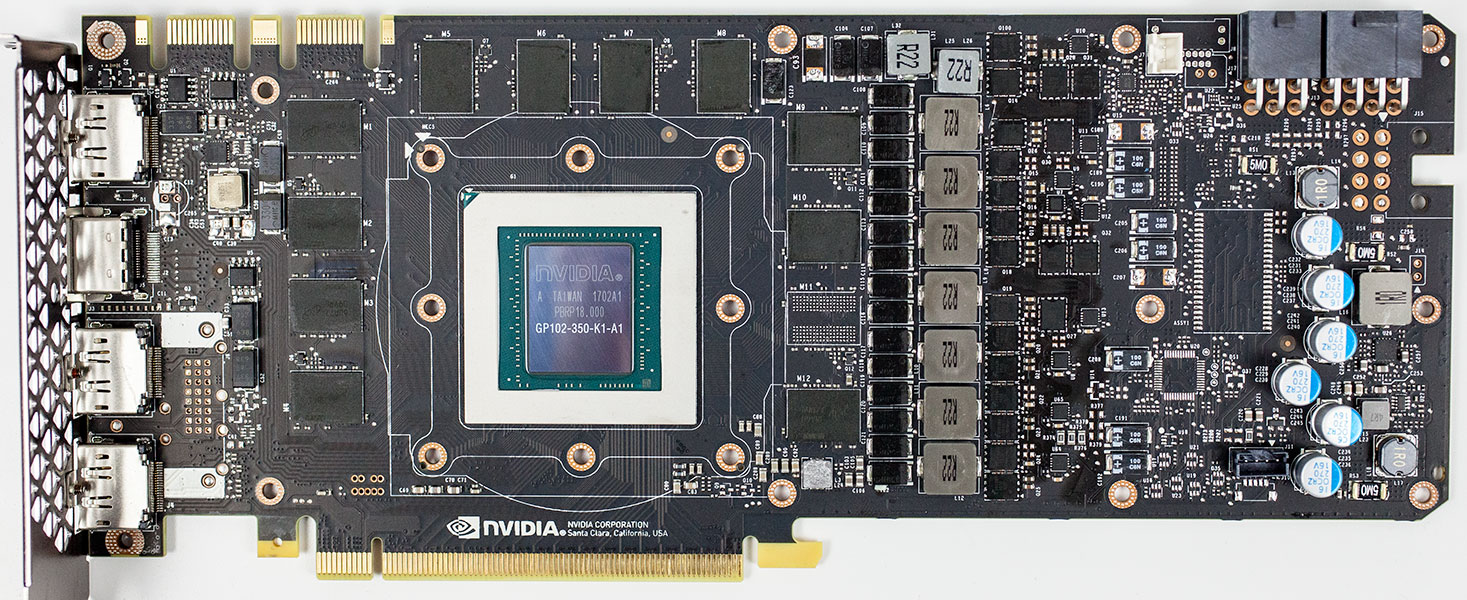 SC2 PCB with additional 4 pin fan header: 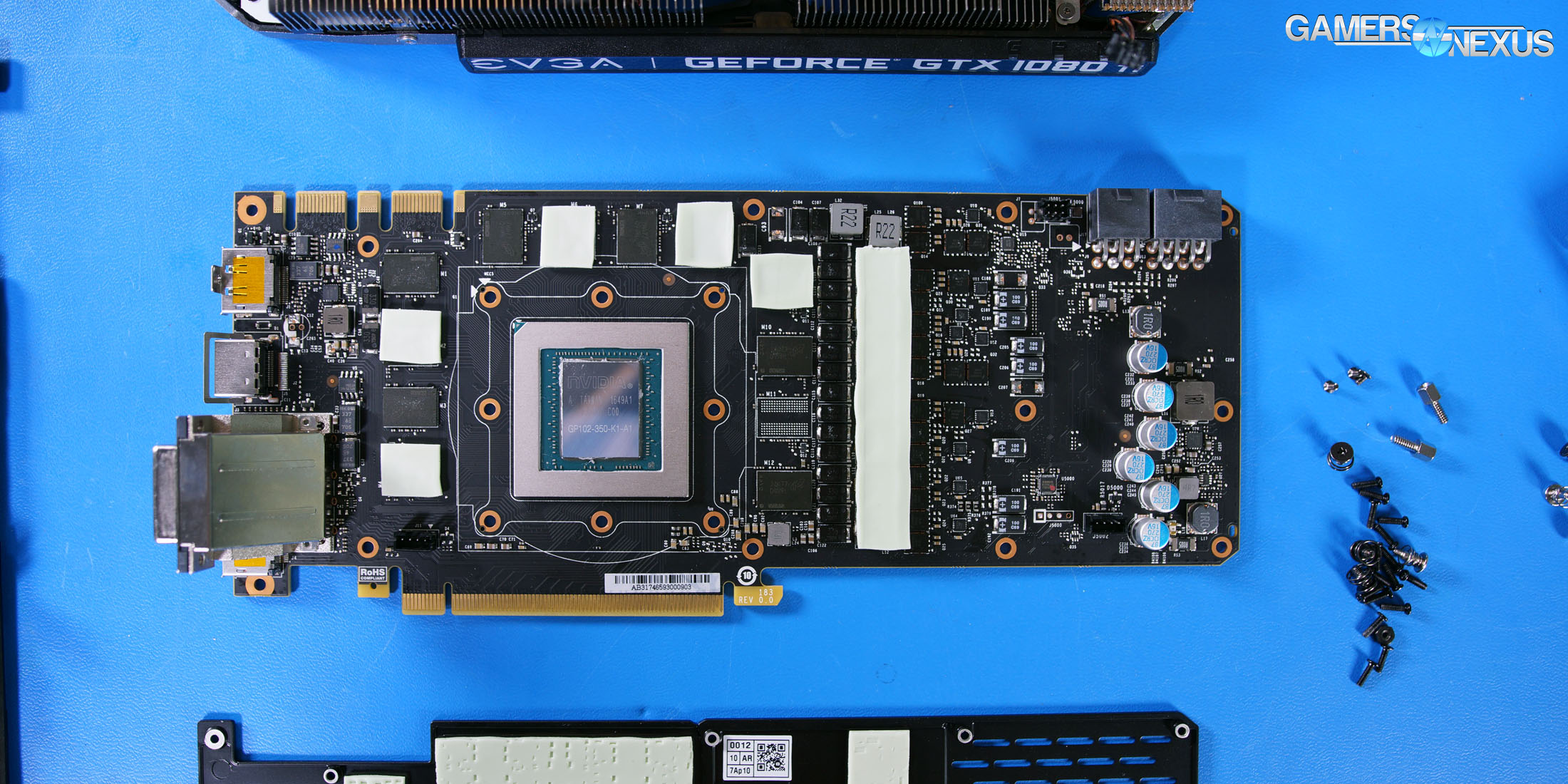 Together, three things to look at, all three should be visible without taking the card apart at all: Green, these are only on the reference PCB. Red, they change on the SC2. I am hoping the seller didn't go through the trouble to switch the cards on you, but they definitely went through a lot of trouble to remove a lot of stickers if it is an SC2 PCb. If you can see the fan header by the PCI bracket, or the LED controller by the power connectors, then it is an SC2. If those are missing, it is a SC Black.. Fingers crossed it is an SC2. 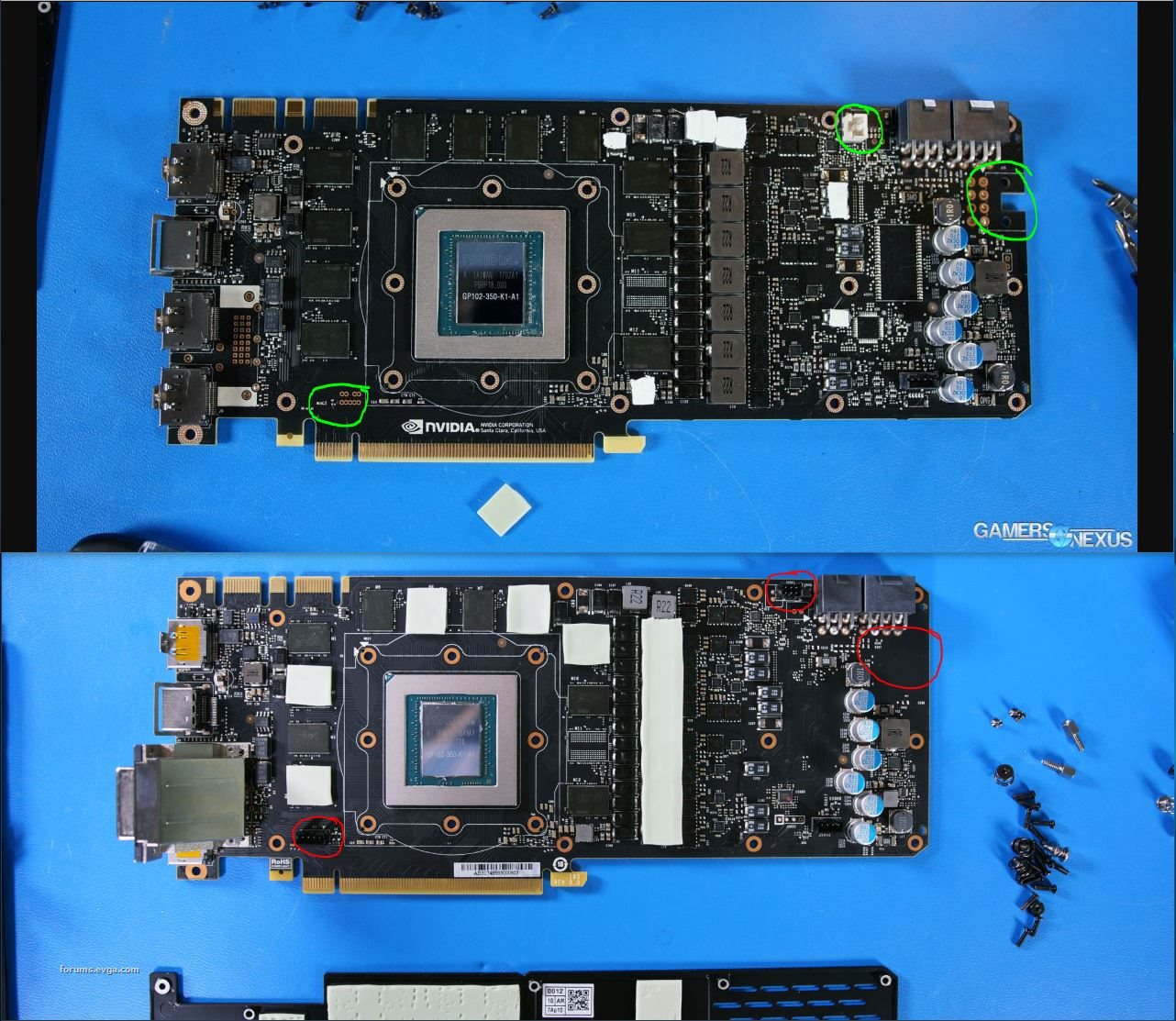
Attached Image(s)
|
the_Scarlet_one
formerly Scarlet-tech

- Total Posts : 24581
- Reward points : 0
- Joined: 2013/11/13 02:48:57
- Location: East Coast
- Status: offline
- Ribbons : 79


Re: 1080 TI SC2 Sensors (11G-P4-6593-KR)
2019/02/11 17:00:20
(permalink)
If you do end up having the SC2 model, the only other thing I can think is an error with Precision X1. If you have the RGB header and the extra fan header, try fully uninstalling precision X1 for now, and load Precision XOC version 6.2.7 (Hot linked directly to the EVGA Download page) to see if it will let you view the sensors. The only other thing I could possibly think at this point is that X1 isn't reading the sensors properly for some reason.
|
Diego9000
New Member

- Total Posts : 38
- Reward points : 0
- Joined: 2018/08/01 18:42:43
- Status: offline
- Ribbons : 1

Re: 1080 TI SC2 Sensors (11G-P4-6593-KR)
2019/02/11 17:04:13
(permalink)
Just checked and my card looks like the one from the bottom, with the red circles. Precision XOC never has shown, and I just switched to X1 in hopes it would show.... MSI Afterburner also doesnt show...
post edited by Diego9000 - 2019/02/11 17:10:39
Attached Image(s)
CPU: Intel i7 8700k || GPU: GTX 1080 TI SC2 EVGARAM: 32GB Kingstom Hyper X @2600mhz || SSD M.2: XPG 960GBPSU: EVGA 750w GQ 80+ || Mobo: Asus ROG Strix Z370-G
|
Sajin
EVGA Forum Moderator

- Total Posts : 49167
- Reward points : 0
- Joined: 2010/06/07 21:11:51
- Location: Texas, USA.
- Status: offline
- Ribbons : 199


Re: 1080 TI SC2 Sensors (11G-P4-6593-KR)
2019/02/11 17:21:19
(permalink)
Well at least you now know you have an SC2. I would try to get my money back since important and required stickers have been removed.
post edited by Sajin - 2019/02/11 17:26:43
|
the_Scarlet_one
formerly Scarlet-tech

- Total Posts : 24581
- Reward points : 0
- Joined: 2013/11/13 02:48:57
- Location: East Coast
- Status: offline
- Ribbons : 79


Re: 1080 TI SC2 Sensors (11G-P4-6593-KR)
2019/02/11 17:26:14
(permalink)
Afterburner wouldn't show this information. I agree with Sajin, if you can get a refund, you definitely should. If not, then I am not sure what can be done other than maybe requesting another BIOS from EVGA directly to see if they have one that is a little more up to date.
|
Diego9000
New Member

- Total Posts : 38
- Reward points : 0
- Joined: 2018/08/01 18:42:43
- Status: offline
- Ribbons : 1

Re: 1080 TI SC2 Sensors (11G-P4-6593-KR)
2019/02/11 17:26:24
(permalink)
Can't get it anymore. Got this card around 5 months ago...
CPU: Intel i7 8700k || GPU: GTX 1080 TI SC2 EVGARAM: 32GB Kingstom Hyper X @2600mhz || SSD M.2: XPG 960GBPSU: EVGA 750w GQ 80+ || Mobo: Asus ROG Strix Z370-G
|
the_Scarlet_one
formerly Scarlet-tech

- Total Posts : 24581
- Reward points : 0
- Joined: 2013/11/13 02:48:57
- Location: East Coast
- Status: offline
- Ribbons : 79


Re: 1080 TI SC2 Sensors (11G-P4-6593-KR)
2019/02/11 17:28:25
(permalink)
Are you able to change the LED colors on the logo at least?
|
Sajin
EVGA Forum Moderator

- Total Posts : 49167
- Reward points : 0
- Joined: 2010/06/07 21:11:51
- Location: Texas, USA.
- Status: offline
- Ribbons : 199


Re: 1080 TI SC2 Sensors (11G-P4-6593-KR)
2019/02/11 17:34:12
(permalink)
Diego9000
Can't get it anymore. Got this card around 5 months ago...
Well at least it performs like it should.
|
Diego9000
New Member

- Total Posts : 38
- Reward points : 0
- Joined: 2018/08/01 18:42:43
- Status: offline
- Ribbons : 1

Re: 1080 TI SC2 Sensors (11G-P4-6593-KR)
2019/02/12 10:24:20
(permalink)
the_Scarlet_one
Are you able to change the LED colors on the logo at least?
Nope, none of the LEDs works aside one small white one above the SC2 logo on the corner of the board. And the SC2 logo itself at the corner.
CPU: Intel i7 8700k || GPU: GTX 1080 TI SC2 EVGARAM: 32GB Kingstom Hyper X @2600mhz || SSD M.2: XPG 960GBPSU: EVGA 750w GQ 80+ || Mobo: Asus ROG Strix Z370-G
|
Diego9000
New Member

- Total Posts : 38
- Reward points : 0
- Joined: 2018/08/01 18:42:43
- Status: offline
- Ribbons : 1

Re: 1080 TI SC2 Sensors (11G-P4-6593-KR)
2019/02/12 10:25:22
(permalink)
Sajin
Well at least it performs like it should.
That's the only good thing about it, and the most important one I think. Never had any issues with it playing or rendering anything.
CPU: Intel i7 8700k || GPU: GTX 1080 TI SC2 EVGARAM: 32GB Kingstom Hyper X @2600mhz || SSD M.2: XPG 960GBPSU: EVGA 750w GQ 80+ || Mobo: Asus ROG Strix Z370-G
|
the_Scarlet_one
formerly Scarlet-tech

- Total Posts : 24581
- Reward points : 0
- Joined: 2013/11/13 02:48:57
- Location: East Coast
- Status: offline
- Ribbons : 79


Re: 1080 TI SC2 Sensors (11G-P4-6593-KR)
2019/02/12 10:37:56
(permalink)
Whole you have no serial number or way to register the card, maybe contact EVGA to see if they can provide you a better bios.
Other than that, I would take the card apart, if you are comfortable with that, and get really good pictures of the PCB.
|
Diego9000
New Member

- Total Posts : 38
- Reward points : 0
- Joined: 2018/08/01 18:42:43
- Status: offline
- Ribbons : 1

Re: 1080 TI SC2 Sensors (11G-P4-6593-KR)
2019/02/12 11:10:09
(permalink)
the_Scarlet_one
Whole you have no serial number or way to register the card, maybe contact EVGA to see if they can provide you a better bios.
Other than that, I would take the card apart, if you are comfortable with that, and get really good pictures of the PCB.
I'm all fine with doing it. I even mentioned above that I have done it two days ago. The only issue now is that I'm all out of thermal paste, I would need to replace it. lol I will try to get some and disassemble it again to take more pictures. I should have done it beforehand.
CPU: Intel i7 8700k || GPU: GTX 1080 TI SC2 EVGARAM: 32GB Kingstom Hyper X @2600mhz || SSD M.2: XPG 960GBPSU: EVGA 750w GQ 80+ || Mobo: Asus ROG Strix Z370-G
|
Diego9000
New Member

- Total Posts : 38
- Reward points : 0
- Joined: 2018/08/01 18:42:43
- Status: offline
- Ribbons : 1

Re: 1080 TI SC2 Sensors (11G-P4-6593-KR)
2019/02/13 16:10:45
(permalink)
I think that's all the pictures you guys may need. Not going to disassemble it again so soon, it's quite annoying, in special when I have tremors on my hands from time to time 
Attached Image(s) 
CPU: Intel i7 8700k || GPU: GTX 1080 TI SC2 EVGARAM: 32GB Kingstom Hyper X @2600mhz || SSD M.2: XPG 960GBPSU: EVGA 750w GQ 80+ || Mobo: Asus ROG Strix Z370-G
|
Diego9000
New Member

- Total Posts : 38
- Reward points : 0
- Joined: 2018/08/01 18:42:43
- Status: offline
- Ribbons : 1

Re: 1080 TI SC2 Sensors (11G-P4-6593-KR)
2019/02/13 16:13:20
(permalink)
More pics
Attached Image(s) 
CPU: Intel i7 8700k || GPU: GTX 1080 TI SC2 EVGARAM: 32GB Kingstom Hyper X @2600mhz || SSD M.2: XPG 960GBPSU: EVGA 750w GQ 80+ || Mobo: Asus ROG Strix Z370-G
|
Diego9000
New Member

- Total Posts : 38
- Reward points : 0
- Joined: 2018/08/01 18:42:43
- Status: offline
- Ribbons : 1

Re: 1080 TI SC2 Sensors (11G-P4-6593-KR)
2019/02/13 16:14:40
(permalink)
More again, and I hope I'm not banned for "spam" ... 500kb limit is too little and I can't post links...
Attached Image(s) 
CPU: Intel i7 8700k || GPU: GTX 1080 TI SC2 EVGARAM: 32GB Kingstom Hyper X @2600mhz || SSD M.2: XPG 960GBPSU: EVGA 750w GQ 80+ || Mobo: Asus ROG Strix Z370-G
|