Jc
iCX Member

- Total Posts : 356
- Reward points : 0
- Joined: 2010/08/11 17:11:25
- Status: offline
- Ribbons : 1

Which one is the best for gaming, recording games, editing videos/pictures, and overclocking? Should I get z97 or wait for x99? Anyone know the exact date of x99? Thank You!
post edited by KJS - 2014/05/25 22:01:22
|
rjohnson11
EVGA Forum Moderator

- Total Posts : 102313
- Reward points : 0
- Joined: 2004/10/05 12:44:35
- Location: Netherlands
- Status: online
- Ribbons : 84


Re: z97 vs x79 vs x99?
2014/05/25 23:21:22
(permalink)
Rumor has it that Intel might show off the X99 platform next week at Computex but Intel has released no official info as to a release date
|
lehpron
Regular Guy

- Total Posts : 16254
- Reward points : 0
- Joined: 2006/05/18 15:22:06
- Status: offline
- Ribbons : 191


Re: z97 vs x79 vs x99?
2014/05/26 07:52:39
(permalink)
KJS
Which one is the best for gaming, recording games, editing videos/pictures, and overclocking?
Should I get z97 or wait for x99? Anyone know the exact date of x99? - What's your goal, buy once and quit dealing with it for years, or continual regular upgrades as if the computer itself is a hobby?
- Just for my curiosity of estimating your gains, what system did you have before and programs you tend to run, what is your expectation?
- FYI, while future-proofing is possible, it is ONLY if you get more than you need now towards a potential future need. The idea is that should you get what you think is best to the point of getting used to it too quickly, you will be forced to upgrade often to keep up your satisfaction = future-proof is impossible. The only step above high-end desktop is multi-socket server; they don't overclock, but you get dozens of CPUs cores with options of up to a whole 1 Terabyte of RAM. Such systems can cost as much as a new car, but the typical customer usually gets hundreds of them and the cost is made up within a matter of months.
You're asking a question that has been asked for years, it doesn't matter which chipset generation where talking about. Both platforms are capable of being the subjective "best" that you want out of them, it is just a matter of spending more now versus later since one will outlast the other. X99, like X79 and X58 before it, may last three years after it debuts this fall 2014. The Z chipsets are refreshed within one year; but if you don't need more than the capability of the Z-platform, then it will last as long as you keep it. For instance, I still own my X58, I never needed its capabilities, i.e. future-proofed myself. - The Z chipset (formerly P) was always aimed at the upper end of mainstream, usually people that don't need more than one or two graphics cards and no more than a quad-core CPU.
- Intel aims X chipset at high-end, those unsatisfied with what they may regard as the limits of the Z platform, which suggest a capability for more graphics cards and the option for more than a quad-core.
- Historically, less cores and less TDP usually overclocks to higher frequencies, but if you run fully multi-threaded applications (which games are not) then more cores at a lower frequency can compensate; especially if you manage to push those clockspeeds higher, which tend require a more expensive cooling solution.
- As it stands, X99 may allow us to see the first unlocked 8-core option where the flagship may have a low stock clockspeed of around 3GHz just to keep the heat levels low. It will not overclock as well (meaning reach the same frequencies without needing more voltage) as the upcoming quad-core option for Z97 with a stock clockspeed of 4GHz for $350.
- In order to have the greatest return on investment, game developers code their games around the hardware most people own, and that generally is a four-threaded processor and a single graphics card nowadays; especially if the game was a console port. Until more hardware specs become mainstream popular, don't get a 6-core or 8-core just for gaming. It doesn't matter if you intend on more graphics cards for SLI, games are not written to wait for a user to add more cards just to use more CPU cores because most people won't do that and it is a waste of programming.
post edited by lehpron - 2014/05/26 08:01:19
|
rjohnson11
EVGA Forum Moderator

- Total Posts : 102313
- Reward points : 0
- Joined: 2004/10/05 12:44:35
- Location: Netherlands
- Status: online
- Ribbons : 84


Re: z97 vs x79 vs x99?
2014/05/26 09:44:02
(permalink)
|
donta1979
Primarch

- Total Posts : 15886
- Reward points : 0
- Joined: 2007/02/11 19:27:15
- Location: In the land of Florida Man!
- Status: offline
- Ribbons : 72


Re: z97 vs x79 vs x99?
2014/05/27 15:07:49
(permalink)
+1 Lehpron, as RJ already pointed out 4.1ghz instead of 4ghz for the 4790K. OP what is your system now? If you need the best I would wait for the x99 but keep in mind when it does come it will hold a premium in cost and so will the extra cores it will offer/features it will offer. Me I use my pc for everything from gaming, to 3d modeling/rendering/rigging/visual affects to photoshop. A little faster than my Core i7 970 six core not by much, games/apps are a bit more snappier as well. Was a quick fast cheap replacement.
Heatware
Retired from AAA Game Industry
Jeep Wranglers, English Bulldog Rescue
USAF, USANG, US ARMY Combat Veteran
My Build
Intel Core I9 13900K@6.1ghz, ASUS ROG Ryujin III 360 ARGB, 32gb G.Skill Trident Z5 RGB 7200mhz CL34 DDR5, ASUS Rog Strix Z790-E, ASUS Rog Strix OC 4090, ASUS ROG Wingwall Graphics Card Holder, Seagate limited Edition Cyberpunk 2077 m.2, 2x Samsung 980 m.2 1TB's, 980 & 990 Pro m.2 2TB's, ASUS ROG Hyperion GR701, ASUS ROG Thor 1200W Platinum II, Cablemod RT-Series Pro ModMesh Sleeved 12VHPWR Carbon, ASUS Rog Swift PG35VQ 35", Acer EI342CKR Pbmiippx 34", ROG Harpe Ace Aim Lab Edition mouse, Rog Claymore II keyboard, TCL home entertainment Sound Bar w/Wireless Sub, Steelseries Johnny Silverhand Headset Microsoft Cyberpunk 2077 Xbox controller
|
Stay Puft
iCX Member

- Total Posts : 286
- Reward points : 0
- Joined: 2013/04/22 13:25:17
- Status: offline
- Ribbons : 1

Re: z97 vs x79 vs x99?
2014/05/27 16:59:37
(permalink)
X99 is going to be very expensive thanks to DDR4. If the 4790K can do 5Ghz it will be my next chip
|
Jc
iCX Member

- Total Posts : 356
- Reward points : 0
- Joined: 2010/08/11 17:11:25
- Status: offline
- Ribbons : 1


Re: z97 vs x79 vs x99?
2014/05/27 23:02:23
(permalink)
lehpron
KJS
Which one is the best for gaming, recording games, editing videos/pictures, and overclocking?
Should I get z97 or wait for x99? Anyone know the exact date of x99?
- What's your goal, buy once and quit dealing with it for years, or continual regular upgrades as if the computer itself is a hobby?
- Just for my curiosity of estimating your gains, what system did you have before and programs you tend to run, what is your expectation?
- FYI, while future-proofing is possible, it is ONLY if you get more than you need now towards a potential future need. The idea is that should you get what you think is best to the point of getting used to it too quickly, you will be forced to upgrade often to keep up your satisfaction = future-proof is impossible. The only step above high-end desktop is multi-socket server; they don't overclock, but you get dozens of CPUs cores with options of up to a whole 1 Terabyte of RAM. Such systems can cost as much as a new car, but the typical customer usually gets hundreds of them and the cost is made up within a matter of months.
You're asking a question that has been asked for years, it doesn't matter which chipset generation where talking about. Both platforms are capable of being the subjective "best" that you want out of them, it is just a matter of spending more now versus later since one will outlast the other. X99, like X79 and X58 before it, may last three years after it debuts this fall 2014. The Z chipsets are refreshed within one year; but if you don't need more than the capability of the Z-platform, then it will last as long as you keep it. For instance, I still own my X58, I never needed its capabilities, i.e. future-proofed myself.
- The Z chipset (formerly P) was always aimed at the upper end of mainstream, usually people that don't need more than one or two graphics cards and no more than a quad-core CPU.
- Intel aims X chipset at high-end, those unsatisfied with what they may regard as the limits of the Z platform, which suggest a capability for more graphics cards and the option for more than a quad-core.
- Historically, less cores and less TDP usually overclocks to higher frequencies, but if you run fully multi-threaded applications (which games are not) then more cores at a lower frequency can compensate; especially if you manage to push those clockspeeds higher, which tend require a more expensive cooling solution.
- As it stands, X99 may allow us to see the first unlocked 8-core option where the flagship may have a low stock clockspeed of around 3GHz just to keep the heat levels low. It will not overclock as well (meaning reach the same frequencies without needing more voltage) as the upcoming quad-core option for Z97 with a stock clockspeed of 4GHz for $350.
- In order to have the greatest return on investment, game developers code their games around the hardware most people own, and that generally is a four-threaded processor and a single graphics card nowadays; especially if the game was a console port. Until more hardware specs become mainstream popular, don't get a 6-core or 8-core just for gaming. It doesn't matter if you intend on more graphics cards for SLI, games are not written to wait for a user to add more cards just to use more CPU cores because most people won't do that and it is a waste of programming.
My goal is to buy once and quit dealing with it for years. My system right now is an EVGA X58 4-Way Sli Classified, EVGA GTX 780 Classified, and i7 920 at stock (I'm having trouble overclocking it and its one of the reason why I wish to upgrade to the new product because I heard its easier to overclock). I run Fraps, Sony Vegas Pro 12, Lightroom, and Photoshop. My expectation is to play and record games on highest setting and to help me edit picture and create films.
|
Jc
iCX Member

- Total Posts : 356
- Reward points : 0
- Joined: 2010/08/11 17:11:25
- Status: offline
- Ribbons : 1


Re: z97 vs x79 vs x99?
2014/05/27 23:11:01
(permalink)
If I would be successful on overclocking my i7 920 to at least 4.2 GHZ this summer then I would definitely wait till they release x99. I feel really ashamed of myself because I build a high end pc back in 2010 but never had the chance to learn how to properly overclock because I have to leave for more than a year to deal with some personal problems. Thank You all for your reply and I will surely give you guys an update whether or not I successfully overclock my i7 920 to at least 4.2 GHZ. BTW. If you guys have time and want to help me out please feel free to do so. Here's my thread: http://forums.evga.com/tm.aspx?m=2166980 <3
post edited by KJS - 2014/05/27 23:15:01
|
rjohnson11
EVGA Forum Moderator

- Total Posts : 102313
- Reward points : 0
- Joined: 2004/10/05 12:44:35
- Location: Netherlands
- Status: online
- Ribbons : 84


Re: z97 vs x79 vs x99?
2014/05/28 04:17:50
(permalink)
KJS
If I would be successful on overclocking my i7 920 to at least 4.2 GHZ this summer then I would definitely wait till they release x99. I feel really ashamed of myself because I build a high end pc back in 2010 but never had the chance to learn how to properly overclock because I have to leave for more than a year to deal with some personal problems.
Thank You all for your reply and I will surely give you guys an update whether or not I successfully overclock my i7 920 to at least 4.2 GHZ.
BTW. If you guys have time and want to help me out please feel free to do so. Here's my thread: http://forums.evga.com/tm.aspx?m=2166980
<3
If you're willing, look for a cheap used i7 950 or so on the internet. Prices on those CPUs have come down quite a bit.
|
urbanman2004
Superclocked Member

- Total Posts : 192
- Reward points : 0
- Joined: 2007/06/25 19:37:44
- Location: Rock Town, USA
- Status: offline
- Ribbons : 0


Re: z97 vs x79 vs x99?
2014/06/03 17:41:52
(permalink)
RIG #1: Intel Core i7-4770K (De-lidded) | EVGA Z97 FTW (ATX) | My case: Modified Apple Powermac G5 | Silverstone SST-ST1200-G Evolution Strider Gold 1200W | Noctua NH-U12S | ASUS BW-12B1ST | OCZ Vertex 4 512GB (Windows 8.1.1) | Western Digital VelociRaptor 1TB (Mac OS X 10.9.5/10.10.5/10.11.6/10.12.5) | ASUS GeForce GTX 1070 | Patriot Dual Bay 2.5" SATA 3.5" drive bay (for SSD) | Corsair Vengeance Pro 16GB DDR3 2400MHz
i7-980X * EVGA X58 FTW3 132-GT-E768-KR * Cosair Vengeance 16GB (4X4GB) DDR3 1600MHZ * EVGA GeForce GTX 680 SC * Western Digital 1 TB VelociRaptor WD1000DHTZ (Mac OS X 10.9.5/10.10.5/10.11.6/10.12.5) * Western Digital 500 GB VelociRaptor (Windows 10) * Fractal Design Define R4 Black Pearl * LG 10X SATA Blu-ray Disc Rewriter WH10LS30 * EVGA Supernova 1000 G2 * CORSAIR Hydro Series H100
|
rjohnson11
EVGA Forum Moderator

- Total Posts : 102313
- Reward points : 0
- Joined: 2004/10/05 12:44:35
- Location: Netherlands
- Status: online
- Ribbons : 84


Re: z97 vs x79 vs x99?
2014/06/03 23:32:09
(permalink)
donta1979
+1 Lehpron, as RJ already pointed out 4.1ghz instead of 4ghz for the 4790K. OP what is your system now? If you need the best I would wait for the x99 but keep in mind when it does come it will hold a premium in cost and so will the extra cores it will offer/features it will offer. Me I use my pc for everything from gaming, to 3d modeling/rendering/rigging/visual affects to photoshop. A little faster than my Core i7 970 six core not by much, games/apps are a bit more snappier as well. Was a quick fast cheap replacement.
Looks like I might be wrong as Intel said this will be 4.0GHZ at the keynote address I watched yesterday
|
Mutt Slayer
iCX Member

- Total Posts : 307
- Reward points : 0
- Joined: 2006/12/05 15:09:33
- Status: offline
- Ribbons : 11

Re: z97 vs x79 vs x99?
2014/06/18 16:54:32
(permalink)
It's been forever and a day since I last posted. Still have my X58 Overclocked for the last.... nearly 5 years I think. Did I really get that chip in 2009? It's been at 4.2ghz or 4.0 it's entire life. I've run 295's, GTX 480 sli and now the 780's.
Everyone thought I was nuts in spending that much on it and even nuttier for putting it on water and clocking it as hard as I could. It's never missed a beat and has been absolutely rock stable.
So Buying high and clocking probably has saved me money. My 759 Classified board is still running like a champ as well!
I7 9900K, Asus ROG Maximus XI Formula, EVGA RTX 2080 TI Black, EVGA 1600T2 psu, Thermaltake Tower 900, Samsung 970 EVO MVMeM2, G.Skill Trident Z 16GB DDR4 3600 CL15, EKWB D5 rgb pump res combo with 400 mm reservoirs. Corsair LL120 X 4, LL140 X 2, NOCTUA NF-f12 X 3, EK XE 480 and black ice 360 Radiators, Custom LED lights, PetG tubing.
|
teagueamx
New Member

- Total Posts : 71
- Reward points : 0
- Joined: 2004/07/12 19:14:05
- Status: offline
- Ribbons : 1

Re: z97 vs x79 vs x99?
2014/06/19 11:19:35
(permalink)
I would say don't worry about which platform, but save some money in your budget for a PCI-E 2x or 4x PCIe SSD card. I currently have an ASUS z97 chipset mb, but up until a few years ago ran an EVGA mb and GPU. While going through the upgrade grind I've had a Z77, Z87 and now my Z97 all within about a 1-1/2 yrs. I'm really looking forward to what EVGA will offer with the X99 mb. The other mb's all their great features. Because I use my setup professionally (i needed 2 nic's and extremely stable operation) as well as gaming, my concerns where adequate SATA III and USB 3.0 for drives and peripheral devices. The Z77 was very short in that department, the Z87 had more than I needed, then ASUS jerked around with their SATA Express and M.2 socket implementations, so my current mb is a mixed bag and I'm hopping I can buy back into EVGA. But I have to say above ANYTHING those mb's cpu/chipsets offered, my biggest jump in performance was installing a Plextor M6e PX-AG256M6e PCI-E 2.0 x2 SSD as my boot drive. It really, really made my system jump. At at 7.70 GB/sec (actual tested on my system). All the other benchmarks are incredible as well. It far exceeds anything SATA III has to offer. The current PCI-e M.2 NGFF SSD installed on the card is a 2x (2 PCI-e lanes), but the card uses a min 4x PCI-e slot because it's actually a 4x (4 PCI-e lanes). The reason is later this year or early next year Plextor will offer a 4x PCI-e M.2 SSD that runs at well over 10.00 GB/sec. I'd love to team that up with a X99 system! Here's a mWave link: http://www.mwave.com/mwave/SKUSearch.asp?scriteria=AA87982&pagetitle=Plextor%20PX-AG256M6e%20256GB%20SATA%20III%20M6e%20Series%20PCI%20Expre Newegg says they're out of stock and suggests alternatives but wait for it: http://www.newegg.com/Product/Product.aspx?Item=N82E16820249043 Two things to consider - most M.2 SSD's are basic SATA III cards with SATA III speed of around 4.75 to 5.50 GB/sec. Same story with some mb's M.2 implementation - they're really just a SATA III port. Make sure they specify PCI-E and better yet NGFF. Samsung has a 4x PCI-e M.2 SSD out now. It's for their line of laptops and so far it's only available through Australia and Great Britain sources for around $370 US http://www.legitreviews.com/samsung-xp941-256gb-m-2-pcie-ssd-mini-review_142369 http://www.ramcity.com.au...280/MZHPU256HCGL-00000http://ssdboss.com/ssds/Samsung-XP941-vs-Samsung-840-EVO The things is it's a true 4x PCI-e NGFF M.2 SDD (Full M.2 Socket 3 implementation) with performance numbers of around 11 GB/sec, but most mb implementations (I don't know if this is true for EVGA's Z97 Classified) are only 2x so right now spending the extra $100 bucks is a waste of money. I think the only Z97 mb that supports a M.2 socket with 4 pci-e lanes is the ASRock. That's why I compromised and got the Plextor, but it has future expandability. BTW, don't waste your time with ASUS Raidr Express. They brag about their ATOT test results, but all their other benchmarks number are way down, so for the most part a Samsung EVO 256gb 2.5" SATA III will outrun it. http://www.tweaktown.com/reviews/5921/asus-rog-raidr-express-240gb-pcie-ssd-review/index.html
post edited by teagueamx - 2014/06/20 20:29:08
mb: ASUS WS X299 SAGE cpu: Intel Core i9-7920X ram: G.SKILL Ripjaws 32GB (4 x 8GB) DDR4 3000 SSD: Samsung 970 Pro 1TB PCI-E 3.0x4 (boot drive) gpu : 2x EVGA GTX 1070 Ti FTW2 SLI cpu cooler: Corsair Hydro H150i hdd: 4 x Seagate SATA III 7TB Total psu: Corsair RMI1000i case: Phanteks Enthoo Pro Series ATX Full Tower os: Win 10 Pro 64bit keyboard: G710+ mechanical (brown)
|
CharlesLam
New Member

- Total Posts : 11
- Reward points : 0
- Joined: 2014/04/17 12:54:55
- Status: offline
- Ribbons : 0

Re: z97 vs x79 vs x99?
2014/06/20 10:59:03
(permalink)
i approach it this way.
if you are thinking of sinking money in now, think about the options now. i mean yeah its easy to say "wait a few days/months/years because the newer will do xyz" if you have the need now, look into options now. i have set up a few x79 systems and they seem like intel made lots of strides to getting tons-o pci-e lanes. which is great for servers needing multiple connections and cards. but if you are more gamer than anything, the z97 might suit your needs just as adequately. in the end, it depends on what you want/need.
|
teagueamx
New Member

- Total Posts : 71
- Reward points : 0
- Joined: 2004/07/12 19:14:05
- Status: offline
- Ribbons : 1

Re: z97 vs x79 vs x99?
2014/06/20 13:00:52
(permalink)
It's not that simple anymore if your want to max out your I/O for game play. A RAM drive is one way, but I choose to install the Plextor PCI-e SSD card. One thing of note regarding PCI-e lanes: before I always thought of the number of lanes in relation to my sli gpu running 16x vs 8x. With M.2 your may be forced to trade off which USB or SATA ports will be available using 2 vs 4 of those PCI-e lanes. Using 2 of the lanes for my Plextor SSD card I gave up some USB and 4 lanes I would have to give a couple of SATA III ports. The interesting thing is Plextor PCI-e SSD card will boost a x58, z77, z87 or z97 fairly comparably. Basically, you may see some increase in your GPU comparing PCI-e 3.0 vs 2.0, but basically speaking you'll see a similar boost across all the platforms then your would by from one to the other say from going from a x58 to Z77, etc. A PCI-e SSD card doesn't care if you have SATA II or III or USB 2 or 3. It's like the difference you get changing your boot drive from an HDD to an SATA III SSD. Or another way your CPU gets a rush is the difference between a junky taking a pill vs jamming a needle in his arm. For $300 you get more bang for your buck than building a new system with the latest chipset. Of course, if you do everything else on top of this upgrade - wow. But i wish I done this with my z77 system and likely would have waited for a x99 system with a stable BIOS.
post edited by teagueamx - 2014/06/20 20:20:27
mb: ASUS WS X299 SAGE cpu: Intel Core i9-7920X ram: G.SKILL Ripjaws 32GB (4 x 8GB) DDR4 3000 SSD: Samsung 970 Pro 1TB PCI-E 3.0x4 (boot drive) gpu : 2x EVGA GTX 1070 Ti FTW2 SLI cpu cooler: Corsair Hydro H150i hdd: 4 x Seagate SATA III 7TB Total psu: Corsair RMI1000i case: Phanteks Enthoo Pro Series ATX Full Tower os: Win 10 Pro 64bit keyboard: G710+ mechanical (brown)
|
urbanman2004
Superclocked Member

- Total Posts : 192
- Reward points : 0
- Joined: 2007/06/25 19:37:44
- Location: Rock Town, USA
- Status: offline
- Ribbons : 0


Re: z97 vs x79 vs x99?
2014/06/20 18:47:19
(permalink)
teagueamx
It's not that simple anymore if your want to max out your I/O for game play. A RAM drive is one way, but I choose to install the Plextor PCI-e SSD card.
One thing of note regarding PCI-e lanes: before I always thought of the number of lanes in relation to my sli gpu running 16x vs 8x.
With M.2 your may be forced to trade off which USB or SATA ports will be available using 2 vs 4 of those PCI-e lanes. Using 2 of the lanes for my Plextor SSD card I gave up some USB and 4 lanes I would have to give a couple of SATA III ports.
The interesting thing is Plextor PCI-e SSD card will boost a x58, z77, z87 or z97 fairly comparably. Basically, you may see some increase in your GPU comparing PCI-e 3.0 vs 2.0, but basically speaking you'll see a similar boost across all the platforms then your would by from one to the other say from going from a x58 to Z77, etc. A PCI-e SSD card doesn't care if you have SATA II or III or USB 2 or 3.
It's like the difference you get changing your boot drive from an HDD to an SSD. Or another way your CPU gets a rush is the difference between a junky taking a pill vs jamming a needle in his arm. For $300 you get more bang for your buck than building a new system with the latest chipset.
Of course, if you do everything else on top of this upgrade - wow. But i wish I done this with my z77 system and likely would have waited for a x99 system with a stable BIOS.
Good find teagueamx
RIG #1: Intel Core i7-4770K (De-lidded) | EVGA Z97 FTW (ATX) | My case: Modified Apple Powermac G5 | Silverstone SST-ST1200-G Evolution Strider Gold 1200W | Noctua NH-U12S | ASUS BW-12B1ST | OCZ Vertex 4 512GB (Windows 8.1.1) | Western Digital VelociRaptor 1TB (Mac OS X 10.9.5/10.10.5/10.11.6/10.12.5) | ASUS GeForce GTX 1070 | Patriot Dual Bay 2.5" SATA 3.5" drive bay (for SSD) | Corsair Vengeance Pro 16GB DDR3 2400MHz
i7-980X * EVGA X58 FTW3 132-GT-E768-KR * Cosair Vengeance 16GB (4X4GB) DDR3 1600MHZ * EVGA GeForce GTX 680 SC * Western Digital 1 TB VelociRaptor WD1000DHTZ (Mac OS X 10.9.5/10.10.5/10.11.6/10.12.5) * Western Digital 500 GB VelociRaptor (Windows 10) * Fractal Design Define R4 Black Pearl * LG 10X SATA Blu-ray Disc Rewriter WH10LS30 * EVGA Supernova 1000 G2 * CORSAIR Hydro Series H100
|
rsxownes
iCX Member

- Total Posts : 293
- Reward points : 0
- Joined: 2007/05/01 08:27:13
- Status: offline
- Ribbons : 0

Re: z97 vs x79 vs x99?
2014/11/08 04:37:13
(permalink)
What is everyone's opinion on the Samsung XP941? Or better yet their upcoming Samsung SM951 which is the successor to the XP941. I've just upgraded my GPUs to 980s and now have been contemplating to upgrade to the latest technologies such as the new Intel CPUs that support DDR4, and support this M.2 technology. Right now I'm using two Crucial SSDs in Raid 0 and have been working fine the past two years but recently have the urge to splurge. What motherboards out there actually fully support these Samsung pieces with the full 4 lanes?
Current RIGCase: Phanteks Enthoo Primo black case CPU: Intel I9-13900K MB: ASUS ROG MAXIMUS Z790 HERO RAM: G.SKILL Trident Z5 RGB Series 32GB DDR5 5600 PS: EVGA 80 PLUS Platinum 1000 W SSD: Kingston KC3000 4TB PCIe 4.0 x4 NVMe GPU: Nvidia 4090 Heatware: https://heatware.com/eval.php?id=100702 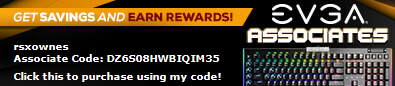
|
teagueamx
New Member

- Total Posts : 71
- Reward points : 0
- Joined: 2004/07/12 19:14:05
- Status: offline
- Ribbons : 1

Re: z97 vs x79 vs x99?
2014/11/08 09:50:08
(permalink)
rsxownes
What is everyone's opinion on the Samsung XP941? Or better yet their upcoming Samsung SM951 which is the successor to the XP941. I've just upgraded my GPUs to 980s and now have been contemplating to upgrade to the latest technologies such as the new Intel CPUs that support DDR4, and support this M.2 technology. Right now I'm using two Crucial SSDs in Raid 0 and have been working fine the past two years but recently have the urge to splurge. What motherboards out there actually fully support these Samsung pieces with the full 4 lanes? Those Samsung SM951 look like some bad ass memory cards. It looks like they may have stepped up to a newer NMVe standard. It'll take a bit of research it to see if anyone supports. Here's a couple of links for the previous Samsung SSD's: http://www.thessdreview.c...la-motherboard-review/
post edited by teagueamx - 2014/11/08 09:52:09
mb: ASUS WS X299 SAGE cpu: Intel Core i9-7920X ram: G.SKILL Ripjaws 32GB (4 x 8GB) DDR4 3000 SSD: Samsung 970 Pro 1TB PCI-E 3.0x4 (boot drive) gpu : 2x EVGA GTX 1070 Ti FTW2 SLI cpu cooler: Corsair Hydro H150i hdd: 4 x Seagate SATA III 7TB Total psu: Corsair RMI1000i case: Phanteks Enthoo Pro Series ATX Full Tower os: Win 10 Pro 64bit keyboard: G710+ mechanical (brown)
|
bcavnaugh
The Crunchinator

- Total Posts : 38977
- Reward points : 0
- Joined: 2012/09/18 17:31:18
- Location: USA Affiliate E5L3CTGE12 Associate 9E88QK5L7811G3H
- Status: offline
- Ribbons : 282


Re: z97 vs x79 vs x99?
2014/11/08 10:04:46
(permalink)
I would say that the X79 stable now and is now Gen3 full with the i7-4xxx so I would with X79 and the i7-4930K or i7-4960X The compare of 3970X 5960X and 4930K look under PCI Express Revision Added the 5960X to the compare *X99. You can also wait for the Max # of PCI Express Lanes 40 to increase to 48 or higher.
post edited by bcavnaugh - 2014/11/08 10:15:58
|
rsxownes
iCX Member

- Total Posts : 293
- Reward points : 0
- Joined: 2007/05/01 08:27:13
- Status: offline
- Ribbons : 0

Re: z97 vs x79 vs x99?
2014/11/08 11:33:09
(permalink)
teagueamx
rsxownes
What is everyone's opinion on the Samsung XP941? Or better yet their upcoming Samsung SM951 which is the successor to the XP941. I've just upgraded my GPUs to 980s and now have been contemplating to upgrade to the latest technologies such as the new Intel CPUs that support DDR4, and support this M.2 technology. Right now I'm using two Crucial SSDs in Raid 0 and have been working fine the past two years but recently have the urge to splurge. What motherboards out there actually fully support these Samsung pieces with the full 4 lanes?
Those Samsung SM951 look like some bad ass memory cards. It looks like they may have stepped up to a newer NMVe standard. It'll take a bit of research it to see if anyone supports.
Here's a couple of links for the previous Samsung SSD's:
http://www.thessdreview.c...la-motherboard-review/
Wow, checking on that review site about the ASRock X99 Extreme11 motherboard. They put two Samsung XP941 in Raid 0! Awesome! Am I also right in reading that whatever this PLX is, devices don't eat up complete PCIe lanes? Here is a quote on page 5 of this review. Also the benchmark results for the XP941 in raid 0 are on page 3 I believe. http://www.thessdreview.com/featured/asrock-x99-extreme11motherboard-review-6-1gbs-transfer-speed-sound/5/ "once again ASRock is introducing a board capable of 16/16/16/16 SLI or CrossfireX graphics, and thanks to PLX, it doesn’t eat up complete PCIe lane use for other hardware."
Current RIGCase: Phanteks Enthoo Primo black case CPU: Intel I9-13900K MB: ASUS ROG MAXIMUS Z790 HERO RAM: G.SKILL Trident Z5 RGB Series 32GB DDR5 5600 PS: EVGA 80 PLUS Platinum 1000 W SSD: Kingston KC3000 4TB PCIe 4.0 x4 NVMe GPU: Nvidia 4090 Heatware: https://heatware.com/eval.php?id=100702 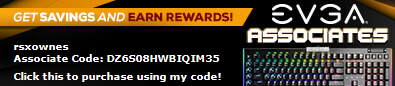
|
teagueamx
New Member

- Total Posts : 71
- Reward points : 0
- Joined: 2004/07/12 19:14:05
- Status: offline
- Ribbons : 1

Re: z97 vs x79 vs x99?
2014/11/09 11:00:08
(permalink)
First, looking at both EVGA and ASRock,
I think only ASRock supports the Samsung XP941 type SSD with 4 PCIe lanes. I couldn't find enough info on the new Samsung SM951 but briefly, I think it may be a slightly newer standard so I can't tell if it's supported or not.
Second, I looked over EVGA's manuals on their X99 MBs, and unfortunately there doesn't appear to be enough data to determine their sockets will dedicate 4 lanes lanes. It appears to have two different socket standards an M.2 and M (EVGA Mods chime in here). A note mentioned the M.2 uses lanes from USB ports so I'm guessing that's only 2 PCIe lanes, which wouldn't allow you to max the Samsung XP941 type SSD, which si the same problem I ran into with my ASUS Z97 - the sockets there but (at least in ASUSs case) it's not going to give you the advertized performance. I contacted ASUS and they defended their claims but the numbers just don't add up.
The important thing I s believe all the MB OEMs are providing a PCIe 4x slot on their high end boards. That leaves with the ASRock i provided above, or if Plextor upgrades their PCIe 4x SSD then that's another course.
My guess is OEM mb manufactures are still testing the water on this and are afraid to go all out, waiting to see if it really catches on.
I hope that helps.
mb: ASUS WS X299 SAGE cpu: Intel Core i9-7920X ram: G.SKILL Ripjaws 32GB (4 x 8GB) DDR4 3000 SSD: Samsung 970 Pro 1TB PCI-E 3.0x4 (boot drive) gpu : 2x EVGA GTX 1070 Ti FTW2 SLI cpu cooler: Corsair Hydro H150i hdd: 4 x Seagate SATA III 7TB Total psu: Corsair RMI1000i case: Phanteks Enthoo Pro Series ATX Full Tower os: Win 10 Pro 64bit keyboard: G710+ mechanical (brown)
|
urbanman2004
Superclocked Member

- Total Posts : 192
- Reward points : 0
- Joined: 2007/06/25 19:37:44
- Location: Rock Town, USA
- Status: offline
- Ribbons : 0


Re: z97 vs x79 vs x99?
2014/11/12 00:04:18
(permalink)
rsxownes
What is everyone's opinion on the Samsung XP941? Or better yet their upcoming Samsung SM951 which is the successor to the XP941. I've just upgraded my GPUs to 980s and now have been contemplating to upgrade to the latest technologies such as the new Intel CPUs that support DDR4, and support this M.2 technology. Right now I'm using two Crucial SSDs in Raid 0 and have been working fine the past two years but recently have the urge to splurge. What motherboards out there actually fully support these Samsung pieces with the full 4 lanes?
I've heard nothing but good things a/b the Samsung XP941, especially boot times in Windows being less than 10 secs. I'd wait till I see the reviews first before taking the plunge on newly released hardware.
RIG #1: Intel Core i7-4770K (De-lidded) | EVGA Z97 FTW (ATX) | My case: Modified Apple Powermac G5 | Silverstone SST-ST1200-G Evolution Strider Gold 1200W | Noctua NH-U12S | ASUS BW-12B1ST | OCZ Vertex 4 512GB (Windows 8.1.1) | Western Digital VelociRaptor 1TB (Mac OS X 10.9.5/10.10.5/10.11.6/10.12.5) | ASUS GeForce GTX 1070 | Patriot Dual Bay 2.5" SATA 3.5" drive bay (for SSD) | Corsair Vengeance Pro 16GB DDR3 2400MHz
i7-980X * EVGA X58 FTW3 132-GT-E768-KR * Cosair Vengeance 16GB (4X4GB) DDR3 1600MHZ * EVGA GeForce GTX 680 SC * Western Digital 1 TB VelociRaptor WD1000DHTZ (Mac OS X 10.9.5/10.10.5/10.11.6/10.12.5) * Western Digital 500 GB VelociRaptor (Windows 10) * Fractal Design Define R4 Black Pearl * LG 10X SATA Blu-ray Disc Rewriter WH10LS30 * EVGA Supernova 1000 G2 * CORSAIR Hydro Series H100
|
Jc
iCX Member

- Total Posts : 356
- Reward points : 0
- Joined: 2010/08/11 17:11:25
- Status: offline
- Ribbons : 1


Re: z97 vs x79 vs x99?
2014/11/16 19:13:28
(permalink)
|