millerti
New Member

- Total Posts : 5
- Reward points : 0
- Joined: 2013/09/14 08:25:55
- Status: offline
- Ribbons : 0

FYI I posted this in the 5/6/7/8/9/200/400/500 Series Trouble Shooting/Updating/Install Guide for Drivers thread, but nobody responded for a week because nobody saw it (I'm hoping). So I'm creating a new topic! Sorry if that's not cool.
Since posting I've reinstalled a fresh copy of Windows 7, so I don't think this had to do with any weird program conflicts or anything. I'm currently running the drivers EVGA provided me on a disc that came with the graphics card.
What follows is my original post:
I'm having trouble upgrading my drivers. I have the 266.something version installed and everything (except updated games) works pretty well, but when I try to upgrade to the current WHQL drivers, the following things happen:
1) Windows 7 (Home Pro) starts normally, shows properly-rendered "Please Wait" and "Welcome" splash screens at correct resolution with animations
2) The screen turns a solid blue (not BSOD blue) and the system hangs here. Sometimes it changes to a black screen and restarts.
I've followed this guide to the letter, also uninstalling EVGA Precision since it seemed like it might be causing a problem. Unfortunately, the problem persists, and I'm forced to system restore back to the 266.something version (if this matters, I can update after I system restore again).
Does anyone have any tips for what to do next? I'm sort of out of ideas. The card itself is a GeForce GTX 480 that I got in 2009 or 2010, and I think it was one of the EVGA Superclocked cards (I remember there was something strange about it when I bought it, and I have to turn the fans up high when I play games or they artifact -- hence having EVGA Precision installed). Unfortunately I don't remember exactly what it was called and there's no model number that I can tell on the card itself. Do I have to just buy a new one? :(
|
Ramtruck
New Member

- Total Posts : 35
- Reward points : 0
- Joined: 2013/02/22 13:35:57
- Status: offline
- Ribbons : 0


Re: updating to current WHQL drivers prevents windows from booting
2013/09/21 09:43:51
(permalink)
Can you at least get your pc booted? Try the " PROCEEDURE to PERMANENTLY DISABLE THE NVIDIA HD sound device(BLACK SCREEN & LOGIN FIX)" post on the forums here right under All Forums » [EVGA Graphics Cards] » EVGA Geforce 400/500 Series And I was having the problem too, but on windows 8. It would freeze only the windows 8 icon when loading and then screen would lose connection. I don't even know how I got out, I just kept restarting my computer I guess. I'm no professional, but that could help.
post edited by Ramtruck - 2013/09/21 09:47:45
|
millerti
New Member

- Total Posts : 5
- Reward points : 0
- Joined: 2013/09/14 08:25:55
- Status: offline
- Ribbons : 0

Re: updating to current WHQL drivers prevents windows from booting
2013/09/21 10:25:57
(permalink)
No dice, I'm afraid. The new behavior's a little bit different, though. I get my login screen, and if I wait too long on it, it starts getting artifacting. Then, if I log in, it goes to the black screen.
|
Ramtruck
New Member

- Total Posts : 35
- Reward points : 0
- Joined: 2013/02/22 13:35:57
- Status: offline
- Ribbons : 0


Re: updating to current WHQL drivers prevents windows from booting
2013/09/21 10:29:00
(permalink)
Well I'm out of ideas C: good luck, maybe a smart person will come along
|
MarioAndretti
New Member

- Total Posts : 36
- Reward points : 0
- Joined: 2009/08/12 00:21:01
- Status: offline
- Ribbons : 0

Re: updating to current WHQL drivers prevents windows from booting
2013/09/21 11:00:00
(permalink)
It sounds to me that you have 2 problems.The first of which is your drivers.The 4xx and 5xx cards don't play well with the newer drivers.These cards have reached the point with their drivers where"if it ain't broken then don't fix it".The second sounds like overheating which may or may not be caused by the drivers.
The first step is to do a clean install of driver 314.22 or older.make sure you do a custom install and uncheck the box for nvidia update or you will be right back where you started.Because you say that if you wait too long it starts artifacting,I don't think this will solve all your problems due to high temps.
To fix the temperature problem,being that you card is about 4 yrs old,you will likely need to apply new thermal paste.There's lots of posts here on how to do it as well as videos on youtube.
|
millerti
New Member

- Total Posts : 5
- Reward points : 0
- Joined: 2013/09/14 08:25:55
- Status: offline
- Ribbons : 0

Re: updating to current WHQL drivers prevents windows from booting
2013/09/21 12:24:39
(permalink)
Hmm, I think I'm going to draw the line at applying my own new coat of thermal paste. :) I'm a little surprised that this might be overheating, as it happens right when I turn the PC on with the new drivers (however I can play intense 3D games for hours without problem with older drivers).
However, if this is truly a case of nVidia abandoning older cards with new driver architecture, perhaps it's best that i just stick with the version that works (266.56) and not try to update further. It's a little disappointing, since I think my inability to update my drivers is preventing me from playing new games, but it sounds like that means I just need to get a newer video card (and motherboard and processor, since my current motherboard only has PCI Express 2.0).
I'm actually kind of shocked that nVidia would abandon 4 year old hardware like this.
|
Arctucas
FTW Member

- Total Posts : 1026
- Reward points : 0
- Joined: 2007/05/20 15:35:18
- Status: offline

Re: updating to current WHQL drivers prevents windows from booting
2013/09/21 13:11:57
(permalink)
I have been updating the drivers every time a new one (BETA or WHQL, Desktop or Quadro/Tesla) comes out, and have yet to encounter any issues.
It sounds as if you may have a hardware problem.
If you could borrow another card and try it with the new drivers, that might tell you.
MB: eVGA Z170 Classified K CPU: i7-6700K RAM: G.Skill F4-3600C16D-16GTZ GPU: eVGA GTX970SSC HDD: 4xSamsung 830 RAID 0 PSU: Corsair AX1200 Cooling: D5, PA140.3, XSPC dual bay res, HK 3.0
|
millerti
New Member

- Total Posts : 5
- Reward points : 0
- Joined: 2013/09/14 08:25:55
- Status: offline
- Ribbons : 0

Re: updating to current WHQL drivers prevents windows from booting
2013/09/21 13:16:33
(permalink)
I don't really have the option of borrowing another card, but I'm beginning to think you're right regardless -- I need a new video card. The question is: do I get a cheap old PCI E 2.0 card, or do I redo the entire guts of my machine so I can get a PCI E 3.0 card?
|
Zibri
iCX Member

- Total Posts : 338
- Reward points : 0
- Joined: 2011/09/30 09:33:17
- Location: Italy
- Status: offline
- Ribbons : 2


Re: updating to current WHQL drivers prevents windows from booting
2013/09/21 14:17:49
(permalink)
Running on Core i7 950 @ 4.2 ghz 2x EVGA GTX 580 in SLI @ 920 / 2250 / 1.150v 24/7 on 335.23 whql
|
_Nite_
Insert Custom Title Here

- Total Posts : 19175
- Reward points : 0
- Joined: 2007/04/18 15:35:04
- Location: Sumner, Washington
- Status: offline
- Ribbons : 46

Re: updating to current WHQL drivers prevents windows from booting
2013/09/21 18:59:57
(permalink)
327.23 works fine on my GTX 460
Gaming Rig: AMD Ryzen 7 2700x @ 4.25Ghz - Asrock B450 Pro 4 - 16GB Crucial Ballistix DDR4 3000 - 240GB SSD (OS), 1TB ADATA SU800 SSD and 2TB ADATA SX8200 Pro M2 NVME (Games) - 8GB RTX 3070 XC3 Ultra - Sound Blaster Audigy 5 RX - EVGA Supernova 750w G2 - Antec 302 - 24" Asus VG248QE
|
MarioAndretti
New Member

- Total Posts : 36
- Reward points : 0
- Joined: 2009/08/12 00:21:01
- Status: offline
- Ribbons : 0

Re: updating to current WHQL drivers prevents windows from booting
2013/09/22 12:37:05
(permalink)
_Nite_
327.23 works fine on my GTX 460
I just tried this driver and it seems to be working on my GTX 550 Ti.I was unaware of this driver because it's only been WHQL for 3 days.It looks like nvidia got tired of customers buying new cards and having them crippled by updating the drivers.I had concluded that there would be no new drivers for the 4xx and 5xx cards due to the 320.xx series of drivers.I figured if they can't get it right in 5 tries that they never would.I mean sooner or later they will make newer,faster and more powerful cards that will require a whole new set of drivers of their own.It hasn't happened yet.But,based on this ordeal,that time can't be too far away. To the OP,RMA the card if you can.If you have no warranty then go ahead and try applying new paste yourself or find someone near you who will.You have nothing to lose.The worst that can happen is you get an air pocket in the paste trapping heat or the paste used will need time to cure and you didn't give it enough time before using it.In both scenarios you will be no worse off than you are now.Just watch your temps. As far as needing new hardware to be able to run a PCIe 3.0 GPU?The answer is no.Any PCIe card will work just fine.
|
chaoshound
New Member

- Total Posts : 87
- Reward points : 0
- Joined: 2007/07/01 14:27:56
- Status: offline
- Ribbons : 1

Re: updating to current WHQL drivers prevents windows from booting
2013/09/22 14:14:18
(permalink)
Arctucas
I have been updating the drivers every time a new one (BETA or WHQL, Desktop or Quadro/Tesla) comes out, and have yet to encounter any issues.
It sounds as if you may have a hardware problem.
If you could borrow another card and try it with the new drivers, that might tell you.
+1
Mobo: X58 SLI Classified CPU:Core i7 950/ 4.35 GPU:GTX 580 3GB (x2)SLi (1000/2000/2300) GPU Cooler: Koolance NX580 CPU Cooler: Raystorm Waterblock RAM:12gb Corsair Vengence (2:8) @ 9-9-9-24 2T PSU:Thermaltake Silent Pro Gold 1200 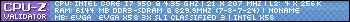 The only thing thats safe to buy the day it's released is a Comic Book The only thing thats safe to buy the day it's released is a Comic Book
|
MarioAndretti
New Member

- Total Posts : 36
- Reward points : 0
- Joined: 2009/08/12 00:21:01
- Status: offline
- Ribbons : 0

Re: updating to current WHQL drivers prevents windows from booting
2013/09/23 12:42:54
(permalink)
I retract my previous statement.Today driver 327.23 has caused my rig to lock up twice in the first hour of use.Looks like it's back to 314.22 for me.
|
kram36
The Destroyer

- Total Posts : 21477
- Reward points : 0
- Joined: 2009/10/27 19:00:58
- Location: United States
- Status: offline
- Ribbons : 72

Re: updating to current WHQL drivers prevents windows from booting
2013/09/23 14:39:40
(permalink)
These drivers don't work well on 2 different machines with GTX 460's on them. One of the machines I put a GTX 570 in and it worked fine. Went all the way back to the 214 WHQL drivers for the 400 series cards. http://www.nvidia.com/obj...14.22-whql-driver.html
|