shamino
EVGA Overclocking Evangelist

- Total Posts : 375
- Reward points : 0
- Joined: 2008/09/03 19:19:39
- Status: offline
- Ribbons : 6
Make sure you close all other programs in Windows, such as Everest, CPUz, Eleet and just basically nothing running. Then Flash the firmware, to prevent any SMBUS authority conflicts.
|
chump7431
CLASSIFIED Member

- Total Posts : 3143
- Reward points : 0
- Joined: 2008/03/28 20:24:34
- Location: Wisconsin
- Status: offline
- Ribbons : 7


Re:Flashing EVBot Firmware
2013/07/15 17:47:44
(permalink)
Is there any firmware updates for the EVBOT? I just bought one for the 780 Classified, and I want to make sure it works.
Build log +1EVGA X79 DARK, 2 EVGA 780 Classified's, I7 4930K, Custom EK H2O, 16G 2133 GSkill Ram, Corsair AX1200, 900DubsD, Logitech G700-19-35
|
GunslingerOCS
CLASSIFIED Member

- Total Posts : 3009
- Reward points : 0
- Joined: 2006/11/30 19:08:08
- Location: Decatur, AL
- Status: offline
- Ribbons : 9


Re:Flashing EVBot Firmware
2013/08/01 13:46:35
(permalink)
Boy this sticky needs an update. 
|
GunslingerOCS
CLASSIFIED Member

- Total Posts : 3009
- Reward points : 0
- Joined: 2006/11/30 19:08:08
- Location: Decatur, AL
- Status: offline
- Ribbons : 9


Re:Flashing EVBot Firmware
2013/08/01 18:08:01
(permalink)
How to flash your EVBot for GTX 780 Classified using the GPU EVBot port. 1. Download the EVBot flash tool and firmware here: http://www.evga.com/articles/00521/ 2. Save it to a thumb drive or your desktop. 3. Plug the EVBot cable into the GPU 4. Open the flashing app, select the firmware you want to use 5. Now press and hold the power button on the top of the EVBot, continue to hold the power button as you plug the cable in the EVBot's MB port. Continue to hold the power button until the EVBot display reads "flash mode" 6. Now click "OK" on the flash app to begin the flash. The EVBot screen will flash on and off during the flash. 7. Once the flash is complete, simply unplug the EVBot and plug it back in and it's ready to use. all credit goes to strong island 1 from OCN
|
Dancop
New Member

- Total Posts : 49
- Reward points : 0
- Joined: 2008/05/21 18:03:03
- Status: offline
- Ribbons : 0

Re:Flashing EVBot Firmware
2013/08/09 06:42:39
(permalink)
Any idea which firmware is needed for epower 2.0?
|
nachtfalke00
New Member

- Total Posts : 44
- Reward points : 0
- Joined: 2010/09/07 08:30:47
- Location: Germany
- Status: offline
- Ribbons : 1

Re:Flashing EVBot Firmware
2013/09/07 23:36:45
(permalink)
GTX 680 Classified firmware
|
djdelirius
New Member

- Total Posts : 44
- Reward points : 0
- Joined: 2013/07/09 03:17:43
- Status: offline
- Ribbons : 0

Re:Flashing EVBot Firmware
2013/11/01 06:56:54
(permalink)
GunslingerOCS
How to flash your EVBot for GTX 780 Classified using the GPU EVBot port.
1. Download the EVBot flash tool and firmware here: http://www.evga.com/articles/00521/
2. Save it to a thumb drive or your desktop.
3. Plug the EVBot cable into the GPU
4. Open the flashing app, select the firmware you want to use
5. Now press and hold the power button on the top of the EVBot, continue to hold the power button as you plug the cable in the EVBot's MB port. Continue to hold the power button until the EVBot display reads "flash mode"
6. Now click "OK" on the flash app to begin the flash. The EVBot screen will flash on and off during the flash.
7. Once the flash is complete, simply unplug the EVBot and plug it back in and it's ready to use.
all credit goes to strong island 1 from OCN
For all those that don't have an EVGA motherboard and want to use EvBot to flash their GPU's: http://forums.evga.com/FindPost/1737632 Windows Installation
- Download the .zip file below:
EVBot GPU Flasher 1.0.0.2 - Connect the EVBot cable to the MB port located on the EVBot device.
- Connect the other end of the EVBot cable to your graphics card.
- Extract contents of above .zip file and run EVBotFlashTool.exe
- Select the bundled .hex file for flashing.
- Hold down the EVBot POWER button for 7 seconds until you see the EVBot screen display FLASH MODE.
- Click OK in EVBot Flash Tool to being the flashing process.
- After flash is complete, unplug EVBot, then plug it back in to any EVBot port.
Warning:
**Do not restart or interrupt your PC while the flash is ongoing All credits go to Jacob and the EVGA team for this.
post edited by EVGATech_MattM - 2014/08/13 05:26:48

|
the_Scarlet_one
formerly Scarlet-tech

- Total Posts : 24581
- Reward points : 0
- Joined: 2013/11/13 02:48:57
- Location: East Coast
- Status: offline
- Ribbons : 79


Re:Flashing EVBot Firmware
2015/06/11 09:20:30
(permalink)
GunslingerOCS
How to flash your EVBot for GTX 780 Classified using the GPU EVBot port.
1. Download the EVBot flash tool and firmware here: http://www.evga.com/articles/00521/
2. Save it to a thumb drive or your desktop.
3. Plug the EVBot cable into the GPU
4. Open the flashing app, select the firmware you want to use
5. Now press and hold the power button on the top of the EVBot, continue to hold the power button as you plug the cable in the EVBot's MB port. Continue to hold the power button until the EVBot display reads "flash mode"
6. Now click "OK" on the flash app to begin the flash. The EVBot screen will flash on and off during the flash.
7. Once the flash is complete, simply unplug the EVBot and plug it back in and it's ready to use.
all credit goes to strong island 1 from OCN
Went in a hunt for this... I asked about this yesterday, and now I know, lol. Thanks, 1.75 years later, for the info.
|
analogwarriors
New Member

- Total Posts : 35
- Reward points : 0
- Joined: 2009/05/09 10:43:29
- Location: germany
- Status: offline
- Ribbons : 0

Re:Flashing EVBot Firmware
2015/07/19 05:58:14
(permalink)
which firmware Version do i use for my 980ti Classified? There is only: - For EVGA GTX 980 Classified: P42
- For EVGA GTX 980 K|NGP|N: P53
- For EVGA GTX 980 Ti K|NGP|N: P56
no 980 Ti Classified ... is the 980 Ti K|NGP|N the correct one?
board: Asus Maximus V extreme | cpu: I9 9900K 5,2GHz | gpu: eVGA GTX 2080ti HC SLI² ram: 2*16GB G.Skill Trident Z RGB 4GHz 16-17-17-36 | psu: Seasonic prime Platinum 1000W storage: Samsung 970 Pro M2 SSD 1TB & 2*6TB WD Black HDD + Optane M2 TFT: Asus Swift PG278Q | dvd: Samsung SH-223F pump: AC AS XT ultra | radiator: OC 2*NexXxos Monsta 480 reservoir: AC Aqualis 880XT | tube: Primochill Primoflex 13/10 white case: Phantek Enthoo Primo SE | fans: Noctua NF-12 PWM 12*120
|
Pgcmoore
CLASSIFIED Member

- Total Posts : 2037
- Reward points : 0
- Joined: 2011/03/27 09:29:41
- Location: Florida
- Status: offline
- Ribbons : 14

Re:Flashing EVBot Firmware
2015/07/19 06:04:19
(permalink)
"This program has performed an illegal operation and will be shut down"  My Affiliate Code is 05G-UGD-GZVU
|
analogwarriors
New Member

- Total Posts : 35
- Reward points : 0
- Joined: 2009/05/09 10:43:29
- Location: germany
- Status: offline
- Ribbons : 0

Re:Flashing EVBot Firmware
2015/07/20 05:02:16
(permalink)
thanks man ... and there's an oc bios, too. Nice!
board: Asus Maximus V extreme | cpu: I9 9900K 5,2GHz | gpu: eVGA GTX 2080ti HC SLI² ram: 2*16GB G.Skill Trident Z RGB 4GHz 16-17-17-36 | psu: Seasonic prime Platinum 1000W storage: Samsung 970 Pro M2 SSD 1TB & 2*6TB WD Black HDD + Optane M2 TFT: Asus Swift PG278Q | dvd: Samsung SH-223F pump: AC AS XT ultra | radiator: OC 2*NexXxos Monsta 480 reservoir: AC Aqualis 880XT | tube: Primochill Primoflex 13/10 white case: Phantek Enthoo Primo SE | fans: Noctua NF-12 PWM 12*120
|
Pgcmoore
CLASSIFIED Member

- Total Posts : 2037
- Reward points : 0
- Joined: 2011/03/27 09:29:41
- Location: Florida
- Status: offline
- Ribbons : 14

Re:Flashing EVBot Firmware
2015/07/20 05:04:38
(permalink)
np, 
"This program has performed an illegal operation and will be shut down"  My Affiliate Code is 05G-UGD-GZVU
|
jmallamo
New Member

- Total Posts : 22
- Reward points : 0
- Joined: 2012/08/02 15:47:31
- Status: offline
- Ribbons : 0

Re:Flashing EVBot Firmware
2015/07/24 05:51:51
(permalink)
after flashing to p56 on my 980Ti KP I get a "failed" message when attempting to apply voltage.
Asus R5E. Is there a special flash tool or new hex file that will work?
|
stylistics
New Member

- Total Posts : 52
- Reward points : 0
- Joined: 2007/05/15 04:06:03
- Status: offline
- Ribbons : 0


Re:Flashing EVBot Firmware
2015/08/12 03:46:29
(permalink)
jmallamo
after flashing to p56 on my 980Ti KP I get a "failed" message when attempting to apply voltage.
Asus R5E. Is there a special flash tool or new hex file that will work?
Same here, but i have a GTX 980 ti Classified...
____________________________________________ 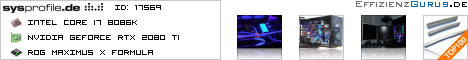
|
Pgcmoore
CLASSIFIED Member

- Total Posts : 2037
- Reward points : 0
- Joined: 2011/03/27 09:29:41
- Location: Florida
- Status: offline
- Ribbons : 14

Re:Flashing EVBot Firmware
2015/08/12 03:53:10
(permalink)
stylistics
jmallamo
after flashing to p56 on my 980Ti KP I get a "failed" message when attempting to apply voltage.
Asus R5E. Is there a special flash tool or new hex file that will work?
Same here, but i have a GTX 980 ti Classified...
have you posted here? Tin may be able to help http://kingpincooling.com.../showthread.php?t=3801
"This program has performed an illegal operation and will be shut down"  My Affiliate Code is 05G-UGD-GZVU
|
Pgcmoore
CLASSIFIED Member

- Total Posts : 2037
- Reward points : 0
- Joined: 2011/03/27 09:29:41
- Location: Florida
- Status: offline
- Ribbons : 14

Re:Flashing EVBot Firmware
2015/08/12 04:00:50
(permalink)
"This program has performed an illegal operation and will be shut down"  My Affiliate Code is 05G-UGD-GZVU
|