HeThing
CLASSIFIED ULTRA Member

- Total Posts : 6764
- Reward points : 0
- Joined: 5/11/2010
- Location: 6F4-72Y-6A8J <-- My Affiliate Code :D
- Status: offline
- Ribbons : 42


Sunday, February 13, 2011 1:40 PM
(permalink)
Hi, I just want to show you guys how easy it is to sleeve your fans.. The look is worht it IMO. First of all you need the proper tools. A pair scissors  A lighter  Some heatshrink at proper size  Some sleeve  Now it begins. Remove the connecter by pressing a tool like this into the "3 holes". Then pull out the 3 wires. Now cut a piece of sleeve and 2 pieces of heatshrink. Loosen the wires from the fan (not cut them, just remove the clip/lock-thing) and pull the 3 wires. It looks like this.. (pic is too big to post here) this is the clip to remove.. Now lead the 3 wires through the sleeve and then lead the sleeved wires through 2 pieces of heatshrink. Before heating the heatshrink it is important to lead the cable through the hole in the fan again.. just as it was before.. I should look like this  Now it is time for heating the heatshrink at the end closest to the fan. Then put the clip back on.  Now put back the connector.. dont forget to mount them in the same order as before.. In my case it was black-red-yellow. Now stretch the sleeve as much as possible and heat the heatshrink while keeping the sleeve in place.. it ends up looking like this.  The final result  Now repeat  I love the look..  I hope you enjoyed watching.. If you have any comments or ideas feel free to post.
|
Alucard666
CLASSIFIED Member

- Total Posts : 4402
- Reward points : 0
- Joined: 12/22/2007
- Status: offline
- Ribbons : 12


Re:Guide to sleve your fans..
Sunday, February 13, 2011 2:05 PM
(permalink)
Great guide bud, thanks a lot.
AMD Ryzen 7 3700x | 32GB Crucial Ballistix PRO RGB 3600mhz| ASUS RTX 3080 TUF OC | ASUS X570i STRIX | 2TB Sabrent Rockit M.2 SSD| NZXT H1 w Ghost Sheets Mesh Front | Noctua 140mm & 2 40mm | Samsung Odyssey G7 32" | Logitech G Pro Wireless | Logitech G915 | SteelSeries Arctis Pro Wireless | Logitech G560 RGB Speakers |
|
Afterburner
EVGA Forum Moderator

- Total Posts : 17389
- Reward points : 0
- Joined: 9/21/2007
- Location: It's... Classified Yeeeeeeeeeeaaaaaaah........
- Status: offline
- Ribbons : 110


Re:Guide to sleve your fans..
Friday, February 18, 2011 9:23 PM
(permalink)
Ab Was Here... 
|
_MatthewH
CLASSIFIED Member

- Total Posts : 4134
- Reward points : 0
- Joined: 3/16/2010
- Status: offline
- Ribbons : 3

Re:Guide to sleve your fans..
Friday, February 18, 2011 10:03 PM
(permalink)
Nice, thanks for sharing!
|
robhall86
FTW Member

- Total Posts : 1879
- Reward points : 0
- Joined: 2/5/2009
- Location: Los Angeles
- Status: offline
- Ribbons : 6


Re:Guide to sleve your fans..
Friday, February 18, 2011 10:16 PM
(permalink)
hething
Now it begins.
Remove the connecter by pressing a tool like this into the "3 holes".
Then pull out the 3 wires.
am i missing something? when i look at that link i see needle-nose pliers, can they be used to get the pins/wires out of the connector? i was under the impression that you needed one of those little specialty tools like the ones sunbeam sells. Also thank you for this i am planning on doing some fan sleeving soon.
CM Cosmos 1000 Evga X58 Classified 760 w/ i7 D0 @3.9ghz samsung ULV 1600 24gb @ 1870 Evga GTX 470 SC+ @ 800/1600/1800 Caviar Black 640gb (Raid 0) Corsair AX1200 Xonar D2x + AD700/M50sLE 
|
JeffreyHam
R.I.P. Friend

- Total Posts : 7737
- Reward points : 0
- Joined: 8/8/2006
- Location: Missouri Ozarks, U.S.A.
- Status: offline
- Ribbons : 126


Re:Guide to sleve your fans..
Friday, February 18, 2011 10:36 PM
(permalink)
Well done, dude!!! Congratz!! 
 PLEASE REMEMBER TO UPLOAD A COPY OF YOUR INVOICE PLEASE REMEMBER TO UPLOAD A COPY OF YOUR INVOICE  = My Current Linked and Synced Settings All detailed system components are listed on my Mods Rigs page = My Current Linked and Synced Settings All detailed system components are listed on my Mods Rigs page.
|
d-rock
SSC Member

- Total Posts : 927
- Reward points : 0
- Joined: 5/10/2010
- Location: Sacramento,CA
- Status: offline
- Ribbons : 9


Re:Guide to sleve your fans..
Friday, February 18, 2011 11:05 PM
(permalink)
i need to do alot of sleeving. Awesome job on the write up!
|
HeThing
CLASSIFIED ULTRA Member

- Total Posts : 6764
- Reward points : 0
- Joined: 5/11/2010
- Location: 6F4-72Y-6A8J <-- My Affiliate Code :D
- Status: offline
- Ribbons : 42


Re:Guide to sleve your fans..
Friday, February 18, 2011 11:40 PM
(permalink)
First of all thank you eveyone.. :D Yes, this kind of tool can be used to 3-pin connectors, but if you want to sleeve your 6-, 8-, or 24-pin then you'll need this tool. If you want to sleeve your 4-pin molex then you'll this tool. I dont recommend you to use any of the tools I linked above to 3-pins. Only use something like the one I used in the guide. If you for some reason want to use your specialtool from MDPC etc. Then make sure not to ben/brake the "fingers" on the tool. They are very thin and the tool is quite expensive hence use something cheap and robust. robhall86
hething
Now it begins.
Remove the connecter by pressing a tool like this into the "3 holes".
Then pull out the 3 wires.
am i missing something? when i look at that link i see needle-nose pliers, can they be used to get the pins/wires out of the connector?
i was under the impression that you needed one of those little specialty tools like the ones sunbeam sells.
Also thank you for this i am planning on doing some fan sleeving soon.
|
fsuwade
FTW Member

- Total Posts : 1221
- Reward points : 0
- Joined: 4/22/2008
- Status: offline
- Ribbons : 6

Re:Guide to sleve your fans..
Saturday, February 19, 2011 1:37 AM
(permalink)
Well thanks for this. I have also added it to the Great do it yourself projects sticky. Glad i found this.
thanks
Fsuwade
|
mezzler
SSC Member

- Total Posts : 761
- Reward points : 0
- Joined: 12/7/2008
- Status: offline
- Ribbons : 5


Re:Guide to sleve your fans..
Saturday, February 19, 2011 1:45 AM
(permalink)
I agree with the sleeving. I sleeve most of my fans too. Gives it that little extra clean look. Make sure and get high quality sleeving like he did, cheap stuff looks cheap. I found that out the hard way.
 Fractal Design Arc Mini ASUS maximus IV-Gene Z I7 2600k with Antec Kuhler 620 ASUS GTX 670 16G G-Skill 1866 Corsair AX750 256G Samsung 830 SSD
|
EVGA_JacobF
EVGA Alumni

- Total Posts : 11559
- Reward points : 0
- Joined: 1/17/2006
- Location: Brea, CA
- Status: offline
- Ribbons : 26


Re:Guide to sleve your fans..
Saturday, February 19, 2011 1:46 AM
(permalink)
|
HeThing
CLASSIFIED ULTRA Member

- Total Posts : 6764
- Reward points : 0
- Joined: 5/11/2010
- Location: 6F4-72Y-6A8J <-- My Affiliate Code :D
- Status: offline
- Ribbons : 42


Re:Guide to sleve your fans..
Saturday, February 19, 2011 2:19 AM
(permalink)
fsuwade
Well thanks for this. I have also added it to the Great do it yourself projects sticky. Glad i found this.
thanks
Fsuwade
Im glad you can use my guide in your " Great DIY Projects Links". It is actually the second guide of mine on that list...:D Im honored to be on that list... twice..  The list is a great collection of DIY-projects... keep adding everyone..!
|
lastsamurairick
FTW Member

- Total Posts : 1708
- Reward points : 0
- Joined: 11/12/2008
- Location: Orlando,FL
- Status: offline
- Ribbons : 6


Re:Guide to sleve your fans..
Tuesday, March 08, 2011 9:46 PM
(permalink)
I died and gone good sleeving heaven great guide ty. 
Intel 10900k @ 3.7 Stock EVGA Z490 Dark EVGA GEFORCE RTX 3070Ti FTW3 G SKILL TRIDENT Z ROYAL 32GB EVGA 1000G5
|
HeThing
CLASSIFIED ULTRA Member

- Total Posts : 6764
- Reward points : 0
- Joined: 5/11/2010
- Location: 6F4-72Y-6A8J <-- My Affiliate Code :D
- Status: offline
- Ribbons : 42


Re:Guide to sleve your fans..
Tuesday, March 08, 2011 10:00 PM
(permalink)
thanks.. Im glad you like it..:D
|
jsurm
New Member

- Total Posts : 36
- Reward points : 0
- Joined: 4/11/2008
- Status: offline
- Ribbons : 0


Re:Guide to sleve your fans..
Wednesday, March 09, 2011 12:07 AM
(permalink)
Wow what a difference. Your rig really looks good! Thanks for the tip.
Windows 7 Pro 64 Bit. Silverstone ST1500 1500W ATX 3x 580 Hydro copper in SLI GTS 450 (Fermi) For Phyx 4x OCZ 60GB SSD HD In Raid 0 1x1 TB HD Rampage III Extreme Mother Board 24 GB Kingston Hyperx Memory Intel(R) Core (TM) i7x980@ 3.33GHz Corsair Hydro H70 CPU Cooler (CPU) Zalman Reserator XT External Water Cooling System (GPU'S) 1x LG WH10LS30 Blu-ray Burner 1x LG GGW-H20L Blu-Ray Player Samsung 30" 305t 2560x1600 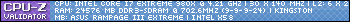 http://3dmark.com/3dmv/2953215 http://www.evga.com/ModsRigs/build.aspx?BuildID=25217 http://3dmark.com/3dmv/2953215 http://www.evga.com/ModsRigs/build.aspx?BuildID=25217
|
PM_DMNKLR
FTW Member

- Total Posts : 1253
- Reward points : 0
- Joined: 1/22/2007
- Location: Somehow stuck on a ridge in Blood Gulch...
- Status: offline
- Ribbons : 4


Re:Guide to sleve your fans..
Sunday, May 29, 2011 7:04 AM
(permalink)
Personally, I use push pins and sometimes a sewing needle to get those pins out, and for the male molex connector pins, you can usually use a female connector (attached to the wire of course, but NOT in the connector boot) to push it through. I still need to actually make my remover tool from one of those, thanks for the reminder, lol. Years back I myself purchased the pin-removal tools for molex connectors, which do help, but I wouldn't say were really worth the $$$. Of course, I got 1 in a sleeving kit at Fry's Electronics and the other as an individual part order item from frozencpu. They're nice to have, but I'm not convinced that I need them really.
You just gave me a really great idea! I'll post it once I actually make it, thanks!
Just as any other form of art, modding is a passion, not just a hobby. We fawn over it, we love it, we hold it near and dear to our hearts, we are passionate about it. We are modders, and we are artists. Also, if you like any of the advice I give, please recommend I get a BR, thanks! 
|
mvnagrecha
Superclocked Member

- Total Posts : 124
- Reward points : 0
- Joined: 7/26/2010
- Status: offline
- Ribbons : 0

Re:Guide to sleve your fans..
Sunday, May 29, 2011 11:43 PM
(permalink)
|
DeathWarrior
New Member

- Total Posts : 57
- Reward points : 0
- Joined: 1/9/2011
- Status: offline
- Ribbons : 0

Re:Guide to sleve your fans..
Monday, May 30, 2011 2:56 PM
(permalink)
how did you shove the sleeved wires back into the little slot i tried it and it turns out bad
|
PM_DMNKLR
FTW Member

- Total Posts : 1253
- Reward points : 0
- Joined: 1/22/2007
- Location: Somehow stuck on a ridge in Blood Gulch...
- Status: offline
- Ribbons : 4


Re:Guide to sleve your fans..
Saturday, June 04, 2011 7:52 PM
(permalink)
DeathWarrior
how did you shove the sleeved wires back into the little slot i tried it and it turns out bad
Kinda surprised no1 has replied yet 2 this. It's not simple, in fact you have to be rather careful. It gets easier as you do more of them, but it still gets frustrating if you're not patient. U may even have to use needle-nose pliers or something, but you'll get it right if you do so carefully. Probably best to wait until you have it snaked through before putting on the heat-shrink at the connector end, that way there's less chance of frustration and screwing it up.
Just as any other form of art, modding is a passion, not just a hobby. We fawn over it, we love it, we hold it near and dear to our hearts, we are passionate about it. We are modders, and we are artists. Also, if you like any of the advice I give, please recommend I get a BR, thanks! 
|
DivinEvil
New Member

- Total Posts : 45
- Reward points : 0
- Joined: 1/26/2011
- Status: offline
- Ribbons : 0

Re:Guide to sleve your fans..
Sunday, June 05, 2011 8:25 PM
(permalink)
|
Duckster
New Member

- Total Posts : 99
- Reward points : 0
- Joined: 1/8/2009
- Location: Kelowna, BC, Canada
- Status: offline
- Ribbons : 1


Re:Guide to sleve your fans..
Monday, June 06, 2011 2:16 AM
(permalink)
Nice tutorial! I have a question. Where would you recommend buying sleeving and heat shrink for doing this? I know there is MDPC-X, but I've heard they are pretty expensive.
|
PM_DMNKLR
FTW Member

- Total Posts : 1253
- Reward points : 0
- Joined: 1/22/2007
- Location: Somehow stuck on a ridge in Blood Gulch...
- Status: offline
- Ribbons : 4


Re:Guide to sleve your fans..
Monday, June 06, 2011 3:12 AM
(permalink)
Duckster
Nice tutorial! I have a question. Where would you recommend buying sleeving and heat shrink for doing this? I know there is MDPC-X, but I've heard they are pretty expensive.
Actually, for 10M of small (1/8"d), which is pretty long, it amounts to $11.63 + $13.25 S&H, so about $24.88 for 10M, which is ~ $2.49/M. FrozenCPU offers their HD (High Density), which some say, but I don't, is of a supposedly lower quality @ $.59/ft., so figure an equal amount (10M = 32.8', aim high @ 33') plus S&H, which is variable, but will cost you $3.99 via USPS 1st Class for this go-round, this adds up to $19.46 + $3.99 S&H, which is $23.45. If you're in the USA, you can go with either, but it's a close shave. You're more likely to get it faster from FCPU if u r in the States as well, even if using USPS 1st Class. This reminds me, I really can't wait to get the stuff back out to actually get started on my PSU mod I've been designing :)
Just as any other form of art, modding is a passion, not just a hobby. We fawn over it, we love it, we hold it near and dear to our hearts, we are passionate about it. We are modders, and we are artists. Also, if you like any of the advice I give, please recommend I get a BR, thanks! 
|
andymon22
iCX Member

- Total Posts : 429
- Reward points : 0
- Joined: 5/30/2010
- Status: offline
- Ribbons : 3


Re:Guide to sleve your fans..
Tuesday, June 21, 2011 3:52 AM
(permalink)
Great job. Where did you get the sleeving? FrozenCPU?
My Affiliate Code is: B81U04O8Y3. 
|
HeThing
CLASSIFIED ULTRA Member

- Total Posts : 6764
- Reward points : 0
- Joined: 5/11/2010
- Location: 6F4-72Y-6A8J <-- My Affiliate Code :D
- Status: offline
- Ribbons : 42


Re:Guide to sleve your fans..
Wednesday, June 22, 2011 7:37 PM
(permalink)
|
AfflictedNation
New Member

- Total Posts : 67
- Reward points : 0
- Joined: 7/3/2010
- Location: Texas
- Status: offline
- Ribbons : 0

Re:Guide to sleve your fans..
Monday, July 18, 2011 5:25 AM
(permalink)
Thanks now that i look at them.... yeah the wires all over are pretty bad
Keep your eyes open! Buying Something? RNLS87YM78, Or eBay it Here
|
Harvey Montana
Superclocked Member

- Total Posts : 222
- Reward points : 0
- Joined: 9/9/2011
- Status: offline
- Ribbons : 0

Re:Guide to sleve your fans..
Sunday, September 11, 2011 8:51 PM
(permalink)
Great idea. Makes for a nice finished look. Nothing worse than a bunch of loose wires all over the inside of a case.
Gigabyte Z97X-Gaming 7 motherboard Thermaltake Level 10 GT Snow case ~ Seasonic X 1250 PSU Intel i5 4670k OC to with a Corsair H100i cooler with 2 Arctic Cooling fans and 2 Corsairs in push/pull 2 EVGA GTX 550Ti Video cards in SLI with 2 Gb memory on each
1 Kingston V Series SSD 128 GB for Windows 7 Ultimate 64 bit
1 Kingston SSD 64 Gb for games 1 Kingston SSD 64 Gb for storage
1 Western Digital 160 Gb HDD for storage
16 GBs of G.Skill memory DDR3 1600 9-9-9-24 @ 1.5 v
LG Bluray RW optical drive
Samsung 25.5 inch HDTV/monitor ~ Backup System ~
NZXT Phantom 410 ~ Gigabyte Z77X- UD5H
|
bobmac606
New Member

- Total Posts : 41
- Reward points : 0
- Joined: 7/25/2008
- Status: offline
- Ribbons : 0

Re:Guide to sleve your fans..
Saturday, September 24, 2011 4:47 PM
(permalink)
@ Nils is a great guy and will bend over backwards to help you and has the best sleveing around hands down. There are You Tube videos and and a tutorial
|
Importz2k1
iCX Member

- Total Posts : 380
- Reward points : 0
- Joined: 1/5/2014
- Location: New Cumberland, PA
- Status: offline
- Ribbons : 0


Re:Guide to sleve your fans..
Thursday, January 16, 2014 2:30 AM
(permalink)
Thanks for the guide, will be using in the near future!
http://www.heatware.com/eval.php?id=94752Gaming Rig: GIGABYTE GA-990FXA-UD3/Phenom II X4 980 3.70/G.skill Ripjaws X Series 16gb DDR3 1600/EVGA GeForce GTX 780 Ti Superclocked/PC Power and Cooling Silencer Mk II 950W/COOLER MASTER Storm Trooper/2-Seagate Barracuda ST31000524AS 1TB/Creative Sound Blaster Fatal1ty Professional/Corsair Hydro H100i/NZXT Sentry-2 5.25" Touch Screen fan controller/Windows 7 Professional 64 bit/ASUS VG248QE Black 24 2 new builds and 1 major upgrade in the works.
|