heydabop
SSC Member

- Total Posts : 635
- Reward points : 0
- Joined: 2009/03/04 14:45:12
- Status: offline
- Ribbons : 0

I recently installed VMware folding for my CPU and the results have been great. Except for one problem, even though my GPU folding's priority is "slightly higer" and VMware's is "idle" VMware is still taking too much CPU time and leaving none for GPU cores. With VMware running, the GPU cores get ~1% per core, but without VMware running the GPU cores take ~2-5% each. Can I tell VMware folding to use only 95% of my processor?
|
theGryphon
CLASSIFIED Member

- Total Posts : 4069
- Reward points : 0
- Joined: 2009/03/04 17:27:46
- Location: United States
- Status: offline
- Ribbons : 14


Re:Vmware Folding stalling GPU
2009/12/12 17:14:43
(permalink)
You can manually increase the priority of GPU folding cores at system task manager. I keep it at "Normal". I that doesn't do the trick, you can even do "High" with no problems I think, as GPU folding cores are not demanding as to cause a panic in the system...
|
SupplyChain
New Member

- Total Posts : 60
- Reward points : 0
- Joined: 2009/01/17 10:36:26
- Status: offline
- Ribbons : 0

Re:Vmware Folding stalling GPU
2009/12/12 17:24:29
(permalink)
heyabop, you may want to try Process Lasso. I've used it for months now and it's nice not having to adjust affinities all the time. You can set your gpu's (fahcore11s & 14s) to a default higher level (I use Normal), and your vmware default to idle, as well as adjust your cores to be used. For my i7, I spread the -smp 7 across all 8 cores, as well as my two gpu clients. That way, my gpu's aren't starving for cpu usage.
|
theGryphon
CLASSIFIED Member

- Total Posts : 4069
- Reward points : 0
- Joined: 2009/03/04 17:27:46
- Location: United States
- Status: offline
- Ribbons : 14


Re:Vmware Folding stalling GPU
2009/12/12 17:27:34
(permalink)
SupplyChain
heyabop, you may want to try Process Lasso. I've used it for months now and it's nice not having to adjust affinities all the time. You can set your gpu's (fahcore11s & 14s) to a default higher level (I use Normal), and your vmware default to idle, as well as adjust your cores to be used. For my i7, I spread the -smp 7 across all 8 cores, as well as my two gpu clients. That way, my gpu's aren't starving for cpu usage.
They say -- and it makes sense -- that Windows is doing an awful job allocating jobs to cores when you do not set core affinity. I don't know but almost all folding "howto's" out there instruct to set core affinities...
|
heydabop
SSC Member

- Total Posts : 635
- Reward points : 0
- Joined: 2009/03/04 14:45:12
- Status: offline
- Ribbons : 0


Re:Vmware Folding stalling GPU
2009/12/12 17:33:52
(permalink)
theGryphon
You can manually increase the priority of GPU folding cores at system task manager. I keep it at "Normal". I that doesn't do the trick, you can even do "High" with no problems I think, as GPU folding cores are not demanding as to cause a panic in the system...
SupplyChain
heyabop, you may want to try Process Lasso. I've used it for months now and it's nice not having to adjust affinities all the time. You can set your gpu's (fahcore11s & 14s) to a default higher level (I use Normal), and your vmware default to idle, as well as adjust your cores to be used. For my i7, I spread the -smp 7 across all 8 cores, as well as my two gpu clients. That way, my gpu's aren't starving for cpu usage.
Ah, thanks guys. The process lasso works rather nicely. However, will the affinity reset when a WU is done? EDIT: Nvm, I just found the default affinities feature.
post edited by heydabop - 2009/12/12 17:38:09
|
_Nite_
Insert Custom Title Here

- Total Posts : 19175
- Reward points : 0
- Joined: 2007/04/18 15:35:04
- Location: Sumner, Washington
- Status: offline
- Ribbons : 46

Re:Vmware Folding stalling GPU
2009/12/12 18:21:17
(permalink)
Gaming Rig: AMD Ryzen 7 2700x @ 4.25Ghz - Asrock B450 Pro 4 - 16GB Crucial Ballistix DDR4 3000 - 240GB SSD (OS), 1TB ADATA SU800 SSD and 2TB ADATA SX8200 Pro M2 NVME (Games) - 8GB RTX 3070 XC3 Ultra - Sound Blaster Audigy 5 RX - EVGA Supernova 750w G2 - Antec 302 - 24" Asus VG248QE
|
heydabop
SSC Member

- Total Posts : 635
- Reward points : 0
- Joined: 2009/03/04 14:45:12
- Status: offline
- Ribbons : 0


Re:Vmware Folding stalling GPU
2009/12/12 18:34:16
(permalink)
|
Horvat
CLASSIFIED Member

- Total Posts : 3837
- Reward points : 0
- Joined: 2009/06/16 12:35:24
- Location: Cincinnati, OH
- Status: offline
- Ribbons : 9

Re:Vmware Folding stalling GPU
2009/12/12 19:21:32
(permalink)
Set the affinity to all cores and the priority to high for the gpu clients. Personally I would go with the WinAFC because it only directs the priority and affinity of the gpu clinets where as Process Lasso has an effect on the entire OS of your computer and I have had it cause problems. Others have used it with success though.
|
heydabop
SSC Member

- Total Posts : 635
- Reward points : 0
- Joined: 2009/03/04 14:45:12
- Status: offline
- Ribbons : 0


Re:Vmware Folding stalling GPU
2009/12/12 19:55:11
(permalink)
Horvat
Set the affinity to all cores and the priority to high for the gpu clients. Personally I would go with the WinAFC because it only directs the priority and affinity of the gpu clinets where as Process Lasso has an effect on the entire OS of your computer and I have had it cause problems. Others have used it with success though.
Hm, okay. I'll keep an eye out for odd behavior. I've disabled most of Lasso's automatic functions, but we'll see.
|
wb488641
CLASSIFIED Member

- Total Posts : 4205
- Reward points : 0
- Joined: 2009/07/13 13:55:02
- Status: offline
- Ribbons : 18

Re:Vmware Folding stalling GPU
2009/12/12 20:11:34
(permalink)
i have set the lasso to REAL TIME on the fahcore 11 & 14, and idle for the vmx.exe
make sure you click the FORCE MODE for the lasso, so it will make sure the fahcore 11 and 14 keep at real time or high, when you have finish a wu.
WB
SR-2 & 2 x5680 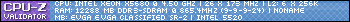 E761 & i7 920d0 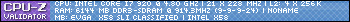   EVGA Affiliate Code: A2LD8L9Q7P EVGA Affiliate Code: A2LD8L9Q7P
HEATWARE
|
theGryphon
CLASSIFIED Member

- Total Posts : 4069
- Reward points : 0
- Joined: 2009/03/04 17:27:46
- Location: United States
- Status: offline
- Ribbons : 14


Re:Vmware Folding stalling GPU
2009/12/12 20:41:57
(permalink)
So, what's different that these programs do than the windows task manager?
|
Barbarossa
CLASSIFIED ULTRA Member

- Total Posts : 5311
- Reward points : 0
- Joined: 2008/01/28 11:43:24
- Status: offline
- Ribbons : 25


Re:Vmware Folding stalling GPU
2009/12/12 21:08:34
(permalink)
With ProLasso you just have to set it once, with Windows Task manager you have to set it each time a new work unit starts 
|
heydabop
SSC Member

- Total Posts : 635
- Reward points : 0
- Joined: 2009/03/04 14:45:12
- Status: offline
- Ribbons : 0


Re:Vmware Folding stalling GPU
2009/12/12 21:08:44
(permalink)
theGryphon
So, what's different that these programs do than the windows task manager?
If you manually set the priority in windows task manager for the core process, each time a new WU is run, it's run at the old, default priority, and so you would have to re set it to what you want. These programs check priorities and make sure they're as you assigned them. At least that's what I've gathered.
|
wb488641
CLASSIFIED Member

- Total Posts : 4205
- Reward points : 0
- Joined: 2009/07/13 13:55:02
- Status: offline
- Ribbons : 18

Re:Vmware Folding stalling GPU
2009/12/12 21:29:00
(permalink)
with task manager , each time you get a new wu, it reset itself back to default settings, idle or low depends on what you set at the client.exe, but with lasso you set it and forget about it. It will automatically run the settings that you have set in Lasso rather it is normal, high, or real time. without having to set it again when the wu is finish. WB
post edited by wb488641 - 2009/12/13 05:06:44
SR-2 & 2 x5680 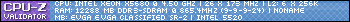 E761 & i7 920d0 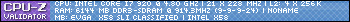   EVGA Affiliate Code: A2LD8L9Q7P EVGA Affiliate Code: A2LD8L9Q7P
HEATWARE
|