miahallen
New Member

- Total Posts : 89
- Reward points : 0
- Joined: 2007/01/09 10:45:14
- Location: Northern Japan
- Status: offline
- Ribbons : 7


Hello eVGA community 
I've looked around the web, and all of the mainstream sites have overclocking guides of some sort, but they're a bit too tame for an user who REALLY wants to learn how to push their system to the limit 
I've spent a lot of time over the last few months writing, revising, and attempting to perfect overclocking guides for the latest generations of Intel CPUs. Many of you may have seen the previous revision posted at overclockers.com. But I really wanted to take that guide to the next level. These guides are not OCing templates....those are already plentiful, but have very limited effectiveness.
I've seen way too much "give me the settings" type of trial-and-error overclocking going on. If you are serious about pushing your system, a methodical approach is the fastest, and most effective way to do so. If you are serious about pushing your system, a methodical approach is the fastest, and most effective way to do so.
I felt the best way to start was with an introduction comparing the different choices for LGA1156 and LGA1366 platofrms, and it turned into a buyers guide. It should be a good reasource for power users looking for a recommendation on which series to purchase.
Intel Core i3 i5 and i7 Buyers Guide
I broke the overclocking portion of the guide down into three parts, so that I could tailor each section to the specific audiences's needs. I ended up with three very thorough overclocking guides that avoid the fluff, and focus on the good stuff.
3 Step Overclocking Guide - Gulftown and Bloomfield
3 Step Overclocking Guide - Lynnfield
3 Step Overclocking Guide - Clarkdale
As you work through the guides, take your time and do it right. If you run into problems, take note of where you are at in the process. Take a screenshot of the problem if possible. Start a new thread and attach pertinent screenshots and all of the relevent system information. Then we will do our best to help you achieve a good solid, hardcore overclock 
Any comments and criticizms are very welcome. Although I have striven for perfection, I know these guides are still far from it. 
If anyone is interested in following my work, please do so here, thanks 
post edited by miahallen - 2010/12/27 16:57:21
|
rlkd82
New Member

- Total Posts : 57
- Reward points : 0
- Joined: 2010/05/27 09:33:22
- Status: offline
- Ribbons : 0

Re:3 Step Overclocking Guide – Lynnfield
2010/09/19 20:15:36
(permalink)
Nice to see this on here. One of the best write ups.
1810 C6 32m Stable  
|
gamerzoon
New Member

- Total Posts : 31
- Reward points : 0
- Joined: 2010/09/06 13:47:21
- Status: offline
- Ribbons : 0

Re:3 Step Overclocking Guide – Lynnfield
2010/09/19 20:32:01
(permalink)
ahh...actually just skimmed through this sumwhere else..since its my first OC and things are a bit fuzzy in some aspects...wonder if you could answer a question for me i have ram modules that say on the sticker 7-8-7-24 1600mhz and 1.35v now i was wondering if its ok to increase the DRAM or leave it set to auto as i have now since i have been having a hard time passing 4+ hours of prime95 blend with 4.0ghz OC. wasnt sure if it was ok to becasue i heard increasing ram voltages can help with overall stability...
incase u guys are wondering i have the g.skill ECO series DDR3 1600mhz 7-8-7-24 latency 1.35 volts ram if u need exact model number i can get it for u ...any info would greatly help thanks..and thanks for the guide as well ;D
|
miahallen
New Member

- Total Posts : 89
- Reward points : 0
- Joined: 2007/01/09 10:45:14
- Location: Northern Japan
- Status: offline
- Ribbons : 7


Re:3 Step Overclocking Guide – Lynnfield
2010/09/19 20:44:39
(permalink)
If you are working on your memory overclock you should be using memtest86+ to check for DRAM stability....if you find your memory unstable, increasing the DRAM voltage could help. I doubt going past 1.7V would be benneficial with those DIMMS.
Keep in mine, this should only be necessary if your pushing the memory higher than DDR3-1600, or dropping the timings down lower (ie 6-7-6-20 or something like that). Or a combination of the two.
|
Sleepee
CLASSIFIED Member

- Total Posts : 4456
- Reward points : 0
- Joined: 2009/07/15 20:00:39
- Location: Philadelphia
- Status: offline
- Ribbons : 39


Re:3 Step Overclocking Guide – Lynnfield
2010/09/19 20:45:54
(permalink)
 This right here I believe is extremely helpful. Props to you for figuring these out!
i7-4770K @ 4.0 / Gigabyte Z87X-UD4H / 8GB DDR3-1600 G.SKILL Ripjaws X EVGA GTX 780 Ti SC / Silverstone Strider Plus 1000W Corsair H110 / CM Storm Stryker CM Storm Trigger / CM Sentinel Advanced --- AMD Sempron 145 / ECS A990FXM-A / 8GB DDR3-1600 G.SKILL Ripjaws X (3) ASUS R9-280X DirectCUII / EVGA SuperNOVA 1000P2 Red Milk Crate --- Epiphone Sheraton R62 / Vox AC15C1 MXR Carbon Copy / ZVEX Vextron
|
miahallen
New Member

- Total Posts : 89
- Reward points : 0
- Joined: 2007/01/09 10:45:14
- Location: Northern Japan
- Status: offline
- Ribbons : 7


Re:3 Step Overclocking Guide – Lynnfield
2010/09/19 20:49:28
(permalink)
That was one of the major difficulties in the original guide. I wish BIOS engineers would get together and establish some continuity....but until then, this was the best solution I could come up with.
|
rlkd82
New Member

- Total Posts : 57
- Reward points : 0
- Joined: 2010/05/27 09:33:22
- Status: offline
- Ribbons : 0

Re:3 Step Overclocking Guide – Lynnfield
2010/09/19 21:03:13
(permalink)
Hopefully you find your guides get stickied. Might cut down quite a bit of unnecessary questions, and bad advice  .
1810 C6 32m Stable  
|
SAMCRO-FTW
SSC Member

- Total Posts : 554
- Reward points : 0
- Joined: 2010/04/11 11:40:20
- Status: offline
- Ribbons : 1

Re:3 Step Overclocking Guide – Lynnfield
2010/09/19 21:04:34
(permalink)
Thanks! Enjoyed the read.
|
submicron
Superclocked Member

- Total Posts : 120
- Reward points : 0
- Joined: 2008/04/30 19:52:15
- Location: Miami, FL
- Status: offline
- Ribbons : 1


Re:3 Step Overclocking Guide – Lynnfield
2010/09/20 03:56:09
(permalink)
Great guide BTW! Short and sweet. Thanks.
CPU: MOBO: GPU 1: GPU 2: HDD: Samsung 840 EVO 250 GB HDD: RAM: PSU: KingWin LAZER 1000W Modular LED CASE: HEATWARE
|
gamerzoon
New Member

- Total Posts : 31
- Reward points : 0
- Joined: 2010/09/06 13:47:21
- Status: offline
- Ribbons : 0

Re:3 Step Overclocking Guide – Lynnfield
2010/09/20 11:23:32
(permalink)
hey miahallen thanks for the info no i will NOT be trying to overclock my memory just my cpu and was wondering if say for example using 1.4-1.5v DRAM voltage was ok to get a stable cpu overclock since the stock DIMM voltages are 1.35v. i will not be trying to go over 1.65v for DRAM voltage either i just want to make sure it was OK to go past 1.35 for stability reasons ;D thanks again
|
expatriot04
New Member

- Total Posts : 22
- Reward points : 0
- Joined: 2009/02/14 20:39:44
- Status: offline
- Ribbons : 0

Re:3 Step Overclocking Guide – Lynnfield
2010/09/20 13:51:25
(permalink)
I got my bus speed up to 200. Should I try for more or just stay there and start oc'ing mem and cpu? System P-55 FTW Core i5 750 Corsair Dominator 2x2 2000mhz windows 7 64bit also i have only done 3 loops of burn test not a hour yet. doing that now. just did 30 loops. all stable.
post edited by expatriot04 - 2010/09/20 15:15:57
Attached Image(s) 
|
jackvancouver
Superclocked Member

- Total Posts : 226
- Reward points : 0
- Joined: 2009/07/13 12:43:44
- Location: Vancouver, BC, Canada
- Status: offline
- Ribbons : 1


Re:3 Step Overclocking Guide – Lynnfield
2010/09/20 14:19:31
(permalink)
"And I..." what?
There's a part of the article near the end where you just abruptly stop speaking like that. Just FYI...
CPU-Z Validation: 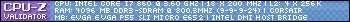
|
miahallen
New Member

- Total Posts : 89
- Reward points : 0
- Joined: 2007/01/09 10:45:14
- Location: Northern Japan
- Status: offline
- Ribbons : 7


Re:3 Step Overclocking Guide – Lynnfield
2010/09/20 16:25:19
(permalink)
Oh...thanks Jack...I think all my proofreader's eyes had already glazed over when they reached that point  Fixed! :)
|
miahallen
New Member

- Total Posts : 89
- Reward points : 0
- Joined: 2007/01/09 10:45:14
- Location: Northern Japan
- Status: offline
- Ribbons : 7


Re:3 Step Overclocking Guide – Lynnfield
2010/09/21 15:52:17
(permalink)
OK....I updated the OP "sticky style"  If you guys want to see this stuck...please make it known ;) (I've combined the Clarkdale thread with this one.....so we can let the other thread die)
|
rlkd82
New Member

- Total Posts : 57
- Reward points : 0
- Joined: 2010/05/27 09:33:22
- Status: offline
- Ribbons : 0
|
Cpt.Planet
New Member

- Total Posts : 5
- Reward points : 0
- Joined: 2006/03/20 22:46:01
- Status: offline
- Ribbons : 4

Re:3 Step Overclocking Guide – Lynnfield
2010/09/22 10:59:18
(permalink)
Can we get this man a blue ribbon?
|
jackvancouver
Superclocked Member

- Total Posts : 226
- Reward points : 0
- Joined: 2009/07/13 12:43:44
- Location: Vancouver, BC, Canada
- Status: offline
- Ribbons : 1


Re:3 Step Overclocking Guide – Lynnfield & Clarkdale
2010/09/23 00:02:58
(permalink)
Because there was no timings OC step by step in this guide, I'm stuck with what the board gave me for automatic timings, which is DDR3-1600 at 11-11-11-29 1T 1.65v on RAM that was rated for XMP 9-9-9-24 2T 1.65v. (It's a Corsair CMX4GX3M2A1600C9 kit) I also see many others using the same laggy timings by following the guide and not touching the timing settings. I shouldn't be using XMP SPD, so how do I get to that rating without crashing left and right on the Standard SPD?
post edited by jackvancouver - 2010/09/23 00:17:14
CPU-Z Validation: 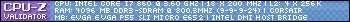
|
rlkd82
New Member

- Total Posts : 57
- Reward points : 0
- Joined: 2010/05/27 09:33:22
- Status: offline
- Ribbons : 0

Re:3 Step Overclocking Guide – Lynnfield & Clarkdale
2010/09/23 00:54:23
(permalink)
How are you testing your ram jack? Do you use memtest and prime 95 blend test? Id set 9-9-9-24 2t 1.65 and if you have the option, set your mch strap to 1600. Then you have to see what vtt your chips gonna want. No two batches of the same cpu will want the same volts. Run a few loops of memtest, and prime 95 tests till your stable. Once you dial in your vtt, you can start bringing down your timings If you want. Or you could call it quits and leave your memory at their recommend values. If you want to try lowering your timings start by trying cas 8 and seeing if that will go. Or you could leave straight 9 timings and bring down your tras instead, if cas 8 doesn't pass. Quite a few options at your disposal. Really comes down to, how much time you want to invest into it, and if the reward is worth the effort. You want to isolate everything so you know your not being held back by other variables. Until you find the blended oc that gives you the best of everything.
post edited by rlkd82 - 2010/09/23 01:01:23
1810 C6 32m Stable  
|
brian0farrell
New Member

- Total Posts : 18
- Reward points : 0
- Joined: 2009/09/26 06:37:45
- Status: offline
- Ribbons : 0

Re:3 Step Overclocking Guide – Lynnfield & Clarkdale
2010/09/23 01:53:32
(permalink)
Guide outlines the best strategy I've seen so far. Thanks!
|
jackvancouver
Superclocked Member

- Total Posts : 226
- Reward points : 0
- Joined: 2009/07/13 12:43:44
- Location: Vancouver, BC, Canada
- Status: offline
- Ribbons : 1


Re:3 Step Overclocking Guide – Lynnfield & Clarkdale
2010/09/23 13:03:16
(permalink)
rlkd82
How are you testing your ram jack? Do you use memtest and prime 95 blend test?
Id set 9-9-9-24 2t 1.65 and if you have the option, set your mch strap to 1600. Then you have to see what vtt your chips gonna want. No two batches of the same cpu will want the same volts. Run a few loops of memtest, and prime 95 tests till your stable.
Once you dial in your vtt, you can start bringing down your timings If you want. Or you could call it quits and leave your memory at their recommend values. If you want to try lowering your timings start by trying cas 8 and seeing if that will go. Or you could leave straight 9 timings and bring down your tras instead, if cas 8 doesn't pass. Quite a few options at your disposal. Really comes down to, how much time you want to invest into it, and if the reward is worth the effort.
You want to isolate everything so you know your not being held back by other variables. Until you find the blended oc that gives you the best of everything.
Here's the problem. I ran 1.35v VTT and a simple defrag BSODed because the memory was that tight. I'd probably need 4.2Ghz OC VTT levels to get to the recommended timings on standard SPD. I set my QPI link to 4.270 and my MCH strap to 1600, they crash and burn when IO is applied on the tight timings. Oddly, memtest shows NO errors on the tight timings but I know it's spewing out IO errors left and right, causing my HDDs to all ECC on the fly with the garbage it's receiving.
CPU-Z Validation: 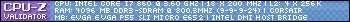
|
rlkd82
New Member

- Total Posts : 57
- Reward points : 0
- Joined: 2010/05/27 09:33:22
- Status: offline
- Ribbons : 0

Re:3 Step Overclocking Guide – Lynnfield & Clarkdale
2010/09/23 16:12:54
(permalink)
What cpu do you have? My 860 takes 1.375 to run my rated timings. TBH each cpu has different needs, or all vids would be the same  .
1810 C6 32m Stable  
|
jackvancouver
Superclocked Member

- Total Posts : 226
- Reward points : 0
- Joined: 2009/07/13 12:43:44
- Location: Vancouver, BC, Canada
- Status: offline
- Ribbons : 1


Re:3 Step Overclocking Guide – Lynnfield & Clarkdale
2010/09/23 17:42:00
(permalink)
I'm stable right now so I'm not thinking of touching anymore settings. 1.35 or 1.4 VTT for tighter timings I don't think is worth it for shorter processor longevity.
I want this thing to survive for at least 2 years, I think I'm set now...
CPU-Z Validation: 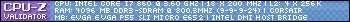
|
rlkd82
New Member

- Total Posts : 57
- Reward points : 0
- Joined: 2010/05/27 09:33:22
- Status: offline
- Ribbons : 0
|
rlkd82
New Member

- Total Posts : 57
- Reward points : 0
- Joined: 2010/05/27 09:33:22
- Status: offline
- Ribbons : 0
|
miahallen
New Member

- Total Posts : 89
- Reward points : 0
- Joined: 2007/01/09 10:45:14
- Location: Northern Japan
- Status: offline
- Ribbons : 7


Re:3 Step Overclocking Guide – Lynnfield & Clarkdale
2010/09/23 21:08:28
(permalink)
jackvancouver
Because there was no timings OC step by step in this guide, I'm stuck with what the board gave me for automatic timings, which is DDR3-1600 at 11-11-11-29 1T 1.65v on RAM that was rated for XMP 9-9-9-24 2T 1.65v. (It's a Corsair CMX4GX3M2A1600C9 kit)
I also see many others using the same laggy timings by following the guide and not touching the timing settings.
I shouldn't be using XMP SPD, so how do I get to that rating without crashing left and right on the Standard SPD?
Th guide recommends manually setting the timings according the manufacturers recommendations. I'm not a fan of XMP....it's more geared for users who are running non-overclocked rigs and who are scared to touch timings themselves. But, sometimes XMP profiles will adjust thing improperly concerning the total system overclock.  jackvancouver
Oddly, memtest shows NO errors on the tight timings but I know it's spewing out IO errors left and right, causing my HDDs to all ECC on the fly with the garbage it's receiving.
memtest is good for testing memory stability....but not so good at stressing the IMC, if your memtest stable, but your still getting instability that you suspect is memory related, it's probably IMC related.....as I think you figured out 
|
rlkd82
New Member

- Total Posts : 57
- Reward points : 0
- Joined: 2010/05/27 09:33:22
- Status: offline
- Ribbons : 0
|
jackvancouver
Superclocked Member

- Total Posts : 226
- Reward points : 0
- Joined: 2009/07/13 12:43:44
- Location: Vancouver, BC, Canada
- Status: offline
- Ribbons : 1


Re:3 Step Overclocking Guide – Lynnfield & Clarkdale
2010/09/24 05:47:16
(permalink)
rlkd82
Safe max vtt is 1.4.
Yeah, but I want to stay as close to stock as possible. 1.2v VTT is a safe bet there, and I'm stable with it on looser timings. My OC still gets an impressive 20000 CPU score in 3Dmark Vantage. (around 1000 points increase from stock, I think) WEI is a different story, I have 7.5 for both CPU and Memory, 7.6 for the X25-M 80GB SSD, and 7.7 for the GPU. (it was 7.6 GPU on unstable tighter timings) miahallenTh guide recommends manually setting the timings according the manufacturers recommendations. I'm not a fan of XMP....it's more geared for users who are running non-overclocked rigs and who are scared to touch timings themselves. But, sometimes XMP profiles will adjust thing improperly concerning the total system overclock.  I cannot set it to the manufacturer's recommendations without spewing out IO errors. It's rated speed was specifically designed with the XMP in mind, so I can't set it to that on the standard SPD without ridiculously increasing VTT.
post edited by jackvancouver - 2010/09/24 05:57:36
CPU-Z Validation: 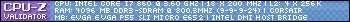
|
_NickM
FTW Member

- Total Posts : 1130
- Reward points : 0
- Joined: 2007/05/11 15:28:19
- Status: offline
- Ribbons : 3


Re:3 Step Overclocking Guide – Lynnfield
2010/09/28 05:05:33
(permalink)
Cpt.Planet
Can we get this man a blue ribbon?
Awarded at the Captain's request.
|
miahallen
New Member

- Total Posts : 89
- Reward points : 0
- Joined: 2007/01/09 10:45:14
- Location: Northern Japan
- Status: offline
- Ribbons : 7


Re:3 Step Overclocking Guide – Lynnfield
2010/09/28 05:15:17
(permalink)
Thank you sir 
|
Randy Ramzinski
New Member

- Total Posts : 3
- Reward points : 0
- Joined: 2010/09/25 17:24:39
- Status: offline
- Ribbons : 0


Re:3 Step Overclocking Guide – Lynnfield
2010/09/28 21:48:34
(permalink)
Nice guide. I'd add though that the 875k, while not the biggest bang for buck chip, is more interesting and fun for an oc'er than a locked 9 series. And after all, isn't what this hobby is about?
|