churchofvirus
New Member

- Total Posts : 37
- Reward points : 0
- Joined: 2007/03/28 18:44:32
- Status: offline
- Ribbons : 0

Hello. So I've been having some issues. It seems my overclock, which I thought was stable, turns out isn't. I've messed with volts and all kinds of things to try to get my pc stable again at 1600mhz, but cannot seem to pull it off anymore. So now I come to you guys in hopes maybe we can get this sorted out.
Also I've tested my memory with Memtest for 12+ hours so I know the memory is good.
Currently Stable:
BIOS Version: P5b*
**System **
CPU Freq, MHz: 2.8 GHZ
FSB Reference Clock, MHz: 1333
CPU Multiplier: [8X]
PCle x16-1 & 16-2, MHz: [100]
PCle x16-3, MHz: [100]
SPPc->MCP Ref Clock, MHz: [200]
nForce SPP --> nForce MCP: [5X]
nForce SPP c-- nForce MCP: [5X]
**Spread Spectrum**
CPU Spread Spectrum: [Disabled]
HT Spread Spectrum: [Disabled]
PCle Spread Spectrurn(SPP): [Disabled]
PCle Spread Spectrurn(MCP): [Disabled]
SATA Spread Spectrum: [Disabled]
**FSB & Memorv Config**
FSB - Memory Clock Mode: [unlinked]
FSB - Memory Ratio:
FSB (QDR), MHz: [1400]
Actual FSB (QDR), MHz: 1400
x MEM (DDR), MHz: 1600
Actual MEM (DDR), MHz: 1600
P1: [Enabled]
P2: [Enabled]
**Memory Timing Setting**
Memory Timing Setting: [manual]
tCL (CAS Latency): �3435�
tRCD: �3637�
tRP: �3839�
tRAS: �4041�
Command Per Clock: [2T]
** Advanced Memory Settings **
tRRD: [Auto]
tRC: [Auto]
tWR: [Auto]
tWTR: [Auto]
tFAW: [Auto]
tREF: [Auto]
tRFC:
**System Voltages**
CPU Core: [Auto] 1.30
CPU FSB: [Auto] 1.30
Memory: [1.8]
nForce SPP: [Auto] 1.30
nForce MCP: [Auto] 1.50
GTLVREF Lane 0: [Auto]
GTLVREF Lane 1: [Auto]
GTLVREF Lane 2: [Auto]
GTLVREF Lane 3: [Auto]
**CPU Configuration**
Limit CPUlD Maxval: Disabled
Intel Speedstep: Disabled
xPPM Mode: [Native]
CPU Thermal Control: [Disabled]
C1E Enhanced Halt State: [Disabled]
Execute Disable Bit: [Enabled]
Virtualization Technology: [Disabled]
CPU Core 0: [Enabled]
CPU Core 1: [Enabled]
CPU Core 2: [Enabled]
CPU Core 3: [Enabled]
Thanks in advance!
EVGA 790i Ultra SLI ** Intel Core 2 Quad Q9450 w/Swiftech ApogeeGTX ** 2x2 Patriot Viper II DDR3 1600 PC3-12800 7-7-7-20 2T ** Swiftech MCP655 Pump ** 1. Swiftech MCR-220 Radiator w/2x Scyth Slip-Stream 2. Swiftech MCR-120 Radiator w/Antec Tri-cool ** 2x Western Digital SATAII 250GB(Raid 0) ** 2x Geforce GTX 285 (SLI) ** Thermaltake Tough Power 850W ** Soundblaster XFI XtremeGamer
|
VistaHead
Omnipotent Enthusiast

- Total Posts : 9357
- Reward points : 0
- Joined: 2009/02/17 18:42:22
- Status: offline
- Ribbons : 132

Re:790i Ultra with Q9450 Issues
2010/09/12 15:38:00
(permalink)
Please edit you post and add your RAM part number and the following:
BIOS Version: P5b* ?? The version will be something like P08, P09, P10, etc.
CL (CAS Latency): �3435� ??
tRCD: �3637� ??
tRP: �3839� ??
tRAS: �4041� ??
** Advanced Memory Settings **
tRRD: [Auto] ??
tRC: [Auto] ??
tWR: [Auto] ??
tWTR: [Auto] ??
tFAW: [Auto] ??
tREF: [Auto] ??
I would make the following changes:
**System Voltages**
Manually set your voltages
CPU Core: [Auto] 1.30
CPU FSB: [Auto] 1.30
Memory: [1.8]
nForce SPP: [Auto] 1.30
nForce MCP: [Auto] 1.50
Execute Disable Bit: [Enabled] (disable)
|
churchofvirus
New Member

- Total Posts : 37
- Reward points : 0
- Joined: 2007/03/28 18:44:32
- Status: offline
- Ribbons : 0

Re:790i Ultra with Q9450 Issues
2010/09/12 15:50:45
(permalink)
BIOS Version: P05b*
**System **
CPU Freq, MHz: 2.8 GHZ
FSB Reference Clock, MHz: 1333
CPU Multiplier: [ 8X]
PCle x16-1 & 16-2, MHz: [100]
PCle x16-3, MHz: [100]
SPPc->MCP Ref Clock, MHz: [200]
nForce SPP --> nForce MCP: [5X]
nForce SPP c-- nForce MCP: [5X]
**Spread Spectrum**
CPU Spread Spectrum: [Disabled]
HT Spread Spectrum: [Disabled]
PCle Spread Spectrurn(SPP): [Disabled]
PCle Spread Spectrurn(MCP): [Disabled]
SATA Spread Spectrum: [Disabled]
**FSB & Memorv Config**
FSB - Memory Clock Mode: [unlinked]
FSB - Memory Ratio:
FSB (QDR), MHz: [1400]
Actual FSB (QDR), MHz: 1400
x MEM (DDR), MHz: 1600
Actual MEM (DDR), MHz: 1600
P1: [Enabled]
P2: [Enabled]
**Memory Timing Setting**
Memory Timing Setting: [manual]
tCL (CAS Latency): 7
tRCD: 7
tRP: 7
tRAS: 20
Command Per Clock: [2T]
** Advanced Memory Settings **
tRRD: [Auto] 5
tRC: [Auto] 40
tWR: [Auto] 12
tWTR: [Auto] 18
tFAW: [Auto] 25
tREF: [Auto] 7.7uS
tRFC:
**System Voltages**
CPU Core: [Auto] 1.30
CPU FSB: [Auto] 1.30
Memory: [1.8]
nForce SPP: [Auto] 1.30
nForce MCP: [Auto] 1.50
GTLVREF Lane 0: [Auto]
GTLVREF Lane 1: [Auto]
GTLVREF Lane 2: [Auto]
GTLVREF Lane 3: [Auto]
**CPU Configuration**
Limit CPUlD Maxval: Disabled
Intel Speedstep: Disabled
xPPM Mode: [Native]
CPU Thermal Control: [Disabled]
C1E Enhanced Halt State: [Disabled]
Execute Disable Bit: [Disabled]
Virtualization Technology: [Disabled]
CPU Core 0: [Enabled]
CPU Core 1: [Enabled]
CPU Core 2: [Enabled]
CPU Core 3: [Enabled]
Sorry, not sure what happened there, added the other memory settings.. And set the voltages? Such as set them to what they want to be an auto?
EVGA 790i Ultra SLI ** Intel Core 2 Quad Q9450 w/Swiftech ApogeeGTX ** 2x2 Patriot Viper II DDR3 1600 PC3-12800 7-7-7-20 2T ** Swiftech MCP655 Pump ** 1. Swiftech MCR-220 Radiator w/2x Scyth Slip-Stream 2. Swiftech MCR-120 Radiator w/Antec Tri-cool ** 2x Western Digital SATAII 250GB(Raid 0) ** 2x Geforce GTX 285 (SLI) ** Thermaltake Tough Power 850W ** Soundblaster XFI XtremeGamer
|
churchofvirus
New Member

- Total Posts : 37
- Reward points : 0
- Joined: 2007/03/28 18:44:32
- Status: offline
- Ribbons : 0

Re:790i Ultra with Q9450 Issues
2010/09/12 15:55:48
(permalink)
Whoops forgot memory:
CORSAIR XMS3 DHX 2GB (2 x 1GB) 240-Pin DDR3 SDRAM DDR3 1600 (PC3 12800) Dual Channel Kit Desktop Memory Model TWIN3X2048-1600C7DHX
EVGA 790i Ultra SLI ** Intel Core 2 Quad Q9450 w/Swiftech ApogeeGTX ** 2x2 Patriot Viper II DDR3 1600 PC3-12800 7-7-7-20 2T ** Swiftech MCP655 Pump ** 1. Swiftech MCR-220 Radiator w/2x Scyth Slip-Stream 2. Swiftech MCR-120 Radiator w/Antec Tri-cool ** 2x Western Digital SATAII 250GB(Raid 0) ** 2x Geforce GTX 285 (SLI) ** Thermaltake Tough Power 850W ** Soundblaster XFI XtremeGamer
|
JeffreyHam
R.I.P. Friend

- Total Posts : 7737
- Reward points : 0
- Joined: 2006/08/08 10:31:07
- Location: Missouri Ozarks, U.S.A.
- Status: offline
- Ribbons : 126


Re:790i Ultra with Q9450 Issues
2010/09/12 15:59:49
(permalink)
☄ Helpful
Manually set the same values that Auto is giving them is what he was saying.
 PLEASE REMEMBER TO UPLOAD A COPY OF YOUR INVOICE PLEASE REMEMBER TO UPLOAD A COPY OF YOUR INVOICE  = My Current Linked and Synced Settings All detailed system components are listed on my Mods Rigs page = My Current Linked and Synced Settings All detailed system components are listed on my Mods Rigs page.
|
VistaHead
Omnipotent Enthusiast

- Total Posts : 9357
- Reward points : 0
- Joined: 2009/02/17 18:42:22
- Status: offline
- Ribbons : 132

Re:790i Ultra with Q9450 Issues
2010/09/12 16:06:07
(permalink)
☄ Helpful
If you are using BIOS version P05, that is pretty old. I would flash my BIOS using the CD method. The current BIOS and directions can be found in the following link. http://forums.evga.com/tm.aspx?m=133466 Make sure that you burn the .iso file to CD at a slow speed. After you flash your BIOS and clear your CMOS, enter the settings that are in your template above along with the following changes I recommend to the template below:
**FSB & Memorv Config**
FSB - Memory Clock Mode: [unlinked] (linked)
FSB - Memory Ratio: (synced) FSB (QDR), MHz: [1400] (1600) Actual FSB (QDR), MHz: 1400 (1600) x MEM (DDR), MHz: 1600
Actual MEM (DDR), MHz: 1600
P1: [Enabled] (auto) P2: [Enabled] (auto)
tRFC: (100) **System Voltages** Manually set the voltages that are in your template above.
post edited by VistaHead - 2010/09/12 16:08:28
|
churchofvirus
New Member

- Total Posts : 37
- Reward points : 0
- Joined: 2007/03/28 18:44:32
- Status: offline
- Ribbons : 0

Re:790i Ultra with Q9450 Issues
2010/09/12 16:49:33
(permalink)
Okay, I've updated BIOS to 10 and did all the other changes, Intel Burn Test fails after the second output. Also I noted that setting vcore in bios at 1.30v, gives 1.272 - 1.264 in windows, then under load gives 1.240 - 1.208.
BIOS Version: P10*
**System **
CPU Freq, MHz: 3.2 GHZ
FSB Reference Clock, MHz: 1333
CPU Multiplier: [ 8X]
PCle x16-1 & 16-2, MHz: [100]
PCle x16-3, MHz: [100]
SPPc->MCP Ref Clock, MHz: [200]
nForce SPP --> nForce MCP: [5X]
nForce SPP c-- nForce MCP: [5X]
**Spread Spectrum**
CPU Spread Spectrum: [Disabled]
HT Spread Spectrum: [Disabled]
PCle Spread Spectrurn(SPP): [Disabled]
PCle Spread Spectrurn(MCP): [Disabled]
SATA Spread Spectrum: [Disabled]
**FSB & Memorv Config**
FSB - Memory Clock Mode: [linked]
FSB - Memory Ratio: synced
FSB (QDR), MHz: [1600]
Actual FSB (QDR), MHz: 1600
x MEM (DDR), MHz: 1600
Actual MEM (DDR), MHz: 1600
P1: [Auto]
P2: [Auto]
**Memory Timing Setting**
Memory Timing Setting: [manual]
tCL (CAS Latency): 7
tRCD: 7
tRP: 7
tRAS: 20
Command Per Clock: [2T]
** Advanced Memory Settings **
tRRD: [Auto] 5
tRC: [Auto] 40
tWR: [Auto] 12
tWTR: [Auto] 18
tFAW: [Auto] 25
tREF: [Auto] 7.7uS
tRFC: 100
**System Voltages**
CPU Core: [1.30]
CPU FSB: [1.30]
Memory: [1.8]
nForce SPP: [1.30]
nForce MCP: [1.50]
GTLVREF Lane 0: [Auto]
GTLVREF Lane 1: [Auto]
GTLVREF Lane 2: [Auto]
GTLVREF Lane 3: [Auto]
**CPU Configuration**
Limit CPUlD Maxval: Disabled
Intel Speedstep: Disabled
xPPM Mode: [Native]
CPU Thermal Control: [Disabled]
C1E Enhanced Halt State: [Disabled]
Execute Disable Bit: [Disabled]
Virtualization Technology: [Disabled]
CPU Core 0: [Enabled]
CPU Core 1: [Enabled]
CPU Core 2: [Enabled]
CPU Core 3: [Enabled]
post edited by churchofvirus - 2010/09/12 16:53:51
EVGA 790i Ultra SLI ** Intel Core 2 Quad Q9450 w/Swiftech ApogeeGTX ** 2x2 Patriot Viper II DDR3 1600 PC3-12800 7-7-7-20 2T ** Swiftech MCP655 Pump ** 1. Swiftech MCR-220 Radiator w/2x Scyth Slip-Stream 2. Swiftech MCR-120 Radiator w/Antec Tri-cool ** 2x Western Digital SATAII 250GB(Raid 0) ** 2x Geforce GTX 285 (SLI) ** Thermaltake Tough Power 850W ** Soundblaster XFI XtremeGamer
|
VistaHead
Omnipotent Enthusiast

- Total Posts : 9357
- Reward points : 0
- Joined: 2009/02/17 18:42:22
- Status: offline
- Ribbons : 132

Re:790i Ultra with Q9450 Issues
2010/09/12 17:21:16
(permalink)
The Ultra has vDroop, so that is expected. Please change the following settings:
CPU Core: [1.30](1.35v)
tREF: [Auto] 7.7uS (7.8 uS)
post edited by VistaHead - 2010/09/12 17:23:33
|
churchofvirus
New Member

- Total Posts : 37
- Reward points : 0
- Joined: 2007/03/28 18:44:32
- Status: offline
- Ribbons : 0

Re:790i Ultra with Q9450 Issues
2010/09/12 17:42:03
(permalink)
I've made the changes as mentioned above, Intel Burn Test fails after the second output. I'll post this info again, not sure how important the actual droop is, but at 1.35v in BIOS, 1.320-1.304 idle and 1.256-1.288 load.
BIOS Version: P10*
**System **
CPU Freq, MHz: 3.2 GHZ
FSB Reference Clock, MHz: 1333
CPU Multiplier: [ 8X]
PCle x16-1 & 16-2, MHz: [100]
PCle x16-3, MHz: [100]
SPPc->MCP Ref Clock, MHz: [200]
nForce SPP --> nForce MCP: [5X]
nForce SPP c-- nForce MCP: [5X]
**Spread Spectrum**
CPU Spread Spectrum: [Disabled]
HT Spread Spectrum: [Disabled]
PCle Spread Spectrurn(SPP): [Disabled]
PCle Spread Spectrurn(MCP): [Disabled]
SATA Spread Spectrum: [Disabled]
**FSB & Memorv Config**
FSB - Memory Clock Mode: [linked]
FSB - Memory Ratio: synced
FSB (QDR), MHz: [1600]
Actual FSB (QDR), MHz: 1600
x MEM (DDR), MHz: 1600
Actual MEM (DDR), MHz: 1600
P1: [Auto]
P2: [Auto]
**Memory Timing Setting**
Memory Timing Setting: [manual]
tCL (CAS Latency): 7
tRCD: 7
tRP: 7
tRAS: 20
Command Per Clock: [2T]
** Advanced Memory Settings **
tRRD: [Auto] 5
tRC: [Auto] 40
tWR: [Auto] 12
tWTR: [Auto] 18
tFAW: [Auto] 25
tREF: [ 7.8uS]
tRFC: 100
**System Voltages**
CPU Core: [1.35]
CPU FSB: [1.30]
Memory: [1.8]
nForce SPP: [1.30]
nForce MCP: [1.50]
GTLVREF Lane 0: [Auto]
GTLVREF Lane 1: [Auto]
GTLVREF Lane 2: [Auto]
GTLVREF Lane 3: [Auto]
**CPU Configuration**
Limit CPUlD Maxval: Disabled
Intel Speedstep: Disabled
xPPM Mode: [Native]
CPU Thermal Control: [Disabled]
C1E Enhanced Halt State: [Disabled]
Execute Disable Bit: [Disabled]
Virtualization Technology: [Disabled]
CPU Core 0: [Enabled]
CPU Core 1: [Enabled]
CPU Core 2: [Enabled]
CPU Core 3: [Enabled]
post edited by churchofvirus - 2010/09/12 17:44:46
EVGA 790i Ultra SLI ** Intel Core 2 Quad Q9450 w/Swiftech ApogeeGTX ** 2x2 Patriot Viper II DDR3 1600 PC3-12800 7-7-7-20 2T ** Swiftech MCP655 Pump ** 1. Swiftech MCR-220 Radiator w/2x Scyth Slip-Stream 2. Swiftech MCR-120 Radiator w/Antec Tri-cool ** 2x Western Digital SATAII 250GB(Raid 0) ** 2x Geforce GTX 285 (SLI) ** Thermaltake Tough Power 850W ** Soundblaster XFI XtremeGamer
|
VistaHead
Omnipotent Enthusiast

- Total Posts : 9357
- Reward points : 0
- Joined: 2009/02/17 18:42:22
- Status: offline
- Ribbons : 132

Re:790i Ultra with Q9450 Issues
2010/09/12 17:46:54
(permalink)
What is the error when it fails?
|
churchofvirus
New Member

- Total Posts : 37
- Reward points : 0
- Joined: 2007/03/28 18:44:32
- Status: offline
- Ribbons : 0

Re:790i Ultra with Q9450 Issues
2010/09/12 17:51:27
(permalink)
'IntelBurnTest - Critical Error'
WARNING! Your system was found to be unstable..''
Results file gave
"----------------------------
IntelBurnTest v2.50
Created by AgentGOD
----------------------------
Processor: Intel(R) Core(TM)2 Quad CPU Q9450 @ 2.66GHz
Clock Speed: 3.20 GHz
Active Physical Cores: 4
Total System Memory: 2046 MB
Stress Level: Maximum (1157 MB)
Testing started on 9/12/2010 7:48:50 PM
Time (s) Speed (GFlops) Result
[19:49:24] 26.349 41.1077 4.873917e+002
[19:49:58] 26.147 41.4261 2.437074e+002
Testing ended on 9/12/2010 7:49:58 PM
Test Result: Failure.
----------------------------"
EVGA 790i Ultra SLI ** Intel Core 2 Quad Q9450 w/Swiftech ApogeeGTX ** 2x2 Patriot Viper II DDR3 1600 PC3-12800 7-7-7-20 2T ** Swiftech MCP655 Pump ** 1. Swiftech MCR-220 Radiator w/2x Scyth Slip-Stream 2. Swiftech MCR-120 Radiator w/Antec Tri-cool ** 2x Western Digital SATAII 250GB(Raid 0) ** 2x Geforce GTX 285 (SLI) ** Thermaltake Tough Power 850W ** Soundblaster XFI XtremeGamer
|
VistaHead
Omnipotent Enthusiast

- Total Posts : 9357
- Reward points : 0
- Joined: 2009/02/17 18:42:22
- Status: offline
- Ribbons : 132

Re:790i Ultra with Q9450 Issues
2010/09/12 17:53:38
(permalink)
Try your CPU voltage at 1.40v.
|
churchofvirus
New Member

- Total Posts : 37
- Reward points : 0
- Joined: 2007/03/28 18:44:32
- Status: offline
- Ribbons : 0

Re:790i Ultra with Q9450 Issues
2010/09/12 18:02:17
(permalink)
Same deal again, IBT fails at second output. Set vcore at 1.4v in bios, got 1.368-1.352 idle, 1.336- 1.304 load.
post edited by churchofvirus - 2010/09/12 18:05:31
EVGA 790i Ultra SLI ** Intel Core 2 Quad Q9450 w/Swiftech ApogeeGTX ** 2x2 Patriot Viper II DDR3 1600 PC3-12800 7-7-7-20 2T ** Swiftech MCP655 Pump ** 1. Swiftech MCR-220 Radiator w/2x Scyth Slip-Stream 2. Swiftech MCR-120 Radiator w/Antec Tri-cool ** 2x Western Digital SATAII 250GB(Raid 0) ** 2x Geforce GTX 285 (SLI) ** Thermaltake Tough Power 850W ** Soundblaster XFI XtremeGamer
|
VistaHead
Omnipotent Enthusiast

- Total Posts : 9357
- Reward points : 0
- Joined: 2009/02/17 18:42:22
- Status: offline
- Ribbons : 132

Re:790i Ultra with Q9450 Issues
2010/09/12 18:12:45
(permalink)
Please try the below settings:
BIOS Version: P10*
**System **
CPU Freq, MHz: 3.2 GHZ
FSB Reference Clock, MHz: 1333
CPU Multiplier: [ 8X]
PCle x16-1 & 16-2, MHz: [100]
PCle x16-3, MHz: [100]
SPPc->MCP Ref Clock, MHz: [200]
nForce SPP --> nForce MCP: [5X]
nForce SPP c-- nForce MCP: [5X]
**Spread Spectrum**
CPU Spread Spectrum: [Disabled]
HT Spread Spectrum: [Disabled]
PCle Spread Spectrurn(SPP): [Disabled]
PCle Spread Spectrurn(MCP): [Disabled]
SATA Spread Spectrum: [Disabled]
**FSB & Memorv Config**
FSB - Memory Clock Mode: [linked]
FSB - Memory Ratio: synced
FSB (QDR), MHz: [1600]
Actual FSB (QDR), MHz: 1600
x MEM (DDR), MHz: 1600
Actual MEM (DDR), MHz: 1600
P1: [Auto]
P2: [Auto]
**Memory Timing Setting**
Memory Timing Setting: [manual]
tCL (CAS Latency): 7 (8)
tRCD: 7 (8)
tRP: 7 (8)
tRAS: 20 (22)
Command Per Clock: [2T]
** Advanced Memory Settings **
tRRD: [Auto] 5
tRC: [Auto] 40
tWR: [Auto] 12
tWTR: [Auto] 18
tFAW: [Auto] 25
tREF: [ 7.8uS]
tRFC: �102103�
**System Voltages**
CPU Core: [1.35]
CPU FSB: [1.30]
Memory: [1.8]
nForce SPP: [1.30] (1.35)
nForce MCP: [1.50] (1.55)
GTLVREF Lane 0: [Auto]
GTLVREF Lane 1: [Auto]
GTLVREF Lane 2: [Auto]
GTLVREF Lane 3: [Auto]
**CPU Configuration**
Limit CPUlD Maxval: Disabled
Intel Speedstep: Disabled
xPPM Mode: [Native]
CPU Thermal Control: [Disabled]
C1E Enhanced Halt State: [Disabled]
Execute Disable Bit: [Disabled]
Virtualization Technology: [Disabled]
CPU Core 0: [Enabled]
CPU Core 1: [Enabled]
CPU Core 2: [Enabled]
CPU Core 3: [Enabled]
|
VistaHead
Omnipotent Enthusiast

- Total Posts : 9357
- Reward points : 0
- Joined: 2009/02/17 18:42:22
- Status: offline
- Ribbons : 132

Re:790i Ultra with Q9450 Issues
2010/09/12 18:18:40
(permalink)
I see that you are running 1GB sticks of RAM, how many are you using 2 or 4?
|
churchofvirus
New Member

- Total Posts : 37
- Reward points : 0
- Joined: 2007/03/28 18:44:32
- Status: offline
- Ribbons : 0

Re:790i Ultra with Q9450 Issues
2010/09/12 18:21:21
(permalink)
I'm using 2 1GB sticks in slots 1 and 3 from left to right.
Also used the suggested settings above, still same fail with IBT.
Also I very much appreciate the help, thank you.
EVGA 790i Ultra SLI ** Intel Core 2 Quad Q9450 w/Swiftech ApogeeGTX ** 2x2 Patriot Viper II DDR3 1600 PC3-12800 7-7-7-20 2T ** Swiftech MCP655 Pump ** 1. Swiftech MCR-220 Radiator w/2x Scyth Slip-Stream 2. Swiftech MCR-120 Radiator w/Antec Tri-cool ** 2x Western Digital SATAII 250GB(Raid 0) ** 2x Geforce GTX 285 (SLI) ** Thermaltake Tough Power 850W ** Soundblaster XFI XtremeGamer
|
churchofvirus
New Member

- Total Posts : 37
- Reward points : 0
- Joined: 2007/03/28 18:44:32
- Status: offline
- Ribbons : 0

Re:790i Ultra with Q9450 Issues
2010/09/12 18:23:08
(permalink)
or would that be 0 and 2 from left to right..
diagram lol..
stick-no stick-stick-no stick.
EVGA 790i Ultra SLI ** Intel Core 2 Quad Q9450 w/Swiftech ApogeeGTX ** 2x2 Patriot Viper II DDR3 1600 PC3-12800 7-7-7-20 2T ** Swiftech MCP655 Pump ** 1. Swiftech MCR-220 Radiator w/2x Scyth Slip-Stream 2. Swiftech MCR-120 Radiator w/Antec Tri-cool ** 2x Western Digital SATAII 250GB(Raid 0) ** 2x Geforce GTX 285 (SLI) ** Thermaltake Tough Power 850W ** Soundblaster XFI XtremeGamer
|
VistaHead
Omnipotent Enthusiast

- Total Posts : 9357
- Reward points : 0
- Joined: 2009/02/17 18:42:22
- Status: offline
- Ribbons : 132

Re:790i Ultra with Q9450 Issues
2010/09/12 18:24:12
(permalink)
What numerical value does auto provide for the following settings?
GTLVREF Lane 0: [Auto]
GTLVREF Lane 1: [Auto]
GTLVREF Lane 2: [Auto]
GTLVREF Lane 3: [Auto]
|
VistaHead
Omnipotent Enthusiast

- Total Posts : 9357
- Reward points : 0
- Joined: 2009/02/17 18:42:22
- Status: offline
- Ribbons : 132

Re:790i Ultra with Q9450 Issues
2010/09/12 18:25:14
(permalink)
churchofvirus
or would that be 0 and 2 from left to right..
diagram lol.
stick-no stick-stick-no stick.
Place your RAM in the black slots.
|
churchofvirus
New Member

- Total Posts : 37
- Reward points : 0
- Joined: 2007/03/28 18:44:32
- Status: offline
- Ribbons : 0

Re:790i Ultra with Q9450 Issues
2010/09/12 18:39:42
(permalink)
Memory in black slots, still same error with IBT. Added all recent changes to the template.
GTLVREF are -50,-50,+00,+00
BIOS Version: P10*
**System **
CPU Freq, MHz: 3.2 GHZ
FSB Reference Clock, MHz: 1333
CPU Multiplier: [ 8X]
PCle x16-1 & 16-2, MHz: [100]
PCle x16-3, MHz: [100]
SPPc->MCP Ref Clock, MHz: [200]
nForce SPP --> nForce MCP: [5X]
nForce SPP c-- nForce MCP: [5X]
**Spread Spectrum**
CPU Spread Spectrum: [Disabled]
HT Spread Spectrum: [Disabled]
PCle Spread Spectrurn(SPP): [Disabled]
PCle Spread Spectrurn(MCP): [Disabled]
SATA Spread Spectrum: [Disabled]
**FSB & Memorv Config**
FSB - Memory Clock Mode: [linked]
FSB - Memory Ratio: synced
FSB (QDR), MHz: [1600]
Actual FSB (QDR), MHz: 1600
x MEM (DDR), MHz: 1600
Actual MEM (DDR), MHz: 1600
P1: [Auto]
P2: [Auto]
**Memory Timing Setting**
Memory Timing Setting: [manual]
tCL (CAS Latency): 8
tRCD: 8 tRP: 8 tRAS: 22
Command Per Clock: [2T]
** Advanced Memory Settings **
tRRD: [Auto] 5
tRC: [Auto] 40
tWR: [Auto] 12
tWTR: [Auto] 18
tFAW: [Auto] 25
tREF: [ 7.8uS]
tRFC: 100
**System Voltages**
CPU Core: [1.35]
CPU FSB: [1.30]
Memory: [1.8]
nForce SPP: [1.35]
nForce MCP: [1.55]
GTLVREF Lane 0: [Auto] -50mv
GTLVREF Lane 1: [Auto] -50mv
GTLVREF Lane 2: [Auto] +00mv
GTLVREF Lane 3: [Auto] +00mv
**CPU Configuration**
Limit CPUlD Maxval: Disabled
Intel Speedstep: Disabled
xPPM Mode: [Native]
CPU Thermal Control: [Disabled]
C1E Enhanced Halt State: [Disabled]
Execute Disable Bit: [Disabled]
Virtualization Technology: [Disabled]
CPU Core 0: [Enabled]
CPU Core 1: [Enabled]
CPU Core 2: [Enabled]
CPU Core 3: [Enabled]
post edited by churchofvirus - 2010/09/12 18:42:02
EVGA 790i Ultra SLI ** Intel Core 2 Quad Q9450 w/Swiftech ApogeeGTX ** 2x2 Patriot Viper II DDR3 1600 PC3-12800 7-7-7-20 2T ** Swiftech MCP655 Pump ** 1. Swiftech MCR-220 Radiator w/2x Scyth Slip-Stream 2. Swiftech MCR-120 Radiator w/Antec Tri-cool ** 2x Western Digital SATAII 250GB(Raid 0) ** 2x Geforce GTX 285 (SLI) ** Thermaltake Tough Power 850W ** Soundblaster XFI XtremeGamer
|
VistaHead
Omnipotent Enthusiast

- Total Posts : 9357
- Reward points : 0
- Joined: 2009/02/17 18:42:22
- Status: offline
- Ribbons : 132

Re:790i Ultra with Q9450 Issues
2010/09/12 18:44:49
(permalink)
Please try the following changes:
P1: [Auto] (enabled)
P2: [Auto] (enabled)
Should you still have the same problem, I suggest that you test your RAM with a bootable CD version of Memtest. Test each stick individually in the first slot (closest to the CPU) for 8 hours each.
|
churchofvirus
New Member

- Total Posts : 37
- Reward points : 0
- Joined: 2007/03/28 18:44:32
- Status: offline
- Ribbons : 0

Re:790i Ultra with Q9450 Issues
2010/09/12 18:46:03
(permalink)
Will do, i'll come back after I've tested the memory, might be a day or so.
EVGA 790i Ultra SLI ** Intel Core 2 Quad Q9450 w/Swiftech ApogeeGTX ** 2x2 Patriot Viper II DDR3 1600 PC3-12800 7-7-7-20 2T ** Swiftech MCP655 Pump ** 1. Swiftech MCR-220 Radiator w/2x Scyth Slip-Stream 2. Swiftech MCR-120 Radiator w/Antec Tri-cool ** 2x Western Digital SATAII 250GB(Raid 0) ** 2x Geforce GTX 285 (SLI) ** Thermaltake Tough Power 850W ** Soundblaster XFI XtremeGamer
|
VistaHead
Omnipotent Enthusiast

- Total Posts : 9357
- Reward points : 0
- Joined: 2009/02/17 18:42:22
- Status: offline
- Ribbons : 132

Re:790i Ultra with Q9450 Issues
2010/09/12 18:51:12
(permalink)
|
Chaos_21
CLASSIFIED Member

- Total Posts : 4524
- Reward points : 0
- Joined: 2005/10/26 17:37:36
- Location: Redding, Ca
- Status: offline
- Ribbons : 10


Re:790i Ultra with Q9450 Issues
2010/09/12 18:54:40
(permalink)
☄ Helpful
I don't see too much not covered here, but I do see a couple things that might help.
1. I would run your memory sticks in the black slots to begin eliminating possible instability issues.
2. P1 and P2 settings need to be enabled for memory speeds of 1600 and above.
3. nForce SPP: [1.**] The northbridge typically handles communications among the CPU, RAM, PCI Express, and the Southbridge. In overclocking the SPP needs to be" increased" to compensate
ASUS TUF Gaming Z690-Intel Core i9-12900K- EVGA 360 CLC Cooler-Corsair Vengeance 4 x 16GB 3200mhz-2TB Solidigm P41 Plus M.2 SSD--Three 1TB 970 EVO SSD's-EVGA GeForce RTX 3080 XC3 ULTRA-Corsair HX1000i-Windows 11 64bit-Corsair iCUE 5000X RGB Case. Steam Twitter: https://twitter.com/Chaos_21 Use my associate code: JBGVM12HDYDJPIM to get 5%-10% discount on EVGA purchases. 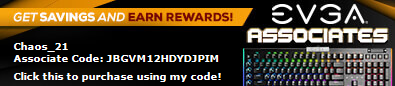
|
churchofvirus
New Member

- Total Posts : 37
- Reward points : 0
- Joined: 2007/03/28 18:44:32
- Status: offline
- Ribbons : 0

Re:790i Ultra with Q9450 Issues
2010/09/12 19:20:52
(permalink)
Thanks for the info, will definately keep this all in mind in the future.
One thing though, at the settings I originally had, basically cpu at 2.8(1400mhz) and memory settings(7-7-7-20) 1600mhz I can pass IBT . I tested the memory a few months ago with Memtest and had no issues.
Also, a bit maybe unrelated, I was thinking about spending 2 to 300 on upgrading my pc, what do you think would be most worthwhile? Getting a new cpu? Or would getting more memory like 2x2 or 4x2 be most effective and giving my pc some more speed/life? Or is there a happy medium of both? Just asking for quick input regarding.
Could my board be faulty? I have the prepaid rma cross-ship deal if I need it. How would I tell if it's my cpu or board?
Also thanks again for all the help. Sorry for the extra questions and what-ifs, but I had to ask.
EVGA 790i Ultra SLI ** Intel Core 2 Quad Q9450 w/Swiftech ApogeeGTX ** 2x2 Patriot Viper II DDR3 1600 PC3-12800 7-7-7-20 2T ** Swiftech MCP655 Pump ** 1. Swiftech MCR-220 Radiator w/2x Scyth Slip-Stream 2. Swiftech MCR-120 Radiator w/Antec Tri-cool ** 2x Western Digital SATAII 250GB(Raid 0) ** 2x Geforce GTX 285 (SLI) ** Thermaltake Tough Power 850W ** Soundblaster XFI XtremeGamer
|
VistaHead
Omnipotent Enthusiast

- Total Posts : 9357
- Reward points : 0
- Joined: 2009/02/17 18:42:22
- Status: offline
- Ribbons : 132

Re:790i Ultra with Q9450 Issues
2010/09/13 03:56:19
(permalink)
☄ Helpful
churchofvirus
Thanks for the info, will definately keep this all in mind in the future.
One thing though, at the settings I originally had, basically cpu at 2.8(1400mhz) and memory settings(7-7-7-20) 1600mhz I can pass IBT . I tested the memory a few months ago with Memtest and had no issues.
Also, a bit maybe unrelated, I was thinking about spending 2 to 300 on upgrading my pc, what do you think would be most worthwhile? Getting a new cpu? Or would getting more memory like 2x2 or 4x2 be most effective and giving my pc some more speed/life? Or is there a happy medium of both? Just asking for quick input regarding.
Could my board be faulty? I have the prepaid rma cross-ship deal if I need it. How would I tell if it's my cpu or board?
Also thanks again for all the help. Sorry for the extra questions and what-ifs, but I had to ask.
One thing though, at the settings I originally had, basically cpu at 2.8(1400mhz) and memory settings(7-7-7-20) 1600mhz I can pass IBT . I tested the memory a few months ago with Memtest and had no issues - The problem with those settings is that you really don't want to run your memory faster than your FSB because it could possibly lead to data corruption, and there really is no speed benefit to doing so. As far as testing your RAM, did you test it for 8 hours each stick individually in the first slot with a bootable version of Memtest? Could my board be faulty? I have the prepaid rma cross-ship deal if I need it. How would I tell if it's my cpu or board? - Yes, your board could be faulty, but the only way to find that out is to troubleshoot through the process of elimination if the problem is not glaringly obvious. I don't feel that it is your CPU, but the only way to test that is either try a different CPU in that board, or try the CPU in a different board.
|
JeffreyHam
R.I.P. Friend

- Total Posts : 7737
- Reward points : 0
- Joined: 2006/08/08 10:31:07
- Location: Missouri Ozarks, U.S.A.
- Status: offline
- Ribbons : 126


Re:790i Ultra with Q9450 Issues
2010/09/14 14:05:38
(permalink)
 PLEASE REMEMBER TO UPLOAD A COPY OF YOUR INVOICE PLEASE REMEMBER TO UPLOAD A COPY OF YOUR INVOICE  = My Current Linked and Synced Settings All detailed system components are listed on my Mods Rigs page = My Current Linked and Synced Settings All detailed system components are listed on my Mods Rigs page.
|
churchofvirus
New Member

- Total Posts : 37
- Reward points : 0
- Joined: 2007/03/28 18:44:32
- Status: offline
- Ribbons : 0

Re:790i Ultra with Q9450 Issues
2010/09/14 15:48:22
(permalink)
Hello again. I've completed the 8hour Memtest as requested, per stick.
The first time I ran Memtest on the 1st stick separately, I received an error. A friend of mine suggested to bump up my memory voltage from 1.8 to 1.85. After doing so I ran the test again and received no errors.
Both sticks ran separately close to 9 hours with no errors.
Now what should I do?
EVGA 790i Ultra SLI ** Intel Core 2 Quad Q9450 w/Swiftech ApogeeGTX ** 2x2 Patriot Viper II DDR3 1600 PC3-12800 7-7-7-20 2T ** Swiftech MCP655 Pump ** 1. Swiftech MCR-220 Radiator w/2x Scyth Slip-Stream 2. Swiftech MCR-120 Radiator w/Antec Tri-cool ** 2x Western Digital SATAII 250GB(Raid 0) ** 2x Geforce GTX 285 (SLI) ** Thermaltake Tough Power 850W ** Soundblaster XFI XtremeGamer
|
VistaHead
Omnipotent Enthusiast

- Total Posts : 9357
- Reward points : 0
- Joined: 2009/02/17 18:42:22
- Status: offline
- Ribbons : 132

Re:790i Ultra with Q9450 Issues
2010/09/14 16:14:24
(permalink)
I find it a little troubling that you can't run the RAM at 7-7-7-20 @ 1.8v. You shouldn't have to run 8-8-8-22, and bump the voltage to 1.85 to pass Memtest. Please try the below settings.
BIOS Version: P10*
**System **
CPU Freq, MHz: 3.2 GHZ
FSB Reference Clock, MHz: 1333
CPU Multiplier: [ 8X]
PCle x16-1 & 16-2, MHz: [100]
PCle x16-3, MHz: [100]
SPPc->MCP Ref Clock, MHz: [200]
nForce SPP --> nForce MCP: [5X]
nForce SPP c-- nForce MCP: [5X]
**Spread Spectrum**
CPU Spread Spectrum: [Disabled]
HT Spread Spectrum: [Disabled]
PCle Spread Spectrurn(SPP): [Disabled]
PCle Spread Spectrurn(MCP): [Disabled]
SATA Spread Spectrum: [Disabled]
**FSB & Memorv Config**
FSB - Memory Clock Mode: [linked]
FSB - Memory Ratio: synced
FSB (QDR), MHz: [1600]
Actual FSB (QDR), MHz: 1600
x MEM (DDR), MHz: 1600
Actual MEM (DDR), MHz: 1600
P1: [Auto] (Enabled)
P2: [Auto] (Enabled)
**Memory Timing Setting**
Memory Timing Setting: [manual]
tCL (CAS Latency): 8 (7)
tRCD: 8 (7)
tRP: 8 (7)
tRAS: 22 (20)
Command Per Clock: [2T]
** Advanced Memory Settings **
tRRD: [Auto] 5
tRC: [Auto] 40
tWR: [Auto] 12
tWTR: [Auto] 18
tFAW: [Auto] 25
tREF: [ 7.8uS]
tRFC: 100 (auto)
**System Voltages**
CPU Core: [1.35]
CPU FSB: [1.30]
Memory: [1.8]
nForce SPP: [1.35] (1.45v)
nForce MCP: [1.55]
GTLVREF Lane 0: [Auto] -50mv
GTLVREF Lane 1: [Auto] -50mv
GTLVREF Lane 2: [Auto] +00mv
GTLVREF Lane 3: [Auto] +00mv
**CPU Configuration**
Limit CPUlD Maxval: Disabled
Intel Speedstep: Disabled
xPPM Mode: [Native]
CPU Thermal Control: [Disabled]
C1E Enhanced Halt State: [Disabled]
Execute Disable Bit: [Disabled]
Virtualization Technology: [Disabled]
CPU Core 0: [Enabled]
CPU Core 1: [Enabled]
CPU Core 2: [Enabled]
CPU Core 3: [Enabled]
|
churchofvirus
New Member

- Total Posts : 37
- Reward points : 0
- Joined: 2007/03/28 18:44:32
- Status: offline
- Ribbons : 0

Re:790i Ultra with Q9450 Issues
2010/09/14 16:44:58
(permalink)
Sometimes I don't realize something until someone points it out, but I tested the memory 7-7-7-20 1600mhz at 1.85. Now doing this.. should I go back and run Memtest again at 8-8-8-22? I feel like a dope. Sorry and thanks for continuing to help out.
EVGA 790i Ultra SLI ** Intel Core 2 Quad Q9450 w/Swiftech ApogeeGTX ** 2x2 Patriot Viper II DDR3 1600 PC3-12800 7-7-7-20 2T ** Swiftech MCP655 Pump ** 1. Swiftech MCR-220 Radiator w/2x Scyth Slip-Stream 2. Swiftech MCR-120 Radiator w/Antec Tri-cool ** 2x Western Digital SATAII 250GB(Raid 0) ** 2x Geforce GTX 285 (SLI) ** Thermaltake Tough Power 850W ** Soundblaster XFI XtremeGamer
|