sfield
Superclocked Member

- Total Posts : 136
- Reward points : 0
- Joined: 2009/07/19 17:57:10
- Status: offline
- Ribbons : 3


Build mostly complete. Some minor details remaining. Components: (2) x5680 @ 4.255ghz 185x23 19x uncore 1.3625v CPU 1.325v VTT 1.35v IOH (updated from x5650) (2) Radeon 5970 @ 950core/1250memory (both installed in later photos) (6) 4GB modules gskill F3-16000CL8T-12GBTDD @ DDR3-1850 7-8-7-24-2T (was DDR3-2050 8-9-8-24) (3) BlackIce SR1-360 radiators, 2 directly installed in CPU+chipset loop, 1 installed in GPU loop (12) Noctua NF-P12 fans (2) Noctua NF-P14 fans (above processors, not visible in photo) (1) Koolance RP-450X2 dual D5 bay reservoir - 1 loop for gpus, 1 loop for cpus+chipset (1) Silverstone ST-1500 power supply EK waterblocks - 5970 x2, EK-SR2, EK Supreme HF Full Nickel LSI 9211-8i, running 4x crucial C300 in raid0 LG Blu-ray+HD-DVD combo drive Danger Den Double Wide SR2 case Bitspower 1/2"ID 3/4"OD compression fittings Enzotech compression fitting for stainless bridge on EK SR2 chipset block Koolance VL4 quick disconnect (x3 pairs) Koolance TMS-200 fan controller, temperature probes More photos and detail as this progresses. Photo gallery: http://sfield.smugmug.com...ck-SR-2/14286745_GQbkE 
post edited by safield - 2010/10/21 10:37:32
Attached Image(s)
|
xeonite
Superclocked Member

- Total Posts : 221
- Reward points : 0
- Joined: 2010/04/06 18:57:27
- Status: offline
- Ribbons : 0

Re:Project Black SR-2
2010/09/09 21:55:47
(permalink)
Hey! Looks good and clean. Any updates on your progress?
Will you post a link to your RAM?
Rig: ASUS P6T6 WS Revolution - i7 920 (C0) @ 3,8 Ghz - 6 Gb Corsair DDR3-1600 - GTX 285 Upcoming Rig: EVGA SR-2 - Dual X5650s @ ~ 4 Ghz - 24 Gb G.Skill DDR3-2000 - 2x GTX 460 FTW
|
WozniakMac
New Member

- Total Posts : 91
- Reward points : 0
- Joined: 2005/05/10 21:51:08
- Status: offline
- Ribbons : 1

Re:Project Black SR-2
2010/09/10 10:50:20
(permalink)
His ram looks like G Skill Trident.
Cooler Master HAF XM Intel Core i7 3930k @ 4.7GHz ASUS Rampage IV Extreme 64GB Corsair 1600MHz 2 x eVGA GTX 690 512GB Crucial M4 3TB Seagate Crossover 27" IPS
|
compddd
iCX Member

- Total Posts : 476
- Reward points : 0
- Joined: 2008/09/02 19:47:07
- Status: offline
- Ribbons : 0

Re:Project Black SR-2
2010/09/10 11:28:55
(permalink)
What are you going to be using this rig for?
CPU: CORE I7-4790K // MB: ASUS Z97-AR // GFX: EVGA RTX 2080 TI BLACK EDITION GAMING
|
sfield
Superclocked Member

- Total Posts : 136
- Reward points : 0
- Joined: 2009/07/19 17:57:10
- Status: offline
- Ribbons : 3


Re:Project Black SR-2
2010/09/10 13:01:28
(permalink)
Thanks! Here's a link to the memory -- currently running two kits of this: http://www.newegg.com/Product/Product.aspx?Item=N82E16820231388&Tpk=F3-16000CL8T-12GBTDD I may disable one CPU (w/jumper) and run 1 processor with 6 sticks to see what timings and memory speed I can push to. I'll post memory timing screen shots in a few days, as well as additional photos and additional spec details. Machine is for gaming, photoshop, and video processing. F3-16000CL8T-12GBTDD xeonite
Hey! Looks good and clean. Any updates on your progress?
Will you post a link to your RAM?
|
moose517
CLASSIFIED ULTRA Member

- Total Posts : 6259
- Reward points : 0
- Joined: 2007/11/29 16:44:33
- Location: Nothern Indiana
- Status: offline
- Ribbons : 33


Re:Project Black SR-2
2010/09/10 17:07:46
(permalink)
that the EK block? either way how is it?
|
sfield
Superclocked Member

- Total Posts : 136
- Reward points : 0
- Joined: 2009/07/19 17:57:10
- Status: offline
- Ribbons : 3


Re:Project Black SR-2
2010/09/13 21:20:19
(permalink)
All the blocks in the picture are EK blocks: (2) EK 5970 Nickel Acetal w/ EK backplates (2) EK HF Supreme Full nickel CPU blocks (1) EK-SR2 Nickel Acetal chipset+VRMs Attached below is temperatures of 5970s (GPU + VRMs) and the EK cooled motherboard VRMs. CPUs are running at 4.1ghz (205x20) HT=ON. First run is Heaven benchmark running for about 30 minutes, which is similiar to gaming load. PWM1 and PWM2 (motherboard VRMs) stay under 40C. GPU VRMs hover around 60C. GPUs hover around 35C. Second run is Intel Burn Test -- 32 threads, 10 iterations. PWM1 (aka PWM0) touches 70C, while PWM2 doesn't exceed 43C. I've yet to see anybody report back temperatures on PWM1 with other blocks under load (MIPS, Koolance) -- would be interesting to see if there is any difference here. Also, has anybody confirmed the sensor reading is actually accurate for PWM0? I've felt around in that area while the reading is pegged at 69C, and it doesn't seem nearly that hot -- has the location of the sensor been confirmed? CPU core temps aren't on the graph as there is a bug in the monitoring program which causes it to erroneously show temperatures bouncing around wildly (polluting the graph).  moose517
that the EK block? either way how is it?
Attached Image(s)
|
sfield
Superclocked Member

- Total Posts : 136
- Reward points : 0
- Joined: 2009/07/19 17:57:10
- Status: offline
- Ribbons : 3


Re:Project Black SR-2
2010/09/25 20:27:23
(permalink)
Somebody asked about memory timings and voltage settings, see below. MCH Strap=1600. Folding going against project 2686.  EK waterblock mounting pics. Note there is a primochill ghost fitting on the EK SR-2 waterblock -- that is being replaced by an enzotech compression fitting in the next week or so. 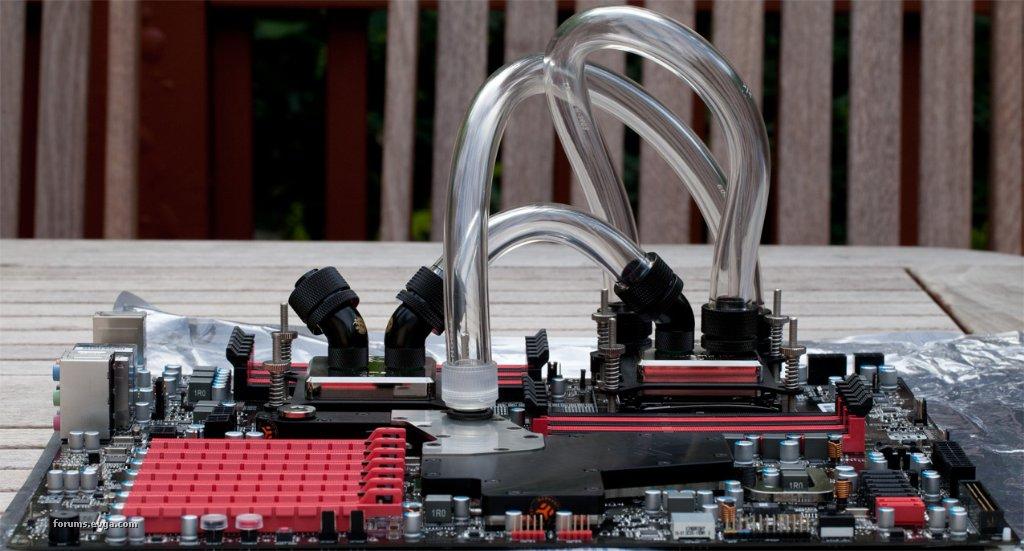    Back side of board, EK Supreme HF Full Nickel mounting plate with EVGA provided optional SR-2 backplate installed underneath.  3x DELL 3008WFP monitors: 
post edited by safield - 2010/09/25 20:36:35
|
PCTools
Superclocked Member

- Total Posts : 218
- Reward points : 0
- Joined: 2007/01/29 21:10:12
- Status: offline
- Ribbons : 3

Re:Project Black SR-2
2010/09/25 20:30:19
(permalink)
Somebody has money to burn...
|
xeonite
Superclocked Member

- Total Posts : 221
- Reward points : 0
- Joined: 2010/04/06 18:57:27
- Status: offline
- Ribbons : 0

Re:Project Black SR-2
2010/09/26 02:26:02
(permalink)
Looking extremely good Safield! Beautiful loops setup :) And NICE monitors (the best!).
Im considering getting ONE of those Dell Ultras 3008, that or one Dell Ultra u2711 (budget lol)....
Rig: ASUS P6T6 WS Revolution - i7 920 (C0) @ 3,8 Ghz - 6 Gb Corsair DDR3-1600 - GTX 285 Upcoming Rig: EVGA SR-2 - Dual X5650s @ ~ 4 Ghz - 24 Gb G.Skill DDR3-2000 - 2x GTX 460 FTW
|
juanP
iCX Member

- Total Posts : 381
- Reward points : 0
- Joined: 2010/04/28 19:57:50
- Status: offline
- Ribbons : 3


Re:Project Black SR-2
2010/09/26 09:07:47
(permalink)
wow triple 3008's . i have one of them. they are really nice. don't think they are great as gaming monitors though. slow response time.
|
chillernr1
SSC Member

- Total Posts : 652
- Reward points : 0
- Joined: 2007/01/17 07:49:04
- Status: offline
- Ribbons : 6


Re:Project Black SR-2
2010/10/08 12:12:43
(permalink)
What are your temps of motherboard idle and under load?
Please can you give me a screenshot of that ?
|
BlueAqua
New Member

- Total Posts : 6
- Reward points : 0
- Joined: 2010/10/04 05:53:12
- Status: offline
- Ribbons : 0

Re:Project Black SR-2
2010/10/08 19:47:38
(permalink)
Looks great, keep those pics coming.
|
sfield
Superclocked Member

- Total Posts : 136
- Reward points : 0
- Joined: 2009/07/19 17:57:10
- Status: offline
- Ribbons : 3


Re:Project Black SR-2
2010/10/09 00:14:28
(permalink)
The "motherboard" sensor is 30-31C at idle and under load. Not sure if that's what you wanted though. Attached sensor readings -- initial data in the graph is sustained folding_at_home, work unit 2692, system running at 185x23 (4.255ghz) w/x5680 chips (24 threads). I then stopped the folding process, and you can see the temperatures drop like a rock. This is with (2) SR1-360 radiators on the cpu+chipset loop, 3 noctua fans per radiator running at 1000RPM each. Folding stats: PWM0 68C (supposedly -- I don't believe this sensor reading anymore), PWM1 50C, CPU1+2 50-60C. GPUs+GPU VRMs are obviously just a few degrees above ambient. Idle stats: PWM0 37C, PWM1 40C, CPU1+2 25-28C. More photos this weekend -- I'm installing a new koolance RP-450X2 dual-D5 reservoir, which should simplify part of the system, and possibly lower temps as well (since an additional SR1-360, currently in the dedicated GPU loop, will ultimately be shared as a side effect).  chillernr1
What are your temps of motherboard idle and under load?
Please can you give me a screenshot of that ?
post edited by safield - 2010/10/09 00:18:53
Attached Image(s)
|
ebolamonkey3
New Member

- Total Posts : 82
- Reward points : 0
- Joined: 2010/10/16 21:29:11
- Location: Atlanta
- Status: offline
- Ribbons : 0

Re:Project Black SR-2
2010/10/16 22:01:13
(permalink)
Wow! Very nice build! very very clean looking, even w/ all that loops and hardware!
|
sfield
Superclocked Member

- Total Posts : 136
- Reward points : 0
- Joined: 2009/07/19 17:57:10
- Status: offline
- Ribbons : 3


Re:Project Black SR-2
2010/10/18 15:20:42
(permalink)
High resolution and new images below -- make sure to zoom. Updated machine specs in first post. Here's a gallery, you should be able to view the original resolution size photos here (an option when clicking a photo): http://sfield.smugmug.com...ck-SR-2/14286745_GQbkE Front of case:  Inside of "left hand" side of case:  Inside of "right hand" side of case. Some cleanup work to do here -- see notes in online photo gallery. 
post edited by safield - 2010/10/20 23:03:04
|
ebolamonkey3
New Member

- Total Posts : 82
- Reward points : 0
- Joined: 2010/10/16 21:29:11
- Location: Atlanta
- Status: offline
- Ribbons : 0

Re:Project Black SR-2
2010/10/19 15:02:17
(permalink)
Did you have to replace the front panel? Did it come w/ acrylic?
|
sfield
Superclocked Member

- Total Posts : 136
- Reward points : 0
- Joined: 2009/07/19 17:57:10
- Status: offline
- Ribbons : 3


Re:Project Black SR-2
2010/10/20 12:23:33
(permalink)
No -- it came with that front panel -- this is standard for Danger Den cases. The surface does tend to scratch fairly easilly, and should really have some type of protective coating applied (eg: durabis or something similiar, as is used for blu-ray discs). The photos exaggerated this and picked up dust and other things that aren't readilly apparent with the naked eye. I ordered this with the custom "slotted fan holes" template option, no DD logo on front, and black. I also ordered the audio header + cutout option for the front, but decided not to use that. Oddly, the audio cable included with that case option wasn't long enough to reach from the front panel to the motherboard. At some point, I might order a new front panel, and I'd make these changes: - Completely open fan holes in the front. I'd then use phobya rad grills on the outside front, with air filter mesh installed underneath for easy cleaning and maintenance. Right now, I guess my story is to use a vacuum cleaner.
- Skip the audio header cutout on the bottom left of the front panel.
- Look at whether a 3.5" bay cutout can be accomodated on the left or right side (or both) underneath the 5.25 bay -- use this as a front panel header. Not a big deal -- would be a nice to have.
p.s. The canon photo hosting site appears to move the links around periodically, so I'll edit the prior post once I find a stable solution. ebolamonkey3
Did you have to replace the front panel? Did it come w/ acrylic?
|
ebolamonkey3
New Member

- Total Posts : 82
- Reward points : 0
- Joined: 2010/10/16 21:29:11
- Location: Atlanta
- Status: offline
- Ribbons : 0

Re:Project Black SR-2
2010/10/20 12:43:56
(permalink)
Which tower is this then? All of theirs comes in acrylic I think? Or is it acrylic and just doesn't look like it in the picture? 
|
xeonite
Superclocked Member

- Total Posts : 221
- Reward points : 0
- Joined: 2010/04/06 18:57:27
- Status: offline
- Ribbons : 0

Re:Project Black SR-2
2010/10/20 15:30:18
(permalink)
nice photos safield. Expertly taken! and super motifs as well :)
Sad i cant see them again now, i came back to watch them more thoroughly, and enjoy them, perhaps save a few to my desktop. but you've already noted that the links are currently broken.
A real inspiration to see such a beautiful build, your photos really show HOW beautiful the sr-2 mobo is (with the watercooling gear!)
Rig: ASUS P6T6 WS Revolution - i7 920 (C0) @ 3,8 Ghz - 6 Gb Corsair DDR3-1600 - GTX 285 Upcoming Rig: EVGA SR-2 - Dual X5650s @ ~ 4 Ghz - 24 Gb G.Skill DDR3-2000 - 2x GTX 460 FTW
|
sfield
Superclocked Member

- Total Posts : 136
- Reward points : 0
- Joined: 2009/07/19 17:57:10
- Status: offline
- Ribbons : 3


Re:Project Black SR-2
2010/10/20 15:36:08
(permalink)
It's acrylic. It's the Danger Den Double Wide Tower 21, SR-2 option, black option, slotted panels option. I also had 3x 120mm fan holes on the bottom of the motherboard side of the case added, and 2x 140mm fan holes on the top of the motherboard side of the case (draw in from bottom, exhaust out top). Debbie at dangerden helped with the custom order -- she probably remembers this order. When I fix the image links, I'll post a photo of the inside of the "right hand side" of the case, which includes the power supply, TMS-200 controller, reservoir, and 2 of the 3 SR1-360 rads. All the rad fans are configured in "pull" only. Initially, I was thinking about the ATCS840 case (eg: the rumored SR-2 variant of this, or a modified back panel+tray), but I'm really glad I didn't go that route -- it would have been too tight a fit with much lower cooling potential. The danger den case has more room and enables clean layout due to left/right side, and isn't significantly larger than the ATCS840 case (mostly wider by around 6" if memory serves). I ruled out the mountain mods cases as these appeared significantly larger. I also ruled out the danger den 29 case -- it's simply too tall to fit under the desk, and didn't appear as flexible overall. ebolamonkey3
Which tower is this then? All of theirs comes in acrylic I think?
Or is it acrylic and just doesn't look like it in the picture? 
post edited by safield - 2010/10/20 15:38:40
|
sfield
Superclocked Member

- Total Posts : 136
- Reward points : 0
- Joined: 2009/07/19 17:57:10
- Status: offline
- Ribbons : 3


Re:Project Black SR-2
2010/10/20 22:59:31
(permalink)
Thanks! I updated the link above with a photo gallery link and a few more photos. xeonite
nice photos safield. Expertly taken! and super motifs as well :)
Sad i cant see them again now, i came back to watch them more thoroughly, and enjoy them, perhaps save a few to my desktop. but you've already noted that the links are currently broken.
A real inspiration to see such a beautiful build, your photos really show HOW beautiful the sr-2 mobo is (with the watercooling gear!)
|
jmtyra
New Member

- Total Posts : 12
- Reward points : 0
- Joined: 2008/08/17 06:39:44
- Status: offline
- Ribbons : 0

Re:Project Black SR-2
2010/10/21 17:46:30
(permalink)
Very nice setup there safield. I'm jealous of just the $$$ you must have put into that.  You mentioned what your temps were while folding. What kind of PPD are you getting from that beautiful piece of hardware?
|
juanP
iCX Member

- Total Posts : 381
- Reward points : 0
- Joined: 2010/04/28 19:57:50
- Status: offline
- Ribbons : 3


Re:Project Black SR-2
2010/10/21 18:07:16
(permalink)
|
sfield
Superclocked Member

- Total Posts : 136
- Reward points : 0
- Joined: 2009/07/19 17:57:10
- Status: offline
- Ribbons : 3


Re:Project Black SR-2
2010/10/21 19:59:00
(permalink)
Thanks! The best average bigadv frame times I've seen are around 11:05, so about 130K PPD. More typical bigadv average frame times are aroun 12:00, so about 116K PPD. I haven't been able to successfully disable NUMA support -- need to do more research/debugging -- so there is probably a 10-15% gain waiting to be had there. I haven't tried to push the machine beyond 4.255ghz. I'll try 24*185 and 25*185 sometime in the next week -- cooling capability of the system should be up to the task, though whether I stay with that will depend more on voltage needed and gains observed. I haven't yet done power draw analysis at different settings (watt/PPD ratio at different clock settings). While folding at 23x185, the system is pulling around 630W from the wall (not including monitors) just running folding on CPUs. Folding with the ATI 5970 GPUs is inefficient on this system, and I think it may result in a net loss (or perhaps break-even) of PPD (due to needing to run -smp 22 instead of -smp 24) while driving power draw up dramatically. 20W was shaved off by dropping the uncore multiplier from 20x to 19x and reducing the VTT. I wonder if anybody has ever done a carbon footprint impact analysis of folding_at_home -- might be interesting! jmtyra
Very nice setup there safield. I'm jealous of just the $$$ you must have put into that. 
You mentioned what your temps were while folding. What kind of PPD are you getting from that beautiful piece of hardware?
|
blairnorman
Superclocked Member

- Total Posts : 202
- Reward points : 0
- Joined: 2008/03/16 01:25:10
- Location: Raleigh, North Carolina, US
- Status: offline
- Ribbons : 1


Re:Project Black SR-2
2010/10/26 09:15:19
(permalink)
Very, very nice setup man!
|
sl33py
New Member

- Total Posts : 21
- Reward points : 0
- Joined: 2010/07/07 15:12:49
- Status: offline
- Ribbons : 0

Re:Project Black SR-2
2010/12/28 00:56:58
(permalink)
I love the pics - trying to figure out how i am going to run dual 5970's on my SR-2 (your build came up searching).
Hope you don't mind a minor hijack - Are you running yours in the 3rd and 5th slot or do they fit next to eachother without a gap (with EK 5970 blocks)?
Thanks for the info - beautiful build!!!
|
sfield
Superclocked Member

- Total Posts : 136
- Reward points : 0
- Joined: 2009/07/19 17:57:10
- Status: offline
- Ribbons : 3


Re:Project Black SR-2
2010/12/28 22:23:33
(permalink)
Thanks! Yes, I'm running the 5970s in slots 3 and 5, both operating at 16x. There's an LSI 9211-8i for the SSD array in slot 7. If I decide to install a sound card, that will likely go into slot 1, and I might move the LSI 9211-8i into slot 2 in that case. I'm just starting to look at a better audio setup for this system. Not a priority though. I pondered running the 5970s in slots 5/6 and 7, but this prevents one of the bottom fans from being installed (compression fitting protrudes), and is also generally not as accessible. I opted to put the cards as low as possible in the case to reduce cable and hose clutter. Technically, you could switch the PCI bracket to be a single slot bracket on the 5970, and then use a shorter connector between the cards, so the cards become single slot, but you'll likely then be running the cards at 8x (not sure if slots 6+7, 2+3, etc would run at 16x). sl33py
I love the pics - trying to figure out how i am going to run dual 5970's on my SR-2 (your build came up searching).
Hope you don't mind a minor hijack - Are you running yours in the 3rd and 5th slot or do they fit next to eachother without a gap (with EK 5970 blocks)?
Thanks for the info - beautiful build!!!
|
ugotd8
Superclocked Member

- Total Posts : 102
- Reward points : 0
- Joined: 2009/12/12 22:17:34
- Status: offline
- Ribbons : 0

Re:Project Black SR-2
2011/01/01 12:03:19
(permalink)
Awesome build. Stay classy San Diego.
|
nickdk
New Member

- Total Posts : 30
- Reward points : 0
- Joined: 2011/02/21 06:33:52
- Status: offline
- Ribbons : 0

Re:Project Black SR-2
2011/02/23 09:06:43
(permalink)
Sfield: did you manage higher stable cpu speeds? I have a similar system and I'm currently stable at 4,4Ghz but It would be nice to know if more is doable :)
System: Antec HPC 1200 PSU, SR-2 MB, Dual X5680XEON's 4.4GHz, DUAL EVGA GTX580 Hydro Copper SLi, 24GB Corsair Dominator 2000Mhz, 128GB SSD, 1TB Spinpoint HD. Cooling: Dual loops, 3 XSPC RX480 rads, 18 Gentle Typhoon 1450 RPM fans, DUAL Bay res from XSPC, DUAL Swifttech MCP35X pumps, EK Supreme CPU waterblocks, EK chipset waterblock, Kazemaster fan controller.
|