EVGA_JacobF
EVGA Alumni

- Total Posts : 11559
- Reward points : 0
- Joined: 1/17/2006
- Location: Brea, CA
- Status: offline
- Ribbons : 26


BIOS 74 Updates: - Corrects 15x uncore multi shown as 16x in BIOS with Intel 980X
BIOS updating can be accomplished VIA the below methods:
CD/DVD Installation - Recommended installation method- Download the correct .iso file below for your motherboard:
132-GT-E768-KR/TR - EVGA X58 FTW3 141-BL-E760-A1 - EVGA X58 Classified 141-BL-E759-A1 - EVGA X58 Classified 132-BL-E758-A1/TR - EVGA X58 SLI 121-BL-E756-TR - EVGA X58 SLI Micro- Use a CD Burning software to burn the .iso image onto a blank CD (Nero, Alochol 120%, MagicISO etc.)
- After it has burned, insert CD and restart the machine, go into the BIOS and load defaults, save and exit
- Now set the CD Drive as the primary boot device, or press escape while the system is booting to select CD as the bootable device.
- After flash remove the CD, and power off PC Completely.
- Turn on the PC and load defaults in BIOS
USB FLOPPY Installation - Recommended installation method
- Download the correct .exe file below for your motherboard:
132-GT-E768-KR/TR - EVGA X58 FTW3 141-BL-E760-A1 - EVGA X58 Classified 141-BL-E759-A1 - EVGA X58 Classified 132-BL-E758-A1/TR - EVGA X58 SLI 121-BL-E756-TR - EVGA X58 SLI Micro- Insert blank floppy disk into drive and run executable
- After the floppy has written fully, restart the machine, go into the BIOS and load defaults, save and exit
- Now set the USB Floppy as the primary boot device, or press escape while the system is booting to select USB Floppy as the bootable device
- After flash remove the floppy, power off PC Completely
- Turn on the PC and load defaults in BIOS
USB Flash Drive Installation - Alternate installation method- Download the correct .bin file below for your motherboard:
132-GT-E768-KR/TR - EVGA X58 FTW3 141-BL-E760-A1 - EVGA X58 Classified 141-BL-E759-A1 - EVGA X58 Classified 132-BL-E758-A1/TR - EVGA X58 SLI 121-BL-E756-TR - EVGA X58 SLI Micro- Visit this thread and follow the installation instructions. (thanks 30h6).
Warning:
**Do not restart or interrupt your PC while the flash is ongoing
**Do not Flash BIOS on overclocked settings
**It is always recommended to power-down after flash and Clear CMOS
post edited by EVGATech_MattM - Thursday, August 07, 2014 8:46 AM

|
AuDioFreaK39
Superclocked Member

- Total Posts : 183
- Reward points : 0
- Joined: 6/4/2007
- Location: Orange County, CA
- Status: offline
- Ribbons : 12


Re:EVGA X58 Motherboards - BIOS 74 Released
Thursday, July 08, 2010 2:05 AM
(permalink)
Thanks for the update Jacob. Looks like the EVGA BIOS engineering team has been focusing their efforts on the Core i7 Extreme 980X to provide X58 Classified customers with prioritized updates. Good stuff! 
|
Fendulon
iCX Member

- Total Posts : 353
- Reward points : 0
- Joined: 1/4/2007
- Status: offline
- Ribbons : 0


Re:EVGA X58 Motherboards - BIOS 74 Released
Thursday, July 08, 2010 2:30 AM
(permalink)
I'll give it a shot when I get my PSU back from RMA on Friday. So far the only bios I can keep my 4.2 overclock on is bios 44.
Mobo: EVGA e760 x58 Classified CPU: Intel Core i7 920 @ 4.4hz GPU: EVGA GTX 570 HD RAM: 12gb Corsair XMS3 DDR3 1600mhz PSU: In Win Commander 1200w Case: Custom Black Walnut Case HDDs: 10.25tb for storage and 2x Corsair Force GT 120gb in Raid 0 Sound Card: HT Omega Striker 7.1 Water Cooling: Swiftech Apogee XT, Koolance Classified Blocks, 2x Feser X-Changer 360, MCP-355 OS: Windows 7 Ultimate x64
|
vipersb1
New Member

- Total Posts : 63
- Reward points : 0
- Joined: 6/9/2009
- Status: offline
- Ribbons : 0


Re:EVGA X58 Motherboards - BIOS 74 Released
Thursday, July 08, 2010 6:09 AM
(permalink)
Hopefully once the 980x is fully integrated EVGA will start working on the other issues... All the recent bios updates have been to accomodate the 980x.
EVGA E760 X58 Classified On Water Xeon W3690 @ 4.2ghz On Water EVGA GTX 1080ti On Water G Skill Ripjawz 12 GB EVGA Supernova 1300 G2 Full Custom Water Cooling Loop Corsair 900D Case EVGA X10 Mouse Logitech G13 GamePad 
|
DarkOneZ13
New Member

- Total Posts : 15
- Reward points : 0
- Joined: 6/21/2008
- Status: offline
- Ribbons : 0

Re:EVGA X58 Motherboards - BIOS 74 Released
Thursday, July 08, 2010 7:39 AM
(permalink)
This has reach the point of being absurd! All I see is updates for the $1000 980x! How about the rest of us 90%? Some fixes for the major problems plaguing this board, maybe?
I used to respect EVGA but seeing as we can't even get any feedback or an admition to there being a problem with the way VT was implemented on this board, I definitely do not anymore.
I',m pretty sure someone will have some lamo response to turn of VT, so here is a preemptive reply to them, I cannot, as I use the feature all the time.
I am in the market for a new Video Card but seeing as I have just lost yet another Hard Drive due to this VT Bug which by the way no other x58 chipset motherboard has. This will definitely be the last Product I buy from EVGA Period! I will also be telling everyone I know not to purchase anything from this company!
This damned bug has now cost me almost $300. I am mad as hell.
|
ibuyufo
New Member

- Total Posts : 68
- Reward points : 0
- Joined: 2/21/2006
- Status: offline
- Ribbons : 0

Re:EVGA X58 Motherboards - BIOS 74 Released
Thursday, July 08, 2010 7:49 AM
(permalink)
DarkOneZ13, do tell me more about this VT and killing hard drives. I'm about to receive a B-Stock 578 board tomorrow and would like to avoid killing anything. Although I did read some scary stories about EVGA killing several components I could not resist the cheap price. Now it's setting in as to why it may have been so cheap.
System: EVGA 132-BL-E758 B-Stock Intel i7 930 @ 2.8 Ghz 12 gb Corsair CMX4GX3M2A1600C7 7-8-7-20 @ 1.65V Corsair H50 with push/pull 2 x XFX Radeon HD 5770 Ultral 600W PSU (Free after rebate!) Coolermaster CM 690 case
|
JJ Says Nay
New Member

- Total Posts : 50
- Reward points : 0
- Joined: 1/31/2010
- Status: offline
- Ribbons : 0

Re:EVGA X58 Motherboards - BIOS 74 Released
Thursday, July 08, 2010 8:42 AM
(permalink)
I'm not sure if this is an issue with the 980x, but I think it is. Now, I know that my 980x isn't broken because I replaced it and had the same exact issues. Also replaced the motherboard. But I can't get all memory to show Tri-Channel (I would get 3.99 usable). I suspect it being some sort of BIOS related issue because my previous 920 was able to pick up the memory when placed in the very same slots. 980x however, will not. I've replaced it thinking maybe it was broken, but I highly doubt I'm having the same exact issue with two. If maybe we can work out a BIOS update that can fix known memory issues with 980x processors...that'd be great.
|
firerx
FTW Member

- Total Posts : 1083
- Reward points : 0
- Joined: 1/28/2007
- Location: Phoenix, Arizona
- Status: offline
- Ribbons : 4

Re:EVGA X58 Motherboards - BIOS 74 Released
Thursday, July 08, 2010 2:45 PM
(permalink)
 DarkOneZ13
This has reach the point of being absurd! All I see is updates for the $1000 980x! How about the rest of us 90%? Some fixes for the major problems plaguing this board, maybe?
I used to respect EVGA but seeing as we can't even get any feedback or an admition to there being a problem with the way VT was implemented on this board, I definitely do not anymore.
I',m pretty sure someone will have some lamo response to turn of VT, so here is a preemptive reply to them, I cannot, as I use the feature all the time.
I am in the market for a new Video Card but seeing as I have just lost yet another Hard Drive due to this VT Bug which by the way no other x58 chipset motherboard has. This will definitely be the last Product I buy from EVGA Period! I will also be telling everyone I know not to purchase anything from this company!
This damned bug has now cost me almost $300. I am mad as hell.
hmm I curious Darkone. would you please post your template of your settings, and components. I've been running VT on my system for a year without HDD deaths when using software to access my work's system.
Asus Rampage VI Extreme
Intel Core i9 10900X Corsair Platinums 3000mhz 32gb RTX 3090 FE TT 1200w PSU Samsung 950 Pro M2 SSD 1tb Samsung 850 EVO SSD 1tb Samsumg 840 Pro SSD, Seagate 1TB drive LG 34" Curved Monitor 3440 X 1440
|
Davabled
SSC Member

- Total Posts : 732
- Reward points : 0
- Joined: 10/9/2003
- Location: Michigan
- Status: offline
- Ribbons : 44


Re:EVGA X58 Motherboards - BIOS 74 Released
Thursday, July 08, 2010 4:53 PM
(permalink)
|
EVGA_JacobF
EVGA Alumni

- Total Posts : 11559
- Reward points : 0
- Joined: 1/17/2006
- Location: Brea, CA
- Status: offline
- Ribbons : 26


Re:EVGA X58 Motherboards - BIOS 74 Released
Thursday, July 08, 2010 5:57 PM
(permalink)
JJ Says Nay
I'm not sure if this is an issue with the 980x, but I think it is. Now, I know that my 980x isn't broken because I replaced it and had the same exact issues. Also replaced the motherboard. But I can't get all memory to show Tri-Channel (I would get 3.99 usable). I suspect it being some sort of BIOS related issue because my previous 920 was able to pick up the memory when placed in the very same slots. 980x however, will not. I've replaced it thinking maybe it was broken, but I highly doubt I'm having the same exact issue with two. If maybe we can work out a BIOS update that can fix known memory issues with 980x processors...that'd be great.
Try changing your MCH strap to DRAM ratio.
|
flyingduck88
SSC Member

- Total Posts : 541
- Reward points : 0
- Joined: 5/6/2008
- Status: offline
- Ribbons : 4

Re:EVGA X58 Motherboards - BIOS 74 Released
Thursday, July 08, 2010 6:13 PM
(permalink)
DarkOneZ13
I am in the market for a new Video Card but seeing as I have just lost yet another Hard Drive due to this VT Bug which by the way no other x58 chipset motherboard has. This will definitely be the last Product I buy from EVGA Period! I will also be telling everyone I know not to purchase anything from this company!
This damned bug has now cost me almost $300. I am mad as hell.
Hmmmm. I have not been in the forums for a while and would have to ask about this one. I have a 760-A1 and have now had to replace THREE hard drives on this board. I am unaware of this issue and was chalking it up to a run of bad hard drives! I have two WD 300GB VelociRaptors in RAID 0 and two WD 750GB drives in RAID 1. The failure is always on the same drive in SATA 3. After the second failure I replaced the SATA cord to see if that might be the problem but had another one fail just this week in the same SATA port. So far WD has RMA’d them for me without issue, but it’s a pain and shipping is not cheap. If someone could post a link to this issue I would appreciate it.
|
JJ Says Nay
New Member

- Total Posts : 50
- Reward points : 0
- Joined: 1/31/2010
- Status: offline
- Ribbons : 0

Re:EVGA X58 Motherboards - BIOS 74 Released
Thursday, July 08, 2010 7:26 PM
(permalink)
EVGA_JacobF
JJ Says Nay
I'm not sure if this is an issue with the 980x, but I think it is. Now, I know that my 980x isn't broken because I replaced it and had the same exact issues. Also replaced the motherboard. But I can't get all memory to show Tri-Channel (I would get 3.99 usable). I suspect it being some sort of BIOS related issue because my previous 920 was able to pick up the memory when placed in the very same slots. 980x however, will not. I've replaced it thinking maybe it was broken, but I highly doubt I'm having the same exact issue with two. If maybe we can work out a BIOS update that can fix known memory issues with 980x processors...that'd be great.
Try changing your MCH strap to DRAM ratio.
Been there, done that. No seriously, I think I've tried everything in my BIOS. At this point, I am willing to say that it is something a BIOS update needs to address.
|
HalloweenWeed
CLASSIFIED Member

- Total Posts : 4792
- Reward points : 0
- Joined: 11/13/2009
- Location: Maine, USA
- Status: offline
- Ribbons : 37


Re:EVGA X58 Motherboards - BIOS 74 Released
Friday, July 09, 2010 3:11 AM
(permalink)
If you were following the 'not all memory available' threads you would notice it's not a problem that is even close to being limited to 980's, nor 35nm CPUs. We seem to have a large number of ppls with nearly the same compliant, on different boards, with different memory mfgrs, and many different BIOSes. The common theme seems to be they have BIOSes dated this year. But some of them have tried older BIOSes and they failed to fix. Also, some have RMAd mobos, CPUs, and RAM and still not fixed. I don't know what to make of it. Even the Asus R3E has this prob right now.
post edited by HalloweenWeed - Friday, July 09, 2010 3:50 AM
Main (gaming) rig: i7-3930K; Asus Rampage IV Extreme; H100 W/p-p Excaliburs, AS5; MSI 7870 2GD5/OC; Crucial M4 SSD 256GB. See my primary ModsRigs: Adam for the rest, and I have a second (wife's) rig Asus Rampage III Extreme & 960: Eve.   Overclocking is useless to me if it is not rock stable. Overclocking is useless to me if it is not rock stable.
|
Crash Override
New Member

- Total Posts : 5
- Reward points : 0
- Joined: 5/14/2009
- Status: offline
- Ribbons : 0

Re:EVGA X58 Motherboards - BIOS 74 Released
Friday, July 09, 2010 9:36 AM
(permalink)
DarkOneZ13I used to respect EVGA but seeing as we can't even get any feedback or an admition to there being a problem with the way VT was implemented on this board, I definitely do not anymore. I absolutely agree with you, DarkOneZ13 : a lot of people have complained about the double pump issue over the course of several different BIOS updates because it still isn't fixed. It's about time that EVGA does something about it and allocates (more) resources to this issue so that a solution can be found quickly, this repeated power-off-and-on cycling is indeed shortening the lifespan of hardware (I'm convinced that it's not limited to storage media only, but also other peripherals) due to the additional power surges this double pumping causes... THIS SHOULD BE MADE HIGH PRIORITY. @ EVGA_JacobF : can you please explain to your customers (who spent a lot of money on your products) what you are doing in regards to this issue ???
|
JJ Says Nay
New Member

- Total Posts : 50
- Reward points : 0
- Joined: 1/31/2010
- Status: offline
- Ribbons : 0

Re:EVGA X58 Motherboards - BIOS 74 Released
Friday, July 09, 2010 9:37 AM
(permalink)
HalloweenWeed
If you were following the 'not all memory available' threads you would notice it's not a problem that is even close to being limited to 980's, nor 35nm CPUs. We seem to have a large number of ppls with nearly the same compliant, on different boards, with different memory mfgrs, and many different BIOSes. The common theme seems to be they have BIOSes dated this year. But some of them have tried older BIOSes and they failed to fix. Also, some have RMAd mobos, CPUs, and RAM and still not fixed. I don't know what to make of it. Even the Asus R3E has this prob right now.
There are a slew of memory issues I have both encountered and read about. They all have the similar symptom of disappearing RAM but it seems like there are a number of ways this could happen. The 980x one that I referred to, while probably not limited to the 980x, just refuses to use all of the RAM in tri-channel. Even when used in dual channel, the RAM goes away after a shut down. Now, I know that people say they've had the same thing happen on other processors but in my experience, I previously had a 920 which would only lose RAM when overclocking (which the previous BIOS update finally addressed). I wonder if P55 mobos have the same issue. Not that I'd consider going to it, but just curious.
|
bucheron
New Member

- Total Posts : 6
- Reward points : 0
- Joined: 9/30/2009
- Location: nimes,france
- Status: offline
- Ribbons : 0

Re:EVGA X58 Motherboards - BIOS 74 Released
Friday, July 09, 2010 9:45 AM
(permalink)
maybe intel chipset failure??
hardware: evga classified 760 I7 920@4,3Ghz 1,32v 6Go DDR3 OCZ GOLD pc16000 XFX 5970 black edition 900/1200 1,2v Obsidian 800D 2x500Go 32Mo HDD watercooling: wb cpu ybris black sun pvd black ek nb classified xspc razor 5970 laing DDC 18w primochill red 13/19 TFC X-Changer360+3x120 Phobya 1500rpm Magicool 140+noiseblocker black silent fan 140 1700rpm res cape cyclon hf 38 150
|
bucheron
New Member

- Total Posts : 6
- Reward points : 0
- Joined: 9/30/2009
- Location: nimes,france
- Status: offline
- Ribbons : 0

Re:EVGA X58 Motherboards - BIOS 74 Released
Friday, July 09, 2010 11:28 AM
(permalink)
the trl setting included in bios 74 seems to have fixed the ram disappearing,now everything works well for me(for the moment...wait and see)
hardware: evga classified 760 I7 920@4,3Ghz 1,32v 6Go DDR3 OCZ GOLD pc16000 XFX 5970 black edition 900/1200 1,2v Obsidian 800D 2x500Go 32Mo HDD watercooling: wb cpu ybris black sun pvd black ek nb classified xspc razor 5970 laing DDC 18w primochill red 13/19 TFC X-Changer360+3x120 Phobya 1500rpm Magicool 140+noiseblocker black silent fan 140 1700rpm res cape cyclon hf 38 150
|
lam_das
iCX Member

- Total Posts : 266
- Reward points : 0
- Joined: 6/8/2009
- Status: offline
- Ribbons : 1

Re:EVGA X58 Motherboards - BIOS 74 Released
Friday, July 09, 2010 5:11 PM
(permalink)
I have suffered from VT double pump and needed to RMA two drives (which were not really old, 2009 models) over the last year. I have not RMAed a single drive since I first I bought my own PC in 2001.
EVGA at least should allow to setup the timer to be larger than its default of 2-3 seconds. If evga has thrown in the towel and accepted that this problem is beyond their engineers to fix and the boards MUST really shut down and restart for VT to work, please allow the shut off time to be configurable in BIOS. You CANNOT just turn it off and turn it on right away.
For people who use VT:
1. Do not restart your system. Turn it off. Count till 15 (1001, 1002...1015) and turn it on. That is if you don't hate your data and really love killing hard drives and really enjoy the process of RMA.
2. Disable VT for the duration of overclock testing.
Let me take this opportunity for another shout out:
Please fix the S3 issues with your boards!
EVGA X58 SLI Rev 1.1 i7 920 D0 LinX/Prime Stable 4.4(21x210) HT ON 1.3125vcore, +100mV, vDIMM 1.625v, Rest Auto OCZ Gold 6GB 1680 (2:8) 9 9 9 24 1T Prolimatech Megahalems (Push/Pull) Because of S3 issues: 21x196, Auto vcore, 2:8, 8-8-8-24-1T 12GB.
|
malvare1
New Member

- Total Posts : 22
- Reward points : 0
- Joined: 6/5/2009
- Status: offline
- Ribbons : 0

Re:EVGA X58 Motherboards - BIOS 74 Released
Friday, July 09, 2010 6:46 PM
(permalink)
EVGA Classified 760 Bios 49 Core I7 980x 4.6GHZ 1.44V CORSAIR DOMINATORS GT @ 7-7-7-20 1T Evo Galaxy 1250 2x EVGA GTX superclocked 480 SLI X-Fi Fatal1ty Titanium PCI-E 2x Intel x-25 m 160gb in raid 0 CM HAF 932 HK 3.0/MCP655/FESER X360/Microres V2 Windows 7 64bit Dell 3008WFP 30"
|
dsk98
New Member

- Total Posts : 45
- Reward points : 0
- Joined: 8/30/2009
- Status: offline
- Ribbons : 0

Re:EVGA X58 Motherboards - BIOS 74 Released
Friday, July 09, 2010 7:20 PM
(permalink)
malvare1
What is VT ?
Its Virtualization Technology and there's a switch in bios to turn it on. For multiple OS applications.
EVGA X58 SLI BIOS 81 Core i7 920 DO 19x200 3.5GHz
G. Skill Trident 6GB 7 7 7 20 1600
VCore Auto; VDIMM 1.60V; VTT Auto
Sapphire Vapor-X 4890
Corsair TX750W
Thermalright Ultra-120 Extreme
G.Skill SSD 60GB
Asus Xonar DX
Windows 7 64-Bit Professional
|
HalloweenWeed
CLASSIFIED Member

- Total Posts : 4792
- Reward points : 0
- Joined: 11/13/2009
- Location: Maine, USA
- Status: offline
- Ribbons : 37


Re:EVGA X58 Motherboards - BIOS 74 Released
Friday, July 09, 2010 7:37 PM
(permalink)
dsk98
malvare1
What is VT ?
Its Virtualization Technology and there's a switch in bios to turn it on. For multiple OS applications.
No, it's for running an application in a "Virtual machine." Has little to do with "multiple OS" - when referred to as different multiple OSes. If by multiple SAME OS, then yes, that description applies; but the avg person reading your reply is not thinking you mean this. It is for when you want to run an app without allowing it full access to your whole real OS system. One would do this to test what a virus would do for instance. It just so happens that other OSes can also be simulated. Think of it as like running a car on a dynamometer to test real-world situations and stress, or to take engine measurements under load. It is running Windows 7 within Windows 7 for instance. Programmers use it for testing debugging their newly made code - without the bugs bringing the whole OS down.
post edited by HalloweenWeed - Friday, July 09, 2010 7:47 PM
Main (gaming) rig: i7-3930K; Asus Rampage IV Extreme; H100 W/p-p Excaliburs, AS5; MSI 7870 2GD5/OC; Crucial M4 SSD 256GB. See my primary ModsRigs: Adam for the rest, and I have a second (wife's) rig Asus Rampage III Extreme & 960: Eve.   Overclocking is useless to me if it is not rock stable. Overclocking is useless to me if it is not rock stable.
|
HalloweenWeed
CLASSIFIED Member

- Total Posts : 4792
- Reward points : 0
- Joined: 11/13/2009
- Location: Maine, USA
- Status: offline
- Ribbons : 37


Re:EVGA X58 Motherboards - BIOS 74 Released
Friday, July 09, 2010 7:41 PM
(permalink)
(oops, hit wrong button)
post edited by HalloweenWeed - Friday, July 09, 2010 7:45 PM
Main (gaming) rig: i7-3930K; Asus Rampage IV Extreme; H100 W/p-p Excaliburs, AS5; MSI 7870 2GD5/OC; Crucial M4 SSD 256GB. See my primary ModsRigs: Adam for the rest, and I have a second (wife's) rig Asus Rampage III Extreme & 960: Eve.   Overclocking is useless to me if it is not rock stable. Overclocking is useless to me if it is not rock stable.
|
pgmoney
FTW Member

- Total Posts : 1694
- Reward points : 0
- Joined: 12/20/2008
- Status: offline
- Ribbons : 18


Re:EVGA X58 Motherboards - BIOS 74 Released
Sunday, July 11, 2010 10:33 AM
(permalink)
HalloweenWeed
dsk98
malvare1
What is VT ?
Its Virtualization Technology and there's a switch in bios to turn it on. For multiple OS applications.
No, it's for running an application in a "Virtual machine." Has little to do with "multiple OS" - when referred to as different multiple OSes. If by multiple SAME OS, then yes, that description applies; but the avg person reading your reply is not thinking you mean this.
It is for when you want to run an app without allowing it full access to your whole real OS system. One would do this to test what a virus would do for instance. It just so happens that other OSes can also be simulated. Think of it as like running a car on a dynamometer to test real-world situations and stress, or to take engine measurements under load. It is running Windows 7 within Windows 7 for instance. Programmers use it for testing debugging their newly made code - without the bugs bringing the whole OS down.
LOL HE SAID " MULTIPLE OS APPLICATIONS" NOT "MULTIPLE OS" What I use it for is this in windows i can use say vmware to run linux on a virtual machince to have my PC fold a linux client in windows while useing both at the same time.
|
mrmuiz
New Member

- Total Posts : 76
- Reward points : 0
- Joined: 3/7/2007
- Status: offline
- Ribbons : 3

Re:EVGA X58 Motherboards - BIOS 74 Released
Sunday, July 11, 2010 2:33 PM
(permalink)
EVGA x58 Classified 759 HAF932 i7-920 D0 Swiftec pump Heathkiller 3.0 12gb CorsairVengeance 1600mhz MSI GTX460 Coolermaster M1000 2x 1TB Western Digital 1x OCZ Vertex 2 SSD 60gb 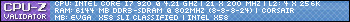   
|
TheTrooper
New Member

- Total Posts : 18
- Reward points : 0
- Joined: 12/10/2009
- Location: Warsaw, Poland
- Status: offline
- Ribbons : 0


Re:EVGA X58 Motherboards - BIOS 74 Released
Sunday, July 11, 2010 9:43 PM
(permalink)
I'm close to sell this mobo and return to some asus.  Corsair Dominator GT 2000 won't go more then 2:10 ratio again. JUST GREAT !!! Mem runs 2:10 ratio 1426 MHz  Here is my template for i7 975 EE CPU Clock Ratio ( 30X) CPU Host Frequency (Mhz) ( 143 ) MCH Strap ( Auto ) CPU Uncore Frequency ( 28x) CPU Clock Skew ( 0 ps ) Spread Spectrum ( Disabled ) PCIE Frequency (Mhz) ( 100 ) Memory Feature Memory Speed ( Standard ) Memory Control Setting ( Enabled ) Memory Frequency ( 1866Mhz / 2:14 ) 14x143=2006 Mhz Channel Interleave Setting ( 6 Way ) Rank Interleave Setting ( 4 Way ) Memory Low Gap ( Auto ) tCL Setting ( 8 ) tRCD Setting ( 8 ) tRP Setting ( 8 ) tRAS Setting ( 24 ) tRFC Setting ( 96 ) Command Rate ( 1t ) Voltage Control EVGA VDroop Control ( Without VDroop ) CPU VCore ( 1.3125 ) CPU VTT Voltage ( +250 ) CPU PLL VCore 1.8 ( 1.425 ) IOH PLL VCore 1.8 ( 1.425 ) IHC Vcore 1.05v ( 1.200 ) DIMM Voltage ( 1.65 ) DIMM DQ Vref ( +0mV ) QPI PLL VCore 1.1v ( 1.100 ) IOH VCore 1.1v ( 1.100 ) IOH/ICH I/O Voltage ( 1.500 ) VTT PWM Frequency ( 250 KHZ ) CPU PWM Frequency ( 800 KHZ ) CPU Impedance ( Less ) QPI Signal Compensation ( Middle) CPU Feature Intel SpeedStep ( Disabled ) Turbo Mode Function ( Enabled ) CxE Function ( Disabled ) Execute Disable Bit ( Disabled ) Virtualization Technology ( Disabled ) Intel HT Technology ( Enabled ) Active Processor Cores ( All ) QPI Control Settings ( Enabled ) QPI Link Fast Mode ( Enabled ) QPI Frequency Selection ( 6.400 GT/s ) OC Recovery ( Enabled ) Turbo Performance ( Enabled ) PnP/PCI PCI Express Maximum Payload Size ( 1024 )
post edited by TheTrooper - Sunday, July 11, 2010 10:01 PM

|
likenhiken
New Member

- Total Posts : 1
- Reward points : 0
- Joined: 2/28/2010
- Status: offline
- Ribbons : 0

Re:EVGA X58 Motherboards - BIOS 74 Released
Sunday, July 11, 2010 10:04 PM
(permalink)
On the 2nd of July, I burned to CD the bios 73 update to my X58 SLI, that I found posted on this forum, so that I could stay current, and take advantage of higher speeds for my memory chips, however, after flashing my BIOS, and then loading defaults, I can no longer enter my BIOS by pressing the delete key...What happened? It worked before....I'm new to the whole overlcocking thing, and thought that starting with upgrading my BIOS would be the first place to start. I also cleared the CMOS, after the flash... 07/12/2010 Figured it out, I think...I think I forgot to shut off power supply, before clearing the CMOS...I unplugged it from the wall, waited a few minutes, then hit the clear CMOS button...After power up, I still had some problems with it accepting the "delete" key, but I noticed that if I waited until the I got the second flashing text, " detecting drives, no drives found", then immediately after this second line of text, hit the "delete" button, i was able to get into my BIOS every time...Strange, don't remember it doing that before.....
post edited by likenhiken - Tuesday, July 13, 2010 0:30 PM
|
songyunli
New Member

- Total Posts : 9
- Reward points : 0
- Joined: 6/29/2010
- Status: offline
- Ribbons : 0

Re:EVGA X58 Motherboards - BIOS 74 Released
Monday, July 12, 2010 4:14 PM
(permalink)
DarkOneZ13
This has reach the point of being absurd! All I see is updates for the $1000 980x! How about the rest of us 90%? Some fixes for the major problems plaguing this board, maybe?
I used to respect EVGA but seeing as we can't even get any feedback or an admition to there being a problem with the way VT was implemented on this board, I definitely do not anymore.
I',m pretty sure someone will have some lamo response to turn of VT, so here is a preemptive reply to them, I cannot, as I use the feature all the time.
I am in the market for a new Video Card but seeing as I have just lost yet another Hard Drive due to this VT Bug which by the way no other x58 chipset motherboard has. This will definitely be the last Product I buy from EVGA Period! I will also be telling everyone I know not to purchase anything from this company!
This damned bug has now cost me almost $300. I am mad as hell.
It is really bad that I didn't notice this VT bug until I have got nearly 300 unsafe shutdown counts from each of my 3 hard drives!
|
joechuo
New Member

- Total Posts : 6
- Reward points : 0
- Joined: 5/19/2008
- Status: offline
- Ribbons : 0

Re:EVGA X58 Motherboards - BIOS 74 Released
Monday, July 12, 2010 8:26 PM
(permalink)
Does this bios update will support the Xeon W3680?
EVGA Classified E759-A1 l Intel i7 975 EE @4GHz l CORSAIR DDR3 7-8-7-20 @ 2000MHz 3X2GB l ASUS HD5970 l Silverstone 1200W l Intel X25-M G2 80GB SSD X2 Raid0 l Windows 7 Ultimate l Custom Bench (Water Cooling)
|
sikespa
New Member

- Total Posts : 2
- Reward points : 0
- Joined: 7/13/2010
- Status: offline
- Ribbons : 0

Re:EVGA X58 Motherboards - BIOS 74 Released
Tuesday, July 13, 2010 0:39 PM
(permalink)
Hope someone can assist me with this. I just assembled my system and before loading the OS, decided to update the BIOS to this one. I have an external floppy drive, so I used E758_74.exe to update the BIOS. The floppy works...it gets to "Starting Caldera DR-DOS..." and a flashing line...but that is where the system stays....nothing more and the floppy drive is not being read. Any suggestions as to what I may be doing wrong?
|
firerx
FTW Member

- Total Posts : 1083
- Reward points : 0
- Joined: 1/28/2007
- Location: Phoenix, Arizona
- Status: offline
- Ribbons : 4

Re:EVGA X58 Motherboards - BIOS 74 Released
Tuesday, July 13, 2010 1:48 AM
(permalink)
Are you at an "A:\" prompt.
If you are, simply type: awdflash E758_74.bin /sn /cc /cd wb. wait for it... then follow the prompts.
Asus Rampage VI Extreme
Intel Core i9 10900X Corsair Platinums 3000mhz 32gb RTX 3090 FE TT 1200w PSU Samsung 950 Pro M2 SSD 1tb Samsung 850 EVO SSD 1tb Samsumg 840 Pro SSD, Seagate 1TB drive LG 34" Curved Monitor 3440 X 1440
|