SnakeBite
Superclocked Member

- Total Posts : 154
- Reward points : 0
- Joined: 2007/12/12 17:01:20
- Location: Dallas, TX
- Status: offline
- Ribbons : 1
I have installed a second Video card in SLi mode now, and I have upgraded the driver to 197.13.
Precision is installed, clocks are stock, CPU clock is stock now too. Memory is stock.
I got 2x GTS250 installed (1158 & 1145)
Running Win7 64bit.
I start Bad Company 2 or Armed Assault 2, and I start getting green flickering. If I disable SLi, everything will work perfectly apart from SLi.
I installed older driver, didnt work, the newer one doesnt work too.
Also, I used to get nvlddkm.sys error but I fixed that by downloading the driver again and installing it once more. It works for now.
Any clue.
Thanks,
|
Chaos_21
CLASSIFIED Member

- Total Posts : 4524
- Reward points : 0
- Joined: 2005/10/26 17:37:36
- Location: Redding, Ca
- Status: offline
- Ribbons : 10


Re:Flickering is why I hate SLi
2010/05/16 18:28:58
(permalink)
Try re-seating your 2nd card, it sounds like your not getting a good connection with the pcix slot
ASUS TUF Gaming Z690-Intel Core i9-12900K- EVGA 360 CLC Cooler-Corsair Vengeance 4 x 16GB 3200mhz-2TB Solidigm P41 Plus M.2 SSD--Three 1TB 970 EVO SSD's-EVGA GeForce RTX 3080 XC3 ULTRA-Corsair HX1000i-Windows 11 64bit-Corsair iCUE 5000X RGB Case. Steam Twitter: https://twitter.com/Chaos_21 Use my associate code: JBGVM12HDYDJPIM to get 5%-10% discount on EVGA purchases. 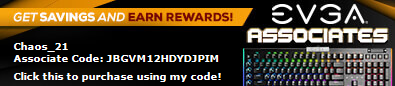
|
XrayMan
Insert Custom Title Here

- Total Posts : 73000
- Reward points : 0
- Joined: 2006/12/14 22:10:06
- Location: Santa Clarita, Ca.
- Status: offline
- Ribbons : 115


Re:Flickering is why I hate SLi
2010/05/16 18:33:39
(permalink)
☄ Helpful
Take off and reattach the sli bridge. If it still gives you a problem, then try using a different sli bridge.
My Affiliate Code: 8WEQVXMCJL Associate Code: VHKH33QN4W77V6A   
|
jaafaman
CLASSIFIED Member

- Total Posts : 2188
- Reward points : 0
- Joined: 2008/02/23 15:04:11
- Status: offline
- Ribbons : 13

Re:Flickering is why I hate SLi
2010/05/17 08:25:02
(permalink)
☄ Helpful
Even easier - move up to 197.45.
Stuttering's what held me to 191.07 until these came out. I have three cards and PhysX support to coordinate, and the new driver does this quite well.
The 197.75 only differs by a single game's bug fix for us...
edit -
If that doesn't alleviate the problem, then come back and we'll take a serious look at the hardware itself...
ASUS X79 Deluxe, Intel E5-1680v2, GTX 1080, Windows 7 Ultimate SP1 (Main WS) || ASUS Rampage IV Extreme, Intel E5-1650, GTX 970, Windows Server 2008 R2 (VS 2010 SP1 Server) || Huanan X79 Turbo, Intel E5-1650v2, RTX 2070, Windows 10 Professional 1903 (Gaming) || Super Micro X9DR3-LN4F+, 2x Intel E5-2687W, Quadro K5200, 2x Tesla K20, Windows Server 2012 R2 (VS 2015 WS) || 2x Dell Optiplex 7010, Intel I5-3470, iGPU, Windows Server 2012 R2 (Edge Servers) || Dell Optiplex 7010 SFF, Intel I7-3770, iGPU, Windows Server 2012 R2 (AD-DS-DC, VPN-RRAS, RDS License VMs) || HP p6320y, AMD Phenom II X4 820, iGPU, Windows Server 2012 R2 (Media Server) Working on an RDS Server + a subnet for Win98/XP workstations (through the WS 2008 R2 system)
|
SnakeBite
Superclocked Member

- Total Posts : 154
- Reward points : 0
- Joined: 2007/12/12 17:01:20
- Location: Dallas, TX
- Status: offline
- Ribbons : 1

Re:Flickering is why I hate SLi
2010/05/17 09:47:55
(permalink)
Thanks for your input guys. Once I get back home I'll take a look and see how it goes. @jaafaman: Latest driver for my OS is the 197.13 - I'm not sure where to get the 197.75 from! Thanks again guys.
post edited by SnakeBite - 2010/05/17 09:56:02
|
[HazMatt]
CLASSIFIED Member

- Total Posts : 2913
- Reward points : 0
- Joined: 2008/09/30 18:35:29
- Status: offline
- Ribbons : 10

Re:Flickering is why I hate SLi
2010/05/17 10:09:52
(permalink)
The driver can be found on the Nvidia site, not the EVGA site.
|
jaafaman
CLASSIFIED Member

- Total Posts : 2188
- Reward points : 0
- Joined: 2008/02/23 15:04:11
- Status: offline
- Ribbons : 13

Re:Flickering is why I hate SLi
2010/05/17 10:39:27
(permalink)
I'm sorry, I usually point out where you can find things and don't know why I missed here. But as consolation prize (or booby in my case) there's a very good mod at TweakForce if you like those kinds of things...
ASUS X79 Deluxe, Intel E5-1680v2, GTX 1080, Windows 7 Ultimate SP1 (Main WS) || ASUS Rampage IV Extreme, Intel E5-1650, GTX 970, Windows Server 2008 R2 (VS 2010 SP1 Server) || Huanan X79 Turbo, Intel E5-1650v2, RTX 2070, Windows 10 Professional 1903 (Gaming) || Super Micro X9DR3-LN4F+, 2x Intel E5-2687W, Quadro K5200, 2x Tesla K20, Windows Server 2012 R2 (VS 2015 WS) || 2x Dell Optiplex 7010, Intel I5-3470, iGPU, Windows Server 2012 R2 (Edge Servers) || Dell Optiplex 7010 SFF, Intel I7-3770, iGPU, Windows Server 2012 R2 (AD-DS-DC, VPN-RRAS, RDS License VMs) || HP p6320y, AMD Phenom II X4 820, iGPU, Windows Server 2012 R2 (Media Server) Working on an RDS Server + a subnet for Win98/XP workstations (through the WS 2008 R2 system)
|
SnakeBite
Superclocked Member

- Total Posts : 154
- Reward points : 0
- Joined: 2007/12/12 17:01:20
- Location: Dallas, TX
- Status: offline
- Ribbons : 1

Re:Flickering is why I hate SLi
2010/05/17 15:41:24
(permalink)
I have installed 197.45 now and it's working flawlessly so far.
Thank you all for the help.
|
jaafaman
CLASSIFIED Member

- Total Posts : 2188
- Reward points : 0
- Joined: 2008/02/23 15:04:11
- Status: offline
- Ribbons : 13

Re:Flickering is why I hate SLi
2010/05/17 19:08:20
(permalink)
Glad it was that easy.
And you're quite welcome...
ASUS X79 Deluxe, Intel E5-1680v2, GTX 1080, Windows 7 Ultimate SP1 (Main WS) || ASUS Rampage IV Extreme, Intel E5-1650, GTX 970, Windows Server 2008 R2 (VS 2010 SP1 Server) || Huanan X79 Turbo, Intel E5-1650v2, RTX 2070, Windows 10 Professional 1903 (Gaming) || Super Micro X9DR3-LN4F+, 2x Intel E5-2687W, Quadro K5200, 2x Tesla K20, Windows Server 2012 R2 (VS 2015 WS) || 2x Dell Optiplex 7010, Intel I5-3470, iGPU, Windows Server 2012 R2 (Edge Servers) || Dell Optiplex 7010 SFF, Intel I7-3770, iGPU, Windows Server 2012 R2 (AD-DS-DC, VPN-RRAS, RDS License VMs) || HP p6320y, AMD Phenom II X4 820, iGPU, Windows Server 2012 R2 (Media Server) Working on an RDS Server + a subnet for Win98/XP workstations (through the WS 2008 R2 system)
|
XrayMan
Insert Custom Title Here

- Total Posts : 73000
- Reward points : 0
- Joined: 2006/12/14 22:10:06
- Location: Santa Clarita, Ca.
- Status: offline
- Ribbons : 115


Re:Flickering is why I hate SLi
2010/05/17 21:34:45
(permalink)
SnakeBite
I have installed 197.45 now and it's working flawlessly so far.
Thank you all for the help.
Glad you got it working.
My Affiliate Code: 8WEQVXMCJL Associate Code: VHKH33QN4W77V6A   
|
SnakeBite
Superclocked Member

- Total Posts : 154
- Reward points : 0
- Joined: 2007/12/12 17:01:20
- Location: Dallas, TX
- Status: offline
- Ribbons : 1

Re:Flickering is why I hate SLi
2010/05/18 08:24:35
(permalink)
Although I noticed some frame loss in Win XP  but I care most about Win7 which is running good.
|
ForWard
New Member

- Total Posts : 2
- Reward points : 0
- Joined: 2009/02/07 21:04:16
- Status: offline
- Ribbons : 0

Re:Flickering is why I hate SLi
2010/05/21 21:32:43
(permalink)
I used to not have flickering problems, but within the last few weeks (the last 2 drivers released) I have been having some serious flickering issues with L4D2 and crysis. Disabling SLI doesn't seem to make a difference. Changing in game settings (everything to low or off) only makes a small difference. I haven't swapped out any hardware recently. Could one or both of my cards be going bad?
MY RIG:
MONITOR(S): DELL 2407WFP (DELL 1905FP)
INTEL CORE 2 DUO E8500 WOLFDALE 3.16 GHZ
EVGA NFORCE 790i ULTRA, FSB 1333
MUSHKIN 996601, 2X2GB @1600, 7-7-6-18 2T
2X EVGA GTX 280 (197.45)
WD VELOCIRAPTOR 300GB 10000RPM SATA 3.0Gb/s
LG BLU-RAY/HD DVD-ROM & 16X DVD+/-R BURNER GGC-H20L
1100W ATX12V POWER
LOGITECH MX 5500 REVOLUTION KEYBOARD/MOUSE
COOLER MASTER COSMOS 1000 FULL TOWER
|
Senistr
FTW Member

- Total Posts : 1422
- Reward points : 0
- Joined: 2009/11/22 11:06:52
- Status: offline
- Ribbons : 2


Re:Flickering is why I hate SLi
2010/05/21 22:31:11
(permalink)
I was having the same problem last night. I had the .45 drivers but web pages were flickering horribly and if I opened a game, it would take an act of god for yout FPS to improve enough to exit the game!
Hopeyully the SLI bridge thing works. I tried restarting my computer but didn't get to test anything before I had to go to work.
Ninja Mouse Vanish!
 
|
ForWard
New Member

- Total Posts : 2
- Reward points : 0
- Joined: 2009/02/07 21:04:16
- Status: offline
- Ribbons : 0

Re:Flickering is why I hate SLi
2010/05/30 16:44:38
(permalink)
OK I was able to stop the flickering, finally! The only thing that I found to work was disabling evga precision. I installed the new version 1.9.4, ran it, then started L4D2 and everything worked fine. Hopefully this post helps others and hopefully I don't have anymore of these issues.
|
jaafaman
CLASSIFIED Member

- Total Posts : 2188
- Reward points : 0
- Joined: 2008/02/23 15:04:11
- Status: offline
- Ribbons : 13

Re:Flickering is why I hate SLi
2010/05/31 05:22:14
(permalink)
ForWard OK I was able to stop the flickering, finally! The only thing that I found to work was disabling evga precision. I installed the new version 1.9.4, ran it, then started L4D2 and everything worked fine. Hopefully this post helps others and hopefully I don't have anymore of these issues. Indeed - most users are discovering there's a cost to constantly monitoring issues on a permanent basis. SLI does much better when left alone to do its job. I run with as little background as possible when gaming, only turning on monitors temporarily to investigate particular issues on a temporary basis, disabling it as soon as I'm finished. Sometimes, it's more helpful to not know absolutely everything about anything that's happening all the time, just letting it run instead... As with Heisenburg - the ability to detect or measure something often skews the results, and there's always a degree of uncertainty...
ASUS X79 Deluxe, Intel E5-1680v2, GTX 1080, Windows 7 Ultimate SP1 (Main WS) || ASUS Rampage IV Extreme, Intel E5-1650, GTX 970, Windows Server 2008 R2 (VS 2010 SP1 Server) || Huanan X79 Turbo, Intel E5-1650v2, RTX 2070, Windows 10 Professional 1903 (Gaming) || Super Micro X9DR3-LN4F+, 2x Intel E5-2687W, Quadro K5200, 2x Tesla K20, Windows Server 2012 R2 (VS 2015 WS) || 2x Dell Optiplex 7010, Intel I5-3470, iGPU, Windows Server 2012 R2 (Edge Servers) || Dell Optiplex 7010 SFF, Intel I7-3770, iGPU, Windows Server 2012 R2 (AD-DS-DC, VPN-RRAS, RDS License VMs) || HP p6320y, AMD Phenom II X4 820, iGPU, Windows Server 2012 R2 (Media Server) Working on an RDS Server + a subnet for Win98/XP workstations (through the WS 2008 R2 system)
|