EVGA_JacobF
EVGA Alumni

- Total Posts : 11559
- Reward points : 0
- Joined: 1/17/2006
- Location: Brea, CA
- Status: offline
- Ribbons : 26


BIOS 59 Updates: - Updates CPU Microcode
- Corrects issue with boot screen hang on some RAID 0 SSD setups
- Extreme cooling mode improvements when using a 6-core CPU
- Supports reduction to 4-core or 5-core for 6-core CPUs
BIOS updating can be accomplished VIA the below methods:
CD/DVD Installation - Recommended installation method- Download the correct .iso file below for your motherboard:
170-BL-E762-A1 - EVGA X58 Classified 4-Way SLI 141-BL-E760-A1 - EVGA X58 Classified 141-BL-E759-A1 - EVGA X58 Classified 132-BL-E758-A1/TR - EVGA X58 SLI 141-BL-E757-TR - EVGA X58 SLI LE 121-BL-E756-TR - EVGA X58 SLI Micro - Use a CD Burning software to burn the .iso image onto a blank CD (Nero, Alochol 120%, MagicISO etc.)
- After it has burned, insert CD and restart the machine, go into the BIOS and load defaults, save and exit
- Now set the CD Drive as the primary boot device, or press escape while the system is booting to select CD as the bootable device.
- After flash remove the CD, and power off PC Completely.
- Turn on the PC and load defaults in BIOS
USB FLOPPY Installation - Recommended installation method
- Download the correct .exe file below for your motherboard:
170-BL-E762-A1 - EVGA X58 Classified 4-Way SLI 141-BL-E760-A1 - EVGA X58 Classified 141-BL-E759-A1 - EVGA X58 Classified 132-BL-E758-A1/TR - EVGA X58 SLI 141-BL-E757-TR - EVGA X58 SLI LE 121-BL-E756-TR - EVGA X58 SLI Micro - Insert blank floppy disk into drive and run executable
- After the floppy has written fully, restart the machine, go into the BIOS and load defaults, save and exit
- Now set the USB Floppy as the primary boot device, or press escape while the system is booting to select USB Floppy as the bootable device
- After flash remove the floppy, power off PC Completely
- Turn on the PC and load defaults in BIOS
USB Flash Drive Installation - Alternate installation method- Download the correct .bin file below for your motherboard:
170-BL-E762-A1 - EVGA X58 Classified 4-Way SLI 141-BL-E760-A1 - EVGA X58 Classified 141-BL-E759-A1 - EVGA X58 Classified 132-BL-E758-A1/TR - EVGA X58 SLI 141-BL-E757-TR - EVGA X58 SLI LE 121-BL-E756-TR - EVGA X58 SLI Micro - Visit this thread and follow the installation instructions. (thanks 30h6).
Warning:
**Do not restart or interrupt your PC while the flash is ongoing
**Do not Flash BIOS on overclocked settings
**It is always recommended to power-down after flash and Clear CMOS
post edited by EVGATech_MattM - Thursday, August 07, 2014 3:09 PM

|
Alex2190
iCX Member

- Total Posts : 471
- Reward points : 0
- Joined: 5/20/2009
- Status: offline
- Ribbons : 0

Re:EVGA X58 Motherboards - BIOS 59 Released
Saturday, April 24, 2010 4:13 AM
(permalink)
seems good, overclock holding up well
|
sunderstan
New Member

- Total Posts : 58
- Reward points : 0
- Joined: 4/19/2009
- Status: offline
- Ribbons : 0

Re:EVGA X58 Motherboards - BIOS 59 Released
Saturday, April 24, 2010 4:36 AM
(permalink)
Oh dear....1.5x uncore to dram frequency still not usable... 
|
AuDioFreaK39
Superclocked Member

- Total Posts : 183
- Reward points : 0
- Joined: 6/4/2007
- Location: Orange County, CA
- Status: offline
- Ribbons : 12


Re:EVGA X58 Motherboards - BIOS 59 Released
Saturday, April 24, 2010 8:03 AM
(permalink)
- Corrects issue with boot screen hang on some RAID 0 SSD setups
I wonder if this will address the hang issues I've been experiencing with my Samsung Spinpoint F1 RAID 0 HDD setup. I'll test these out in the morning, thanks for the post Jacob. 
|
doorules
CLASSIFIED Member

- Total Posts : 4148
- Reward points : 0
- Joined: 12/18/2007
- Location: Newfoundland
- Status: offline
- Ribbons : 21

Re:EVGA X58 Motherboards - BIOS 59 Released
Saturday, April 24, 2010 9:43 AM
(permalink)
gonna give it a go 
|
doorules
CLASSIFIED Member

- Total Posts : 4148
- Reward points : 0
- Joined: 12/18/2007
- Location: Newfoundland
- Status: offline
- Ribbons : 21

Re:EVGA X58 Motherboards - BIOS 59 Released
Saturday, April 24, 2010 10:17 AM
(permalink)
after flash and cmos reset cannot get past F6 error in boot up, no go for me
|
BDW_88
Superclocked Member

- Total Posts : 171
- Reward points : 0
- Joined: 5/8/2006
- Status: offline
- Ribbons : 0

Re:EVGA X58 Motherboards - BIOS 59 Released
Saturday, April 24, 2010 11:56 AM
(permalink)
idle/load temps went up a couple of degree's on me but OC is stable so far..
lower idle/load temps with bin.51 anybody experiencing the same thing?
  Mountain Mods ex. Ascension + pedestal - EVGA X58 Classified (E759) - i7 980X @4.5 - 6990+6970 tri-fire
|
gosmeyer
New Member

- Total Posts : 69
- Reward points : 0
- Joined: 1/16/2007
- Status: offline
- Ribbons : 0

Re:EVGA X58 Motherboards - BIOS 59 Released
Saturday, April 24, 2010 1:08 PM
(permalink)
5 Bios rev in 68 day's (32nm or not) all Official?? LOL Some would argue that EVGA is doing all they can to correct issues as fast as they can, I don't find myself buying into that. Sometimes it better to do nothing than to do something just for the sake of doing something.
Make no mistake, This is coming from pleased and loyal EVGA customer but these revisions are getting out of hand. Fix the issues, not some but all and release the bios.
Standing on 49
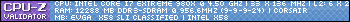 Classified 760A1 (49) Classified 760A1 (49)
980X
CMG4GX3M2A2000C8 12g
EVGA GTX 295
Syncmaster 305t
XM25-MG2 160 X2
300G Raptors X2
Galaxy 1000w
Win 7 Ultimate
800D 120.3 & 120.2 HeatKiller, Bitspower and MIPS
|
CKY2K
SSC Member

- Total Posts : 602
- Reward points : 0
- Joined: 1/11/2008
- Location: West Palm Beach
- Status: offline
- Ribbons : 10

Re:EVGA X58 Motherboards - BIOS 59 Released
Saturday, April 24, 2010 1:19 PM
(permalink)
E762 & 759 So far so good with the BIOS 59. They seem the same as BIOS 58 that was posted over at kingpin on the 15th. Thanks for continuing updates evga.
post edited by CKY2K - Saturday, April 24, 2010 1:31 PM
 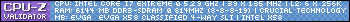 Gulftown 5290.9 MHz On Air (suicide run) Vantage Tri-SLI 480SC's - P53,019 - On Air
|
Knightviper
SSC Member

- Total Posts : 610
- Reward points : 0
- Joined: 8/30/2009
- Location: Kirkcaldy Fife Scotland
- Status: offline
- Ribbons : 2


Re:EVGA X58 Motherboards - BIOS 59 Released
Saturday, April 24, 2010 2:04 PM
(permalink)
Hi just downloaded this from the link above and the folder was empty, went to the main support page downloaded it from there and the floder was empty has this BIOS been deleted
EVGA Z270 Classified K, Intel core i7 7700k , EVGA CLC 280 AIO, 16GB G.Skill Trident Z RGB @3200MHz, 250GB Samsung Evo SSD, Samsung Evo 840 250 SSD, 1TB WD Caviar Green EVGA 1070Ti FTW 2 EVGA 1300w G2 Windows 10 64-bit Evga DG-87 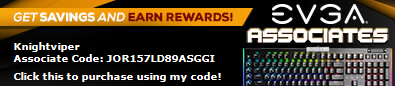
|
iride4u
CLASSIFIED Member

- Total Posts : 2280
- Reward points : 0
- Joined: 9/20/2005
- Location: Loveland Colorado
- Status: offline
- Ribbons : 26


Re:EVGA X58 Motherboards - BIOS 59 Released
Saturday, April 24, 2010 2:40 PM
(permalink)
Knightviper
Hi just downloaded this from the link above and the folder was empty, went to the main support page downloaded it from there and the floder was empty has this BIOS been deleted
You must burn the image to a CD to use it and it will still look empty.
Mountain Mods Extended U2 UFO CYO With Pedeistal ASUS Rampage IV Extreme i7 3960X 32g Mushkin RED @ 2133 2 GTX580 Classified H2O 2 Corsair AX1200 Patriot Gaurd Rider
|
Knightviper
SSC Member

- Total Posts : 610
- Reward points : 0
- Joined: 8/30/2009
- Location: Kirkcaldy Fife Scotland
- Status: offline
- Ribbons : 2


Re:EVGA X58 Motherboards - BIOS 59 Released
Saturday, April 24, 2010 2:52 PM
(permalink)
I have tried that mate. when I drag the folder to IMG Burn theres nothing there to burn. When i look in the folder there are no files in there. No .iso images or any other file
EVGA Z270 Classified K, Intel core i7 7700k , EVGA CLC 280 AIO, 16GB G.Skill Trident Z RGB @3200MHz, 250GB Samsung Evo SSD, Samsung Evo 840 250 SSD, 1TB WD Caviar Green EVGA 1070Ti FTW 2 EVGA 1300w G2 Windows 10 64-bit Evga DG-87 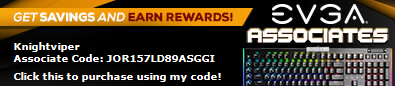
|
kpablo
Superclocked Member

- Total Posts : 137
- Reward points : 0
- Joined: 10/17/2008
- Status: offline
- Ribbons : 1


Re:EVGA X58 Motherboards - BIOS 59 Released
Saturday, April 24, 2010 3:01 PM
(permalink)
This is the same as the last one for Classified boards or is another one?
i7 980X | MSI Big Bang Xpower | Mushkin Ridgeback 1600 CL6 | PNY GTX 580 SLI | OCZ Vertex 2 120GB | Corsair AX1200 Auzen XFi HomeTheather HD | FT02 | Viewsonic VP2365wb | Steelseries 7G | Xai | Sennheiser PC350 | W7 Home Premium
EK Supreme HF Full Nickel | Black Ice SR1 360 + 3x S-Flex | DDC 3.25 | EK Multioption X2 Res 150 | Bitspower Fittings
i7 2600K | Asus Maximus IV Extreme | 8GB DDR3 1600 Corsair Vengeance
|
zoltanthegypsy
SSC Member

- Total Posts : 721
- Reward points : 0
- Joined: 5/22/2009
- Location: Bainbrige Island, WA, USA
- Status: offline
- Ribbons : 3

Re:EVGA X58 Motherboards - BIOS 59 Released
Saturday, April 24, 2010 3:06 PM
(permalink)
Knightviper
I have tried that mate. when I drag the folder to IMG Burn theres nothing there to burn. When i look in the folder there are no files in there. No .iso images or any other file
What _folder_? The download is just a naked ISO file. Burn that _as an image_ and Bob's your uncle. I just tried it for my 758: E758_59.iso launch nero, recorder -> burn image, or just double-click the ISO and let whatever utility pops up burn it. Z.
|
Davabled
SSC Member

- Total Posts : 732
- Reward points : 0
- Joined: 10/9/2003
- Location: Michigan
- Status: offline
- Ribbons : 44


Re:EVGA X58 Motherboards - BIOS 59 Released
Saturday, April 24, 2010 3:17 PM
(permalink)
kpablo
This is the same as the last one for Classified boards or is another one?
My first thought as well. On the surface, it looks the same except for the RAID fix. I'll add it to the BIOS Changelog for the E759 shortly.
|
Knightviper
SSC Member

- Total Posts : 610
- Reward points : 0
- Joined: 8/30/2009
- Location: Kirkcaldy Fife Scotland
- Status: offline
- Ribbons : 2


Re:EVGA X58 Motherboards - BIOS 59 Released
Saturday, April 24, 2010 4:04 PM
(permalink)
What I mean is theres nothing to burn in the folder that I have downloaded. When i click on the link its a winrar file i save that to my desktop then extract the file to my desktop but there's nothing in it
EVGA Z270 Classified K, Intel core i7 7700k , EVGA CLC 280 AIO, 16GB G.Skill Trident Z RGB @3200MHz, 250GB Samsung Evo SSD, Samsung Evo 840 250 SSD, 1TB WD Caviar Green EVGA 1070Ti FTW 2 EVGA 1300w G2 Windows 10 64-bit Evga DG-87 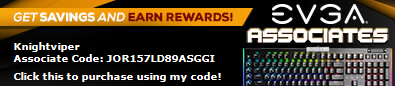
|
garnetandblack
SSC Member

- Total Posts : 927
- Reward points : 0
- Joined: 6/21/2008
- Status: offline
- Ribbons : 13


Re:EVGA X58 Motherboards - BIOS 59 Released
Saturday, April 24, 2010 4:24 PM
(permalink)
"My mother always told me someday you'll be good at somethin'. Who'd have guessed that somethin' would be zombie killin'?"
|
Knightviper
SSC Member

- Total Posts : 610
- Reward points : 0
- Joined: 8/30/2009
- Location: Kirkcaldy Fife Scotland
- Status: offline
- Ribbons : 2


Re:EVGA X58 Motherboards - BIOS 59 Released
Saturday, April 24, 2010 4:29 PM
(permalink)
EVGA Z270 Classified K, Intel core i7 7700k , EVGA CLC 280 AIO, 16GB G.Skill Trident Z RGB @3200MHz, 250GB Samsung Evo SSD, Samsung Evo 840 250 SSD, 1TB WD Caviar Green EVGA 1070Ti FTW 2 EVGA 1300w G2 Windows 10 64-bit Evga DG-87 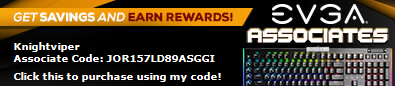
|
theGryphon
CLASSIFIED Member

- Total Posts : 2954
- Reward points : 0
- Joined: 3/5/2009
- Location: United States
- Status: offline
- Ribbons : 14


Re:EVGA X58 Motherboards - BIOS 59 Released
Saturday, April 24, 2010 5:07 PM
(permalink)
Updates CPU Microcode What does this mean? Is there any changes for 4-core i7's? Thanks!
|
Davabled
SSC Member

- Total Posts : 732
- Reward points : 0
- Joined: 10/9/2003
- Location: Michigan
- Status: offline
- Ribbons : 44


Re:EVGA X58 Motherboards - BIOS 59 Released
Saturday, April 24, 2010 6:20 PM
(permalink)
theGryphon
Updates CPU Microcode
What does this mean? Is there any changes for 4-core i7's? Thanks!
The microcode update was for the 32nm 6-Core CPUs, to address issues that intel found potentially causing the system to lock up.
|
rmmil978
iCX Member

- Total Posts : 446
- Reward points : 0
- Joined: 9/11/2009
- Status: offline
- Ribbons : 1

Re:EVGA X58 Motherboards - BIOS 59 Released
Saturday, April 24, 2010 6:39 PM
(permalink)
Updated BIOS, so far haven't noticed any changes except I've also noticed my idle/load temps are slightly higher, very slightly, like 1-2 degrees, but it's there.
Also, and to my continued dismay, my computer still will not recognize all 12 GB of RAM on my system if my RAM is clocked any higher than 1333 MHZ. It only shows 8 GB available (or 4 GB available if I installed 6). I know this problem has been discussed repeatedly on these boards, and some say it's due to after market coolers being too tight, or bent pins. I have NO bent pins, and I've reseated the cooler with various tightness countless times to no effect. Changed BIOS voltages, doesn't make a difference. If I clock my RAM at or under 1333 12 of 12, over 1333 8/12. My RAM is rated at 1600 9/9/9/24 at 1.65, but I can't get close to that. I really wish EVGA would address this issue!
|
ShockTheMonky
CLASSIFIED Member

- Total Posts : 2882
- Reward points : 0
- Joined: 1/29/2006
- Status: offline
- Ribbons : 45

Re:EVGA X58 Motherboards - BIOS 59 Released
Saturday, April 24, 2010 6:56 PM
(permalink)
Still have the oddity where IRQs are assigned to video card/cards with multimedia devices. bios 51 and earlier did not do this. 56 and 59 only ones so far.
" Psst. Zip up. Your ignorance is showing." " I don't suffer from insanity. I enjoy every minute of it!" " Can an Atheist get insurance for acts of god?
|
theGryphon
CLASSIFIED Member

- Total Posts : 2954
- Reward points : 0
- Joined: 3/5/2009
- Location: United States
- Status: offline
- Ribbons : 14


Re:EVGA X58 Motherboards - BIOS 59 Released
Saturday, April 24, 2010 7:04 PM
(permalink)
Davabled
theGryphon
Updates CPU Microcode
What does this mean? Is there any changes for 4-core i7's? Thanks!
The microcode update was for the 32nm 6-Core CPUs, to address issues that intel found potentially causing the system to lock up.
Thanks! I'll stick with SZ2Z then.
|
K_C__
New Member

- Total Posts : 25
- Reward points : 0
- Joined: 8/11/2009
- Status: offline
- Ribbons : 0

Re:EVGA X58 Motherboards - BIOS 59 Released
Saturday, April 24, 2010 7:18 PM
(permalink)
sunderstan
Oh dear....1.5x uncore to dram frequency still not usable...
Yes, it is absolutely ridiculous, as it works with "A" batch Gulftown CPUs. While I don't see this problem in Gigabyte and Asus, why EVGA? 
|
Ravenmaster
SSC Member

- Total Posts : 747
- Reward points : 0
- Joined: 10/25/2008
- Status: offline
- Ribbons : 7

Re:EVGA X58 Motherboards - BIOS 59 Released
Saturday, April 24, 2010 7:28 PM
(permalink)
AuDioFreaK39
- Corrects issue with boot screen hang on some RAID 0 SSD setups
I wonder if this will address the hang issues I've been experiencing with my Samsung Spinpoint F1 RAID 0 HDD setup. I'll test these out in the morning, thanks for the post Jacob. 
Dude i get a hang with the same 2 HDD's ur using. It's not the mobo BIOS causing it. I notice u have the same soundcard as me also AND logitech speakers. Therein lies the problem. When i hook my logitech Z-5500's up to my X-fi Titanium via a digital optical cable, my computer hangs upon shutdown while Dolby Digital Live or DTS Connect is switched on. For some reasn the Dolby encoder and the soundcard refuse to turn off when i tell me computer to shutdown. Then it just hangs at the 'Shutting Down' message screen. The solution is simple: 1) wait for Creative to make a patch so that your card knows when the frak to shutdown. 2) Before you tell ur pc to shutdown, go into Creative Control Panel and insto Settings then manually switch the Dolby encoder Off. Then shutdown will be successful.
Asus ROG Maximus Z790 Dark Hero | Intel Core i9-14900KF | RTX 4090 FE | 2x32GB Corsair Dominator Titanium DDR5 RAM (7200mhz) | 2x Samsung 990 Pro 4TB M.2 NVMe's for main OS and backup) | Windows 11 Pro 64-bit 23H2 |Klipsch 5.1.2 Dolby Atmos speakers + Denon AVR-X2800H Receiver | LG 42" C2 OLED | EVGA ASSOCIATE CODE: JRKV0L1B1GY3ADW 
|
littleboy
New Member

- Total Posts : 1
- Reward points : 0
- Joined: 10/23/2009
- Status: offline
- Ribbons : 0

Re:EVGA X58 Motherboards - BIOS 59 Released
Saturday, April 24, 2010 8:07 PM
(permalink)
Because contents of this bios is concerned with 32nm gulftown, i flashed this bios.
Not yet, Is this bios best for my e760 mobo..
I am using a gulftown cpu.
I find the problem, After i boot in windows, i do restart...
Debug show me F5 message. Hang up..
anyone, know about it ???
|

Re:EVGA X58 Motherboards - BIOS 59 Released
Saturday, April 24, 2010 9:12 PM
(permalink)
this is infact an awesome bios for i7 8 threads! now i can hit 4.4 gzh stable! last time i can only hit 4.3 gzh.
CPU: Intel i7 980 @ 4.60 Gzh Mobo: Msi Big Bang Xpower Ram: 12 GB Patriot Viper 2000 MZH 10-11-10-28-1T Hard Drive: 2x Seagate Baracuda 1TB 7200.12 in Raid 0 GPU: 3x EVGA GTX 580 in Tri-SLi Sound Card: Soundblaster X-Fi Titanium HD Case: Coolermaster HAF 932 wit 240MM Rad Push/Pull Water Loop Power Supply: Corsair AX1200 80 Plus Gold Certified 3Dmark 11: 17187 We Are Intel! Pom! Pom! Pom! Pom! Sponsors Of Tomorow.
|
lradunovic
iCX Member

- Total Posts : 254
- Reward points : 0
- Joined: 11/15/2006
- Status: offline
- Ribbons : 3

Re:EVGA X58 Motherboards - BIOS 59 Released
Saturday, April 24, 2010 10:41 PM
(permalink)
I have same problem with 12 Gb of RAM running over 1066. Thing is that timing gets better as memory DDR1600 runs at 1066. It has nothing to do with CPU or some pins bent -> It is simply Intel Design Bug or we need appropriate BIOS update to fix it. Don't call it bug it's just limitation.
|
boudreaux
New Member

- Total Posts : 4
- Reward points : 0
- Joined: 5/8/2008
- Status: offline
- Ribbons : 0

Re:EVGA X58 Motherboards - BIOS 59 Released
Sunday, April 25, 2010 1:13 AM
(permalink)
What bios should I be running with E758 i7 920?
EVGA 132-BL-E758 i7 920 2.66 12 GB Corsair HX3X12G1600C9 G 2 Sony AD-7240S-0B HAF 932 Corsair CMPSU-620HX 4 WD1001FALS 30" and 20" Monitors 260GTX
|
toys4143
New Member

- Total Posts : 9
- Reward points : 0
- Joined: 3/29/2009
- Status: offline
- Ribbons : 0

Re:EVGA X58 Motherboards - BIOS 59 Released
Sunday, April 25, 2010 3:25 AM
(permalink)
tanka jacobF i'm noeru raid0 problem was solved intel i7 980X 5027.4MHz Water cooling EVGA X58 SLI Classified 141-BL-E760-A1
Corsair TR3X6G2000C8GTF-DOMINATOR GT 2Gx3 GeForce GTX295x2 Quad SLI Intel X25-M Mainstream SATA SSD SSDSA2MH080G2C1x2 raid0 HGST/HTS723232L9A360x2 Corsair Obsidian 800D BLOOD+
OCZ Z Series Gold 1000w Power Supply
post edited by toys4143 - Sunday, April 25, 2010 3:27 AM
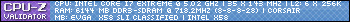 E760 i7 980x@5.027G 295x2quad SLI my system water cooling
|