donta1979
Primarch

- Total Posts : 9050
- Reward points : 0
- Joined: 2007/02/11 19:27:15
- Location: In the land of Florida Man!
- Status: offline
- Ribbons : 73


Updated 28 March 2012
Will add pictures for this soon 5/6/7/8/9/200/400/500/600 Series Trouble Shooting/Updating/Install Guide for Drivers This works with XP/Vista/Win 7 32/64bit operating systems Ok first thing is go to Phyxion and get Driver Sweeper Driver Sweeper from Phyxion.net
Vista and Windows 7 1. Of course download the Latest Drivers for your gpu & get Driver Sweeper http://www.evga.com/support/download/ or http://www.geforce.com/Drivers 2. You next have three options going into Device Manager->Display Adapters RMB on your video card and uninstalling Drivers click the box to remove software, or going into Add and Remove Programs / Programs and Features and uninstalling the driver from there. Or you can run the new installer run a custom setup and make sure you have Clean Install checked but doing this method can leave things behind in the registry, that may or may not cause issues. 3. In Add and Remove Programs / Programs and Features make sure you uninstall NVIDIA PhyX System Software, NVIDIA Update, NVIDIA 3D VISION Driver & Software pretty much everything releated to your gpu. 4. Restart your computer after the post screen press F8 and boot into safemode, then run driver sweeper as admin. Only selection options for nvidia display drivers, physx. 5. Reboot 6. Run the installer for the Drivers for your gpu, I would suggest running a custom installer, checking clean install Only select drivers your going to use, if you your not using the gpu's audio, its 3d vision, I would not letting those drivers install and disabling them in the custom install. 7. I would suggest rebooting after this Happy Gaming. Suggestion, during the driver install going into the device manager and disabling the High Definition Audio device. This is the cards audio for HDMI, if your not using HDMI for sound disable it. I know on EVGA motherboards with realtek the two can not get along. Also you may want to reinstall your audio drivers on an evga board after installing/updating/fixing your drivers. Never Let Microsoft Windows Update/install drivers on your pc 600 Series Overclocking Read this Guide from Guru3d GeForce GTX 680 Overclock Guide -------------------------------------------------------------------------------------- Heat: If your video card is running way too hot you may want to get one of the Utilities below to setup a custom fan profile or just control your gpus fan manually. EVGA Precision Get it now "600 Series Owners" EVGA Precision X Get it now EVGA OC Scanner X Get it now To rev up your fans. Also for Overclocking. For EVGA Customers here is Precision, Great app for those of you who have not used it. Not an EVGA Customer get RivaTuner or MSI Afterburner Use fan profiles with Precision This will help keep your cards cool as long as you have good airflow and decent ambient temps.  I suggest trying to keep your gpu under or around 70c at full load. It should give it a longer lifespan. ------------------------------------- GPU STILL HOT? ---------------------------------------------- Make sure you have good airflow/a good airflow case, make sure your hardware is clean and free of dust bunnies, there is an example below on how a gpu can get clogged Check out this post Also See attached image in this post. 
TIM aka Thermal Interface Material/Thermal Paste I have found the folling tims to work at least for me on particular gpus and their heatsinks. Most TIM degrades over time with heat, seen it happen most with factory tim it can wear down in 6-8 months to years depending on temps/factory application of the TIM. 200 series and below Artic Silver 5, MX 2, MX 4, 400 Series: IC Diamond esp on the 480's or MX 2, MX 4, 500 Series: MX 2, MX 4, CM Thermalfusion 400" on the vaporchambers works great." only on smooth surfaces 600 Series: Have not played with yet -------------------------------------------------------------------------------------------------------------------------------- Say No to Ntune knowing is half the battle If your using an older socket 775 motherboard just dont use it I am sure most are on newer hardware now. ------------------------------------------------------------------------------------- Something else to try: Check all the connections inside your rig, power cables, hard drive cables you name it, also check to make sure your hardware cpu, ram, video card are seated in correctly. Make sure your NB is not blowing hot air directly into your video card if so find a way to move that hot air out of their fast. -------------------------------------------------------------------------------------- Helpful Hint on Gaming Slow Downs if Running 2 or more Monitors: If your running any video card that you can plug two monitors into and actually have 2 monitors plugged into one video card. And your games are running slow, or have some lag in them, unplug a monitor! Trust me this will save you a lot of time and effort.
------------------------Cheap Effective GPU Cooler For Any Series of GPU's-------------------------- This is very simple to make it takes a good pci slot fan cooler, some quick steel "at Target Walmart, a hardware store or you can use any type of epoxy putty", a good High powered 120mm fan 90CFM+. The picture is pretty much Self Explanatory on how to construct. I was able to get my 8800 Ultra up to 700 Core clock linked with this. Great little cheap thing to make for someone When you cannot afford a heavy duty aftermarket cooler for their gpus. This is old and outdated but have used it on 400/500 series cards still works great. 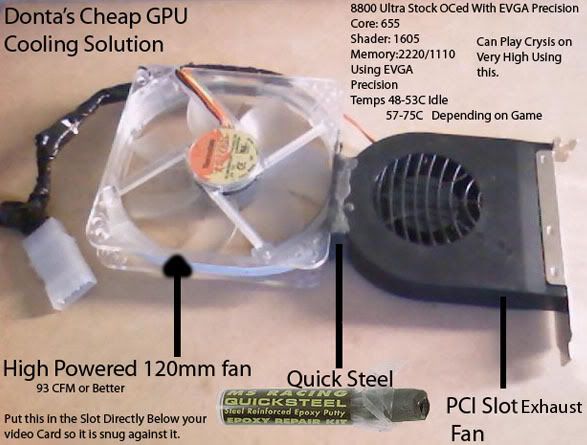 ------------------------------------------------------------------------------------ The Cooler in use, does not look snug due to camera angle of my notebooks built in webcam     This is from my old old setup and is a bit messy but you get the idea Those of you with a bit more cash on hand want to have something that looks better in their computer but takes up two slots Lian Li BS-08B PCI Slot Case Cooler or search for stores on a search engine to get it cheaper.

You will need to open it up and flip the fans around you can also change them out fully with some 120mm 90 CFM fans. Also if your doing sli have a big enough case to have two make sure your second card has a backplate so the metal of this does not make contact of the pcb of your second card.
post edited by donta1979 - 2012/03/28 19:38:40
Attached Image(s)
Heatware
Retired from AAA Game Industry
Jeep Wranglers, English Bulldog Rescue
USAF, USANG, US ARMY Combat Veteran
My Build
14900k, z790 Apex Encore, EK Nucleus Direct Die, T-Force EXTREEM 8000mhz cl38 2x24 Stable"24hr Karhu" XMP, Rog Strix OC RTX 4090, Rog Hyperion GR701 Case, Rog Thor II 1200w, Rog Centra True Wireless Speednova, 35" Rog Swift PG35VQ + Acer EI342CKR Pbmiippx 34", EK Link FPT 140mm D-RGB Fans. Rog Claymore II, Rog Harpe Ace Aimlabs Edition, Cyberpunk 2077 Xbox One Controller, WD Black SN850x/Samsung 980+990 PRO/Samsung 980. Honeywell PTM7950 pad on CPU+GPU
|
sormaz
iCX Member

- Total Posts : 264
- Reward points : 0
- Joined: 2009/12/07 13:05:25
- Status: offline
- Ribbons : 1


Re:Updating/Installing/Fixing 5/6/7/8/9/200/400 Drivers READ
2010/04/14 13:38:35
(permalink)
I'm a bit confused about that LianLi PCI cooler. So, if I am correct, when you get it the fans are oriented such that they suck air into the device and out the back of your computer, right? why would you want to turn them around? If you do that, then you are just going to suck hot, hot air from the behind your computer and eject it right onto the GPU's.
|
donta1979
Primarch

- Total Posts : 9050
- Reward points : 0
- Joined: 2007/02/11 19:27:15
- Location: In the land of Florida Man!
- Status: offline
- Ribbons : 73


Re:Updating/Installing/Fixing 5/6/7/8/9/200/400 Drivers READ
2010/04/14 13:51:01
(permalink)
actually its far enough away since heat rises and the air flow is slow enough it blows cool air onto your gpus, I checked it myself and it blows a nice light cool breeze on the 480 GTX=) How else would i keep my 480 GTX idling at 40c and load at 65c in the case im using with ambient temps of 72F-80F
Heatware
Retired from AAA Game Industry
Jeep Wranglers, English Bulldog Rescue
USAF, USANG, US ARMY Combat Veteran
My Build
14900k, z790 Apex Encore, EK Nucleus Direct Die, T-Force EXTREEM 8000mhz cl38 2x24 Stable"24hr Karhu" XMP, Rog Strix OC RTX 4090, Rog Hyperion GR701 Case, Rog Thor II 1200w, Rog Centra True Wireless Speednova, 35" Rog Swift PG35VQ + Acer EI342CKR Pbmiippx 34", EK Link FPT 140mm D-RGB Fans. Rog Claymore II, Rog Harpe Ace Aimlabs Edition, Cyberpunk 2077 Xbox One Controller, WD Black SN850x/Samsung 980+990 PRO/Samsung 980. Honeywell PTM7950 pad on CPU+GPU
|
ryu4000
SSC Member

- Total Posts : 649
- Reward points : 0
- Joined: 2009/01/25 13:36:22
- Location: Picayune MS
- Status: offline
- Ribbons : 0

Re:Updating/Installing/Fixing 5/6/7/8/9/200/400 Drivers READ
2010/04/14 14:00:13
(permalink)
donta1979
actually its far enough away since heat rises and the air flow is slow enough it blows cool air onto your gpus, I checked it myself and it blows a nice light cool breeze on the 480 GTX=) How else would i keep my 480 GTX idling at 40c and load at 65c in the case im using with ambient temps of 72F-80F
What fan speed are you using on the 480 i can get mine to stay down to 66c at 80% fanspeed.
Case phanteks p500a Mobo Msi b550 tomhawk Cpu ryzen 3700x SDD mx-300 525gb intel 512gb wd black nvme 1tb GPU gigabyte vision 3080 PSU EVGA SuperNOVA 1300 G2 Power Supply Monitor LG 34GK950F-B 34 Ram Corsair vengeance rgb pro 32gb HDTV LG CX oled 65
|
donta1979
Primarch

- Total Posts : 9050
- Reward points : 0
- Joined: 2007/02/11 19:27:15
- Location: In the land of Florida Man!
- Status: offline
- Ribbons : 73


Re:Updating/Installing/Fixing 5/6/7/8/9/200/400 Drivers READ
2010/04/14 14:01:53
(permalink)
80-100% but I have taken alot of time to get the airflow just right in my case.
Heatware
Retired from AAA Game Industry
Jeep Wranglers, English Bulldog Rescue
USAF, USANG, US ARMY Combat Veteran
My Build
14900k, z790 Apex Encore, EK Nucleus Direct Die, T-Force EXTREEM 8000mhz cl38 2x24 Stable"24hr Karhu" XMP, Rog Strix OC RTX 4090, Rog Hyperion GR701 Case, Rog Thor II 1200w, Rog Centra True Wireless Speednova, 35" Rog Swift PG35VQ + Acer EI342CKR Pbmiippx 34", EK Link FPT 140mm D-RGB Fans. Rog Claymore II, Rog Harpe Ace Aimlabs Edition, Cyberpunk 2077 Xbox One Controller, WD Black SN850x/Samsung 980+990 PRO/Samsung 980. Honeywell PTM7950 pad on CPU+GPU
|
firerx
FTW Member

- Total Posts : 1083
- Reward points : 0
- Joined: 2007/01/28 12:52:50
- Location: Phoenix, Arizona
- Status: offline
- Ribbons : 4

Re:Updating/Installing/Fixing 5/6/7/8/9/200/400 Drivers READ
2010/04/14 14:06:22
(permalink)
 excellent post Donta. BR for the man, please
Asus Rampage VI Extreme
Intel Core i9 10900X Corsair Platinums 3000mhz 32gb RTX 3090 FE TT 1200w PSU Samsung 950 Pro M2 SSD 1tb Samsung 850 EVO SSD 1tb Samsumg 840 Pro SSD, Seagate 1TB drive LG 34" Curved Monitor 3440 X 1440
|
Celeras
SSC Member

- Total Posts : 876
- Reward points : 0
- Joined: 2010/01/07 19:19:40
- Status: offline
- Ribbons : 3


Re:Updating/Installing/Fixing 5/6/7/8/9/200/400 Drivers READ
2010/04/14 14:23:19
(permalink)
Aren't those first 8 steps a bit redundant, since thats exactly what Driver Sweeper does? I usually just go straight to safe mode->sweep.
 If I helped you in some way, or you just think I'm awesome.. please use my associate code! It gives you a discount 
|
donta1979
Primarch

- Total Posts : 9050
- Reward points : 0
- Joined: 2007/02/11 19:27:15
- Location: In the land of Florida Man!
- Status: offline
- Ribbons : 73


Re:Updating/Installing/Fixing 5/6/7/8/9/200/400 Drivers READ
2010/04/14 14:35:32
(permalink)
No they are not each step is needed not always but when something goes wrong yeah, when skipping steps you can still run into issues I did when going from my 280's to 480, I skipped just steps 1 though 5 because I was in a hurry.... and low and behold some of my games would no longer start. Does not always happen but it does, and when it does your scratching your head of what is wrong with a big **** you have to be kidding me.... It does not always happen, its rare when it does, but these steps are the sure, failsafe way to make sure you do not run into any issues when upgrading gpu's or thier drivers. This post has been going for about three years and has helped 100's if not 1000's of registered users in the EVGA community alone.
post edited by donta1979 - 2010/04/14 14:40:43
Heatware
Retired from AAA Game Industry
Jeep Wranglers, English Bulldog Rescue
USAF, USANG, US ARMY Combat Veteran
My Build
14900k, z790 Apex Encore, EK Nucleus Direct Die, T-Force EXTREEM 8000mhz cl38 2x24 Stable"24hr Karhu" XMP, Rog Strix OC RTX 4090, Rog Hyperion GR701 Case, Rog Thor II 1200w, Rog Centra True Wireless Speednova, 35" Rog Swift PG35VQ + Acer EI342CKR Pbmiippx 34", EK Link FPT 140mm D-RGB Fans. Rog Claymore II, Rog Harpe Ace Aimlabs Edition, Cyberpunk 2077 Xbox One Controller, WD Black SN850x/Samsung 980+990 PRO/Samsung 980. Honeywell PTM7950 pad on CPU+GPU
|
Celeras
SSC Member

- Total Posts : 876
- Reward points : 0
- Joined: 2010/01/07 19:19:40
- Status: offline
- Ribbons : 3


Re:Updating/Installing/Fixing 5/6/7/8/9/200/400 Drivers READ
2010/04/14 15:13:32
(permalink)
Fair enough, but either way... is anything 1-8 NOT handled by Sweeper if it functions correctly? Just curious~
 If I helped you in some way, or you just think I'm awesome.. please use my associate code! It gives you a discount 
|
Halo_003
Omnipotent Enthusiast

- Total Posts : 10297
- Reward points : 0
- Joined: 2009/03/20 18:18:10
- Status: offline
- Ribbons : 51


Re:Updating/Installing/Fixing 5/6/7/8/9/200/400 Drivers READ
2010/04/14 16:04:04
(permalink)
Nice write up. I do have one thing to add though, when baking a card:
Make sure the GPU IHS(Part that touches the heatsink) is facing UP!! If you don't the core can fall off. I've seen it before.
i7 7700K - ASUS Maximus IX Apex - 16GB G.Skill TridentZ RGB 3466MHz C16 - 5700 XT 50th Anniversary
|
donta1979
Primarch

- Total Posts : 9050
- Reward points : 0
- Joined: 2007/02/11 19:27:15
- Location: In the land of Florida Man!
- Status: offline
- Ribbons : 73


Re:Updating/Installing/Fixing 5/6/7/8/9/200/400 Drivers READ
2010/04/14 16:14:25
(permalink)
things can get left behind while skipping steps how it happens no clue ask nvidia and the guy who makes driver sweeper=/
Heatware
Retired from AAA Game Industry
Jeep Wranglers, English Bulldog Rescue
USAF, USANG, US ARMY Combat Veteran
My Build
14900k, z790 Apex Encore, EK Nucleus Direct Die, T-Force EXTREEM 8000mhz cl38 2x24 Stable"24hr Karhu" XMP, Rog Strix OC RTX 4090, Rog Hyperion GR701 Case, Rog Thor II 1200w, Rog Centra True Wireless Speednova, 35" Rog Swift PG35VQ + Acer EI342CKR Pbmiippx 34", EK Link FPT 140mm D-RGB Fans. Rog Claymore II, Rog Harpe Ace Aimlabs Edition, Cyberpunk 2077 Xbox One Controller, WD Black SN850x/Samsung 980+990 PRO/Samsung 980. Honeywell PTM7950 pad on CPU+GPU
|
theGryphon
CLASSIFIED Member

- Total Posts : 2954
- Reward points : 0
- Joined: 2009/03/04 17:27:46
- Location: United States
- Status: offline
- Ribbons : 14


Re:Updating/Installing/Fixing 5/6/7/8/9/200/400 Drivers READ
2010/04/14 17:26:32
(permalink)
|
donta1979
Primarch

- Total Posts : 9050
- Reward points : 0
- Joined: 2007/02/11 19:27:15
- Location: In the land of Florida Man!
- Status: offline
- Ribbons : 73


Re:Updating/Installing/Fixing 5/6/7/8/9/200/400 Drivers READ
2010/04/14 18:25:23
(permalink)
Yup will do man does that still have issues with it sometimes not working correctly man?
Heatware
Retired from AAA Game Industry
Jeep Wranglers, English Bulldog Rescue
USAF, USANG, US ARMY Combat Veteran
My Build
14900k, z790 Apex Encore, EK Nucleus Direct Die, T-Force EXTREEM 8000mhz cl38 2x24 Stable"24hr Karhu" XMP, Rog Strix OC RTX 4090, Rog Hyperion GR701 Case, Rog Thor II 1200w, Rog Centra True Wireless Speednova, 35" Rog Swift PG35VQ + Acer EI342CKR Pbmiippx 34", EK Link FPT 140mm D-RGB Fans. Rog Claymore II, Rog Harpe Ace Aimlabs Edition, Cyberpunk 2077 Xbox One Controller, WD Black SN850x/Samsung 980+990 PRO/Samsung 980. Honeywell PTM7950 pad on CPU+GPU
|
theGryphon
CLASSIFIED Member

- Total Posts : 2954
- Reward points : 0
- Joined: 2009/03/04 17:27:46
- Location: United States
- Status: offline
- Ribbons : 14


Re:Updating/Installing/Fixing 5/6/7/8/9/200/400 Drivers READ
2010/04/14 18:52:50
(permalink)
Oh you mean the bug in DS's filter management? Well, that bug is still there but my filter works just fine. I consolidated it into a single DS filter so all you have to do is check an additional box before you say "Analyse". It works as directed ;)
|
donta1979
Primarch

- Total Posts : 9050
- Reward points : 0
- Joined: 2007/02/11 19:27:15
- Location: In the land of Florida Man!
- Status: offline
- Ribbons : 73


Re:Updating/Installing/Fixing 5/6/7/8/9/200/400 Drivers READ
2010/04/14 20:24:12
(permalink)
Heatware
Retired from AAA Game Industry
Jeep Wranglers, English Bulldog Rescue
USAF, USANG, US ARMY Combat Veteran
My Build
14900k, z790 Apex Encore, EK Nucleus Direct Die, T-Force EXTREEM 8000mhz cl38 2x24 Stable"24hr Karhu" XMP, Rog Strix OC RTX 4090, Rog Hyperion GR701 Case, Rog Thor II 1200w, Rog Centra True Wireless Speednova, 35" Rog Swift PG35VQ + Acer EI342CKR Pbmiippx 34", EK Link FPT 140mm D-RGB Fans. Rog Claymore II, Rog Harpe Ace Aimlabs Edition, Cyberpunk 2077 Xbox One Controller, WD Black SN850x/Samsung 980+990 PRO/Samsung 980. Honeywell PTM7950 pad on CPU+GPU
|
jeckhout
New Member

- Total Posts : 34
- Reward points : 0
- Joined: 2008/03/19 19:29:30
- Status: offline
- Ribbons : 0

Re:Updating/Installing/Fixing 5/6/7/8/9/200/400 Drivers READ
2010/04/15 04:48:34
(permalink)
Good OP.
Reworking cables, fans and cleaning your system does wonders. Don't forget some common sense. If you have six fans all trying to suck air out of your system they may be working against you. It's all about air flow and changing warm air with cool air. Make sure you exhaust CFM is a little higher then your supply CFM you will get the extra air you need from the vents. Pulling cool air in the front and exhausting it out the back/top is also good. Try not to blow air over hot components then over more components to cool them. Think about it and plan it out when installing fans and cables and you can really cool things off.
|
SolidBlue
New Member

- Total Posts : 1
- Reward points : 0
- Joined: 2008/11/06 22:41:03
- Status: offline
- Ribbons : 0

Re:Updating/Installing/Fixing 5/6/7/8/9/200/400 Drivers READ
2010/04/24 23:50:52
(permalink)
donta1979 Thank You very useful info. The bake your video card links were news to me. I tried it on a 8800GTX that I thought was junk, a goner. I dug it out out of the closet and baked that puppy. It's now a working Video card again.
|
rhussain
FTW Member

- Total Posts : 1679
- Reward points : 0
- Joined: 2009/07/17 06:58:49
- Location: Infinite Loop
- Status: offline
- Ribbons : 7


Re:Updating/Installing/Fixing 5/6/7/8/9/200/400 Drivers READ
2010/07/29 14:37:18
(permalink)
I want to point out a couple things that were missed in this guide. They might not be specific to every driver update but depending on what applications you have installed (photoshop, 3D, or others) will sometimes crash if you do not allow your OS to redetect your monitor after a driver update. You need to uninstall your monitor drivers from device manager and allow windows to re-detect them during your next boot. It is also a good idea to recheck and apply settings in Nvidia Contorl Panel as recommended in the driver release notes.
|
donta1979
Primarch

- Total Posts : 9050
- Reward points : 0
- Joined: 2007/02/11 19:27:15
- Location: In the land of Florida Man!
- Status: offline
- Ribbons : 73


Re:Updating/Installing/Fixing 5/6/7/8/9/200/400 Drivers READ
2010/08/07 11:53:05
(permalink)
rhussain
I want to point out a couple things that were missed in this guide. They might not be specific to every driver update but depending on what applications you have installed (photoshop, 3D, or others) will sometimes crash if you do not allow your OS to redetect your monitor after a driver update. You need to uninstall your monitor drivers from device manager and allow windows to re-detect them during your next boot. It is also a good idea to recheck and apply settings in Nvidia Contorl Panel as recommended in the driver release notes.
That may hold true for the quadros and how they work, but as for most on here using gaming bios flashed cards its an un-needed step.
Heatware
Retired from AAA Game Industry
Jeep Wranglers, English Bulldog Rescue
USAF, USANG, US ARMY Combat Veteran
My Build
14900k, z790 Apex Encore, EK Nucleus Direct Die, T-Force EXTREEM 8000mhz cl38 2x24 Stable"24hr Karhu" XMP, Rog Strix OC RTX 4090, Rog Hyperion GR701 Case, Rog Thor II 1200w, Rog Centra True Wireless Speednova, 35" Rog Swift PG35VQ + Acer EI342CKR Pbmiippx 34", EK Link FPT 140mm D-RGB Fans. Rog Claymore II, Rog Harpe Ace Aimlabs Edition, Cyberpunk 2077 Xbox One Controller, WD Black SN850x/Samsung 980+990 PRO/Samsung 980. Honeywell PTM7950 pad on CPU+GPU
|
Jagblade
Superclocked Member

- Total Posts : 142
- Reward points : 0
- Joined: 2010/02/03 17:04:29
- Location: Virginia, U.S.A.
- Status: offline
- Ribbons : 0

Re:Updating/Installing/Fixing 5/6/7/8/9/200/400 Drivers READ
2010/08/28 20:49:26
(permalink)
Followed this guide to the letter, even unplugged my computer from the net but I encounter one single problem. Every time I restart my computer (into safe-mode or normal) it decides to automatically install drivers for both of my GTX 285's. I've already gone to Computer > Properties > Advanced > Driver Installation and turned off auto-installing so not sure how it keeps happening. The drivers it keeps giving me are called (Microsoft Corporation WDDM 1.1) Eventually I got tired of uninstalling and restarting and just installed the 286.96 drivers over them.
Also on that note, should I go back to the 197.xx drivers? These 286.xx are causing me to run a bit hotter than before. I now idle at about 47-53c and on load I get between 64-73c when before I idled at 42-46c and on load I was 54-65c. The temperature spike isn't life threatening but the cooler the better, right?
Heatware: http://heatware.com/eval.php?id=97267
ASRock Z97 Extreme 6 Intel i7 4790k @ 4.0Ghz Corsair H100i CPU Cooler 16gb (2x 8gb) G.skill RipJaws X 9-9-9-24 @ 1600Mhz "3.5GB" Gigabyte G1 Gaming GTX 970 Creative Soundblaster X-FI Titanium Fatal1ty Professional Sound Card 1TB Samsung 840 Evo EVGA Supernova 750w G2 Asus Blu-Ray Disk Drive Thermaltake Level 10 GT Snow Edition Case Windows 7 Ultimate 64bit Service Pack 1
|
donta1979
Primarch

- Total Posts : 9050
- Reward points : 0
- Joined: 2007/02/11 19:27:15
- Location: In the land of Florida Man!
- Status: offline
- Ribbons : 73


Re:Updating/Installing/Fixing 5/6/7/8/9/200/400 Drivers READ
2010/08/31 22:46:02
(permalink)
As for your issue something in windows has your drivers saved if your disconneced from the net.
Yes I would go back to old drivers tbh because I noticed once we got to about 3-4 months of fermi's launch things started to lug bad and produced more heat it was really apparent in FO 3 or any game that had affects like the gause rifle it would chug while firing.
Heatware
Retired from AAA Game Industry
Jeep Wranglers, English Bulldog Rescue
USAF, USANG, US ARMY Combat Veteran
My Build
14900k, z790 Apex Encore, EK Nucleus Direct Die, T-Force EXTREEM 8000mhz cl38 2x24 Stable"24hr Karhu" XMP, Rog Strix OC RTX 4090, Rog Hyperion GR701 Case, Rog Thor II 1200w, Rog Centra True Wireless Speednova, 35" Rog Swift PG35VQ + Acer EI342CKR Pbmiippx 34", EK Link FPT 140mm D-RGB Fans. Rog Claymore II, Rog Harpe Ace Aimlabs Edition, Cyberpunk 2077 Xbox One Controller, WD Black SN850x/Samsung 980+990 PRO/Samsung 980. Honeywell PTM7950 pad on CPU+GPU
|
Jagblade
Superclocked Member

- Total Posts : 142
- Reward points : 0
- Joined: 2010/02/03 17:04:29
- Location: Virginia, U.S.A.
- Status: offline
- Ribbons : 0

Re:Updating/Installing/Fixing 5/6/7/8/9/200/400 Drivers READ
2010/09/01 13:10:01
(permalink)
Any idea where they could be kept? I've been searching my computer and online for at least a week now and have found nothing in regards to stopping the installation or permanently removing the Microsoft Corporation WDDM 1.1 Drivers.
Heatware: http://heatware.com/eval.php?id=97267
ASRock Z97 Extreme 6 Intel i7 4790k @ 4.0Ghz Corsair H100i CPU Cooler 16gb (2x 8gb) G.skill RipJaws X 9-9-9-24 @ 1600Mhz "3.5GB" Gigabyte G1 Gaming GTX 970 Creative Soundblaster X-FI Titanium Fatal1ty Professional Sound Card 1TB Samsung 840 Evo EVGA Supernova 750w G2 Asus Blu-Ray Disk Drive Thermaltake Level 10 GT Snow Edition Case Windows 7 Ultimate 64bit Service Pack 1
|
donta1979
Primarch

- Total Posts : 9050
- Reward points : 0
- Joined: 2007/02/11 19:27:15
- Location: In the land of Florida Man!
- Status: offline
- Ribbons : 73


Re:Updating/Installing/Fixing 5/6/7/8/9/200/400 Drivers READ
2010/09/01 16:33:17
(permalink)
It must be in one of the hidden microsoft update folders.
Heatware
Retired from AAA Game Industry
Jeep Wranglers, English Bulldog Rescue
USAF, USANG, US ARMY Combat Veteran
My Build
14900k, z790 Apex Encore, EK Nucleus Direct Die, T-Force EXTREEM 8000mhz cl38 2x24 Stable"24hr Karhu" XMP, Rog Strix OC RTX 4090, Rog Hyperion GR701 Case, Rog Thor II 1200w, Rog Centra True Wireless Speednova, 35" Rog Swift PG35VQ + Acer EI342CKR Pbmiippx 34", EK Link FPT 140mm D-RGB Fans. Rog Claymore II, Rog Harpe Ace Aimlabs Edition, Cyberpunk 2077 Xbox One Controller, WD Black SN850x/Samsung 980+990 PRO/Samsung 980. Honeywell PTM7950 pad on CPU+GPU
|
Jagblade
Superclocked Member

- Total Posts : 142
- Reward points : 0
- Joined: 2010/02/03 17:04:29
- Location: Virginia, U.S.A.
- Status: offline
- Ribbons : 0

Re:Updating/Installing/Fixing 5/6/7/8/9/200/400 Drivers READ
2010/09/02 06:52:23
(permalink)
I do have it set to show Hidden Files and Folders, I'll see what I can find however.
Heatware: http://heatware.com/eval.php?id=97267
ASRock Z97 Extreme 6 Intel i7 4790k @ 4.0Ghz Corsair H100i CPU Cooler 16gb (2x 8gb) G.skill RipJaws X 9-9-9-24 @ 1600Mhz "3.5GB" Gigabyte G1 Gaming GTX 970 Creative Soundblaster X-FI Titanium Fatal1ty Professional Sound Card 1TB Samsung 840 Evo EVGA Supernova 750w G2 Asus Blu-Ray Disk Drive Thermaltake Level 10 GT Snow Edition Case Windows 7 Ultimate 64bit Service Pack 1
|
shdbcamping 
FTW Member

- Total Posts : 1515
- Reward points : 0
- Joined: 2008/10/10 09:39:41
- Location: Erie, Pa
- Status: offline
- Ribbons : 3

ooops... moved
2010/10/28 22:48:27
(permalink)
.
post edited by shdbcamping - 2010/10/29 10:36:22
|
cleardenominator
New Member

- Total Posts : 77
- Reward points : 0
- Joined: 2009/11/24 12:31:53
- Location: Los Angeles, CA
- Status: offline
- Ribbons : 0

Re:ooops... moved
2010/10/30 21:10:59
(permalink)
GIGABYTE X570 AORUS MASTER AMD RYZEN 9 3950X Matisse EVGA GeForce GTX 680 Classified32 GB DDR4 3600MHz CL18Sabrent 500GB Rocket NVME PCIe 4.0Seagate Barracuda 7200.11 750GB w/ 32MB CacheEVGA SuperNOVA 1000 T2, 80+ TITANIUMCooler Master Cosmos C700P BlackWindows 10 Pro x64
|
donta1979
Primarch

- Total Posts : 9050
- Reward points : 0
- Joined: 2007/02/11 19:27:15
- Location: In the land of Florida Man!
- Status: offline
- Ribbons : 73


Re:ooops... moved
2010/11/05 13:30:05
(permalink)
yw going to be updating it soon enough for physx, also throwing in links for other guides for those of you who have the black screen issue. I dont have them but then again I never let nvidia/windows install the gpus onboard gpu drivers=/ pretty much keep them disabled for my 400 series cards.
Heatware
Retired from AAA Game Industry
Jeep Wranglers, English Bulldog Rescue
USAF, USANG, US ARMY Combat Veteran
My Build
14900k, z790 Apex Encore, EK Nucleus Direct Die, T-Force EXTREEM 8000mhz cl38 2x24 Stable"24hr Karhu" XMP, Rog Strix OC RTX 4090, Rog Hyperion GR701 Case, Rog Thor II 1200w, Rog Centra True Wireless Speednova, 35" Rog Swift PG35VQ + Acer EI342CKR Pbmiippx 34", EK Link FPT 140mm D-RGB Fans. Rog Claymore II, Rog Harpe Ace Aimlabs Edition, Cyberpunk 2077 Xbox One Controller, WD Black SN850x/Samsung 980+990 PRO/Samsung 980. Honeywell PTM7950 pad on CPU+GPU
|
ezjohny
New Member

- Total Posts : 5
- Reward points : 0
- Joined: 2009/11/07 09:43:36
- Location: Montclair California, 91763
- Status: offline
- Ribbons : 0

Re:ooops... moved
2011/02/07 05:35:25
(permalink)
Question I got ESET NOD32 Antivirus 4 it installed on my computer good but when I open it the softwear went to the right of my screen and disappeared. The virus softwear is still open!
Called ESET and they said it was a driver issue, so I updated my driver to the current one witch is 8.17.12.6658 and it is still doing the same thing!!!
I have windows 7 64bit o/s upgrade version!
Anyone have a solution for me.
N0 IF's Ands Or Buts About It!!!!
|
donta1979
Primarch

- Total Posts : 9050
- Reward points : 0
- Joined: 2007/02/11 19:27:15
- Location: In the land of Florida Man!
- Status: offline
- Ribbons : 73


Re:Updating/Installing/Fixing 5/6/7/8/9/200/400 Drivers READ
2011/03/04 09:29:44
(permalink)
 get rid of that anti virus get avast or something....
post edited by donta1979 - 2011/03/04 09:38:44
Heatware
Retired from AAA Game Industry
Jeep Wranglers, English Bulldog Rescue
USAF, USANG, US ARMY Combat Veteran
My Build
14900k, z790 Apex Encore, EK Nucleus Direct Die, T-Force EXTREEM 8000mhz cl38 2x24 Stable"24hr Karhu" XMP, Rog Strix OC RTX 4090, Rog Hyperion GR701 Case, Rog Thor II 1200w, Rog Centra True Wireless Speednova, 35" Rog Swift PG35VQ + Acer EI342CKR Pbmiippx 34", EK Link FPT 140mm D-RGB Fans. Rog Claymore II, Rog Harpe Ace Aimlabs Edition, Cyberpunk 2077 Xbox One Controller, WD Black SN850x/Samsung 980+990 PRO/Samsung 980. Honeywell PTM7950 pad on CPU+GPU
|
TheNerd
SSC Member

- Total Posts : 689
- Reward points : 0
- Joined: 2011/01/19 23:42:42
- Status: offline
- Ribbons : 0

Re:Updating/Installing/Fixing 5/6/7/8/9/200/400/500 Drivers READ
2011/03/08 10:36:21
(permalink)
I get an error when I try to update that driver sweeper how do I fix it please
I use win7 x64
Description:
Stopped working
Problem signature:
Problem Event Name: CLR20r3
Problem Signature 01: ~webupdatehelper.exe
Problem Signature 02: 1.0.0.0
Problem Signature 03: 49732d51
Problem Signature 04: mscorlib
Problem Signature 05: 2.0.0.0
Problem Signature 06: 4ca2b851
Problem Signature 07: 349e
Problem Signature 08: 1c5
Problem Signature 09: System.IO.IOException
OS Version: 6.1.7601.2.1.0.256.1
Locale ID: 1033
Read our privacy statement online:
If the online privacy statement is not available, please read our privacy statement offline:
C:\Windows\system32\en-US\erofflps.txthttp://go.microsoft.com/fwlink/?linkid=104288&clcid=0x0409

AMD Ryzen 7 3800X, G.SKILL Trident Z 3600Mhz 32GB ,Crossair MP600 1TB, EVGA GeForce GTX 1070 FTW, ASUS ROG STRIX X570, EVGA DG-86 Case, EVGA CLC 280, Supernova 750 G5, Win 10 x64 Affiliate Code: RZM-VU6-0TKA
|