TrekCZ
iCX Member

- Total Posts : 417
- Reward points : 0
- Joined: 2008/12/03 03:02:38
- Status: offline
- Ribbons : 1

I took sources from nvidia http://forums.nvidia.com/index.php?showtopic=86536 and ported it to windows http://forums.nvidia.com/index.php?showtopic=86536&st=20 built exe download (if you do not trust it build it yourself from source): https://docs.google.com/f...vq9wuvZQ2pWdVV3MkdBdTg Other dedicated threads with results: GTX 7xx series - http://forums.evga.com/tm.aspx?m=1972266 GTX Titan series - http://forums.evga.com/tm.aspx?m=1972358 Usage: concBandwidthTest.exe 0 1 2 (numbers are graphics cards, in case of one gfx card use concBandwidthTest.exe 0 In my case (GTX295, 9800GTX, 790i, Core 2 Duo) concBandwidthTest.exe 0 1 2
Device 0 took 3063.345947 ms
Device 1 took 2882.106201 ms
Device 2 took 2962.329590 ms
Average HtoD bandwidth in MB/s: 6470.278901
Device 0 took 2908.549805 ms
Device 1 took 3013.622803 ms
Device 2 took 2026.476196 ms
Average DtoH bandwidth in MB/s: 7482.290634
Device 0 took 6031.591309 ms
Device 1 took 6073.763672 ms
Device 2 took 3980.750732 ms
Average bidirectional bandwidth in MB/s: 7445.058347 Post your results please (preferably with nehalems). You can also check with this bandwidth of single cards or any combinations of them in order to verify whether you have everything configured ok.
post edited by TrekCZ - 2022/01/31 03:50:02
|
TrekCZ
iCX Member

- Total Posts : 417
- Reward points : 0
- Joined: 2008/12/03 03:02:38
- Status: offline
- Ribbons : 1

Re:PCI-E (concurrent) bandwidth test (cuda)
2010/03/23 16:40:04
(permalink)
Put some numbers already, please :-) I would like to see also P55.
|
ty_ger07
Insert Custom Title Here

- Total Posts : 21170
- Reward points : 0
- Joined: 2008/04/10 23:48:15
- Location: traveler
- Status: offline
- Ribbons : 270


Re:PCI-E (concurrent) bandwidth test (cuda)
2010/03/23 16:55:10
(permalink)
Can you tell me what exactly a concurrent bandwidth test is?
Here are my results with my laptop and a 8800M GTS with Core 2 Duo T9300 2.5Ghz:
Device 0 took 3078.452393 ms
Average HtoD bandwidth in MB/s: 2078.966696
Device 0 took 4172.537109 ms
Average DtoH bandwidth in MB/s: 1533.838965
Device 0 took 7395.898926 ms
Average bidirectional bandwidth in MB/s: 1730.688876
I don't have access to my PC at present.
ASRock Z77 • Intel Core i7 3770K • EVGA GTX 1080 • Samsung 850 Pro • Seasonic PRIME 600W Titanium
My EVGA Score: 1546 • Zero Associates Points • I don't shill
|
TrekCZ
iCX Member

- Total Posts : 417
- Reward points : 0
- Joined: 2008/12/03 03:02:38
- Status: offline
- Ribbons : 1

Re:PCI-E (concurrent) bandwidth test (cuda)
2010/03/23 17:05:38
(permalink)
Concurrent bandwidth is when data is sent simultaneously to and from graphics card. Current graphics cards do not support this feature (data is not sent in the same time) so this number is similar to htod and dtoh, but Fermi supports bidirectional pcie transfers.
post edited by TrekCZ - 2010/03/23 17:12:22
|
slayer_27
CLASSIFIED Member

- Total Posts : 4982
- Reward points : 0
- Joined: 2007/02/21 12:13:13
- Location: Wahiawa, HI
- Status: offline
- Ribbons : 20


Re:PCI-E (concurrent) bandwidth test (cuda)
2010/03/23 17:33:40
(permalink)
So, this can show you how close to PCI-E x16 2.0 bandwidth you use for your cards? This sounds good.
CPU - i7 950 @ 4.2GHz 1.375vMB - MSI Big Bang X-Power X58RAM - 12GB 1600MHz G.Skill SniperGPU - EVGA 980 Ti 1438/3600BOOT - Adata SX 900SSD - 2x Samsung 850 RAID 0PSU - Cooler Master Silent Pro Gold 1200WCASE - HAF XHeatwareFireStrikeRegister using my affiliate code: EZQYYFBL7B
|
TrekCZ
iCX Member

- Total Posts : 417
- Reward points : 0
- Joined: 2008/12/03 03:02:38
- Status: offline
- Ribbons : 1

Re:PCI-E (concurrent) bandwidth test (cuda)
2010/03/23 17:36:16
(permalink)
Yes, I would like to see number to see to what to upgrade.
|
slayer_27
CLASSIFIED Member

- Total Posts : 4982
- Reward points : 0
- Joined: 2007/02/21 12:13:13
- Location: Wahiawa, HI
- Status: offline
- Ribbons : 20


Re:PCI-E (concurrent) bandwidth test (cuda)
2010/03/23 17:41:45
(permalink)
I ran it. Is there some sort of output file? The cmd closes before I could even try to copy the numbers.
CPU - i7 950 @ 4.2GHz 1.375vMB - MSI Big Bang X-Power X58RAM - 12GB 1600MHz G.Skill SniperGPU - EVGA 980 Ti 1438/3600BOOT - Adata SX 900SSD - 2x Samsung 850 RAID 0PSU - Cooler Master Silent Pro Gold 1200WCASE - HAF XHeatwareFireStrikeRegister using my affiliate code: EZQYYFBL7B
|
TrekCZ
iCX Member

- Total Posts : 417
- Reward points : 0
- Joined: 2008/12/03 03:02:38
- Status: offline
- Ribbons : 1

Re:PCI-E (concurrent) bandwidth test (cuda)
2010/03/23 17:47:11
(permalink)
Result is on console (it is console application), open it in cmd.exe. Or you can redirect also output to the file.
post edited by TrekCZ - 2010/03/23 17:50:08
|
slayer_27
CLASSIFIED Member

- Total Posts : 4982
- Reward points : 0
- Joined: 2007/02/21 12:13:13
- Location: Wahiawa, HI
- Status: offline
- Ribbons : 20


Re:PCI-E (concurrent) bandwidth test (cuda)
2010/03/23 17:47:57
(permalink)
ok, got ya. I was running it with a flagged shortcut. Edit: C:\Users\Slayer_27>concbandwidthtest 0 1 Device 0 took 2476.726807 ms Device 1 took 2443.944336 ms Average HtoD bandwidth in MB/s: 5202.773272 Device 0 took 2462.705322 ms Device 1 took 2537.249756 ms Average DtoH bandwidth in MB/s: 5121.184332 Device 0 took 4280.435547 ms Device 1 took 4332.209961 ms Average bidirectional bandwidth in MB/s: 5944.962005
post edited by slayer_27 - 2010/03/23 17:51:12
CPU - i7 950 @ 4.2GHz 1.375vMB - MSI Big Bang X-Power X58RAM - 12GB 1600MHz G.Skill SniperGPU - EVGA 980 Ti 1438/3600BOOT - Adata SX 900SSD - 2x Samsung 850 RAID 0PSU - Cooler Master Silent Pro Gold 1200WCASE - HAF XHeatwareFireStrikeRegister using my affiliate code: EZQYYFBL7B
|
TrekCZ
iCX Member

- Total Posts : 417
- Reward points : 0
- Joined: 2008/12/03 03:02:38
- Status: offline
- Ribbons : 1

Re:PCI-E (concurrent) bandwidth test (cuda)
2010/03/23 18:13:58
(permalink)
My complete test concBandwidthTest.exe 0 Device 0 took 1061.812012 ms
Average HtoD bandwidth in MB/s: 6027.432285
Device 0 took 1239.142334 ms
Average DtoH bandwidth in MB/s: 5164.862683
Device 0 took 2440.794189 ms
Average bidirectional bandwidth in MB/s: 5244.194720 concBandwidthTest.exe 0 1
Device 0 took 2050.442627 ms
Device 1 took 2154.234375 ms
Average HtoD bandwidth in MB/s: 6092.170368
Device 0 took 1965.233643 ms
Device 1 took 2061.018555 ms
Average DtoH bandwidth in MB/s: 6361.870977
Device 0 took 4153.288086 ms
Device 1 took 4147.257813 ms
Average bidirectional bandwidth in MB/s: 6168.272262 concBandwidthTest.exe 0 1 2
Device 0 took 3085.135986 ms
Device 1 took 2445.103760 ms
Device 2 took 2988.076904 ms
Average HtoD bandwidth in MB/s: 6833.784497
Device 0 took 3006.738037 ms
Device 1 took 3071.671875 ms
Device 2 took 2026.984863 ms
Average DtoH bandwidth in MB/s: 7369.507469
Device 0 took 6013.095215 ms
Device 1 took 6113.502930 ms
Device 2 took 3942.925781 ms
Average bidirectional bandwidth in MB/s: 7468.733690
post edited by TrekCZ - 2010/03/23 18:22:11
|
slayer_27
CLASSIFIED Member

- Total Posts : 4982
- Reward points : 0
- Joined: 2007/02/21 12:13:13
- Location: Wahiawa, HI
- Status: offline
- Ribbons : 20


Re:PCI-E (concurrent) bandwidth test (cuda)
2010/03/23 18:24:40
(permalink)
Forgot to mention that I am running the 780a chipset with a P2 3.7GHz, 1835 HT link, 2x2GB DDR2 824MHz, 2x260 c 216 both in x16 2.0 slots.
CPU - i7 950 @ 4.2GHz 1.375vMB - MSI Big Bang X-Power X58RAM - 12GB 1600MHz G.Skill SniperGPU - EVGA 980 Ti 1438/3600BOOT - Adata SX 900SSD - 2x Samsung 850 RAID 0PSU - Cooler Master Silent Pro Gold 1200WCASE - HAF XHeatwareFireStrikeRegister using my affiliate code: EZQYYFBL7B
|
Orici
SSC Member

- Total Posts : 910
- Reward points : 0
- Joined: 2009/01/16 21:01:22
- Location: Origin
- Status: offline
- Ribbons : 0


Re:PCI-E (concurrent) bandwidth test (cuda)
2010/03/23 18:25:32
(permalink)
This is with my GTX295:
Device 0 took 2476.597900 ms
Device 1 took 2471.752441 ms
Average HtoD bandwidth in MB/s: 5173.446255
Device 0 took 2376.772705 ms
Device 1 took 2376.782715 ms
Average DtoH bandwidth in MB/s: 5385.442629
Device 0 took 3953.334717 ms
Device 1 took 3928.907471 ms
Average bidirectional bandwidth in MB/s: 6495.676041
"Maybe one day you will learn that your way, is not the only way" 
|
TrekCZ
iCX Member

- Total Posts : 417
- Reward points : 0
- Joined: 2008/12/03 03:02:38
- Status: offline
- Ribbons : 1

Re:PCI-E (concurrent) bandwidth test (cuda)
2010/03/23 18:27:15
(permalink)
Forgot to mention, run it several times so card and cpu clock and put here best run. Write your specs please.
|
Porpoise Hork
CLASSIFIED ULTRA Member

- Total Posts : 5268
- Reward points : 0
- Joined: 2009/03/17 14:00:55
- Status: offline
- Ribbons : 17


Re:PCI-E (concurrent) bandwidth test (cuda)
2010/03/23 19:19:24
(permalink)
tried running this thing but a window flashes then poof nothing.
|
slayer_27
CLASSIFIED Member

- Total Posts : 4982
- Reward points : 0
- Joined: 2007/02/21 12:13:13
- Location: Wahiawa, HI
- Status: offline
- Ribbons : 20


Re:PCI-E (concurrent) bandwidth test (cuda)
2010/03/23 19:28:57
(permalink)
Porpoise Hork
tried running this thing but a window flashes then poof nothing.
Have to run it from cmd window.
CPU - i7 950 @ 4.2GHz 1.375vMB - MSI Big Bang X-Power X58RAM - 12GB 1600MHz G.Skill SniperGPU - EVGA 980 Ti 1438/3600BOOT - Adata SX 900SSD - 2x Samsung 850 RAID 0PSU - Cooler Master Silent Pro Gold 1200WCASE - HAF XHeatwareFireStrikeRegister using my affiliate code: EZQYYFBL7B
|
ty_ger07
Insert Custom Title Here

- Total Posts : 21170
- Reward points : 0
- Joined: 2008/04/10 23:48:15
- Location: traveler
- Status: offline
- Ribbons : 270


Re:PCI-E (concurrent) bandwidth test (cuda)
2010/03/23 19:42:24
(permalink)
slayer_27
I ran it. Is there some sort of output file? The cmd closes before I could even try to copy the numbers.
You can also run it in the command prompt and type in: concBandwidthTest.exe [flags] => output.txt The "=>" tells it to output the results to the place you indicate instead of on the screen. slayer_27
ok, got ya. I was running it with a flagged shortcut.
You could make a batch file with the following text in it: call "concBandwidthTest.exe" 0 => Results.txt Subsitute the 0 for the proper number of GPUs in your system. Then save the batch file (*.bat) in the same location as the concBandwidthTest.exe application. Testing would then be as simple as double clicking the batch file and viewing the results located in results.txt. And if you wanted to get really fancy, you would place this into the batch file: @echo off
cls
echo --------------------------------------------------------------------
echo A test is being run to check the PCI-E bandwidth of your video card.
echo After the test is finished, you can view the results of the test
echo located in the results.txt file within the same directory.
echo --------------------------------------------------------------------
echo PCI-E Bandwidth test: > Header0.txt
echo ---------------------------------------------------- > Spacer1.txt
echo The test 1 is running . . .
call "concBandwidthTest.exe" 0 => Result1.txt
echo The results of test 1: > Header1.txt
echo The test 2 is running . . .
call "concBandwidthTest.exe" 0 => Result2.txt
echo The results of test 2: > Header2.txt
echo The test 3 is running . . .
call "concBandwidthTest.exe" 0 => Result3.txt
echo The results of test 3: > Header3.txt
copy Header0.txt + Spacer1.txt + Header1.txt + Result1.txt + Spacer1.txt + Header2.txt + Result2.txt + Spacer1.txt + Header3.txt + Result3.txt Results.txt
del Result1.txt /q
del Result2.txt /q
del Result3.txt /q
del Header0.txt /q
del Header1.txt /q
del Header2.txt /q
del Header3.txt /q
del Spacer1.txt /q This would result in a file called Results.txt containing: PCI-E Bandwidth test:
----------------------------------------------------
The results of test 1:
Device 0 took 3060.420654 ms
Average HtoD bandwidth in MB/s: 2091.215791
Device 0 took 4040.131836 ms
Average DtoH bandwidth in MB/s: 1584.106722
Device 0 took 7093.834473 ms
Average bidirectional bandwidth in MB/s: 1804.383800
----------------------------------------------------
The results of test 2:
Device 0 took 3073.665527 ms
Average HtoD bandwidth in MB/s: 2082.204437
Device 0 took 3993.211182 ms
Average DtoH bandwidth in MB/s: 1602.720144
Device 0 took 7010.831055 ms
Average bidirectional bandwidth in MB/s: 1825.746463
----------------------------------------------------
The results of test 3:
Device 0 took 3049.834717 ms
Average HtoD bandwidth in MB/s: 2098.474375
Device 0 took 3990.640137 ms
Average DtoH bandwidth in MB/s: 1603.752727
Device 0 took 6974.415527 ms
Average bidirectional bandwidth in MB/s: 1835.279236
�
post edited by ty_ger07 - 2010/03/24 09:09:58
|
slayer_27
CLASSIFIED Member

- Total Posts : 4982
- Reward points : 0
- Joined: 2007/02/21 12:13:13
- Location: Wahiawa, HI
- Status: offline
- Ribbons : 20


Re:PCI-E (concurrent) bandwidth test (cuda)
2010/03/23 21:06:03
(permalink)
Nifty, thanks ty_ger. That makes things easier.
CPU - i7 950 @ 4.2GHz 1.375vMB - MSI Big Bang X-Power X58RAM - 12GB 1600MHz G.Skill SniperGPU - EVGA 980 Ti 1438/3600BOOT - Adata SX 900SSD - 2x Samsung 850 RAID 0PSU - Cooler Master Silent Pro Gold 1200WCASE - HAF XHeatwareFireStrikeRegister using my affiliate code: EZQYYFBL7B
|
ty_ger07
Insert Custom Title Here

- Total Posts : 21170
- Reward points : 0
- Joined: 2008/04/10 23:48:15
- Location: traveler
- Status: offline
- Ribbons : 270


Re:PCI-E (concurrent) bandwidth test (cuda)
2010/03/23 21:24:45
(permalink)
Here is with my GPU (8800M GTS) overclocked 550 / 1375 / 880:
Device 0 took 3093.272461 ms
Average HtoD bandwidth in MB/s: 2069.006232
Device 0 took 4277.136719 ms
Average DtoH bandwidth in MB/s: 1496.328133
Device 0 took 7481.359375 ms
Average bidirectional bandwidth in MB/s: 1710.919013
Here is with my GPU at default clocks (500 / 1250 / 799):
Device 0 took 3090.146973 ms
Average HtoD bandwidth in MB/s: 2071.098901
Device 0 took 4258.783203 ms
Average DtoH bandwidth in MB/s: 1502.776661
Device 0 took 7366.389648 ms
Average bidirectional bandwidth in MB/s: 1737.621903
The difference? Not really much of any. So what does this test actually test? Does it test the ability of the video card to saturate the PCI-E bus or does it reflect the performance of the video card in any way or does it simply show how well your PCI-E bus is able to provide information to the video card as needed?
In other words, why are my numbers so much lower than everyone elses? Is it simply because my video card is underpowered? Or is it because my motherboard isn't able to efficiently communicate with the video card? Or is it some sort of combination of the two?
ASRock Z77 • Intel Core i7 3770K • EVGA GTX 1080 • Samsung 850 Pro • Seasonic PRIME 600W Titanium
My EVGA Score: 1546 • Zero Associates Points • I don't shill
|
slayer_27
CLASSIFIED Member

- Total Posts : 4982
- Reward points : 0
- Joined: 2007/02/21 12:13:13
- Location: Wahiawa, HI
- Status: offline
- Ribbons : 20


Re:PCI-E (concurrent) bandwidth test (cuda)
2010/03/23 21:28:08
(permalink)
ty_ger07
Here is with my GPU (8800M GTS) overclocked 550 / 1375 / 880:
Device 0 took 3093.272461 ms
Average HtoD bandwidth in MB/s: 2069.006232
Device 0 took 4277.136719 ms
Average DtoH bandwidth in MB/s: 1496.328133
Device 0 took 7481.359375 ms
Average bidirectional bandwidth in MB/s: 1710.919013
Here is with my GPU at default clocks (500 / 1250 / 799):
Device 0 took 3090.146973 ms
Average HtoD bandwidth in MB/s: 2071.098901
Device 0 took 4258.783203 ms
Average DtoH bandwidth in MB/s: 1502.776661
Device 0 took 7366.389648 ms
Average bidirectional bandwidth in MB/s: 1737.621903
The difference? Not really much of any. So what does this test actually test? Does it test the ability of the video card to saturate the PCI-E bus or does it reflect the performance of the video card in any way or does it simply show how well your PCI-E bus is able to provide information to the video card as needed?
In other words, why are my numbers so much lower than everyone elses? Is it simply because my video card is underpowered? Or is it because my motherboard isn't able to efficiently communicate with the video card? Or is it some sort of combination of the two?
Same question. I was waiting for you to post as I could not have worded it well. I tried a few times and it looked bad each one...lol
CPU - i7 950 @ 4.2GHz 1.375vMB - MSI Big Bang X-Power X58RAM - 12GB 1600MHz G.Skill SniperGPU - EVGA 980 Ti 1438/3600BOOT - Adata SX 900SSD - 2x Samsung 850 RAID 0PSU - Cooler Master Silent Pro Gold 1200WCASE - HAF XHeatwareFireStrikeRegister using my affiliate code: EZQYYFBL7B
|
TrekCZ
iCX Member

- Total Posts : 417
- Reward points : 0
- Joined: 2008/12/03 03:02:38
- Status: offline
- Ribbons : 1

Re:PCI-E (concurrent) bandwidth test (cuda)
2010/03/24 04:19:40
(permalink)
ty_ger07
So what does this test actually test? Does it test the ability of the video card to saturate the PCI-E bus or does it reflect the performance of the video card in any way or does it simply show how well your PCI-E bus is able to provide information to the video card as needed?
Title of thread is PCI-E bandwidth test, it measures how quickly data is transfered through PCIE. Graphics card is used because it is simple to do test with cuda. Original idea (see nvidia forums) is also to observe how bandwidth is influenced with many concurrent transfers (more graphics cards). If you use more graphics cards PCIE will be more saturated to its limit. You can check with this also if everything is running ok (bios settings ...) PS: Usage is concBandwidthTest <numbers divided by space> numbers are ids of graphics cards e.g. concBandwidthTest 0 1 2 tests 3 graphics cards running transfers concurrently concBandwidthTest 0 2 tests gfx card 0 and 2 running transfers concurrently
post edited by TrekCZ - 2010/03/24 04:23:34
|
jrsaindo
New Member

- Total Posts : 24
- Reward points : 0
- Joined: 2010/03/09 15:28:21
- Location: Chicago, IL
- Status: offline
- Ribbons : 0

Re:PCI-E (concurrent) bandwidth test (cuda)
2010/03/24 07:19:54
(permalink)
Looks like the more cards you have the slower communications will be via the PCI-E lanes. The new chips have more PCI-E lanes I thought though. What would the choke be, FSB or CPU?
post edited by jrsaindo - 2010/03/24 07:23:15
MB: Gigabyte GA-EP45T-UD3P CPU: Q6600 G0 @ 3.24 GHz / 1440 FSB PSU: Corsair CMPSU-750TX RAM: G.Skill 4GB (2 x 2GB) DDR3 1600MHz GPU: EVGA GTX 260 OS: Windows 7 x64
|
ty_ger07
Insert Custom Title Here

- Total Posts : 21170
- Reward points : 0
- Joined: 2008/04/10 23:48:15
- Location: traveler
- Status: offline
- Ribbons : 270


Re:PCI-E (concurrent) bandwidth test (cuda)
2010/03/24 07:25:47
(permalink)
TrekCZ
Title of thread is PCI-E bandwidth test, it measures how quickly data is transfered through PCIE. Graphics card is used because it is simple to do test with cuda.
Original idea (see nvidia forums) is also to observe how bandwidth is influenced with many concurrent transfers (more graphics cards).
If you use more graphics cards PCIE will be more saturated to its limit.
You can check with this also if everything is running ok (bios settings ...)
So you are saying that the reason why my results are low is because my laptop is apparently just not any good at sending data along the PCI-E bus for whatever reason? Your saying that the performance of the card has nothing to do with the results? Gateway P-6860fx Core 2 Duo T9300 2.5GHz dual core / 800MHz FSB Laptop PCI-E power saving kicking into affect?
post edited by ty_ger07 - 2010/03/24 07:30:34
|
TrekCZ
iCX Member

- Total Posts : 417
- Reward points : 0
- Joined: 2008/12/03 03:02:38
- Status: offline
- Ribbons : 1

Re:PCI-E (concurrent) bandwidth test (cuda)
2010/03/24 07:32:32
(permalink)
Video memory is faster in magnitudes in relation to pcie bandwidth. I am not sure about notebook cards and various turbo caches and so on. I think also CPU is not important in this I guess CPU is not involved during transfer. You can take a look in gpu-z what is your PCIE, i guess it is not x16.
post edited by TrekCZ - 2010/03/24 07:35:38
|
ty_ger07
Insert Custom Title Here

- Total Posts : 21170
- Reward points : 0
- Joined: 2008/04/10 23:48:15
- Location: traveler
- Status: offline
- Ribbons : 270


Re:PCI-E (concurrent) bandwidth test (cuda)
2010/03/24 07:41:41
(permalink)
TrekCZ
Video memory is faster in magnitudes in relation to pcie bandwidth. So you are basically sending data to the video card's memory and from the video card's memory and testing how fast it is sent and what sort of latency in incurred. How much data are you sending? Does this data originate from system memory? Or is the data sent from the video card's memory sent to system memory at any point? The reason I ask is becuase I am wondering if the speed and latency of the system memory is a factor. I really have no clue of the mechanics behind your test, but I would assume that the CPU would have some role in controlling the process and therefore would matter to the results. I see that when I do this test, my CPU load jumps up to and stays at 50%. So, I am assuming that the test is only using one of two cores of my CPU and possibly that is part of the reason for my low results. EDIT: After watching the test run a few times, I am seeing that it is using a varying amount of system memory and reaches a peak of 300MB of system memory during the test. So I am assuming that the data for the test is created and sent to the video card and then sent back to and temporarily stored in system memory. This assumption being the case, the test would also test the efficiencies of the board's memory controller and memory latency and speed. Being that I am testing on a laptop with only a 200MHz FSB (800MHz effective), am running memory at a bus speed of 333MHz (667MHz effective), and the test is only utilizing one of the two cores of my CPU, there appears to be many things working against me.
post edited by ty_ger07 - 2010/03/24 08:23:17
|
TrekCZ
iCX Member

- Total Posts : 417
- Reward points : 0
- Joined: 2008/12/03 03:02:38
- Status: offline
- Ribbons : 1

Re:PCI-E (concurrent) bandwidth test (cuda)
2010/03/24 07:52:22
(permalink)
Source code is on nvidia site. It sends 50x 128MB = 6400MB of data from memory to device then it sends from device to memory then it sends "concurrently" from memory and device and from device to memory, but it is not supported by gfx cards now multi or single core should not have influence what is your PCIE spec (from GPUZ) PS: for multiple gpus each transfer has dedicated host thread so it is multithreaded, but you have only 1 gpu PPS: Of course with notebook you cannot be CUDA king, because notebooks are limited in many ways
post edited by TrekCZ - 2010/03/24 07:57:01
|
ty_ger07
Insert Custom Title Here

- Total Posts : 21170
- Reward points : 0
- Joined: 2008/04/10 23:48:15
- Location: traveler
- Status: offline
- Ribbons : 270


Re:PCI-E (concurrent) bandwidth test (cuda)
2010/03/24 08:01:17
(permalink)
GPU-Z says my bus is PCI-E 2.0 x16 @ 16x. But CPU-Z says that my bus is at x1 with a max link width of x16. This has been an ongoing puzzle for me. So I am really not sure what speed my bus is at any one time. I notice that if I boot my laptop up when it is unplugged from the wall, GPU-Z says that it is running at PCI-E 2.0 x16 @ x1. So I realize there is some sort of power saving feature kicking in, but am left assuming that when the PCI-E bus is being utilized, it will jump to x16 in any event. "multi or single core should not have influence" That doesn't really calm my concern because I am seeing one core reaching 100% load and the other one not being stressed. Doesn't that show a sign that the program could need more CPU processing power if it were allowed to get it? "PPS: Of course with notebook you cannot be CUDA king, because notebooks are limited in many ways " I realize that. But I would like to use your utility to better understand my system and what performance bottlenecks are present.
post edited by ty_ger07 - 2010/03/24 08:04:13
|
TrekCZ
iCX Member

- Total Posts : 417
- Reward points : 0
- Joined: 2008/12/03 03:02:38
- Status: offline
- Ribbons : 1

Re:PCI-E (concurrent) bandwidth test (cuda)
2010/03/24 08:17:00
(permalink)
CPU is loaded because transfers are really fast so it seems that CPU is somehow involved.
Of course in nehalems you have memory controller in CPU so CPU is involved.
Therefore it would be nice to see Nehalem results.
cpu multithreading is used because cuda requires it anyway
I guess bottleneck is your notebook FSB you have maybe x16 link but it cannot be utilized
|
ty_ger07
Insert Custom Title Here

- Total Posts : 21170
- Reward points : 0
- Joined: 2008/04/10 23:48:15
- Location: traveler
- Status: offline
- Ribbons : 270


Re:PCI-E (concurrent) bandwidth test (cuda)
2010/03/24 15:57:35
(permalink)
Here are the results from my PC:
PCI-E Bandwidth test:
----------------------------------------------------
The results of test 1:
Device 0 took 2382.700439 ms
Device 1 took 2428.679688 ms
Device 2 took 1234.408447 ms
Average HtoD bandwidth in MB/s: 10505.874249
Device 0 took 2244.881592 ms
Device 1 took 2173.757568 ms
Device 2 took 2577.528564 ms
Average DtoH bandwidth in MB/s: 8278.139114
Device 0 took 4962.038574 ms
Device 1 took 4881.741211 ms
Device 2 took 3374.004150 ms
Average bidirectional bandwidth in MB/s: 8995.312205
----------------------------------------------------
The results of test 2:
Device 0 took 2412.077393 ms
Device 1 took 2458.301514 ms
Device 2 took 1239.455444 ms
Average HtoD bandwidth in MB/s: 10420.296000
Device 0 took 2179.921387 ms
Device 1 took 2182.174072 ms
Device 2 took 2599.595459 ms
Average DtoH bandwidth in MB/s: 8330.662143
Device 0 took 4931.510254 ms
Device 1 took 4871.004883 ms
Device 2 took 3367.029053 ms
Average bidirectional bandwidth in MB/s: 9024.919295
----------------------------------------------------
The results of test 3:
Device 0 took 2417.023682 ms
Device 1 took 2418.754150 ms
Device 2 took 1325.867432 ms
Average HtoD bandwidth in MB/s: 10120.903572
Device 0 took 2193.666260 ms
Device 1 took 2135.444092 ms
Device 2 took 2597.337646 ms
Average DtoH bandwidth in MB/s: 8378.586581
Device 0 took 4826.146484 ms
Device 1 took 4857.119629 ms
Device 2 took 3248.195801 ms
Average bidirectional bandwidth in MB/s: 9228.175402
Quite a contrast.
Core i7 965 @ 4GHz. 6GB 1,600MHz RAM. 3x GTX 285.
ASRock Z77 • Intel Core i7 3770K • EVGA GTX 1080 • Samsung 850 Pro • Seasonic PRIME 600W Titanium
My EVGA Score: 1546 • Zero Associates Points • I don't shill
|
i_cruz
iCX Member

- Total Posts : 491
- Reward points : 0
- Joined: 2008/12/26 20:36:36
- Location: Central Ohio
- Status: offline
- Ribbons : 1

Re:PCI-E (concurrent) bandwidth test (cuda)
2010/03/24 16:08:15
(permalink)
I'm sorry for the dumb question:
What would the parameters be for running the test for a single GTX295?
concBandwidthTest.exe 0 1
Would that test gpu 0 and gpu 1?
Cheers!
IC
> PSU: OCZ Fatal1ty 1000W> Mainboard: EVGA Z690 CLASSIFIED (BIOS 2.08)> AIO: EVGA CLC 280mm AIO> CPU: Intel i7-13700k 3.4GHz> Physical Memory: G.SKILL Trident Z5 64GB (4 x 16GB) DDR5 > Physical Memory Model#: F5-6400J3239G16GA2-TZ5RK> Monitor: Samsung G9> Video Card: EVGA RTX 3090 Ti FTW3[URL=https://www.evga.com/associates/default.aspx?associatecode=HV4ZYIDMNODLH84] 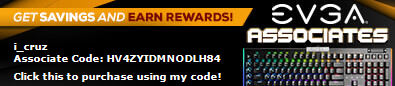 [
|
TrekCZ
iCX Member

- Total Posts : 417
- Reward points : 0
- Joined: 2008/12/03 03:02:38
- Status: offline
- Ribbons : 1

Re:PCI-E (concurrent) bandwidth test (cuda)
2010/03/24 16:38:23
(permalink)
Yes concBandwidthTest.exe 0 1 tests both cards from GTX295.
These 10 gigs numbers for x58 are nice, it would be interesting to see it for P55.
|