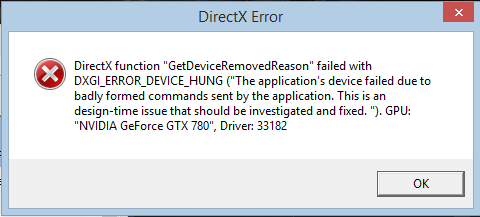Been having issues with BF4 since release. I use a Catleap monitor at 1440p with replacement PCB's to hit up to 119Hz. I've been playing at 110Hz or 119Hz like this for nearly a year.
With BF4, I get frequent crashes which appear to be OC instability. But even at stock SC clocks, I'm getting the issue of the screen tearing/shaking at specific spots at specific times. This only occurs when I am running SLI WITH the custom refresh rate. SLI at 60Hz or a single GPU at 119Hz does not cause the problem.
I have tried re-installing drivers, using EVGA's pixel OC tool, and using NVIDIA's custom resolution tool w/ auto and manual timings. Nothing has worked thus far. I'm obliged to believe it is a game/driver issue, but it's still crap if I have to choose 60Hz in SLI or 119Hz with one card. BF4 is the only game I have issues with.
Does anyone have any ideas of what I could try?... pics showing/describing the visual issue.
Shaking is horizontal and occurs on bottom 1/2 to 3/4 of the screen... just depends on what's being displayed at the time. It is sporadic. Sometimes it will crash as soon as the game launches, sometimes while loading, sometimes while playing. I might be able to play for an hour, or five minutes.

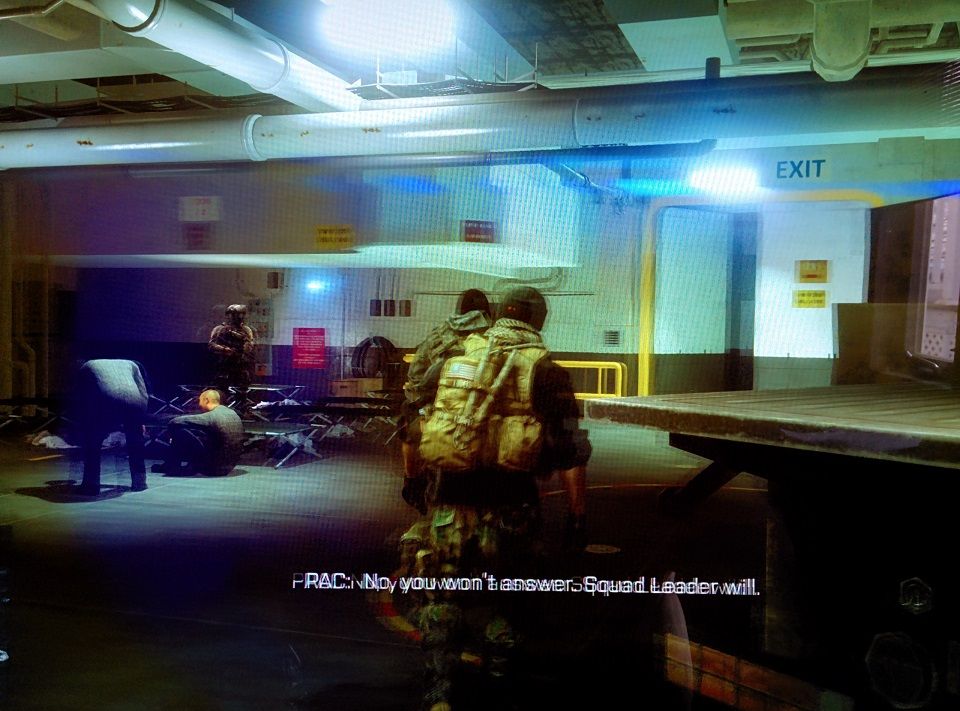
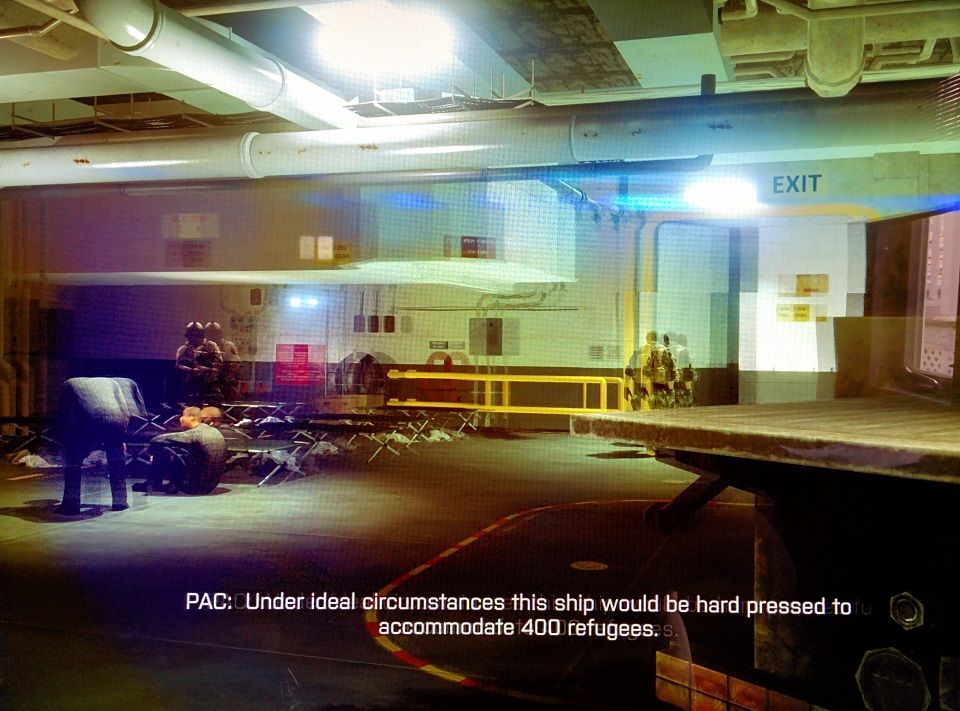
Screen goes black for about a minute, then I can ctrl+alt+del out of it. Get this error along with the tray popup that the drivers have stopped working (if OC'd it will reset to stock clocks - but it happens OC or not).