milestm
New Member

- Total Posts : 19
- Reward points : 0
- Joined: 2013/10/23 05:29:58
- Status: offline
- Ribbons : 0

Hi Guys, Have a little bit of a problem, wondering if anyone has experienced something similar or can lend a hand diagnosing the issue here. I don't seem to have the SLI option appearing the NVIDIA control panel and when I run any games or benchmarks the 2nd card just idles at 324MHz / 32c Rig- Asrock Extreme-3 990FX
- Patriot Viper 1866MHz 8GB
- 2x GTX670 2GB FTW
- AMD FX-8320 CPU
- Coolermaster Thunder 700W PSU
- Windows 7 x64
- Nvidia Drivers 331.58
Have already tried- Firmware on the video cards are both 80.04.5C.00.70
- Updated motherboard bios to latest available on the ASRock website
- Tried swapping the cards around in the PCI-e slots
- Tried 3 different SLI bridges
- Tried a clean install of the Nvidia drivers
- Made sure all motherboard chipset drivers where installed
- Unplugging and replugging in the 6 pin power connectors
- Reseating both cards and the SLI bridges
- Adding the Nvidia CoolBits reg hack (Did nothing? Or couldn't get it to work?)
- Tried running a single display only to see if it made any difference
- Tried both the left and right hand SLI connectors on the cards
- Flipped the sli bridge over
- Checked the bios for any mention of any setting that might effect the PCI-E bus at all, doesnt seem to be any.
Notes
Yes the cards plugged in to the correct PCI slots Yes both cards appear in device manager / nvidia control panel Yes the motherboard supports SLI Yes all the power cables are plugged in Yes I have tested both cards individually Yes have submitted a support ticket about 24 hours and have yet to hear anything back Have been googling around which has lead me to all the tricks above, alas none have been successful. Could this be a faulty card? or a faulty motherboard? or some sort of software / driver screw up? Would be greatful for any / all suggestions / help,
post edited by milestm - 2013/10/25 06:14:01
|
trabe3
FTW Member

- Total Posts : 1203
- Reward points : 0
- Joined: 2013/04/21 18:23:52
- Status: offline
- Ribbons : 8

Re: No SLI option in NVIDIA Control Panel, cannot enable SLI - 2GB GTX670 FTW
2013/10/23 06:28:50
(permalink)
So when swapped the cards in the PCI-E slots, I assume the card in the second slot is always the one that just sits idle? Trying to see if the issue follows the card or the slot. Seems like you have been pretty thorough in your testing.
Which slots are you using btw?
System #1 ASUS RIV BE 4930K 4.5GHz - Kraken X60 push/pull 16Gb Corsair Dominator Platinum 2133MHz EVGA 780 Classified SLI - Pro SLI Bridge Corsair AX1200i Windows 7 Pro NZXT Switch 810 ASUS PB287Q 4K System #2 3930K @ 4.4GHz 8Gb 1600Mhz XFX R9 270X (for now)
|
milestm
New Member

- Total Posts : 19
- Reward points : 0
- Joined: 2013/10/23 05:29:58
- Status: offline
- Ribbons : 0

Re: No SLI option in NVIDIA Control Panel, cannot enable SLI - 2GB GTX670 FTW
2013/10/23 06:35:59
(permalink)
Yep, which ever card is in the 2nd slot sits idle. Cards are in the slots specified in the motherboard manual which happen to be PCIE2 and PCIE3. (The two PCI-E 16X slots closest to the top of the board). 
|
bdary
Omnipotent Enthusiast

- Total Posts : 10337
- Reward points : 0
- Joined: 2008/04/25 14:08:16
- Location: Florida
- Status: offline
- Ribbons : 116

Re: No SLI option in NVIDIA Control Panel, cannot enable SLI - 2GB GTX670 FTW
2013/10/23 06:55:49
(permalink)
Try testing each card separately in only the 2nd slot (PCI-e3) to see if both cards in that slot will get up to load clock speeds.
|
milestm
New Member

- Total Posts : 19
- Reward points : 0
- Joined: 2013/10/23 05:29:58
- Status: offline
- Ribbons : 0

Re: No SLI option in NVIDIA Control Panel, cannot enable SLI - 2GB GTX670 FTW
2013/10/23 07:08:01
(permalink)
Yep, both cards when tested by themselves in the pcie3 socket run at full clocks =[ so the motherboard socket is probably fine, and the cards themselves seem to be fine.
Only leaves software / driver issue or bad sli bridge connector on one of the cards?
|
JoeyC
EVGA Alumni

- Total Posts : 1703
- Reward points : 0
- Joined: 2012/02/22 09:56:36
- Location: EVGA Brea
- Status: offline
- Ribbons : 4


Re: No SLI option in NVIDIA Control Panel, cannot enable SLI - 2GB GTX670 FTW
2013/10/23 07:12:07
(permalink)
Good morning,
I do apologize for any issues you are having, it is normal for the second video card to run at idle speeds while the SLI option is not enabled. However it is odd for the SLI option to not be available. At this point it can be a faulty motherboard or one of the SLI connector is bad on a video card. However can you please confirm that you are using a valid version of Windows and which version? If possible can you test the video cards in a different system for the SLI issue?
|
bdary
Omnipotent Enthusiast

- Total Posts : 10337
- Reward points : 0
- Joined: 2008/04/25 14:08:16
- Location: Florida
- Status: offline
- Ribbons : 116

Re: No SLI option in NVIDIA Control Panel, cannot enable SLI - 2GB GTX670 FTW
2013/10/23 07:14:04
(permalink)
Based on that, it does sound like it. I find it unlikely that you would have 2 bad SLI connectors on one of your cards, but I guess it's possible.
When you did the clean driver install, did you do a custom install only installing the graphics & physx portions?? Leaving all the rest out of the install?? If not, give that a try. Sometimes the Geforce experience can screw things up.
|
EVGATech_GabrielT
EVGA Tech Support

- Total Posts : 1104
- Reward points : 0
- Joined: 2012/02/22 09:59:37
- Status: offline
- Ribbons : 1

Re: No SLI option in NVIDIA Control Panel, cannot enable SLI - 2GB GTX670 FTW
2013/10/23 07:38:50
(permalink)
Hello milestm
Like EVGATech_JoeyC mentioned, This issue could possibly be one of the SLI connector's on one of the cards. Please try the SLI bridge on the other two connections further from the I/O bracket and visually check them all for any of the gold contact points that might be discolored or possibly severed.
|
milestm
New Member

- Total Posts : 19
- Reward points : 0
- Joined: 2013/10/23 05:29:58
- Status: offline
- Ribbons : 0

Re: No SLI option in NVIDIA Control Panel, cannot enable SLI - 2GB GTX670 FTW
2013/10/23 14:56:00
(permalink)
Hi guys, thanks for all the tips, tried 2 different bridges on the second set of connectors, no luck with that.
Running Windows 7 Home Premium 64 bit oem edition if that makes any difference.
Will try another clean install of the drivers and only install the bare minimums, one component at a time to see of that helps.
The hold contact points on the cards seem fine, no damage or discoloration.
Unfortunately I don't know anyone with an SLI ready motherboard to test the cards, might be able to take it back to the shop and see of if they can try it. Will give them a call and ask.
|
isocyanate
New Member

- Total Posts : 51
- Reward points : 0
- Joined: 2009/07/15 23:15:45
- Status: offline
- Ribbons : 0

Re: No SLI option in NVIDIA Control Panel, cannot enable SLI - 2GB GTX670 FTW
2013/10/23 15:20:05
(permalink)
Try this just in case:
- shut down PC
- pull the SLI bridge connectors out by 2 mm.
- start the PC
I have an SLI bridge that doesn't work if I push it all the way on. I have to push it on then wiggle it out a little bit before all the pins and traces make contact.
|
milestm
New Member

- Total Posts : 19
- Reward points : 0
- Joined: 2013/10/23 05:29:58
- Status: offline
- Ribbons : 0

Re: No SLI option in NVIDIA Control Panel, cannot enable SLI - 2GB GTX670 FTW
2013/10/24 01:27:24
(permalink)
Hi Isocyanate,
Thanks for the tip, didn't work but was worth a shot.
|
samarlian
iCX Member

- Total Posts : 498
- Reward points : 0
- Joined: 2006/12/20 06:03:03
- Location: UK
- Status: offline
- Ribbons : 6


Re: No SLI option in NVIDIA Control Panel, cannot enable SLI - 2GB GTX670 FTW
2013/10/24 02:03:13
(permalink)
hi mate i had a similar issue and mine was due to a faulty psu. I opened GPU-z on both cards to check voltage and the bottom card was way low on voltage. Also sounds like it could be a motherboard issue , is there a switch on mother board to enable pci-e lanes as it might be disabled I take it you have enabled maximize 3d performance in control panel Here is a little guide i put together on forums http://forums.evga.com/tm..x?m=588728&high=sli
 Save Save
|
milestm
New Member

- Total Posts : 19
- Reward points : 0
- Joined: 2013/10/23 05:29:58
- Status: offline
- Ribbons : 0

Re: No SLI option in NVIDIA Control Panel, cannot enable SLI - 2GB GTX670 FTW
2013/10/24 02:48:27
(permalink)
samarlian
I take it you have enabled maximize 3d performance in control panel
This option doesn't even appear  Hunted high and low in the MB Bios and theres nothing there i can find that sounds like it has anything do with the PCI-E lanes or SLI
|
samarlian
iCX Member

- Total Posts : 498
- Reward points : 0
- Joined: 2006/12/20 06:03:03
- Location: UK
- Status: offline
- Ribbons : 6


Re: No SLI option in NVIDIA Control Panel, cannot enable SLI - 2GB GTX670 FTW
2013/10/24 03:04:50
(permalink)
some times its on the motherboard ie like this image 
 Save Save
|
samarlian
iCX Member

- Total Posts : 498
- Reward points : 0
- Joined: 2006/12/20 06:03:03
- Location: UK
- Status: offline
- Ribbons : 6


Re: No SLI option in NVIDIA Control Panel, cannot enable SLI - 2GB GTX670 FTW
2013/10/24 03:06:07
(permalink)
what nvidia driver is that
 Save Save
|
milestm
New Member

- Total Posts : 19
- Reward points : 0
- Joined: 2013/10/23 05:29:58
- Status: offline
- Ribbons : 0

Re: No SLI option in NVIDIA Control Panel, cannot enable SLI - 2GB GTX670 FTW
2013/10/24 03:09:44
(permalink)
samarlian
what nvidia driver is that
Its 331.58
|
milestm
New Member

- Total Posts : 19
- Reward points : 0
- Joined: 2013/10/23 05:29:58
- Status: offline
- Ribbons : 0

Re: No SLI option in NVIDIA Control Panel, cannot enable SLI - 2GB GTX670 FTW
2013/10/24 03:11:08
(permalink)
samarlian
some times its on the motherboard ie like this image 
thanks but nothing like that on the extreme-3 990fx
|
samarlian
iCX Member

- Total Posts : 498
- Reward points : 0
- Joined: 2006/12/20 06:03:03
- Location: UK
- Status: offline
- Ribbons : 6


Re: No SLI option in NVIDIA Control Panel, cannot enable SLI - 2GB GTX670 FTW
2013/10/24 03:23:11
(permalink)
ok just wanted to rule out all options, so like others said its either sli bridge or worse case pci-e slot
So can you test in a different rig or take to shop like you said
 Save Save
|
samarlian
iCX Member

- Total Posts : 498
- Reward points : 0
- Joined: 2006/12/20 06:03:03
- Location: UK
- Status: offline
- Ribbons : 6


Re: No SLI option in NVIDIA Control Panel, cannot enable SLI - 2GB GTX670 FTW
2013/10/24 03:24:24
(permalink)
 argh what card is your monitor plugged in As it should be the top card ie card 1 not card two as per your image If monitor plugged in to card two ie bottom card it then becomes that the primary card sli wont work so do it as per above image
post edited by samarlian - 2013/10/24 03:37:30
Attached Image(s)
 Save Save
|
samarlian
iCX Member

- Total Posts : 498
- Reward points : 0
- Joined: 2006/12/20 06:03:03
- Location: UK
- Status: offline
- Ribbons : 6


Re: No SLI option in NVIDIA Control Panel, cannot enable SLI - 2GB GTX670 FTW
2013/10/24 03:35:09
(permalink)
switch ya pc off
1. plug your two monitors in to the top graphics card not the bottom card
2. and then see if sli is available
 Save Save
|
milestm
New Member

- Total Posts : 19
- Reward points : 0
- Joined: 2013/10/23 05:29:58
- Status: offline
- Ribbons : 0

Re: No SLI option in NVIDIA Control Panel, cannot enable SLI - 2GB GTX670 FTW
2013/10/24 05:33:56
(permalink)
Hi guys, thanks again for the suggestions, have tried this trick, both plugging in to the top or the bottom or even one of each male no difference when it comes to not having an SLI option to enable in the control panel.
|
milestm
New Member

- Total Posts : 19
- Reward points : 0
- Joined: 2013/10/23 05:29:58
- Status: offline
- Ribbons : 0

Re: No SLI option in NVIDIA Control Panel, cannot enable SLI - 2GB GTX670 FTW
2013/10/24 05:43:46
(permalink)
 Yep, just swapped them back and no different :( Downloading linux, will try installing that and seeing if SLI options will appear, that way it pretty much rules out hardware faults if it does, or if it doest show up, pretty much rules out software faults and leaves only the hardware.
|
Zuhl3156
Omnipotent Enthusiast

- Total Posts : 13061
- Reward points : 0
- Joined: 2010/03/23 12:52:50
- Location: Kidnapped by Gypsies
- Status: offline
- Ribbons : 34


Re: No SLI option in NVIDIA Control Panel, cannot enable SLI - 2GB GTX670 FTW
2013/10/24 08:32:15
(permalink)
|
Tyraele
New Member

- Total Posts : 85
- Reward points : 0
- Joined: 2012/02/04 23:05:39
- Location: SPACE!
- Status: offline
- Ribbons : 0


Re: No SLI option in NVIDIA Control Panel, cannot enable SLI - 2GB GTX670 FTW
2013/10/24 21:32:14
(permalink)
Looking at the top card, it would appear as though you are using some type of bridge connector to plug the 6-pin into the second power slot. Is that true? If so, try doing it so that it has it's own power connector and see if that helps. If not, you may need a slightly beefier power supply. The only thing I could think of outside of Zuhl's suggestion is that the cards are not getting enough power.
 Mobo: Gigabyte X570 Aorus Master rev 1.2 CPU: R9-3900XT Cooler: NZXT Kraken Z73 RAM: G.Skill Trident Neo 128 GB 3200MHz SSD: Samsung 970 EVO GPU: EVGA GTX 1080 Ti Hybrid PSU: EVGA SuperNova 1000 PQ Case: Cosmos C700P Black Edition
|
milestm
New Member

- Total Posts : 19
- Reward points : 0
- Joined: 2013/10/23 05:29:58
- Status: offline
- Ribbons : 0

Re: No SLI option in NVIDIA Control Panel, cannot enable SLI - 2GB GTX670 FTW
2013/10/25 01:49:26
(permalink)
Tyraele
Looking at the top card, it would appear as though you are using some type of bridge connector to plug the 6-pin into the second power slot. Is that true? If so, try doing it so that it has it's own power connector and see if that helps. If not, you may need a slightly beefier power supply. The only thing I could think of outside of Zuhl's suggestion is that the cards are not getting enough power.
No extra bridge added, just how the power supply came. According to every power supply calculator I could find the TDP max only comes to 575-590W. I'm no expert but shouldn't a 700W psu suffice (providing its not faulty or anything right?) I think I might have found some sort of issue here, GPU-Z is saying the 2nd card is running at @8x while the first is running @16x in the PCI-E sockets. Everything else is identical as far as I can see. Could this be the issue? CARD ONE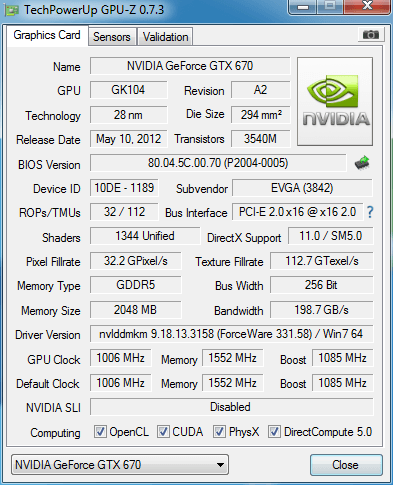 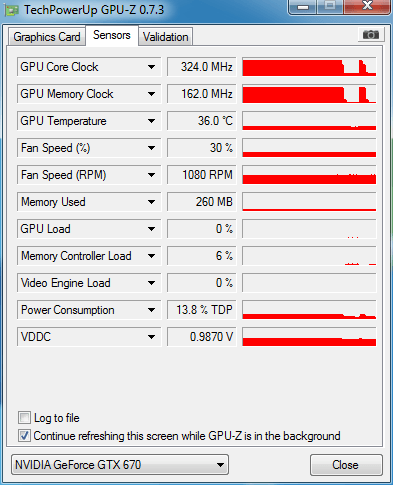 CARD TWO CARD TWO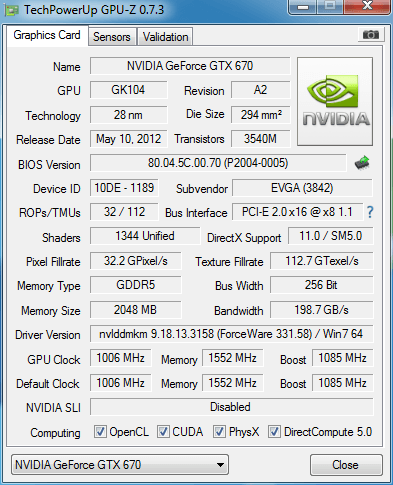 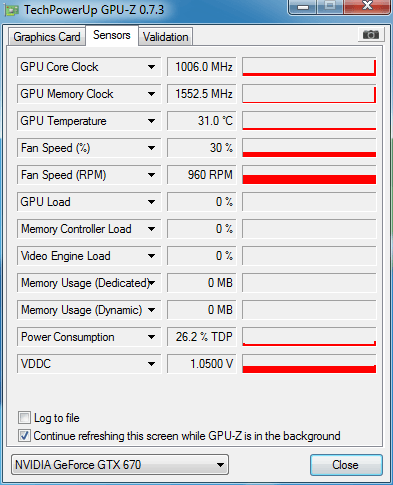 Any one know how to force set the pci-e lanes to 8x 8x or 16x 16x? If thats even the issue... this all pretty new to me.
|
Tyraele
New Member

- Total Posts : 85
- Reward points : 0
- Joined: 2012/02/04 23:05:39
- Location: SPACE!
- Status: offline
- Ribbons : 0


Re: No SLI option in NVIDIA Control Panel, cannot enable SLI - 2GB GTX670 FTW
2013/10/25 02:53:48
(permalink)
I can only guess, but I think your card may be connected to one of the x8 lanes on your board. However, if the board supports PCIe 2.0 (which it does), then those usually have 2-3 x16 capable slots and one x4 slot. *shrug.
 Mobo: Gigabyte X570 Aorus Master rev 1.2 CPU: R9-3900XT Cooler: NZXT Kraken Z73 RAM: G.Skill Trident Neo 128 GB 3200MHz SSD: Samsung 970 EVO GPU: EVGA GTX 1080 Ti Hybrid PSU: EVGA SuperNova 1000 PQ Case: Cosmos C700P Black Edition
|
Tyraele
New Member

- Total Posts : 85
- Reward points : 0
- Joined: 2012/02/04 23:05:39
- Location: SPACE!
- Status: offline
- Ribbons : 0


Re: No SLI option in NVIDIA Control Panel, cannot enable SLI - 2GB GTX670 FTW
2013/10/25 02:59:23
(permalink)
Have you tried pulling it out and plugging it in? :) I am just kidding. You could try performing a clean install of the drivers WITH the cards in the board. See if that does it. Also, the only reason I can really think of (barring all other solutions you have tried) is one of three things:
1) The SLI connectors are bad (50%)
2) You are trying to use a Crossfirex adapter
3) The SLI contacts are dirty/corroded/bad (50%)
 Mobo: Gigabyte X570 Aorus Master rev 1.2 CPU: R9-3900XT Cooler: NZXT Kraken Z73 RAM: G.Skill Trident Neo 128 GB 3200MHz SSD: Samsung 970 EVO GPU: EVGA GTX 1080 Ti Hybrid PSU: EVGA SuperNova 1000 PQ Case: Cosmos C700P Black Edition
|
milestm
New Member

- Total Posts : 19
- Reward points : 0
- Joined: 2013/10/23 05:29:58
- Status: offline
- Ribbons : 0

Re: No SLI option in NVIDIA Control Panel, cannot enable SLI - 2GB GTX670 FTW
2013/10/25 06:10:42
(permalink)
Borrowed a friends inno3d gtx670 2gb, swapped it out for each card, tried it as primary and secondary with 3 different bridges(the asrock one that came with the board, an asus one they gave me at the shop I bought the cards from and a inno3d one my friend lent me). Pretty safe to say its not the bridges or the video card at this stage.
either a software problem (will find out once ubuntu finishes downloading) or the motherboard has an issue, which is probably he biggest pain in the balls possible as RA'ing it requires disassembling the entire system :(
|
bdary
Omnipotent Enthusiast

- Total Posts : 10337
- Reward points : 0
- Joined: 2008/04/25 14:08:16
- Location: Florida
- Status: offline
- Ribbons : 116

Re: No SLI option in NVIDIA Control Panel, cannot enable SLI - 2GB GTX670 FTW
2013/10/25 08:10:40
(permalink)
A couple things here:
No need to worry about one GPU showing x16 and the other x8. Thats is most likely how your mobo is layed out. A board can have several x16 slots but it doesn't mean they will run at 16x speed. If your board has 2 x16 slots, and one runs at 16, the other at 8, when you're running a game in SLI, you're running both at 8x speed anyway. All slots will run at the slowest lane speed.
Also, keep in mind that your PSU is 700w, however, it won't run at 700w continuously. Most likely it will provide you about 80% of 700w which is 560w give or take for continuous use. It's possible your pretty borderline on power.
|
Zuhl3156
Omnipotent Enthusiast

- Total Posts : 13061
- Reward points : 0
- Joined: 2010/03/23 12:52:50
- Location: Kidnapped by Gypsies
- Status: offline
- Ribbons : 34


Re: No SLI option in NVIDIA Control Panel, cannot enable SLI - 2GB GTX670 FTW
2013/10/25 08:40:54
(permalink)
Remove your SLI bridge and check if there was any protective tape on it that is now preventing some of the contacts from connecting the boards. I know this sounds stupid but it did happen to someone else here at EVGA forums.
|