TrekCZ
iCX Member

- Total Posts : 417
- Reward points : 0
- Joined: 2008/12/03 03:02:38
- Status: offline
- Ribbons : 1
|
Tomchekk
New Member

- Total Posts : 8
- Reward points : 0
- Joined: 2012/05/05 04:28:17
- Location: FL
- Status: offline
- Ribbons : 0

Re:Titan PCI-E benchmark
2013/07/07 09:10:50
(permalink)
Specs in Sig 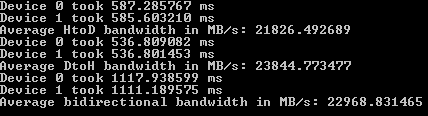
Corsair 900D, ASUS RIVE, Intel 3960x (@ 4.8), 4 x 4 GB Corsair Dom Platinum (@1866), Seasonic Platinum 1000W, Titan SC SLI, Crucial SSD 60GB OS, Samsung 830 SSD 256 GB Apps, EK water blocks, custom cooling, BenQ XL2420T x 3 surround
|
shogon
CLASSIFIED Member

- Total Posts : 2741
- Reward points : 0
- Joined: 2008/08/30 09:27:20
- Location: Manteca (lard), CA
- Status: offline
- Ribbons : 7


Re:Titan PCI-E benchmark
2013/07/07 10:16:16
(permalink)
I must be doing something wrong, or something is just off haha
Attached Image(s)
I will either find a way, or make one. ٩(๏̯͡๏)۶
|
TrekCZ
iCX Member

- Total Posts : 417
- Reward points : 0
- Joined: 2008/12/03 03:02:38
- Status: offline
- Ribbons : 1

Re:Titan PCI-E benchmark
2013/07/07 10:44:36
(permalink)
shogon
I must be doing something wrong, or something is just off haha
No, it is ok, you can run concBandwidthTest.exe 0 1 to see how PCI-E is saturated, it should show over 20000MB/s if you have good motherboard and cpu, which can use both card simultaneously with full speed PCI-E throughput. Only let down is that Titan does not support concurrent bidirectional transfer, but anyway I suppose no application supports it and it would be difficult to optimize algorithms to fully exploit this feature.
|
Tomchekk
New Member

- Total Posts : 8
- Reward points : 0
- Joined: 2012/05/05 04:28:17
- Location: FL
- Status: offline
- Ribbons : 0

Re:Titan PCI-E benchmark
2013/07/07 10:52:24
(permalink)
On X79 you have to enable ("hack") PCI-E 3.0 in your registry.
It looks as though perhaps you have not done this.
here is a link with instuctions, if you have not and are interested
www dot evga dot com/forums/tm.aspx?&m=1607292&mpage=1
I don'y have enough posts yet to link direct, so...
Corsair 900D, ASUS RIVE, Intel 3960x (@ 4.8), 4 x 4 GB Corsair Dom Platinum (@1866), Seasonic Platinum 1000W, Titan SC SLI, Crucial SSD 60GB OS, Samsung 830 SSD 256 GB Apps, EK water blocks, custom cooling, BenQ XL2420T x 3 surround
|
shogon
CLASSIFIED Member

- Total Posts : 2741
- Reward points : 0
- Joined: 2008/08/30 09:27:20
- Location: Manteca (lard), CA
- Status: offline
- Ribbons : 7


Re:Titan PCI-E benchmark
2013/07/07 13:22:35
(permalink)
I have had the 3.0 hack enabled, thing is I didn't do 0 1, I just did each card individually (I think). Here we are,
Attached Image(s)
I will either find a way, or make one. ٩(๏̯͡๏)۶
|
TrekCZ
iCX Member

- Total Posts : 417
- Reward points : 0
- Joined: 2008/12/03 03:02:38
- Status: offline
- Ribbons : 1

Re:Titan PCI-E benchmark
2013/07/07 13:45:54
(permalink)
Which is pretty damn fast, in the original thread there is e.g. x58 result which has total pcie bandwidth with 2 or 3 gpus similar as with one gpu (so x58 was "faked"). Now with x79 and appropriate cpu one card reaches 11000MB/s (which is slower than x87 where I have 12000MB/s, but it is not big difference) and two cards 22000MB/s which is impressive number and not faked chipset or cpu.
post edited by TrekCZ - 2013/07/07 13:49:11
|
zeroskillz
New Member

- Total Posts : 91
- Reward points : 0
- Joined: 2008/04/18 21:27:46
- Status: offline
- Ribbons : 0


Re:Titan PCI-E benchmark
2013/07/07 14:48:16
(permalink)
Mine is about 1/4 of what you guys are getting, but I am on PCI-E 2.0, I assume that's why.
|
HeavyHemi
Insert Custom Title Here

- Total Posts : 15665
- Reward points : 0
- Joined: 2008/11/28 20:31:42
- Location: Western Washington
- Status: offline
- Ribbons : 135

Re:Titan PCI-E benchmark
2013/07/07 16:49:27
(permalink)
TrekCZ
shogon
I must be doing something wrong, or something is just off haha
No, it is ok, you can run
concBandwidthTest.exe 0 1
to see how PCI-E is saturated, it should show over 20000MB/s if you have good motherboard and cpu, which can use both card simultaneously with full speed PCI-E throughput.
Only let down is that Titan does not support concurrent bidirectional transfer, but anyway I suppose no application supports it and it would be difficult to optimize algorithms to fully exploit this feature.
This will probably answer your question directly... Tesla Faster PCIe communication The only NVIDIA product with two DMA engines for bi-directional PCIe communication http://www.nvidia.com/object/why-choose-tesla.html
EVGA X99 FTWK / i7 6850K @ 4.5ghz / RTX 3080Ti FTW Ultra / 32GB Corsair LPX 3600mhz / Samsung 850Pro 256GB / Be Quiet BN516 Straight Power 12-1000w 80 Plus Platinum / Window 10 Pro
|
TrekCZ
iCX Member

- Total Posts : 417
- Reward points : 0
- Joined: 2008/12/03 03:02:38
- Status: offline
- Ribbons : 1

Re:Titan PCI-E benchmark
2013/07/08 05:03:31
(permalink)
zeroskillz
Mine is about 1/4 of what you guys are getting, but I am on PCI-E 2.0, I assume that's why.
If you tested bandwidth with one card then the reason is PCI-E 2.0 and fact that you tested with one card.
|