narutio143
New Member

- Total Posts : 5
- Reward points : 0
- Joined: 2011/03/02 15:48:35
- Status: offline
- Ribbons : 0

Good morning EVGA Forums, Sorry for the link im new here  the GeForce 320.18 WHQL Driver as released by NVIDIA. This is a GeForce Game Ready driver for Metro Last light, Dead Island: Riptide, Neverwinter, and Star Trek alongside it supports GeForce GTX 780. We have a discussion thread open on these drivers . New in GeForce R320 Drivers - Performance Boost – Increases by up to 20% for GeForce 400/500/600 series GPUs in several PC games vs. GeForce 314.22 WHQL-certified drivers. Results will vary depending on your GPU and system configuration. Here is one example of measured gains:
GeForce GTX 660: -
- Up to 20% in Dirt: Showdown
- Up to 18% in Tomb Raider
- Up to 10% in Metro: Last Light
- Up to 8% in StarCraft II
- Up to 6% in Sniper Elite V2
- Up to 6% in Metro 2033
- Up to 6% in Far Cry 3
- Up to 6% in Deus Ex: Human Revolution
- Up to 5% in F1 2012
GeForce GTX 660 SLI: -
- Up to 17% in Dirt: Showdown
- Up to 18% in Tomb Raider
- Up to 9% in Metro: Last Light
- Up to 9% in Assassin’s Creed III
- Up to 7% in StarCraft II
- Up to 6% in Far Cry 3
- Up to 6% in Deus Ex: Human Revolution
- Up to 6% in Battlefield 3
- Up to 5% in BioShock: Infinite
- Up to 5% in F1 2012
- SLI Technology
- Added SLI profile for Alien Fear
- Added SLI profile for Call of Juarez: Gunslinger
- Added SLI profile for Dead Island: Riptide
- Added SLI profile for Dragon Sword
- Added SLI profile for Neverwinter
- Added SLI profile for Far Cry 3: Blood Dragon
- Added SLI profile for GRID 2
- Added SLI profile for Human Head 2
- Added SLI profile for Remember Me
- Added SLI profile for The Walking Dead: Survival Instinct
- Updated SLI profile for Natural Selection 2
- Updated SLI profile for Resident Evil 6
- Updated SLI profile for Trackmania 2: Canyon
Supported products GeForce 700 series:
GTX 780 GeForce 600 series: GTX TITAN, GTX 690, GTX 680, GTX 670, GTX 660 Ti, GTX 660, GTX 650 Ti BOOST, GTX 650 Ti, GTX 650, GT 645, GT 640, GT 630, GT 620, GT 610, 605 GeForce 500 series: GTX 590, GTX 580, GTX 570, GTX 560 Ti, GTX 560 SE, GTX 560, GTX 555, GTX 550 Ti, GT 545, GT 530, GT 520, 510 GeForce 400 series: GTX 480, GTX 470, GTX 465, GTX 460 v2, GTX 460 SE v2, GTX 460 SE, GTX 460, GTS 450, GT 440, GT 430, GT 420, 405 GeForce 300 series: GT 340, GT 330, GT 320, 315, 310 GeForce 200 series: GTX 295, GTX 285, GTX 280, GTX 275, GTX 260, GTS 250, GTS 240, GT 240, GT 230, GT 220, G210, 210, 205 GeForce 100 series: GT 140, GT 130, GT 120, G 100 GeForce 9 series: 9800 GX2, 9800 GTX/GTX+, 9800 GT, 9600 GT, 9600 GSO, 9600 GS, 9500 GT, 9500 GS, 9400 GT, 9400, 9300 GS, 9300 GE, 9300, 9200, 9100 GeForce 8 series: 8800 , 8800 GTX, 8800 GTS 512, 8800 GTS, 8800 GT, 8800 GS, 8600 GTS, 8600 GT, 8600 GS, 8500 GT, 8400 SE, 8400 GS, 8400, 8300 GS, 8300, 8200 / nForce 730a, 8200, 8100 / nForce 720a ION series: ION LE, ION [ 554 downloads | ]
|
dbkams
iCX Member

- Total Posts : 394
- Reward points : 0
- Joined: 2007/11/07 12:37:17
- Status: offline
- Ribbons : 1

Re:GeForce 320.18 WHQL Driver
2013/05/23 07:15:32
(permalink)
so guessing these are the same as 320.14 except being whql for the 780 release?
System: i7 7700k @ 4.5 Asus ROG Maximus IX Apex 2x Asus GTX 1080 STRIX 32gb G.SKILL TridentZ 3200mhz Corsair AX1200w PSU Asus ROG Swift 2560x1440 @ 165hz IPS Asus ROG Swift 2560x1440 @ 144hz TN
|
1lostlobster
New Member

- Total Posts : 50
- Reward points : 0
- Joined: 2012/11/03 08:44:22
- Status: offline
- Ribbons : 0

WHQL-certified GeForce 320.18 drivers now available
2013/05/23 10:00:49
(permalink)
Lifted from Techreport's site: "The 320.18 release boasts certification from Microsoft's Windows Hardware Quality Labs, and you can download it in 32-bit and 64-bit flavors for Windows 8, 7, and Vista." Release SummaryThis is the GeForce Game Ready driver for Metro: Last Light providing up to 10% faster performance and Microsoft WHQL certification. Get optimal game settings for Metro: Last Light with GeForce Experience and enjoy NVIDIA PhysX effects and DirectX 11 tessellation. Includes the production release of GeForce Experience (version 1.5) as an optional installation. GeForce Experience replaces NVIDIA Update as the easiest way to keep your drivers up to date. New in GeForce R320 Drivers - Performance Boost – Increases performance by up to 20% for GeForce 400/500/600 series GPUs in several PC games vs. GeForce 314.22 WHQL-certified drivers. Results will vary depending on your GPU and system configuration. Here is one example of measured gains:
-
- Up to 20% in Dirt: Showdown
- Up to 18% in Tomb Raider
- Up to 10% in Metro: Last Light
- Up to 8% in StarCraft II
- Up to 6% in Sniper Elite V2
- Up to 6% in Metro 2033
- Up to 6% in Far Cry 3
- Up to 6% in Deus Ex: Human Revolution
- Up to 5% in F1 2012
GeForce GTX 660:
-
- Up to 17% in Dirt: Showdown
- Up to 18% in Tomb Raider
- Up to 9% in Metro: Last Light
- Up to 9% in Assassin’s Creed III
- Up to 7% in StarCraft II
- Up to 6% in Far Cry 3
- Up to 6% in Deus Ex: Human Revolution
- Up to 6% in Battlefield 3
- Up to 5% in BioShock: Infinite
- Up to 5% in F1 2012
GeForce GTX 660 SLI:
- SLI Technology
- Added SLI profile for Alien Fear
- Added SLI profile for Call of Juarez: Gunslinger
- Added SLI profile for Dead Island: Riptide
- Added SLI profile for Dragon Sword
- Added SLI profile for Neverwinter
- Added SLI profile for Far Cry 3: Blood Dragon
- Added SLI profile for GRID 2
- Added SLI profile for Human Head 2
- Added SLI profile for Remember Me
- Added SLI profile for The Walking Dead: Survival Instinct
- Updated SLI profile for Natural Selection 2
- Updated SLI profile for Resident Evil 6
- Updated SLI profile for Trackmania 2: Canyon
Additional Details - Installs PhysX System Software 9.12.1031.
- Installs HD Audio v1.3.24.2
- Includes support for applications built using CUDA 5.5 or earlier version of the CUDA Toolkit. More information at http://developer.nvidia.com/cuda-toolkit
- Supports OpenGL 4.3 for GeForce 400-series and later GPUs.
- Supports DisplayPort 1.2 for GeForce GTX 600 series GPUs.
- Supports multiple languages and APIs for GPU computing: CUDA C, CUDA C++, CUDA Fortran, OpenCL, DirectCompute, and Microsoft C++ AMP.
- Supports single GPU and NVIDIA SLI technology on DirectX 9, DirectX 10, DirectX 11, and OpenGL, including 3-way SLI, Quad SLI, and SLI support on SLI-certified Intel and AMD motherboards.
|
Zuhl3156
Omnipotent Enthusiast

- Total Posts : 13061
- Reward points : 0
- Joined: 2010/03/23 12:52:50
- Location: Kidnapped by Gypsies
- Status: offline
- Ribbons : 34


Re:GeForce 320.18 WHQL Driver
2013/05/23 10:10:26
(permalink)
|
Shockjockey
CLASSIFIED Member

- Total Posts : 4928
- Reward points : 0
- Joined: 2006/11/29 14:24:02
- Location: OHIO
- Status: offline
- Ribbons : 18

Re:WHQL-certified GeForce 320.18 drivers now available
2013/05/23 10:13:58
(permalink)
Drivers are working great. I noticed they include Geforce experience in the package. I was a little skeptical but tried it anyway. I love it! It makes The Witcher 2 nice and smooth with uber enabled and the graphics seem to be way better. This one is a keeper.
Asus Sabertooth x99 5930k (4.5ghz) 16gb Corsair DDR4 (3000) EVGA 1000w psu Zotac 980ti x 2 Samsung 850 pro 500 SSD HPLP3065 30in Monitor 2560x1600
|
michael-evga
Superclocked Member

- Total Posts : 153
- Reward points : 0
- Joined: 2013/02/03 23:27:35
- Status: offline
- Ribbons : 2

Re:WHQL-certified GeForce 320.18 drivers now available
2013/05/23 10:26:31
(permalink)
Ahhh... been waiting for this one to play Tomb Raider!
i7-5820k @4.4, 980ti FTW @1467/7712, ASUS X99-PRO, Crucial Ballistix 2400 cl13, Silverstone 850W, Swiftech H240Xi7-875K @3.9, 670 FTW @1267/6840, ASUS P7P55D-E-PRO, Crucial Ballistix 1600 cl8, Silverstone 750W, Asetek 550LC
|
NordicJedi
EVGA Forum Moderator

- Total Posts : 12570
- Reward points : 0
- Joined: 2007/07/16 21:05:08
- Status: offline
- Ribbons : 77


Re:WHQL-certified GeForce 320.18 drivers now available
2013/05/23 10:44:53
(permalink)
|
Dirtylarry86
New Member

- Total Posts : 57
- Reward points : 0
- Joined: 2013/04/16 16:39:59
- Location: El Centro, CA
- Status: offline
- Ribbons : 0

Re:WHQL-certified GeForce 320.18 drivers now available
2013/05/23 12:09:52
(permalink)
I'll check these drivers out later when I get home today. 320 betas are doing great, but I'll see how these go.
OS: Windows 7 Pro 64 bit ||CPU: AMD athlon II X4 645 OC 3.33GHZ || MB: MSI 870A-G54 || GPU:EVGA GTX660 SC 2GB || Patriot G2 Series DDR3 2X2GB and Kingston HyperX Blue DDR3 2x4GB=12GB Total || HDD: ATA Hitachi HDS72105 500GB || Case: ANTEC 200 || PSU: Coolmaster eXtreme Power Plus 600W 
|
Naxirian
iCX Member

- Total Posts : 382
- Reward points : 0
- Joined: 2013/04/21 02:37:44
- Location: West Yorkshire, England
- Status: offline
- Ribbons : 3

Re:WHQL-certified GeForce 320.18 drivers now available
2013/05/23 12:13:40
(permalink)
Not sure why, but I upgraded to these drivers and updated to EVGA Precision-X 4.2.0 and now for some reason my boost clock won't activate. K-Boost is disabled, all the same previous settings, but my EVGA GTX 670 FTW Signature 2 will not clock above 800MHz. *EDIT* NEVERMIND. I turned the PC off and on again. =P
post edited by Naxirian - 2013/05/23 12:20:47
|
Zuhl3156
Omnipotent Enthusiast

- Total Posts : 13061
- Reward points : 0
- Joined: 2010/03/23 12:52:50
- Location: Kidnapped by Gypsies
- Status: offline
- Ribbons : 34


Re:WHQL-certified GeForce 320.18 drivers now available
2013/05/23 13:45:24
(permalink)
Just tried them in BF3 and everything was very smooth. No crashes, freeze-ups, stuttering, etc. My FPS was between 87 and 178 during the match. I still can't kill a main battle tank with a .44 magnum revolver. Maybe in the next release? lol
|
Naxirian
iCX Member

- Total Posts : 382
- Reward points : 0
- Joined: 2013/04/21 02:37:44
- Location: West Yorkshire, England
- Status: offline
- Ribbons : 3

Re:WHQL-certified GeForce 320.18 drivers now available
2013/05/23 14:09:04
(permalink)
You can if you plant C4/Mines on it, and then shoot the C4/Mines with a .44 magnum revolver. Then on the kill message it'll say you killed them with a revolver \o/ I love those moments....
|
Zuhl3156
Omnipotent Enthusiast

- Total Posts : 13061
- Reward points : 0
- Joined: 2010/03/23 12:52:50
- Location: Kidnapped by Gypsies
- Status: offline
- Ribbons : 34


Re:WHQL-certified GeForce 320.18 drivers now available
2013/05/23 14:13:48
(permalink)
Naxirian
You can if you plant C4/Mines on it, and then shoot the C4/Mines with a .44 magnum revolver. Then on the kill message it'll say you killed them with a revolver \o/ I love those moments....
I haven't played as Support in a while. I hate C4 too because every time I use it I kill myself. 20 Kills with 20 Suicides is not a respectable K/D ratio.
|
Naxirian
iCX Member

- Total Posts : 382
- Reward points : 0
- Joined: 2013/04/21 02:37:44
- Location: West Yorkshire, England
- Status: offline
- Ribbons : 3

Re:WHQL-certified GeForce 320.18 drivers now available
2013/05/23 14:32:30
(permalink)
Works with an Engineer too ^_^ I often troll people with mines. An effective way to take a tank out stealthily is to sneak up, plant mines near it, then throw a frag at the mines to detonate them and take the tank down. That way you get a tank kill with a grenade =P
|
SeanEJohan 
FTW Member

- Total Posts : 1406
- Reward points : 0
- Joined: 2010/12/04 18:57:27
- Status: offline
- Ribbons : 2

Re:WHQL-certified GeForce 320.18 drivers now available
2013/05/23 20:06:43
(permalink)
GREAT DRIVERS!!! My power target jumped from 52-56% to 76-79% on each card in Swtor vs 320.14 beta driver. Super happy so far, haven't had a chance to re-bench in Valley or 3Dmark11 but will post results tomorrow, I sense a nice increase in current scores!
i5 2500k Sandy Bridge@5.0ghz@1.455Vcore Msi Z68a-GD-55 Military Class II board 2 Evga 670 GTX FTW 2Gb versions@1320/3707 -1280/3707/145% power target/k-boost locked Hyper 212 Plus cooler push /pull Corsair HX850 watt psu (80% Gold) G-skill Ripjaws 1600mhz memory (9-9-9-24) 4 x 4gig(16 gig) Intel Cherryville 520 SSD (240gb) Intel Maplecrest 330 SSD (120gb) BenQ 2420TE 144hz/1ms/with Lightboost/Motion Blur/ Flicker-Free Technology/ Multimode FPS-RTS/Nvidia 3D Vision 2 Antec 300 case w/ 7 fans 6x 120mm Sickleflow Green LED 2k rpm fans 1x 140mm Roswell Hyperborea 1300rpm fan Logitech gear G9/G15 Firestrike score- http://www.3dmark.com/3dm/19473123Dmark11- http://www.3dmark.com/3dm11/6795820[/p
|
michael-evga
Superclocked Member

- Total Posts : 153
- Reward points : 0
- Joined: 2013/02/03 23:27:35
- Status: offline
- Ribbons : 2

Re:WHQL-certified GeForce 320.18 drivers now available
2013/05/23 21:08:35
(permalink)
Yup, better performance. My best Valley score went up from 2049@49 fps with old drivers+bios, to 2119@50.6 fps with the new drivers+bios. [edit: smoother farcry3 graphics too, new driver is nice.]
post edited by michael-evga - 2013/05/23 23:17:53
i7-5820k @4.4, 980ti FTW @1467/7712, ASUS X99-PRO, Crucial Ballistix 2400 cl13, Silverstone 850W, Swiftech H240Xi7-875K @3.9, 670 FTW @1267/6840, ASUS P7P55D-E-PRO, Crucial Ballistix 1600 cl8, Silverstone 750W, Asetek 550LC
|
w4ss4b3
CLASSIFIED Member

- Total Posts : 4560
- Reward points : 0
- Joined: 2011/12/31 04:50:57
- Location: Please use MY Affiliate code: JHMQJKA3CM
- Status: offline
- Ribbons : 21

Re:WHQL-certified GeForce 320.18 drivers now available
2013/05/23 21:36:26
(permalink)
Any performance with swtor?
|
Jaggies eliminator
New Member

- Total Posts : 2
- Reward points : 0
- Joined: 2012/12/14 22:14:50
- Status: offline
- Ribbons : 0

Re:WHQL-certified GeForce 320.18 drivers now available
2013/05/23 22:15:23
(permalink)
The installer fails right after the extraction of installation files.
It gives me the message :
installer cannot continue
no internet connection found
i also tried running it from the extracted files with no luck
I guess its related with the geforce experience feature,
but i will have no internet for the next 10-15 days,
and in all cases i believe that a driver installation has to be possible under any circumstances and for any needs.
any ideas? a modded inf maybe?
########
gtx670////win7 64bit////no internet connection
|
michael-evga
Superclocked Member

- Total Posts : 153
- Reward points : 0
- Joined: 2013/02/03 23:27:35
- Status: offline
- Ribbons : 2

Re:WHQL-certified GeForce 320.18 drivers now available
2013/05/23 23:20:45
(permalink)
> no internet connection found
Ouch. That's a terribly annoying reason for an installer to fail! People in places with less pervasive internet access will not be happy about that at all. Bring driver to standalone gaming PC on thumbdrive after having visited inet cafe type thing.
i7-5820k @4.4, 980ti FTW @1467/7712, ASUS X99-PRO, Crucial Ballistix 2400 cl13, Silverstone 850W, Swiftech H240Xi7-875K @3.9, 670 FTW @1267/6840, ASUS P7P55D-E-PRO, Crucial Ballistix 1600 cl8, Silverstone 750W, Asetek 550LC
|
Greenfire
New Member

- Total Posts : 79
- Reward points : 0
- Joined: 2013/05/02 08:46:13
- Location: Amongst the rednecks D:
- Status: offline
- Ribbons : 0

Re:WHQL-certified GeForce 320.18 drivers now available
2013/05/25 13:44:27
(permalink)
1lostlobster
Lifted from Techreport's site:
"The 320.18 release boasts certification from Microsoft's Windows Hardware Quality Labs, and you can download it in 32-bit and64-bit flavors for Windows 8, 7, and Vista."
What about for XP64 Pro? Any improvements under that OS?
i5-8400 | MSI Z370-A Pro | G-Skill Ripjaws DDR4-2666 2x8GB | EVGA GTX-1060/6GB SSC | NEC EA244WMi | WD storage | XFX XPS Black Edition 750w | Cooler Master Stacker & Noctua air | ASUS Xonar DX & audioengine 5 spkrs
|
texasrattler
New Member

- Total Posts : 99
- Reward points : 0
- Joined: 2006/06/19 10:10:06
- Location: Texas
- Status: offline
- Ribbons : 0

Re:WHQL-certified GeForce 320.18 drivers now available
2013/05/25 19:15:21
(permalink)
Just tried out the driver for a few hours in CoD:BO II Zombies and there were pauses/stutters throughout the game. Either it's the driver or the firmware update for the card. I'd say its the driver since alot of ppl have been complaining about it on guru3d forums. I'll try the older 314.22 driver and see how it performs. *update* still some slight pause/stutter. was not there before, so maybe its the firmware update that i did? anyone else notice a pause or stutter in BO II zombies???
post edited by texasrattler - 2013/05/25 22:24:41
|
Jaggies eliminator
New Member

- Total Posts : 2
- Reward points : 0
- Joined: 2012/12/14 22:14:50
- Status: offline
- Ribbons : 0

Re:WHQL-certified GeForce 320.18 drivers now available
2013/05/25 23:42:41
(permalink)
Problem solved.
If you want to install the driver on a pc without internet connection, just go to the extracted installation files and delete the GFexperience folder. I deleted other folders of components that i don't need, but i guess deleting the GF experience folder is enough.
|
larsoncc
Superclocked Member

- Total Posts : 238
- Reward points : 0
- Joined: 2012/05/16 21:31:11
- Status: offline
- Ribbons : 1

Re:WHQL-certified GeForce 320.18 drivers now available
2013/05/27 18:59:29
(permalink)
Well the GeForce Experience is immature - "I see your current resolution is 5760x1080, that's not optimized, you should be running at 1920x1080" *facepalm*
post edited by larsoncc - 2013/05/27 19:50:31
i7 3770, ASUS Sabertooth Z77, 16GB 1600 G.Skill, 3X SSD, 2x HDD, 2x GTX 670 in SLI, 3X 24" ASUS VE248h + 60" 3DTV ... Also - i7 3930K, ASROCK Extreme 6, 16GB 1600 Mushkin, 1 SSD, 1 HDD, 3x 760 in SLI Heatware My Video Game Web Site (online since 2002!): Stage Select - Video Game News and Information
|
evilmustang66
FTW Member

- Total Posts : 1598
- Reward points : 0
- Joined: 2010/02/27 12:22:21
- Location: somewhere in fl
- Status: offline
- Ribbons : 5


Re:GeForce 320.18 WHQL Driver
2013/05/27 21:25:13
(permalink)
not happy had to hook up dvi over my displayport get solid black screen when I do clean install of the drivers, yes fresh install 5 times of os still does with this 320 driver only, checked all four of my 680 4gb. if I revert to the 314.22 drivers they work fine with 3d surround on all 3 monitors asus vg248 144hz monitors 24 inches so hopefully NVidia will fix it resorting back to 314.22 too bugy for 320 drivers
post edited by evilmustang66 - 2013/05/28 09:17:58
|
FattysGoneWild
CLASSIFIED Member

- Total Posts : 2660
- Reward points : 0
- Joined: 2011/04/24 18:45:43
- Location: KFC
- Status: offline
- Ribbons : 3

Re:GeForce 320.18 WHQL Driver
2013/05/27 22:03:59
(permalink)
These drivers are complete garbage for many people.
HP Omen 880-160se custom ordered OS: Windows 10 64 bit MOBO: HP Tampa2 CPU: Intel i7 8700k @4.8GHz RAM: 32GB DDR4 2400 GPU: PNY XLR8 RTX 3080 PSU: Delta 750w 80 Plus Platinum NVMe M.2 SSD: Samsung 512GB MZVLW512HMJP SSD: 250GB Samsung 860 EVO HDD: 2TB Seagate Barracuda ST2000DM001 Sound: Logitech Z623 THX 2.1 Speakers Monitor: Dell S2716DG 2560x1440 @144Hz G-Sync calibrated with ColorMunki Display Keyboard: HP Omen 1100 Mouse: HP Omen 600
|
Nereus
Captain Goodvibes

- Total Posts : 18947
- Reward points : 0
- Joined: 2009/04/09 20:05:53
- Location: Brooklyn, NYC.
- Status: offline
- Ribbons : 58


Re:GeForce 320.18 WHQL Driver
2013/05/27 23:00:09
(permalink)
Have not had any issues at all with this new driver. Installed at same time as doing a fresh o/s install on a new SSD, so maybe that is why? Played GW2, BF3, CivV, Metro LL without any problems. Happy with it. Sorry it's not working out for some of you though. Downloaded from NVidia, not EVGA, if that makes any difference...
|
jrees
Superclocked Member

- Total Posts : 113
- Reward points : 0
- Joined: 2007/11/18 19:29:50
- Status: offline
- Ribbons : 1

Re:GeForce 320.18 WHQL Driver
2013/05/28 02:20:27
(permalink)
These drivers give me constant IE crashes. Never been a problem until now. Lame.
|
SUPER 6
Superclocked Member

- Total Posts : 105
- Reward points : 0
- Joined: 2007/04/09 10:33:27
- Status: offline
- Ribbons : 0

Re:GeForce 320.18 WHQL Driver
2013/05/28 16:03:15
(permalink)
im using them without any problems,,after switching from the 314 series to these in metro last light frames increased appx 50% in game without any changes..from 60 +/- to 120 +/-....3xssaa...smooth,,
my heat evga x58 E770 classified 3 core i7 970 4.2 ghz 1.25 vcore 35c---xspc triple radiator---evga gtx 680's--sli corsair 3x4 gb 9-9-9-24 corsair ax1200 psu--dtek cpu waterblock---creative recon3d sound card pci-e x1---corsair 800d case--logitech wingman--logitech g5 mouse--LG 27" LED monitor. like all men/corporations all i want is more
|
CorwinRathe
New Member

- Total Posts : 23
- Reward points : 0
- Joined: 2008/05/02 23:39:14
- Status: offline
- Ribbons : 0

Re:GeForce 320.18 WHQL Driver
2013/05/29 12:34:11
(permalink)
There are quite a few issues on these drivers being posted on nVidia's Website. I had a severe color issue with Eve Online on them and a rollback to 314.22 fixed the issue. Worst non-beta release I've seen from them in awhile. I would avoid them until they clean them up.
|
The_Limit
New Member

- Total Posts : 89
- Reward points : 0
- Joined: 2012/03/23 10:52:19
- Location: Monroe, LA
- Status: offline
- Ribbons : 1


Re:GeForce 320.18 WHQL Driver
2013/05/29 16:46:39
(permalink)
With these new drivers, I notice a significant decrease in performance when running Xsplit and constant client crashes in some games. These "WHQL" drivers definitely have some issues to be ironed out, which I think it odd cause I never noticed any issues in 320.14.
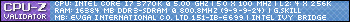   ~ "I think I'm drunk enough to perfectly know what good is." ~
|
tsunami231
Superclocked Member

- Total Posts : 237
- Reward points : 0
- Joined: 2005/07/01 09:29:33
- Status: offline
- Ribbons : 0


Re:WHQL-certified GeForce 320.18 drivers now available
2013/05/29 21:58:06
(permalink)
SeanEJohan
GREAT DRIVERS!!! My power target jumped from 52-56% to 76-79% on each card in Swtor vs 320.14 beta driver. Super happy so far, haven't had a chance to re-bench in Valley or 3Dmark11 but will post results tomorrow, I sense a nice increase in current scores!
Does that mean these drivers gave you performance increase in swtor or just that the cards are now working harder to give same results ? lmao
|